Choosing the right help desk software for a school is a smart move, but it’s not always easy. A good service platform can streamline the work of any educational institution by centralizing IT operations, managing requests, and even providing a single point of contact for multiple departments, not just tech support.The challenge comes in finding an IT Service Management tool that truly fits your unique educational needs, as many options aren't designed with schools in mind. But don’t worry – this guide is here to help!
In this post, we'll cover the key concepts, clarifying them and explaining how they apply to educational environments. Keep reading to discover how to choose the best school service desk software, along with a shortlist of top options.

Table of contents
- TL;DR
- What does a help desk do?
- Why do schools need a service desk?
- 5 things to consider before purchasing a K12 service desk
- 6 requirements of a help desk for education
- 5 best help desk software for schools
TL;DR
- Help desk software offers a centralized platform to submit, track, and resolve user inquiries and support requests. By incorporating one, educational institutions can speed up their support resolution times, offer omnichannel and remote support across its locations, and improve end-user satisfaction.
- Free options don’t only lack the key functionalities and integrations needed to run an efficient help desk, but they can also pose significant security risks for schools and their sensitive information.
- When choosing a help desk solution for education, consider flexibility and ease of implementation to adapt to your institution's specific needs, an intuitive interface to encourage adoption rates, and a budget that adapts to your possibilities. As for features, look for a self-service portal, automation capabilities, reporting and analytics, and integrated Asset Management.
What does a help desk do?
A help desk platform is traditionally seen as the central point of contact between an IT department and the rest of an organization. It acts as an intermediary, ensuring that any technical issues, requests, or inquiries from users are efficiently managed and resolved.
In the context of a school, the help desk serves as the bridge between the support staff and the teachers, students, and administrative personnel who rely on technology for their daily activities.
Users can either resolve issues themselves by accessing a knowledge base or submit tickets for assistance, ensuring their needs are addressed promptly and professionally.
However, for educational institutions, the role of a help desk extends beyond just managing IT-related issues. It can also support a broader range of services through a concept known as Enterprise Service Management (ESM).
By establishing an education shared service center, schools can centralize multiple departments—such as Human Resources, Facilities, and more—into the help desk system. This integration allows the institution to streamline operations, improve response times, and enhance the overall experience for staff and students alike.
Why do schools need a service desk?
Implementing a help desk in schools is essential for enhancing operational efficiency and improving the overall educational experience. There are some specially designed for schools that are called K-12 help desks.
They assist students, teachers, and staff in managing and troubleshooting technology-related issues within educational institutions.
This streamlined approach not only reduces the time spent on troubleshooting but also minimizes disruptions to the learning process. By providing a single point of contact for all technology-related inquiries, schools can ensure that no request goes unanswered, ultimately leading to a more productive educational environment.
Benefits of implementing a help desk in schools
There are many benefits of implementing a service desk in schools. These are the main benefits:
-
Centralizing requests in one place - A help desk has the power to unify multiple communication channels into a single platform, so agents have a single pane of glass with all the pending work.
-
Providing remote IT support - If your school has multiple locations, a help desk tool is indispensable to avoid having an IT department at each one.
-
Speeding up resolution times - Besides organization and self-service, a lot of work can be automated with a help desk. And those aspects combined result in fewer support tickets created and less time needed to resolve them.
-
Improving end-user experience - As a positive repercussion of the item above, your end-users now don't have to worry about who they need to talk to to request something. They can simply see if their problem is answered in the knowledge base articles, and if not, they just create a support request and know it will be solved in no time.

Benefits of combining a help desk with IT Asset Management software
There are many benefits of combining the service desk with IT Asset Management software. These are the main benefits:
-
Have a unified and normalized IT inventory with all hardware, software, contracts, warranties, users assigned to them, and geolocation.
-
Map the school's IT infrastructure into a CMDB to keep an eye on critical systems.
-
Remote troubleshooting issues so that your agents don't need to do in-person visits.
-
Build a checkout system to lend equipment (such as laptops and projectors) temporarily.
-
Keep the school safe from cyber attacks by ensuring that software is patched, equipment is healthy, and your organization is in compliance with industry regulations.

Is free help desk software for education a good idea?
All of this sounds great, but budget is a hot topic in the education industry. After all, though effective, a service desk can be hard to sell as a top priority to operate.
Hence, you might be tempted to search for free help desk software for your school. This way, you might be able to benefit from the perks without having to pay the costs, right?
In general, a free service desk tool has several disadvantages. But in this particular case, one that rises above all: security. Educational institutions work with sensible data from children. And in the past year, they have been severely targeted by cybercriminals. A 2023 report by Sophos indicates that 80% of lower education providers and 79% of higher education providers reported that they were hit by ransomware in the last year, up from 56% and 64%, respectively, in the 2022 survey.
On top of that, most free options either don’t offer all the functionality and integrations you need or follow a freemium model, where you probably end up paying more than a paid one. That was the case for Chesapeake Bay Academy, a private nonprofit school in the US. They tried many free and low-cost ticket management systems, but most had issues.
“The free tools were too limited (in capabilities), and the low-cost tools were too complicated or didn’t provide sufficient integrations to achieve what we needed. Plus, many of these Ticket Management systems weren’t thought to be intuitive and easy enough for people, including end-users, to use,” explained Christopher Hoth, the Information Systems Manager.
So, our advice is to pick a help desk vendor offering a free trial – like InvGate Service Management, ahem. This way, you can test the tool without compromising a payment and see if it adapts to your organization and the value it provides.
5 things to consider before purchasing a K12 help desk
If you have reached this far, it’s safe to say that you’re at least interested in testing a help desk in your school. So, let’s see what you need to consider before making the move.
1. Overall digital transformation
To start with, the tool you choose should support the school's digital transformation as a whole. Unlike financial institutions or IT companies, school IT departments often have to work with aging hardware, and legacy, outdated operating systems and firmware. So, it would be far from ideal if this new software just adds another silo to your IT ecosystem.
Find a tool that integrates with the ones you already have, and that lets you proactively monitor what you own so that it gets the attention it needs, when it needs it. Plus, make sure that it's easy enough for other areas of the organization to use it besides IT – this way, you'll increase adoption rates and save some bucks in the meantime.
For instance, before introducing InvGate Service Management, Universidad Austral (a privately managed University in Argentina) used phone calls and emails to manage their tickets. With the implementation of a service desk tool, they were able to foster a cultural transformation towards a digital, agile, and ITIL-aligned work model, leading to savings and increased productivity.
2. Flexibility and ease of implementation
Additionally, the solution should be flexible enough to adapt to educational needs. Since most of the systems available in the market were simply not designed for schools, your best shot is to pick a tool that provides you with:
- Flexibility to adapt to the school requirements - From features to integrations and multi-location IT support, the tool should be customizable and scalable.
- An easy implementation - Look for software with short implementation times (you’ll probably have to configure it during Summer or Spring breaks) and with Low-Code/No-Code configurations, so anyone can build the workflows and automation they need without contacting the vendor and regardless of their IT knowledge.
"It has been a very good experience to have a Customer Success team by our side to customize the product and adapt it to our needs. I think that's the biggest difference between InvGate and other alternatives, where the customer has to accommodate the product specifications and not the other way around.
They helped us put together the catalog and configure the product based on our specific routing cases. [...] We went from having 55 service categories to 174, where virtually all departments collaborate: Finance, Human Resources, Operations, Superintendent Office, IT, and Academics."Martin Nuñez
Service Desk Manager at Harmony Public Schools
3. User-friendliness
Next in line, the chosen service desk should have an intuitive UX and be user-friendly. This will guarantee your agents don’t need training and your end-users adopt it without friction.
|
|
"After diving into its features and abilities, I found InvGate Service Management to be a very well-thought-out application that provides great flexibility and is easy to set up and integrate into our processes. And the best part was its ease of use for my end users, which was the biggest hurdle – end-user buy-in. If end-users won’t use a Ticket Management system, then everything else doesn’t matter. But my end users took to it straight away with very little training." Christopher Hoth |
Let’s not forget that if the IT department cannot showcase reasonable adoption rates or efficient resource utilization, the school management may not be interested in investing more in good tech, which creates a cycle of tech inefficiency.
4. Available resources and budget
Lastly, the much-dreaded money. IT departments of most schools operate on a shoestring IT budget. They have just enough to repair devices and do some Software Asset Management and other maintenance activities.
Cutting-edge tech is hardly a priority for educational institutions, meaning they can rarely perform major updates or completely overhaul their systems. This further complicates the lack of IT solutions made for schools.
So, your best option here is to find a tool that’s flexible enough to accommodate the school’s needs, and that is within your budget.
|
|
"The agreement we reached with InvGate was a success in terms of business value and benefits; in fact, we want to have all Harmony employees using the tool. We currently have 550 agents and we want to reach about 1,200. [...] Martin Nuñez |
6 requirements of a help desk for education
Now that you know what you need to consider before moving forward, it's time to dig deeper into the must-have features of a school help desk.
1. Modularization and customization
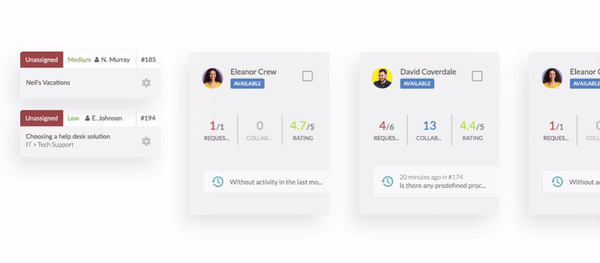
A modular solution allows you to create a help desk tailored to your needs without spending a lot of resources building your own. And customization enhances that ownership sentiment by letting you upload your processes and school brand identity.
2. Self-service capabilities

A knowledge base and self-service portal will help your end-users find the services they need, self-solve most common problems (thus reducing the workload of your agents), and submit tickets with just a few clicks.
3. Remote support
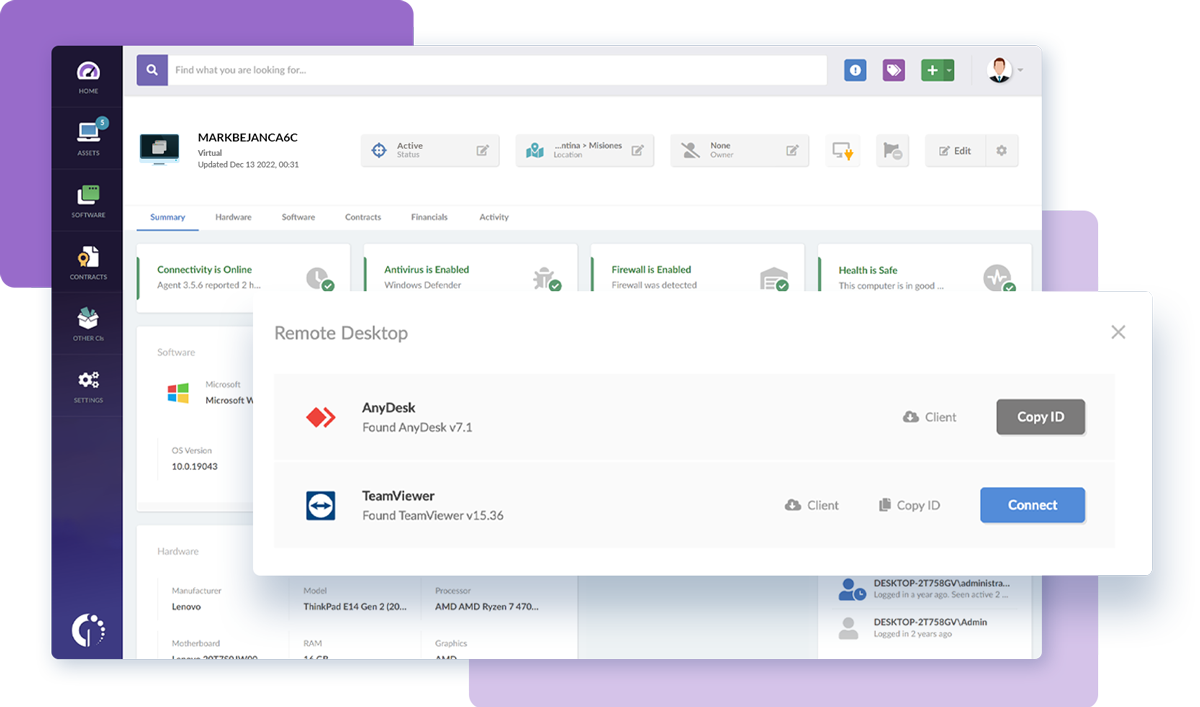
This is a must-have feature if your school system is spread across a large area. In such conditions, troubleshooting issues remotely can be of help to avoid having support staff or support teams in every location or making them physically travel from building to building.
4. Ticket automation
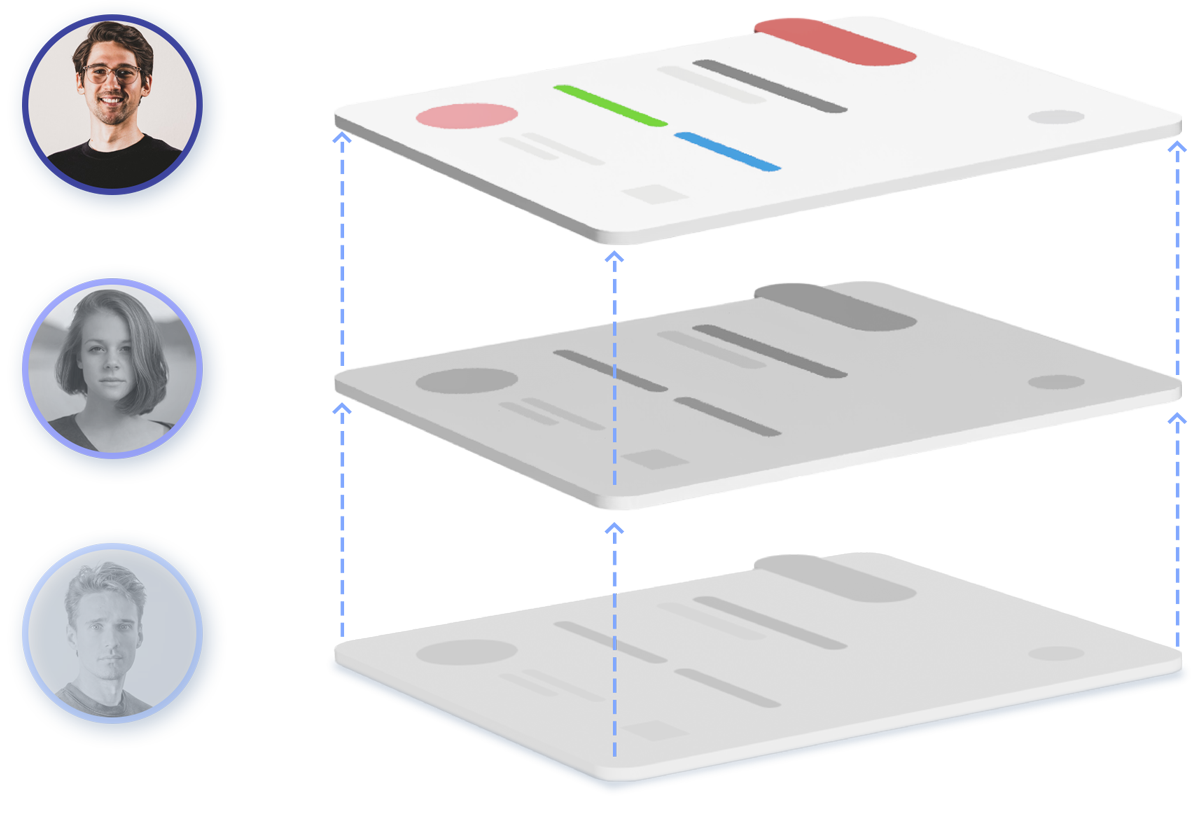
You should also be able to automate tasks (like ticket assignments and escalations) and create workflows for more complex activities (such as onboarding new employees or lending equipment temporarily).
5. Reporting and analytics

Dashboards and reports are a huge help in prioritizing work, monitoring service desk performance, spotting areas of improvement, and making informed decisions. Don't underestimate the value of custom reports – make sure the tool you choose offers robust analytics!
6. Integrated Asset Management
This one is a bonus feature, but we firmly believe Asset Management will improve your IT team's work enormously. As we already said, having your IT asset inventory integrated into the help desk lets you attach assets to tickets, create workflows that trigger actions in both platforms and provide remote access to devices.
5 best help desk software for schools
Now, the best part. We are aware there are a ton of software alternatives in the market, but these are our top five help desk tools for schools.
1. InvGate Service Management

Did you think we were going to begin with any other option? We have enough confidence to start with our tool not only because we built it but also because we can prove it fits perfectly with schools.
One of the main things that make InvGate Service Management such a powerful tool is the combination of flexibility, customization, and ease of use.
We managed to build a tool that's flexible enough to adapt to multiple industries and areas, that has low-code/no-code features and an intuitive UX so that users don't need to be trained or tech-savvy, and that is highly customizable so that every company can embed their identity into it.
InvGate Service Management key features
-
Ticket Management: Help desk tickets can be a handful. InvGate Service Management offers all the tools support agents need to effectively manage and resolve tickets. Its user-friendly interface allows agents to handle tickets with ease, providing excellent service and keeping the support team running smoothly.
-
Self-service capabilities to create a knowledge base, self-service portal, and service catalog to give end-users the autonomy to search, solve, and submit issues.
-
Automation and workflows to eliminate routine and repetitive tasks and build your school processes so that IT teams doesn't waste time on meaningless tasks and no step is missing to fulfill an activity.
-
Customizable dashboards and reports to keep a close eye on your department's performance, track the most relevant service desk metrics, and share reports as you need.
-
Native and third-party integrations to connect InvGate Service Management to the tools you need; this includes a Virtual Agent for Microsoft Teams, but also integrations with user provider services, Zapier, and more (you can find them all in this integration cheat sheet). Plus, if you also have InvGate Asset Management connected to the service desk, you can integrate Mobile Device Management solutions (Google Endpoint Management and Jamf School).
-
Multi-department integration and multi-site support capabilities to manage various areas of the school (IT, HR, Maintenance, etc.) and numerous buildings in one place.
-
AI-powered features to help agents categorize tickets based on your instance's previous activity and reply to incoming tickets.
And the best part is that you can get a 30-day free trial (no credit card required) to see if it fits your school needs! And if you have any questions, you can always contact our support team so they can help you out.
Examples of InvGate Service Management in schools
We have multiple schools that use and recommend our software, too! You can take a look at the experience of Harmony Public Schools, Chesapeake Bay Academy, and Austral University and see it for yourself!
|
|
"InvGate Service Management has great potential in the field of education, which is really inhospitable terrain for many providers here in the United States, because it brings with it a number of peculiarities that must be considered for the product to be suitable. InvGate managed to overcome all of our challenges and add value to the business." Martin Nuñez |
2. Incident IQ
Incident IQ is a cloud-based platform designed to streamline IT support and Asset Management in educational institutions, including K-12 schools. The platform includes software for IT Asset Management, IT help desk, Event Management, Facilities Management, and HR service delivery. It also offers a set of integrations with MDM solutions, learning applications, remote help desk assistance, and SIS and SSO platforms. Finally, you can access different pricing plans according to your organization’s size and needs.
Some users have noted however that the pricing options can be a bit high for small educational institutions and that the interface can lack intuitiveness for certain routine tasks.
3. Help Scout
Help Scout is a help desk solution that allows teams to manage customer inquiries, provide timely responses, and collaborate on resolving issues. While it is not specifically designed for schools, it can be adapted for educational institutions to handle support and communication needs.
Help Scout for education offers a shared inbox that centralizes support requests and inquiries, allowing administrators to track, prioritize, and collaborate on emails, automatically sort, label, and assign emails, and leverage saved replies for common answers to be available and consistent.
4. SysAid
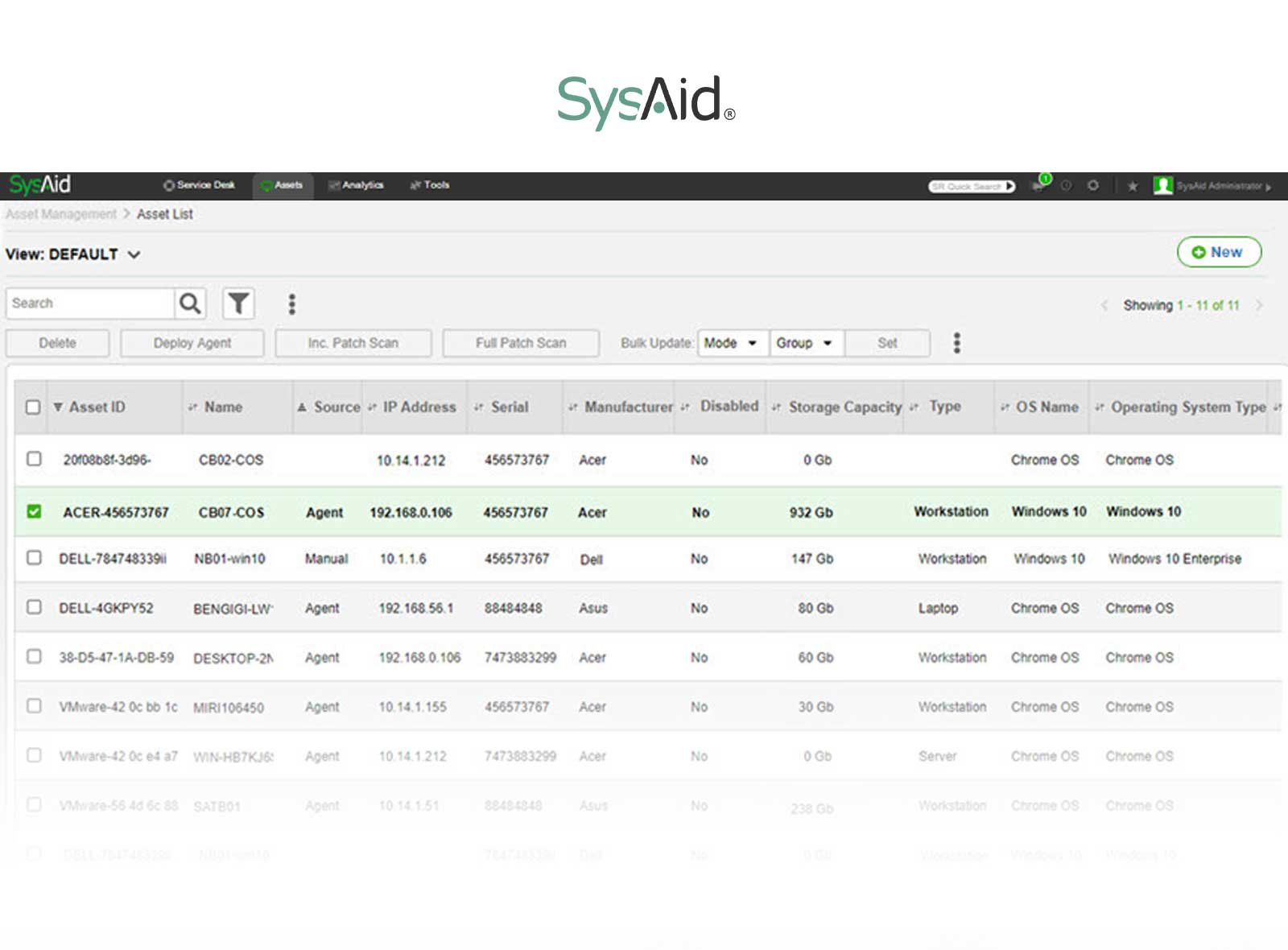
SysAid overview
SysAid IT Service Management is a cloud-based platform designed to empower mid-sized teams and mature IT departments with enhanced power and control over their service desk operations.
The tool also wasn’t built specifically for educational institutions, but offers features that can help them streamline their support processes. For instance, its automation capabilities allow you to build workflows that involve multiple campuses and departments, and route by campus or prioritize by staff vs. students.
5. Zendesk
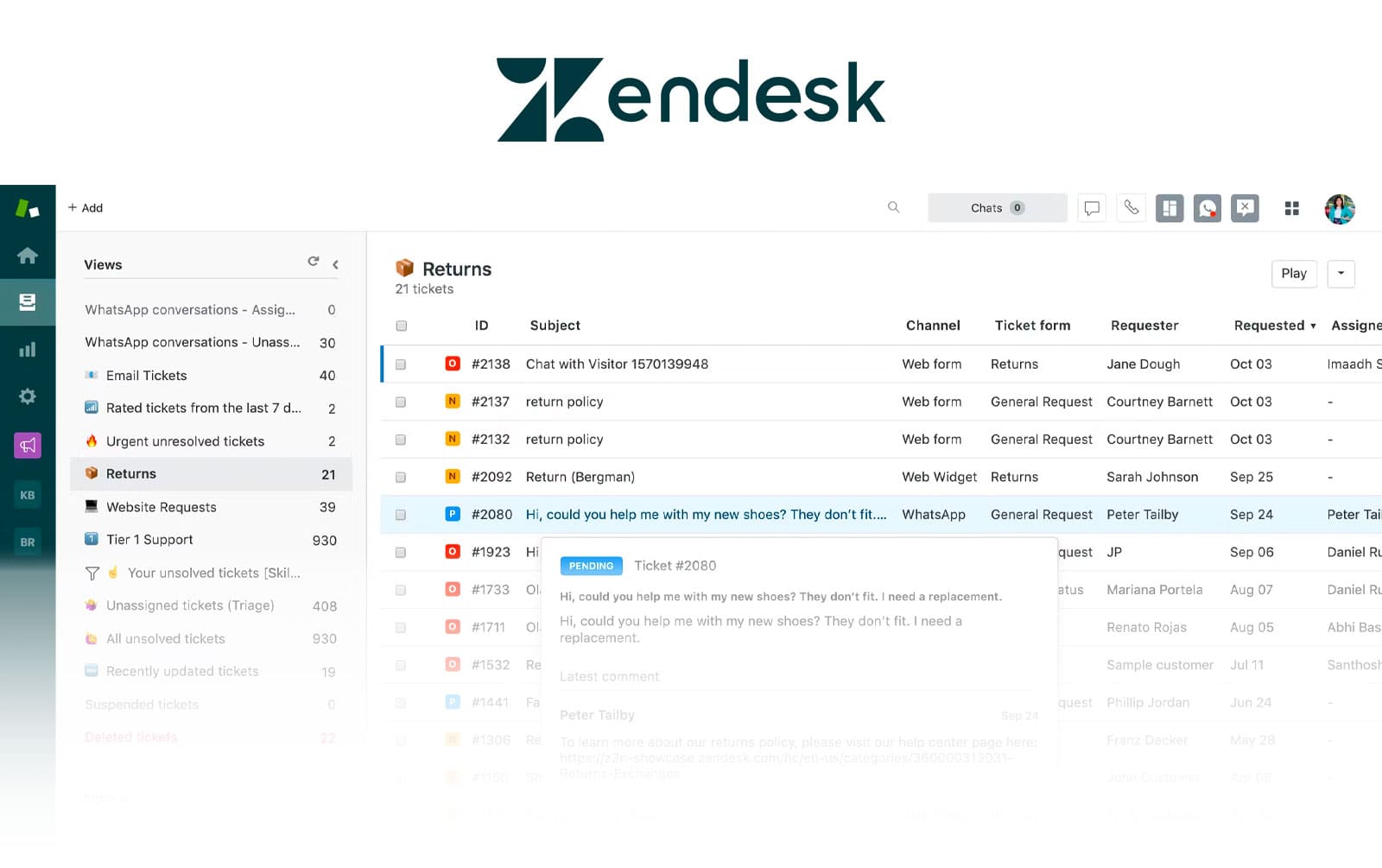
Zendesk overview
Finally, Zendesk for Service is a robust solution designed to cater to the demands of IT Service Management within organizations. It offers useful features for schools such as a help center for self-service and a complete set of integrations that include Email messaging, Knowledge and Content platforms, and collaboration tools.
It should be considered that Zendesk requires an Enterprise-level subscription to access its complete feature set and customization options, which may not be accessible for smaller institutions. Also, it has garnered a reputation for its complexity, which may affect adoption.
To sum up
By now you should be equipped with the main points to consider then looking for help desk software for schools. Apart from the must-have service desk features, such as a ticketing system and automation functions, make sure it has strong customization capabilities to adapt to the specific needs of education.
Another requirement is an intuitive interface to guarantee user adoption and avoid the use of informal communication channels. This is particularly important as many tools were not designed with this user persona in mind. Such was the case for Martin Nuñez, Service Desk Manager at Harmony Public Schools, who mentioned that many tools presented a complicated user interface and unhelpful support to set up the solution.
With InvGate Service Management you can be sure that all your education requirements will be covered. And it's not just us saying it here, but also the different educational institutions that have shared their positive experience and outcomes along the way.
If you want to see for yourself, book a free 30 day trial and explore the solution in your own time. For a more personalized approach you can book a quick call with our experts that will help you clear any questions or doubts.















