InvGate AI Hub consists of a series of features that enable artificial intelligence for IT teams. The AI Hub’s free beta is available for all cloud and on-premise customers.
From being able to summarize requests and craft ticket replies to generate service catalog categories, provide knowledge article summaries and draft the articles automatically, it aims to empower agents and augment their capabilities.
“We are applying AI as the technology develops itself and have been working on it for the past 18 months. Our goal is to enable agents to do more. It’s all about empowering them to be more effective and efficient,” precised Ariel Gesto, CEO and Co-Founder of InvGate.
Let’s see the 14 features the AI Hub includes in more detail.

What is InvGate AI Hub?
InvGate AI Hub is a centralized initiative to unify all the AI-powered features our products offer. At its heart is our commitment to build tools IT teams use to enable every other team in the company.
Generally speaking, the AI Hub has some clear advantages:
- It provides admins with more autonomy and automation capabilities for their teams.
- It decreases your agents’ ticket volume, allowing for even more time saving.
- It offers your end-users faster responses and more self-service resources.
Now, it’s time to see how it works.
InvGate AI Hub features for Service Management
Before we start, you can enable as many features as you’d like from Settings >> AI Hub. And if you haven’t tried InvGate Service Management yet, there’s a 30-day free trial waiting for you!
1. AI-Improved Responses
InvGate Service Management's AI-Improved Responses leverage generative AI to improve, shorten, or expand help desk agents’ ticket replies.
Starting with a draft provided by the agent, the feature uses Generative AI to improve it. Once the new text is generated, the technician can tweak it before sending it.
Agents using AI-Improved Responses respond to tickets up to 28% faster*.
This feature gives your teams even more efficiency and time-saving by reducing the time technicians spend preparing the replies while also providing accuracy and consistency across all support.
2. Knowledge Article Generation
The Knowledge Article Generation capability transforms incident resolutions into knowledge articles.
After resolving an incident, agents will get the chance to use the details from the initial request and the most relevant activity to solve it and generate a first knowledge article draft with AI.
The first version of the article is generated in less than 30 seconds* for them to review, edit, and submit for approval.
This feature entails several benefits, including:
- Encouraging help desk analysts to create more articles by easing the beginning of the process.
- Providing end-users with a complete and up-to-date knowledge base.
- Decreasing the ticket volume by letting users self-solve more issues.
3. Ticket Summarization
Next in line, Ticket Summarization offers a way to automatically generate a recap of the ticket activity so far. In addition, users can choose to post the summary as an internal comment for future reference.
This AI capability allows to onboard someone new to a complex ongoing incident in less than a minute*.
This feature is able to summarize the problem, the steps taken so far, and the people involved, escalations, collaborations, and approvals comes in handy for those complex issues that run for days on with too much activity.

4. Keyword Generation
InvGate Service Management Keyword Generation feature automatically generates keyword suggestions to add to your new service category to make it easier for users to find and create tickets in the right category.
Implementing the Keyword Generation capability reduces misclassified tickets by 32%*.
By using it, admins can quickly add accurate keywords to any category, reducing the time and effort required for manual configuration. In consequence, a precise categorization optimizes ticket routing and avoids support teams having to spend time redirecting tickets that don't belong to them.
5. Contextual Knowledge Article Summaries (by Virtual Agent)
InvGate Service Management Virtual Agent can now provide end-users with contextual knowledge article summaries so that they quickly get the information they need to solve an issue without contacting IT support.
This functionality not only decreases the number of submitted tickets through the chat by 15% but also increases the chatbot adoption by 40%*.
6. Solution Recommendation
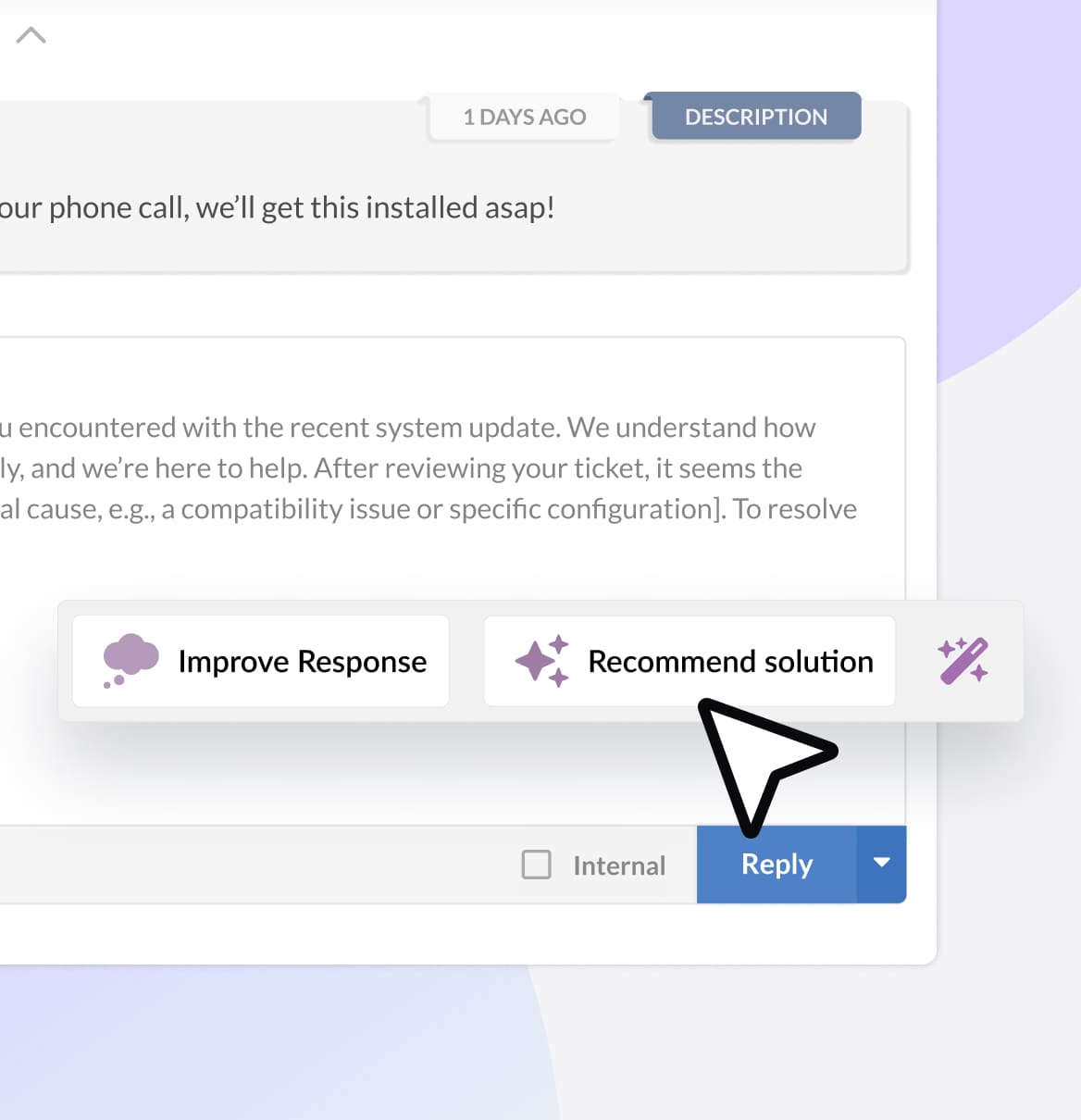
Solution Recommendation analyzes the ticket's content and context, then looks at knowledge base articles, similar previous tickets, and open knowledge from the internet to generate a complete, ready-to-use solution
The key benefits early users are seeing are:
- Improving first-response times by providing agents with detailed, pre-written solutions during the initial interaction.
- Freeing up agents to focus on complex cases and boosting overall team productivity.
7. Expert Collaboration Suggestion

Expert Collaboration Suggestion proposes collaborators who have resolved similar tickets and received high satisfaction scores to resolve specialized or cross-departmental issues.
The criteria it uses to generate the suggestions are as follows:
- It analyzes ticket details, context, and agent expertise.
- It prioritizes recommendations based on relevant skills, past performance, and ticket complexity.
This speeds up the ticket resolution process by connecting tickets to the most qualified agents. And there's a nice bonus: it also encourages a coordinated approach to problem-solving.
8. Smart Request Escalation
Smart Request Escalation is a handy feature that contributes to preventing service level agreement (SLA) breaches.
It tracks ticket progress and analyzes historical resolution data to predict requests at risk of missing SLA deadlines. Once spotted, it suggests a ticket escalation, to allow for timely intervention by agents or supervisors and SLA compliance.
9. Major Incident Detection

As the name indicates, Major Incident Detection identifies major incident candidates and suggests creating a major incident to prevent them from escalating further and ensure business continuity.
It leverages AI to analyze reported incidents, detects patterns indicating a potential major incident in real-time, and notifies help desk coordinators of potential major incidents for immediate review and action.
By including this new feature in the InvGate AI Hub, we aim to provide quicker evaluation and prioritization of high-impact incidents and support faster, coordinated responses that minimize our clients' service disruptions and operational impact.
10. Common Problem Detection
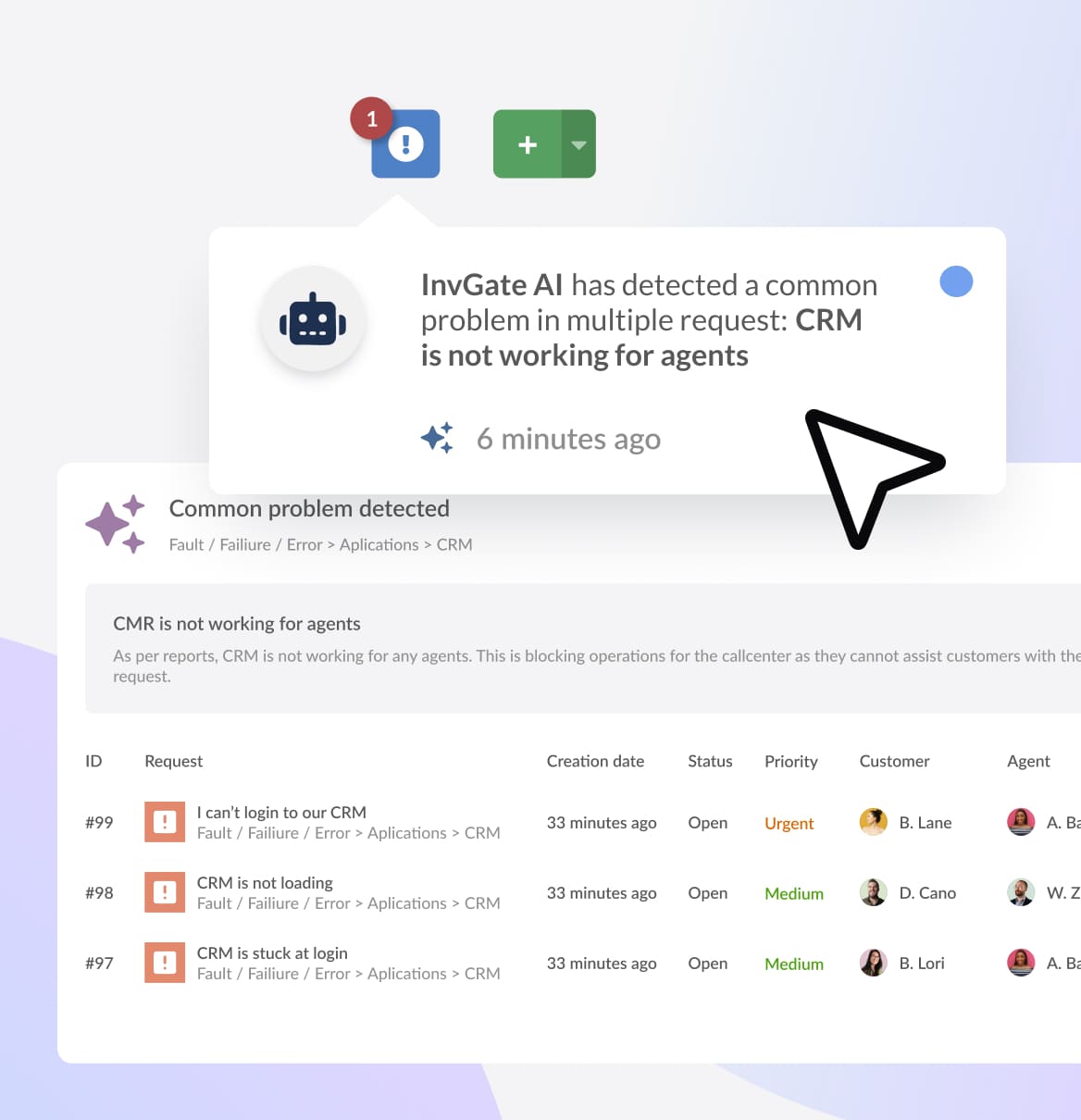
Common Problem Detection was created to help with the Problem Management process. It identifies recurring issues, analyzes their root causes to detect similarities and suggests a problem ticket creation to prevent future related incidents.
The benefits are pretty self-evident:
- Preventing future incidents by addressing recurring problems at their source.
- Optimizing resource allocation, enabling teams to focus on impactful problem resolution instead of repeatedly managing symptoms.
11. Predictive Risk And Impact Analysis
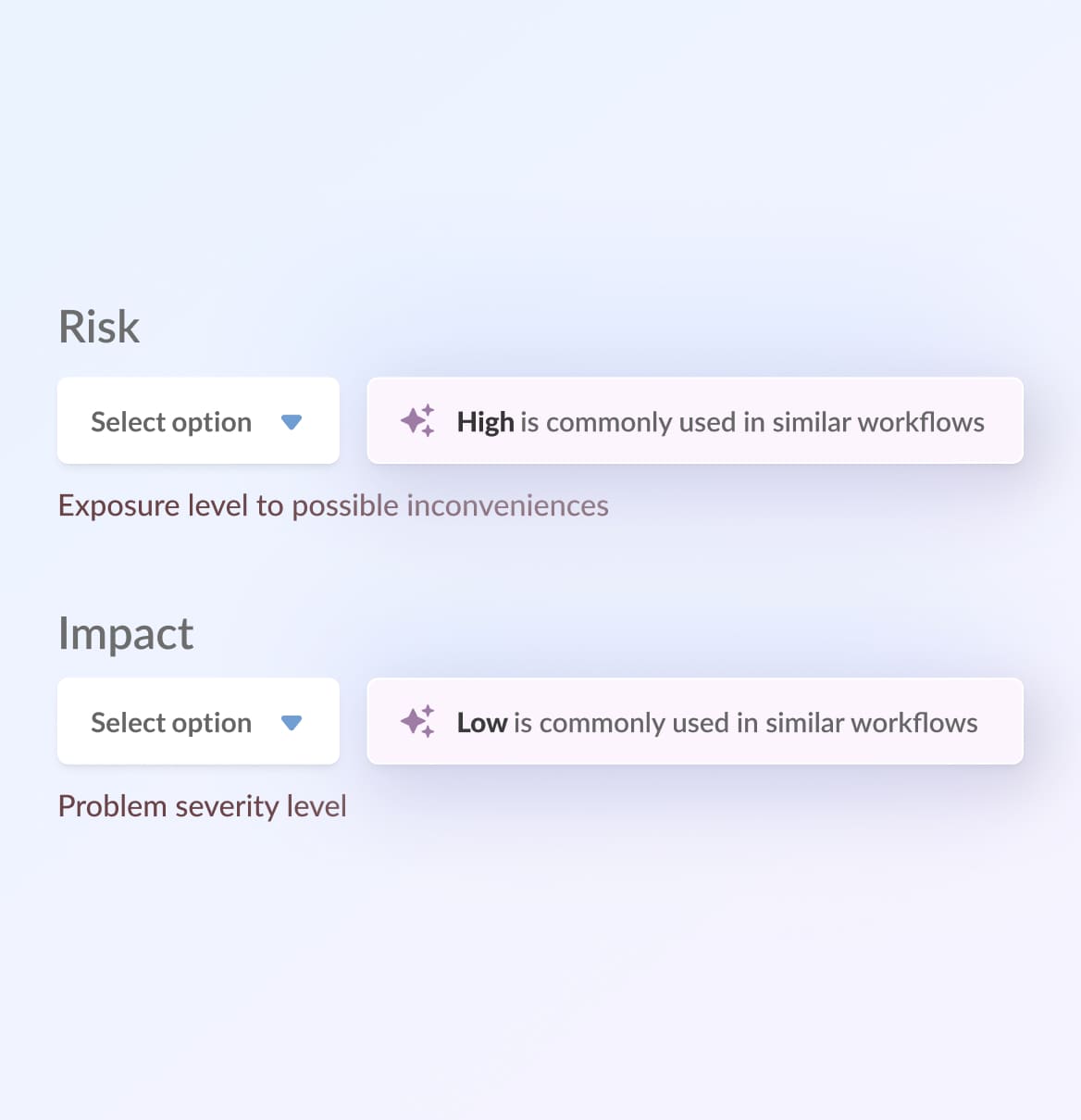
Predictive Risk And Impact Analysis proactively assesses and suggests the risk and impact of change requests based on historical cases and similar requests.
It leverages predictive analysis to improve Risk Management by proactively identifying high-impact and high-risk requests. The goal is to prevent your team from underestimating the risk or impact of a request and ensure business continuity.
12. Predict Estimated Time to Resolution
As the name implies, Predict Estimated Time to Resolution estimates and displays the estimated time for a ticket to be resolved.
It leverages AI to analyze historical cases and similar requests to predict the ETTR. After calculation, it displays the predicted time so that end-users can estimate how fast that may be resolved.
Its benefit is significant since it can decrease the "Any updates?" messages that distract the agents from actually resolving the issue.
13. Sentiment Analysis
This new capability uses AI to understand and display the general sentiment expressed by the person creating a ticket, helping agents quickly understand the emotional context of each request.
It classifies the overall tone as positive, neutral, or negative, and allows prioritization based on this diagnosis.
Sentiment Analysis' potential lies in its influence on improving CSAT scores by allowing agents to address angry customers first.
14. Change Response Tone
Lastly, Change Response Tone allows agents to change the tone of their replies directly from the comment box, choosing between more formal or casual versions, to better match the context or recipient.
This way, they can focus on the message's content without considering the tone and then change it with a click.
InvGate AI Hub features for Asset Management
IT Asset Smart Search

InvGate Asset Management's IT Asset Smart Search lets you use natural language to search for assets. You no longer have to type every dimension you want to search for. Just write "@" and your query, and that's it!
For example, you could type in:
- @ laptops assigned to John Doe
- @ all servers in the New York office
And InvGate Asset Management will translate these into the correct structured search parameters to provide you with the data.
*The data is based on internal testing















