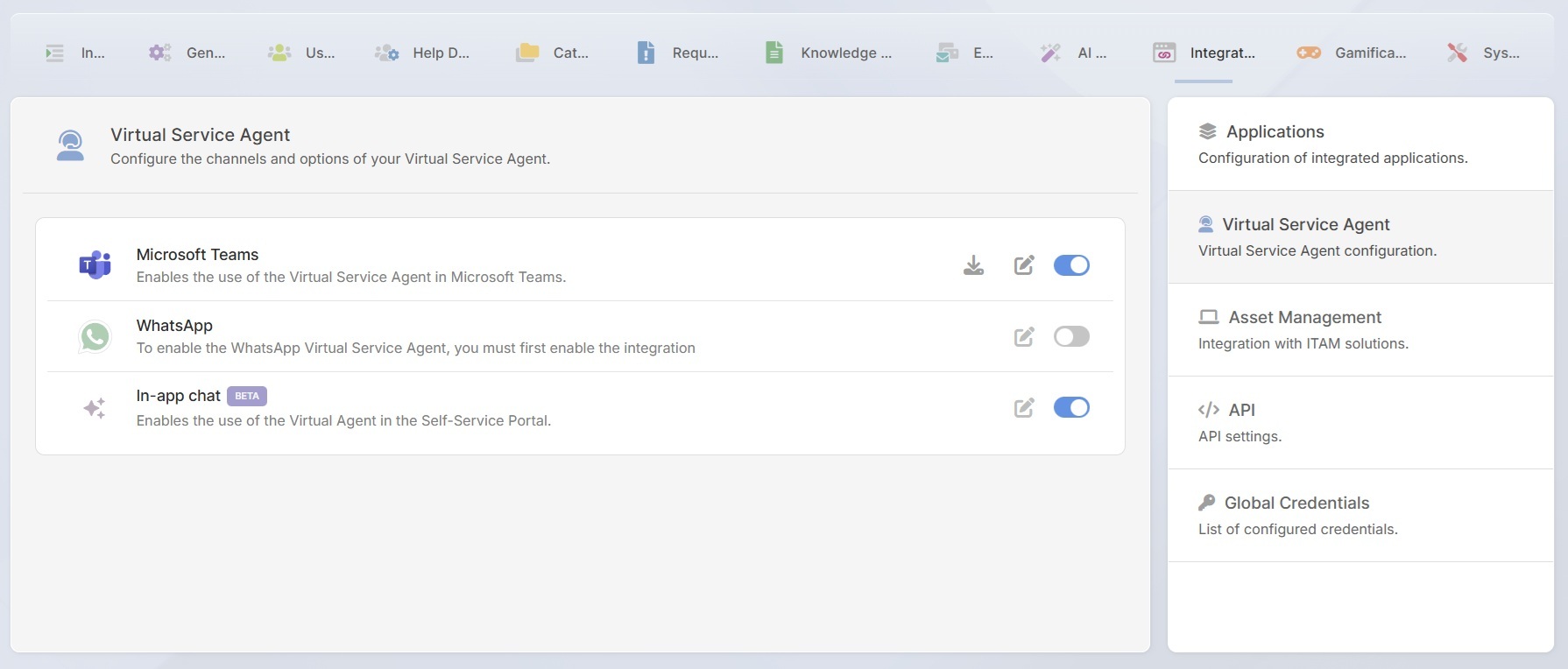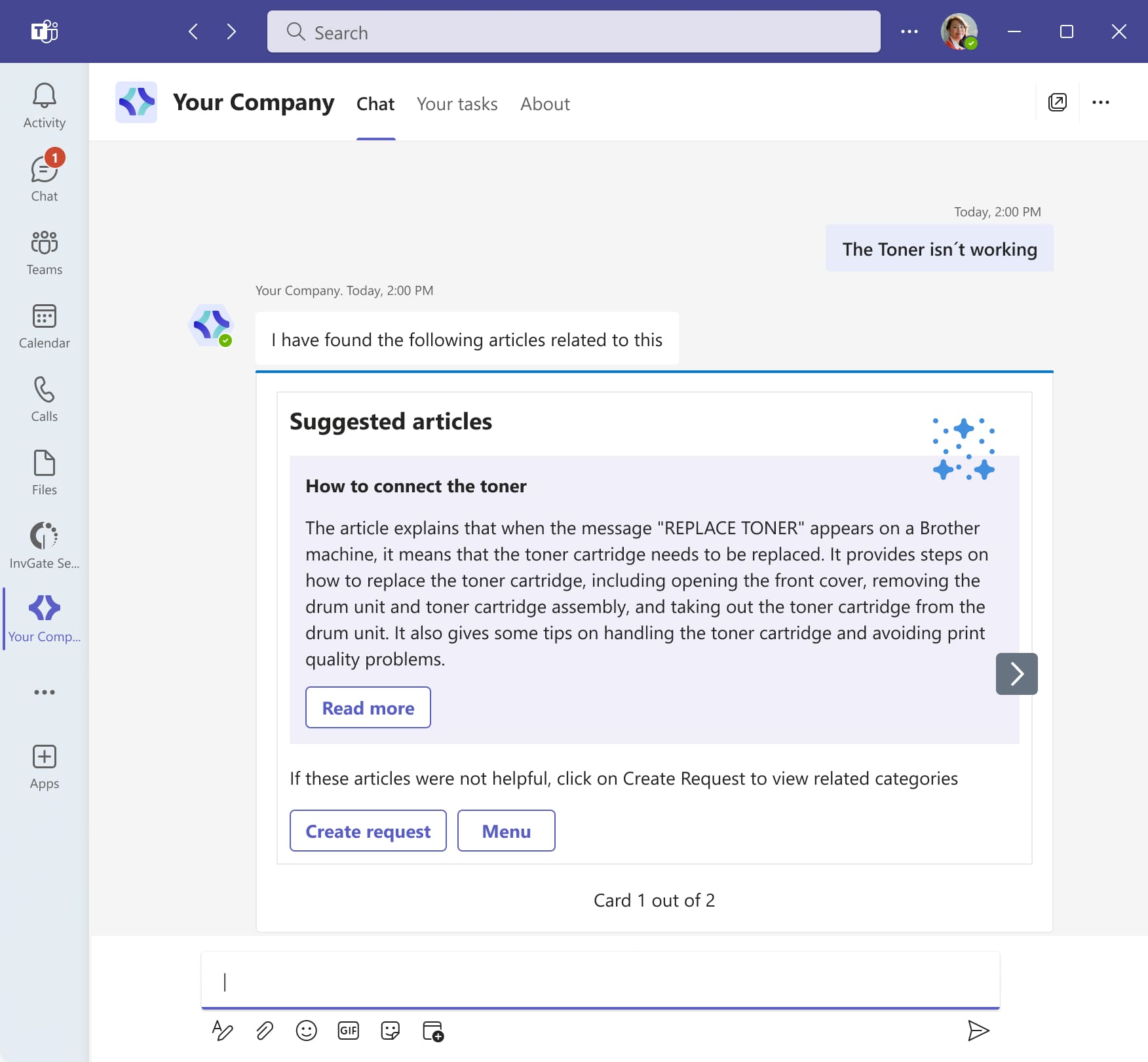InvGate Service Management’s Virtual Service Agent (VSA) is an AI-powered assistant that helps users resolve requests and get answers without going through a traditional support flow. It works across the self-service portal and common collaboration channels like Microsoft Teams and WhatsApp, so users can interact with IT from the tools they already use.
The Virtual Service Agent connects directly to your existing knowledge base in InvGate and draws on past ticket history to respond in context. Since it relies on information that’s already available, there’s no need for manual training or dedicated bot content before using it.
What is a virtual service agent?
A virtual service agent (VSA) is a conversational interface that extends the help desk beyond tickets and forms. It allows users to interact with support systems using natural language, asking questions or requesting help in the same way they would when contacting a support agent.
Within a help desk environment, a VSA connects to Service Management tools, knowledge bases, and request data to provide answers and carry out simple actions. Rather than replacing the help desk, it supports it by handling routine interactions and guiding users to the right information or next step, while more complex issues continue through standard support workflows.
How does InvGate Service Management’s Virtual Service Agent work?
InvGate Service Management’s Virtual Service Agent (VSA) works as a governed AI layer on top of your Service Management environment. Instead of acting autonomously, the agent operates within clearly defined boundaries set by your existing knowledge, workflows, and permissions.
The VSA can be deployed across the channels your organization already uses, such as the self-service portal, Microsoft Teams, or WhatsApp. Regardless of the entry point, all interactions are routed back to InvGate Service Management, where the agent interprets user intent using natural language processing and determines the appropriate response or action.
When a user asks a question or submits a request, the VSA relies on AI models to understand the input, but it does not take action on its own. Responses are generated using approved sources, primarily the knowledge base, historical ticket data, and configured service workflows. Any operational step the agent performs — such as creating a request or retrieving information — follows the same rules and approvals defined in the help desk, ensuring consistency with existing processes.
AI governance is a core design principle. Conversations are not used to train third-party large language models, and customer data is never shared or made public. All data, including AI-generated responses, is stored in isolated, encrypted environments. When non-generative AI features require customer-specific data training is done per customer and only for that customer’s use. Ownership of service data remains with the customer at all times.
The VSA also follows a human-in-the-loop approach. AI assists with interpretation and response generation, but it does not make decisions with ethical or operational impact on its own. Users retain control over approvals, final actions, and content, keeping AI as a support mechanism rather than a decision-maker.
What can InvGate Service Management’s Virtual Service Agent do?
The Virtual Service Agent handles common help desk interactions through a conversational interface, allowing users to get help without switching tools or navigating the service desk.
It can help users:
- Create new requests and retrieve existing ones.
- View request details, including status, assignment, and recent updates.
- Access My Requests and items assigned to them.
- Add and view comments on requests.
- Receive notifications when updates occur.
- Accept or reject approval requests.
- Ask questions in natural language and get answers from the knowledge base or approved external sources.
All actions follow existing workflows and approval rules, keeping interactions consistent with how the service desk already operates.
How to use the InvGate Service Management's VSA?
Getting started with the Virtual Service Agent is straightforward. You begin by enabling InvGate’s AI services and then choosing where users will interact with the agent, such as the self-service portal or messaging tools they already use.
From there, the VSA operates on top of your existing service setup, relying on the same knowledge, request structure, and workflows already in place.
If you don’t have InvGate Service Management yet and want to see what all this looks like in practice, go grab your 30-day free trial!
Before enabling the agent on any channel, it’s a good idea to review a couple of areas:
- A well-maintained knowledge base helps the VSA provide clearer and more accurate answers. Keeping articles current and well-organized improves how the agent responds to user questions.
- Clearly defined request categories also make a difference. When categories and custom fields include meaningful names and descriptions, the AI can interpret user intent more reliably and guide request creation with less back-and-forth.
How to enable the Virtual Service Agent
Start by enabling AI services in the platform:
Go to Settings → AI Hub → AI Service and select InvGate AI Service.
Once AI services are active, enable the Virtual Service Agent itself:
Go to Settings → Integrations → Virtual Service Agent and choose where the agent will be available:
- Microsoft Teams.
- WhatsApp.
- In-app chat in the self-service portal.
Each channel can be enabled independently, depending on how you want users to access support.
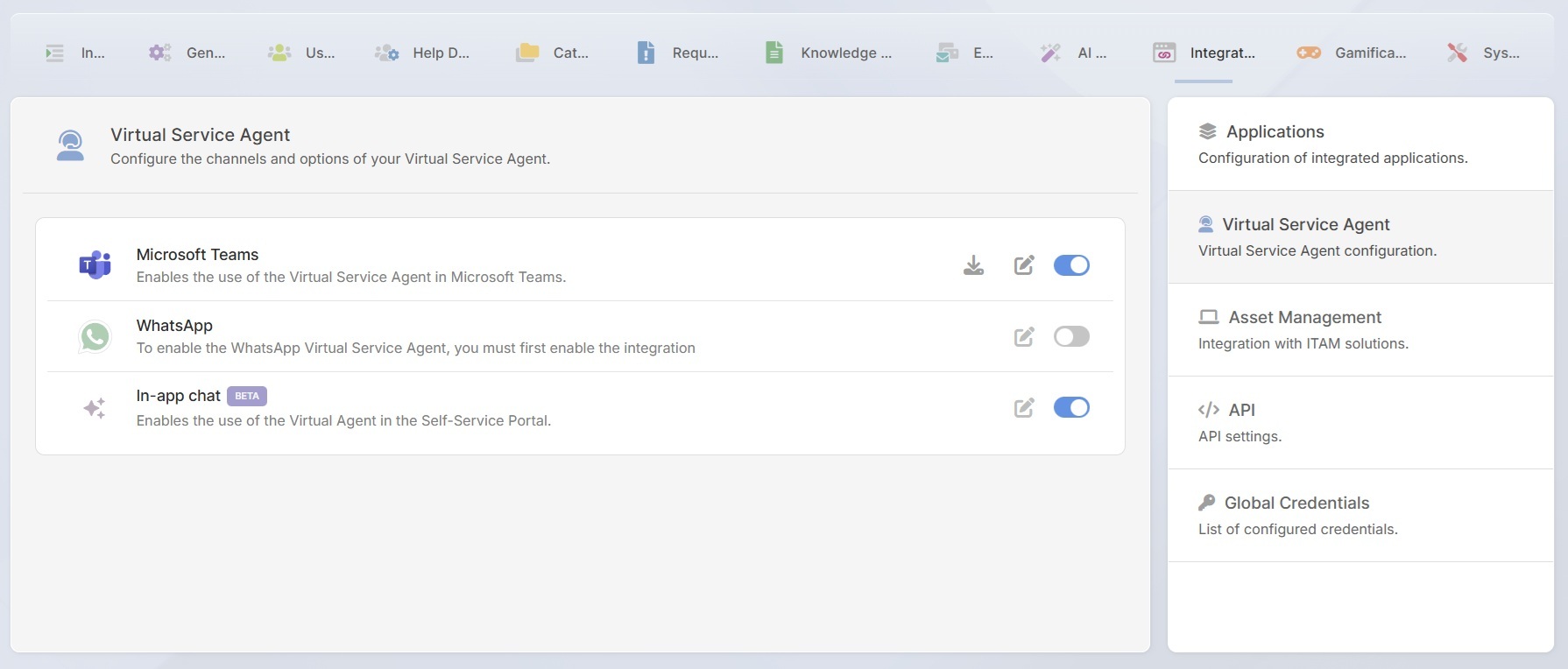
Virtual Service Agent for Microsoft Teams
To use the VSA in Microsoft Teams, first, download the InvGate Virtual Agent app from the Microsoft Teams Marketplace (for cloud instances).
Then, log in as an administrator in InvGate Service Management and go to Settings → Integrations → Virtual Service Agent. Click Add and complete the configuration, including your Microsoft Entra Tenant ID. Save the configuration to establish the connection.
Once installed, the Virtual Service Agent appears as a bot inside Microsoft Teams. Employees can interact with it directly within their Teams workspace, without accessing the service desk portal.
The agent can also be branded. You can assign a custom name and replace the default InvGate branding with your organization’s logo or a personalized avatar. And that's it, you're ready to use Microsoft Teams as a help desk!
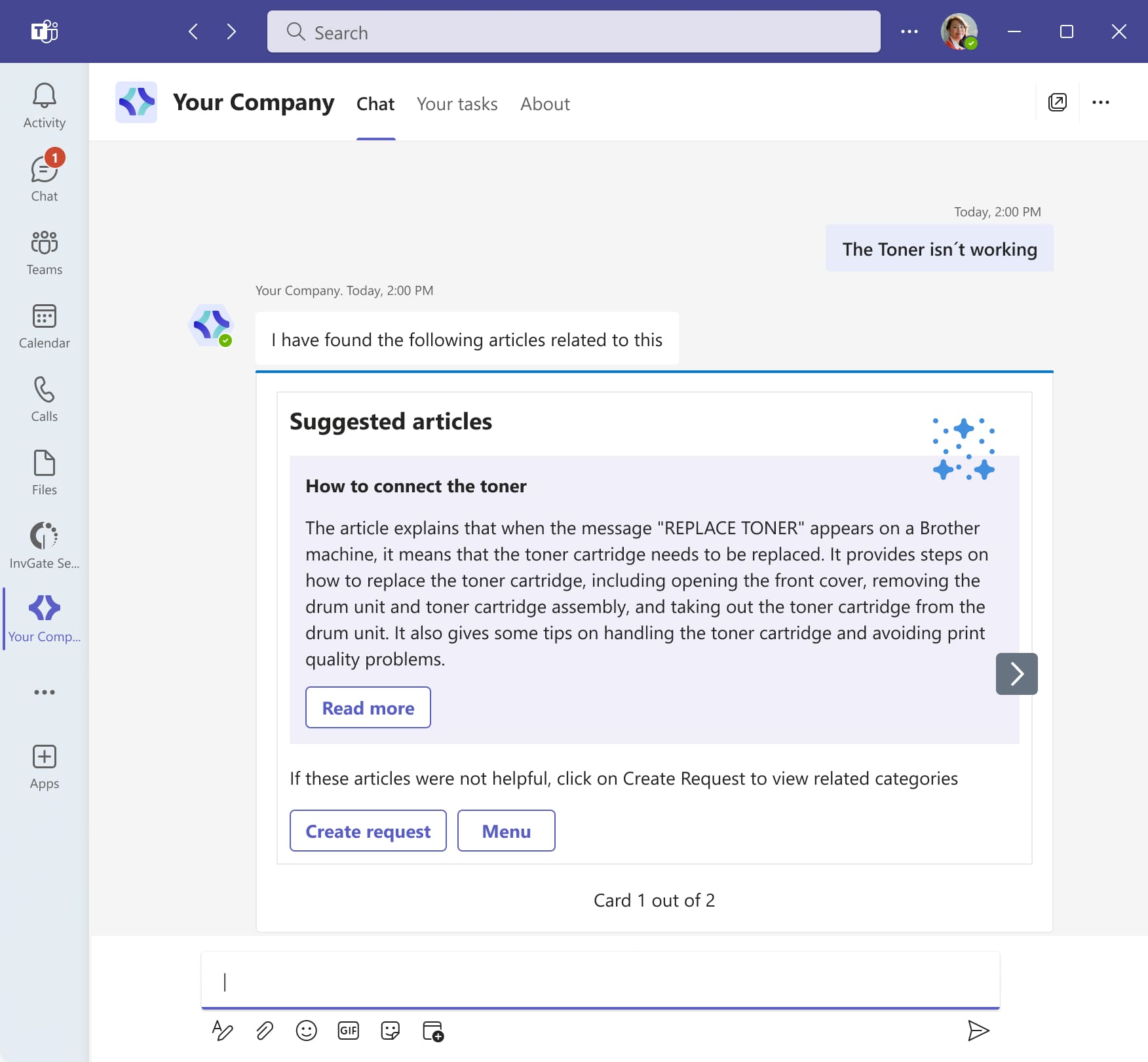
Virtual Service Agent for WhatsApp
The virtual service agent is a perfect way to convert WhatsApp into a ticketing system. First, you'll need to configure the WhatsApp integration with InvGate Service Management.
For this, you'll need:
- A WhatsApp Business account linked to a phone number and a payment method.
- A configured outgoing email server, used to send access tokens during authentication.
To activate the WhatsApp integration in your InvGate Service Management instance, the account must first be authorized through Meta. To start this authorization process, you need to create a request in the InvGate Support Portal so the appropriate team can complete the setup.
Credential configuration is completed through Meta, where you verify your identity, connect your Meta account to InvGate, select or create a business portfolio, and assign a phone number.
Virtual Service Agent for the self-service portal
The self-service portal does not require a separate integration.
Once the Virtual Service Agent is enabled, you can configure it directly by editing the welcome message and choosing which request categories to show, or allowing access to all.
Users access the agent through the speech bubble icon in the top-right corner of the self-service portal. From there, they can start interacting with the VSA immediately.
Frequently asked questions
When should chatbots and virtual agents be considered?
They make sense when a help desk handles a high volume of repetitive questions or routine requests. Virtual agents can take care of these interactions early on, so human agents can focus on issues that require deeper analysis or direct involvement.
How do companies ensure seamless handovers between virtual and live agents?
Seamless handovers rely on clear escalation rules and shared context. When a request moves from a virtual agent to a human agent, the conversation history, request details, and collected information are passed along, so users don’t need to repeat themselves.
What are the benefits of adopting virtual agents?
Virtual agents improve response times, reduce the load on support teams, and give users faster access to information through natural language interactions. Over time, they also help standardize how common requests and questions are handled across the help desk.