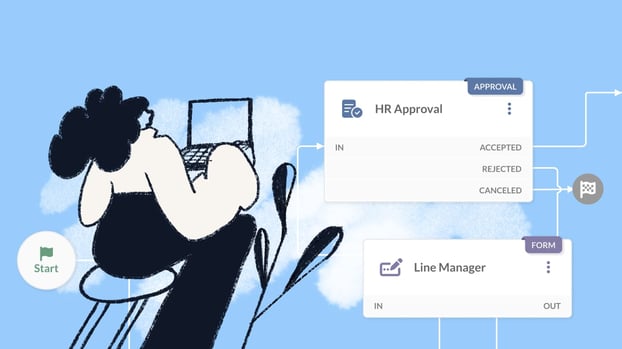At the basis of workflow automation lies a simple premise: employees don’t need to do repetitive tasks manually. And there’s a reason for that: 57% of IT leaders say that automation technology saves 10-50% on the business costs associated with manual processing.
The scope of possibilities offered by automation is wide and can be tailored to many different areas of practice. However, in this article, we will mainly focus on what workflow automation looks like in IT Service Management (ITSM) and how InvGate Service Management can contribute to that.
Keep reading to learn how to boost service delivery across your organization.
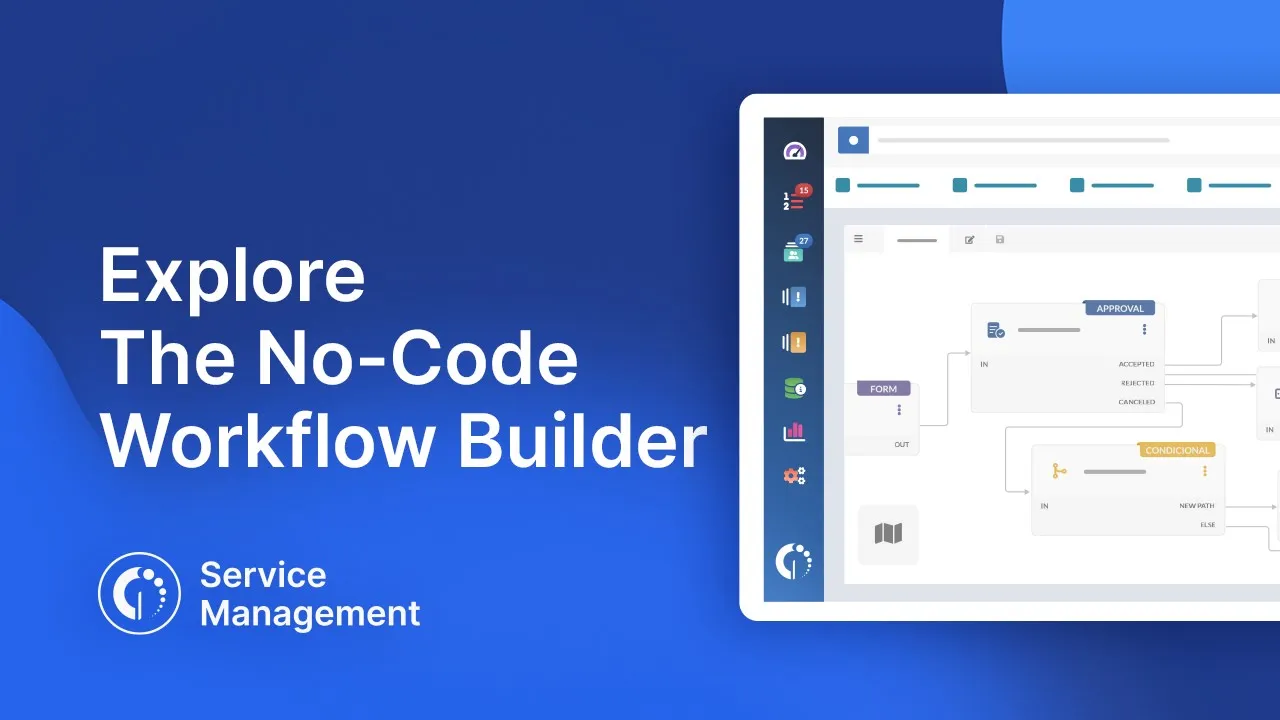
What is workflow automation?
At its core, workflow automation entails leveraging software to execute repetitive tasks and processes within an organization. The aim is to minimize the need for manual intervention at every step, thereby enhancing efficiency and accuracy.
Overall, any process that follows clear rules and steps is well-suited for automation.
This functionality is highly customizable and can be applied across diverse industries and departments. Some examples of processes that can be automated include:
- Data entry and processing tasks.
- Document approval processes.
- Employee onboarding.
- Change requests.
- Inventory Management.

6 benefits of workflow automation
Implementing workflows yields tangible benefits for your organization:
- Reduced costs: By decreasing the need for manual labor in repetitive tasks, you can reallocate resources to high-impact activities that drive growth and innovation.
- Minimized errors: Manual tasks are prone to human errors; automation minimizes them by ensuring consistency and precision in each step.
- Increased speed to resolution: Issue resolution is accelerated by eliminating bottlenecks caused by manual intervention.
- Enhanced department integration: It enables you to eliminate manual handoffs between departments, facilitating smooth information flow and driving better collaboration.
- Streamlined escalation: Automation scales effortlessly, accommodating increased workloads without overburdening your workforce.
- Empowered agents: It also helps your team by freeing them from monotonous tasks. With more meaningful work, job satisfaction rises (and turnover decreases).
How does workflow automation work?

Workflow automation operates on a logical and systematic framework. It orchestrates a series of predefined steps to accomplish a specific task or process. Imagine it as a digital assembly line where tasks move seamlessly from one stage to another, guided by a set of rules and triggers.
These are the main elements that compose it:
- Initiation and triggering - The process begins with a trigger, a predefined event or condition that initiates the workflow. This can be a time-based event, such as a scheduled task, or a condition-based event, like receiving an email or form submission.
- Task sequencing - Once triggered, the workflow moves through a sequence of tasks. These can be simple or complex, involving actions like data entry, sending notifications, generating reports, or even making decisions based on predefined criteria.
- Conditional logic - Workflows often incorporate conditional logic, allowing for decision-making within the process. For example, if an online order exceeds a certain value, the workflow might automatically trigger additional review steps.
- Data integration - Workflows can pull data from various sources (databases, spreadsheets, APIs, etc.) to perform tasks accurately. They can also update data across multiple systems, ensuring consistency.
- Notifications and alerts - As the workflow progresses, it can send notifications or alerts to stakeholders at critical points in the form of emails, messages, or even updates within a collaboration platform.
- Escalations and approvals - In scenarios where human intervention is required, workflows can route tasks to the appropriate individuals. This ensures that the process flows smoothly while involving the right people at the right time.

How do I automate workflows? The workflow automation process in 4 steps
Building a successful workflow automation process requires careful planning, the right tools, and thorough testing. Also, keep in mind that IT support automation is an iterative process; be open to continually improving your workflows based on user feedback and changing business needs.
By implementing these steps you can create an effective ITSM workflow process.
1. Plan the process
Begin by gathering your team to map out the entire process. Identify potential blind spots and opportunities for automation. At this point, focus on discussing the tasks, decision points, approvals, and notifications involved in the workflow. This collaborative planning phase ensures that everyone is aligned on the goals and outcomes.
2. Configure the automation
Now is the time to build the workflow in your tool. This step involves mapping out the steps that need to be accomplished and the order in which they should occur. Determine the approvals and notifications that need to be sent at different stages.
Here’s where visual mapping takes shape. Define and configure or code the triggers that initiate the automation in your tool. Plus, specify the conditions that guide the workflow's path and detail the actions that need to be performed.
3. Test the workflow
Before deploying the workflow for regular use, thoroughly test it. To do so, run through the automation step by step to ensure that each action is executed as expected. Verify that the workflow collects the necessary data accurately, triggers the right notifications, and completes tasks successfully. This will allow you to catch any issues or discrepancies before they impact operations.
4. Adjust to your team's needs
Throughout the testing phase, gather feedback from the team using the automated workflow. Validate that the automation aligns with their requirements and expectations. Then, implement the necessary adjustments to fine-tune the workflow and ensure it fits seamlessly into their daily operations.
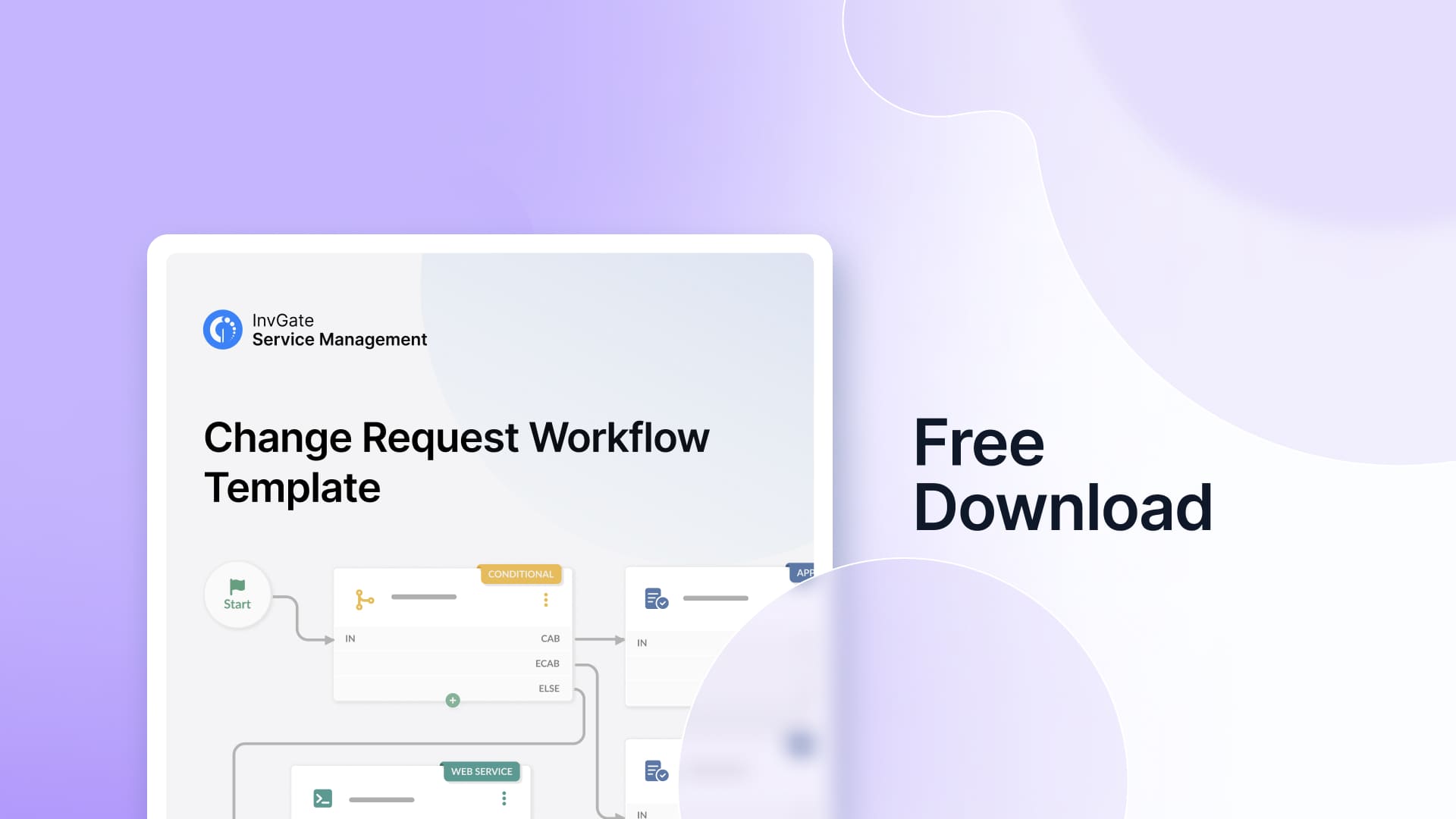
Workflow automation best practices
To ensure success, consider the following workflow automation best practices as you embark on this endeavor:
- Use the right tools - Automating a workflow is a complex task. To make this simpler, you should count on a workflow builder with an intuitive UI. It also must allow you to create a visual map of your process, customize the steps, integrate with your tools, and adapt to your specific needs.
- Create documentation for training - It is important to provide clear guidelines on how the workflows work, including their triggers, actions, and decision points. This empowers your teams to use them effectively and troubleshoot issues.
- Design your workflows with scalability in mind - As your organization grows, your automated processes should adapt seamlessly. Likewise, consider future-proofing by building flexibility into your workflows to accommodate evolving business needs.
- Implement cross-department collaboration - Involve relevant stakeholders from different departments in the design and deployment of automated workflows. This ensures that the automation aligns with the diverse requirements of various teams, leading to a holistic approach aligned with ESM.
- Count backup and contingency plans - Even the most well-designed workflows can encounter unexpected hiccups. To prevent this, establish backup plans and contingency measures to ensure business continuity in case of automation failure.
- Perform regular testing - Frequent reviews help identify issues early and provide an opportunity to update your practices in response to changing needs or technological advancements. Overall, this ensures things are functioning as intended.
- Keep it updated - Automation isn't a "set it and forget it" endeavor. Regularly review, update, and maintain your workflows to keep them aligned with your organization's evolving objectives.
What is workflow automation software
Workflow automation software is the platform that enables organizations to build, execute, and manage automated processes at scale. It’s designed to coordinate tasks across users, systems, and departments with minimal manual input. While the underlying logic is rule-based, the software provides the structure, interface, and integrations needed to apply that logic across real-world business operations.
Beyond defining steps and triggers, workflow automation software typically includes:
-
Prebuilt templates and drag-and-drop designers to speed up configuration without relying on developers.
-
Role-based access control, so that only authorized users can view or modify parts of a workflow.
-
Audit trails and activity logs for compliance, traceability, and reporting.
-
Integration frameworks or connectors to sync data with CRMs, service desks, identity providers, and other tools.
-
Error handling and fallback paths, which automatically flag or reroute workflows when something fails.
-
Dashboards and analytics to monitor throughput, identify bottlenecks, and track SLA performance.
Used correctly, the software becomes more than a tool for basic automation — it’s a control layer that ties processes together across departments.
Using InvGate Service Management as your workflow automation software
Selecting the right tool will make or break your workflow automation process – yes, it’s that important. So, you must be on the lookout for a series of features that put you on the right track from the start.
Here are five things that make InvGate Service Management’s No-Code workflow builder module an absolute ally to succeed.
1. Customizable forms
Any ITSM workflow gets triggered by a request. To make this process more efficient, on InvGate Service Management, you can customize the form that initiates the workflow to collect all the necessary information beforehand, thus enhancing the accuracy of the process.
2. Graphical workflow editor
Though building the workflow shouldn’t be a complex task, many tools are complex enough to require a dedicated employee with enough knowledge to build, test, and improve workflows across the organization.
But that’s not the case of our ITSM tool. We’re keen on expanding automation across the business (and not just the IT department). Thus, we provide a user-friendly graphical editor that allows you to design workflows with drag-and-drop features. So, everyone can define task sequences, decision points, approvals, and notifications regardless of their technological knowledge.
3. Low-Code/No-Code capabilities
In the same line, InvGate Service Management's Low-Code/No-Code capabilities cater to all skill levels. Whether you're a seasoned developer or new to automation, you can build complex workflows without coding knowledge, making the automation process accessible to a wider audience.
4. Pre-built workflow templates
Also in line with our mission to simplify and make workflow automation more straightforward, we have designed pre-built and customizable templates. This means you don't have start from scratch; you can choose the template that best adapts to your process and customize it to suit your needs.
5. Customer, location, and asset information integrations
One of InvGate Service Management's standout features is its ability to store and reference customer information, location details, and asset information within workflows. Its goal is to enhance the automation's effectiveness by leveraging relevant data.
This can be done because InvGate Service Management integrates with many different systems, including directory services, Access Management tools, Identity and Access Management solutions, and IT Asset Management software.
6. 2-Way Open API Integration
We know that every use case is unique, and hence the tool you choose must be flexible enough to address customization.
For that reason, and even though InvGate Service Management gives you a wide range of built-in functionalities, it can also be connected to other tools through its 2-way open API so that you can extend the reach and functionality of your automated workflows.
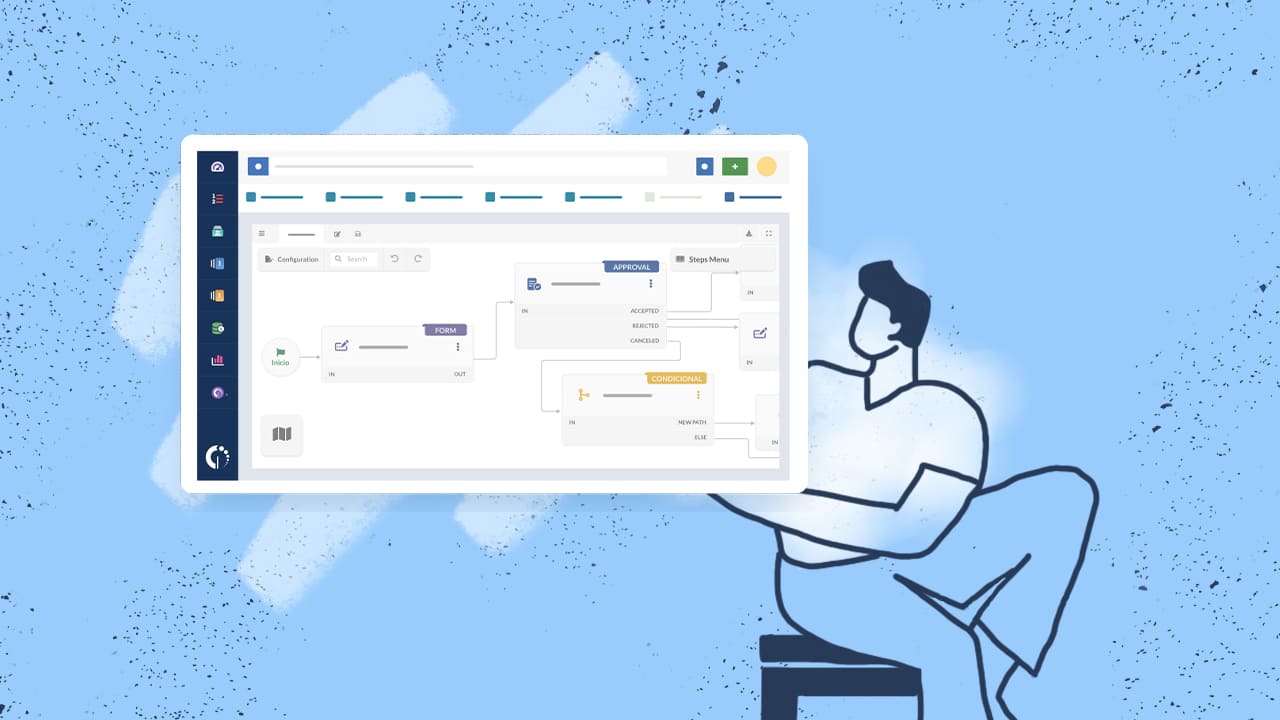
ITSM workflow automation
The allure of automation in ITSM lies in its ability to free up service desk agents, who are frontline troubleshooters and problem solvers.
Without repetitive activities in their to-do lists, they can redirect their efforts toward more complex and strategic challenges, where their input makes a bigger difference. This translates to faster issue resolution, improved service quality, and, ultimately, happier end-users.
However, the scope of ITSM workflow automation can also extend beyond the boundaries of IT departments thanks to the Enterprise Service Management (ESM) framework. If you abide by it, you’ll be bringing ITSM principles to other areas of the organization apart from IT, thus contributing to better service delivery across all departments.
AI workflow automation
AI brings flexibility and context-awareness to workflow automation. Instead of relying only on fixed rules, it can adapt based on the content, timing, and history of each task, making automation useful even in less structured processes.
For example, AI can classify incoming support tickets based on urgency and route them to the right team without someone manually reviewing them. It can also identify similar issues across tickets and suggest merging them into a single incident or known problem. In service request workflows, natural language processing (NLP) can extract intent from an email or chat message and trigger the right process, even if the user didn’t fill out a form.
Rather than replacing rules-based workflows, AI adds a layer of decision-making where logic alone isn’t enough. It’s especially useful in high-volume environments, where manual triage and exception handling slow things down.
10 workflow automation examples
As we mentioned, workflow automation isn't confined to a specific department or role — it has the potential to benefit service delivery across different areas of the company.
Here are some key examples of workflows to start your automation process:
- HR workflow automation - Streamline employee onboarding and offboarding processes with automation and ensure that new hires are seamlessly integrated into the organization and that departing employees have their access and assets properly managed.
- Change Management workflow automation - You can automate the approval and implementation of changes to the IT infrastructure, applications, and services, ensuring that modifications are tracked, tested, and deployed efficiently.
- Problem Management workflow automation - Build a workflow to identify, categorize, investigate, and resolve recurring IT issues and reduce the impact of incidents and prevent future occurrences.
- IT Asset Management workflow automation - Build a process to automate the tracking, maintenance, and Lifecycle Management of IT assets.
- Project Management - Track projects from planning to completion, ensuring consistency in the proposals and the same documentation for all of them.
- Risk Management workflow automation - You can automate the assessment, and identification of potential risks across projects, processes, and systems. This process can improve overall Risk Management and decision-making.
- Contract Management workflow automation - Reduce contract-related delays and ensure compliance with terms and conditions by automating contract creation, approval, and renewal processes.
- Password reset and account unlocks workflow automation - Automate password reset and account unlocking processes, empowering users to regain access without manual intervention.
- Provision requests workflow automation - You can set up asset loan and software request workflows to track and approve hardware loans and software license requests
- Transfers to vendors and recycling facilities workflow automation - This process will ensure proper disposal and compliance with environmental regulations. To do so, automate the transferring ownership of IT assets to vendors or recycling facilities.

To sum up
The beauty of workflow automation lies in its adaptability. Each request has its unique resolution process, and your tool needs to be able to adjust to each case. This will give you the ability to reduce errors and free up valuable human resources to focus on higher-value activities.
To achieve this, InvGate Service Management’s workflow builder lets you customize your process to suit your organization's needs. Among its features, we can highlight:
- Customizable forms.
- Graphical workflow editor.
- Low-Code/No-Code capabilities.
- Customer, Location, and Asset Information Integration.
- 2-Way Open API Integration.
So, if you want to streamline workflow automation in your ITSM operations, ask for InvGate Service Management’s 30 day free trial and get started today!