IT support automation has steadily become part of how organizations handle day-to-day support work. Teams face growing ticket volumes, higher expectations for response times, and pressure to keep service quality consistent without adding overhead. Automation offers a practical way to handle routine actions so support staff can focus on issues that need human judgment.Industry research points in the same direction. Gartner predicts that AI will impact all IT work by 2030, describing an IT estate that is powered by humans and amplified by AI. That shift places automation, including AI-driven capabilities, at the center of how support teams will operate in the future.
This article explains what IT support automation actually means in practice. You’ll find a clear definition, common use cases, the benefits teams tend to see, and the challenges that often appear during adoption. We’ll also look at the types of tools that support automation inside an IT support operation.
We'll also introduce InvGate Service Management as a powerful alternative solution for businesses looking to automate their IT support processes.
Ready to transform your support operations? Keep reading to find out how!

What is IT support automation?
IT support automation refers to the use of technology (frequently an ITSM solution) to perform tasks and processes without human intervention, aimed at enhancing the efficiency and effectiveness of IT support services.
This can include automating routine tasks, such as ticket routing, password resets, and providing instant responses to common queries.
By leveraging automation, organizations can reduce manual effort, minimize human error, and ensure that support teams can focus on more complex and high-value tasks. Ultimately, IT support automation leads to improved customer satisfaction, faster ticket resolution, and a more streamlined support process.
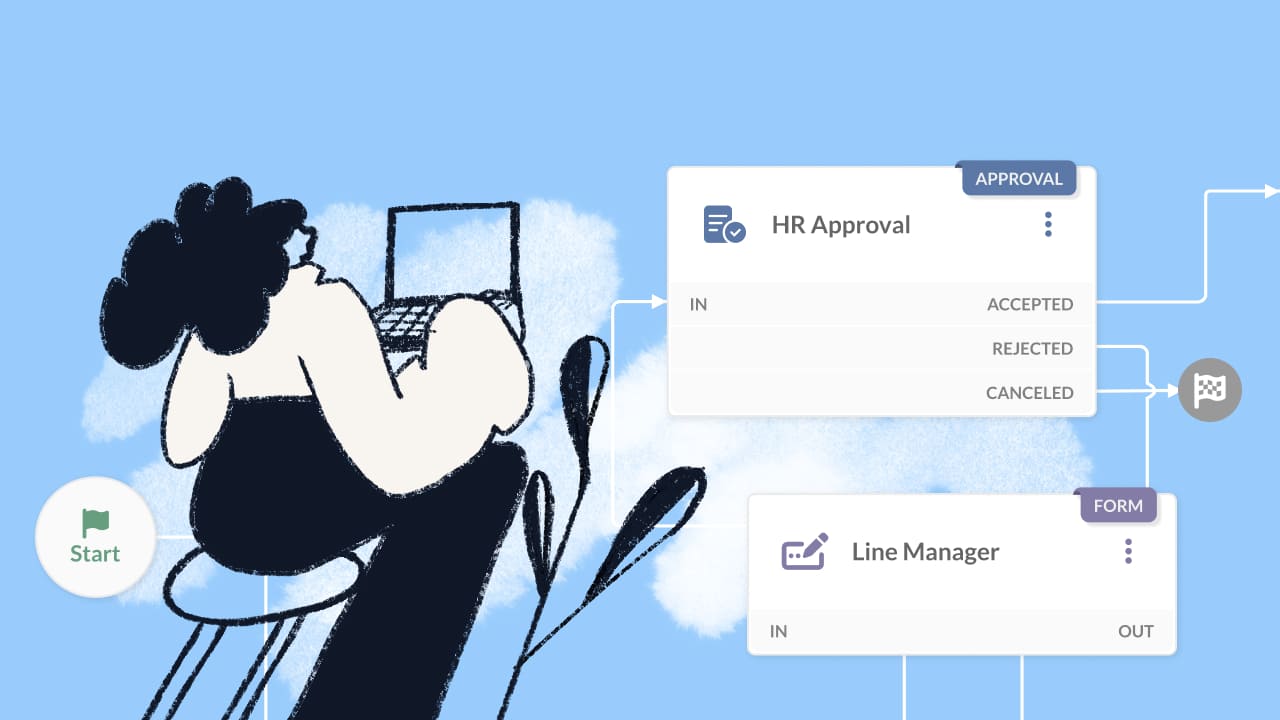
IT support automation vs service desk automation
In practice, the line between IT support automation and service desk automation is thin. Many vendors use the terms interchangeably, and the underlying capabilities often overlap. Both focus on reducing manual effort across support activities using rules, workflows, and, increasingly, AI.
When a difference does appear, it usually comes down to scope. Service desk automation stays closer to the ticket lifecycle: how requests enter the system, how they get categorized and assigned, how statuses change, and how SLAs are tracked. It’s centered on request handling rather than on everything that happens around it.
IT support automation is sometimes used as a broader label that includes service desk automation plus related processes, such as asset updates, access provisioning steps, or coordination with Change and Problem Management. Even then, many tools handle all of this from the same platform, which makes the distinction more conceptual than practical.
What tasks should you automate first
Start with tasks that follow clear rules and occur daily, like ticket routing, prioritization, and basic notifications. These are tasks that rely on defined criteria and don’t require much interpretation. Automating these steps reduces delays without changing how the team works.
Standard requests usually come next. Password resets, software access, and simple service requests tend to follow the same sequence every time. Automating approvals, task creation, and status updates helps these requests move forward consistently.
Reporting and follow-ups also make sense early on. Automated SLA alerts, scheduled reports, and customer updates remove the need for manual checks while keeping visibility intact. Focusing on these areas creates quick improvements and sets a solid base before moving on to more complex automation scenarios.
Benefits and use cases of IT helpdesk automation
Automation in the help desk usually starts with a practical question: what work takes time without adding much value when done manually? Support teams often deal with repeatable steps, predictable requests, and constant follow-ups that rely more on rules than judgment.
IT helpdesk automation focuses on handling that type of work in a consistent way, using predefined logic and, in some cases, AI-driven decisions. Understanding both the benefits and the typical use cases helps teams decide where automation fits and where manual handling still makes sense.
What are the benefits of IT support automation
We have made it clear how important it is to implement IT support automation, and we have some facts to back it up. The benefits of support automation come in many forms, such as:
- Less manual effort on routine tasks such as ticket sorting, assignment, and status updates.
- More consistent handling of requests, regardless of shift changes or team workload.
- Faster response and resolution times for standard issues and service requests.
- Clearer visibility through automatic updates, alerts, and scheduled reports.
- Better use of support staff time, with more focus on issues that require analysis or coordination.
- Improved customer experience since they can immediately respond to their queries.
- Cost savings. Automation can help save on costs associated with manual labor, as well as improve efficiency by reducing the amount of time spent on tasks.
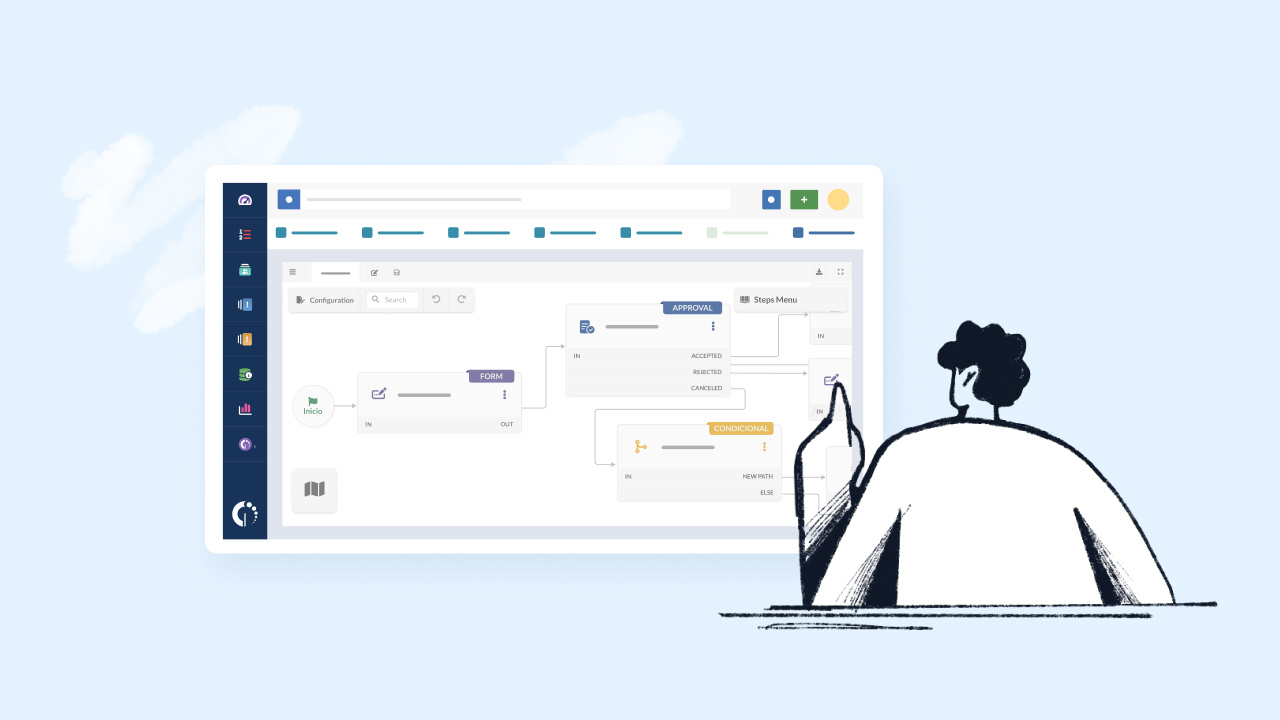
How to implement IT support automation step by step
It all seems so attractive up to now, and you might be wondering where to start now. These are six key steps to succeed in the support automation process.
1. Build your help desk
Selecting a robust help desk solution is the first step towards IT support automation. The right software will offer essential features like ticket management, workflow automation, and integration capabilities.
Once you've chosen your help desk software, the next step is to build and configure it according to your organization's needs. This involves setting up user roles, defining workflows, and customizing the interface to ensure it aligns with your support processes.
Helpful tip! Structure your help desk into five levels of IT support to make processes easy and straightforward – our ITSM implementation checklist might be of help to kick off this process.
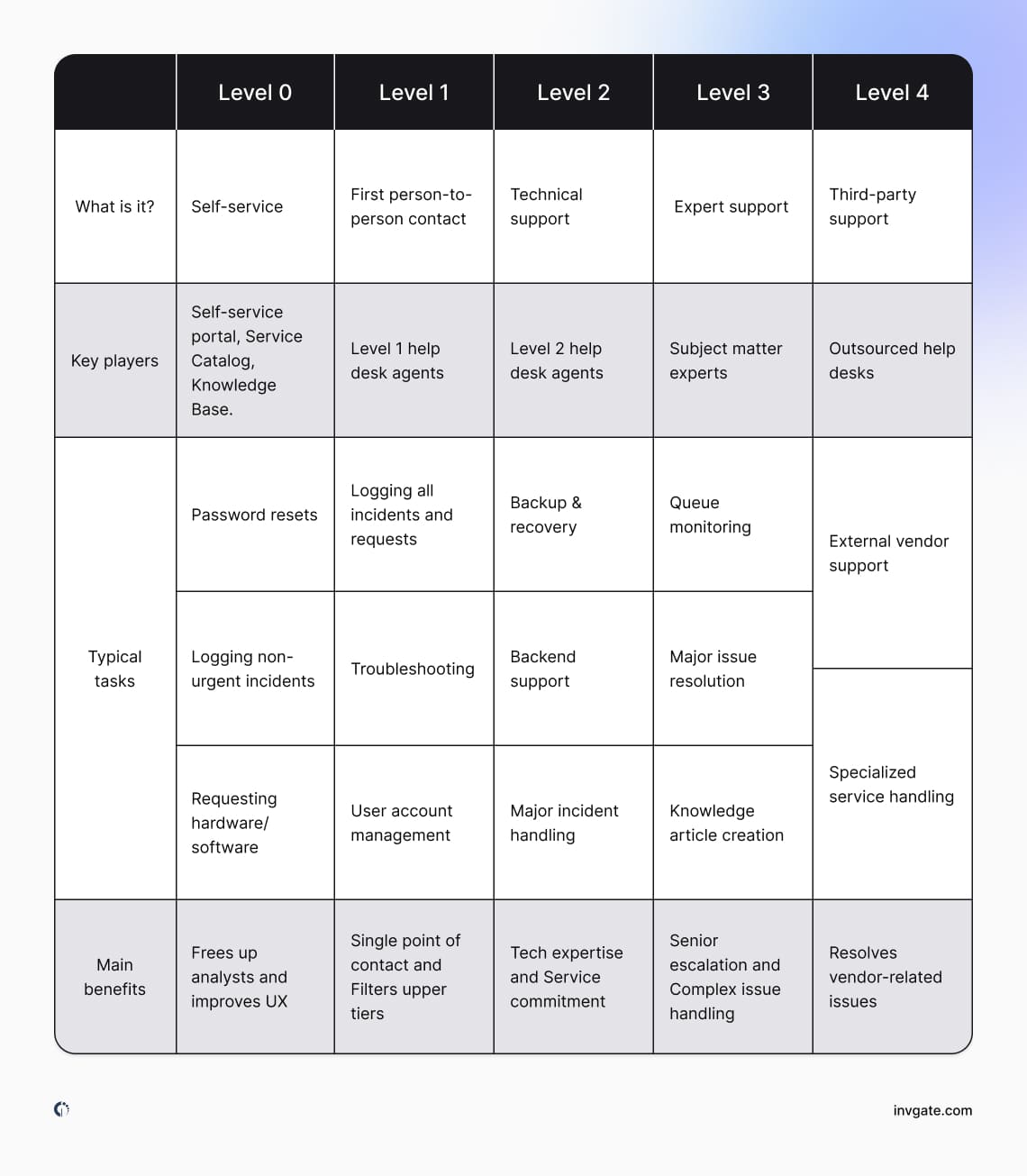
Here you can use InvGate Service Management's features to build different help desks with their own SLAs, time zones, working hours, and agents, and automate ticket routing and escalation.
2. Set up level 0 self-service: Portal, knowledge base, service catalog
Level 0 support focuses on helping users solve issues on their own, without needing to contact an agent. It usually covers tools like self-service portals, knowledge base articles, and guided request forms. When these elements work together, users get answers faster and support teams see fewer repetitive tickets.
At this level, the self-service portal becomes the main entry point for IT support. Instead of emailing or calling the service desk, users go to one place to look for help, submit requests, and track their status. That alone reduces back-and-forth and gives users more clarity on where to start.
For level 0 self-service to work well, three components need to be set up carefully:
-
Self-service portal
The portal gives end users a single place to access support resources. It should clearly separate search, knowledge articles, and request options so users don’t have to guess where to go. A well-structured portal sets expectations and guides users toward the right type of help. -
Knowledge base
The knowledge base supports the portal by offering articles that address the most common issues and questions. These articles should focus on real tickets the team already receives, written in clear language and updated as processes change. Over time, a strong knowledge base can deflect a significant portion of repeat requests. -
Service catalog
The service catalog turns frequent requests into structured forms. Instead of free-text tickets, users select a service and provide the information IT actually needs. That makes requests easier to process and reduces follow-up questions from agents.
Once these elements are in place, small automation settings can improve how they work together. For example, relevant knowledge base articles can appear while a user fills out a request, encouraging self-resolution before a ticket is submitted.
3. Ticket routing, escalations, and approval workflows
Once requests enter the service desk, automation helps control how they move through the system. Ticket routing, escalations, and approvals are closely related because they define who works on a request, when attention needs to shift, and which steps require authorization.
- Ticket routing assigns requests to the right team or agent based on predefined rules. These rules often rely on factors like category, priority, requester, or affected service. Automating this step removes manual triage and reduces delays caused by tickets sitting in the wrong queue.
- Escalation workflows handle situations where a ticket needs more attention. Time-based rules can trigger alerts or reassignment when an SLA threshold approaches or when a request remains unresolved for too long. Functional escalations move tickets to a different team with the right expertise, while hierarchical escalations notify supervisors when intervention is needed.
- Approval workflows come into play for requests that require authorization, such as software access, permissions, or hardware orders. Automation routes approval requests to the right stakeholders, tracks decisions, and moves the ticket forward once approval is granted. When approvals follow a clear, automated path, requests progress faster and teams avoid bottlenecks caused by manual follow-ups.
How to measure automation success: KPIs and reporting
Automation only adds value if it improves measurable outcomes. Defining the right KPIs helps teams understand whether automated processes are reducing effort, improving response times, or simply shifting work elsewhere.
Common KPIs include ticket volume trends, first response time, resolution time, and SLA compliance. A drop in repetitive ticket categories often indicates that self-service and knowledge base content are working. For internal efficiency, metrics like tickets handled per agent and reassignment rates help show whether routing rules are effective.
Reporting plays a key role here. Automated reports and dashboards provide regular visibility into these KPIs without manual data collection. When teams review this data consistently, they can adjust rules, workflows, and self-service content to keep automation aligned with real support needs.
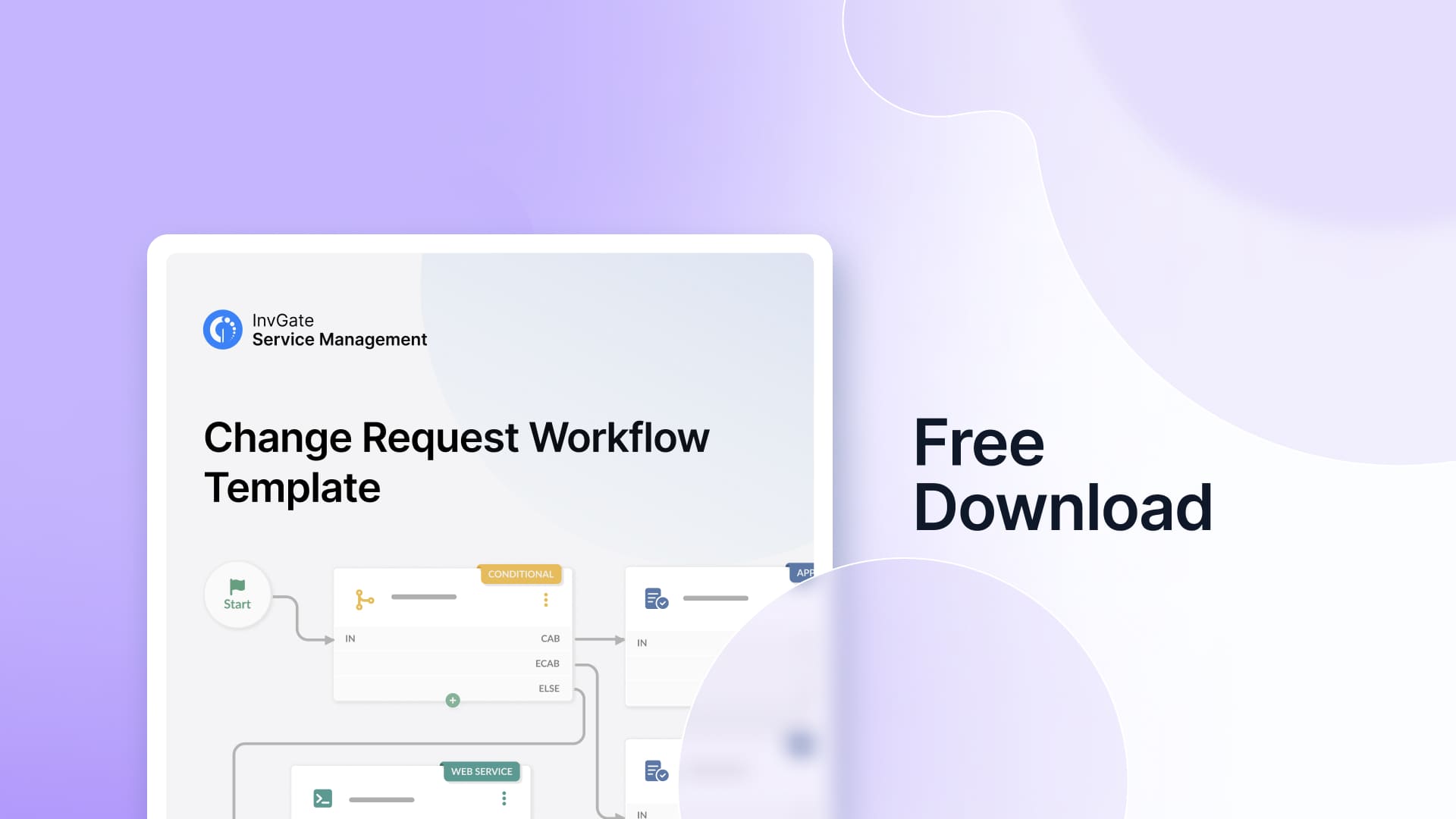
IT support automation tools and best practices
The market offers many IT support automation tools (usually in the form of ITSM solutions) designed to streamline various support processes. These tools range from simple workflow automation functions to advanced AI-powered platforms.
Among the top contenders when comparing ITSM tools is InvGate Service Management, known for its robust features and user-friendly interface, making it an excellent choice for businesses looking to enhance their support operations.
So, what to look for in automation technology? Well, a wide range of tools and technologies are available to help automate customer service processes. These are the ones that we recommend:
1. Help desk automation
Help desk software is the backbone of IT support automation. It provides a centralized platform for managing support tickets, tracking issues, and ensuring timely resolution. These tools often include features like ticket categorization, priority setting, and automated responses, which are essential for efficient support operations.
InvGate Service Management, for example, offers all these features and more, making it a top choice for businesses seeking a comprehensive solution.
2. Workflow automation
Automated workflows are crucial for streamlining support processes. They allow for the seamless routing of tickets, ensuring that each issue is handled by the appropriate team or agent. By defining clear workflows, businesses can reduce response times and improve the overall efficiency of their support operations.
On InvGate Service Management, you can create them by dragging and dropping elements with the no-code workflow builder. The tool also incorporates pre-built templates for common workflows that can save you a lot of time when designing your automation processes.
Plus, you can even include steps to be executed by external tools thanks to its integrations with tools like Microsoft Teams, Zapier, or InvGate Asset Management or other areas of your organization to encourage Enterprise Service Management (ESM) adoption.
3. Email notifications
Automated email notifications keep customers informed about the status of their support tickets. These notifications can include updates on ticket progress, resolution timelines, and feedback requests. By keeping customers in the loop, businesses can improve transparency and build trust.
InvGate Service Management allows for customized email templates, ensuring that communications are consistent with your brand's voice and tone. Plus, InvGate Service Management can be integrated with Zapier. So, you can also page agents using PagerDuty.
4. Canned responses
Canned responses are pre-written replies to common queries, enabling support agents to respond quickly and accurately. They are the primary type of customer service automation since they help agents respond more quickly to recurrent queries while ensuring Standard Operating Procedures (SOP) and ensure consistency in communications.
InvGate Service Management supports the creation and management of canned responses to customer inquiries, allowing agents to address frequently asked questions efficiently and effectively.
5. AI capabilities
Artificial Intelligence is revolutionizing IT support automation. AI powered tools can analyze customer queries, provide instant responses, and even predict issues before they arise. This advanced technology helps in reducing response times and improving the overall support experience.
With InvGate Service Management AI Hub, there are many features to explore:
- AI-Improved responses.
- Knowledge article generation.
- Ticket summarization.
- Keyword generation.
- Contextual knowledge article summaries (by virtual agent).
6. Integrations
Integration capabilities are essential for a seamless support experience. By integrating your help desk software with other tools and systems, you can ensure a unified and efficient workflow.
InvGate Service Management offers a wide range of integrations, allowing you to connect with various platforms and streamline your support processes. For instance, you can offer omnichannel support and automate workflows by integrating third-party platforms like Microsoft Teams into InvGate Service Management.
Help desk automation features checklist
When evaluating help desk automation, it helps to look beyond individual features and focus on how well they support day-to-day work. A solid automation setup usually covers the following areas:
- Rule-based ticket routing and assignment to reduce manual triage.
- Automated escalations tied to SLAs, priority levels, or inactivity.
- Approval workflows for access, software, and hardware requests.
- Self-service portal support, including service catalogs and knowledge base integration.
- Knowledge article suggestions during ticket creation to encourage self-resolution.
- Automated notifications for status changes, approvals, and SLA events.
- Scheduled reports and dashboards to track performance without manual effort.
- AI-assisted features, such as ticket categorization or response suggestions, when available.
Final thoughts
IT support automation is a transformative approach that can significantly enhance the efficiency and effectiveness of your support operations. By automating routine tasks, reducing manual effort, and improving response times, businesses can achieve higher customer satisfaction and better support outcomes. InvGate Service Management offers a robust platform for implementing IT support automation, providing the tools and features needed to streamline your support processes.
And the best part is that with InvGate Service Management can set all this up in no time. With its wide range of features, you'll be able to save time, optimize operations, and use your resources wisely and cost-effectively.
Want to give it a go? Ask for a 30-day free trial or explore the live demo to see how easy it is to create workflows, customize your self-service offering, and integrate it with external apps!















