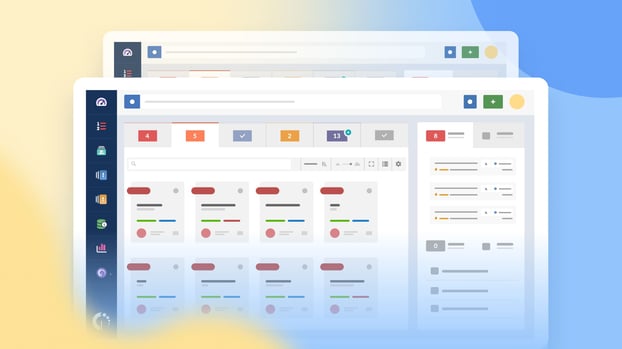Ticket escalation plays a central role in support operations by making sure issues are addressed at the right level of expertise. While many requests can be resolved at first contact, some require more specialized knowledge, higher authority, or additional resources. Escalating these tickets ensures that problems are not delayed or overlooked, which is essential for maintaining service quality and user satisfaction.
In this article, we’ll take a closer look at how ticket escalation works, the different types of escalation, and why a clear process benefits both support teams and end users.

What is ticket escalation?
Ticket escalation is the process of transferring an unresolved support issue to a more experienced or specialized team member.
It ensures that complex, urgent, or unresolved tickets receive the appropriate expertise and priority. Escalation can be automatic, based on predefined rules such as time limits or severity, or manual, when an agent determines the issue requires additional support.
Why do tickets need to be escalated?
Tickets need to be escalated to prevent issues from stalling at the first level of support. If requests remain unresolved for too long, it can lead to service delays, frustrated users, and potential breaches of service level agreements (SLAs). Without escalation, support teams risk wasting time on problems outside their scope, while urgent cases might not receive the attention they require.
When should support tickets be escalated?
Escalation should occur when a request exceeds the skills, authority, or resources of the current support level.
Some organizations define automatic escalation rules, while others rely on agents to decide when to move a ticket forward. Common triggers include unresolved issues after a set time period, requests that require specialized knowledge, or situations where the user impact is high. We'll review this in more depth in the next section.
Types of ticket escalations
Types of escalations are defined by why a ticket is escalated — typically due to authority, responsibility, or required skills — while the method determines how it happens.
In most IT Service Management literature, the recognized types of escalation are:
- Hierarchical (level) escalation
- Functional (departmental) escalation
There is also SLA- or time-based escalation, sometimes called “automatic escalation.” Typically, it isn’t treated as a separate type, since it describes how a ticket is escalated rather than why. We mention it here because in practice, it behaves like a distinct type and plays an important role in ensuring timely resolutions.
1. Hierarchical escalation
Hierarchical escalation involves moving a ticket up the chain of command to someone with more authority or experience. It’s used when a situation requires approval, intervention, or a level of expertise that frontline agents or junior staff cannot provide.
For example, a customer disputes a high-value transaction, and the frontline agent doesn’t have the authority to reverse it. The ticket is escalated to a senior manager who can evaluate the case and authorize a refund.
2. Functional escalation
Functional escalation occurs when a ticket is transferred to a different team or department with the necessary skills or tools to address it.
For example, if a customer contacts support about a technical bug in the software, the issue might be passed from customer service to the engineering or product development team for troubleshooting.
3. SLA or time-based escalation
Some guides don’t list SLA or time-based escalation as a type, since it’s often seen as a method — the system triggers it when a ticket is close to breaching a deadline. But we treat it as its own type because in functional escalation, the reason is about responsibility. In hierarchical escalation, it’s about authority.
With SLA escalation, the reason is usually much simpler: the ticket is running out of time. That time pressure can overlap with the need for more skills or capacity, but the trigger is the SLA itself.
Escalation happens to:
- Address delays with capacity – the assigned team could resolve it, but may need more time or resources.
- Speed up resolution with expertise – sometimes it’s quicker to reassign to someone who can cut steps or act faster.
To put it another way: functional and hierarchical escalations are about who should handle the issue. SLA escalation is about when it must be handled.
The ticket escalation process
A clear ticket escalation process ensures that support requests are resolved efficiently and by the right people. The foundation of this process is a tiered support structure, which should be reflected in your help desk or ticketing system to create the right process flow.
- Tier 0: Self-service support - Users can resolve simple issues independently using a knowledge base or self-service portal.
- Tier 1: Basic help desk support - Handles common requests like password resets or simple troubleshooting.
- Tier 2: Advanced technical support - Deals with more complex issues that require specialized technical knowledge, often escalated from Tier 1.
- Tier 3: Expert-level support - Focuses on rare or highly technical problems, involving subject matter experts or developers.
- Tier 4: External support - Engages vendors or partners for issues beyond the organization’s internal capabilities.
Tickets move through this hierarchy when they cannot be resolved at the current level. But escalation is more than just moving tickets upward. A complete escalation process also defines how, when, and by whom tickets should be escalated, along with any extra measures:
-
Escalation criteria: Determine what triggers a ticket to move up, such as complexity, urgency, SLA deadlines, or high-priority users.
-
Escalation methods: Decide whether escalation happens manually by an agent or automatically through rules in your ticketing system.
-
Extra measures: Optional steps like sending notifications, adjusting ticket priority, or adding collaborators to help resolve the ticket efficiently.
-
Roles and responsibilities: Define who can initiate escalations, who approves them, and how communication flows.
-
Monitoring and feedback: Track escalated tickets and review the process to identify improvements.
InvGate Service Management’s AI ticket escalation
Ticket escalation works differently across organizations depending on their support structure, SLAs, and user needs. InvGate Service Management provides flexibility by offering five escalation methods, covering both manual and automated scenarios, and AI-powered features that further optimize the process.
First, you can choose between 5 escalation methods:
- Escalation route (manual)
Escalation routes are based on the structure of your help desks. InvGate allows you to organize help desks hierarchically, with sub-desks and levels. Tickets assigned to lower levels — where less experienced personnel work — are automatically escalated to higher levels if they cannot be resolved. - Agents’ expertise (manual)
Sometimes, a ticket needs a specific skill set rather than simply following a hierarchy. The agents’ expertise method lets administrators or agents reassign tickets directly to the most qualified person or team. - User or group-based escalation (automated)
This method focuses on who submitted the ticket. Tickets from certain users or groups, such as VIP clients or critical departments, can be automatically escalated to a designated agent or help desk, and their priority can be increased. - Condition-based escalation (automated)
Condition-based escalation lets you set rules based on multiple ticket attributes, such as urgency, category, or specific keywords. It allows teams to handle complex or nuanced situations automatically. For example, a facilities request flagged as “urgent” can escalate to a senior technician.
- Escalation according to SLAs (automated)
When you set an SLA for a ticket, it defines the total time allowed to respond or resolve it. SLA-based escalation lets you trigger an escalation before that time runs out. You choose how far in advance the escalation should happen, so the ticket gets attention before the SLA is breached.
You can also add extra actions to happen at the same time, like sending notifications, increasing priority, or other alerts. These actions make sure the right people are aware and ready to handle the ticket when it escalates.
InvGate’s AI capabilities let you reduce manual effort and improve decision-making:
-
Smart ticket escalation: This feature uses AI to monitor ticket activity and analyze patterns from past tickets. It can identify which tickets are at risk of not meeting SLA deadlines and suggests escalating them before they become critical.
-
Expert collaboration suggestions: When a ticket is active, the AI identifies agents or teams with the right skills and past experience to assist. It recommends adding them as collaborators on the ticket, rather than reassigning it. This allows multiple experts to contribute to resolving the issue quickly, improving the chances of resolution before escalation becomes necessary.
-
Ticket summarization: Condenses the full history of a ticket into a clear overview, so an agent taking over an quickly understand what has happened, what has been tried, and what the current status is. This makes it easier to intervene efficiently without reading every note or update manually.
5 ticket escalation best practices
A well-implemented ticket escalation process can transform your support operations, ensuring faster resolutions and happier customers.
However, getting it right requires more than just setting up rules — it demands a thoughtful approach that aligns with your team’s goals and capabilities.
Here are the best practices to implement an effective ticket escalation process:
- Define clear escalation criteria: Set clear rules for when and how tickets should be escalated. These criteria might include response time limits, ticket priority, or issue complexity. Clear guidelines help agents make consistent decisions and ensure escalations happen only when necessary.
- Leverage automation where possible: Use automation to handle routine escalations, such as those triggered by SLA breaches or high-priority requests. Tools like InvGate Service Management can streamline these processes, reducing manual intervention and improving efficiency.
- Empower frontline agents: Provide your frontline agents with the tools, knowledge, and authority to resolve as many issues as possible. This minimizes unnecessary escalations, freeing up specialized teams to focus on complex problems.
- Establish communication protocols: Ensure seamless communication during escalations by defining protocols for handoffs between teams or agents. Keep customers informed throughout the process to manage expectations and maintain trust.
- Monitor and refine the process: Regularly track key metrics such as escalation frequency, resolution times, and customer satisfaction. Use these insights to identify bottlenecks and improve your escalation workflows over time.
Ticket escalation is a vital process for improving help desk efficiency and ensuring issues are resolved by the right team members.
InvGate Service Management simplifies this with flexible escalation methods, combining manual and automated options to suit your organization’s needs.
Ready to see it in action? Experience the power of InvGate Service Management firsthand — start your 30-day free trial today and take your ticket escalation process to the next level.