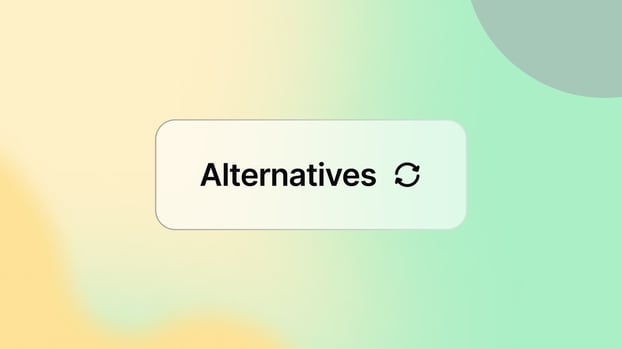IT Asset Management (ITAM) software helps you keep a reliable inventory of devices, software, and related data across your organization — so you can reduce manual work, support audits, and make better lifecycle decisions. But with many IT asset management tools on the market (and hybrid environments becoming the norm), the right choice depends on discovery coverage, data quality, and how well the tool fits your workflows — not just a long feature list.
This 2026 comparison reviews 13 ITAM software options to help you build a shortlist confidently. Start with quick recommendations, use the checklist to choose an IT asset management solution, and then validate your top 1–2 picks with a simple 2–4 week pilot plan before you commit.
InvGate publishes this comparison and is also a vendor in this category. See Methodology for sources.
Quick takeaways
-
If you’re replacing spreadsheets, prioritize automated discovery + a clean inventory model (that’s what makes reporting trustworthy).
-
If your environment is hybrid, confirm how the tool handles cloud assets, SaaS, and remote endpoints (not just on-prem devices).
-
If audits and renewals hurt, validate software/license tracking, normalization, and contract visibility early.
-
If multiple teams will use it, check role-based access, workflows/approvals, and how easy it is to maintain relationships over time.
-
If pricing isn’t public, shortlist 3–4 tools and request a written quote that lists modules, limits, and support tiers.
-
Use the checklist below to build a shortlist, then pilot the top 1–2 options for 2–4 weeks with real devices and real workflows.
-
Treat the comparison table as a starting point; decide based on your own processes, data sources, and reporting needs.
How to choose an ITAM tool (checklist)
-
Discovery coverage (agent, agentless, integrations, cloud/SaaS visibility).
-
Inventory quality (normalization, deduplication, custom fields, import/export).
-
Lifecycle tracking (procurement → deploy → maintain → retire) and ownership history.
-
Software & licenses (installations, usage/metering, compliance, renewals).
-
CMDB/relationships (devices ↔ users ↔ services ↔ locations ↔ contracts).
-
Reporting & audit trail (dashboards, filters, scheduled reports, evidence).
-
Automation/workflows (alerts, approvals, tagging rules, remediation tasks).
-
Integrations + API (SSO, MDM, monitoring, ITSM, directory, remote tools).
-
Security basics (permissions, logging, data controls you can explain).
-
Implementation effort (time-to-first-inventory, admin ownership, maintenance).
-
Cost clarity (pricing model, add-ons, support tiers, services).
-
Support & enablement (docs, training, migration help).
What to do next (2–4 week pilot plan)
Week 0 (prep, 2–3 days): Define scope (one site or one business unit), success criteria, and baseline metrics (inventory accuracy, time-to-update, audit readiness).
Week 1 (inventory): Connect 2–3 discovery sources and build a first inventory. Define naming/normalization rules and ownership fields.
Week 2 (lifecycle + compliance): Track 1 real lifecycle flow (purchase → assign → return) and set up license/contract tracking for 1–2 key vendors.
Weeks 3–4 (automation + reporting): Add alerts (warranty/renewal/risk), create 2–3 dashboards, and validate data quality with stakeholders.
Decision: Move forward if the tool stays accurate with minimal manual work and supports the workflows you’ll run every week.
If you want to see what this pilot looks like inside a real ITAM workspace, request an InvGate Asset Management demo or start a free trial.
What is IT Asset Management software?
IT Asset Management software is a digital solution that enables organizations to centrally identify, manage, and monitor their IT assets in an efficient way, from a single platform while optimizing both time and costs. This includes hardware, software, cloud applications, and any other assets that make up an IT ecosystem.
While ITAM tools don’t change the core objective of IT Asset Management as a practice, they fundamentally transform how teams achieve it. Instead of relying on spreadsheets and manual processes, modern IT Asset Management tools automate repetitive tasks, accelerate operations, and help optimize resources.
In practice, this results in greater visibility and control across your IT environment, stronger compliance with internal policies and external regulations, and improved oversight of costs and asset lifecycles.
ITAM vs SAM vs HAM: Quick glossary
Understanding the difference between ITAM, SAM, and HAM helps teams choose the right tools, define responsibilities clearly, and avoid overlapping processes when managing their IT environment.
IT Asset Management is the umbrella discipline. It covers the full lifecycle of all IT assets, including hardware, software, and cloud resources, from acquisition to retirement, focusing on visibility, control, cost optimization, and compliance.
Software Asset Management (SAM) is a subset of ITAM focused specifically on software. It deals with license compliance, usage tracking, SaaS optimization, and vendor agreements, helping organizations reduce waste and stay aligned with contractual requirements.
Hardware Asset Management (HAM) focuses on physical devices such as laptops, servers, network equipment, and peripherals. It tracks ownership, location, condition, depreciation, and lifecycle status to support budgeting, replacements, and operational planning.
IT Asset Management software features: Must-have list
When evaluating IT Asset Management tools, focus on the capabilities that help teams gain visibility, reduce manual work, and make better decisions across the entire asset lifecycle. These are the essentials to look for first:
- Automated discovery – Continuously detects devices, applications, and cloud resources to keep your inventory accurate and up to date.
- Asset normalization – Cleans and standardizes asset data to prevent duplicates and inconsistencies (for example, merging multiple records of the same device or application into a single, reliable asset).
- Centralized asset inventory – Provides a single source of truth where all assets and their attributes live in one place.
- Asset Lifecycle Management – Tracks assets through defined lifecycle states, from request and acquisition to operation, depreciation, and retirement, enabling better planning and cost control.
- Compliance Management – Helps ensure alignment with software contracts, internal policies, and external regulations by monitoring entitlements, usage, and compliance status.
- Configuration Management Database (CMDB) – Maps relationships between assets, services, and dependencies, giving teams context for impact analysis, change management, and risk assessment.
- Automation – A cross-functional capability that streamlines repetitive tasks such as asset updates, assignments, compliance checks, and lifecycle transitions.
- AI-powered features – Go beyond reporting by simplifying everyday work and actively recommending what to prioritize, helping teams focus on the most impactful actions instead of just analyzing data.
- Reporting and analytics – Turns asset data into actionable insights through dashboards and reports that support operational and financial decision-making.
- Integrations ecosystem – Connects ITAM with ITSM, identity providers, endpoint tools, and cloud platforms, ensuring asset data flows across your stack without silos.
These capabilities form the foundation of effective IT Asset Management. Together, they enable visibility, control, compliance, and optimization across your IT environment.
ITAM software use cases
The following are some of the most common scenarios where ITAM software delivers immediate value, but they’re far from the only ones. Every organization has its own challenges. Use these examples as a reference point to identify which capabilities matter most for your environment before comparing tools.
1) Hardware Asset Management
From laptops and servers to network devices and peripherals, ITAM software helps teams keep track of ownership, location, condition, and lifecycle status of physical assets. This visibility supports budgeting, refresh planning, and loss prevention across growing or distributed environments.
In practice, this use case relies on Asset Lifecycle Management, automated discovery, and a centralized inventory to maintain accurate records and track assets from acquisition through retirement.
2) Software and SaaS Management
ITAM platforms provide visibility into installed applications, SaaS usage, and license entitlements, helping organizations avoid over-licensing, detect unused software, and stay aligned with vendor contracts. This is often one of the fastest ways to reduce unnecessary spend.
Here, Compliance Management plays a central role, supported by normalization to eliminate duplicate records and ensure clean software data, along with usage insights that connect entitlements to real consumption.
3) Remote and hybrid workforce support
With employees working across offices, homes, and regions, IT teams need real-time visibility into endpoints and cloud resources. ITAM software enables centralized tracking, consistent policies, and operational continuity, even when assets are spread across multiple locations.
This scenario depends on automated discovery, integrations with endpoint and identity tools, and automation to keep asset data updated and streamline everyday operations without manual effort.
4) Compliance, audits, and Risk Management
Whether preparing for internal audits or meeting external regulations, ITAM software provides structured asset data, lifecycle history, and operational context. This makes it easier to demonstrate compliance, assess impact, and prioritize remediation when risks appear.
In these situations, the CMDB becomes especially valuable by mapping dependencies between assets and services, while reporting, analytics, and AI-powered features help teams surface risks faster and prioritize actions instead of simply reviewing raw data.
How to choose the right ITAM tool
Choosing the right ITAM tool is less about features and more about solving real operational pain. Before comparing vendors, it helps to clearly understand where your current approach breaks down and what constraints shape your environment.
1. Identify where control is failing today
Most organizations start looking for ITAM software because they lack control: unknown assets, outdated inventories, duplicated records, or unreliable data for decisions.
Pinpoint whether your biggest issue is visibility, data accuracy, lifecycle tracking, or compliance. This immediately narrows the type of tools you should evaluate.
2. Define the problems you need to solve first
ITAM can support many use cases, but trying to fix everything at once usually leads to overbuying or poor adoption.
Decide which problems matter most right now, such as hardware lifecycle management, software compliance, SaaS optimization, remote workforce visibility, or audit readiness. Your primary use cases should guide every comparison.
3. Match the tool to your organization’s size and complexity
The right ITAM platform depends heavily on scale.
SMB teams typically need fast setup, intuitive interfaces, and automation that reduces manual work with limited resources. Enterprise organizations often require deeper lifecycle controls, CMDB capabilities, advanced compliance features, and stronger governance models.
4. Choose the right deployment model
Your infrastructure and security requirements should influence deployment early in the process.
Cloud-based ITAM tools offer faster implementation, easier scaling, and lower operational overhead, while on-prem or hybrid deployments may be essential for regulated industries, strict data residency rules, or internal security policies.
5. Evaluate how well the tool fits into your existing stack
An ITAM tool rarely works in isolation. Poor integrations create silos and manual workarounds that reduce value.
Look for platforms that integrate natively with your ITSM, endpoint management, identity, and cloud tools, and that support normalization and automation to keep asset data consistent across systems.
6. Assess long-term scalability and decision support
Beyond inventory, modern ITAM should help teams prioritize actions and make better decisions as environments grow.
Capabilities like automation, AI-driven recommendations, lifecycle workflows, and analytics become increasingly important as asset volumes, vendors, and compliance requirements expand.
Shortlist criteria
Once you’ve worked through these steps, your shortlist should be based on a small set of clear criteria, which you’ll see reflected in the comparison table:
- Target organization size (SMB, mid-market, enterprise)
- Deployment options (cloud, on-prem, hybrid)
- Core capabilities aligned to your main use cases
- Automation and data normalization support
- CMDB and compliance depth (when required)
- Integration ecosystem and scalability
With these criteria defined, comparing ITAM tools becomes far more straightforward. In the next section, we’ll review each solution side by side so you can quickly identify the best fit for your organization.
Selection methodology
Before diving into the tool-by-tool analysis, it’s important to clarify how this list was built and how it should be read.
InvGate develops and markets IT Service Management (ITSM) and IT Asset Management (ITAM) solutions, which means we are an active participant in this market. While we may compete with some of the vendors mentioned, our objective is to provide accurate, transparent, and practical information to help teams make informed decisions.
This article does not present a ranking. The tools listed below are not ordered by priority, score, or recommendation level. Instead, this is a curated selection designed to reflect the wide range of IT Asset Management needs, budgets, and operational realities that different organizations face.
All information in this article is based on official vendor documentation, product pages, and verified user reviews from sources such as Gartner Peer Insights, G2, and Capterra. Evaluations consider features, deployment models, integrations, and overall user experience.
Regarding pricing, we only include publicly available pricing information when vendors clearly disclose it on their official websites. When pricing is not published, we explicitly state that and avoid speculation. In some cases, we reference high-level pricing models mentioned in trusted review platforms, but we do not attempt to estimate or infer exact costs.
While the selection reflects 2026 market options, availability, pricing transparency, and review data are current as of October 2025
2026 ITAM software comparison table
| Tool name | SMB / Enterprise | Deployment | Free trial | Gartner rating |
| InvGate Asset Management | SMB + Enterprise | Cloud / On-prem | Yes (30 days) | 4.8 |
| SolarWinds Service Desk (ITAM) | SMB + Mid-market | Cloud | Yes (30 days) | 4.4 |
| ServiceNow IT Asset Management | Enterprise | Cloud | No (demo / quote) | - |
| ManageEngine AssetExplorer | SMB + Mid-market | Cloud / On-prem | Yes (30 days + free edition) | 4.0 |
| Lansweeper | SMB + Enterprise | Cloud / On-prem | Yes (14-day premium + free tier) | 4.3 |
| Device42 | Mid-market + Enterprise | Cloud / On-prem | Yes (free plan available) | 4.4 |
| Zluri | Mid-market + Enterprise | Cloud | No (demo on request) | 4.6 |
| NinjaOne | SMB + Mid-market | Cloud | Yes (14 days) | 4.8 |
| Ivanti Neurons for ITAM | Enterprise | Cloud / On-prem | No (quote / demo) | 4.3 |
| Snipe-IT | SMB | On-prem (self-hosted) / Cloud (hosted) | Yes (free self-hosted) | - |
| AssetTiger | SMB | Cloud | Yes (free up to 250 assets) | - |
| Flexera One IT Asset Management | Enterprise | Cloud | No (quote / demo) | 4.6 |
| EZO AssetSonar | SMB + Mid-market | Cloud | Yes (7 days) | - |
#1: InvGate Asset Management

InvGate Asset Management is an IT Asset Management platform designed for ease of use. With its intuitive interface and no-code approach, it allows users to fully leverage its capabilities with minimal technical knowledge.
Additionally, InvGate Asset Management is both flexible and scalable. It can be deployed on-premise or in the cloud, and it grows alongside your organization, making it a perfect solution for businesses of any size.
The platform also offers a wide array of integrations, enabling seamless connections with more than 20 tools, from ITSM platforms, like InvGate Service Management, to tools for remote desktop, user authentication and cloud services.
Plus, it leverages AI and automation in many features, helping to streamline tasks and optimize both time and resources.
InvGate Asset Management features
With InvGate Asset Management, you have all the features needed to manage your IT environment. These are its main functionalities (but not the only ones):
- Comprehensive asset discovery and inventory - Automatically detects and tracks hardware, software, cloud, virtual, IoT, and even non-IT assets through both agent-based and agentless methods for full visibility.
- Asset Lifecycle Management - Manages assets from purchase to retirement, including costs, warranties, and depreciation, ensuring accurate financial oversight and maximizing ROI.
- Software License Management - Monitors software installations and licenses to maintain compliance, detect unauthorized use, and reduce legal or financial risks.
- Configuration Management Database (CMDB) - Provides a visual CMDB that maps asset and service relationships, helping IT teams understand dependencies and assess the impact of changes.
- Automation and workflows - Automates repetitive ITAM tasks, asset updates, and license assignments with smart tags and integrated workflows, reducing errors and improving efficiency.
InvGate Asset Management reviews ratings
As of October 2025, InvGate Asset Management maintains the following ratings across software review platforms:
- Gartner Peer Insights: 4.8 out of 5 stars.
- G2: 4.7 out of 5 stars.
- Capterra: 4.4 out of 5 stars.
InvGate has also been recognized in Gartner's Market Guide for Hardware Asset Management Tools, where it was named a representative vendor.
This acknowledgment underscores our solution’s ability to streamline Asset Lifecycle Management and integrate seamlessly into IT ecosystems, offering businesses greater visibility and control.
InvGate Asset Management pricing
InvGate Asset Management offers scalable pricing based on the number of nodes you need to manage. A “node” refers to any device (like computers, servers, or network switches) that can be monitored. The plans are:
- Starter Plan: For small organizations, covers up to 500 nodes at $0.21 per node per month ($1,250 billed annually).
- Pro Plan: The most popular option for mid-sized businesses, supports 501-10,000 nodes at $0.38 per node per month (billed annually).
- Enterprise Plan: Tailored for large enterprises with custom node requirements. Contact sales for pricing.
Unsure which plan suits you? Start with a 30-day free trial (no credit card required) to explore InvGate Asset Management.
#2: SolarWinds Service Desk (IT Asset Management)
 According to its own website, SolarWinds® Service Desk is a cloud-based and AI-powered IT Service Management platform that includes built-in ITAM among its features.
According to its own website, SolarWinds® Service Desk is a cloud-based and AI-powered IT Service Management platform that includes built-in ITAM among its features.
Its IT Asset Management capabilities focus on ease of use and quick value delivery, combining automatic asset discovery, procurement tracking, and risk analysis in one centralized system. It also integrates tightly with its CMDB and ITIL-based workflows to improve visibility, compliance, and service resolution speed.
Key features of SolarWinds Service Desk
According to SolarWinds’ official website, the platform includes ITAM capabilities designed to simplify inventory control, improve visibility, and support ITIL-aligned Service Management. Key ITAM features include:
- Centralized Asset Management – Manage all types of assets (hardware, software, mobile, and non-network devices) from a single platform.
- Automatic discovery – Detect new hardware on the network and software installed on devices automatically.
- Procurement and license tracking – Integrate asset data with procurement to monitor purchases, utilization, contracts, and software licenses.
- CMDB integration – Connect assets to incidents, changes, and other objects for dependency mapping, impact analysis, and better visibility.
- Risk and Compliance Management – Use asset information as a foundation for analyzing risks, managing compliance, and identifying unapproved software.
SolarWinds Service Desk reviews and ratings
As of October 2025, SolarWinds Service Desk maintains the following ratings across software review platforms:
-
Gartner Peer Insights: 4.4 out of 5 stars.
-
G2: 4.3 out of 5 stars.
-
Capterra: 4.6 out of 5 stars.
SolarWinds Service Desk pricing
According to its own pricing page, as of October 2025, SolarWinds Service Desk offers three subscription plans based on technician licensing.
- Essentials – $39 per technician/month with unlimited users. Includes core ITSM capabilities.
- Advanced – $79 per technician/month with unlimited users. Adds automation, license compliance, network discovery, and contract management.
- Premier – $99 per technician/month with unlimited users. Includes a visual CMDB, extended API limits, AI features, and priority support.
According to the comparison pages, ITAM is listed as “available as an additional purchase.” This suggests that while ITAM functionalities are technically built into the Service Desk platform, full use may require extra, asset-based pricing.
A 30-day free trial is also available, giving users full access to the platform’s features before committing to a paid plan.
#3: ServiceNow IT Asset Management
 According to the official ServiceNow® ITAM datasheet, the solution is part of the ServiceNow AI Platform for business transformation. It provides an AI-driven approach to managing hardware, software, and SaaS assets across their entire lifecycle.
According to the official ServiceNow® ITAM datasheet, the solution is part of the ServiceNow AI Platform for business transformation. It provides an AI-driven approach to managing hardware, software, and SaaS assets across their entire lifecycle.
The platform helps organizations reduce costs, mitigate risks, and improve visibility by consolidating data silos and automating lifecycle processes. It aims to eliminate redundancies, align technology investments with business goals, and give asset managers full control of the organization’s technology portfolio.
ServiceNow IT Asset Management features
ServiceNow IT Asset Management centralizes and automates IT asset processes through the Now Platform, combining AI, automation, and lifecycle optimization. Key features highlighted in the datasheet include:
- Centralized asset visibility – Consolidates all hardware, software, and SaaS asset data into a single, unified platform for complete lifecycle oversight.
- Lifecycle automation – Automates key IT asset processes, from procurement to retirement, to reduce manual work and improve efficiency.
- Cost and risk optimization – Identifies redundancies, minimizes compliance and security risks, and aligns technology investments with business goals.
- AI-powered Compliance Management – Leverages AI agents to streamline publisher audits and ensure accurate license and usage compliance.
- Integrated CMDB foundation – Connects ITAM data with the Configuration Management Database (CMDB) to map dependencies and support change impact analysis.
ServiceNow IT Asset Management reviews
As of October 2025, ServiceNow IT Asset Management maintains the following ratings across software review platforms:
-
Gartner Peer Insights: not enough information available.
-
G2: 4.4 out of 5 stars.
-
Capterra: not enough information available.
-
Trust Radius: 8.1 out of 10 stars.
ServiceNow IT Asset Management pricing
As of October 2025, ServiceNow does not publish standard pricing for its IT Asset Management solution. Instead, organizations must request a custom quote directly from the company.
Pricing is tailored to each customer’s needs, based on factors such as business size, required modules, and deployment scope. According to the official site, ServiceNow offers scalable packages and flexible pricing evaluated individually through a direct consultation process.
#4: ManageEngine AssetExplorer
 According to the official product page, ManageEngine® Asset Explorer is an IT Asset Management solution delivered through a web interface that helps organizations track and manage their assets throughout their entire lifecycle - from planning to disposal.
According to the official product page, ManageEngine® Asset Explorer is an IT Asset Management solution delivered through a web interface that helps organizations track and manage their assets throughout their entire lifecycle - from planning to disposal.
The product documentation also confirms that Asset Explorer can be deployed either on-premises or as a SaaS application, depending on the organization’s preferences and infrastructure.
ManageEngine Asset Explorer features
The Asset Explorer factsheet highlights several capabilities designed to simplify asset tracking and lifecycle visibility, including:
- Automatic asset discovery through multiple detection methods.
- Visual lifecycle design tools that use a drag-and-drop interface.
- No-code automation options to streamline tasks such as asset assignment.
- Integrated CMDB serving as a unified source of truth for configuration items.
- Dynamic reporting and dashboards with charts for real-time insights.
ManageEngine Asset Explorer reviews
As of October 2025, ManageEngine Asset Explorer maintains the following ratings across software review platforms:
- Gartner Peer Insights: 4.0 out of 5 stars (only 4 reviews).
- G2: 4.3 out of 5 stars.
- Capterra: 4.6 out of 5 stars.
ManageEngine Asset Explorer pricing
The ManageEngine pricing page lists three editions of Asset Explorer:
- Free Edition – Full functionality for up to 25 assets.
- Trial Edition – A 30-day trial supporting up to 250 assets.
- Professional Edition – A paid version with complete functionality and scalable licensing based on asset count.
The total cost varies by deployment model (on-premises or cloud) and number of managed assets. As of October 2025, published examples show:
- Cloud version: From $115/month ($1,245/year) for 250 assets to $1,545/month ($16,695/year) for 10,000 assets.
- On-premises version: From $955/year for 250 assets to $11,995/year for 10,000 assets.
#5. Lansweeper
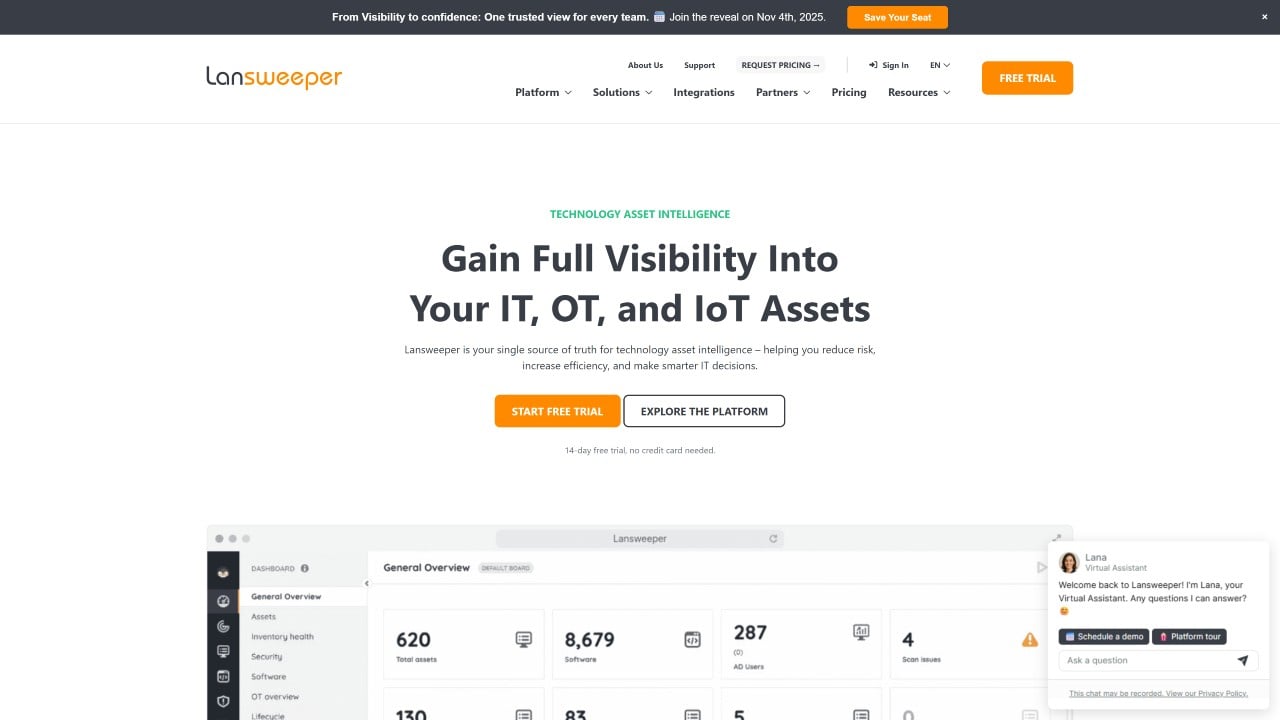 According to the official website, Lansweeper® is an IT Asset Management platform designed to help organizations gain complete visibility and control over their IT and network environments. It enables teams to discover, manage, and secure assets efficiently across complex infrastructures.
According to the official website, Lansweeper® is an IT Asset Management platform designed to help organizations gain complete visibility and control over their IT and network environments. It enables teams to discover, manage, and secure assets efficiently across complex infrastructures.
Information on Capterra highlights that Lansweeper performs continuous and automatic asset discovery, ensuring that inventories remain accurate and up to date at all times. The Lansweeper Community adds that the platform can be deployed on-premises or via the cloud (Lansweeper Sites), allowing organizations to choose the setup that best fits their needs.
Lansweeper features
According to its official IT Asset Management page, Lansweeper helps organizations gain complete visibility and control over all their technology assets.
The platform centralizes asset data, automates discovery, and delivers actionable insights to improve efficiency, reduce costs, and ensure compliance. These are its main features:
- Automated asset discovery – Continuously identifies and catalogs IT, OT, IoT, and cloud assets across the organization, ensuring real-time and complete visibility.
- Comprehensive Lifecycle Management – Tracks assets from procurement to retirement, helping IT teams plan upgrades, monitor warranties, and optimize replacement cycles.
- Software Asset Management – Detects installed software, monitors license usage, and ensures compliance to prevent overspending and reduce audit risks.
- Advanced analytics and reporting – Transforms asset data into actionable insights through dashboards and reports that support smarter, data-driven decisions.
- Seamless integrations – Connects with tools like ServiceNow, Atlassian, HaloITSM, and Axonius, while offering APIs and workflows to automate IT operations.
Lansweeper reviews
As of October 2025, Lansweeper maintains solid user ratings across major review platforms:
- Gartner Peer Insights: 4.3 out of 5 stars.
- G2: 4.4 out of 5 stars.
- Capterra: 4.5 out of 5 stars.
Lansweeper pricing
Lansweeper offers both free and paid plans to suit different organizational needs. The free version supports up to 100 assets with limited capabilities, while a 14-day premium trial unlocks all advanced features before reverting to the free plan.
According to the pricing page, paid subscriptions include three tiers:
- Starter – Entry-level plan with the essential tools to begin managing IT assets.
- Pro – Adds extended features for larger environments and more complex management.
- Enterprise – Designed for large-scale organizations requiring advanced integrations and scalability.
Plans start at $239 per month (billed annually), with pricing increasing based on features and asset volume.
#6. Device42
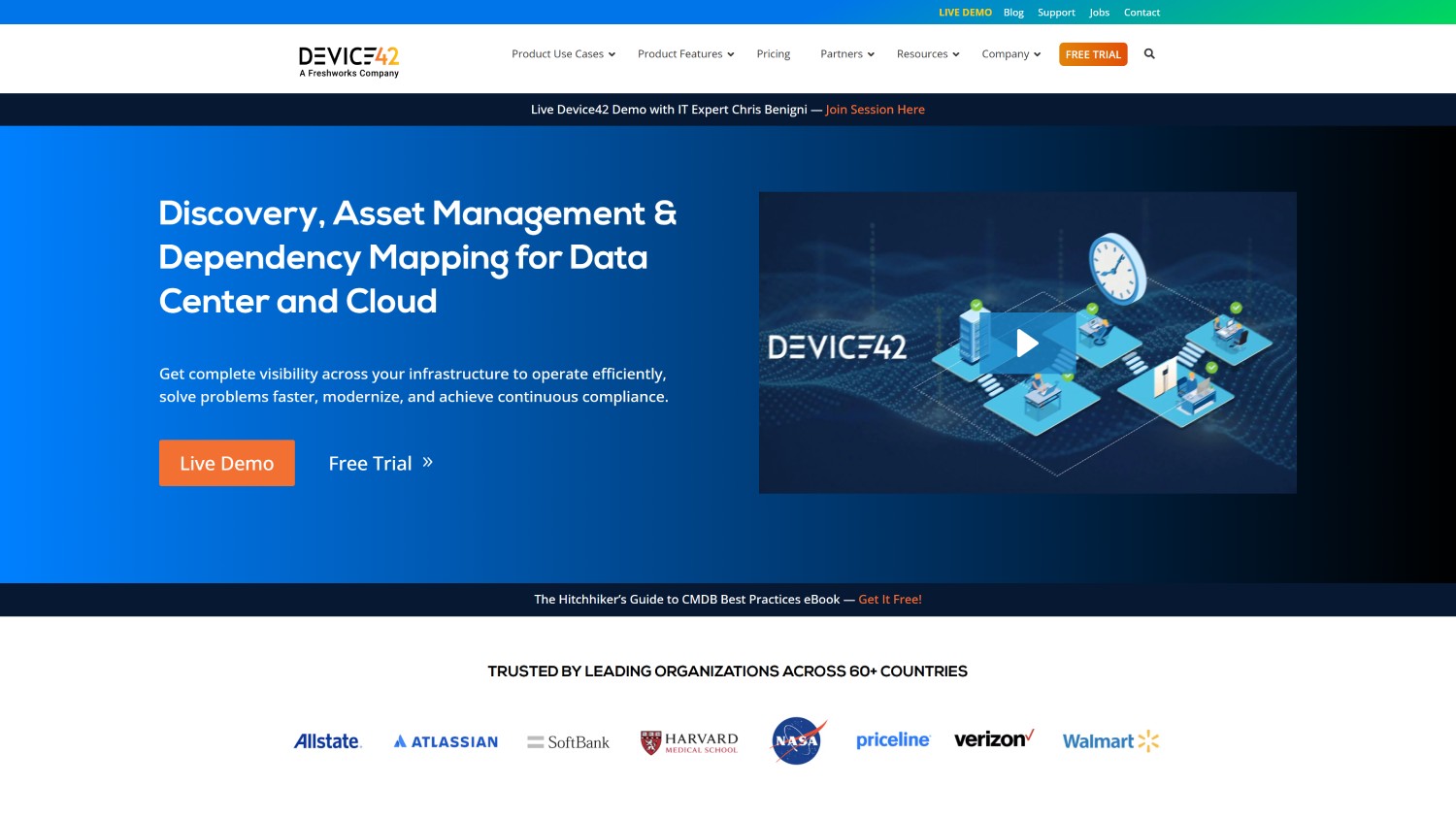 According to its official website, Device42® is a full-stack agentless discovery and dependency mapping platform for Hybrid IT.
According to its official website, Device42® is a full-stack agentless discovery and dependency mapping platform for Hybrid IT.
As part of the Freshworks family of products, it provides ITAM capabilities, including powerful asset auto–discovery and configurable asset types to completely document all IT assets across your infrastructure deployment.
Device42 features
According to the official Device42 website, the platform provides a range of features designed to support IT Asset Management by enabling asset discovery, tracking, and lifecycle control across hybrid environments.
Key features include:
- Automated discovery – Performs agentless and agent-based continuous discovery of physical, virtual, and cloud assets, ensuring the inventory remains current.
- Hardware and software inventory – Documents all infrastructure components, including servers, devices, and installed software, for complete asset visibility.
- Relationship mapping – Tracks and visualizes operational dependencies between assets to better understand their connections and potential impacts.
- Lifecycle and warranty tracking – Manages assets from acquisition to decommissioning and retrieves warranty data automatically from vendors.
- Integration with ITSM tools – Connects with platforms such as Jira, Zendesk, and ServiceNow to sync configuration items and maintain a single source of truth for IT operations.
Device42 reviews
As of October 2025, Device42 holds the following ratings across major software review platforms:
- Gartner Peer Insights: 4.4 out of 5 stars.
- G2: 4.7 out of 5 stars.
- Capterra: 4.9 out of 5 stars.
Device42 pricing
As of October 2025, the official Device42 website does not publish specific pricing information. It states that the platform follows an annual subscription model based on the number of devices, and that organizations must request a custom quote directly through the company’s pricing page.
However, according to Capterra, Device42 offers four plans:
- Free – Includes Asset Lifecycle Management, Data Center Asset Management, End-to-End Hybrid IT Discovery, and IP Address Management.
- Standard – Priced at $20 per user per year, with support for add-on modules.
- Premium – Priced at $36 per user per year, with similar core features and additional functionality.
- Enterprise – Requires contacting the vendor for pricing and includes advanced features such as Application Dependency Mapping and Continuous Application Discovery.
#7: Zluri
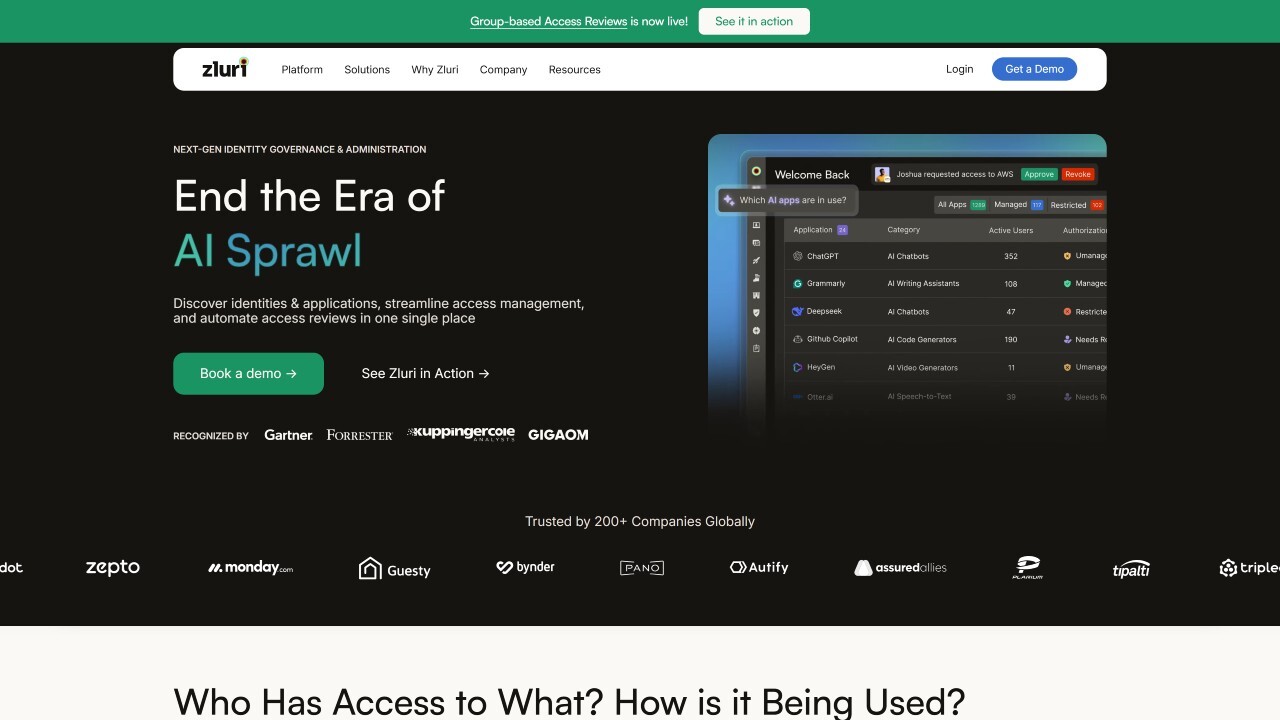 According to Gartner Peer Insights, Zluri® is an Identity Governance and Administration (IGA) and SaaS Management platform designed to help organizations discover, manage, and optimize their software and user access.
According to Gartner Peer Insights, Zluri® is an Identity Governance and Administration (IGA) and SaaS Management platform designed to help organizations discover, manage, and optimize their software and user access.
It enables IT and security teams to automate access reviews, monitor application usage, and enforce compliance with frameworks such as SOX, HIPAA, and SOC 2.
Zluri features
According to its official documentation, Zluri offers a set of capabilities that help organizations discover, manage, and control their SaaS applications and associated user access. The following five features are the most relevant to IT Asset Management processes:
- Application Management – Discovers, monitors, and manages all SaaS applications across the organization to maintain visibility and control.
- Cost Management – Tracks SaaS expenses, manages contract renewals, and aligns license counts with actual usage to optimize spending.
- Access provisioning – Automates employee onboarding and offboarding with no-code workflows to ensure proper access management.
- Integrations – Connects with existing applications and systems through guided setup instructions to centralize SaaS oversight.
- Workflows and automations – Enables teams to design and execute automated workflows that reduce manual effort in SaaS administration.
Zluri reviews
As of October 2025, Zluri holds the following ratings across major software review platforms:
-
Gartner Peer Insights: 4.6 out of 5 stars.
-
G2: 4.6 out of 5 stars.
-
Capterra: 4.9 out of 5 stars.
Zluri pricing
As of October 2025, Zluri does not publicly disclose its pricing information on its official website.
According to Gartner Peer Insights, Zluri follows a subscription-based pricing model, typically structured on a per-user or per-employee basis. The platform offers tiered plans that vary depending on available features and usage limits. Additionally, custom pricing options are available for organizations that require extended capabilities or enterprise-grade services.
#8: NinjaOne
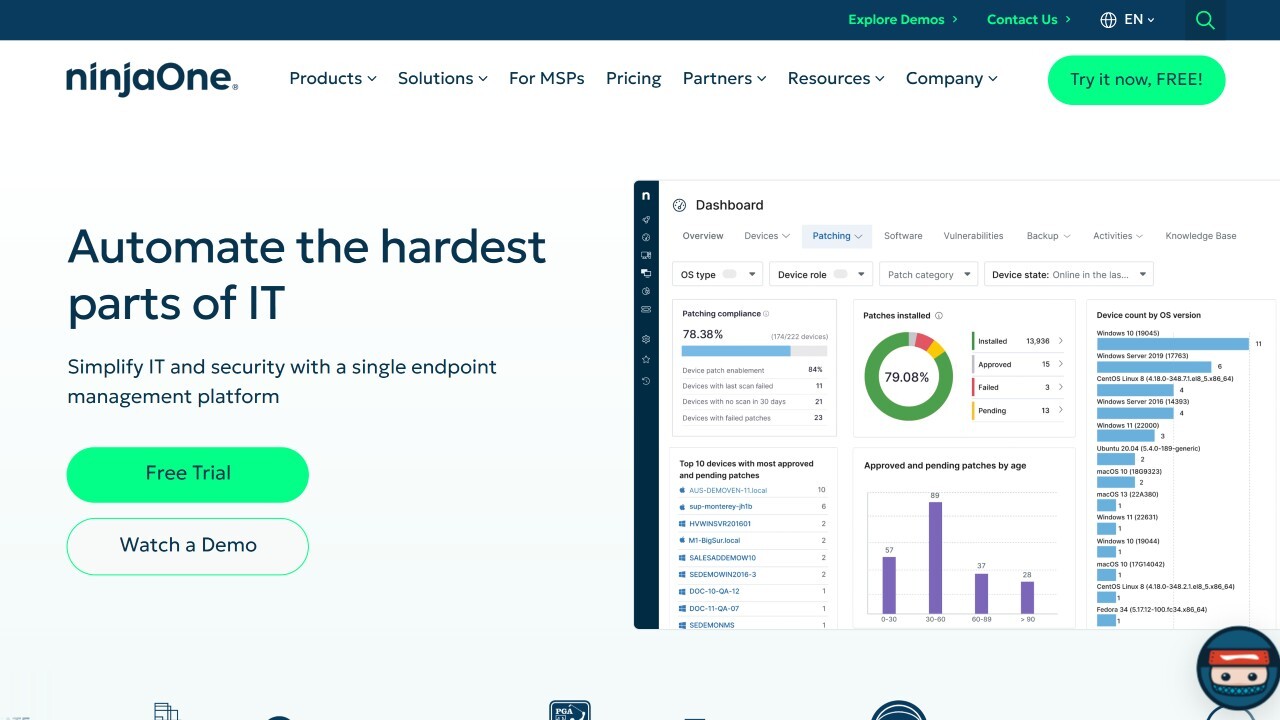 According to Gartner Peer Insights, NinjaOne is a cloud-native Unified Endpoint Management (UEM) platform that allows IT teams to manage, secure, and support endpoints across Windows, macOS, and Linux environments from a single interface. It provides real-time visibility, remote management, and policy-based automation to help organizations streamline endpoint operations and reduce manual effort.
According to Gartner Peer Insights, NinjaOne is a cloud-native Unified Endpoint Management (UEM) platform that allows IT teams to manage, secure, and support endpoints across Windows, macOS, and Linux environments from a single interface. It provides real-time visibility, remote management, and policy-based automation to help organizations streamline endpoint operations and reduce manual effort.
The platform supports both in-office and remote devices, simplifying endpoint lifecycle management while enhancing security, compliance, and operational control.
NinjaOne features
According to information from TechRadar, KDnuggets, TrustRadius, and Tekpon, NinjaOne includes several capabilities that support endpoint and asset management through automation and unified visibility.
Five key features include:
- Endpoint Monitoring and Remote Management – Enables IT teams to monitor endpoint performance in real time and perform remote actions or scripting across devices. (Source: TechRadar)
- Automated Patch Management – Automates operating system and third-party application patching across different environments to maintain security and consistency. (Sources: TechRadar)
- IT asset visibility – Keeps a centralized inventory of managed devices, providing status tracking and asset insights for IT operations. (Source: KDnuggets)
- Integration and workflow automation – Offers built-in automation and integrations with PSA tools, security platforms, and backup systems to simplify daily management. (Sources: TrustRadius, TechRadar)
- Per-device subscription model – Applies a flexible pricing approach based on the number of endpoints, with emphasis on quick deployment and support. (Source: Tekpon)
NinjaOne reviews
As of October 2025, NinjaOne holds the following ratings across major software review platforms:
- Gartner Peer Insights: 4.8 out of 5 stars.
- G2: 4.7 out of 5 stars.
- Capterra: 4.7 out of 5 stars.
NinjaOne pricing
As of October, 2025, the vendor's website does not disclose pricing information publicly. A 14-day free trial is available for new users.
According to additional information from NinjaOne, the platform uses a per-device subscription model, with pricing that varies depending on several factors:
Number of endpoints – The platform applies a tiered structure with volume discounts. Prices can range from $1.50 per month for 10,000 endpoints to $3.75 per month for deployments with 50 or fewer endpoints.
#9. Ivanti Neurons for ITAM
 According to its datasheet, Ivanti Neurons for ITAM is an IT Asset Management solution that manages hardware and software assets throughout their lifecycle, from purchase to disposal.
According to its datasheet, Ivanti Neurons for ITAM is an IT Asset Management solution that manages hardware and software assets throughout their lifecycle, from purchase to disposal.
It centralizes data such as ownership, lifecycle status, location, and warranty information, integrating with Ivanti Neurons for Discovery, Ivanti Endpoint Manager, and Ivanti Neurons for ITSM for greater visibility and control.
The tool is available as a cloud-hosted or on-premises deployment and includes mobile capabilities for asset updates on the move
Ivanti Neurons for ITAM features
Always based on the information from its datasheet, Ivanti Neurons for ITAM includes the following capabilities relevant to IT Asset Management:
- Centralized asset repository – Maintains consistent asset data from request and purchase to deployment and disposal.
- Integration with discovery tools – Imports information from Ivanti Neurons for Discovery, Ivanti Endpoint Manager, and other sources to ensure accuracy.
- Financial and contract tracking – Links assets with purchase orders, invoices, and contracts to monitor costs and compliance.
- Mobile management and barcode scanning – Enables asset lookup and updates via mobile devices, including barcode scanning for faster processing.
- Service Management integration – Connects with Ivanti Neurons for ITSM to enhance service delivery and change management with shared asset data.
Ivanti Neurons for ITAM reviews
As of October 2025, aggregated scores across top software review sites show:
- Gartner Peer Insights: 4.3 out of 5 stars.
- G2: 4.2 out of 5 stars.
- Capterra: not enough information available.
Ivanti Neurons for ITAM pricing
According to its plans page, Ivanti does not disclose specific pricing information publicly. However, it offers four Service Management plans: ITSM Professional, ITSM Enterprise, ITSM Premium, and ITSM Enterprise Premium. ITAM capabilities may be included depending on the selected bundle and modules.
For detailed pricing, Ivanti requires organizations to contact its sales team directly.
#10. Snipe-IT
 According to its official documentation, Snipe-IT is a free and open-source IT Asset Management platform that allows organizations to track hardware, software licenses, accessories, and assignment details. It helps IT teams monitor who owns each device, when it was acquired, and its current status within the organization.
According to its official documentation, Snipe-IT is a free and open-source IT Asset Management platform that allows organizations to track hardware, software licenses, accessories, and assignment details. It helps IT teams monitor who owns each device, when it was acquired, and its current status within the organization.
The system is web-based and runs on a server accessible through any browser. It can be deployed on Linux, macOS, or Windows, giving IT departments flexibility to install it in different environments.
Snipe-IT features
Based on its product page, Snipe-IT offers several features that support effective IT Asset Management and inventory tracking:
- Unified asset tracking – Displays which items are in use, who they are assigned to, and their current condition or deployment status.
- Fast auditing tools – Allows quick inventory checks to maintain up-to-date and reliable asset data.
- Barcode and QR code compatibility – Works with most scanning devices and applications to simplify identification and tracking.
- Custom field options – Lets users create additional fields to capture organization-specific hardware or software details.
- Lifecycle history logs – Records every checkout, return, and maintenance activity to provide complete visibility over each asset.
Snipe-IT reviews
As of October 2025, Snipe-IT shows the following ratings on major software review platforms:
- Gartner Peer Insights: No information available.
- G2: No information available.
- Capterra: 4.4 out of 5, based on 22 verified user reviews.
Snipe-IT pricing
According to its official pricing page (accessed October 2025), Snipe-IT is available in both a free and hosted format.
The self-hosted version is entirely free, supports unlimited users and assets, and requires organizations to manage their own installation and server maintenance.
For managed hosting, the company offers three paid plans:
- Basic Hosting ($39.99/month or $399.99/year).
- Small Business Hosting ($99.99/month or $999.99/year).
- Dedicated Hosting ($249.99/month or $2,499.99/year).
These hosted options include automated backups, regular updates, SSL encryption, and enhanced technical support.
#11: AssetTiger
 According to its official FAQ section, AssetTiger is a cloud-based Asset Management platform developed by the team behind MyAssetTag.com. It provides organizations with visibility and control over their equipment, tools, and property through tracking, reporting, and audit features.
According to its official FAQ section, AssetTiger is a cloud-based Asset Management platform developed by the team behind MyAssetTag.com. It provides organizations with visibility and control over their equipment, tools, and property through tracking, reporting, and audit features.
The system is fully web-based, requires no local installation, and can be accessed from any device with an internet connection. It also supports consumable inventory tracking as an optional add-on to its main Asset Management functionality.
AssetTiger features
Based on the information available in its official features section, the following are five of the most relevant capabilities for IT Asset Management:
- Multiple users – Allows teams to collaborate with customizable user permissions. The free plan includes multi-user access, while paid plans provide unlimited users.
- Custom reports – Enables predefined and fully customizable reports on asset status, depreciation, maintenance, and usage history.
- Web-based and cloud-hosted – Operates entirely online without installations or server maintenance, ensuring automatic updates and accessibility from any browser.
- Configurable email alerts – Sends reminders for maintenance, overdue assets, or contract renewals through customizable notifications.
- Barcode scanning – Lets users perform audits or update asset data directly from the mobile app by scanning barcodes in the field.
AssetTiger reviews
As of October 2025, aggregated ratings across major software review sites show:
- Gartner Peer Insights: Not enough information available.
- G2: 4.5 out of 5 stars.
- Capterra: 4.6 out of 5 stars.
AssetTiger pricing
According to the company’s official pricing page (accessed October 2025), AssetTiger offers a free plan supporting up to 250 assets, which includes limited access to its core features.
Paid tiers expand asset capacity and unlock extended functionality: Basic ($20/month for up to 500 assets), Core ($40/month for up to 2,500 assets), Advanced ($75/month for up to 10,000 assets), Pro ($140/month for up to 50,000 assets), and Enterprise ($275/month for up to 250,000 assets).
In addition, the platform provides an Inventory Plan for consumable item tracking, available in a free version (up to 2 items) or an unlimited plan ($15/month).
#12: Flexera One IT Asset Management
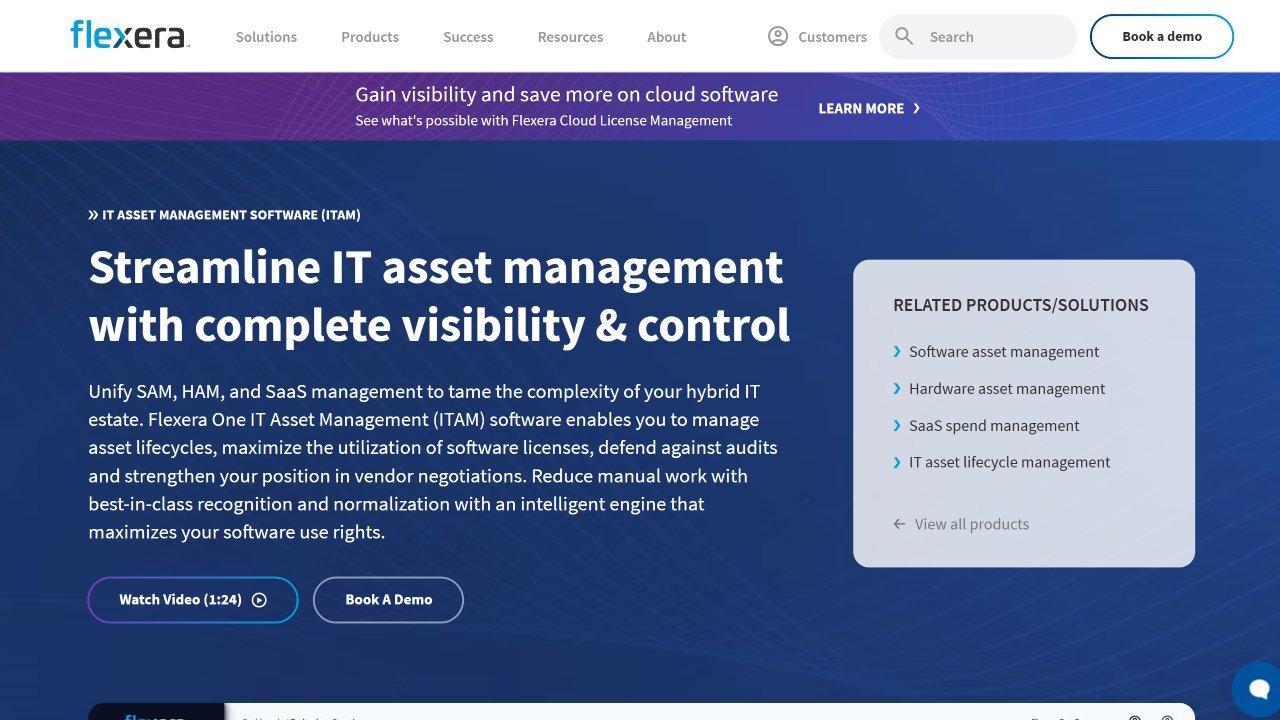 According to its official description, Flexera One IT Asset Management unifies Software, Hardware, and SaaS Management to simplify hybrid IT environments.
According to its official description, Flexera One IT Asset Management unifies Software, Hardware, and SaaS Management to simplify hybrid IT environments.
The solution helps organizations manage asset lifecycles, optimize license utilization, reduce audit exposure, and improve vendor negotiations. It also minimizes manual work through intelligent recognition and normalization capabilities that maximize software use rights.
Flexera IT Asset Management features
According to its official datasheet, Flexera One IT Asset Management (ITAM) includes the following key capabilities:
- Asset discovery and inventory – Identifies applications and licenses through multiple methods, including browser extensions, agents, APIs, CASB, and SSO, across on-premises, cloud, and SaaS environments.
- Asset normalization and enrichment – Uses the AI-based Technopedia catalog, verified by domain experts, to normalize and enrich inventory data for greater accuracy.
- License compliance reporting – Matches entitlements to applied licenses to calculate the effective license position, with verification and certification by Oracle, SAP, and IBM.
- Application usage metering – Tracks how applications are used to optimize software spend, reduce compliance risk, and detect shadow IT.
- Integration with ITSM tools – Provides certified integrations with platforms such as ServiceNow and BMC, delivering ITAM data directly into configuration management databases (CMDBs).
Flexera IT Asset Management ratings
As of October 2025, aggregated scores across top software review sites show:
-
Gartner Peer Insights: 4.6 out of 5 stars.
-
G2: No distinct rating publicly available for this exact solution.
-
Capterra: No distinct rating publicly available for this exact solution.
Flexera IT Asset Management pricing
According to Gartner Peer Insights, Flexera One IT Asset Management follows a subscription-based pricing model with tiers defined by the number of assets or devices managed and the features included. These features can cover hardware and software asset tracking, license optimization, and Cloud Management capabilities.
Pricing is customized according to each organization’s size and requirements, and Flexera does not publish specific pricing information publicly.
#13: AssetSonar

According to Gartner Peer Insights, EZO AssetSonar is an IT Asset Management platform that provides real-time visibility into hardware, software, and licenses.
It supports software discovery, license tracking, and software normalization to help organizations manage SaaS applications, shadow IT, and redundant licenses.
AssetSonar features
According to its official features page, EZO AssetSonar includes several capabilities for IT Asset Management:
- IT Asset Lifecycle Management – Manages assets through all stages, from procurement to retirement.
- Agent-based discovery – Automatically populates asset information through deployed agents.
- Software Asset Management – Tracks on-premise and cloud software, ensuring license compliance.
- Configuration Management Database (CMDB) – Provides full visibility into IT asset dependencies.
- Depreciation Management – Calculates asset depreciation to determine optimal replacement timing.
AssetSonar ratings and reviews
As of October 2025, aggregated scores across top software review sites show:
AssetSonar pricing
According to its official pricing page, EZO AssetSonar offers three main solutions - Hardware Asset Management, Software Asset Management, and Complete IT Asset Management - each including different feature sets.
The company does not publish specific pricing information publicly, but it provides a 7-day free trial for new users.
How to implement ITAM with InvGate Asset Management

We’ve already covered InvGate Asset Management in the previous sections. Here, we want to zoom in and share a simple, practical step-by-step approach to help teams that choose our platform start on the right foot and build a solid ITAM strategy from day one.
1. Build your IT inventory
Start by creating a centralized inventory using multiple data sources, including agents, agentless discovery, integrations, and manual inputs when needed. When the same asset is detected through different methods, the platform automatically runs a normalization and merge process, consolidating those records into a single, accurate asset instead of creating duplicates.
2. Define lifecycle states
Next, define how assets move through their lifecycle. You can use the default lifecycle states commonly adopted by IT teams, such as requested, in stock, in use, under maintenance, and retired, or create custom states that better reflect your internal processes and workflows.
3. Enrich assets and turn data into insights
To get real value from your inventory, enrich each asset with meaningful context. Use Tags and InvGate Smart Tags to group and monitor assets dynamically, and complete all relevant attributes per asset type, such as ownership, location, category, or status. You can also create custom fields to capture any additional information that matters to your organization.
4. Map relationships in the CMDB
With enriched asset data in place, you can create Business Applications to map relationships between assets, users, and locations. These visual maps help show how services actually work and which configuration items are involved, making it easier to understand dependencies and anticipate the impact of changes or disruptions.
5. Reporting, compliance, and audits
Finally, use reports, dashboards, and compliance-related features, including the Software Compliance module, to monitor asset status, identify exceptions, and support internal or external audits. This helps teams stay aligned with policies, reduce risk, and react faster when issues arise.
Common pitfalls to avoid
When building your ITAM strategy, watch out for common issues such as relying on manual inventories, letting data become outdated, having unclear asset ownership, or failing to define lifecycle rules early. Addressing these points upfront helps ensure your ITAM initiative remains accurate, scalable, and trusted across the organization.
Disclaimer: All product names, logos, and brands are property of their respective owners. All company, product, and service names used on this site are for identification purposes only. Use of these names, trademarks, and brands does not imply endorsement. Comparisons are based on publicly available information as of October, 2025 and are provided for informational purposes only.
Frequently Asked Questions (FAQs)
1. What is ITAM software?
IT Asset Management (ITAM) software helps organizations centrally track, manage, and monitor IT assets across their lifecycle, improving visibility, control, and compliance.
2. What’s the difference between ITAM and SAM?
ITAM covers all IT assets across their lifecycle (hardware, software, and cloud resources). SAM is a subset focused specifically on software, including licensing, usage, and vendor compliance.
3. Do you need agents for asset discovery?
Not always. Many tools support both agent-based and agentless discovery, and some also rely on integrations and network-based methods depending on the environment.
4. How long does an ITAM implementation take?
It varies by scope and complexity. Smaller environments can start seeing value quickly, while larger organizations typically require more time for discovery, normalization, integrations, and lifecycle definitions.
5. Cloud vs on-prem ITAM: what changes?
Cloud deployment usually means faster setup, automatic updates, and easier scaling. On-prem can offer more control over data and infrastructure, which may be important for regulated or security-sensitive environments.