Are you looking for a SysAid alternative to manage IT services and enhance support processes effectively? Your search ends here!
SysAid is a popular IT Service Management (ITSM) platform, but it’s not the only option available for organizations looking to manage requests, assets, and support operations effectively.
Depending on your needs—such as deployment flexibility, integration capabilities, or specialized features — other tools may be a better fit. This guide outlines what SysAid offers, its main drawbacks, and a selection of alternatives that stand out in different areas of ITSM.
TL;DR
SysAid is a cloud-based ITSM platform that includes valuable functionalities like global support with a customer-centric approach and strong reporting capabilities. It's a well-known ITSM tool, but it may not suit every organization. Alternatives offer varied features, deployment options, and integration possibilities.
Here are 8 top options to consider(click any tool to jump down for details):
- InvGate Service Management
- NinjaOne
- ServiceNow ITSM
- SolarWinds
- Freshservice
- Jira Service Management
- Ivanti Neurons
- Atera
What is SysAid?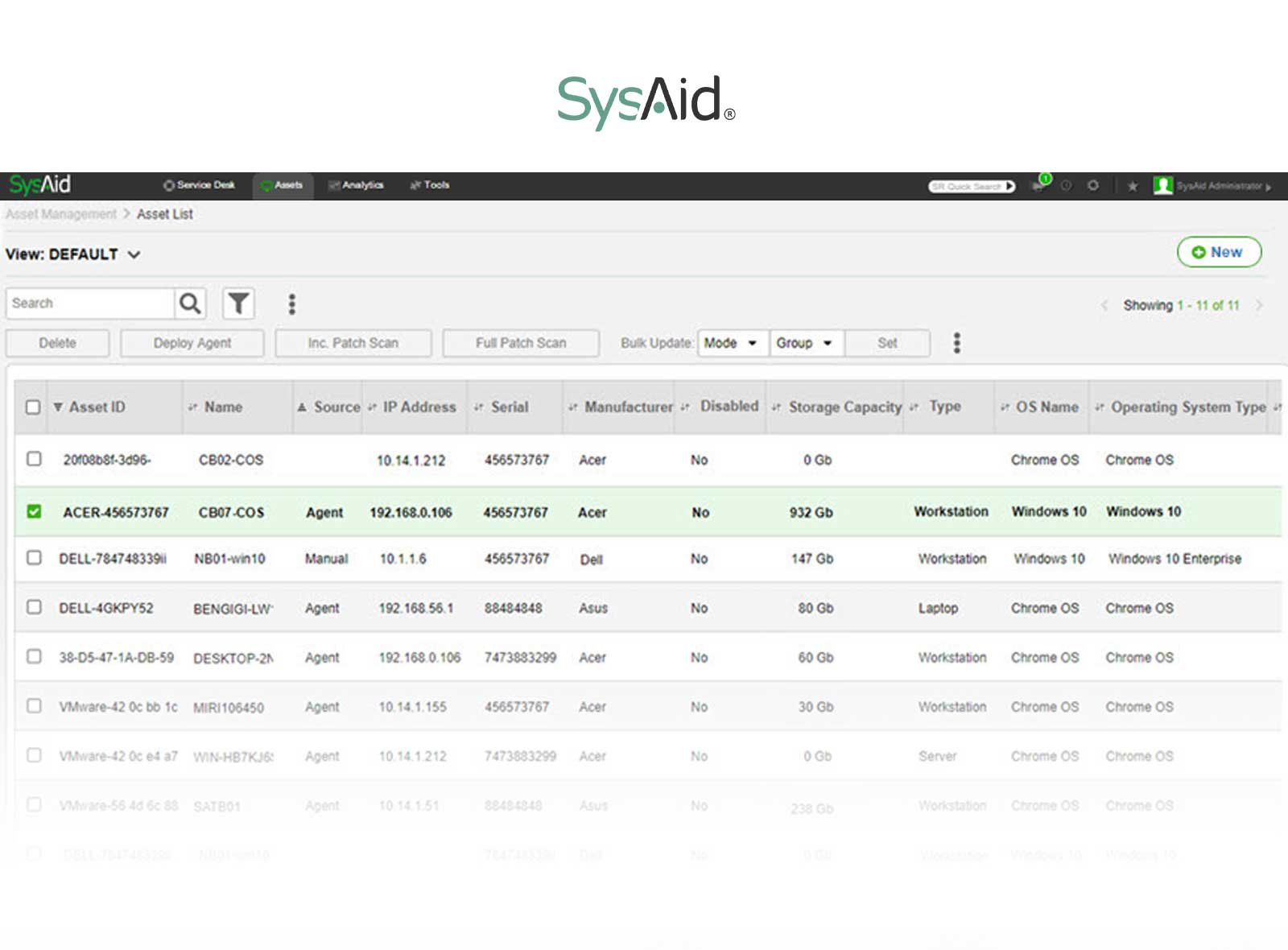
SysAid IT Service Management is a cloud-based platform offered by SysAid Technologies Ltd. It is designed to empower mid-sized teams and mature IT departments with enhanced power and control over their service desk operations. With its emphasis on automation, user experience, and comprehensive functionality, the platform empowers IT professionals to streamline processes, enhance productivity, and focus on critical tasks to drive business success.
SysAid Technologies Ltd. is an IT Service Management company headquartered in Toronto, Canada, founded in 2002. The vendor positions the product for mid-market to enterprise teams that need integrated asset and service workflows.
Disadvantages of SysAid
- The interface may feel dated compared to modern platforms.
- Some users cite limited advanced customization, especially in automation.
- Support tiers vary depending on the package.
- Price gouging and broken features.
- Integration limitations and a lack of AI and automation.
- Difficulty in changing settings without breaking other configurations.
- Limitation on the number of administrators and reporting options.
8 best Sysaid alternatives
| Hosting | Free Trial | Pricing | |
| InvGate Service Management | Cloud and on-premise | Yes (30 days) | Starts at $17/agent/month |
| NinjaOne | Cloud | Yes (14 days) | Starting at ~$1.50/device/month (volume-based tiers) |
| ServiceNow ITSM | Cloud | No | Custom quotes |
| SolarWinds Service Desk | Cloud | Yes (30 days) | Starts at $39/technician/month |
| Freshservice | Cloud | Yes (14 days) | Starts at $19/agent/month |
| Jira Service Management | Cloud and on-premise | Free plan for 2 users | Standard plan starts at ~$20–$24/agent/month (volume-based price) |
| Ivanti Neurons | Cloud and on-premise | No | Custom quotes |
| Atera | Cloud | Yes (30 days) | Starts at ~$129/technician/month (annual billing) |
InvGate Service Management as a SysAid alternative

InvGate Service Management combines service desk and asset visibility with a visual workflow builder and reporting dashboards. The product supports cloud and on-premise deployments and is often used by IT teams that also want a single portal for HR or facilities requests.
InvGate highlights ease of use and cross-department use cases, such as IT, HR, facilities, and audit reporting. Our global customers include KPMG, NASA, PwC, and Allianz.
InvGate Service Management features
- Visual workflow builder and no-code automation for requests and approvals.
- SLA monitoring and out-of-the-box reporting dashboards.
- Integrated asset/ITAM visibility with the integration to InvGate Asset Management, which feeds the service desk.
InvGate Service Management pricing
Starter Plan: $17 per agent per month, billed annually
Pro Plan: $40 per agent per month, billed annually
Enterprise Plan: Custom pricing (For larger organizations or custom needs)
We also offer a free trial, so you can try our software before committing to a plan.
InvGate user reviews and ratings
InvGate scores consistently well on major review sites, with reviewers calling out its ease of deployment, use, and outstanding support.
- Gartner Peer Reviews score: 4.6
- G2 score: 4.6/5
"The whole process from demo, to quoting, implementation, and launch has been great. We have a small team and was able to get this project complete ahead of deadline with the help of the great implementation team".
User review from Gartner, IT in a Government organization"The support team is knowledgeable and responsive. It has all the most common features you could expect from a cloud service ticketing system today, and they work well (knowledgebase, self-service portal, task assignments, approval flows, time management, reporting). The bang for the buck is excellent."
User review from Gartner, IT in Non-Government organization
NinjaOne

NinjaOne focuses on endpoint management, patching, remote control and automation for IT operations.
NinjaOne has help desk capabilities integrated into its platform. It features seamless ticketing and incident management that allows teams to quickly accept, prioritize, route, and respond to tickets. Note that its ticketing module has fewer features compared to specialized ITSM systems. However, it offers a unified solution that combines help desk, patching, backup, and endpoint management, which is suitable for many SMBs and MSPs looking for an all-in-one IT management platform.
NinjaOne features
- Lightweight agent with remote control and scripting automation.
- Automated patch management and patch reporting.
- Integrations with security and ticketing tools for escalations.
NinjaOne pros and cons
-
Pros: strong endpoint visibility, fast onboarding.
-
Cons: not a full ITSM stack — doesn’t replace a dedicated Service Management platform for process-heavy teams.
NinjaOne pricing details
NinjaOne uses per-endpoint pricing with volume tiers. Starts around $1.50 to $3.75 per device per month depending on number of endpoints
NinjaOne user reviews and ratings
Reviewers highlight the reliability of patching and support.
- Gartner Peer Reviews score for endpoint management: 4.9
- G2 score: 4.7
"NinjaOne is amazing and versatile. I can troubleshoot a ticket, run a script to resolve an issue, perform a certain task, and run patches with ease. It is a well-rounded product. It would be great if it had a knowledge base that end users can use to resolve their issues. It could recommend articles based on the subject of the ticket or notes."
User review from G2, IT Support Specialist
ServiceNow
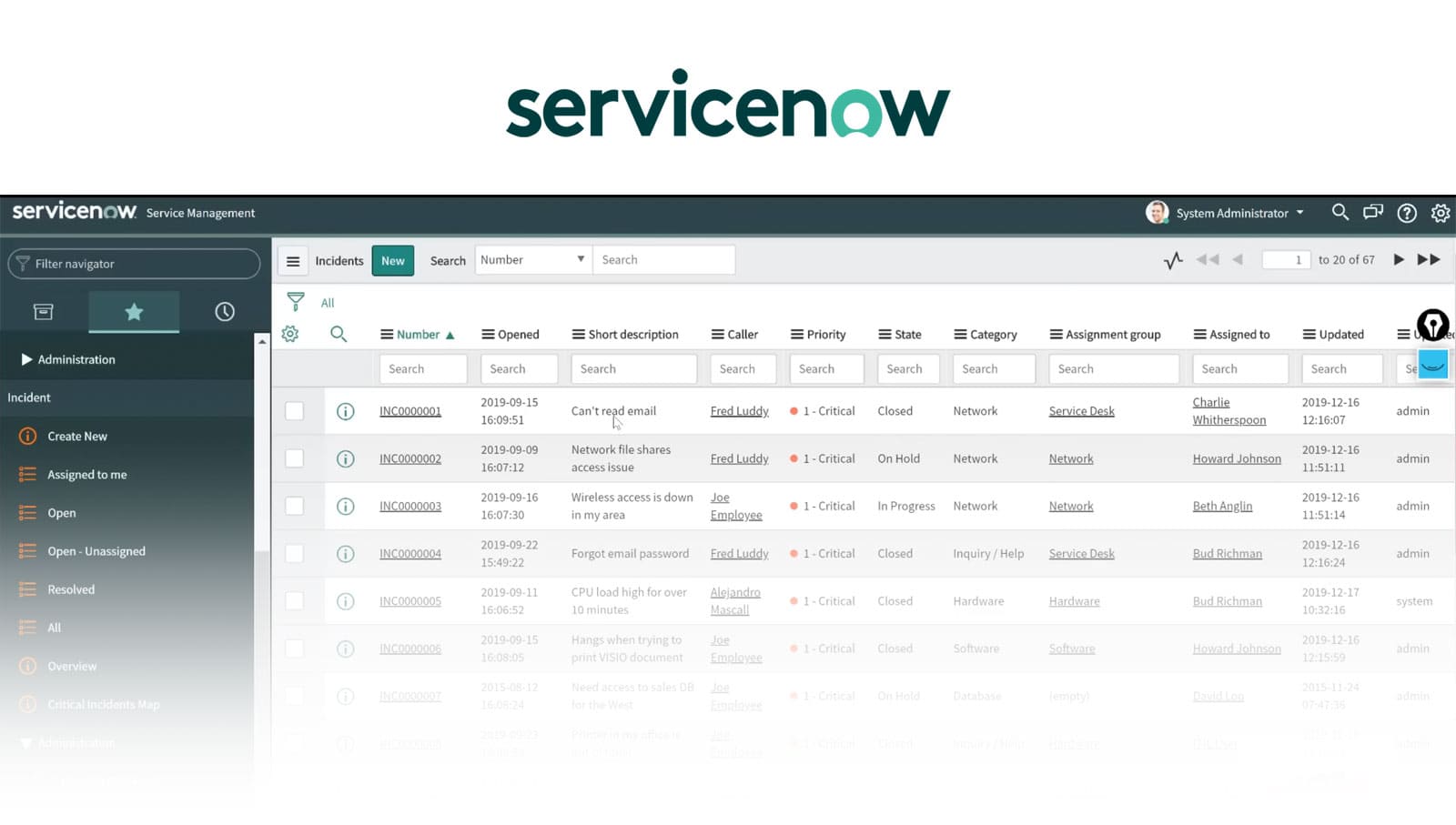
ServiceNow ITSM is an enterprise cloud platform for incident, change, asset and service catalogue management, built to scale across complex organisations. The system is strong for advanced workflows, integrations and enterprise reporting; teams often use it when they need a single system of record for broad IT operations.
ServiceNow ITSM features
- Enterprise-grade change and release management with automation.
- Incident routing and event-aware workflows.
- Broad integration ecosystem and marketplace for third-party apps.
ServiceNow pros and cons
-
Pros: scales to large enterprises, deep integration and ecosystem support.
-
Cons: cost and implementation complexity are common concerns; teams report a significant learning curve.
ServiceNow ITSM pricing details
ServiceNow issues tailored quotes; public guidance and customer reports show enterprise deals frequently run in the tens of thousands to hundreds of thousands of dollars per year, depending on scope.
ServiceNow ITSM user reviews and ratings
ServiceNow is a leader in enterprise ITSM review grids and has strong market presence and satisfaction scores. Reviewers praise its breadth but note the cost and configuration effort.
- Gartner Peer Reviews score: 4.8
- G2 score: 4.3
"ServiceNow's IT Service Management is second to none in terms of configurability. You can make anything happen with the right resources and indefinitely expand the platform to meet your needs. With great flexibility comes complexity. If you do not have enough ServiceNow resources either through partnership with is almost required or developer resources you cannot really fully leverage the platform to the fullest extent."
User review from G2
SolarWinds service desk
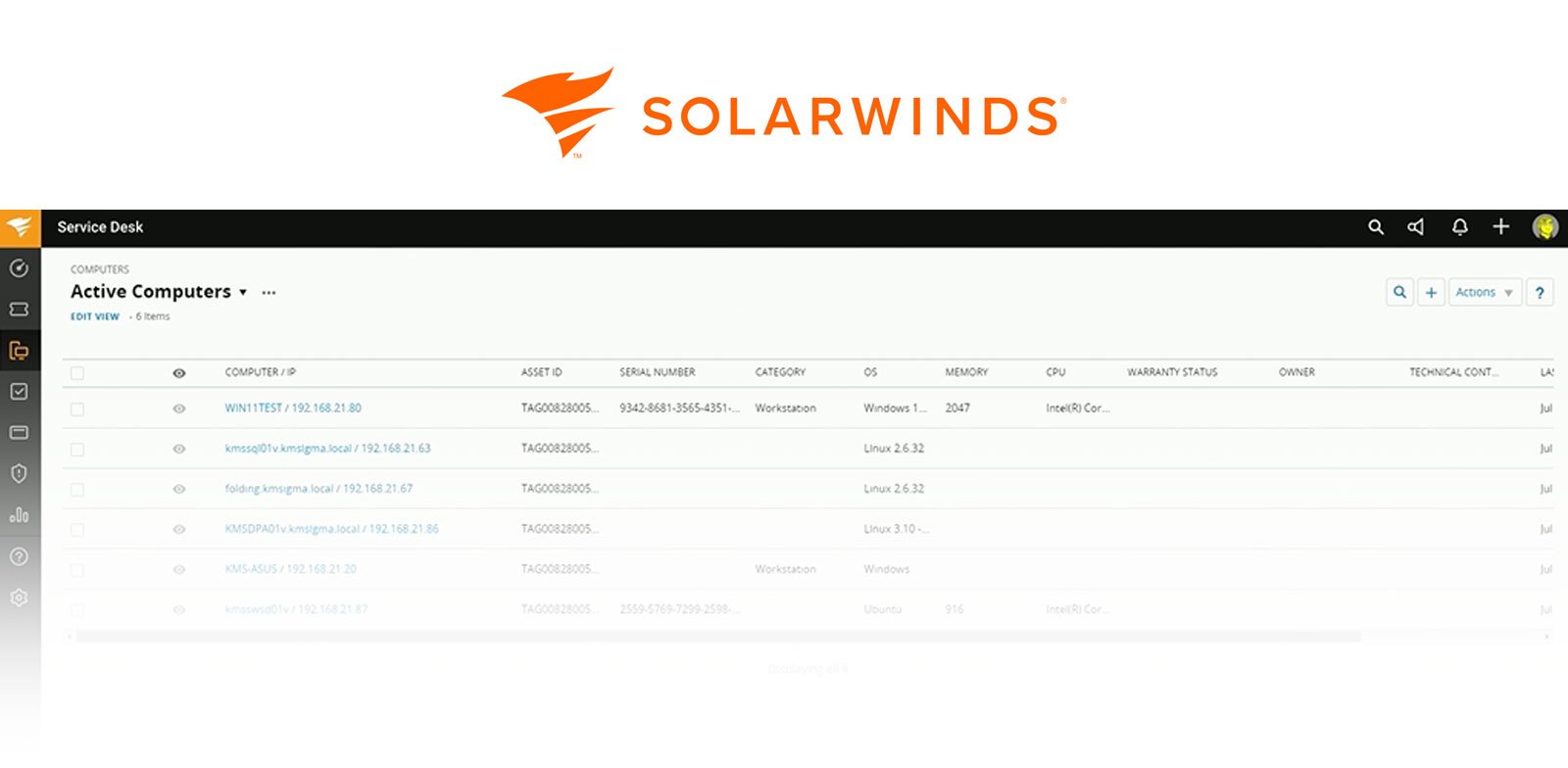
SolarWinds service desk bundles ticketing, Asset Management, automation and a service portal, with tiered "per technician" pricing that can suit growing ops teams. It’s often chosen by teams that already use other SolarWinds products and want tight integration with network monitoring.
SolarWinds service desk features
- Integrated Asset Management and CMDB with network discovery options.
- Built-in knowledge base and service portal for self-service.
SolarWinds service desk pros and cons
-
Pros: fast setup, good support options, and straightforward per-technician pricing.
-
Cons: some reviewers want more advanced automation or more granular pricing for assets.
SolarWinds service desk pricing details
SolarWinds lists plans starting at $39 per technician/month for the Essentials tier, with higher tiers (Advanced, Premier) at higher list prices.
SolarWinds user reviews and ratings
Reviews commonly call out usability and integration with SolarWinds tools.
- Gartner Peer Reviews score: 4.4
- G2 score: 4.3
"My experience with SolarWinds Service Desk has been smooth. It brings structure to our IT operations and helps the team stay on top of issues without getting overwhelmed. The system can feel a bit slow when handling large amounts of data or during peak usage times, also the initial setup and customization can be complex and may require extra time or help from support."
User review from Gartner, Network Analyst
Freshservice
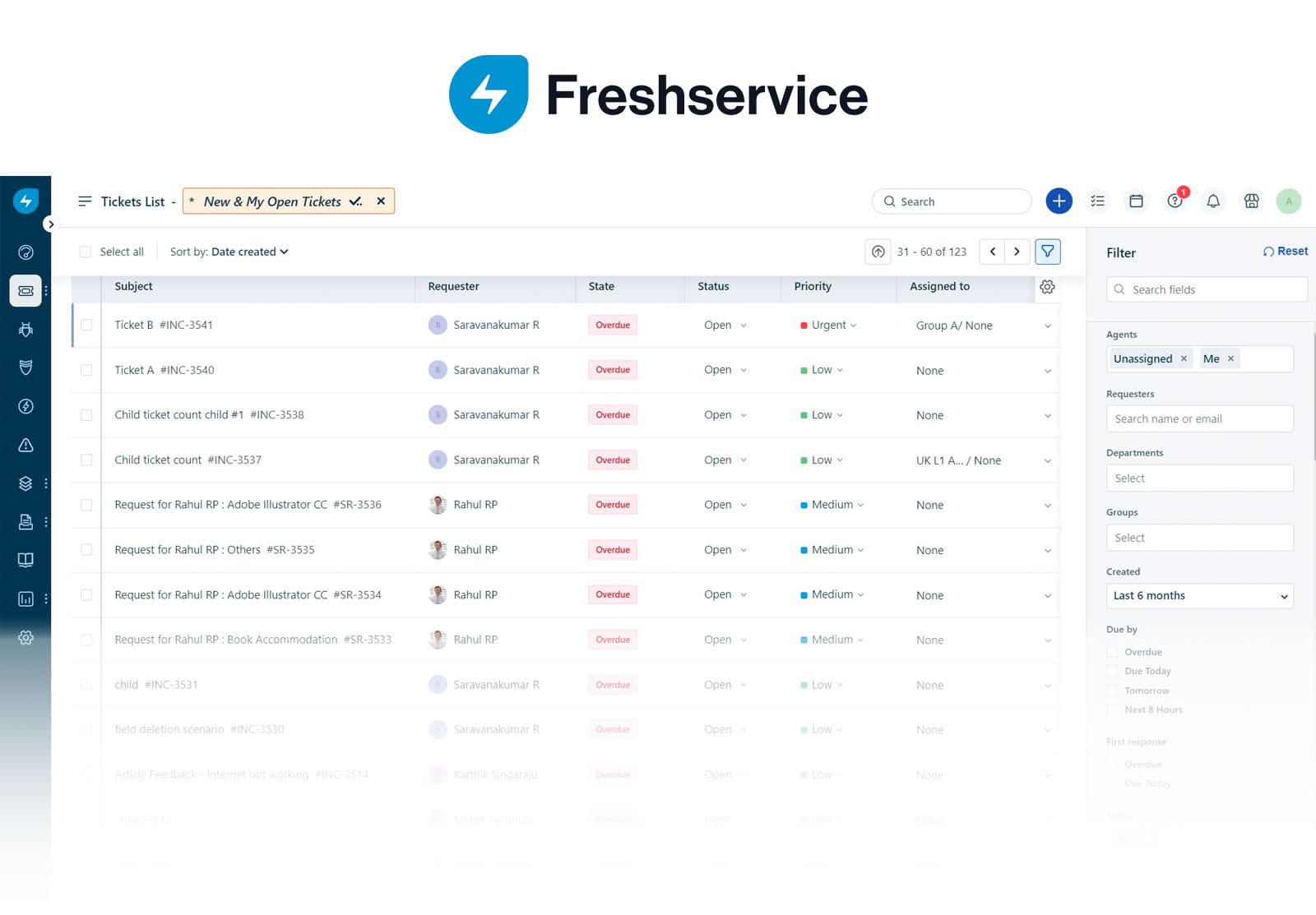
Freshservice is a cloud-first ITSM from Freshworks that focuses on ease of use, automation, and packaged ITIL features suited to mid-sized teams. It offers agents, Asset Management, and built-in automations. Many users choose Freshservice for fast onboarding.
Freshservice features
- Workflow automation and alerting with visual rule builders.
- Asset discovery and CMDB integrations.
Freshservice pros and cons
-
Pros: friendly UI and quick setup; well suited to small and mid-market teams.
-
Cons: advanced reporting/customization can feel restrictive for heavy-process organizations.
Freshservice pricing details
Freshworks publishes plans starting around $19–$29 per agent/month (annual billing) for entry tiers and higher tiers for more features; check vendor page for exact current tiers.
Freshservice user reviews and ratings
Freshservice is often recommended for teams that want a lower friction ITSM. Reviewers praise automation and onboarding speed.
- Gartner Peer Reviews score: 4.2
- G2 score: 4.6
"Freshservice is intuitive and easy to use, both for our team and our end users. Implementation with other services is relatively straightforward, and Freshservice offers a broad range of integrations that suit our ecosystem well. Occasionally, we run into limitations with the API and workflow automations, especially when trying to implement more complex scenarios. However, these areas continue to improve with each update, and it’s clear that the product team is actively listening to user feedback."
User review from G2
Jira Service Management
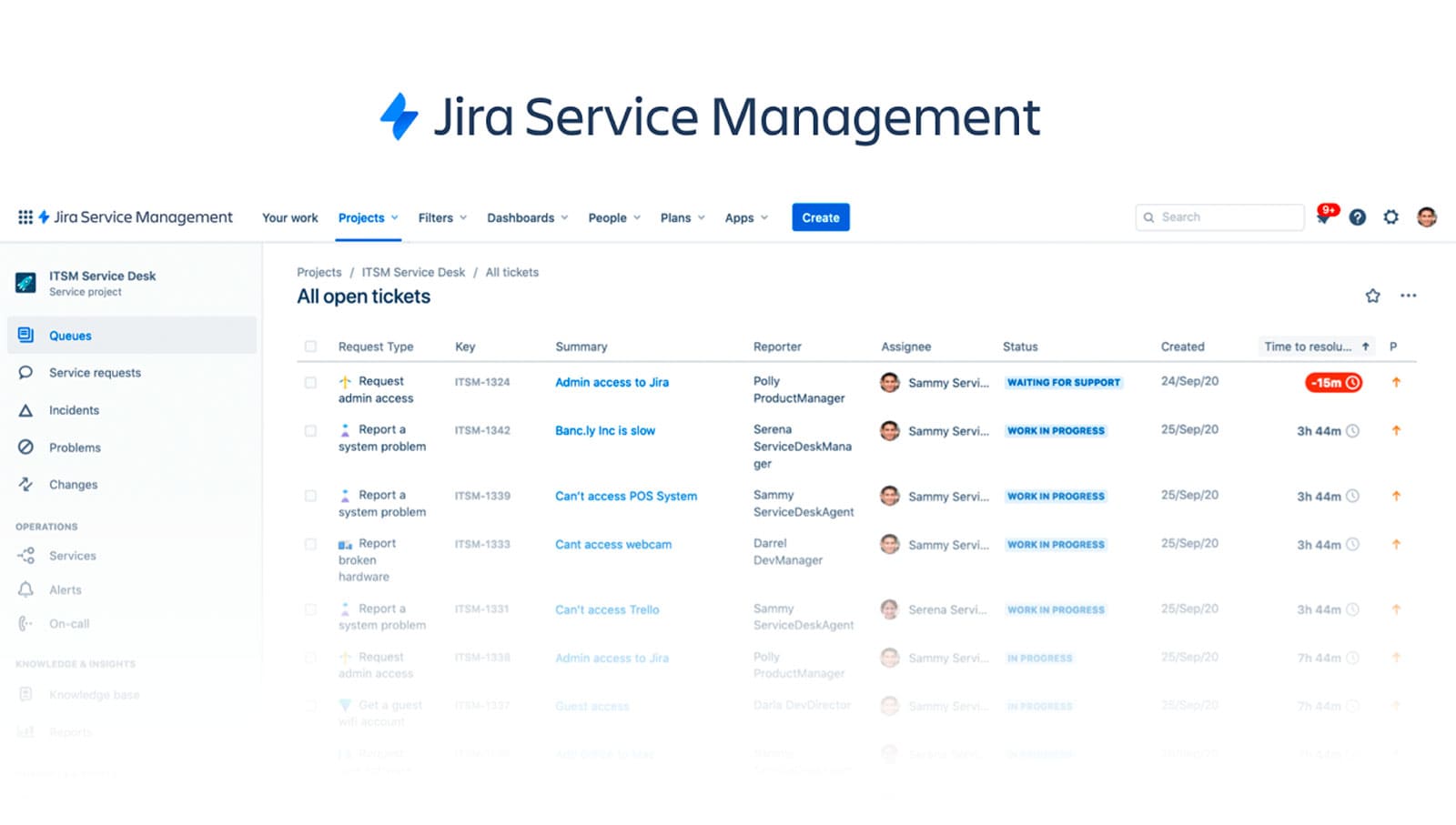
Jira Service Management is Atlassian’s ITSM offering that integrates tightly with Jira Software and Confluence for development-facing service workflows. It’s commonly chosen where DevOps collaboration and ticket linking to engineering work are priorities.
Jira Service Management features
-
Strong incident and request workflows with automation rules and Confluence-backed knowledge.
-
Flexible project-style queues and developer integration.
Jira Service Management pros and cons
-
Pros: excellent integration for engineering workflows and scalable automation.
-
Cons: can get complex for non-technical teams and may require add-ons (Confluence, Marketplace apps) for parity with full ITSM suites.
Jira Service Management pricing details
Plan pricing depends on the number of agents and annual or monthly subscriptions. For example, standard starts at $23.80 per agent/month (billed monthly for 10 agents).
Jira Service Management user reviews and ratings
Users value the Atlassian ecosystem but note complexity for teams that don’t already use Jira.
- Gartner Peer Reviews score: 4.5
- G2 score: 4.2
“What I like most about Jira Service Management would be the possibility of being able to use the workflow designer that is included in the tool and being able to design the workflows that I need according to the area of my company. I think Jira's weak point is ease of use. It is a tool that has a fairly slow learning curve and is not as intuitive for users who are not in the Technology environment. Added to that, their IT asset manager is not that good.”
User review from G2, Account Executive
Ivanti Neurons
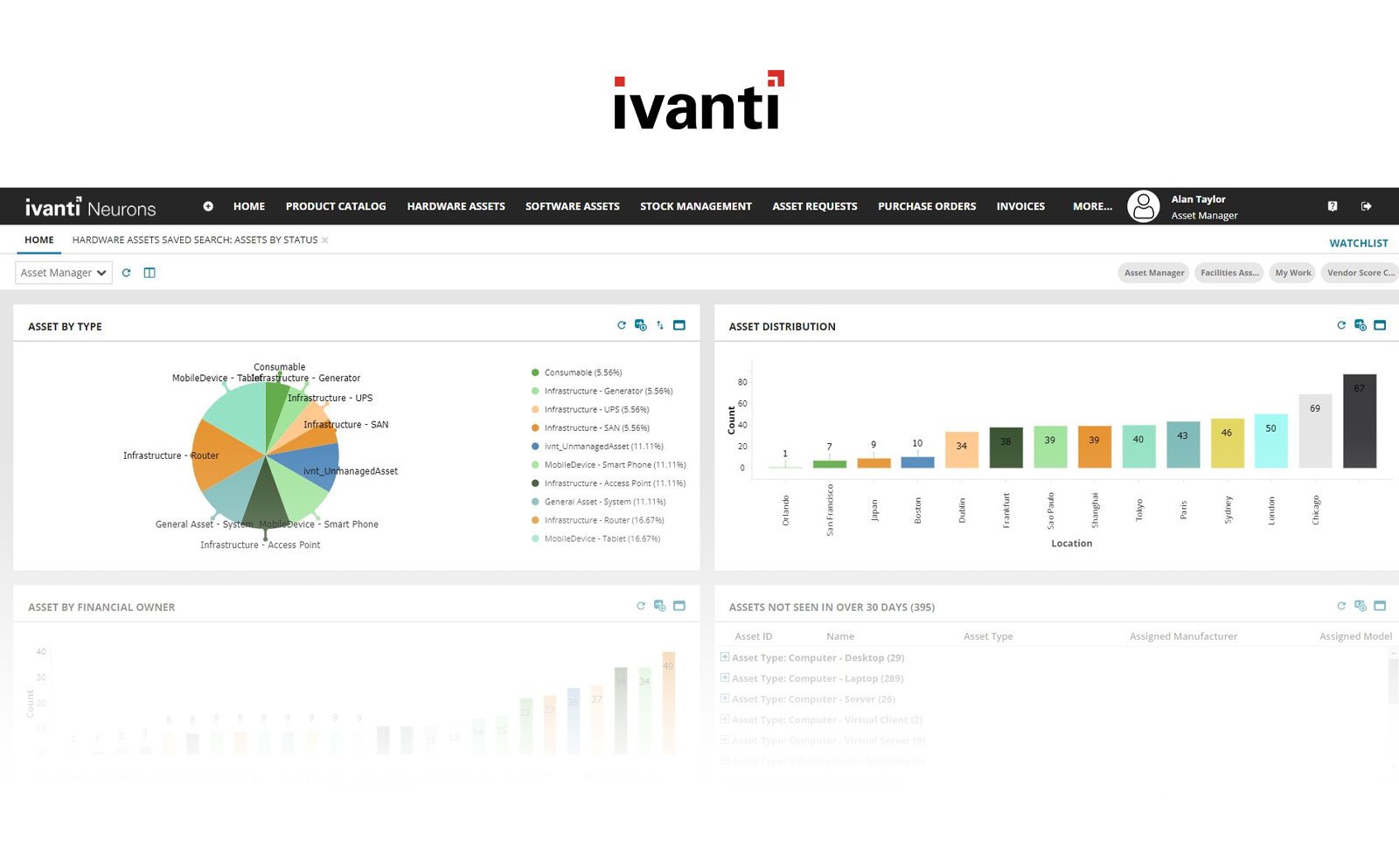
Ivanti Neurons is an endpoint-centric platform that includes self-healing, discovery and automation plus an ITSM module (Neurons for ITSM). It’s often used where endpoint security and automated remediation are priorities and when teams want tight UEM/ITSM integration.
Ivanti Neurons features
-
Wndpoint self-heal and vulnerability-aware patch management.
-
Discovery and real-time asset inventory feeding ITSM.
Ivanti Neurons pros and cons
-
Pros: strong endpoint automation and consolidated discovery tools.
-
Cons: reviewers note the UI can feel dated and some ITSM capabilities require configuration or professional services to reach parity with newer tools.
Ivanti Neurons pricing details
Ivanti uses modular pricing and asks buyers to request quotes; pricing depends on which Neurons modules (ITSM, UEM, patching) and deployment model you select.
Ivanti Neurons user reviews and ratings
Ivanti Neurons products get mixed but generally positive feedback for discovery and endpoint automation; ITSM modules have mid-range scores, with reviewers calling out strong discovery and room for improvement in usability.
- Gartner Peer Reviews score: 4.3
- G2 score: 3.9
"Excellent flexiblity allowing admins to build business objects and link them together to create complex workflows. Good product support and documentation available online. Steep learning curve to maximize the potential return on investment. Modules can feel disjointed from one another with completely different look / feel as they were developed by other teams.
User review from G2, Technical Analyst
Atera
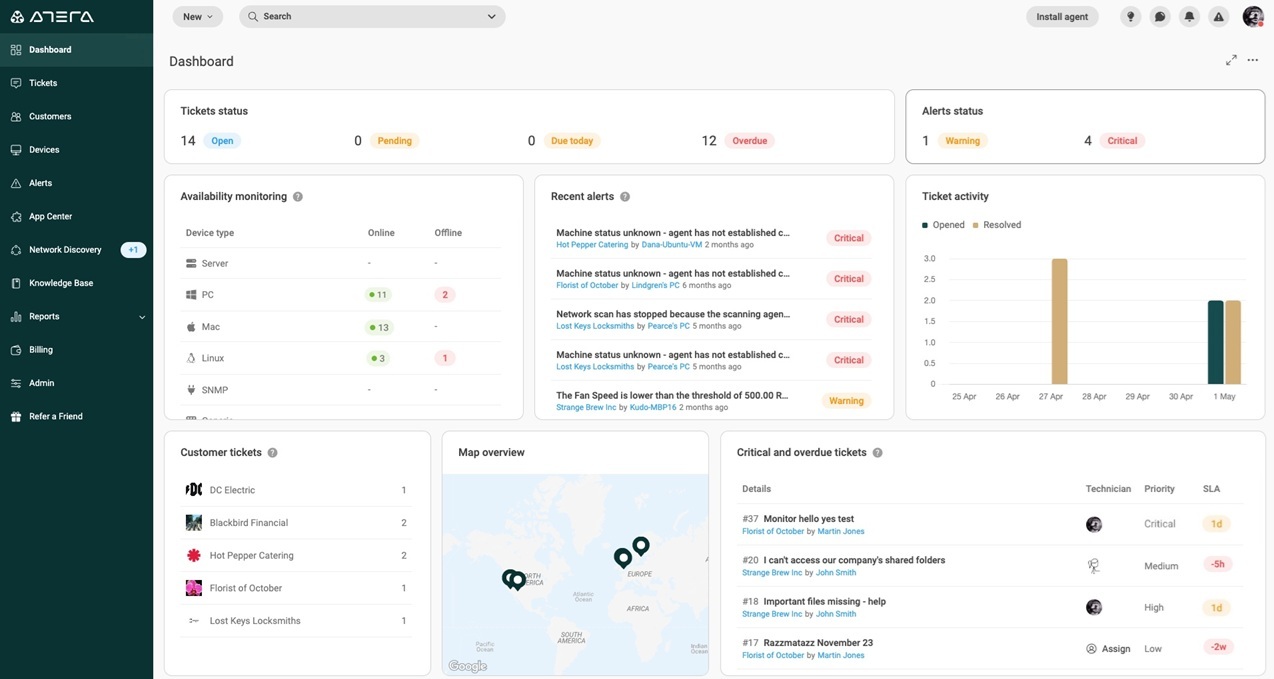
Atera is an all-in-one RMM+PSA platform billed per technician rather than per device. It combines remote monitoring, ticketing, patching and billing in one package and is popular with MSPs and small IT teams because of the pricing model.
Atera features
- RMM, ticketing, and automation in one console.
- Built-in billing and reporting for MSP workflows.
Atera pros and cons
-
Pros: predictable per-technician pricing and fast time to value; strong support for MSP workflows.
-
Cons: less feature depth than heavyweight enterprise ITSM suites.
Atera pricing details
Atera publishes per-technician pricing, all with unlimited endpoints.
- Pro: ~$129–$139 per user/month billed annually/monthly.
- Growth: ~$179–$189 per user/month.
- Power: ~$209–$249 per user/month.
Atera user reviews and ratings
Reviewers highlight simplicity and the per-technician model.
- Gartner Peer Reviews score: 4.8
- G2 score: 4.6
"I found Atera easy to use and really slick to deploy, and it is available for a wide range of users. Having an extensive list of features and the capability to integrate with the rest of our toolset has exceeded expectations by far. I think the reporting and analytics module would benefit from more flexibility and customization."
User review from Gartner, Director of IT Security and Risk Management
In conclusion
For organizations seeking a SysAid alternative, InvGate Service Management is a compelling option offering numerous advantages. With its user-centric design, seamless implementation, strong integration capabilities, responsive support, and cost-effective pricing, InvGate Service Management is a viable choice for organizations aiming to enhance their IT service delivery and streamline their operations.
To experience the benefits firsthand, request our 30-day free trial or schedule a meeting with our experts. Our team is ready to assist you if you have any questions or require further information!















