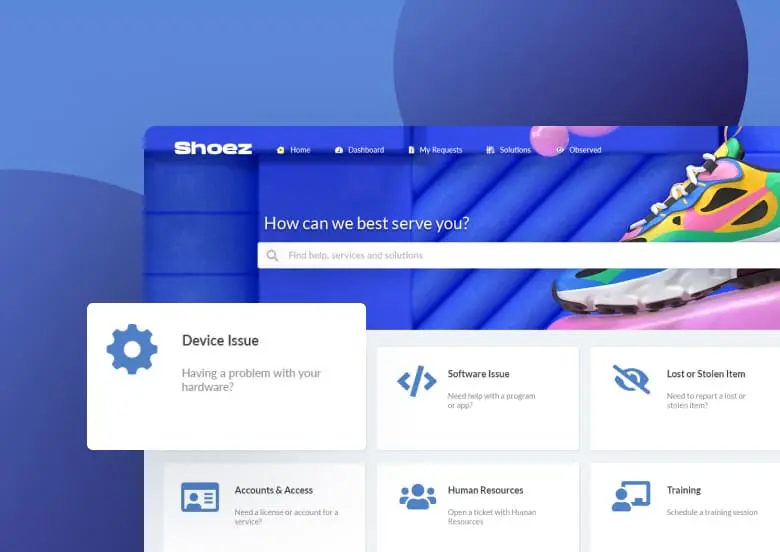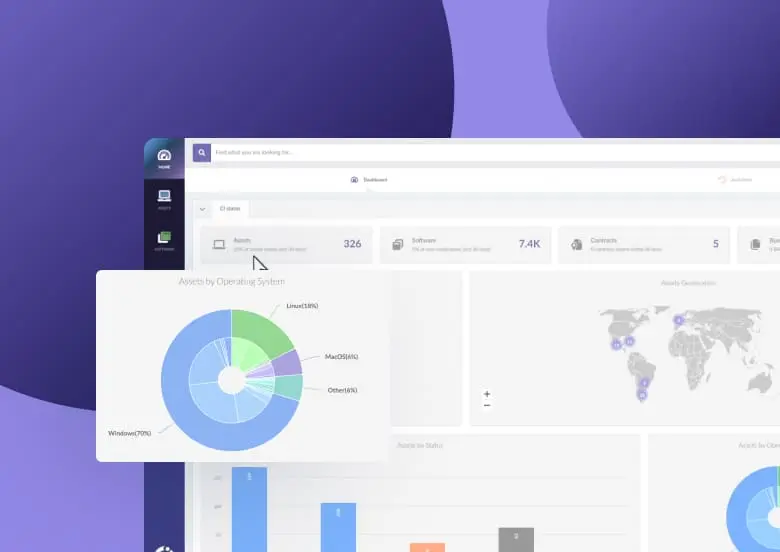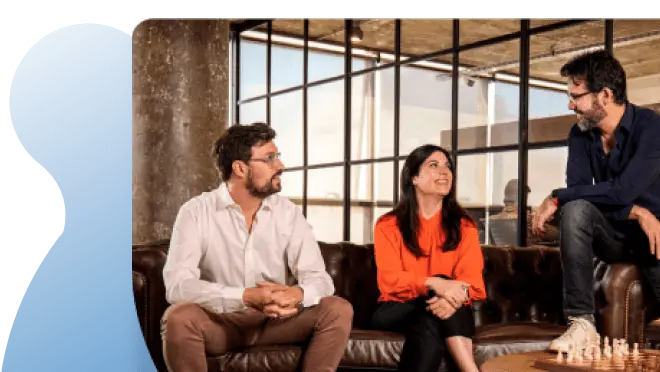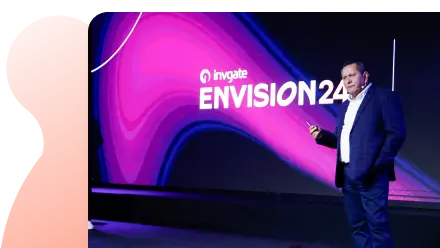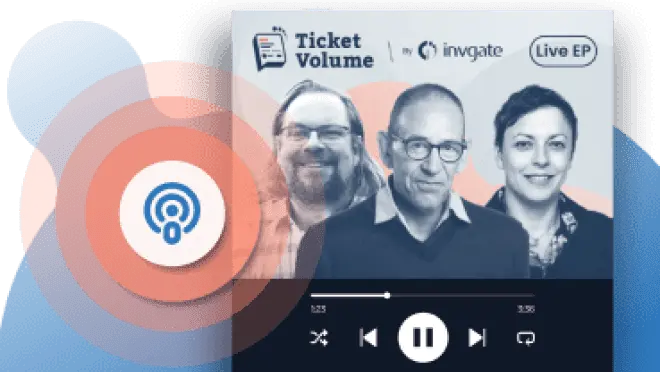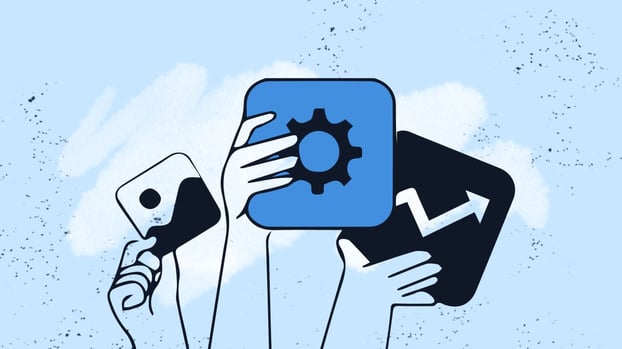An IT asset inventory is your best ally to keep all your IT hardware and software organized and properly managed in your organization. It should be at the base of your IT Asset Management (ITAM) strategy since having a unified IT inventory enables you to perform all the other tasks involved in ITAM and, ultimately, accomplish long-term success.
IT Asset Management is not a one-and-done assignment; it's about making subtle, constant, and well-informed choices to have an updated database of assets, monitor your network, keep it secure, and make informed decisions. And, of course, it must be guided by best practices.
In this article, we'll look at the guidelines to conduct an effective IT asset inventory process in your organization. With it, you'll gain an edge by:
- Automating the IT inventory process.
- Centralizing your asset database.
- Detecting any anomalies on the software or hardware side.
- Exponentially improving reporting and analysis.
- Giving you a complete view of your asset network.
- ITAM Best Practices.
We will also look into all indispensable features an ITAM software tool must include to give you a leg up during this process, and how InvGate Asset Management is the way to go if you're looking to take your Asset Management to the next level.
Let's begin.

Table of contents
- What is IT Asset Inventory?
- What is the importance of an IT Inventory?
- Excel vs IT Asset Management Software
- Elements of an IT Asset Inventory
- How to manage an IT asset inventory with InvGate Asset Management
- Best practices
What is IT asset inventory?
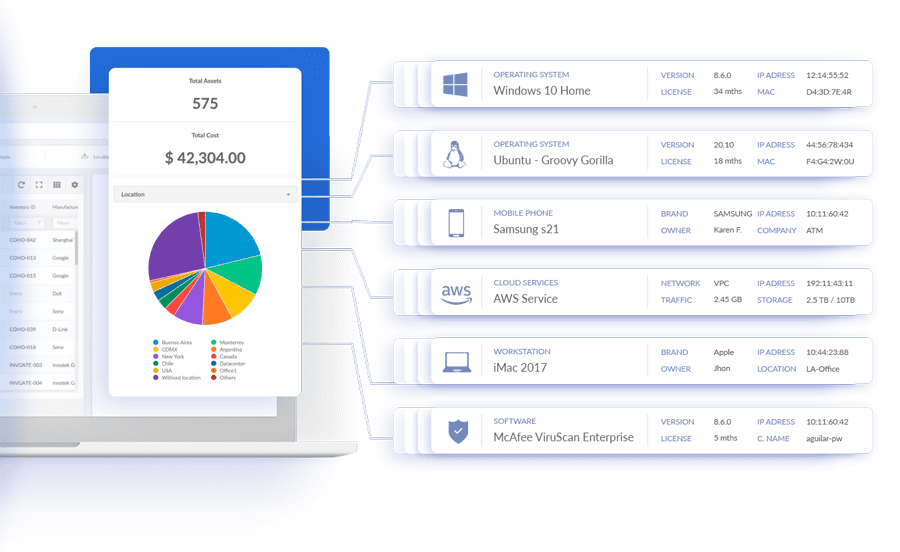
IT asset inventory is the process of identifying, tracking, and managing all hardware and software assets an organization owns or uses. This includes servers, laptops, mobile devices, printers, network devices, software licenses, and other technology-related items contributing to the organization's IT infrastructure.
It's important to note that the scope of IT asset inventory goes beyond simply identifying IT assets; it involves managing assets through their entire lifecycle, from acquisition to retirement.
The primary goal of the process is to have a comprehensive and up-to-date record of all IT assets in an organization. This record serves as a basis for effective ITAM, helping organizations to optimize their IT investments and reduce costs associated with unnecessary equipment purchases, software licensing, maintenance, and support.
What is the importance of an IT inventory? 5 benefits
Maintaining an IT asset inventory is critical for any organization that relies on technology to support its operations. Needless to say, it's very difficult to think of industries that nowadays don't depend at all on technology, even if it is to a greater or lesser degree.
So, an up-to-date inventory of IT assets can provide numerous benefits, including:
- Cost optimization - Organizations can optimize their spending on IT equipment, software, and maintenance by gaining visibility into all IT assets. This information can help better IT budgeting and to reduce costs associated with unnecessary purchases, over-licensing, and under-utilization of assets.
- Improved asset utilization - Organizations can better understand how their assets are being used and whether they are being fully utilized. This data can help them identify opportunities to optimize asset utilization, such as consolidating servers or reallocating unused licenses.
- Enhanced security - An IT asset inventory also enables organizations to identify potential security risks, such as unpatched software or unauthorized devices, and take appropriate measures to mitigate them.
- Compliance - Maintaining an up-to-date inventory helps organizations meet regulatory requirements, prepare for audits, and avoid potential penalties for non-compliance.
- Better decision-making - An accurate inventory of IT assets can provide valuable indicators that enable informed decision-making. For example, by analyzing utilization data, organizations can make data-driven decisions about when to retire assets, upgrade equipment, or purchase new software licenses.
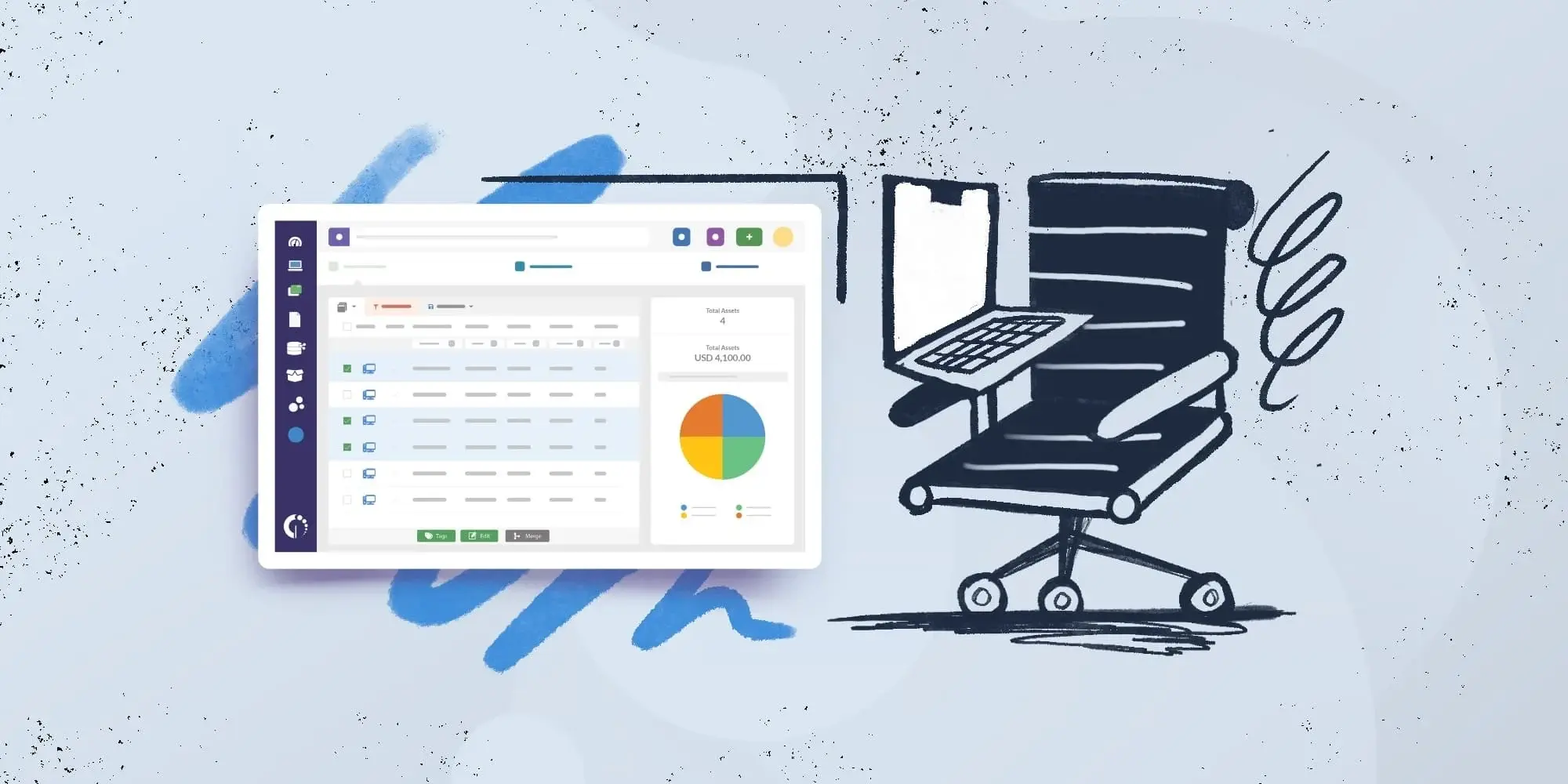
9 Best IT Inventory Management Software of 2024
Excel IT asset inventory template vs. IT Asset Inventory Management software
How do you get started with an IT asset inventory? The first option that comes to mind is to use MS Excel or Google Sheets, for instance. These templates can be a low-cost, simple solution for small organizations with a limited number of IT assets.
In fact, according to a Gartner study, many businesses still rely on manual methods (41%) and spreadsheets (26%) to handle daily inventory tasks like tracking and goods distribution, highlighting a strong demand for efficient, purpose-built solutions.
However, as an organization grows and its IT infrastructure becomes more complex, Excel spreadsheets can quickly become unmanageable, difficult to keep updated, and prone to errors. This is especially true when it comes to keeping track of asset details such as warranty information, software licenses, and configuration settings.
IT Asset Inventory Management software, on the other hand, offers a comprehensive and scalable solution for organizations of all sizes. It provides automated asset discovery and tracking capabilities, allowing organizations to maintain a real-time inventory of their IT assets.
They also offer advanced reporting and analytics features, enabling them to gain insights into their IT asset utilization and identify areas for optimization.
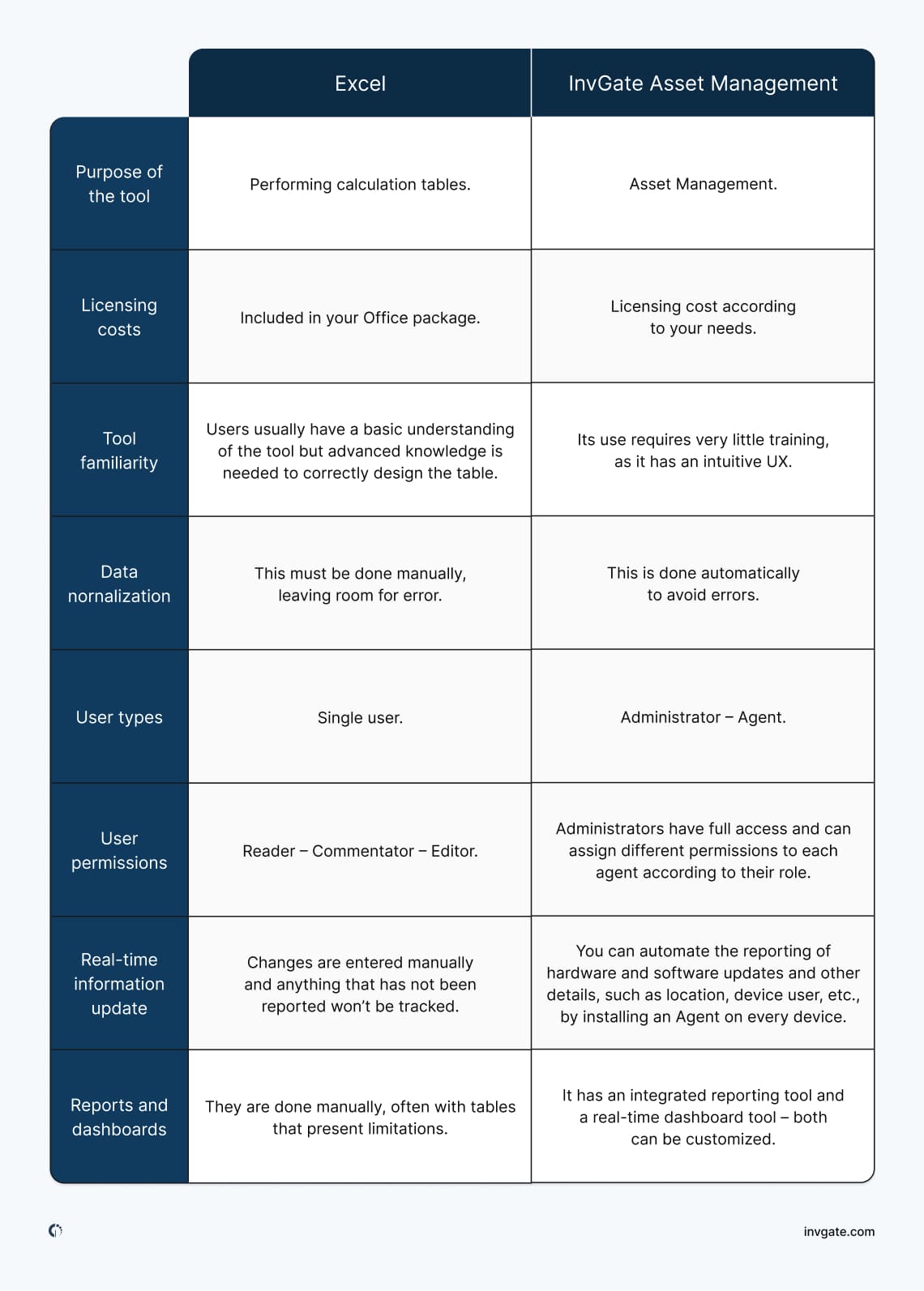
In addition to the increased functionality and scalability, specific ITAM software offers other benefits such as:
- Improved accuracy - It reduces the risk of errors associated with manual data entry, ensuring the inventory is always up-to-date and accurate.
- Enhanced security - It includes security features such as role-based access control and encryption, providing an added layer of protection for sensitive asset data.
- Better compliance - Many solutions include compliance features that enable organizations to track and report on compliance with relevant regulations and policies.
- Time savings - It automates many management tasks, freeing up time for IT staff to focus on other strategic initiatives.
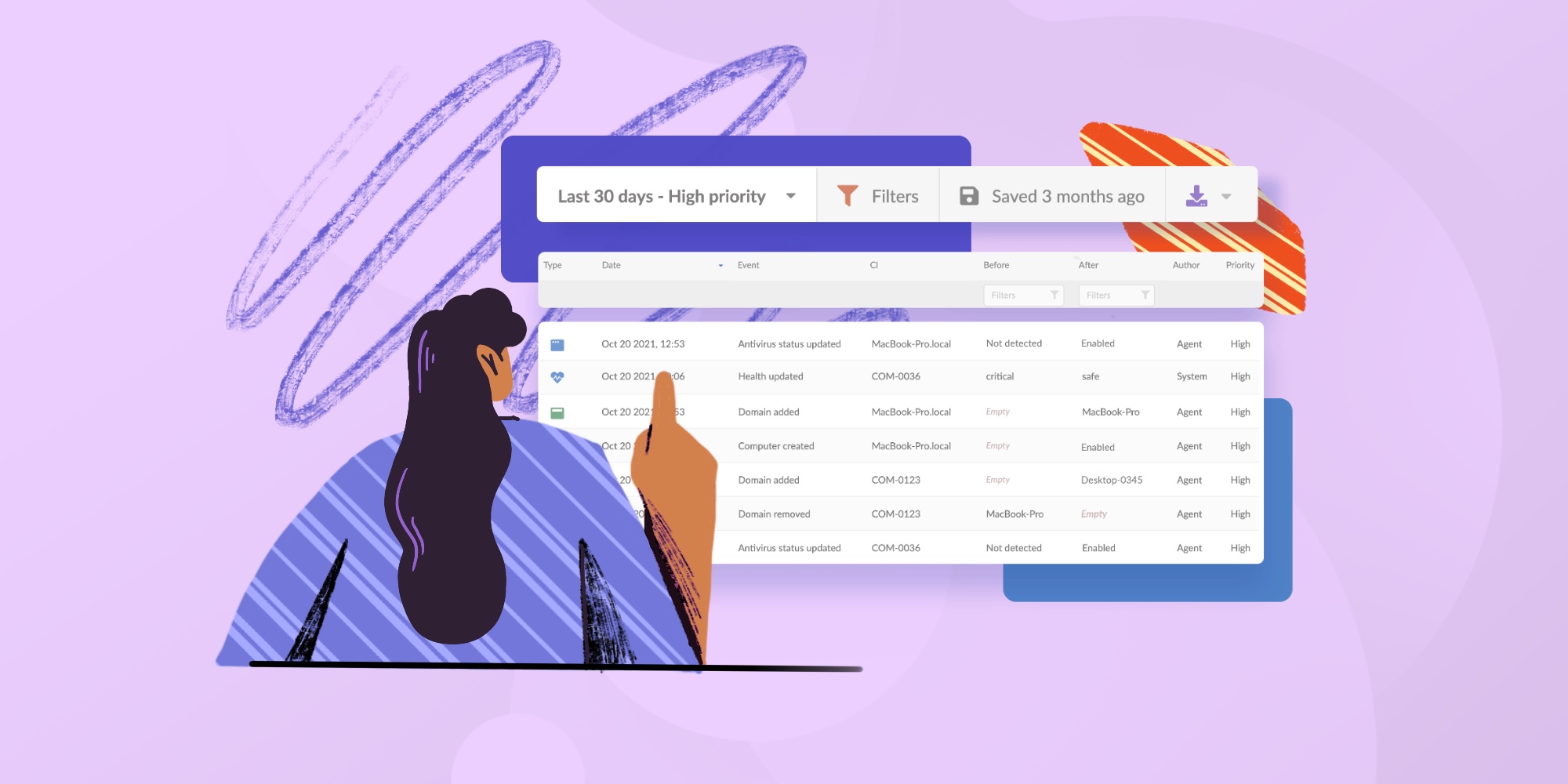
How to Get a Unified IT Asset Inventory in 24 Hours
Elements of an IT asset inventory
Now that you know what IT asset inventory is and why it's essential, let's take a closer look at the elements that make up an effective inventory. Basically, the elements that should be included in an IT asset inventory.
These elements are typically divided into four main components: Hardware Asset Management, Software Asset Management, Cloud-based Assets, and Data Assets.
1. Hardware Asset Management
Hardware Asset Management involves tracking all physical IT assets within an organization, such as computers, smartphones, servers, peripherals, and networking equipment.
The inventory should include information such as the asset's brand and model, serial number, purchase date, warranty information, and location. It may also include additional details such as the asset's specifications, configuration settings, and usage history.
2. Software Asset Management
Software Asset Management, on the other hand, involves monitoring all software assets within an organization, including licenses, subscriptions, and cloud-based services.
The inventory should include details such as the software's name, version, vendor, license type, license key, and expiration date. In addition, it can store information on the number of installations and usage, ensuring that the organization complies with licensing agreements.

3. Cloud-based assets
The cloud-based assets include any cloud-based services the organization uses, such as software-as-a-service (SaaS), platform-as-a-service (PaaS), and infrastructure-as-a-service (IaaS) solutions.
4. Data assets
Data assets refer to any entity that contains or consists of data to protect against leaks and cyberattacks and comply with data-related regulations — this can be particularly relevant to stay compliant with standards such as the ISO 27001.
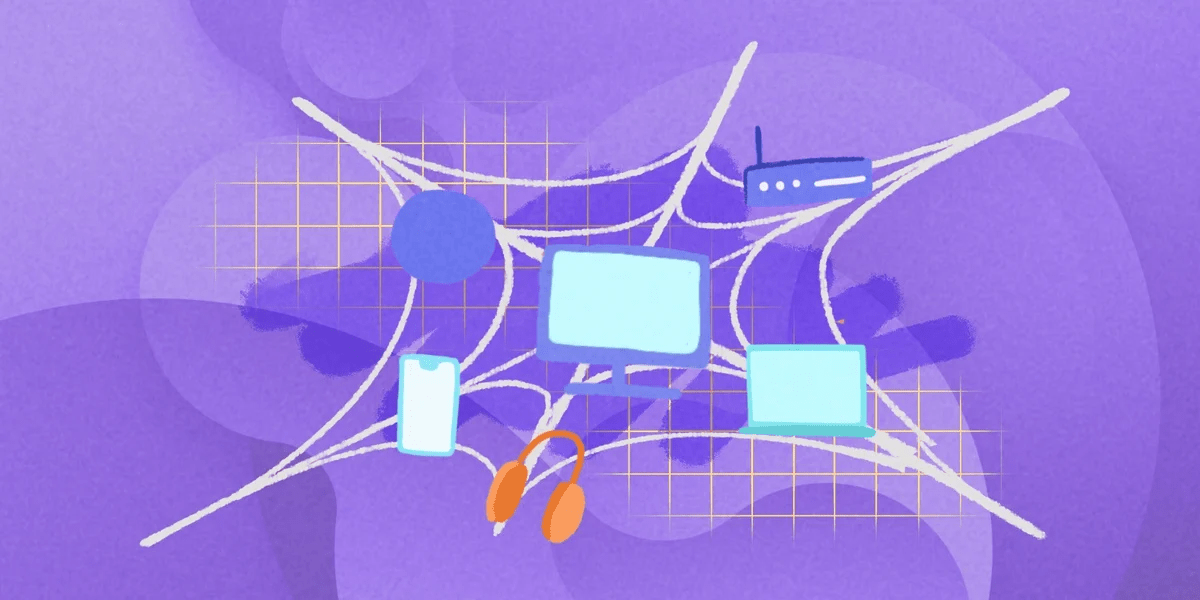
4 Types of IT Assets Your IT Inventory Should Include
How to manage an IT asset inventory with InvGate Asset Management
When it comes to cataloging the totality of your IT assets, InvGate Asset Management is currently the choice to beat.
InvGate Asset Management is an IT Asset Management solution designed to support IT specialists to create an IT asset inventory, gathering hardware and software information of computers and other devices in a computer network for management, compliance and audit purposes.
InvGate Asset Management offers several methods to track and upload your assets, depending on your needs and preferences. Here are the six ways to get a unified asset inventory using InvGate Asset Management:
- Install an agent in your devices to automatically add your computers, servers, and mobile devices to your inventory and keep them updated.
- Use the Discovery feature to crawl your network and map your company assets, and then choose which ones to add to your inventory.
- Sync your mobile devices from cloud services like Azure, AWS, or JAMF to see all your inventory data in one place.
- Upload a .xls or .csv file to inventory physical assets, such as office supplies.
- Create assets manually to customize the input information and update the assets you already have in your inventory.
- Import users and locations from a .xls file or cloud storage to link them to their devices.

You have your IT asset inventory... What are the next steps?
Once your IT asset inventory is up to date, it's time to take the next steps toward optimizing your ITAM strategy.
Here are some practical ways to leverage the full potential of InvGate Asset Management:
- Build a CMDB to establish how assets are related.
- Assign QR codes to your assets for easy access to information.
- Create alerts to stay informed about critical asset issues.
- Customize Health Rules for agent-installed devices.
- Link asset information with warranties and vendor contracts.
- Track asset depreciation using the financial tab.
- Run and export customized reports periodically.
- Monitor asset metrics through personalized dashboards.
IT Asset Inventory Management best practices
To make the most out of an IT Asset Inventory Management system, it's essential to follow best practices that ensure the accuracy and completeness of the inventory data. Let's take a look at some of them.
1. Define what assets actually are
To effectively manage your assets, you need foolproof definitions that leave no room for error. In essence, you can't run a business effectively if you don't know the moving parts that make it work and, therefore, it's essential to define your asset categories (especially fixed assets). This will also help you choose the right inventory management system when the time comes to do so (HINT: it was yesterday).
If you don't define what an asset is from the start, you run the risk of allowing shadow IT to compromise your company's operations. In addition, the more you know about asset tracking, the more you can be proactive rather than reactive.
With that in mind, you can define assets in the following three ways:
- Individually.
- As part of a larger "system of systems" with complex interdependencies and relationships. Examples include production lines and facilities systems.
- As part of an asset portfolio, such as real estate or municipal infrastructure. Many of these are fixed assets and typically physical assets.
Regarding asset tracking of IT items, an inventory management system with efficient discovery tools such as InvGate Asset Management will be the final piece of the puzzle. More on that later, we promise.
2. Mind your datasets - start over fresh
When you finally have an Inventory Management system, you’ll be tempted to import the data you already have onto it. But, if you don’t look closely into the information you’re importing, you might have to perform the tedious (and counterproductive) task of damage control.
A common issue with imported data sets is finding inconsistencies. A common one, for example, is an abundance of repeated product names or twin assets (if you’re lucky, you’re not getting all the way up to quintuplets or more). Cleaning things up can definitely take a while, and it’s never as efficient as starting from scratch.
But what if you do not want to waste the information you already have? Then you should take the time to go over it in detail and clean it up. That way, you’ll ensure you’re not essentially kicking the can down the road — and saving your future headache-suffering self from spending a fortune on Tylenol.
A little effort today can save up on time and resources tomorrow. Plus, it’s pretty much impossible to perform correct asset tracking with “dirty” datasets.
Before we move on, it's worth noting that we know how tedious this can be, and that's why InvGate Asset Management takes care of data normalization automatically.
3. View it as a cost-saver measure
IT inventory and Asset Management is not an extra expense or a luxury, but an investment in the long-term success of your business. Neglecting it can lead to unexpected downtime, increased costs, and other issues that can significantly impact your bottom line. On the other hand, having an efficient system in place can save you both time and money.
As Cassandra Campbell of Shopify Blogs points out, it won't only help you avoid lost sales but it also allows you to plan ahead for purchasing more items and ensure that you have enough cash set aside.
As you can see, it's not just about keeping track of the details for the sake of it. It's about maximizing efficiency and output, making informed predictions, and ultimately making better decisions.
4. Consider asset tracking
Particularly when it comes to physical assets, you can’t just throw things like their physical location to the wind. Therefore, you should consider having a central asset repository as the first step of Asset Management. Then, it’s about using modern tracking techniques to ensure that everything is where it’s supposed to be and used by the appropriate asset owners.
While this is easy to do with IT assets, it’s harder to do with a physical asset. Things like QR codes, scannable barcode labels, RFID, BLE (Bluetooth low energy), and GPS can help you make sure you know where everything is at all times.
Combine this with the asset repository and the attendant asset logs, and you will have much more control over things. Logs, in particular, can help you track barcode-tagged assets. It’s also a great way to track the chain of custody.
Long story short, asset tracking is crucial to support your overall ITAM and make the most informed decisions. Otherwise, you’ll be running on gut feelings, trying to read tea leaves while your competitors use the tools available to them to know what’s what — and where.
5. Regularly update your inventory data
Your inventory data is only as good as the last time it was updated. It's essential to have a system that ensures regular updates and maintenance of your asset inventory data.
You can set up a regular review schedule, such as weekly or monthly, to verify and update the inventory data. Additionally, with a proper tool, you can automate certain tasks to streamline the update process and reduce the likelihood of human error. With efficient discovery tools and automation, your asset inventory management system can stay up-to-date and accurate, providing you with the necessary information to make decisions.

7 Steps to Develop an Effective IT Asset Management Strategy
IT asset inventory example
To illustrate how an IT asset inventory entry might appear, we’ll walk through a fictional example using a made-up company named TechFlow Inc. This example will provide an in-depth look at the type of information typically included in an IT asset inventory, covering details from asset specifications to maintenance schedules.
In this scenario, TechFlow Inc. is a medium-sized enterprise that values thorough asset tracking to maintain efficient operations and ensure compliance. We’ll follow a specific laptop assigned to a remote team member, including asset ID, configurations, lifecycle details, and security compliance policies.
Using TechFlow Inc. as our fictional example company allows us to create a sample entry that aligns with best practices without being mistaken for actual company data, serving as a helpful guide for those developing or refining their IT asset inventories. You can find these fields (and create as many as you want) with InvGate Asset Management. It's totally customizable!
| Attribute | Details |
| Asset ID | 1001234 |
| Category (computer format) | Laptop |
| Status | Assigned |
| Manufacturer | Dell / Purchased from Insight Tech |
| Description (model) | Dell Latitude 7420 Business Laptop |
| Location | New York Office - 5th Floor, IT Department |
| Assigned department | Marketing Department |
| Acquisition date | 2023-05-15 |
| Cost | $1,200 |
| Warranty expiry date | 2026-05-15 |
| Depreciation percentage | 10% |
| Configuration details | CPU: Intel Core i7-1165G7; RAM: 16GB DDR4; Storage: 512GB SSD; OS: Windows 11 Pro |
4 IT asset inventory software must-have features
Just as essential as understanding the importance of IT asset inventory is having an efficient tool to support you. An asset inventory system can mean the difference between cumbersome extra work and an automated breeze that requires far fewer man-hours and unnecessary fixes.
Let's break down what efficient IT asset inventory tools must include point by point.
1. Inventory process automation
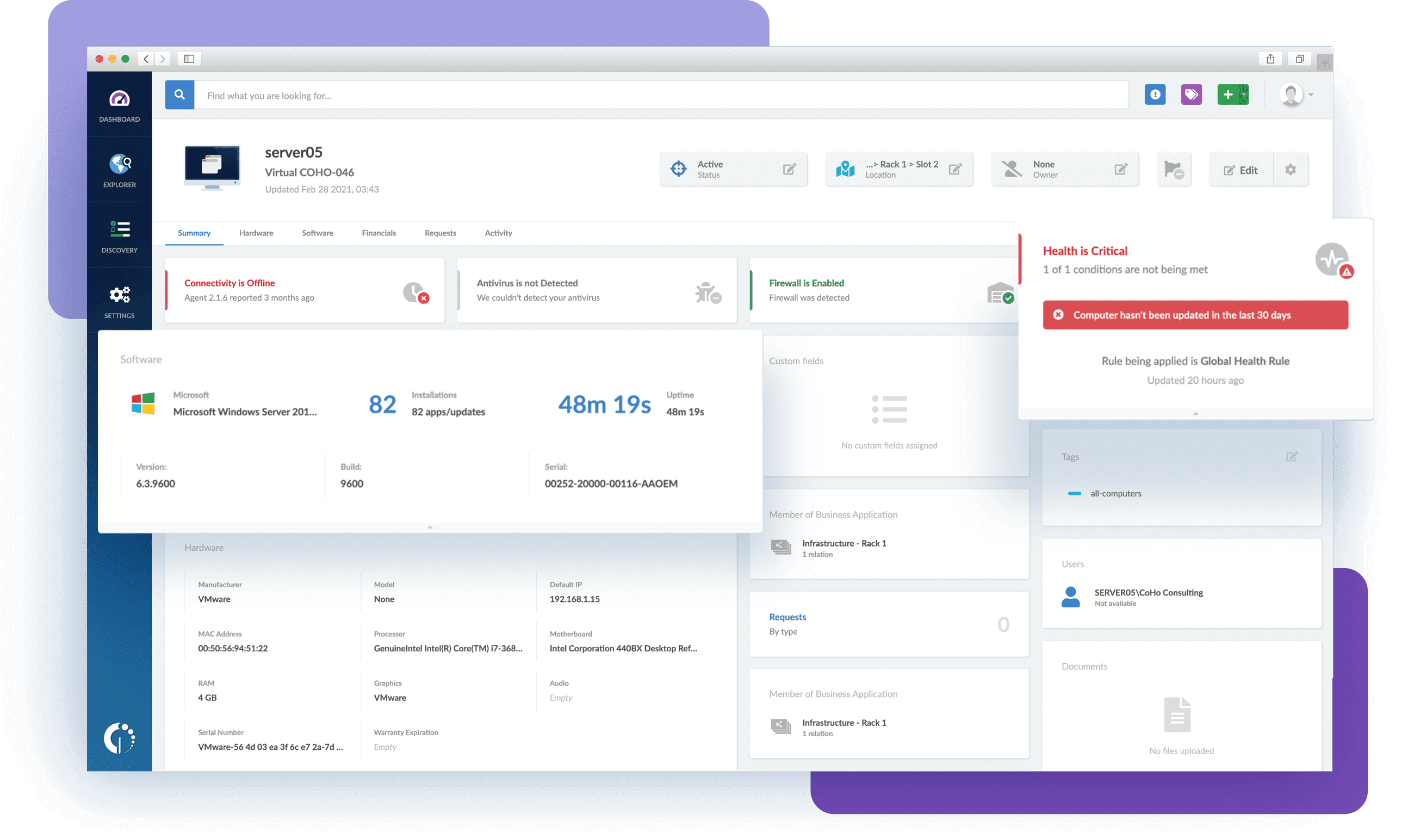
As simple as this: Automation can save you a lot of time and money. Having the right tool at hand can instantly help you save on both by automatically tagging all your IT assets in one fell swoop, providing valuable information to your IT team.
Installing InvGate Asset Management's Agent is the best way to build and keep your inventory up to date, as it will periodically provide you real-time information on your assets, avoiding human error and unnecessary efforts.
2. Centralized asset database
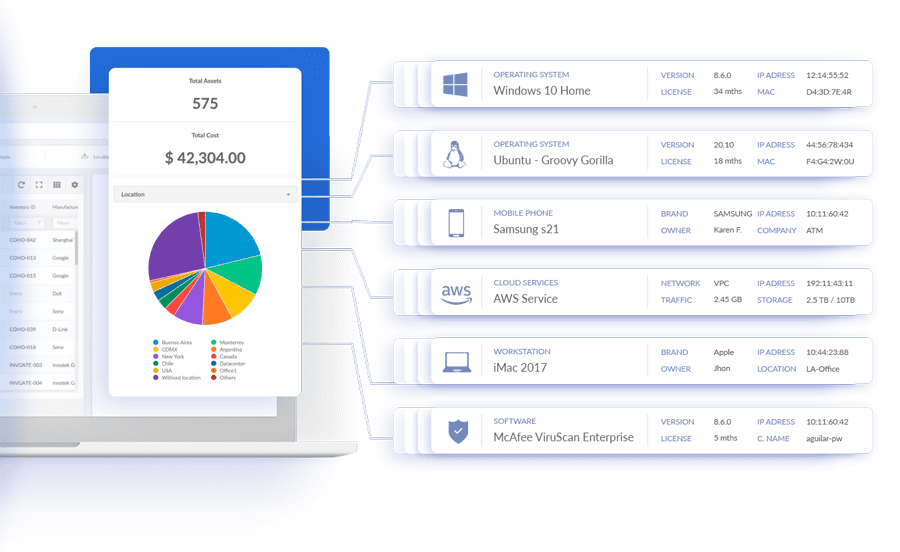
IT asset discovery is the best way to be ready for malfunctions or unexpected troubleshoots. How? Because it's a one-stop shop to know at a glance what your company owns, what it needs, what's being used, and what's vacant.
3. IT asset monitoring alerts

It's not enough to have a complete inventory. You should have a tool that evaluates your asset status in real time and according to customizable health rules that adapt to your business and sends you alerts when something's not right.
4. Reporting and analysis
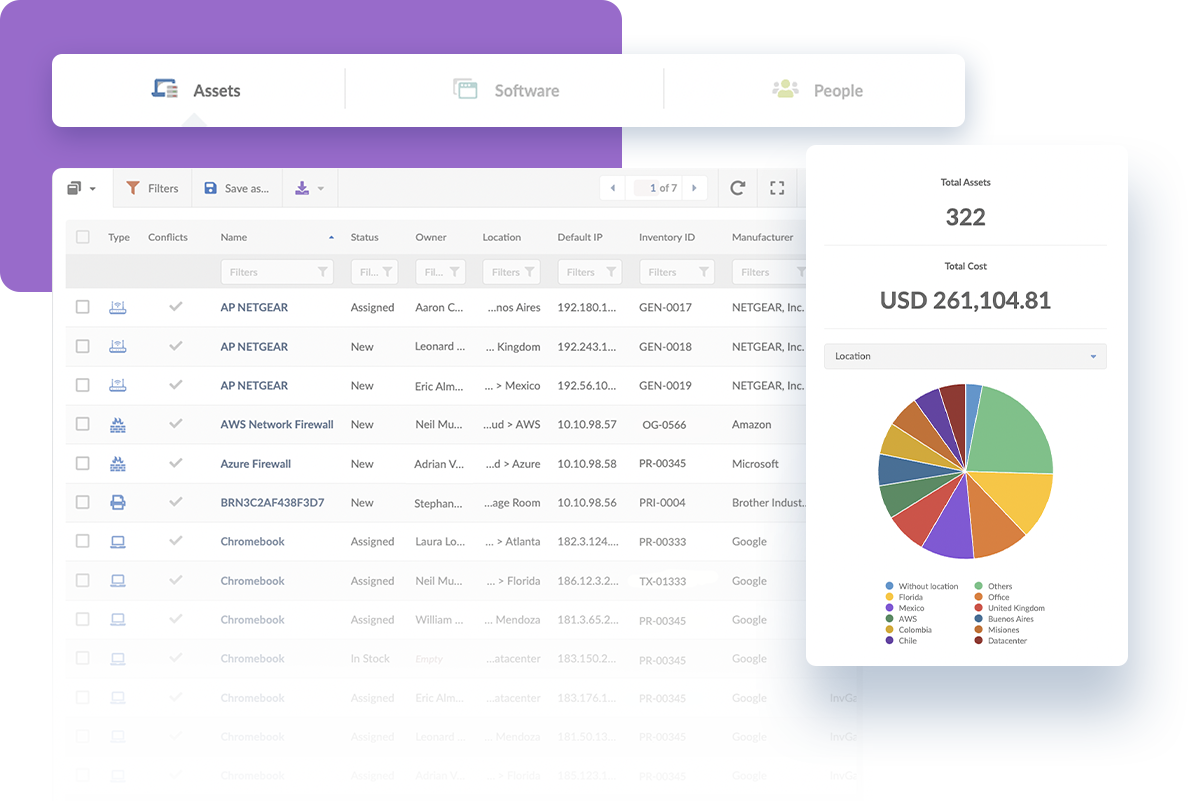
Any IT asset discovery tool worth its price will audit every asset on your network periodically and let you create personalized reports to share with your stakeholders. Furthermore, it'll improve your cost management and decision-making process thanks to the data it can provide.
With InvGate Asset Management you can easily customize your dashboards to track the indicators that interest your organization the most, and you can also create specific reports and download them and share them at your wish.
While there are free IT asset inventory software options available, it's vital to consider the potential drawbacks before choosing to use them. In some cases, free software may not offer the same level of functionality or support as a paid option. Additionally, it's essential to carefully evaluate the security and reliability of any software you choose to use to protect your company's assets and data.

5 Essential IT Asset Management Metrics You Should be Tracking (
The bottom line
Having a complete view of what's happening at every level of your organization means good business. A well-managed IT asset inventory can provide numerous benefits to an organization, including:
- Cost optimization.
- Improved asset utilization.
- Enhanced security.
- Compliance.
- Better decision-making.
Keeping inventory Asset Management practices in play is not just about efficiency, it's also about sustainability and well allocated resources. And that, more than anything, will help you not just stay in the game, but win it.
If you need to have a clear grasp of every IT asset in your company (and you really should), and get access to all the must-have features every ITAM software should include, InvGate Asset Management is the way to go. Still not sure? Try it out for free for 30 days and find out for yourself.
Frequently Asked Questions (FAQs)
1. What is the purpose of identifying IT assets and inventory?
The purpose of identifying IT assets and inventory is to provide a comprehensive and accurate record of all IT assets in an organization, enabling effective management, optimization, and security of those assets.
2. What are examples of asset inventory?
Examples of asset inventory include physical asset inventory, software asset inventory, intellectual property inventory, and IT asset inventory.
3. How do you inventory your IT equipment?
IT equipment can be inventoried manually or using automated IT Asset Inventory Management software. The process involves collecting details such as asset brand and model, serial number, purchase date, warranty information, and location.
4. What are the four components of the IT asset?
The four components of the IT asset are applications (software programs, operating systems, and databases), infrastructure (hardware and network infrastructure), data, and IT staff.
5. How do you keep track of IT assets?
IT assets can be tracked using IT Asset Inventory Management software or spreadsheets. Automated solutions are preferred due to their accuracy, efficiency, and scalability.
6. What are the types of IT assets?
There are many different types of IT assets, but some of the most common include hardware, software, cloud-based, and data.