Poor Software License Management rarely feels like a problem, until it becomes one. Unexpected audit findings, unused licenses draining budgets, compliance risks, and limited visibility into who is using what software are some of the most common pain points IT teams face. Without a structured approach, software spending becomes reactive, fragmented, and unnecessarily expensive.
This is where Software License Management tools make a measurable difference. These solutions help organizations centralize license data, track usage, reduce waste, and stay compliant with vendor agreements. In this article, we compare 8 Software License Management tools, reviewing their core capabilities, key features, ratings, and pricing models to help you evaluate which option best fits your needs.
Why Software License Management tools matter
Software License Management tools are not just administrative helpers, they are risk-reduction mechanisms. When license data is scattered or outdated, organizations expose themselves to operational, financial, and compliance issues that are difficult to detect until they escalate. These tools directly address the structural gaps that make software environments hard to control.
Common operational risks include:
- Audit exposure – Incomplete or inconsistent license records increase the likelihood of non-compliance during vendor audits.
- Invisible software spend – Untracked subscriptions, redundant licenses, and forgotten purchases quietly inflate costs.
- Shadow IT growth – Applications adopted outside IT oversight create security, compliance, and support challenges.
- Missed renewals and true-ups – Poor visibility into contract and license timelines leads to penalties or service disruptions.
- Low asset traceability – Limited linkage between users, devices, and licenses makes ownership and accountability unclear.
By reducing these risks, Software License Management tools enable measurable organizational outcomes. Teams gain stronger compliance posture, tighter control over software spending, clearer visibility into the application landscape, and better foundations for informed decision-making.
How we selected and compared these tools
Before diving into the comparison, it is important to clarify that InvGate develops and markets IT Asset Management and IT Service Management solutions, and therefore participates in this software category. Some of the vendors mentioned here may overlap with or compete against InvGate’s capabilities.
Despite this, our objective is to provide clear, neutral, and practical information that helps readers understand the landscape of Software License Management tools. The intent of this analysis is educational and comparative, not promotional.
Sources and research approach
This comparison is based on publicly available information, including vendor websites, product documentation, knowledge bases, and feature descriptions. We also reviewed user feedback and ratings from platforms such as Gartner Peer Insights, G2, and Capterra, along with independent product materials where accessible.
When possible, we cross-checked functional claims against product demos, technical documentation, or credible secondary analyses. Sources were accessed and reviewed during February 2026.
Comparison criteria
Each tool was evaluated using consistent, high-level criteria designed to reflect common Software License Management requirements:
- Deployment model and supported environments (SaaS, on-premise, or hybrid).
- Functional scope, including SaaS and on-premise license coverage.
- Software usage visibility and metering capabilities.
- Alerting and notification mechanisms.
- Reporting and analytics flexibility.
- Contract and renewal management support.
- Ecosystem integrations and interoperability.
These criteria are intended to capture practical decision factors rather than exhaustively document every feature. Information accurate as of February 2026. Subject to change without notice.
What to look for in Software License Management tools
Choosing a Software License Management tool is less about feature quantity and more about operational fit. The right solution should reduce risk, improve visibility, and support decision-making without adding unnecessary complexity. Below are key capabilities buyers should evaluate when comparing tools:
- License visibility and normalization – Assess how the tool consolidates and standardizes license data from multiple sources, reducing duplication and inconsistencies across vendors and contract types.
- Usage monitoring and metering – Consider whether the solution provides reliable insights into actual software usage, enabling teams to identify underutilized or inactive licenses.
- Compliance tracking mechanisms – Evaluate how the platform supports compliance workflows, including reconciliation logic, audit preparation, and alignment with licensing models.
- Renewal and contract awareness – Review how contracts, renewals, and entitlement timelines are managed, ensuring that critical dates and obligations are not overlooked.
- Alerting and proactive controls – Examine the availability of configurable alerts for compliance risks, license thresholds, expirations, or anomalous usage patterns.
- Reporting and decision support – Determine whether reporting capabilities help stakeholders understand trends, risks, and optimization opportunities without requiring complex manual analysis.
- Integration ecosystem – Analyze how well the tool connects with discovery solutions, IT Asset Management platforms, procurement systems, identity providers, and financial tools.
- Deployment flexibility – Verify that the deployment model aligns with organizational constraints, including SaaS, on-premise, or hybrid environments.
- Data accuracy and update logic – Understand how the tool maintains current and reliable records, particularly in dynamic environments with frequent software and subscription changes.
- Scalability and administrative overhead – Consider whether the solution remains manageable as the software portfolio grows, without creating excessive maintenance or governance burdens.
Focusing on these capabilities helps buyers prioritize tools that deliver long-term control and operational clarity rather than short-term feature appeal.
Best fit scenarios for different environments
Not all Software License Management challenges look the same. The relevance of certain capabilities often depends on the structure of your software ecosystem, procurement model, and operational complexity.
- SaaS-heavy organizations – Prioritize tools with strong subscription tracking, renewal visibility, spend monitoring, and integrations with finance and identity systems. License discovery and shadow IT detection become especially important.
- On-premise-heavy environments – Focus on solutions with robust entitlement management, compliance reconciliation logic, version tracking, and audit support. Metering and installation visibility are typically critical.
- Engineering, development, or HPC-driven teams – Look for advanced usage metering, concurrent license monitoring, feature-level tracking, and high-granularity reporting. These environments often require deeper technical telemetry.
- SMBs and resource-constrained teams – Simplicity, low administrative overhead, intuitive reporting, and fast deployment usually matter more than highly specialized features. Broad visibility and automation deliver the most immediate value.
Framing evaluation through these scenarios helps buyers avoid over-engineering their selection process and instead align tooling decisions with real operational needs.
Quick comparison table
| Tool | Deployment options | Best for | Public pricing | Gartner rating |
| InvGate Asset Management | Cloud and on-premise | Organizations seeking full IT ecosystem visibility and Software License Management control | Yes | 4.8 / 5 |
| Zluri | Cloud | SaaS-driven organizations managing Shadow IT and identity-centric governance | No | 4.7 / 5 |
| ManageEngine Asset Explorer | Cloud and on-premise | IT teams prioritizing broad asset tracking and license monitoring | Yes | 4.0 / 5 |
| AssetSonar | Cloud | SaaS-heavy and distributed environments needing software visibility and normalization | No | |
| Flexera One IT Asset Management | Cloud | Large enterprises with complex compliance and optimization requirements | No | 4.6 / 5 |
| ServiceNow Software Asset Management | Cloud | Enterprises operating within the ServiceNow ecosystem and workflow-driven governance models | No | 4.0 / 5 |
| Altair SAO | Not specified | Engineering and HPC environments with concurrent licensing models | No | |
| License Dashboard License Manager | Not specified | Mature SAM practices managing complex vendor licensing scenarios | No | 4.2 / 5 |
Information accurate as of February 2026. Subject to change without notice.
The 8 tools
Software License Management tools vary significantly in scope, architecture, and target use cases. Some solutions focus primarily on SaaS environments, others specialize in enterprise compliance scenarios, and some are designed for highly technical licensing models such as concurrent or engineering licenses.
The following tools represent a cross-section of approaches commonly evaluated by IT, procurement, and Software Asset Management teams:
- InvGate Asset Management®.
- Zluri®.
- ManageEngine AssetExplorer®.
- AssetSonar®.
- Flexera One IT Asset Management®.
- ServiceNow Software Asset Management®.
- Altair SAO®.
- License Dashboard License Manager®.
#1. InvGate Asset Management

InvGate Asset Management is a modern and flexible IT Asset Management solution with robust Software License Management capabilities.
It’s designed to help organizations automatically discover software assets, track license usage, maintain compliance, and optimize costs - all without writing a single line of code. Thanks to its centralized platform and powerful automation features, it gives IT teams full visibility and control over software usage across physical, virtual, and cloud environments.
Best for
InvGate Asset Management is best for organizations that want to govern not just their software, but their entire IT ecosystem through a unified platform that extends beyond Software License Management. It delivers an enterprise-grade experience with a pricing model that adapts to organizational maturity and supports long-term growth.
InvGate Asset Management features
- Automated software discovery and identification - InvGate Asset Management automatically detects installed software using multiple inventory population methods. This ensures organizations maintain accurate and up-to-date visibility of their application landscape without manual effort.
- Software normalization and data reliability - Detected software is standardized through data normalization processes covering attributes such as name, version, manufacturer, and category. This reduces inconsistencies and duplicate records, enabling trustworthy analysis and reporting.
- Software usage monitoring and metering - Built-in metering capabilities reveal how software is used across the organization. Teams can understand usage patterns, user associations, and installation context, supporting optimization and allocation decisions.
- License entitlement and Software Compliance Management - The Software Compliance module correlates software data with contracts and license entitlements. This helps identify compliance gaps, detect inconsistencies, and highlight opportunities for cost control.
- Contract visibility and operational control mechanisms - Centralized contract information, alerts, and automation features help prevent missed renewals and improve governance. These capabilities reinforce control, reduce administrative friction, and support scalable Software License Management practices.
How to manage licenses with InvGate Asset Management
Managing software licenses does not have to be a complex or purely reactive process. With the right structure and supporting tools, organizations can transform Software License Management into a predictable and controlled practice.
This is how to manage licenses with InvGate Asset Management:
- Build a complete IT inventory.
- Register software contracts and entitlements.
- Evaluate compliance with the Software Compliance module.
- Create a dedicated license management dashboard.
- Take corrective actions to restore compliance.
Let’s break down each step and examine how InvGate Asset Management supports this workflow.
1. Build a complete IT inventory
Effective Software License Management always starts with reliable asset visibility. Organizations need to understand not only what software exists, but also where it is installed and which devices support it.
InvGate Asset Management simplifies this step through its Agent, which automatically detects installed software while also collecting hardware data. This creates a unified inventory where software records are directly tied to physical assets. The Agent also enables software metering, allowing teams to analyze how applications are actually used.
2. Register software contracts and entitlements
Once software visibility is established, the next step is introducing contractual context. License compliance cannot be evaluated without understanding what the organization is legally entitled to use.
InvGate Asset Management allows teams to upload and manage detailed contract information. The platform distinguishes between asset-related contracts and software-focused agreements, which is critical for maintaining accurate governance models. Software contracts can include associated applications, license counts, allocation logic, and cost structures.
3. Evaluate compliance with the Software Compliance module
With inventory and contracts in place, organizations can begin validating whether installations align with acquired entitlements. This is where Software License Management transitions from documentation to control.
The Software Compliance module correlates software data with contractual records to detect inconsistencies, potential compliance gaps, and optimization opportunities. Instead of manually reconciling spreadsheets, teams gain structured visibility into licensing risks and misalignments.
4. Create a dedicated License Management dashboard
Visibility alone is not enough. Sustainable control requires continuous monitoring mechanisms that help teams quickly detect deviations and emerging risks.
InvGate Asset Management enables the creation of dedicated dashboards that centralize license-related indicators. Teams can visualize compliance states, installation patterns, and other governance signals while leveraging alerts and automated reports. This supports proactive management instead of reactive troubleshooting.
5. Take corrective actions to restore compliance
When inconsistencies are detected, rapid and controlled remediation becomes essential. Software License Management should not stop at identifying problems, it must also support resolution workflows.
InvGate Asset Management includes operational features that allow teams to act directly on affected assets. For example, if unauthorized or non-compliant installations are identified, organizations can remotely remove software using the Software Deployment capability. This closes the loop between detection and enforcement, reducing operational friction and compliance exposure.
InvGate Asset Management reviews and ratings
As of February 2026, InvGate Asset Management holds the following ratings across major review platforms:
- Gartner Peer Insights: 4.8 out of 5 stars.
- G2: 4.7 out of 5 stars.
- Capterra: 4.4 out of 5 stars.
InvGate Asset Management pricing
InvGate Asset Management uses a subscription-based pricing structure designed to remain predictable and scalable.
- Starter Plan – Starting at $0.21 per node per month, billed annually, suitable for environments with up to 500 nodes.
- Pro Plan – Starting at $0.38 per node per month, billed annually, intended for growing or more complex infrastructures.
- Enterprise Plan – Custom pricing tailored to large-scale deployments and advanced operational requirements.
A 30-day free trial is available. Pricing adjusts according to the number of managed assets, allowing organizations to align costs with infrastructure size and growth.
#2: Zluri
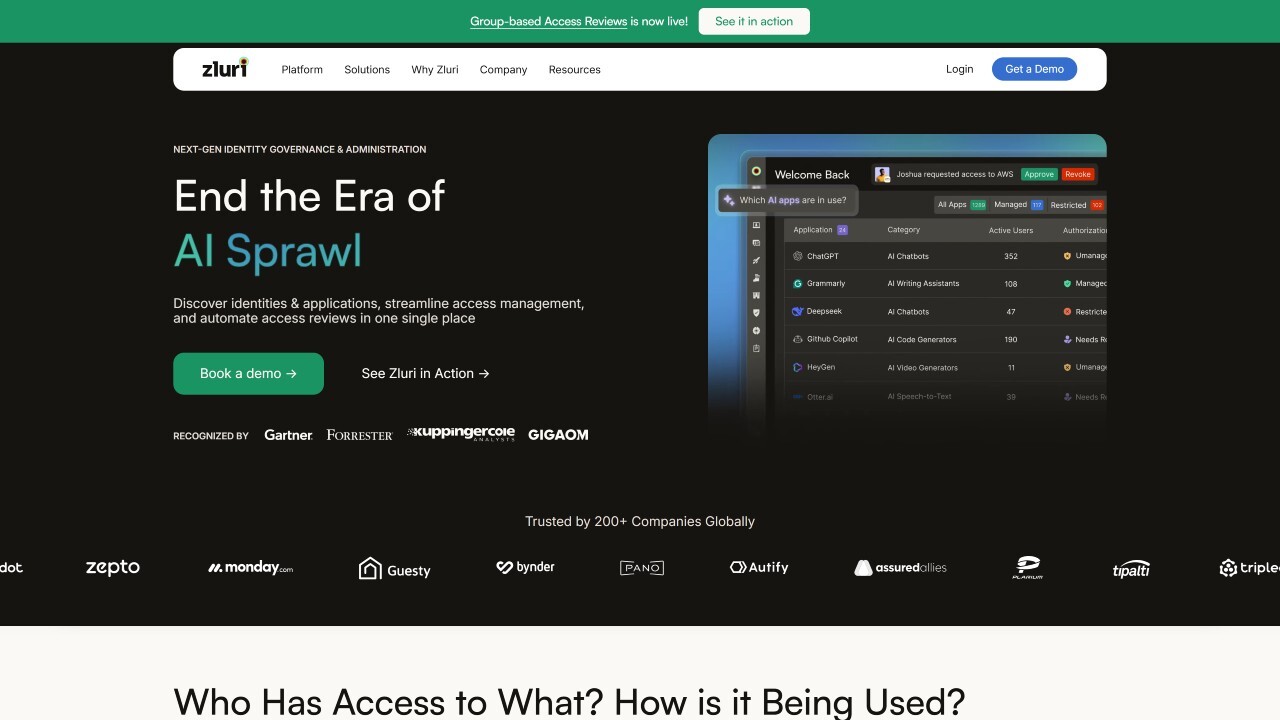 According to G2, Zluri is positioned as a next-generation Identity Governance and Administration (IGA) platform designed to help IT and security teams discover identities and applications, streamline Access Management, and automate access reviews through a unified interface. The platform emphasizes reducing manual effort while supporting organizations in enforcing access controls tied to regulatory frameworks such as SOX, HIPAA, and SOC 2.
According to G2, Zluri is positioned as a next-generation Identity Governance and Administration (IGA) platform designed to help IT and security teams discover identities and applications, streamline Access Management, and automate access reviews through a unified interface. The platform emphasizes reducing manual effort while supporting organizations in enforcing access controls tied to regulatory frameworks such as SOX, HIPAA, and SOC 2.
In practice, Zluri combines identity-centric governance with SaaS visibility capabilities, aiming to ensure that the right users maintain appropriate access to the right applications while minimizing administrative complexity.
Best for
Zluri is particularly suited for SaaS-driven organizations that struggle with application sprawl, shadow IT, and identity governance challenges. It is often considered by teams seeking stronger control over cloud application usage, access patterns, and subscription lifecycles.
Zluri key features
- Comprehensive SaaS discovery – Identifies and catalogs applications across the organization, supporting visibility into managed and unmanaged tools.
- Shadow IT and unauthorized app detection – Helps teams uncover unapproved SaaS and AI applications that may introduce security or compliance risks.
- User activity and usage insights – Provides behavioral data to support license optimization and access governance decisions.
- Contract and Renewal Management – Centralizes subscription and vendor lifecycle information to reduce renewal-related risks.
- Application catalog and classification – Leverages an extensive application database with enriched metadata and auto-classification mechanisms.
Zluri reviews and ratings
As of February 2026, Zluri is referenced on the following review platforms:
- Gartner Peer Insights – 4.7 out of 5 stars.
- G2 – Rating to be added
- Capterra – Rating to be added
Zluri pricing
Zluri does not publicly disclose detailed pricing on its website. According to Gartner, Zluri follows a subscription-based pricing approach typically structured on a per-user or per-employee basis, with tiered plans that vary by features and usage scope.
The pricing model is designed to align with organizational size and requirements, and custom pricing options may be available for enterprises with more advanced governance or integration needs.
#3: ManageEngine Asset Explorer
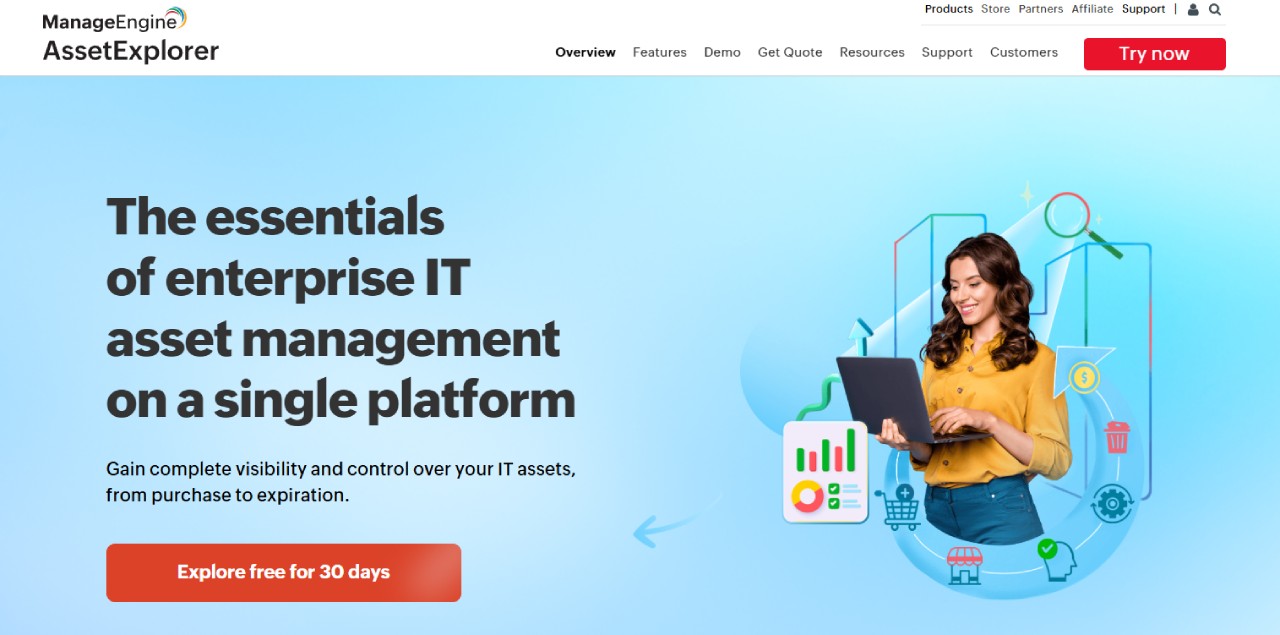
According to Gartner, ManageEngine AssetExplorer is an IT Asset Management solution designed to help organizations track and manage IT assets throughout their lifecycle. The platform provides capabilities for Inventory Management, hardware and software tracking, license compliance, contract and warranty records, as well as mechanisms to support audits and asset utilization analysis.
AssetExplorer also emphasizes automated asset discovery within networks and integration with help desk systems, positioning itself as a tool for maintaining accurate asset data while reducing administrative overhead and cost inefficiencies.
Best for
ManageEngine AssetExplorer is typically suited for organizations seeking an IT Asset Management platform with built-in Software License Management capabilities. It is often considered by IT teams that prioritize broad asset tracking, compliance visibility, and integration within the ManageEngine ecosystem.
ManageEngine AssetExplorer key features
According to the AssetExplorer product page, these are its main features:
- Software license tracking – Supports management of multiple license types, including OEM, concurrent, volume, trial, and named licenses.
- Installed vs. purchased visibility – Helps teams compare software installations against acquired licenses for compliance control.
- Unauthorized software detection – Identifies unapproved or prohibited applications within the environment.
- License expiration alerts – Notifies administrators of approaching license or agreement expirations.
- Compliance monitoring workflows – Provides mechanisms to classify software states and maintain licensing oversight.
ManageEngine AssetExplorer reviews and ratings
As of February 2026, ManageEngine AssetExplorer is referenced on the following review platforms:
- Gartner Peer Insights: 4.0 out of 5 stars (only 4 reviews).
- G2: 4.3 out of 5 stars.
- Capterra: 4.6 out of 5 stars.
ManageEngine AssetExplorer pricing
According to the ManageEngine AssetExplorer pricing page, the solution is offered under multiple editions designed to support different usage scenarios and organizational sizes.
- Free Edition – Provides full functionality for environments managing up to 25 assets.
- Trial Edition – Offers a fully functional 30-day evaluation period for up to 250 assets.
- Professional Edition – Paid tier with unrestricted functionality and licensing that scales according to the number of managed assets.
Pricing varies depending on both the selected deployment model (cloud or on-premises) and the volume of assets under management. Based on publicly available figures, representative examples include:
- Cloud deployment – Starting at approximately $115 per month (or $1,245 per year) for 250 assets, scaling to about $1,545 per month (or $16,695 per year) for larger environments of up to 10,000 assets.
- On-premises deployment – Starting at roughly $955 per year for 250 assets, increasing to around $11,995 per year for deployments supporting up to 10,000 assets.
As with most asset-based licensing models, final costs depend on infrastructure size and edition selection.
#4: AssetSonar
 According to Gartner, EZO AssetSonar is positioned as a comprehensive IT Asset Management platform designed to provide visibility and control across hardware, software, and license management. The solution emphasizes software discovery, license tracking, and normalization capabilities intended to help organizations reduce compliance risks, control IT spending, and manage challenges such as SaaS sprawl and shadow IT.
According to Gartner, EZO AssetSonar is positioned as a comprehensive IT Asset Management platform designed to provide visibility and control across hardware, software, and license management. The solution emphasizes software discovery, license tracking, and normalization capabilities intended to help organizations reduce compliance risks, control IT spending, and manage challenges such as SaaS sprawl and shadow IT.
The platform also highlights integrations with commonly adopted IT and endpoint management tools, aiming to consolidate asset data and reduce manual administrative effort across technology environments.
Best for
AssetSonar is typically suited for organizations looking for a cloud-based IT Asset Management solution with strong Software Asset Management and SaaS visibility capabilities. It is often evaluated by teams seeking to manage application sprawl, license allocation, and software governance within distributed or SaaS-heavy environments.
AssetSonar key features
Based on AssetSonar’s product materials, the platform emphasizes the following capabilities:
- Software discovery and normalization – Helps consolidate software records and reduce duplicate or inconsistent application data.
- License tracking and optimization – Supports visibility into license usage and potential cost control opportunities.
- Shadow IT detection – Identifies unmanaged or unauthorized SaaS and software usage across the organization.
- Compliance and risk monitoring – Provides mechanisms to maintain oversight of software governance and licensing states.
- Reporting and analytics – Enables dashboards and reporting views for asset and software management decisions.
AssetSonar reviews and ratings
As of February 2026, AssetSonar is referenced on the following review platforms:
AssetSonar pricing
According to AssetSonar’s pricing page, detailed pricing information is not publicly disclosed. The available plans display “Let’s Talk” instead of published figures, which indicates that costs are likely determined through direct vendor consultation.
As a result, organizations evaluating AssetSonar cannot independently verify exact subscription costs or scaling thresholds. Pricing may vary depending on factors such as deployment scope, managed assets, and selected feature sets.
#5: Flexera One IT Asset Management
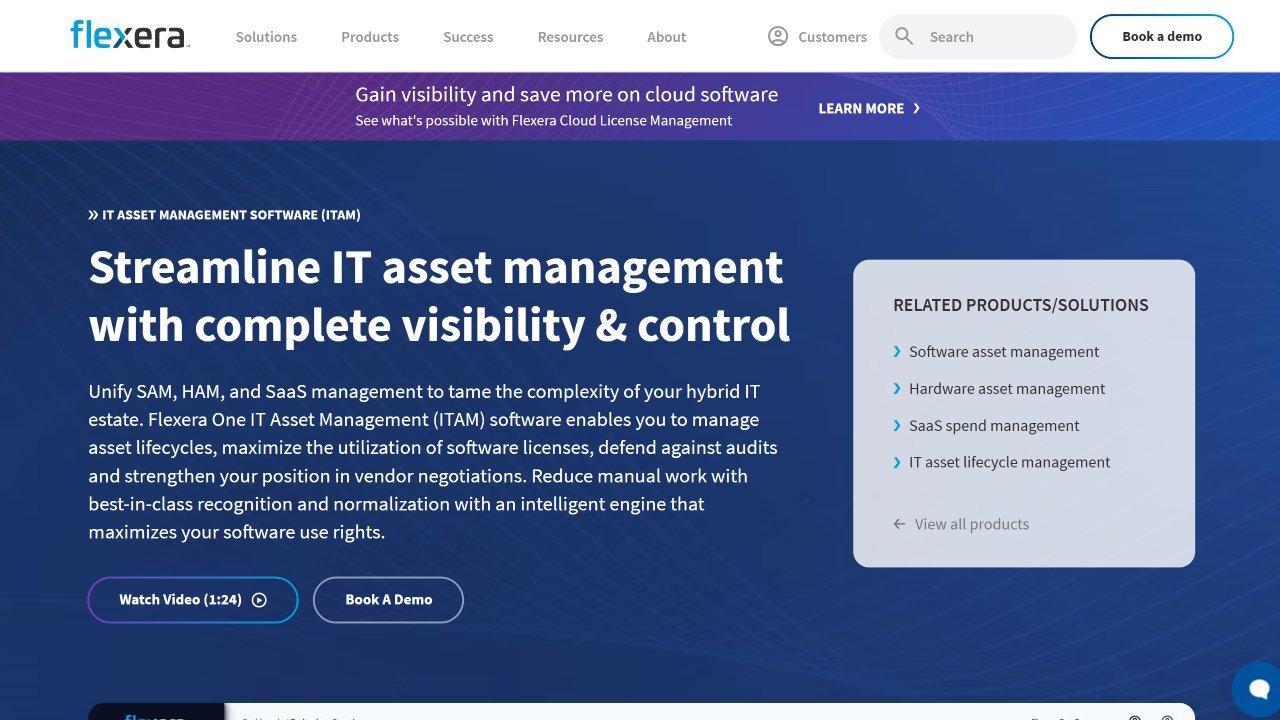
According to the Flexera ITAM Solution Datasheet, Flexera One IT Asset Management is positioned as a solution designed to deliver visibility, control, and optimization across complex hybrid environments. The platform emphasizes asset discovery, normalization, license compliance reporting, usage metering, and risk identification capabilities intended to help organizations manage software, hardware, cloud, and SaaS assets.
The datasheet highlights Flexera’s focus on supporting compliance initiatives, mitigating shadow IT risks, and improving cost efficiency through automation, enriched inventory data, and integrated financial and entitlement intelligence.
Best for
Based on the described capabilities and references to hybrid IT estates, complex environments, and large-scale audit scenarios, the solution appears oriented toward organizations with mature IT Asset Management and Software Asset Management requirements.
Flexera One IT Asset Management key features
Based on the Flexera ITAM solution datasheet, key capabilities include:
- Asset discovery and inventory – Supports multiple discovery methods, including agents, APIs, browser extensions, CASB, and SSO-based mechanisms.
- Asset normalization and enrichment – Leverages the AI-based Technopedia catalog to normalize and enrich inventory records.
- License compliance reporting – Matches entitlements to licenses to calculate Effective License Position (ELP).
- Application usage metering – Provides visibility into how applications are used across hybrid environments.
- Cost optimization insights – Identifies underused or unused licenses and potential optimization opportunities.
Flexera One IT Asset Management reviews and ratings
As of February 2026, Flexera One IT Asset Management is referenced on the following review platforms:
- Gartner Peer Insights: 4.6 out of 5 stars.
- G2: No distinct rating publicly available for this exact solution.
- Capterra: No distinct rating publicly available for this exact solution.
Flexera One IT Asset Management pricing
According to Gartner Peer Insights, Flexera One IT Asset Management uses a subscription-based pricing model typically structured around the number of managed assets or devices and the scope of included capabilities. The platform’s licensing may encompass areas such as hardware and software asset management, license optimization, and Cloud Management functionalities.
Flexera does not publicly disclose detailed pricing information. Costs are generally customized based on organizational size, deployment complexity, and selected feature sets, which requires prospective customers to engage directly with Flexera for current pricing details.
#6: ServiceNow Software Asset Management

According to ServiceNow’s Software Asset Management product page, ServiceNow SAM is positioned as a solution that enables organizations to track and manage software licenses across the enterprise from a unified platform. The offering emphasizes cost reduction, compliance management, and alignment of software usage with business needs, while operating on the ServiceNow AI Platform.
ServiceNow also frames SAM as part of a broader enterprise automation strategy, leveraging a single data model, workflow automation, and platform-level intelligence capabilities to simplify asset and license governance.
Best for
ServiceNow Software Asset Management is typically best suited for large enterprises or organizations already operating within the ServiceNow ecosystem. It is particularly relevant for teams seeking deep workflow automation, centralized governance, and tight integration with CMDB-driven operational models.
ServiceNow Software Asset Management key features
Based on ServiceNow’s product materials, key capabilities include:
- Software Asset Workspace – Centralizes recommended actions, alerts, and software management activities.
- SaaS License Management – Provides visibility into SaaS usage, costs, and optimization opportunities.
- Publisher Packs – Supports compliance and optimization for complex software publishers.
- Normalization Engine – Improves data accuracy by reconciling incomplete or inconsistent asset records.
- Remediation Options – Enables reassignment, reclamation, and revocation of software allocations through workflows.
ServiceNow Software Asset Management reviews and ratings
As of February 2026, ServiceNow Software Asset Management is referenced on the following review platforms:
- Gartner Peer Insights – 4 out of 5 stars.
- G2 – 4.4 out of 5 stars.
- Capterra – Not enough reviews.
ServiceNow Software Asset Management pricing
ServiceNow does not publicly disclose detailed pricing for Software Asset Management. Available commercial information indicates that licensing and subscription costs are typically customized based on factors such as deployment scale, selected modules, and enterprise requirements.
Organizations evaluating ServiceNow SAM must engage directly with ServiceNow to obtain current pricing structures and packaging details.
#7: Altair SAO
 According to the Altair SAO Datasheet, Altair SAO is presented as an Advanced Software Asset Optimization tool designed to visualize and analyze global software inventories and utilization rates across facilities, departments, and users. The solution focuses on helping organizations identify underutilized software assets and improve planning and forecasting through detailed usage intelligence.
According to the Altair SAO Datasheet, Altair SAO is presented as an Advanced Software Asset Optimization tool designed to visualize and analyze global software inventories and utilization rates across facilities, departments, and users. The solution focuses on helping organizations identify underutilized software assets and improve planning and forecasting through detailed usage intelligence.
The datasheet also emphasizes SAO’s orientation toward environments with complex software licensing systems, highlighting Altair’s domain expertise in HPC, business analytics, and license management scenarios.
Best for
Based on the capabilities and positioning described in the datasheet, Altair SAO is particularly well suited for engineering-driven organizations and HPC-intensive environments where concurrent licensing, utilization monitoring, and capacity planning are critical operational concerns.
Altair SAO key features
As outlined in the Altair SAO Datasheet, the solution includes:
- Reporting and analytics – Provides extensive usage and analytics reports with drill-down capabilities and multiple time-based reporting intervals, ranging from yearly views to 5-minute granularity.
- Utilization and denial tracking – Tracks “true” or “effective” denials, supporting deeper analysis of license availability and constraints.
- Cost allocation analysis – Enables allocation of software costs based on metrics such as peaks, distinct users, token hours, and percentile peaks.
- Predictive planning capabilities – The SAO Predict add-on introduces a “what-if” simulator for evaluating configuration alternatives and guiding capacity planning decisions.
- Broad license manager support – Integrates with multiple license managers, including FlexNet Publisher, RLM, Sentinel RMS, and others commonly used in engineering and HPC contexts.
#8: License Dashboard License Manager
 According to the License Dashboard License Manager Version 12 Datasheet, License Manager is positioned as a Software Asset Management solution designed to help organizations manage and optimize software licenses across data center, cloud, and desktop environments. The platform emphasizes automated entitlement validation, software inventory integration, and mechanisms intended to reduce compliance risks and unnecessary license spending.
According to the License Dashboard License Manager Version 12 Datasheet, License Manager is positioned as a Software Asset Management solution designed to help organizations manage and optimize software licenses across data center, cloud, and desktop environments. The platform emphasizes automated entitlement validation, software inventory integration, and mechanisms intended to reduce compliance risks and unnecessary license spending.
The datasheet highlights License Manager’s ability to consolidate historic software records, connect with existing inventory sources, and support optimization scenarios for complex vendors such as IBM and Oracle.
Best for
License Dashboard License Manager is typically suited for organizations with mature Software Asset Management practices, particularly those managing complex licensing models in data center or hybrid infrastructures. It is especially relevant for environments where compliance monitoring and vendor-specific optimization are operational priorities.
License Dashboard License Manager key features
Based on the License Dashboard License Manager Version 12 Datasheet, key capabilities include:
- Automated entitlement validation – Automatically imports and validates license entitlements, including MLS sources.
- Inventory source integration – Connects to existing inventory tools such as SCCM, vCenter, and ILMT.
- Vendor-specific optimization modules – Includes dedicated optimization support for IBM and Oracle environments.
- Subscription and user-device reconciliation – Consolidates user subscriptions and links primary users to devices.
- Historical software record retention – Maintains historic software records to support audits and compliance tracking.
License Dashboard License Manager reviews and ratings
As of February 2026, License Dashboard License Manager is referenced on the following review platforms:
- Gartner Peer Insights – 4.2 out of 5 stars.
- G2 – Not enough information.
- Capterra – Not enough information.
License Dashboard License Manager pricing
According to Gartner, License Dashboard License Manager follows a subscription-based pricing model structured around the number of managed software assets or users. The solution is typically offered in tiers that scale with asset volumes, with additional modules and capabilities available as optional add-ons.
Pricing is not publicly disclosed by the vendor and is commonly determined through annual or multi-year agreements tailored to deployment size and organizational requirements.
Key takeaways
Selecting a Software License Management tool is rarely about finding the “most powerful” solution. In practice, the right choice depends on how well a tool aligns with your organization’s software environment, licensing complexity, and operational risks. These high-level considerations can help frame evaluation decisions.
- Match the tool to your environment – SaaS-heavy organizations and on-premise-heavy infrastructures typically face very different license management challenges, which directly affects feature priorities.
- Consider licensing complexity early – The more varied and vendor-specific your licensing models are, the more important normalization, entitlement tracking, and compliance logic become.
- Evaluate the need for usage visibility – Software metering capabilities play a critical role when optimization, waste reduction, or reallocation strategies are key objectives.
- Factor in audit and compliance exposure – Organizations operating under frequent audits benefit from tools with structured reporting, reconciliation mechanisms, and defensible license positions.
- Align capabilities with organizational scale – Smaller teams often prioritize simplicity and low administrative overhead, while larger environments typically require automation, governance controls, and integrations.
Disclaimer: All product names, logos, and brands are property of their respective owners. All company, product, and service names used on this site are for identification purposes only. Use of these names, trademarks, and brands does not imply endorsement. Comparisons are based on publicly available information as of February, 2026 and are provided for informational purposes only.
Frequently Asked Questions (FAQs)
What is Software License Management?
Software License Management is the discipline of tracking, governing, and optimizing software usage rights within an organization. It involves understanding what software is deployed, which licenses or entitlements have been acquired, and whether usage aligns with contractual terms, helping organizations reduce compliance risks and improve cost control.
What features should Software License Management tools include?
Although feature sets vary across vendors, most Software License Management tools aim to provide software discovery, normalization, entitlement tracking, compliance evaluation, and reporting capabilities. The importance of each function depends largely on factors such as deployment models, licensing structures, and governance requirements.
How do these tools help with audits and compliance?
Software License Management tools support audits and compliance initiatives by centralizing software, license, and usage data into a structured system. By correlating entitlements with observed deployments and usage patterns, these tools enable organizations to respond more efficiently to audits and detect potential inconsistencies before they become operational or financial risks.















