When IT teams manage tickets and assets on separate systems, things inevitably fall through the cracks — from outdated inventories to approval bottlenecks and reporting blind spots. That’s why more organizations are now consolidating their Service Desk and IT Asset Management into a single, unified platform.
Across industries like higher education, healthcare, and enterprise, we’ve seen teams make the switch to gain unified visibility, automate approvals, and eliminate manual reconciliation between tools. The result? Fewer errors, faster resolutions, and data-driven decisions backed by a single source of truth.
At InvGate, we’ve helped organizations replace spreadsheets, legacy tools, and disconnected systems with a unified approach that brings assets and tickets under one roof, simplifying workflows and empowering IT to operate proactively.
In this article, we’ll explore the top platforms that combine IT ticketing and asset management capabilities — starting, of course, with InvGate Service Management and InvGate Asset Management.

What is an IT help desk software with Asset Management?
An IT help desk software with Asset Management is a tool that combines ticketing and support features with the ability to track, monitor, and manage your organization's IT assets — like computers, software, and mobile devices.
By integrating these two capabilities, it gives support teams full context for every issue, streamlines troubleshooting, and helps manage the entire lifecycle of assets from a single platform.
What ticketing systems support it service management with asset tracking capabilities?
There are plenty of IT help desk software with Asset Management options out there. The alternatives are varied, and the possibilities are even broader. Here’s our top 10:
- InvGate Service Management
- Monday Service
- Issuetrak
- SuperOps
- Freshservice
- SysAid
- SolarWinds Web Help Desk
- ServiceNow ITSM
- HappyFox
- GLPi
#1: InvGate Service Management

Let’s kick things off with our very own solution. InvGate Service Management is a no-code IT Service Management (ITSM) solution designed to make IT support more efficient, agile, and seamlessly connected.
It works great when paired with InvGate Asset Management, creating a seamless ecosystem where your tickets and assets live in harmony. Whether you're managing a handful of requests or running a full-fledged service operation, it’s designed to grow with you — without the headaches.
InvGate Service Management features
- No-code workflow automation – Create and customize automated workflows without writing a single line of code.
- AI-powered features – Automate ticket categorization, get smart response suggestions, and speed up resolution with built-in AI features.
- Self-service portal – A self-service portal let users solve common issues on their own with a knowledge base and service catalog.
- Robust reporting – Monitor performance and track KPIs with real-time dashboards and customizable reports.
- Multilingual support – Cater to global teams with built-in language options.
InvGate Service Management pros
- No-code configuration – You can set up workflows and processes without needing technical expertise.
- User-friendly and intuitive – The interface is clean and easy to navigate, even for non-tech folks.
- Flexible deployment options – You can choose between on-premise or SaaS, depending on what works best for your team.
- Built-in integration with Asset Management – Seamlessly connects with InvGate Asset Management to link tickets with devices, licenses, and more.
- Core integrations with AD, Intune, Jamf, Teams, and Outlook: Ensure seamless connectivity with your IT ecosystem.
- Responsive customer support – Users love how fast and helpful the support team is.
- Quick to implement – No-code workflow builder means you don’t need a dev team to set things up.
- Powerful AI capabilities – InvGate's AI Hub includes smart features like automated ticket categorization, AI-driven response suggestions, and a virtual agent to boost efficiency.
- Aligned with ITIL best practices – InvGate's PinkVERIFY certification covers seven ITIL processes, and InvGate's PeopleCert certification supports five ITIL practices.
Connect our solutions with the apps you use every day.
Explore InvGate's integrations

InvGate Service Management pricing
InvGate Service Management offers tiered paid plans based on the number of agents:
- Starter Plan: $17/agent/month (billed annually), available for up to 5 agents.
- Pro Plan: $40/agent/month (billed annually), available for teams with 6 to 50 agents.
- Enterprise Plan: Custom pricing for organizations that need concurrent or unlimited agents, or advanced configurations.
There's also a 30-day full-featured free trial, and you won’t need a credit card to get started. However, there’s no permanent free tier.
Customer reviews and ratings
- Gartner Peer Insights: 4.6/5.
- Capterra: 4.6/5.
- G2: 4.6/5
“The main reason for my exceptional rating for InvGate Service Management, is the ease of deployment and their customer support. Everything is created and set-up very intuitively and easy to understand. The functionalities the solution provides are abundant and the overall management of the tool is easy and straightforward.”
Gartner Peer Insights review
#2: Monday Service
.jpg?width=1280&height=690&name=mondayservice%20(1).jpg)
Monday Service is the ITSM offering from the team behind Monday.com’s Work OS platform. It’s a cloud-based help desk solution designed to help IT teams handle support tickets and track assets — all from a single interface.
Known for its drag-and-drop customization, Monday Service blends ITIL-inspired functionality with the flexibility of no-code automation. It’s especially appealing for teams looking to tailor workflows and processes without needing to write any code.
Monday Service features
Monday Service combines help desk ticketing with built-in asset tracking. It offers drag-and-drop workflow automation, a centralized asset repository, visual dashboards, and a self-service portal for end-users.
You can track hardware details (like serial numbers and maintenance history) and keep tabs on the entire asset lifecycle. The platform also comes with AI-powered features, such as ticket auto-categorization and resolution suggestions, and integrates with tools like Slack, Microsoft Teams, Google Workspace, and Jira.
Monday Service pros
- User-friendly, visual dashboards – Clear, customizable views for tracking both tickets and assets.
- Flexible automation – Automate workflows and maintenance reminders without writing code.
- Highly customizable – Adapt workflows to your team’s specific needs with no-code tools.
- Strong integration options – Connects with Slack, Jira, Google Workspace, and more.
- Great user experience – End-users often highlight its ease of use and how it simplifies daily tasks.
Monday Service cons
- Pricing scales quickly – Can get expensive as you add users or access advanced features.
- Setup takes time – Initial configuration may require extra effort, especially for complex workflows.
- Some features locked behind higher tiers – Certain automations and AI tools are only available on premium plans.
- Inconsistent support experience – Some users report delays or lack of continuity in support interactions.
- Limited flexibility for unique cases – The visual interface may feel restrictive for highly customized needs.
Monday Service pricing
Monday Service follows a per-seat pricing model. The Standard plan starts at approximately $26 per seat per month (billed annually, with a minimum of 3 seats).
The Pro plan adds more advanced features — like enhanced AI triage and automation limits — for around $38 per seat per month. For larger teams or enterprise-level needs, custom pricing is available. There's also a free trial so you can test the platform before committing.
Customer reviews and ratings
There aren’t many reviews or ratings available specifically for monday Service yet — but on Capterra, it holds a solid 4.6 out of 5.
#3: Issuetrak

Issuetrak is a versatile help desk and issue tracking solution developed by Issuetrak, Inc., a Virginia-based company with decades of experience in the IT support space. It’s built to handle a wide range of internal and external support requests, from customer service and IT ticketing to facility and complaint management.
Thanks to its flexible configuration and optional Asset Management module, Issuetrak is a go-to choice for organizations that need a centralized hub for tracking tickets and maintaining IT hardware and software records — all in one place.
Issuetrak features
Issuetrak offers a central Issue Hub where agents can view, assign, and manage tickets with customizable fields and workflows. Automation features like round-robin ticket distribution and task templates help streamline operations.
The Asset Management add-on enables teams to record and track IT assets, link them to tickets, and even set up scheduled maintenance tasks. Integrations are available for Active Directory, Slack, Microsoft Teams, and email for streamlined notifications and authentication.
Issuetrak pros
- Highly customizable system – Admins can tailor fields, workflows, and forms to meet their specific processes.
- Cloud and on-prem deployment options – Offers flexibility depending on security or infrastructure needs.
- Strong ticket organization – Straightforward interface with helpful filters and search tools to manage issues efficiently.
- Reliable customer support – Frequently praised for responsive and helpful onboarding and support experiences.
- Easy to use – Simple layout makes it approachable for end-users and non-technical staff.
Issuetrak cons
- Steeper setup for advanced features – Complex automations and integrations may require technical expertise.
- Asset Management is a paid add-on – Not included in the base product, which can be a drawback for teams looking for a bundled solution.
Dated interface – While functional, the UI feels a bit outdated compared to modern platforms. - Limited reporting – Reporting tools are present but may require workarounds for more detailed insights.
- Slower feature development – Some users report that updates focus mostly on security rather than new functionality.
Issuetrak pricing
Issuetrak uses a per-agent pricing model and is available via cloud subscription or on-premises license. Cloud plans start at around $27 per user/month and can go up to $79 per user/month depending on features and integrations.
Modules like Asset Management and Surveys are available as optional add-ons. Issuetrak offers a free 30-day trial and also provides demos on request. For exact pricing, it’s best to contact their sales team for a tailored quote.
Customer reviews and ratings
- G2: 4.1/5
- Capterra: 4.6/5
- Gartner Peer Insights: 4.5/5
“I am part of a small IT team. We often have to coordinate with outside developers and vendors on projects and problems. We often learn tricks and best practices from them. IssueTrak allows us to track the progress and document what we've learned for other team members in the future.”
Bonnie B.
Capterra Reviews
#4: SuperOps MSP
 SuperOps MSP is a modern, AI-powered IT Management platform built for Managed Service Providers (MSPs) and internal IT teams looking for a unified solution that blends help desk, automation, and Asset Management.
SuperOps MSP is a modern, AI-powered IT Management platform built for Managed Service Providers (MSPs) and internal IT teams looking for a unified solution that blends help desk, automation, and Asset Management.
Developed by SuperOps.ai — a startup founded by former Freshworks executives — it combines Professional Services Automation (PSA) with Remote Monitoring and Management (RMM) in one sleek platform.
What makes SuperOps stand out is its context-aware support — when a ticket comes in, agents can instantly see related asset data without switching tools.
SuperOps MSP features
SuperOps brings together help desk ticketing, SLA tracking, time tracking, and a knowledge base under one roof. Its deep Asset Management integration links Configuration Items (CI) directly to tickets, showing software versions, hardware specs, and device history in real time. Technicians can also perform RMM actions — like Patch Management or scripting — straight from the ticket view.
Additional features include technician collision detection, asset relationship mapping, and an AI-powered alerting system that flags issues proactively. SuperOps integrates with tools like TeamViewer, Splashtop, ESET, QuickBooks, Xero, and more, particularly in the security, remote access, and accounting spaces.
SuperOps MSP pros
- Tight ticket-asset integration – Agents can see all relevant asset info within each ticket, making resolution faster and more accurate.
- Solid reporting and insights – Built-in analytics help MSPs track asset performance and ticket trends.
- AI-based alerting system – Intelligent notifications catch important issues while reducing noise.
- Modern, intuitive interface – Clean UI that’s easy to navigate, even with a robust feature set.
- Excellent customer support – Users consistently highlight responsive and helpful assistance, even during setup.
SuperOps MSP cons
- Limited language support – Currently only available in English, which may be a hurdle for global teams.
- Setup can be heavy for small teams – Initial configuration may require time and technical resources.
- Still maturing in ITIL capabilities – Some advanced ITSM features (like Change Management workflows) are evolving.
- Pricing may not suit everyone – Most cost-effective when using both PSA and RMM modules together.
- Smaller ecosystem – As a newer player, it has fewer third-party integrations and community resources compared to legacy tools.
SuperOps MSP pricing
SuperOps MSP is offered as a subscription-based platform with pricing typically based on the number of technicians. The all-in-one PSA + RMM suite starts at around $79 per technician per month (billed annually).
The base plan includes core features and support for a set number of endpoints, with higher tiers offering advanced reporting and integration options. A free 21-day trial is available with full access to the platform’s features. Custom pricing is often provided for growing MSPs.
#5: Freshservice
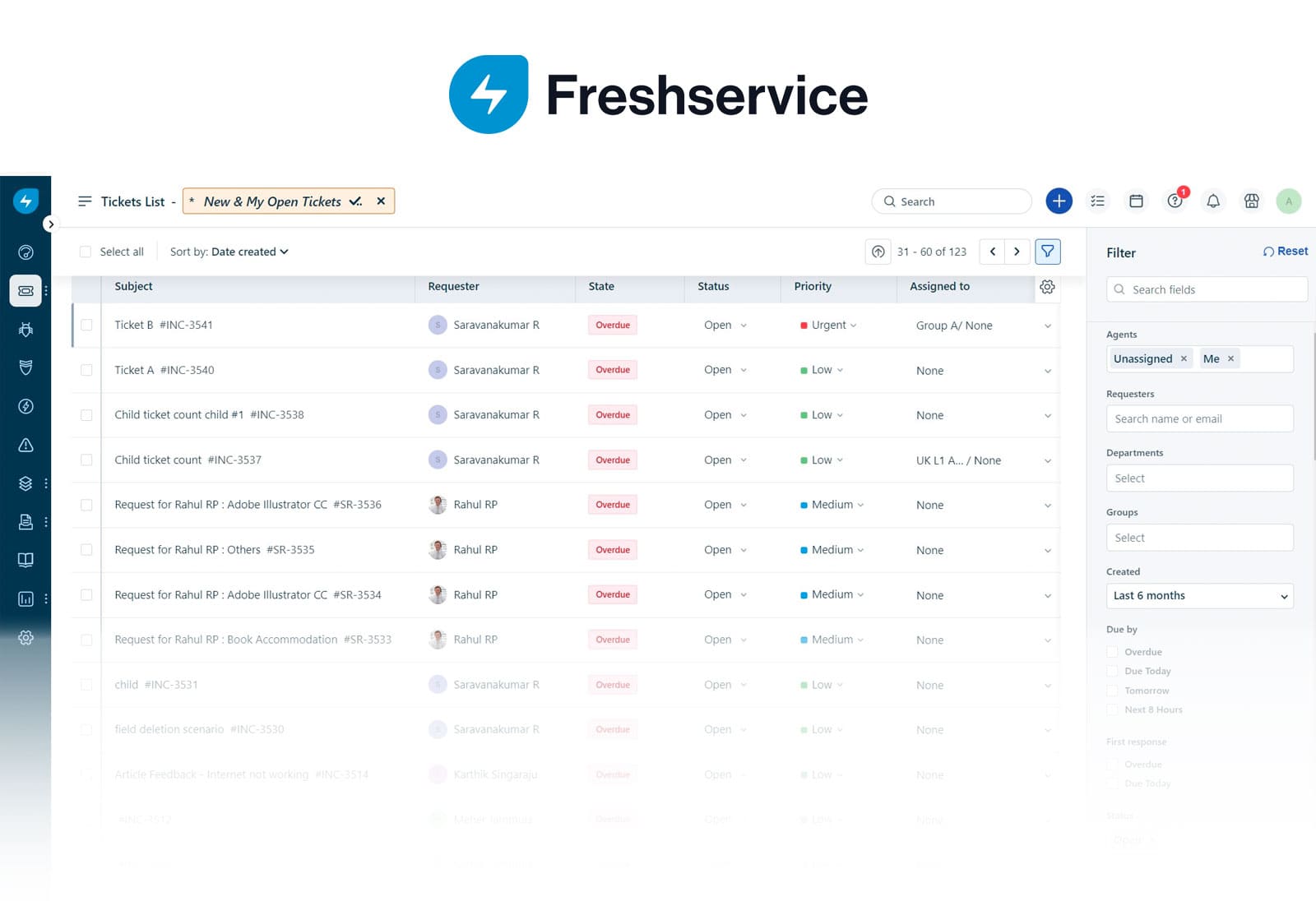 Freshservice is a cloud-based IT service desk solution developed by Freshworks — the same team behind Freshdesk. Launched in 2014, it’s become a go-to tool for mid-sized organizations and MSPs looking for an ITIL-aligned platform that’s both powerful and easy to use.
Freshservice is a cloud-based IT service desk solution developed by Freshworks — the same team behind Freshdesk. Launched in 2014, it’s become a go-to tool for mid-sized organizations and MSPs looking for an ITIL-aligned platform that’s both powerful and easy to use.
Freshservice is especially known for its intuitive UI and strong out-of-the-box support for ITIL processes. With automation, AI-powered features, and integrated Asset Management, it aims to simplify complex IT operations without sacrificing depth.
Freshservice features
Freshservice covers the core ITIL processes — Incident, Problem, Change, and Release Management — with built-in modules designed to help teams implement best practices quickly. Tickets can be submitted through multiple channels and are managed with SLA tracking, auto-assignment, and prioritization rules.
The Asset Management module includes a full Configuration Management Database (CMDB), automatic discovery, and inventory tracking of hardware and software, including cloud assets. There’s an AI chatbot, predictive analytics, and integration with tools like Slack, Teams, Jira, Okta, and Azure AD. Dashboards help track everything from resolution time to customer satisfaction.
Freshservice pros
- Robust workflow automation – Orchestration rules help automate repetitive tasks and ticket routing efficiently.
- ITIL-ready out of the box – Comes with built-in support for key ITIL processes like Incident, Change, and Problem Management.
- Clean self-service experience – Includes a user-friendly portal and knowledge base to reduce ticket volume.
- Broad integration capabilities – Works well with Slack, Google Workspace, Microsoft 365, Jira, and more.
- Highly rated UI and support – Users often praise the platform’s intuitive design and responsive support team.
Freshservice cons
- Pricing can add up – Costs increase quickly as you add users or move into higher-tier plans.
- Customization limitations – Some users report needing more flexibility in customizing forms, portals, or complex workflows.
- Asset discovery setup – Automatic asset discovery sometimes requires additional setup or agents.
- Advanced features gated by tiers – Sandbox environments and certain AI tools are only available in higher-tier plans.
- No on-prem deployment – As a cloud-only platform, it’s not suitable for teams that require on-premise hosting.
Freshservice pricing
Freshservice is available via subscription, with pricing based on the number of agents. As of 2025, plans range from around $19 per agent/month (Starter plan) to $89+ per agent/month for Enterprise-level features.
Lower-tier plans include basic ticketing and asset tracking, while higher-tier options unlock Change Management, AI tools, and advanced integrations. A 21-day free trial is available
Customer reviews and ratings
- G2: 4.6/5
- Capterra: 4.5/5
- Gartner Peer Insights: 4.3/5
“We use Freshservice in a small team and it works great for us. It is very easy to use. It provides all ITSM requirements. Overall it meets our requirement in IT, security and accounting team.”
Romil T.
Captera reviews
#6: SysAid
 SysAid is an all-in-one IT Service Management platform that brings together help desk, Asset Management, and automation in a single solution.
SysAid is an all-in-one IT Service Management platform that brings together help desk, Asset Management, and automation in a single solution.
Developed by SysAid Technologies Ltd. and on the market since 2002, it’s a mature and flexible option that appeals especially to mid-sized and enterprise organizations. SysAid stands out for its deployment flexibility — available both as a cloud-based and on-premises solution — and its robust out-of-the-box capabilities.
SysAid features
SysAid covers a broad ITSM spectrum, including various ITSM processes, all aligned with ITIL practices. It features a customizable self-service portal and knowledge base, as well as dynamic forms and dashboards. On the Asset Management side, it includes a built-in CMDB and automatic discovery of devices across your network.
One standout feature is its integrated remote control tool, allowing agents to troubleshoot directly from a ticket without third-party software. It integrates with tools like Active Directory, Slack, Jira, and monitoring systems, and also offers APIs and a plugin marketplace for extended customization.
SysAid pros
- Built-in remote support – Provides native remote desktop access from within tickets, reducing the need for separate tools.
- Highly customizable – Forms, workflows, and processes can be tailored to complex organizational needs.
- All-in-one ITSM platform – Combines help desk, Asset Management, automation, and remote support in a single tool.
- Flexible deployment – Available both on-prem and in the cloud, making it suitable for teams with strict hosting or security requirements.
- Strong integrations – Works well with Slack, Jira, Active Directory, and other key IT tools.
SysAid cons
- Customer support can be slow – Some users note that complex issues may take longer to resolve due to back-and-forth with support.
- Steep learning curve – Powerful customization options can require ITIL or technical knowledge to set up effectively.
- Dated interface – The UI has improved, but some users still find it less intuitive than modern competitors.
- No public pricing – Requires contacting sales for quotes, which can be inconvenient when comparing options.
- Performance can vary at scale – Larger environments may experience slowness without proper server specs and maintenance.
SysAid pricing
SysAid offers subscription-based pricing, tailored to each organization based on number of agents, modules, and deployment type. Public pricing isn’t listed. A 30-day free trial is available for testing the cloud version.
Customer reviews and ratings
- G2: 4.5/5
- Capterra: 4.5/5
- Gartner Peer Insights: 4.4/5
“Experience with the application has been a love-hate relationship. Sometimes it gets on my nerves but at the end of the day it is a general application for the organization I work in use.”
Rasheed S.
Capterra reviews
#7: SolarWinds Web Help Desk
 SolarWinds Web Help Desk (WHD) is a long-standing IT support solution developed by SolarWinds, Inc. Unlike its cloud-based cousin (SolarWinds Service Desk), this version is designed primarily for on-premise deployment, with a focus on affordability and simplicity.
SolarWinds Web Help Desk (WHD) is a long-standing IT support solution developed by SolarWinds, Inc. Unlike its cloud-based cousin (SolarWinds Service Desk), this version is designed primarily for on-premise deployment, with a focus on affordability and simplicity.
Best known for its straightforward interface and tight integration with other SolarWinds products, Web Help Desk is popular among educational institutions, government agencies, and small to mid-sized businesses.
SolarWinds Web Help Desk features
Web Help Desk covers the full ticket lifecycle, offering tools to submit, prioritize, and route incidents through email or a web portal. It includes SLA Management, a self-service knowledge base, and built-in asset tracking that covers everything from hardware details to license expiration and warranties.
Assets can be discovered automatically or imported from other systems, and tickets can be linked directly to devices. It integrates natively with SolarWinds’ Orion suite, allowing for alerts from monitoring tools to automatically generate tickets. There's also an API for custom integrations.
SolarWinds Web Help Desk pros
- Quick setup and user-friendly – Simple interface and easy deployment. Some users report being fully set up in under 4 hours.
- Affordable pricing – Offers a low per-technician cost and even a free edition for solo users.
- Built-in Asset Management – Lets you track, link, and manage hardware/software assets directly within the help desk.
- Customizable fields and forms – Allows decent flexibility for adapting the system to different types of requests (IT, HR, facilities, etc.).
- Stable and reliable – Once configured, it tends to “just work” with minimal upkeep.
SolarWinds Web Help Desk cons
- Slow feature development – Updates are mostly security-focused, with few new features added in recent years.
- Outdated user interface – Functional but visually dated compared to modern cloud-based alternatives.
- Limited reporting – Built-in reporting is basic; more complex reports often require manual exporting.
- Fewer integrations – Works best within the SolarWinds ecosystem. Lacks native integrations with tools like Slack or Microsoft Teams.
- On-premise Management – Requires internal resources to handle hosting, updates, and security patches.
SolarWinds Web Help Desk pricing
SolarWinds Web Help Desk is sold as a one-time license per technician, with unlimited end users included.
Prices start at $1,129 per license for 1-5 technicians and decrease with volume — going as low as $718 per license for 501+ technicians. Each purchase includes one year of maintenance, updates, and 24/7 support.
Customer reviews and ratings
- G2: 3.9/5
- Gartner Peer Insights: 4.1/5
“We used this system briefly. It's very customizable, but not flashy. It takes some time to set up, but pretty straight forward for users.”
Gartner Peer Insights Review
#8: ServiceNow ITSM
 ServiceNow ITSM is the flagship Service Management platform from ServiceNow, a company widely recognized as a leader in enterprise workflow solutions. Designed for scalability, it’s the go-to choice for large organizations and Fortune 500 companies looking for a powerful, all-encompassing ITSM platform.
ServiceNow ITSM is the flagship Service Management platform from ServiceNow, a company widely recognized as a leader in enterprise workflow solutions. Designed for scalability, it’s the go-to choice for large organizations and Fortune 500 companies looking for a powerful, all-encompassing ITSM platform.
Known for its depth, flexibility, and robust integration ecosystem, ServiceNow goes well beyond basic ticketing. It’s built to be a central hub for IT operations, and often expands into HR, finance, and customer service workflows too.
ServiceNow ITSM features
ServiceNow’s ITSM suite includes everything from Incident and Problem Management to Change, Request, and Release Management. Its CMDB provides real-time visibility into CI's and their relationships, which powers its asset and cost tracking capabilities.
The platform includes powerful workflow automation via Flow Designer, AI-driven support with Virtual Agent and Predictive Intelligence, and a full set of dashboards and reporting tools, including advanced Performance Analytics. ServiceNow also supports deep integration with third-party systems.
ServiceNow ITSM pros
- Enterprise-grade integrations – Connects with a wide range of IT, DevOps, and business tools, acting as a centralized control point.
- AI and automation features – Automates categorization, routing, and resolution with predictive intelligence and chatbots.
- Comprehensive ITSM suite – Covers the full ITIL framework in one platform, from ticketing to CMDB to reporting.
- Customizable and extensible – Highly adaptable for unique business needs, with the ability to build custom apps and workflows.
- Mature support ecosystem – Backed by a strong user community, thorough documentation, and a network of certified partners.
ServiceNow ITSM cons
- Complex setup and configuration – Requires technical knowledge or certified consultants for implementation and deep customization.
- Steep learning curve – While powerful, the interface and range of features can overwhelm new users without proper training.
- High cost – Premium pricing model that’s geared toward enterprises; not ideal for smaller or budget-conscious organizations.
- Long implementation cycles – Custom deployments can take months and require detailed planning.
- Feature usability varies – Some modules (like knowledge base or surveys) are less intuitive and may need refinement to match user expectations.
ServiceNow ITSM pricing
ServiceNow doesn’t publish pricing publicly, as it’s based on custom quotes. Pricing varies depending on the number of users, modules selected, and licensing tier.
Additional costs for implementation and consulting are common, especially for larger or more customized setups. A free demo is available, and ServiceNow typically sells through certified partners who help scope and configure the platform.
Customer reviews and ratings
- G2: 4.3/5
- Gartner Peer Insights: 4.3/5
- Capterra: 4.5/5
“A nice piece of software that has ultra-quick response times, is fully customizable, and integrates well into an environment that is focused on service delivery. An absolute must for your IT department.”
Capterra review
#9: HappyFox
 HappyFox is a cloud-based help desk solution that combines intuitive ticketing with integrated Asset Management — all wrapped in a clean, user-friendly interface.
HappyFox is a cloud-based help desk solution that combines intuitive ticketing with integrated Asset Management — all wrapped in a clean, user-friendly interface.
With its easy setup, responsive customer support, and flexible pricing options (including unlimited-agent plans), HappyFox is especially popular among small to mid-sized organizations looking for a help desk solution that’s powerful but not overwhelming.
HappyFox features
HappyFox supports multi-channel ticketing, bringing in requests from email, phone, web, chat, and even social media into a centralized system. Teams can prioritize, assign, and automate ticket handling using Smart Rules and Workflows. It also includes SLA tracking, business hour configuration, and a self-service portal with a knowledge base.
On the asset side, HappyFox provides an IT asset inventory system where you can track both hardware and software, link assets to tickets, and monitor details like ownership, location, and warranty. Other highlights include mobile apps, reporting dashboards, and integrations with tools like Jira, Slack, QuickBooks, and more.
HappyFox pros
- Super easy to use – The clean, modern UI is intuitive for agents and end-users, making training nearly unnecessary.
- Fast setup and deployment – Many teams are up and running within a day, with minimal configuration required.
- Solid automation tools – Includes flexible rules for ticket routing, auto-responses, and escalation, with optional advanced workflows.
- Omnichannel support – Handles email, phone, web, chat, and social tickets in one queue.
- Excellent customer support – Users frequently praise HappyFox’s support team for their speed, knowledge, and helpfulness.
HappyFox cons
- Pricing can be steep – While plans include unlimited tickets, the per-agent pricing and add-ons (like workflows or advanced reports) can add up.
- Limited customization depth – Customization is solid but more limited compared to open-source or enterprise-grade tools.
- Basic knowledge base – Functional but lacks advanced formatting or customization for larger knowledge repositories.
- Notification gaps – No native desktop alerts; teams rely on email or Slack for ticket notifications.
- Not a full ITSM suite – Lacks deeper ITIL modules like Change or Problem Management; best for incident and Asset Management.
HappyFox pricing
HappyFox Service Desk offers three pricing tiers: Team ($49/agent/month, up to 25 agents and 500 assets), Pro ($99/agent/month, no agent limit, 2,000 assets), and Enterprise PRO (custom pricing, up to 5,000 assets and premium features).
All plans are billed annually and include unlimited tickets and customers. A free demo is available to test it out.
#10: GLPI
 GLPI (Gestionnaire Libre de Parc Informatique) is a free, open-source IT help desk and Asset Management solution developed and maintained by the community. Originally created in France, it’s been around since the early 2000s and is widely used by education, government, and other organizations that prefer open-source tools.
GLPI (Gestionnaire Libre de Parc Informatique) is a free, open-source IT help desk and Asset Management solution developed and maintained by the community. Originally created in France, it’s been around since the early 2000s and is widely used by education, government, and other organizations that prefer open-source tools.
GLPI is best known for its robust IT Asset Management features and flexible ticketing system. It’s self-hosted, highly customizable, and ideal for teams with technical know-how who want a powerful tool without the licensing costs.
GLPI features
GLPI offers a full ticketing system with categories, SLAs, email-to-ticket conversion, and a self-service portal. It also includes modules for Problem and Change Management, and a basic knowledge base.
On the asset side, it provides a detailed inventory for IT and non-IT equipment — from laptops to software licenses — and tracks locations, ownership, contracts, and lifecycle data. Asset discovery is supported via FusionInventory or OCS-NG, and assets can be linked directly to tickets for better traceability.
GLPI pros
- Free and open-source – No licensing costs for the community version.
- Powerful Asset Management – Comparable to paid tools, with discovery, tracking, and relationship mapping.
- Highly customizable – Modify fields, forms, and workflows; extend functionality with plugins.
- Multi-entity and multilingual support – Great for global or multi-client environments.
- Active user community – Tons of documentation, forums, and support from experienced users.
GLPI cons
- Requires technical skill – Installation, configuration, and updates are self-managed.
- Less modern UI – Though improved in recent versions, the interface isn’t as sleek as newer SaaS tools.
- Customization can get complex – Too many plugins or customizations may impact performance or upgrades.
- Limited official support – Unless you pay for GLPI Network, support relies on the community.
- Notification and performance quirks – Email templates can be tricky, and performance may lag without optimization.
GLPI pricing
The community version of GLPI is completely free. You can download it and host it yourself at no cost. Organizations that want official support, cloud hosting, or easier maintenance can opt for the GLPI Network plans offered by Teclib’ or partners, which are priced based on users or assets (custom quotes available).
For most use cases, the only cost is the time and infrastructure needed to install and manage the system — making GLPI one of the most cost-effective ITSM options on the market if you have the technical resources to support it.
Customer reviews and ratings
- G2: 4.5/5
- Capterra: 4.5/5
"It is an advanced and highly developed tool for open-source software. Comparing it to other commercial solutions, I always found myself coming back to GLPI. Although the entry barrier is relatively high, with proper configuration, it becomes a truly excellent ITSM tool."
Capterra reviews
5 benefits of combining your help desk with an Asset Management solution
Pairing your help desk software with IT Asset Management tools is one of the smartest moves an IT team can make. Why? Because most support requests are tied to an asset — a laptop, a piece of software, a printer — and when those two worlds are connected, the entire support experience becomes faster, smarter, and more efficient.
Let’s break down the top five benefits.
#1: Centralized information
When your help desk and Asset Management tools are integrated, everything your agents need is in one place. No more switching between platforms or pinging other departments to track down a device. From the moment a ticket comes in, agents can see exactly which assets are tied to the request — along with their history, specs, current status, and more.
It’s not just a time-saver; it’s a game-changer for accuracy. With tools like InvGate Service Management and InvGate Asset Management working together, agents get instant context, and users get faster resolutions.
#2: Improved visibility
Better data means better decisions. By combining your help desk and Asset Management platforms, your team gets full visibility over who’s using what — and how it’s performing. This allows agents to identify recurring issues tied to specific hardware or software, spot trends, and take proactive action before a problem spreads.
Instead of guessing, you’ll have hard data to back up your fixes — and fewer surprises along the way.

#3: Automated tasks
When your Asset Management system is feeding real-time data into your help desk, it opens the door for automation. Think alerts for failing hardware, automatic ticket creation, or workflows that launch actions directly from the asset view.
With monitoring tools and health rules working behind the scenes, agents can act before users even realize something’s wrong — reducing downtime and boosting service reliability.
#4: Enhanced productivity
Let’s face it — no one loves switching between systems. By combining help desk and ITAM tools, your agents can work faster and smarter. They’ll spend less time hunting for information and more time solving problems
Even better, you can build asset-related tasks directly into your help desk workflows. That means less duplication, fewer errors, and a serious boost in efficiency.
#5: Improved employee and customer experience
In the end, this all comes down to delivering better service. When agents have everything they need at their fingertips, tickets get resolved faster, first-response times shrink, and SLAs are met more consistently.
And for your end-users? That means fewer questions, less frustration, and a help desk they actually trust. The result: higher satisfaction, stronger relationships, and a support experience that feels seamless.
Wrapping up
Choosing the right IT help desk software with Asset Management is more than a nice-to-have — it’s a game-changer for your IT operations. When your tools work together, your team gains speed, visibility, and control over both support requests and the assets behind them.
Whether you're looking for a flexible open-source option, an enterprise powerhouse, or a user-friendly platform like InvGate Service Management, the key is finding the right fit for your needs and team size. We hope this guide gave you a solid starting point to make that decision a little easier.















