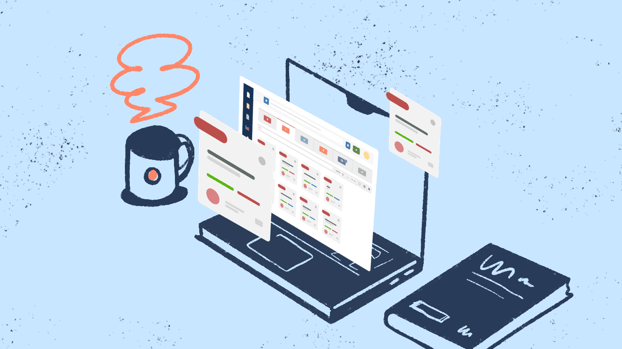Shared services are a way for organizations to centralize and consolidate business operations. Although IT Service Management (ITSM) practices were originally developed for IT, many departments across businesses that provide and receive services on a daily basis have recognized its utility and started to incorporate some of its best practices.
The shared services approach provides a common ground to do exactly this. By implementing it, you are able to both encourage coordinated work across different areas and upgrade the quality of your overall service offerings.
Join us as we take a look at this approach, explain how it operates, and explore how to implement it with InvGate Service Management.
Let's get right into it.
Shared services meaning
So, let's start with the basics. What does the term shared services mean? Shared services consolidate operations used and accessed by multiple parts of the same organization. They refer to an organized model where multiple departments within the organization share resources, equipment, and support services to streamline service delivery and make it more productive.
The approach – also known as Enterprise Service Management – creates a mutual understanding and centralized platform for support to maximize benefits, improve working practices, and achieve meaningful cost savings.
8 benefits of the shared services model
The shared services model has the following benefits:
- A more strategic approach to support - A shared service model puts service delivery at the center of the business, as all business units use it. It works as a central point of contact; nothing can be lost, ignored, or forgotten about.
- Cost savings - By consolidating resources, a shared service model can significantly reduce costs through economies of scale. Centralizing functions eliminates duplication and maximizes the efficient use of budgets.
- Focus on what's important - Moving functions to a shared service provider allows the business to concentrate on its core competencies and strategic initiatives, leading to better performance.
- Flexibility and agility - Shared services offer organizations the flexibility to scale up or down as and when needed without requiring significant changes to their organizational structure or jump through process hoops to get the right resources in place to support project work.
- Leaner, more efficient enterprise service delivery - By centralizing support, you can standardize processes, tools, and ways of working across the organization. This will eliminate silos and duplication, promote collaboration and improve working relationships, and enable faster decision-making and problem-solving.
- Continuous improvement - Shared service centers can act as a center of excellence for sharing and improving best practices, innovation, and refining existing work practices.
- A more consistent user experience - Colleagues across the organization receive a more consistent support experience, regardless of their location or business unit.
- Support for knowledge sharing - Shared services enable the centralization of knowledge and data, supporting improved reporting and better decision-making.
How do shared services work?
The shared service center plays a leading role in implementing and managing the shared services model within an organization. Its primary purpose is to centralize and standardize support processes, making service delivery more efficient.
The shared center acts as a centralized hub, delivering dedicated supporting services to the organization. Usually this is done through a shared portal, preferably a service desk, through which end-users can submit different types of queries or requests.
So, instead of multiple instances being accessed at a local or department level, everything is accessed in a central location. By centralizing your functions, everyone can access support services guided by the appropriate Service Level Agreements (SLAs). This guarantees that service levels are met, and the customer experience is prioritized in a coordinated way.
|
|
Phyllis Drucker |
Examples of shared services
So that's the theory covered. Now let's take a closer look at some real-life applications. These are some of the main areas that come together in a shared services system where multiple help desks come together to operate:
- IT services - Technical support, infrastructure support, application development, information security and cyber resilience, and data storage and management.
- HR services - Onboarding, days off, holidays, or any other services provided by Human Resources.
- Finance services - Accounting, accounts payable, accounts receivable, budgeting, charging, procurement, and other financial processes across the organization.
- Facilities' services - Building maintenance, repairs, and security services.
A good industry example to see this in action is healthcare shared services. This refers to a model in the healthcare industry where various healthcare organizations, such as hospitals, GP surgeries, medical centers, urgent care centers, and clinics, collaborate to centralize and standardize healthcare support functions. The objective is to improve operational efficiency, reduce risk, and enhance the quality of healthcare services delivered to patients.
How to implement shared services with InvGate Service Management
InvGate Service Management was designed for ITSM but also smoothly expands its functionalities to cover the needs of shared services. Through its Service Desk, users across organizations can both receive and process service requests in an accessible and organized way.
This allows your operational divisions to enhance their procedures and fully adopt the advantages of comprehensive digital projects.
In fact, multiple clients use it that way. Just to name one example, Peoples Bank went from handling more than 20 email accounts to enrolling 24 different departments into InvGate Service Management, and now they use it on a daily basis.
|
|
"We are one full support department now, which is amazing, even though it's spanning so many groups and teams. It's one place to go for help. And from an end user perspective, that's just amazing." Megan Engels |
The most helpful features to achieve a shared service center are:
- Ticket Management - InvGate Service Management’s Ticket Management system enables colleagues to log, manage, and update their requests in a central location. Its intuitive interface makes it easy for users with different tech knowledge to easily navigate and adopt it.
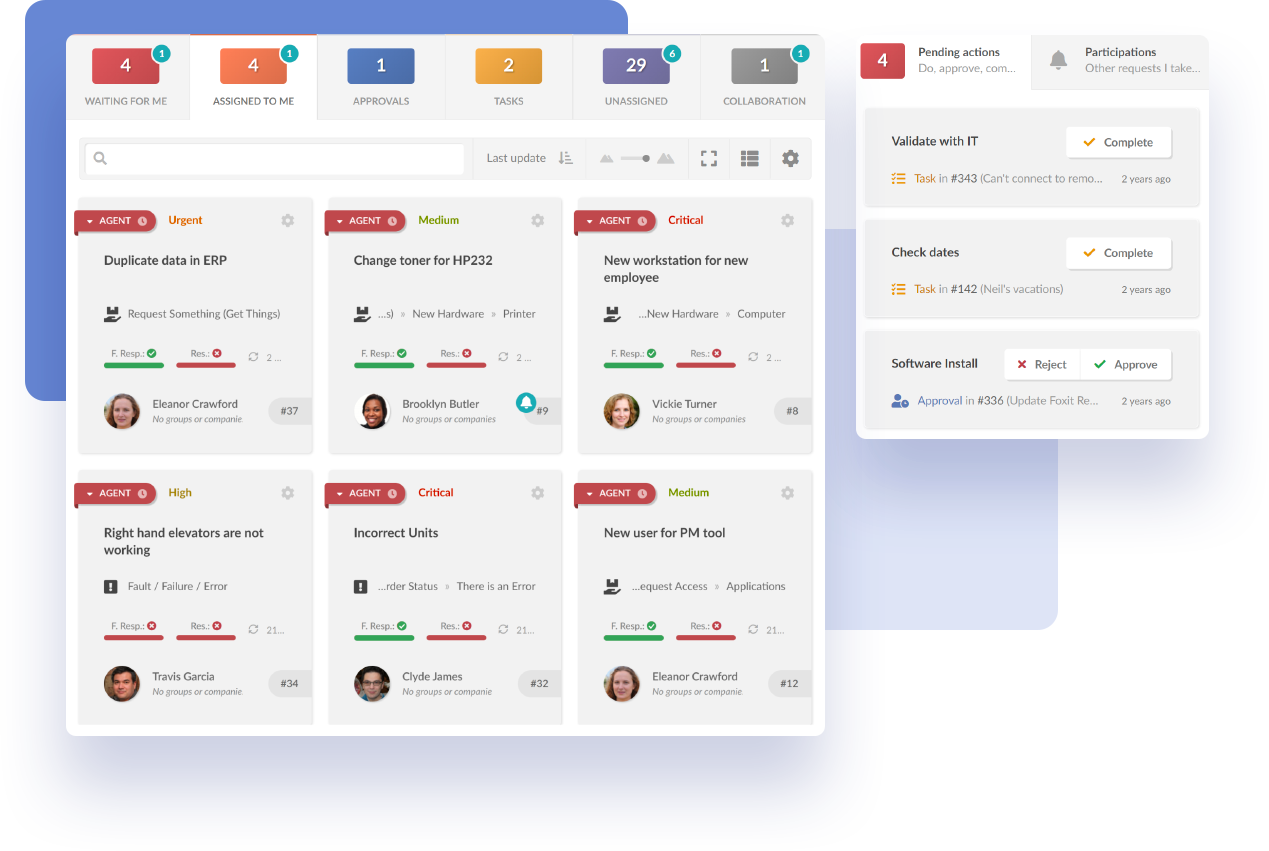
- Service catalog - You can create a complete and detailed service catalog on the tool that signposts users to the correct business function by acting as a central source of all live services offered by the organization. This helps encourage them to find what they are looking for more easily.
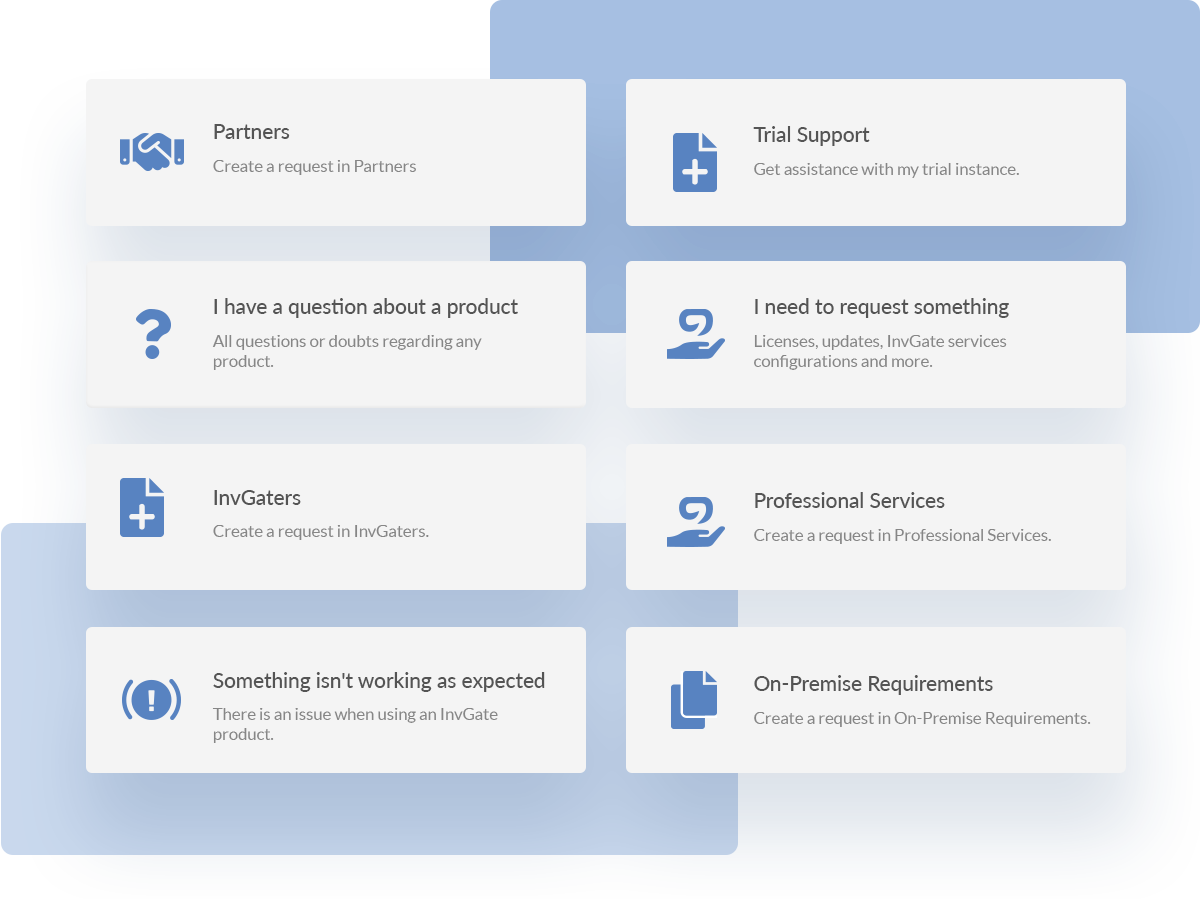
- Self service portal and knowledge base - InvGate Service Management’s self service portal makes it easy for users to track their own tickets. This works along with the centralized knowledge base that provides access to relevant data and instructions on how to solve common issues, reducing the overall Ticket Volume. And, the same goes here than above; it’s ease of use makes it ideal when designing these resources for a shared services model, where you have to put together information from many different departments.

- Multiple SLA policy - This practice provides a standardized approach to segment and organize your SLAs according to different help desk’s. You can do this easily on InvGate Service Management by selecting the help desk directly from the SLA Configuration Menu and adapting it to its specific necessities. This way you can make sure every request successfully responds to its particular predefined agreements.
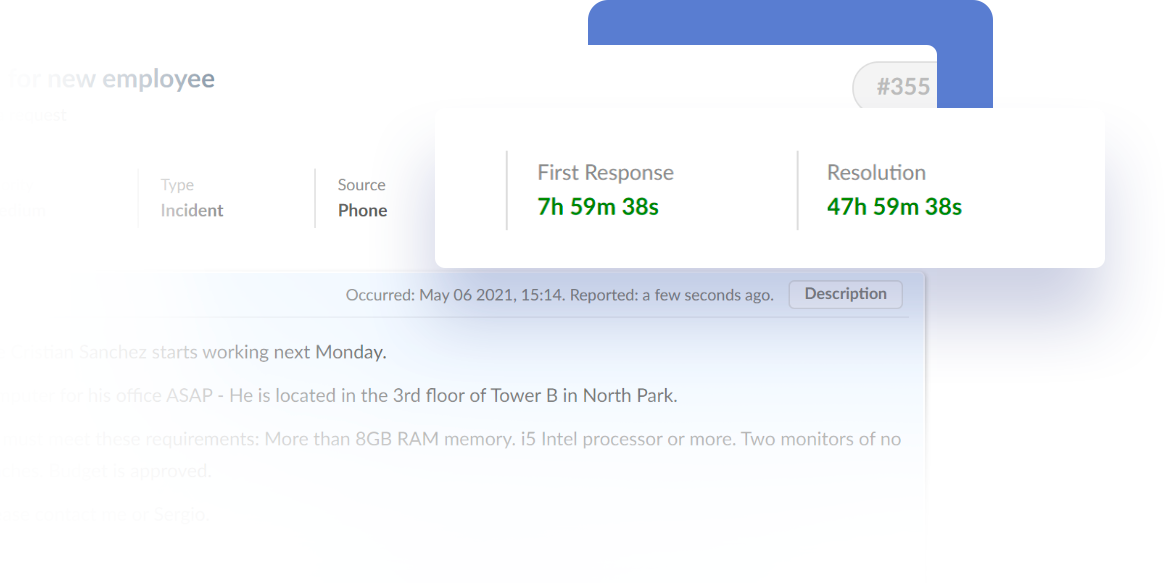
- Unified analytics - Consolidated reports and metrics on your service performance are key to analyze your current operations and spot possible adjustments. InvGate Service Management has robust and customizable analytic features that you can adapt to your system and guarantee you are fostering continual service improvement across departments.
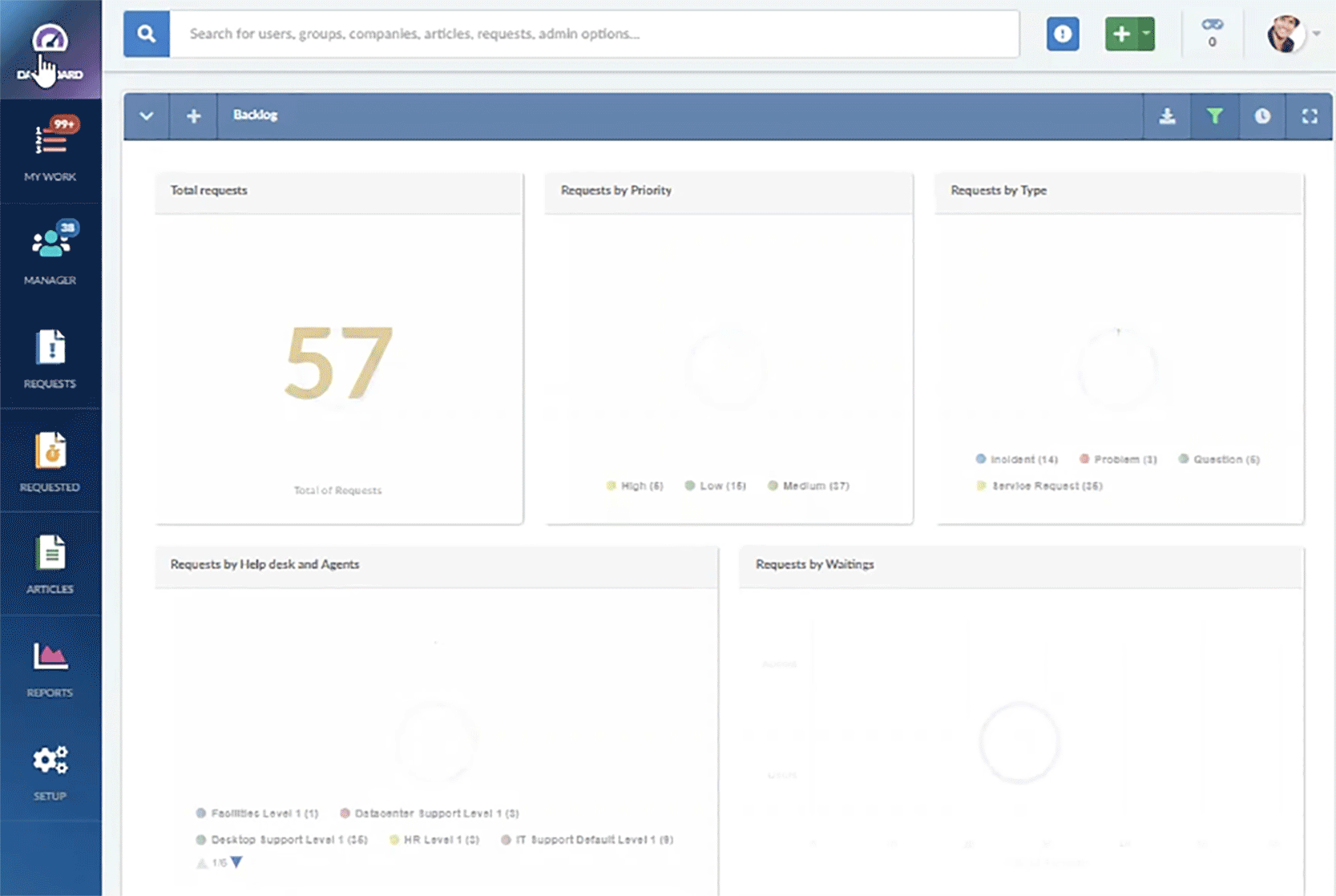
These are just a few of the features that the tool operates to coordinate support offering across different departments at an enterprise level. Want to see them in action? Request our 30-day free trial or book a call with our experts!
AI in shared services
The shared service model is all about driving efficiencies. But, especially when they must coordinate different areas and departments, service desks can be a very pressurized environment. When we're faced with multiple tickets (and users) simultaneously, it can be hard to reply perfectly every time.
This is where Artificial Intelligence can offer big help to support and streamline these processes, taking some weight off agents shoulders. InvGate Service Management’s AI-Improved Responses, for instance, generate possible answers for them to leverage as they handle requests, saving time and effort. Along this, the tool’s Support Assist feature (also powered by AI) provides different recommended actions to agents, helping them make sure they respond efficiently.
Conclusion
Shared services enable organizations to move the services offered by the different departments to a central location so everyone can access them in an easy and organized way. The model directs service users to a central point of contact so nothing can be lost, ignored, or forgotten about.
But it’s not just about having a common portal to direct and solve requests. A scalable and adaptable ITSM tool will provide a whole range of different features that can help you streamline support operations across your whole business functions.
If you're ready to start elevating your Service Management at an organizational level, try InvGate Service Management. Request our 30 day free trial, and see for yourself!
Frequently Asked Questions
What is meant by shared services?
Shared services consolidate business operations used by multiple parts of the same organization.
What is a shared services model?
A shared service model delivers services to internal customers by consolidating, standardizing, and automating processes in low-cost locations.
Which is a common shared service center process?
Having a central service desk.
What are the responsibilities of a shared service?
The shared service center manages the service for all business units.
What are the components of shared services?
Shared service components are running, managing, and improving the end-to-end service.
How do I start a shared service?
Start with an area with lots of duplication, look for automation opportunities, and run a pilot to ensure it adds value.
What are the disadvantages of shared services?
Lack of accountability can be a risk in shared services if you haven't identified who is responsible for what. You can avoid this by clearly defining roles and responsibilities, codifying them in a RACI chart, and ensuring that the appropriate SLAs, XLAs, and underpinning contracts are in place.
What is the difference between managed services and shared services?
Managed services involve outsourcing specific functions to third-party suppliers, while shared services involve centralizing and consolidating organizational functions to serve multiple internal units. Put simply, managed services are external support, and shared services remain in-house.
What are shared services strategic goals?
To streamline and optimize service delivery across businesses.