Mobile Device Management (MDM) can be a game changer for IT security and support process owners to manage, control, and protect their mobile device state. Over the last years, these devices not only have become central to our lives, but also to our workplace. As such, this practice should be included in your IT Asset Management (ITAM) strategy.
In the following paragraphs we will explore MDM’s full scope of action, and the benefits it has for organizations that implement it. We will also explain how it functions and what to look out for when choosing a solution to support it.
Ready to learn more? Let's make a start.

What is Mobile Device Management (MDM)?
MDM is a set of tools and working practices used to manage, monitor, and secure mobile devices such as mobile phones, tablets, and laptops. Key functionality within an MDM solution includes device enrollment, configuration, enforcing security policies, and remote management.
MDM allows IT colleagues to control device settings, implement security measures, and perform remote locking or data wiping if a device is lost or stolen.
BYOD and MDM
We all know the Bring Your Own Device or BYOD concept has greatly impacted IT departments. It's cost-effective, quick, and easy for colleagues to use their own devices rather than worrying about carrying two phones or tablets. But what about company data? What about information security? What happens if a colleague uses a personal device to access work information and that device is lost or stolen? Enter MDM.
MDM can be used to move BYOD from something that IT departments and Governance, Risk, and Compliance (GRC) teams tolerate to something that enables the business and improves the colleague experience.
Effective MDM can protect corporate data on non-corporate devices by deploying a combination of corporate guidelines, certificates, configuration, apps, and back-end software to manage, control, and protect company data on end-user devices.
The goal of MDM in a BYOD setting is to maximize organizational functionality and security while supporting colleagues to use a device they are most comfortable with. Have you ever seen a die-hard Apple user try to use an Android phone for the first time? We rest our case.
Enterprise Mobile Device Management
If you're wondering what the next step from MDM is, look at Enterprise Mobility Management (EMM). EMM is a comprehensive set of tools, policies, and processes designed to manage an organization's mobile devices, applications, data, and information.
While MDM is focused on mobile devices, EMM goes beyond this by incorporating additional functionalities like Application Management, Content Management, and security measures to manage mobile agility at an enterprise level.
MDM vs. MAM
When dealing with mobile devices, there is quite a lot of terminology to understand. So, we've already looked at MDM and EDM. But what about MAM?
So many people get MDM and MAM mixed up. Although they are both components of EMM, their scope differs. So let's take a look at the difference between the two:
- MDM looks after mobile devices. Its primary focus is to manage and control them in your organization, keeping your data and information safe. MDM is hardware-centric and aims to manage the device across its entire lifecycle.
- MAM stands for Mobile Application Management and is centered around managing the mobile applications deployed within an organization. Its primary focus is on application deployment, configuration, and security. MAM supports features like application version control, License Management, and application-level security policies. MAM is application-centric and aims to manage the lifecycle of enterprise applications.
8 Benefits of Mobile Device Management
Effective MDM can transform how IT departments manage and support mobile devices. Some benefits of MDM include:
- More effective Device Management - MDM provides a way of managing mobile devices centrally. IT teams can remotely configure device settings, update software, and install applications.
- More effective support model - Because mobile devices can be configured remotely, the provisioning process is more efficient and ensures all mobile devices are set up consistently.
- Easier app deployment - MDM simplifies the deployment and management of applications on mobile devices. It allows IT to deploy applications to devices, ensuring that colleagues have the bright apps and services to perform their tasks efficiently.
- Better security - MDM enables IT departments to enforce security policies on mobile devices, ensuring that they meet the organization's security standards. It allows Remote Device Management, lock, and wipe functionalities to protect sensitive data in case of loss or theft. MDM also facilitates encryption, password policies, and secure access to corporate resources, minimizing the risk of data breaches.
- Cost savings - MDM manages devices centrally, enabling organizations to reduce support costs and the human error associated with manual device setup activities and prevent unauthorized device usage. MDM also allows organizations to track data usage, enforce policies to prevent excessive data consumption, and negotiate better network carrier contracts based on accurate usage data rather than projections and estimates that may or may not be accurate.
- Remote support functionality - MDM enables IT teams to remotely manage, support, and troubleshoot mobile devices instead of asking the colleague to return to the office.
- Enhanced compliance across your mobile estate - MDM solutions enable organizations to meet their GRC requirements by enforcing the appropriate security policies on mobile devices. These policies could include MFA enforcement, password complexity, data encryption, blacklisting, or whitelisting apps, ensuring your organization complies with the appropriate regulatory standards.
- Better colleague experience - MDM empowers end users by allowing them to use their preferred device instead of a clunky corporate option improving CX.
How does MDM work?
In order to manage the mobile devices within your organization, MDM works mainly through two components:
- MDM server - The MDM service is either in a data center or the cloud.
- MDM agent - The MDM agent is installed on the mobile device.
When the IT department needs to update the security policies on mobile devices, the policy is updated on the MDM Server Management console and then pushed out to the MDM agent. IT teams can also use the MDM server-agent connection to deploy new apps or apply updates to managed devices.
InvGate Asset Management’s Agent can be used to do MDM (and to keep all your IT inventory centralized in one place). But that’s not the only option! You can also integrate the tool with different alternatives depending on the operating system.
Android Mobile Device Management
Android MDM uses specific features and APIs (Application Programming Interfaces) the Android operating system provides to manage and control Android mobile devices. It enables support teams to remotely configure settings, control app deployments, and enforce security policies, ensuring consistent management across your Android estate.
To manage Android devices, you can integrate InvGate Asset Management with Google Endpoint Management. Our ITAM solution leverages Google's APIs to display the data from your mobile devices into Insight, so that you can integrate it to your reports and dashboards, as well as automate actions through health rules and smart tags.

Apple Mobile Device Management
Apple MDM is a solution designed to manage and control Apple devices, including iPhones, iPads, and Macs. Apple provides features and APIs that enable organizations to manage and configure their Apple device fleet securely. It is used to manage and control iOS and macOS devices.
Similar to Android, you can manage Apple devices by integrating InvGate Asset Management with Jamf. This way, you can unify your inventory, add the iOS devices to your CMDB, and benefit from the analytics.
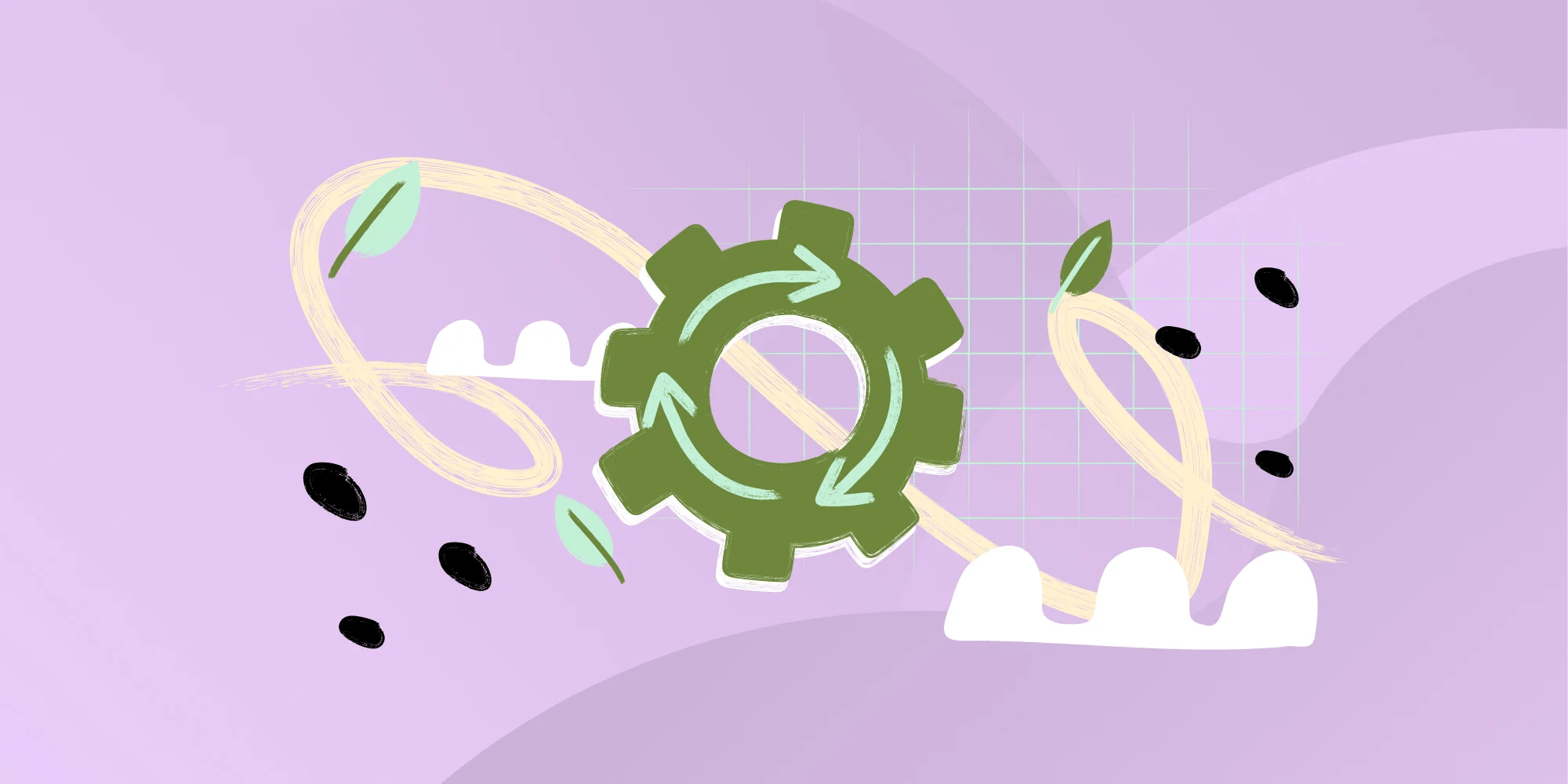
Mobile Device Management best practices
To do MDM right from the start, there are several best practices to consider:
- Clearly defined goals and policies - Before deploying an MDM solution, precise your organization's goals and objectives for mobile device usage.
- Do your prep work - Create policies regarding MDM and security. Establish comprehensive orientation for device, data, and app usage, security measures, and acceptable use guidelines.
- Create a baseline - Carry out an inventory of all mobile devices within your organization – remember that InvGate Asset Management does this for you. You can use the Discovery feature to scan your company network and add all the assets you’re interested in tracking to your inventory. And to monitor and manage mobile devices, you can either install the Agent or integrate the tool with Google Endpoint Management or Jamf.
- Select a tool - When choosing an MDM solution, ensure it works with your current device estate. Have a list of criteria that aligns with your GRC requirements, and run a pilot before rolling out to your entire live environment to ensure that the one you chose is fit for purpose. Having an ITAM RFP can come in really handy to make this process easier and more efficient.
- Have a plan for device enrollment - Create an enrollment strategy that flexes to business needs. There are several approaches depending on your organization's cadence, for example, manual, bulk, or automated enrollment.
- Ensure devices and apps are updated regularly to protect your environment - Make sure your process is designed to guarantee devices are periodically checked for updates to ensure any security vulnerabilities are patched as soon as possible.
- Review your policies. Build a review cycle for your security policies so they are regularly checked and verified against current best practices so that they still meet the needs of the business.
Key takeaways
Mobile Device Management comprehends the set of practices and tools that help organizations manage, control and protect their mobile devices. It takes part in EMM, which adopts a more holistic approach to Mobile Management, at an enterprise level.
It is also included in IT Asset Management practices, as it makes sure these devices are both efficiently managed and protected against possible threats.
Want to know what InvGate Asset Management can do for your mobile devices? Book a call with our experts or ask for a 30-day free trial!
Frequently Asked Questions
Why do we need Mobile Device Management?
We need MDM to manage, control and protect our mobile IT devices such as laptops, tablets, and smartphones.
What is an example of Mobile Device Management?
An example of MDM is installing MDM software on an end-user device to protect your corporate data.
What can Mobile Device Management see?
MDM can track the device, give the end user the option for remote support, and wipe the device remotely if it has been lost or stolen.
Which devices are managed through Mobile Device Management?
IT hardware such as laptops, tablets, and phones.















