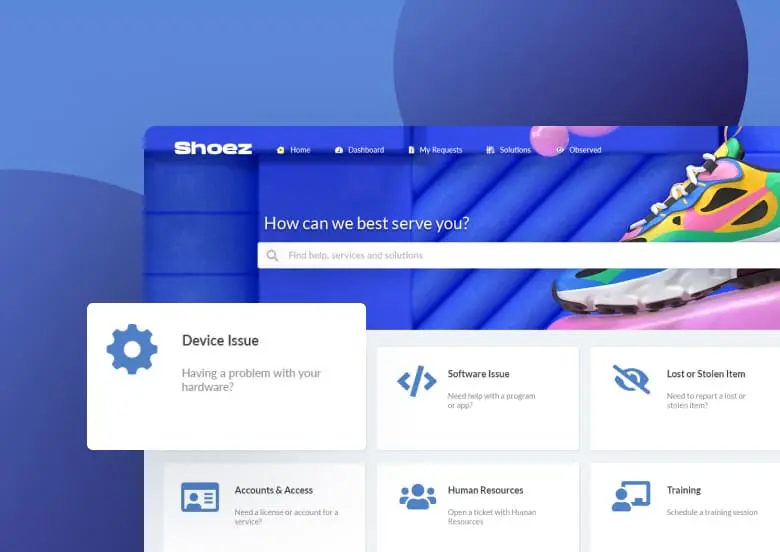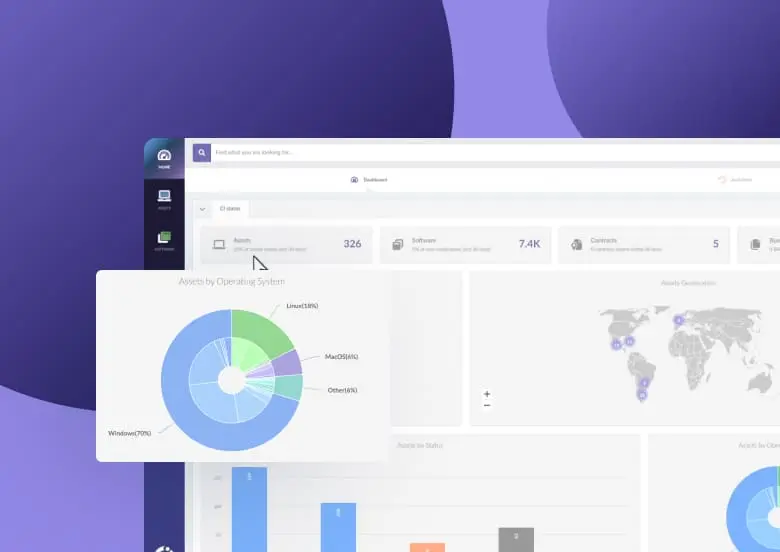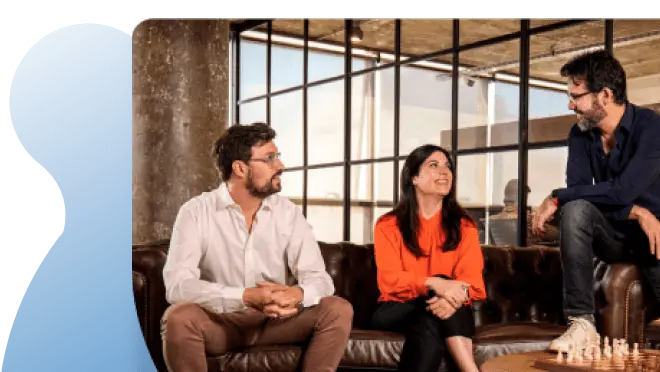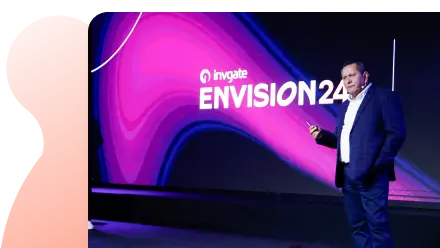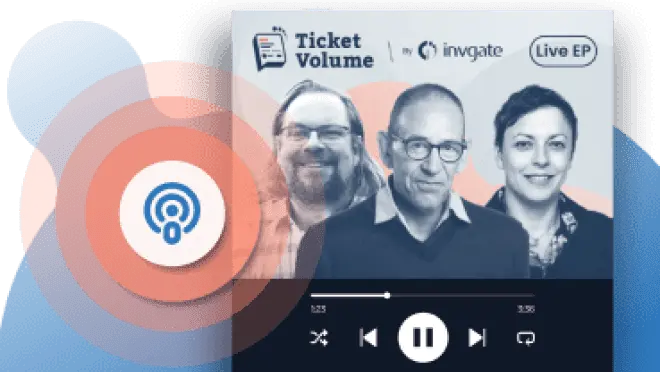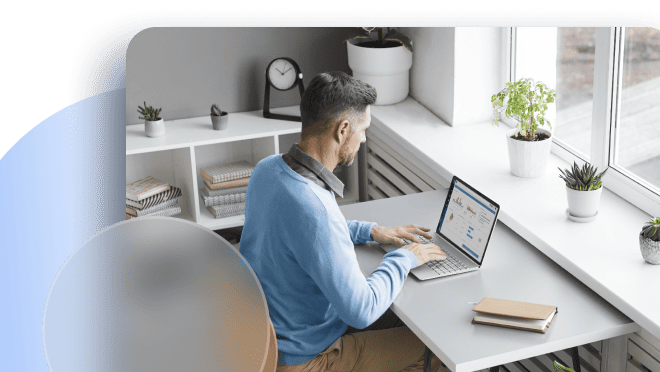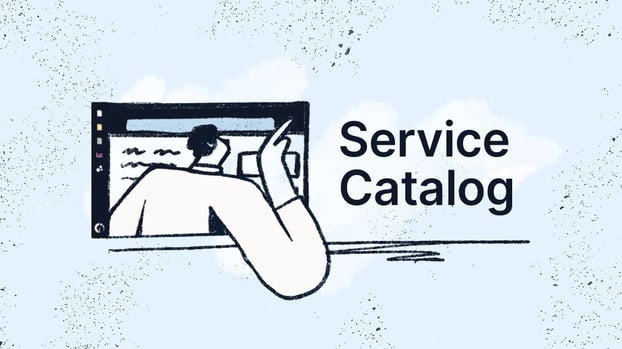Imagine a place where every employee can find accurate answers to their IT questions and requests — a centralized hub where every service offered by the IT department is organized, described, and well-explained. This utopia within the IT Service Management (ITSM) world is known as the service catalog, and we're here to guide you in building one that is both effective and easy to navigate.
In the following paragraphs, we will explain exactly what a service catalog is, what it is used for, its benefits, and how to design and implement one that increases your organization's effectiveness and enhances user satisfaction.
We will also provide you with a series of tips to consider when choosing an ITSM tool and detail the key features it should have to be a definitive solution. Spoiler alert: InvGate Service Management meets them all.
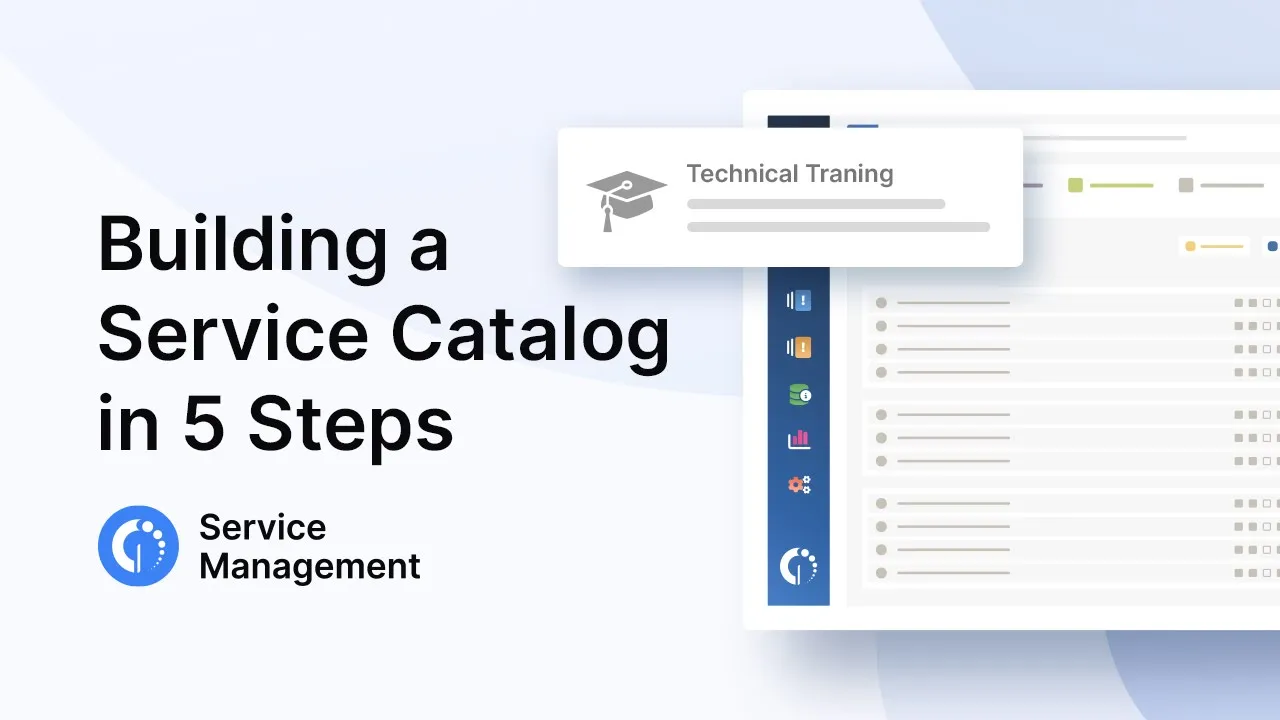
What is a service catalog?
A service catalog is a detailed and helpful repository of services offered by an organization.
When well-executed, it not only provides accurate information about each service and how they will be delivered, but also allows users to request any of those services within the same platform (usually a help desk).
It's all about employee empowerment and independence, and therefore, efficiency and productivity.
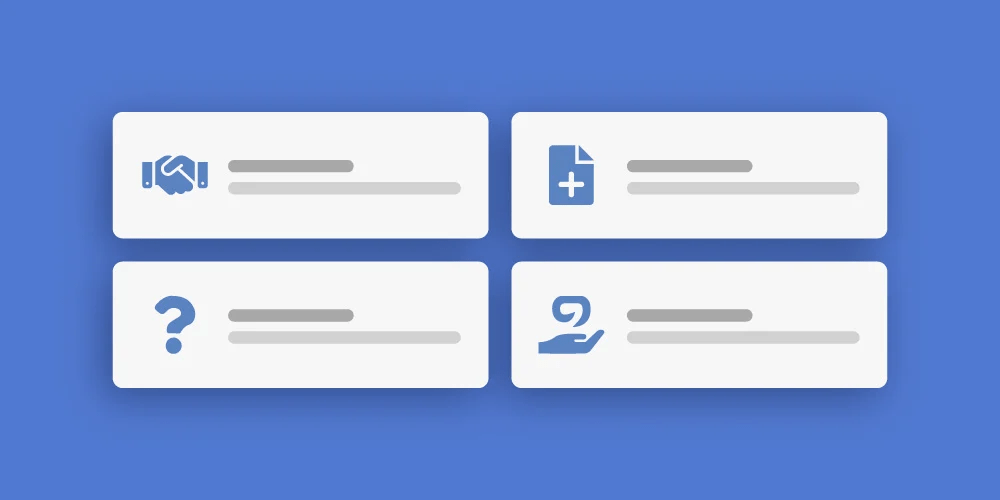
Big disclaimer before we move forward: You can design and create service catalogs for any department. IT, HR, Legal services, and Facilities are some of the examples we came up with on the spot. Naturally, each of these areas offers different services tailored to specific needs.
However, since the inception of service catalogs, their development has primarily been within IT departments. Therefore, our focus will mainly be on how to create an IT service catalog, keeping in mind that the practices applied to this particular one can also be extended to different areas within an organization.
That being said, let's see an example that illustrates how a service catalog streamlines the process of requesting and delivering services.
Imagine you're a content writer specializing in IT (like me) and you need a new computer for writing articles because yours has stopped working correctly.
If the organization you work for has a well-executed IT service catalog (hopefully), you should be able to visit the catalog (often displayed within a self-service portal in the help desk), find the hardware replacement service, request a laptop that meets your requirements, and have the situation resolved by the appropriate team within a reasonable timeframe.
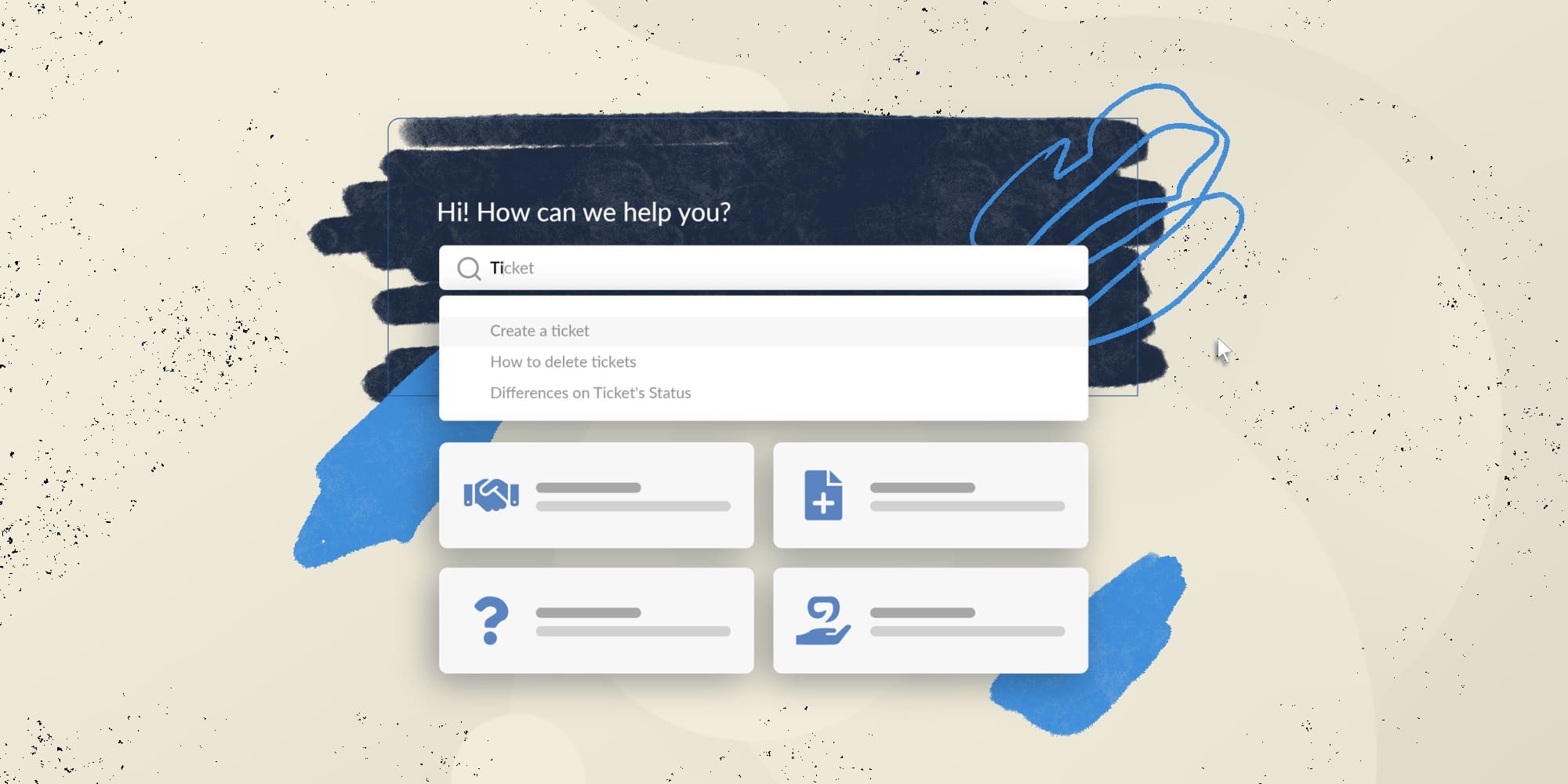
How to build a service catalog
Building an IT service catalog becomes straightforward with the right IT Service Management tool at your disposal to streamline the process.
For instance, with InvGate Service Management, you can seamlessly plan, create, and deploy this resource to enhance efficiency and boost employee satisfaction. So, let's outline the steps that ensure successful implementation from the outset.
1. Identify users and customers needs
Understanding your users and customers, along with the services they require, is crucial for crafting a valuable IT service catalog. Gathering this information provides a comprehensive view of the IT department's offerings needed to meet user needs effectively.
To kick off the process, engage them in meaningful discussions about their requirements to enhance job performance. The objective is to optimize service desk efficiency, so foster open communication with users and collaborate with other IT teams to evaluate existing services, processes, and identify areas for improvement.
2. Segment users and customers
In many organizations, employees are entitled to different IT services based on these variables. So, end-users should only be able to see the services that they have access to.
For instance, you may want all users to have the ability to request a computer accessory (such as a headset), but want to keep the pricier items only within the reach of management.
Once you’ve identified your users or customers, you need to segment them in groups. InvGate Service Management can help in this process. The tool enables you to divide users according to their roles, locations, and more.
3. Create fulfillment departments, teams, and subteams
You will also need to set out the fulfillment teams that provide the service requests themselves. You want to have specific departments, teams, and subteams for each of the different requests types (defining the different levels of IT support can be an effective way to do this).
This will help because assigning tasks and requests to individual employees create not only a bottleneck for work but can also create delays if that person is out of the office for any reason. For this, InvGate Service Management actually has a specific feature to automate ticket routing according to a set of rules, so you can ensure each request is handled by the right team or agent for the job.
4. Create requests categories and services
InvGate Service Management’s user-friendly interface makes it incredibly easy to create and display services that users or customers can access via the IT department's self-service portal. To get started, simply navigate to "Settings," select the "Catalog" tab, and click "Add a category."
This process offers multiple customization options to tailor the service creation to your department's unique needs. It's crucial to ensure that service names, descriptions, and keywords are well-crafted for easy navigation and discovery within the system.
The platform organizes services in a tree structure, allowing categories within categories from general to specific. This hierarchical approach guides users seamlessly through the catalog, simplifying the process of finding the exact service they need.
Once you’ve created the services, you will have a full service catalog.
5. Test requests creation as a user or a customer
The last step of this process is to test, as if you were a user or a customer, how the request creation process works. The first thing you should do is log into the self-service portal and find the corresponding category within the service catalog.
Then, follow the instructions provided by the category tree and create a request. Once again, there are numerous options available for the user or customer to specify the request's details to the fulfillment team. And that's it! With this final step, the service catalog creation cycle is complete.
The service catalog in ITIL
The technical definition for a service catalog provided by ITIL isn't much different from what we offered in the first lines of this article. If you're an IT or help desk manager, you might already be familiar with this framework. But if not, ITIL is a globally recognized framework that sets out best practices for performing IT Service Management.
In the glossary section of ITIL 4, they define service catalog as the following: “Structured information about all the services and service offerings of a service provider, relevant for a specific target audience”.
Service portfolios vs. service catalogs
It can be easy to confuse the IT service catalog with the service portfolio, but they refer to different things. More accurately, the former is a subset of the latter: the service portfolio includes the complete lifecycle of all IT services and products managed by the organization, including information on retired services and products as well as active ones (and ones currently in the pipeline).
The service portfolio is an internal document, not usually accessible by end-users, that provides the IT department a full view of what has worked and what has not.
Meanwhile, the service catalog is a subset of the full service portfolio, and lists only active services that are currently being offered, leaving out those that have been retired or are coming up in the pipeline.

Service catalog vs. service portal
It’s also quite common for people to confuse the IT service catalog and a self-service portal with each other, or using the terms interchangeably. As we have defined, the first is a database of all the IT services offered by an organization, while a self-service portal is the interface that connects the end-user and the IT department.
Thus, a portal allows the end user to view and ultimately understand the services and — very important — to raise various types of tickets to sort their requests and issues and track them across their resolution.
CMDB vs. service catalog
Another pair that should be differentiated is the CMDB (Configuration Management Database) and the service catalog. The CMDB is a centralized repository that stores information about all Configuration Items (CIs) within the IT infrastructure, including hardware, software, and their relationships.
As we already established, the service catalog provides detailed information about services available to users. In essence, while CMDB manages items within the IT environment and is part of IT Asset Management (ITAM), a service catalog contains information about services a specific department can provide, closer to ITSM.
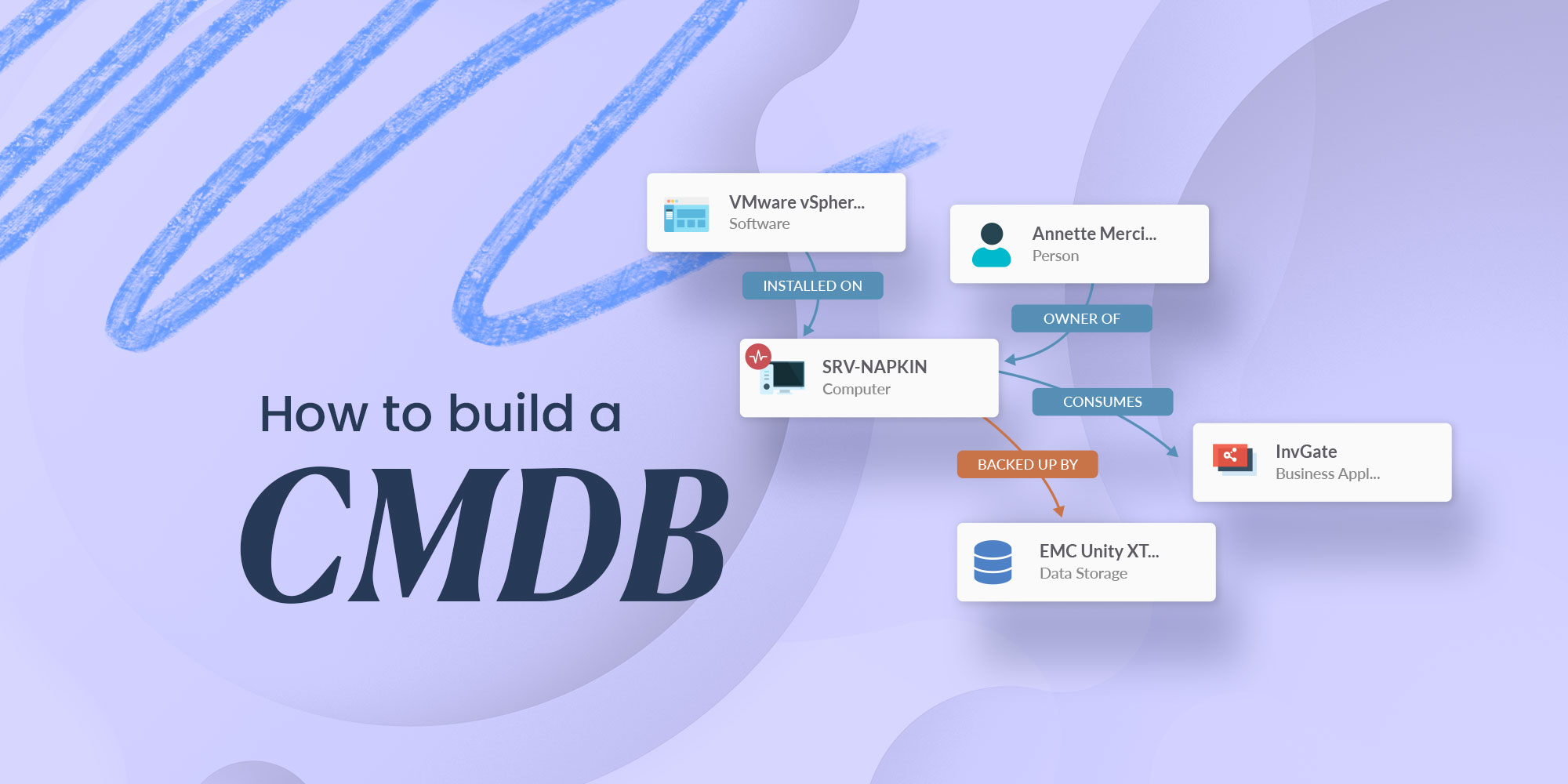
Business service catalog vs. technical service catalog
This difference is a matter of perspective. We are talking about the same service catalog but seen from different points of view. The business service catalog (also known as "customer view") is what end users see on their side when they access the service catalog to request a service.
You can imagine it as a storefront for users or customers to browse services, and from which they can request support. On the other hand, the technical view (sometimes known as the "supporting view") is the internal view that contains information relevant only to the service provider and that outlines the workflows of a specific service in order to meet customer needs.
What is a cloud service catalog?
A cloud service catalog is a centralized and comprehensive repository of all services offered by an organization’s IT department. It provides detailed information about each service, including how to request it and what to expect in terms of delivery. A well-structured catalog empowers employees to find and request the services they need efficiently, directly impacting productivity and user satisfaction.
The service catalog also plays a crucial role in streamlining IT operations. By offering a clear view of available services and associated workflows, it helps reduce confusion, improve service delivery times, and enhance overall operational efficiency.
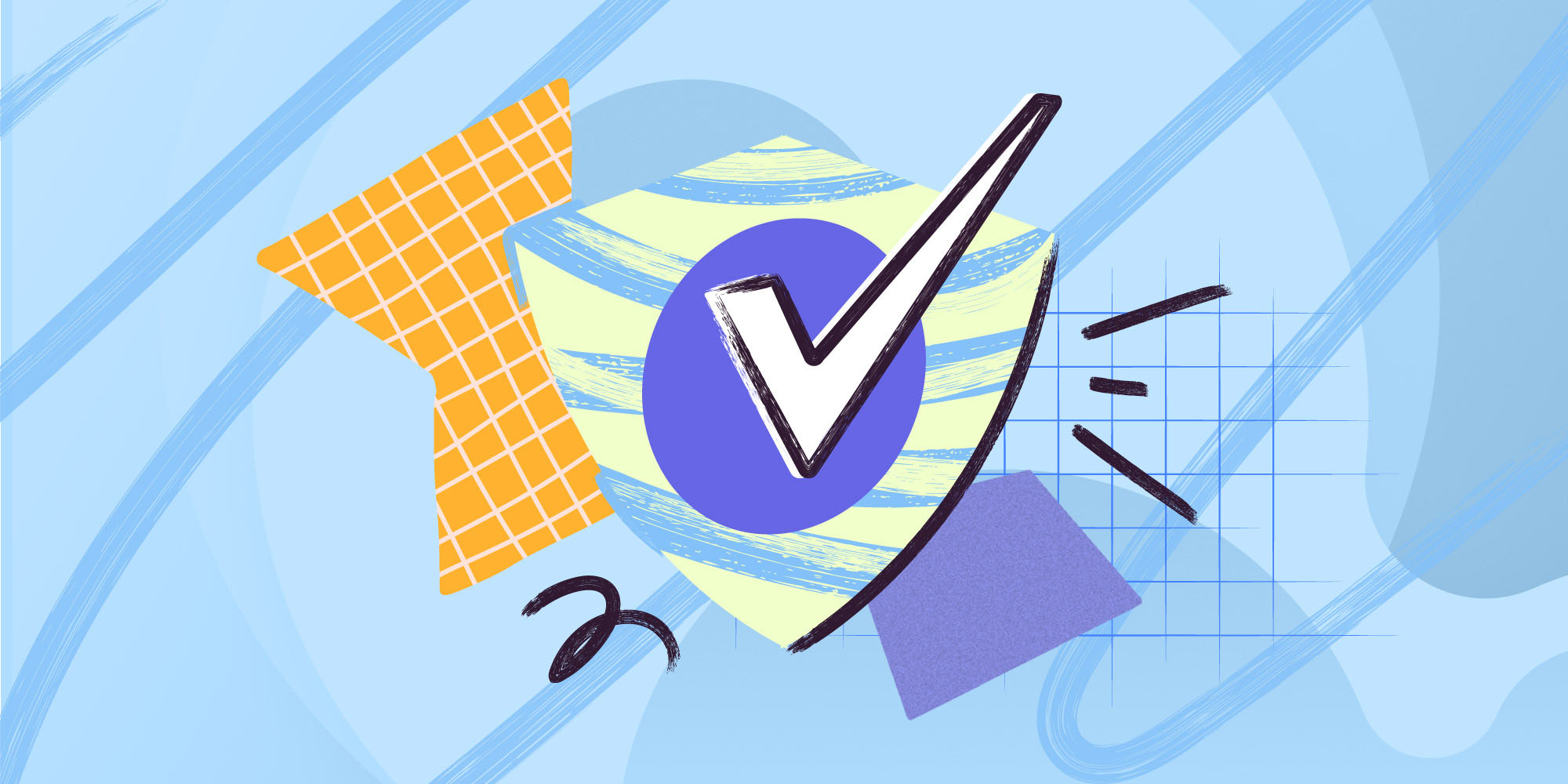
Why do you need an IT service catalog?
A comprehensive IT service catalog offers immense value:
- It allows customers or users to precisely understand what services the IT department offers.
- Secondly, it helps identify areas for self-service. By offering a knowledge base with common answers within the catalog, for instance, you can significantly reduce the workload on IT teams and enhance employee satisfaction at the same time.
- For IT teams, it aids in clarifying workflows and managing expectations associated with each request in terms of timelines and resources, making your overall Service Management strategy more robust and efficient.

8 benefits of using an ITSM service catalog
- Improves customer satisfaction.
- Optimizes service delivery costs and timeframes.
- Empowers users self-service capabilities.
- Standardizes IT service delivery across the organization.
- Simplifies the process for requesting IT services.
- Facilitates customer interactions with the IT service provider.
- Promotes compliance and governance.
- Promotes continuous improvement.
The service catalog components
Since the service catalog is a customer-facing service, it should be designed with the end user in mind. It is meant to provide clarity on the IT services offered, and, for this, it typically includes the following information.
- Service name.
- Service category (hardware, software, email, data management, etc.).
- Service description.
- Service owner.
- Service availability.
- Service Level Agreement (SLA).
- Service costs (if applicable).
This isn’t a comprehensive list, and organizations may choose to include more or less information based on what’s relevant to their stakeholders.
Plus, keep in mind that it’s important that concise and accurate information is provided. The idea is to let the end-user know what they can expect and when they can expect it.
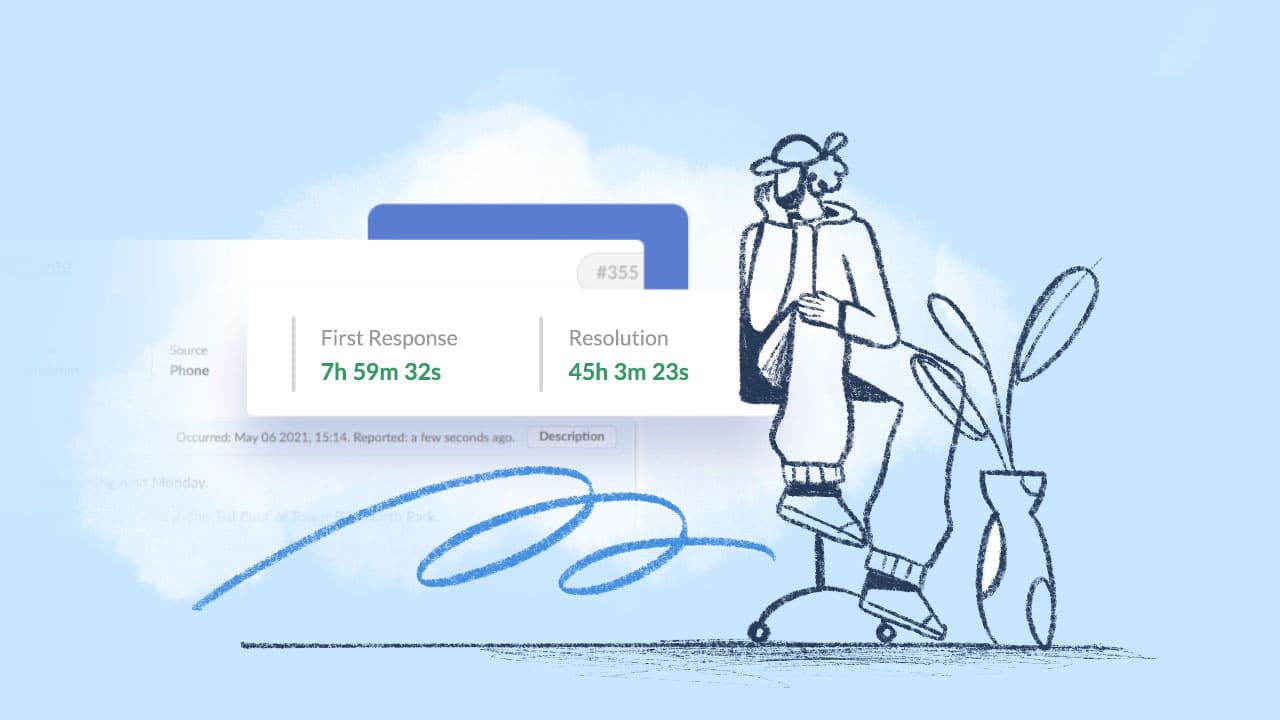
How to pick service catalog software
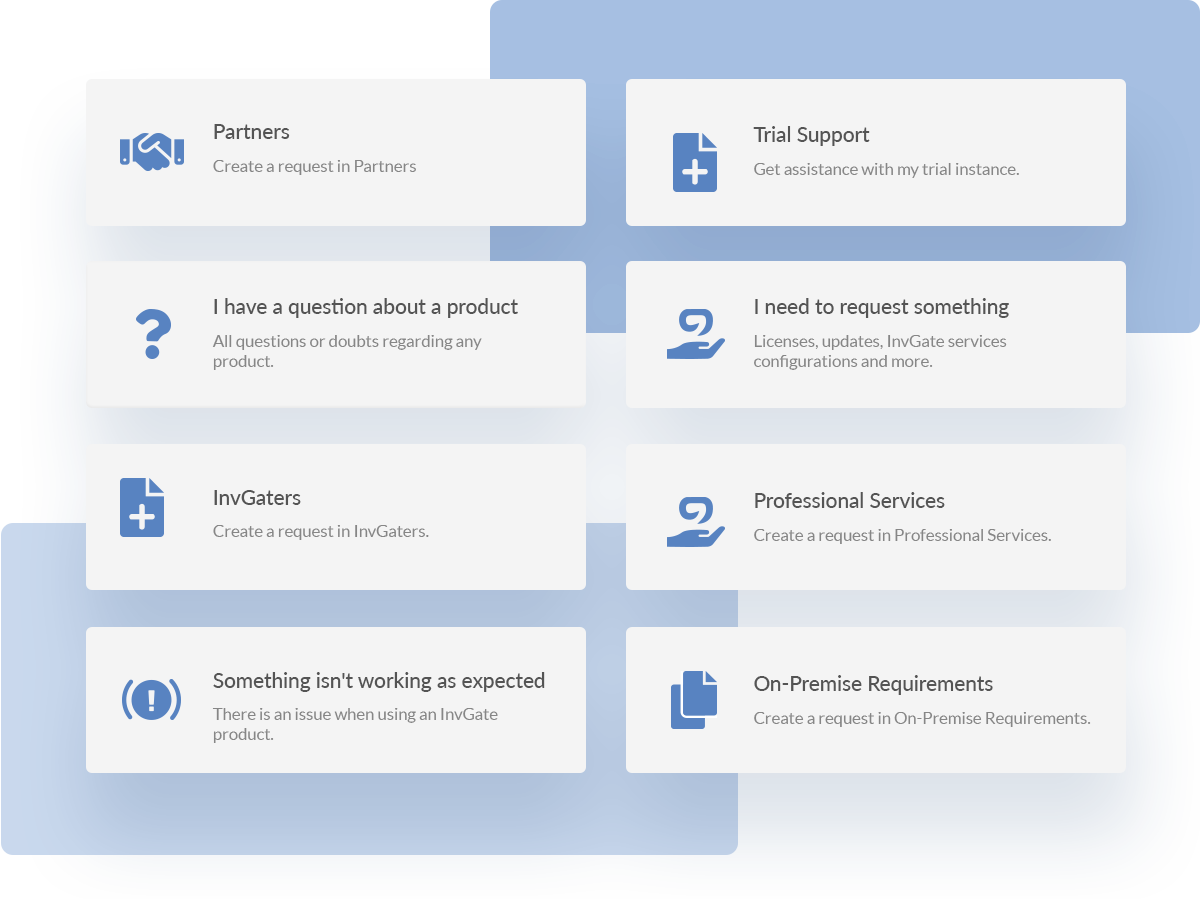
We mentioned that building an IT service catalog isn’t difficult if you have the right tool. However, choosing the right tool can be challenging. What factors should you consider? What should you look for when searching for a tool?
It will all depend on your specific needs, but here are some key features to keep in mind:
- Intuitive user interface: Look for a service catalog tool with an intuitive and user-friendly interface that allows easy navigation and service request management. Remember, you want your end-users to adopt it seamlessly and avoid them going back to informal communication challenges.
- Customization capabilities: Make sure the tool supports extensive customization of service items, workflows, and forms to align with your IT department's unique service offerings and processes.
- Integration with ITSM processes: Choose a tool that seamlessly integrates with other ITSM processes such as Incident Management, Change Management, and Asset Management.
- Advanced reporting and analytics: Look for comprehensive reporting and analytics features that provide insights into service catalog usage, performance metrics, and compliance with service levels.
- Automation. Evaluate the tool's workflow automation capabilities for service request fulfillment, approvals, and notifications to further streamline your team’s efficiency and effectiveness.
These are some of the features that you should keep an eye on while searching for a service catalog tool — and that InvGate Service Management covers, of course!
You can even use to expand the catalog to other areas of the organization, and expand the practice to an Enterprise Service Management (ESM) level.
4 best practices for a successful Service Catalog Management
Here are four best practices for successful Service Catalog Management:
- Always keep users’ needs in mind - Creating a successful IT service catalog is about people’s needs. Involve users and stakeholders in the development and ongoing management of the service catalog.
- Use data and get feedback - Gather feedback on service offerings, usability of the catalog interface, and suggestions for improvement. Incorporating user input ensures that the catalog meets their needs effectively and enhances user satisfaction. When collecting data from the users, avoid long and tedious forms, instead incorporating dynamic forms with conditional fields based on responses. Include a mechanism for users to follow up on the status of their service requests.
- Make services clear - Define and document each service in the catalog clearly and comprehensively. Include service descriptions, service levels, pricing (if applicable), dependencies, and any relevant policies or procedures. This ensures consistency and clarity for users and stakeholders accessing the catalog.
- Conduct regular reviews and perform updates - This will ensure all information remains accurate and up-to-date. Update service details, service levels, and any changes in service offerings promptly. This practice helps in maintaining relevance and reliability for users relying on the catalog.
4 service catalog mistakes to avoid
Your IT service catalog is designed to make life easier for both your end-users and your IT team, but sometimes small service catalog mistakes can muddy up the process and stop it from being as effective as it can be.
These are some common pitfalls that can be easily avoided when creating your own catalog:
- Using excessively technical language. Remember, your service catalog should be widely accessible to all members of your organization, even those without a technical background. Avoid “IT speak” or technical jargon when it comes to describing services. Instead, use clear and plain language to make it easy for end users to understand.
- Being too granular with categorization. When you’re mapping out the catalog hierarchies, it’s easy to get lost in an endless maze of sub-categories. This makes it difficult for end users to find what they’re looking for. Try to be concise and take special care not to be too granular in your categorization.
- Assuming your end-users’ requirements. Don’t limit yourself to the services you think your customer needs. Instead, organize your catalog around end-user expectations by understanding their needs based on their own feedback. This is why communication is so important.
- Being unresponsive. The worst thing you can do with a system that is designed to facilitate communication and avoid bottlenecks is creating a bottleneck yourself by being unresponsive. If you’re part of the IT organization, be in constant communication with your end-users to keep them updated on timelines and new developments.

Final thoughts
Building a service catalog can be challenging. But it can make a big difference in the digital transformation process that all IT departments within organizations go through to improve efficiency and customer satisfaction.
For the most part, a service catalog is a bridge between users or customers and the IT department. It fosters better dialog, a more keen communication and it enhances self-service. Implementing this solution that is user-friendly, scalable, customizable and future-proof is crucial for any organization seeking positive business outcomes.
For this, selecting the right solution is key to success. Thanks to its flexibility and intuitive UX, InvGate Service Management makes it really easy to create service catalogs. Begin your journey today with our 30-day free trial! And if you want to ask around before requesting it, schedule a call with our team so they can show you how it works!
Frequently Asked Questions
1. What is the objective of a service catalog?
The objective of a service catalog is to provide a centralized and structured overview of all IT services offered by an organization. It helps users easily access and request services while enabling IT to manage and deliver those services effectively.
2. How do you structure a service catalog?
The structure of a service catalog is the following:
- Service name.
- Service category (hardware, software, email, data management, etc).
- Service description.
- Service owner.
- Service availability.
- Service Level Agreement (SLA).
- Service costs (if applicable).
- This isn’t a comprehensive list, and organizations may choose to include more or less information based on what’s relevant to their stakeholders.
3. How do you create a flow for a service catalog?
To create a flow for a service catalog you need to follow the next steps:
- Identify users and customers needs.
- Segment users and customers.
- Create fulfillment departments, teams, and subteams.
- Create requests categories.
- Test requests creation.
4. How do you maintain a service catalog?
To maintain a service catalog effectively, you need to regularly review and update service details, descriptions, and service levels. Don’t forget to incorporate feedback from users and stakeholders to improve service offerings and catalog usability, monitor service usage and performance metrics, and conduct periodic audits to verify compliance with service levels and organizational standards.
5. What is SLA in the service catalog?
SLA stands for Service Level Agreement. It defines the agreed-upon levels of service that a customer or user can expect from a particular IT service listed in the catalog. SLA metrics typically include response time, resolution time, availability, and performance targets. These agreements help manage expectations, prioritize resources, and ensure accountability in delivering IT services effectively.