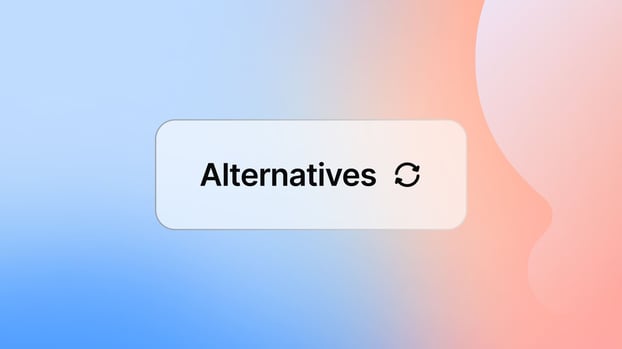There are plenty of Snipe-IT® alternatives available, and teams choose them for different reasons. But since each tool brings its own capabilities and benefits, the selection process can be overwhelming.
To make things easier, we researched the market (based on official vendor information) and combined it with our IT Asset Management (ITAM) expertise to bring you a list of 9 options to consider. Let’s get started.
Methodology
Before diving into the comparison, it’s important to note that InvGate develops and markets both IT Service Management (ITSM) and ITAM solutions, so we’re an active participant in the same market covered in this article.
While we may compete with some of the vendors mentioned here, our goal is to provide transparent, accurate, and objective information to help you make an informed decision.
Our research draws from publicly available and verified sources, including vendor websites, product documentation, industry reports, and user feedback on trusted platforms such as Gartner Peer Insights, G2, and Capterra. Whenever possible, we also review product demos or trials to validate features and usability.
This comparison reflects the state of the market as of October 2025 and is periodically reviewed to ensure the information stays up to date.
Top 9 Snipe-IT alternatives for 2025
Since Snipe-IT is designed for Asset Management (according to its own documentation), we selected tools that help organizations manage and control their assets effectively. Some are dedicated ITAM platforms, while others are ITSM solutions with built-in ITAM capabilities.
We’re confident there’s an option that fits your team’s size, goals, and budget. Here are ten tools to help you start your evaluation with the right context.
| Vendor/Tool | Deplyment | Pricing | Rating (Gartner) |
| Snipe-IT | Self-hosted or Cloud-hosted | Free self-hosted; Cloud plans from $39.99/mo to $249.99/mo | N/A |
| InvGate Asset Management | Cloud or On-premises | From $0.21 per node/month (Starter) to custom Enterprise pricing | 4.8 |
| ManageEngine Asset Explorer | Cloud or On-premises | Free up to 25 assets; Paid plans from $115/mo (Cloud) or $955/yr (On-prem) | 4.0 |
| Ivanti Neurons for ITAM | Cloud or On-premises | Custom quote via sales; included in Ivanti ITSM plans | 4.3 |
| SolarWinds Service Desk | Cloud-based | From $39 – $99 per technician/month; 30-day free trial | 4.4 |
| ServiceNow IT Asset Management | Cloud-based | Custom quote via consultation | N/A |
| NinjaOne | Cloud-based | Tiered per-device pricing ($1.50 – $3.75 per device/month); 14-day trial | 4.8 |
| Freshservice | Cloud-based | Standard plans $19 – $99 per agent/month; MSP Core plan $49 per agent/month | 4.2 |
| SysAid | Cloud or On-premises | Three tiers (Help Desk, ITSM, Enterprise); custom quote required | 4.4 |
| BMC Helix ITSM | Cloud or On-premises | Custom quote via sales; trial environment available | 4.3 |
Data accurate as of October 2025. Sources: official vendor documentation and pricing pages.
Snipe-IT

According to its own documentation website, Snipe-IT is a Free Open Source (FOSS) IT Asset Management system built on the Laravel framework. It allows IT teams to track assets like laptops, software licenses, and accessories, including who uses them and when they were purchased.
The tool is web-based, so it must be installed on a web server and accessed through a browser. It supports Linux, macOS, and Windows environments and is actively maintained, with frequent updates and new releases available on its official website.
Snipe-IT features
Snipe-IT offers a wide range of features for IT Asset Management. Here are five highlights from the full list available on its product page:
- Web-based software – Accessible from any device through a browser, with support for Linux, macOS, and Windows servers.
- Mobile-friendly interface – Allows users to update and manage assets on the go.
- Slack integration – Sends automatic notifications for asset check-ins and checkouts.
- Robust REST API – Enables seamless integration with other systems and custom workflows.
- LDAP and SAML support – Simplifies authentication and user management across corporate environments.
Snipe-IT reviews
As of October 2025, Snipe-IT shows the following ratings on major software review platforms:
- Gartner Peer Insights: No information available.
- G2: No information available.
- Capterra: 4.4 out of 5 stars (based on 22 verified user reviews).
Snipe-IT pricing
As stated on its official pricing page, Snipe-IT is offered in two formats: self-hosted and cloud-hosted.
The self-hosted edition is completely free, allowing unlimited assets and users. However, it requires teams to handle the installation, server setup, and ongoing maintenance on their own infrastructure.
For organizations that prefer a managed service, Snipe-IT provides three paid hosting tiers:
- Basic Hosting – $39.99 per month or $399.99 per year.
- Small Business Hosting – $99.99 per month or $999.99 per year.
- Dedicated Hosting – $249.99 per month or $2,499.99 per year.
All hosted plans include automatic backups, security updates, SSL encryption, and priority technical support.
#1: InvGate Asset Management

InvGate Asset Management is a no-code IT Asset Management platform that helps organizations gain complete visibility and control over their IT ecosystem. It centralizes hardware, software, and other IT resources in a single place, improving decision-making across IT, finance, and security.
Designed for scalability, the tool supports both cloud and on-premise deployments and integrates seamlessly with many other platforms and tools. This includes InvGate Service Management, an integration that allows teams to link assets with incidents, changes, and requests for a unified ITSM-ITAM experience.
InvGate Asset Management features
InvGate Asset Management offers a set of features to automate and optimize asset tracking and governance. Here are five highlights from its full capabilities:
- Comprehensive inventory - Build a centralized inventory of all assets across your organization (including hardware, software and even non-IT assets).
- Automated discovery - Use our proprietary Agent to report daily on your online assets. Extract data from your existing applications, such as Intune, JAMF, Google, and AWS, or use Network Discovery.
- No-code automations - Set up routine checks, policy plans, and proactive alerts to reduce manual intervention. Reduce time and schedule reports to automate reporting.
- No-code data architecture - Categorize assets based on health status, warranty or usage. Assign roles and permissions dynamically using condition-based tags to control access and enforce policies.
- Optimized IT spend - Gain financial clarity and control with automated depreciation and budget insights that support strategic cost optimization.
InvGate Asset Management reviews and comments
As of October 2025, aggregated ratings from top software review platforms show:
- Gartner Peer Insights: 4.8 out of 5 stars.
- G2: 4.7 out of 5 stars.
- Capterra: 4.4 out of 5 stars.
InvGate Asset Management pricing
InvGate Asset Management offers three scalable plans designed to adapt to organizations of different sizes and needs.
- Starter Plan – $0.21 per node per month (billed annually at $1,250 for up to 500 nodes). Includes comprehensive IT inventory, network discovery, and IT security rules.
- Pro Plan – $0.38 per node per month (billed annually) for 501 to 10,000 nodes. Adds software metering, remote desktop integrations, and a CMDB for centralized visibility.
- Enterprise Plan – Custom pricing for organizations with advanced requirements. Offers custom nodes, on-premise hosting, SSO integration, and enhanced security configurations.
#2: ManageEngine AssetExplorer
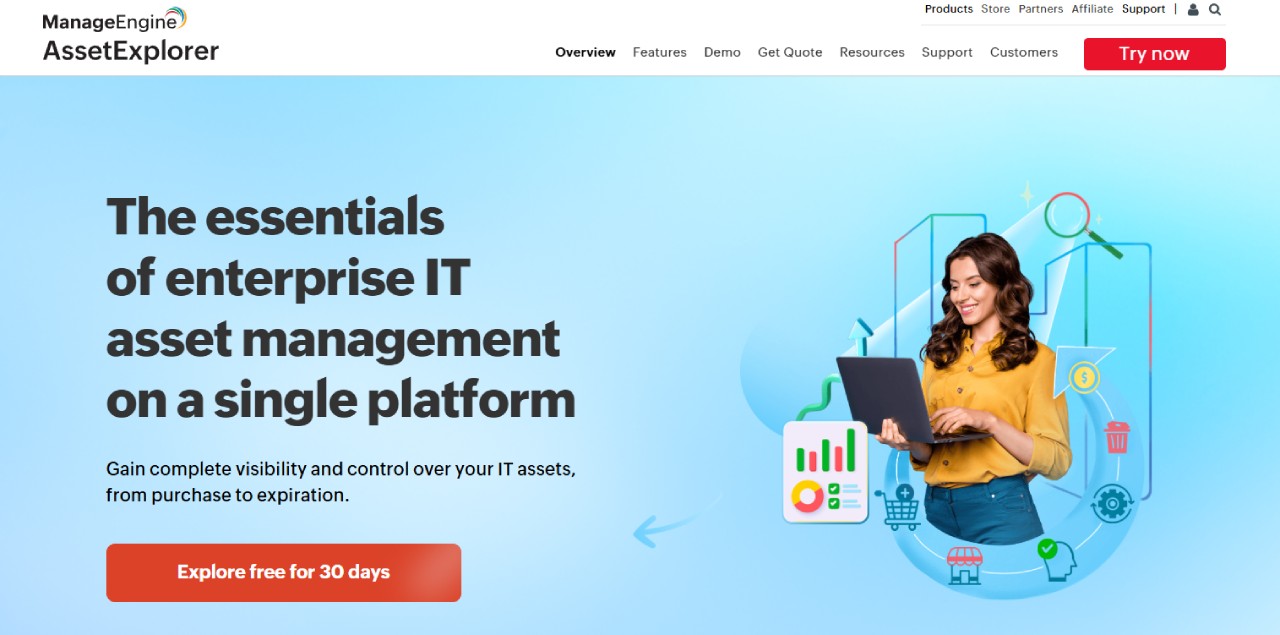
According to ManageEngine’s official product page, ManageEngine AssetExplorer is an IT Asset Management platform designed to offer quick deployment for IT managers to gain control of IT assets spread across multiple sites.
The platform can be deployed on-premises or as a SaaS solution, providing flexibility for organizations depending on their infrastructure and management preferences.
ManageEngine AssetExplorer features
Based on its official factsheet (reviewed in October 2025), AssetExplorer includes several capabilities aimed at simplifying IT asset tracking, automation, and reporting. Five of its key features are:
- Automated discovery – Detects assets using multiple discovery methods to maintain an accurate inventory.
- Lifecycle visualization – Provides drag-and-drop tools to design and manage asset lifecycles.
- No-code automation – Streamlines recurring tasks such as asset assignment or retirement.
- Built-in CMDB – Consolidates configuration item data as a unified source of truth.
- Dynamic dashboards – Offers customizable charts and reports for real-time visibility.
ManageEngine AssetExplorer reviews and comments
According to user feedback on Gartner Peer Insights, G2, and Capterra, ManageEngine AssetExplorer maintains the following ratings across major review platforms:
- Gartner Peer Insights: 4.0 out of 5 stars (only 4 reviews).
- G2: 4.3 out of 5 stars.
- Capterra: 4.6 out of 5 stars.
ManageEngine AssetExplorer pricing
According to ManageEngine’s official pricing page, AssetExplorer is available in three editions tailored to different needs and asset volumes:
- Free Edition – Full functionality for up to 25 assets, ideal for small environments.
- Trial Edition – A 30-day trial supporting up to 250 assets.
- Professional Edition – A paid version offering complete functionality with licensing that scales based on the number of managed assets.
Pricing varies by deployment model:
- Cloud version: From $115/month ($1,245/year) for 250 assets to $1,545/month ($16,695/year) for 10,000 assets.
- On-premises version: From $955/year for 250 assets to $11,995/year for 10,000 assets.
#3: Ivanti Neurons for ITAM
 According to its official datasheet, Ivanti Neurons for ITAM is an IT Asset Management solution that helps organizations manage hardware and software assets throughout their lifecycle, from purchase to retirement. It consolidates key data such as ownership, lifecycle status, location, and warranty details to ensure full visibility and control.
According to its official datasheet, Ivanti Neurons for ITAM is an IT Asset Management solution that helps organizations manage hardware and software assets throughout their lifecycle, from purchase to retirement. It consolidates key data such as ownership, lifecycle status, location, and warranty details to ensure full visibility and control.
It can be deployed either on-premises or as a cloud-hosted solution and offers mobile features that allow users to update and track assets remotely.
Ivanti Neurons for ITAM features
Ivanti Neurons for ITAM provides several capabilities that support Asset Lifecycle Management and data consistency:
- Centralized asset repository – Keeps all asset information consistent from request and purchase to deployment and disposal.
- Integration with discovery tools – Synchronizes data from Ivanti Neurons for Discovery, Endpoint Manager, and other connected sources.
- Financial and contract tracking – Links assets to purchase orders, invoices, and contracts to monitor spending and compliance.
- Mobile Management and barcode scanning – Allows asset lookups and updates on mobile devices using barcode scanning.
- Service Management integration – Shares asset data with Ivanti Neurons for ITSM to improve service delivery and change processes.
Ivanti Neurons for ITAM reviews
As of October 2025, average ratings from major software review platforms indicate the following:
- Gartner Peer Insights: 4.3 out of 5 stars.
- G2: 4.2 out of 5 stars.
- Capterra: not enough information available.
Ivanti Neurons for ITAM pricing
According to Ivanti’s official plans page, checked in October 2025, the company does not publish exact pricing for Ivanti Neurons for ITAM. However, the solution is included in all four Ivanti Service Management plans — ITSM Professional, ITSM Enterprise, ITSM Premium, and ITSM Enterprise Premium — each of which provides IT Asset Management capabilities.
For detailed pricing information, Ivanti requires organizations to contact its sales team directly.
#4: SolarWinds Service Desk (IT Asset Management)

According to SolarWinds’ official website, SolarWinds Service Desk is a cloud-based and AI-powered ITSM platform that includes built-in ITAM capabilities.
Its ITAM component focuses on ease of use and rapid value delivery, combining automatic asset discovery, procurement tracking, and Risk Management within a centralized system. The platform also integrates with its CMDB and ITIL-aligned workflows to enhance visibility, compliance, and service resolution efficiency.
SolarWinds Service Desk (IT Asset Management) features
Based on information from SolarWinds’ official website, the platform includes several ITAM capabilities designed to streamline Asset Management and improve IT visibility:
- Centralized Asset Management – Manage all hardware, software, mobile, and non-network devices from one unified platform.
- Automatic discovery – Detects new devices and installed software automatically for continuous inventory accuracy.
- Procurement and license tracking – Integrates asset data with procurement workflows to monitor purchases, contracts, and software usage.
- CMDB integration – Links assets to incidents, changes, and other records for dependency mapping and impact analysis.
- Risk and Compliance Management – Uses asset data to identify unapproved software, assess risk, and support compliance efforts.
SolarWinds Service Desk (IT Asset Management) reviews and ratings
As of October 2025, SolarWinds Service Desk maintains the following ratings on major review sites:
- Gartner Peer Insights: 4.4 out of 5 stars.
- G2: 4.3 out of 5 stars.
- Capterra: 4.6 out of 5 stars.
SolarWinds Service Desk (IT Asset Management) pricing
According to SolarWinds’ official pricing page, reviewed in October 2025, SolarWinds Service Desk offers three subscription tiers based on technician licensing:
- Essentials – $39 per technician/month with unlimited users. Includes core ITSM functionality.
- Advanced – $79 per technician/month with unlimited users. Adds automation, network discovery, license compliance, and contract management.
- Premier – $99 per technician/month with unlimited users. Includes a visual CMDB, advanced AI features, extended API limits, and priority support.
Comparison materials on the SolarWinds website note that ITAM is available as an additional purchase, suggesting that full access to asset management capabilities may require a separate asset-based license.
A 30-day free trial is available, giving organizations the opportunity to explore the platform’s features before committing to a paid plan.
#5: ServiceNow IT Asset Management

According to its own datasheet, ServiceNow IT Asset Management is part of the ServiceNow AI Platform and delivers an AI-driven approach to managing hardware, software, and SaaS assets throughout their entire lifecycle.
The platform is designed to help organizations cut costs, reduce risks, and improve visibility by consolidating asset data, automating key lifecycle processes, and aligning technology investments with business objectives. Its goal is to eliminate redundancies, strengthen compliance, and give asset managers full control of their technology portfolio.
ServiceNow IT Asset Management features
Based on information from ServiceNow’s official datasheet, ServiceNow ITAM combines automation, AI, and lifecycle optimization through the Now Platform. Key features include:
- Centralized asset visibility – Consolidates all hardware, software, and SaaS asset data into a single platform for complete lifecycle oversight.
- Lifecycle automation – Automates procurement, deployment, and retirement processes to reduce manual workloads.
- Cost and risk optimization – Identifies redundant assets, mitigates compliance and security risks, and aligns spending with business goals.
- AI-powered Compliance Management – Uses AI agents to assist with publisher audits and ensure accurate licensing and usage data.
- Integrated CMDB foundation – Connects ITAM data with the CMDB to map dependencies and support change impact analysis.
ServiceNow IT Asset Management reviews
As of October 2025, aggregated user ratings across leading review platforms show the following:
- Gartner Peer Insights: not enough information available about this particular module.
- G2: 4.4 out of 5 stars.
- Capterra: not enough information available.
- TrustRadius: 8.1 out of 10 stars.
ServiceNow IT Asset Management pricing
According to ServiceNow’s official website, the company does not publicly disclose pricing for its IT Asset Management solution. Instead, organizations must request a custom quote directly from the sales team.
Pricing is determined individually based on factors such as organization size, required modules, and deployment scope. ServiceNow provides scalable packages and flexible licensing evaluated through a consultation process to align with each customer’s needs.
#6: NinjaOne
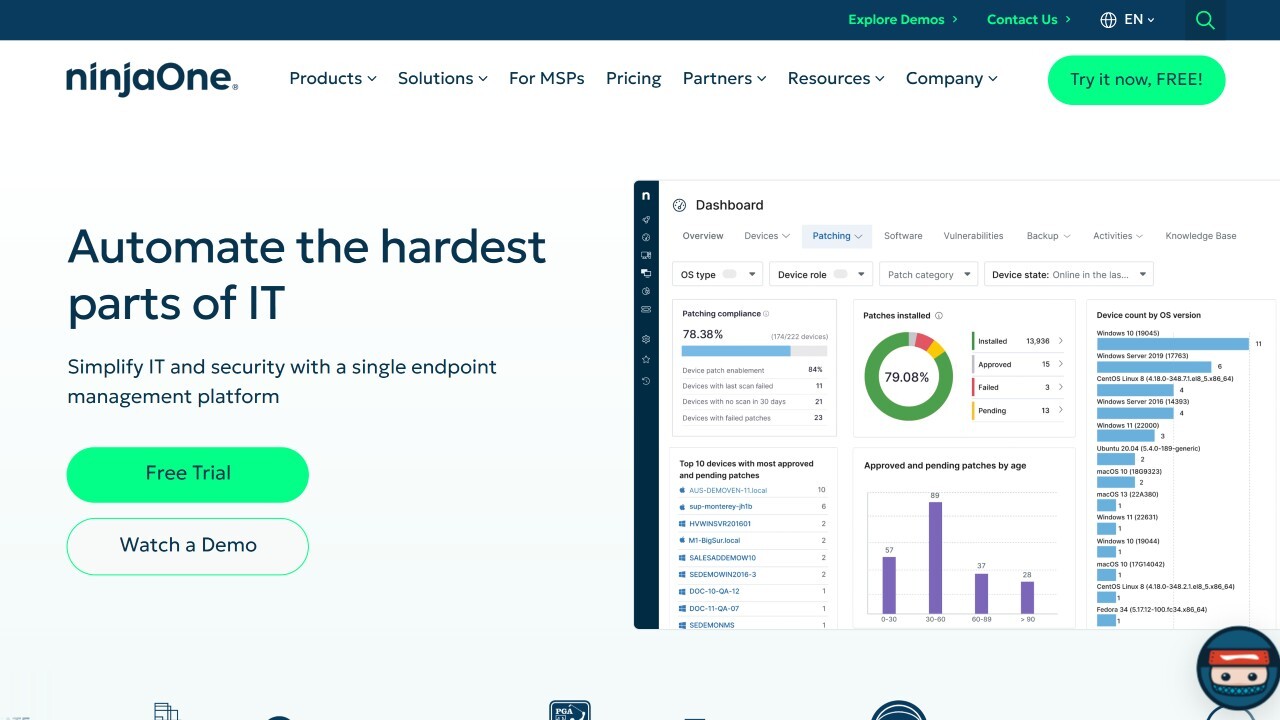
According to Gartner Peer Insights, NinjaOne is a cloud-native Unified Endpoint Management (UEM) platform that enables IT teams to manage, secure, and support endpoints across Windows, macOS, and Linux environments from a single interface. It delivers real-time visibility, Remote Management, and policy-based automation to simplify endpoint operations and reduce manual workloads.
The platform supports both remote and on-site devices, offering a unified approach to endpoint lifecycle management that strengthens security, ensures compliance, and improves overall operational control
NinjaOne features
Based on information from TechRadar, KDnuggets, TrustRadius, and Tekpon, verified in October 2025, NinjaOne offers a wide range of capabilities focused on automation, centralized visibility, and unified endpoint and asset management. Key features include:
- Endpoint monitoring and remote management – Allows IT teams to monitor endpoint performance in real time and execute remote commands or scripts across devices. (Source: TechRadar)
- Automated patch management – Handles operating system and third-party application patching automatically to enhance consistency and security. (Source: TechRadar)
- IT asset visibility – Maintains a centralized device inventory with detailed tracking and operational insights. (Source: KDnuggets)
- Integration and workflow automation – Provides built-in automation tools and integrations with PSA, security, and backup platforms to streamline daily tasks. (Sources: TrustRadius, TechRadar)
- Per-device subscription model – Uses a flexible pricing structure based on the number of endpoints, emphasizing fast deployment and scalable support. (Source: Tekpon)
NinjaOne reviews
As of October 2025, aggregated scores from major software review sites indicate the following for NinjaOne:
- Gartner Peer Insights: 4.8 out of 5 stars.
- G2: 4.7 out of 5 stars.
- Capterra: 4.7 out of 5 stars.
NinjaOne pricing
According to NinjaOne’s official website the company does not publish public pricing details. However, new users can access a 14-day free trial to explore the platform’s features.
Additional information from NinjaOne confirms that it operates on a per-device subscription model, with pricing determined by the number of endpoints managed.
The platform applies a tiered volume discount, with prices typically ranging from $1.50 per device/month for deployments with 10,000 endpoints to $3.75 per device/month for environments with 50 or fewer endpoints.
#7: Freshservice
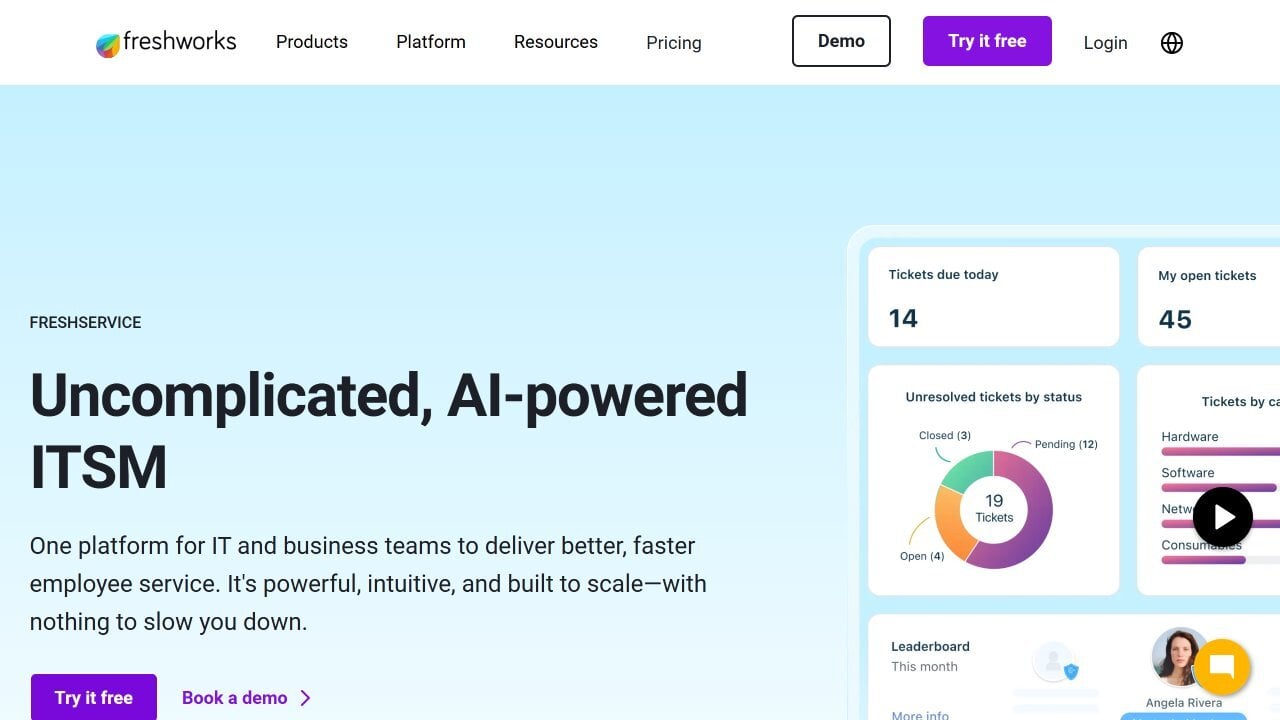
According to its own datasheet, Freshservice is an AI-powered IT Service Management platform that unifies ITSM, IT Operations Management (ITOM), ITAM, and Enterprise Service Management (ESM) into a single solution.
IT enables organizations to manage IT assets, operations, and services through an intuitive, cloud-based interface.
Freshservice features
Based on Freshservice’s official product page, reviewed in October 2025, the platform offers AI-powered capabilities to streamline and optimize Asset Management:
- Asset visibility – Discover and track on-prem, cloud, and hybrid assets using agent-based and agentless tools.
- Unified Lifecycle Management – Automate procurement, provisioning, and retirement to optimize hardware, software, and cloud resources.
- Multi-source CMDB – Map asset dependencies and service relationships to reduce disruptions and improve change management.
- Cloud and SaaS Management – Centralize visibility of cloud and SaaS assets, eliminate redundancies, and control usage.
- Contract and Software Management – Manage contracts and licenses in one place, automate renewals, and monitor costs.
Freshservice reviews
As of October 2025, Freshservice has the following ratings across major industry review platforms:
- Gartner Peer Insights: 4.2 out of 5 stars.
- G2: 4.6 out of 5 stars.
- Capterra: 4.5 out of 5 stars.
Freshservice pricing
According to Freshservice’s official pricing page, reviewed in October 2025, the platform offers two pricing structures — one for general users and another specifically for Managed Service Providers (MSPs).
Freshservice (standard plans):
- Starter – $19 per agent/month, billed annually. Designed for small teams starting their first service desk.
- Growth – $49 per agent/month, billed annually. Adds automation and essential ITAM features.
- Pro – $99 per agent/month, billed annually. Includes advanced ITSM and asset management capabilities.
- Enterprise – Custom pricing. Tailored for large organizations and includes AI-powered features (Freddy AI).
All standard plans include a free trial, and IT Asset Management capabilities are available starting from the Growth tier.
Freshservice for MSPs:
Core – $49 per agent/month when billed annually (or $59 monthly). Includes core MSP management features, workflow automation, and reporting. Occasional users can be added through Day Passes priced at $7 each.
#8: SysAid
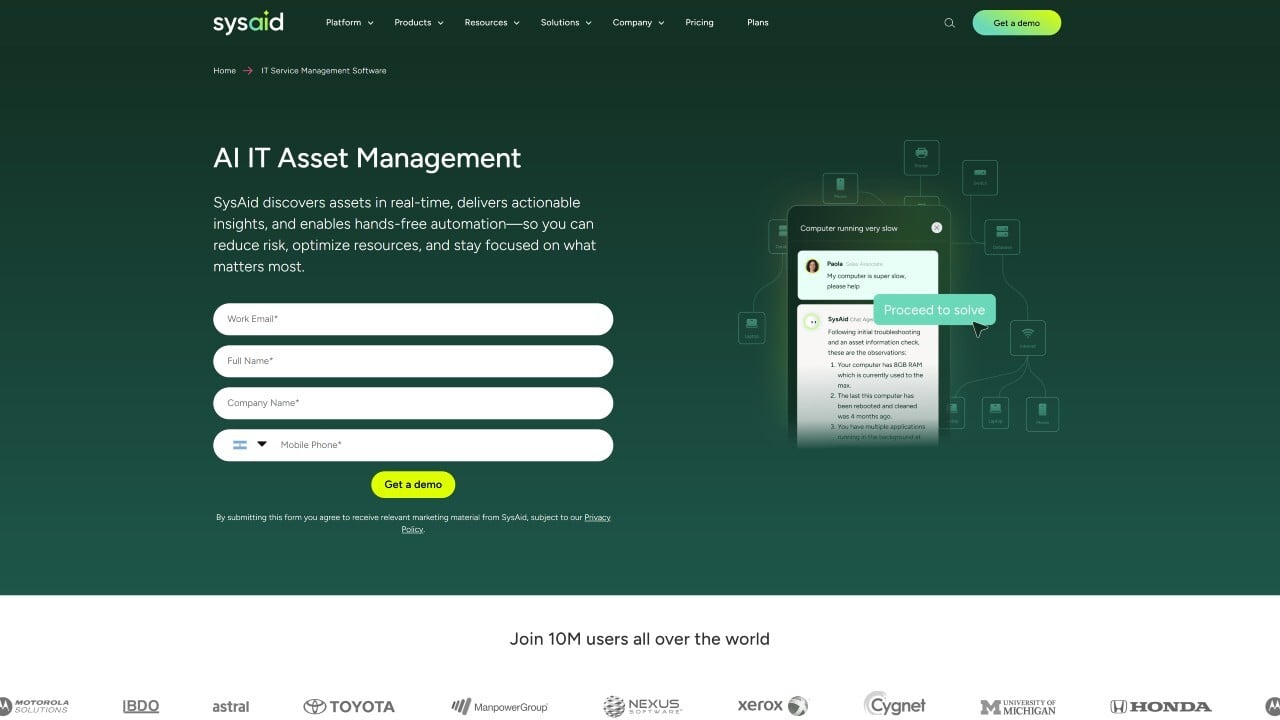
According to SysAid’s official website, SysAid is an IT Service Management platform that includes built-in IT Asset Management capabilities. The solution is available in two main editions — Help Desk (Standard) and ITSM (Pro) — both designed to unify service desk operations with asset tracking and visibility.
Its Asset Management module enables teams to monitor, track, and manage IT assets from the same environment used for IT support, ensuring seamless integration between asset data and service operations for more accurate decision-making.
SysAid Asset Management features
Based on SysAid’s official datasheet and plan comparison page, the following capabilities are especially relevant to IT Asset Management:
- Inventory Management – Maintains an accurate inventory of all hardware and software assets across the organization.
- Asset monitoring – Tracks performance and detects asset health changes to ensure continuous operation.
- Network discovery – Automatically scans and identifies connected devices to populate the inventory.
- CMDB – Centralizes asset relationships to improve visibility and decision-making.
- Advanced discovery powered by Lansweeper – Expands discovery depth with detailed device data (requires a Lansweeper license).
SysAid Asset Management ratings
As of October 2025, SysAid shows the following user ratings on leading software review platforms:
- Gartner Peer Insights: 4.4 out of 5 stars.
- G2: 4.5 out of 5 stars.
- Capterra: 4.5 out of 5 stars.
SysAid Asset Management pricing
According to SysAid’s official pricing page, reviewed in October 2025, the platform is offered in three subscription tiers: Help Desk (Standard), ITSM (Pro), and Enterprise.
SysAid does not publicly disclose pricing, and organizations must request a custom quote based on their size, requirements, and deployment model.
#9: BMC Helix ITSM overview
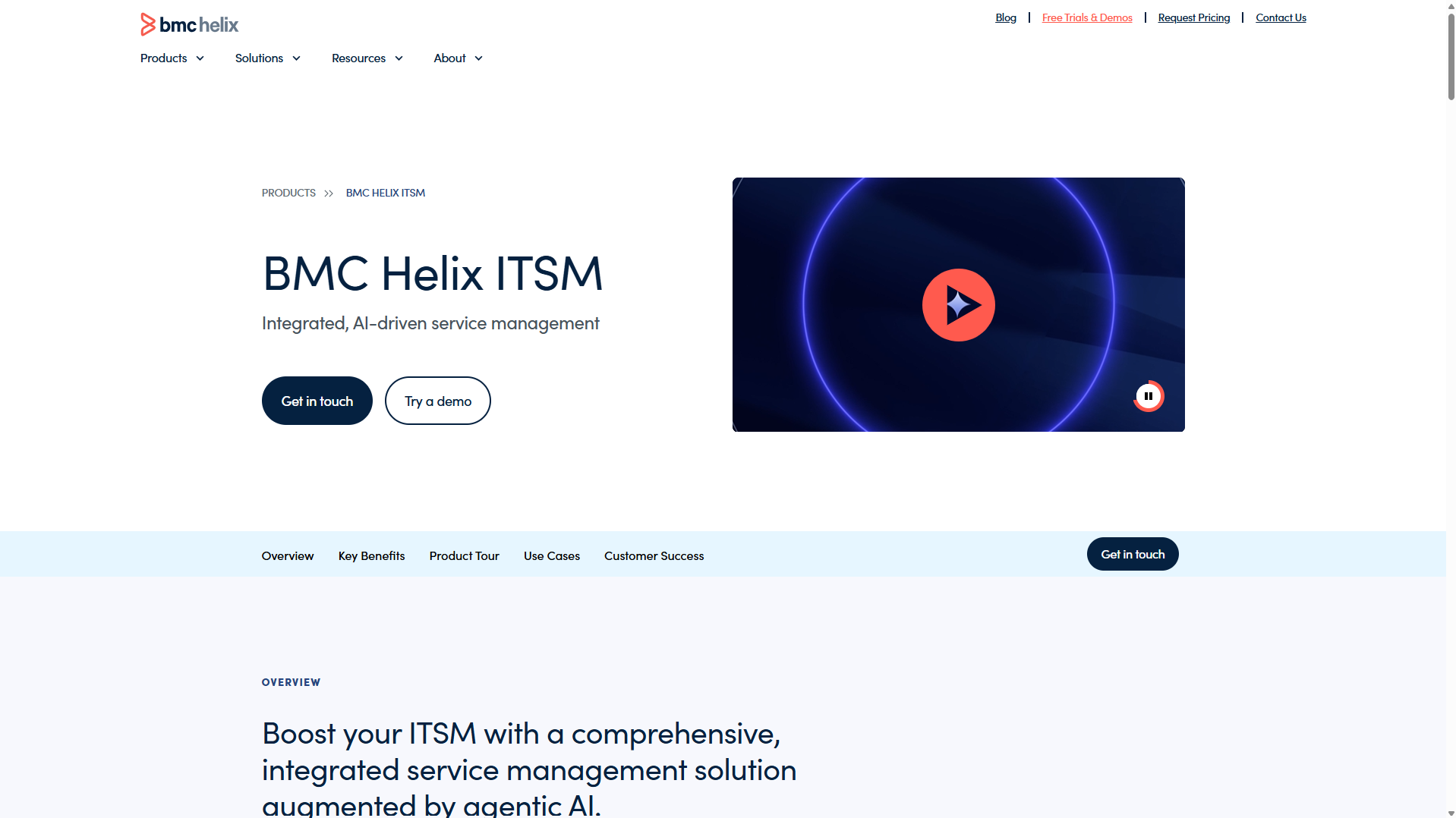
According to its official datasheet, BMC Helix ITSM is a low- and no-code platform that unifies Service and Operations Management with AI-driven automation. It helps IT teams resolve incidents faster, prevent disruptions, and manage assets efficiently as part of an integrated service ecosystem.
We include it in this comparison because it features built-in IT Asset Management capabilities that allow organizations to discover, track, and maintain assets directly within the platform, aligning IT operations and financial visibility.
BMC Helix ITSM features for IT Asset Management
Based on BMC’s official website and product documentation, the following features are most relevant to IT Asset Management:
- Lifecycle tracking – Monitors asset status, depreciation, and utilization to support better lifecycle decisions.
- Optimized costs and ROI – Tracks asset-related financials to maximize return on investment and reduce waste.
- Contract Management – Links assets to warranties, maintenance, and licensing agreements to ensure compliance.
- Comprehensive asset visibility – Provides a unified view of all hardware, software, network, and cloud assets across the organization.
Note: These capabilities can be extended with BMC Helix Discovery and BMC Helix CMDB, which automate asset discovery and maintain centralized configuration data.
BMC Helix ITSM reviews and ratings
As of October 2025, BMC Helix ITSM has the following average ratings across leading software review platforms:
- Gartner Peer Insights: 4.3 out of 5 stars.
- G2: 3.7 out of 5 stars.
- Capterra: 4.1 out of 5 stars.
BMC Helix ITSM pricing
According to BMC’s official website and Online Trial Agreement, reviewed in October 2025, the company does not publish standard pricing for BMC Helix ITSM. Interested organizations must contact BMC’s sales team to obtain a tailored quote based on deployment size, selected modules, and licensing requirements.
BMC may provide a time-limited trial environment for internal evaluation, subject to approval and not automatically converted into a paid subscription.
Disclaimer: All product names, logos, and brands are property of their respective owners. All company, product, and service names used on this site are for identification purposes only. Use of these names, trademarks, and brands does not imply endorsement. Comparisons are based on publicly available information as of October, 2025 and are provided for informational purposes only.