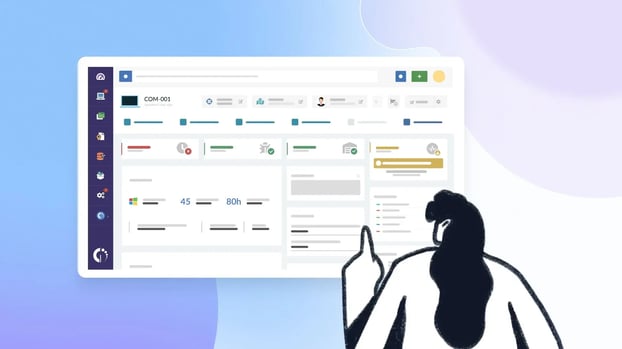IT Inventory Management software is essential for organizations because it automates and streamlines many of the tasks involved in managing IT assets.
With so many options available, choosing the right one isn’t always easy. To help, we combined market research based on public data with our experience supporting hundreds of organizations in implementing InvGate Asset Management, our IT Asset Management solution.
In this article, we’ll present eight alternatives for IT Inventory Management, including our own software. Let’s get started.
What is IT Inventory Management software?
IT Inventory Management software, also referred to as IT inventory tracking software or even IT equipment inventory software, is a tool that allows organizations to track, organize, manage, and maintain their IT assets across the entire lifecycle.
By centralizing this information, it ensures IT teams always know what assets they have, where they are, and how they’re being used.
Unlike spreadsheets, which are error-prone and difficult to scale, IT Inventory Management software automates key tasks, streamlines processes, and ultimately helps organizations save both time and money.
What does IT Inventory Management do?
At its core, IT Inventory Management software is designed to simplify, speed up, and automate the tasks involved in managing IT inventory.
Instead of relying on manual tracking, disconnected tools, or static spreadsheets, these platforms centralize inventory data and automate many of the processes that IT teams perform on a daily basis.
In practical terms, an IT Inventory Management software typically allows teams to:
- Automatically discover and register IT assets across the environment, reducing manual data entry.
- Maintain an up-to-date inventory of hardware, software, and related IT components.
- Track where assets are located, who is using them, and their current status.
- Monitor asset changes throughout their lifecycle, from acquisition to retirement.
- Standardize inventory processes and reduce errors caused by inconsistent or outdated data.
It’s also worth noting that most tools on the market are primarily built to handle IT Inventory Management, and then extend into adjacent areas such as asset lifecycle tracking, basic reporting, or integrations with other IT systems. While some platforms go beyond inventory, inventory visibility and control remain the foundation of these solutions.
IT Inventory Management vs IT Asset Management: What’s the difference?
IT Inventory Management focuses on visibility and control. Its primary goal is to maintain an accurate, up-to-date record of IT assets, answering basic but critical questions such as what assets exist, where they are, and who is using them. It is largely operational and centered on tracking, organization, and day-to-day management of IT inventory.
IT Asset Management (ITAM), on the other hand, takes a broader and more strategic approach. It builds on inventory data but extends beyond it to include financial, contractual, compliance, and lifecycle considerations. ITAM looks not only at what assets you have, but also how they generate value, how much they cost over time, and how they align with business and governance objectives.
Key capabilities to look for an IT Inventory Management software
While IT Inventory Management platforms offer a wide range of capabilities, not all features carry the same weight. Some are essential for day-to-day operations, while others add value in more specific or advanced scenarios.
The following five features represent the core capabilities you should expect from any IT Inventory Management software. They form the foundation that allows teams to maintain accurate inventories, reduce manual work, and support consistent inventory processes across the organization.
1. Automated inventory discovery
Supports multiple discovery methods, such as network scanning, agents, cloud connectors, and data imports, to automatically identify and register IT assets with minimal manual effort.
2. Centralized asset inventory
Provides a single source of truth where all IT assets are documented and organized, with standardized fields for asset type, status, ownership, and location.
3. Hardware and software inventory visibility
Delivers detailed visibility into physical devices and installed software, allowing teams to understand exactly what is deployed across the environment and how assets are configured.
4. Asset lifecycle tracking
Tracks assets across their entire lifecycle, including acquisition, deployment, maintenance, and retirement, preserving historical data and changes over time.
5. Audit-ready reporting and compliance support
Enables audit readiness through consistent inventory data, lifecycle records, warranty and contract information, and built-in reporting capabilities that support internal reviews and external audits.
Top 8 IT Inventory Management software options
We're confident there's a tool that fits your budget and meets the needs of your team and organization. Here are the eight tools we selected to help you start your research on the right foot:
- InvGate Asset Management.
- SolarWinds® Service Desk.
- ManageEngine® AssetExplorer.
- Lansweeper®.
- Snipe-IT®.
- ServiceNow® IT Asset Management.
- SysAid®.
- Asset Panda®.
Methodology
Before diving into the analysis, it’s important to note that InvGate develops and sells IT Service Management (ITSM) and IT Asset Management (ITAM) software. This means we are active participants in this market segment.
While we may compete directly with some of the vendors mentioned in this article, our goal is to provide accurate, up-to-date, and transparent information to help readers make informed decisions.
Our comparison is based on publicly available information from vendors’ official websites, documentation, and verified user reviews on trusted platforms such as Gartner Peer Insights, G2, and Capterra. Whenever possible, we include details about product capabilities and pricing structures.
Information in this article is current as of December 2025, and will be reviewed and updated periodically to reflect product or market changes.
Comparison table and short vendor summaries
| Tool name | What is it? | Pricing | Free trial |
| 1. InvGate Asset Management | Comprehensive IT Asset Management. | Starting from $0.21 per node / month (billed annually). | Free trial available (30 days). |
| 2. SolarWinds Service Desk | Cloud-based ITSM with integrated ITAM. | Starting at $39 / month per technician. | Free trial available (30 days). |
| 3. ManageEngine AssetExplorer | Web-based ITAM tool. | From $115 / month (cloud) or $1245 / year (cloud). | Free trial available (30 days). |
| 4. Lansweeper | ITAM platform. | Starting at $239 / month (billed annually). | 14-day premium trial + free plan (100 assets). |
| 5. Snipe-IT | Free and open-source ITAM. | Free self-hosted / cloud plans from $39.99 / month. | - |
| 6. ServiceNow IT Asset Management | Enterprise solution with built-in ITAM. | Custom quote required. | Demo available upon request. |
| 7. SysAid | ITSM and Help Desk platform with integrated Asset Management. | Custom quote required. | Free trial available (14 days). |
| 8. Asset Panda | Cloud-based IT Asset Management platform. | From $50 / user / month (billed annually). | Free trial available (14-days) with unlimited users and assets. |
*Data accurate as of December 2025. Sources: official vendor documentation and pricing pages.
#1. InvGate Asset Management

InvGate Asset Management is a comprehensive IT Asset Management software with Inventory Management capabilities. With our software, you can build a complete inventory from scratch using multiple sources, manage and configure your IT (and non-IT) assets and generate custom reports tailored to your needs. But it is so much more than that.
With its no-code approach and intuitive interface, the user experience is seamless from the start. Plus, its automation capabilities and AI-Hub features simplify processes, helping you optimize resources and save time.
Key features of InvGate Asset Management
InvGate Asset Management includes a set of features to streamline Inventory Management. Here are some of the most important ones:
- Unified inventory creation – Easily import your IT and non-IT assets via CSV or XLS upload, network discovery, cloud discovery, agent installation, and API integrations.
- Complete IT asset visibility – Once your inventory is set up and normalized, you’ll have a centralized view of your IT (and non-IT) assets in one place.
- Full IT Asset Lifecycle Management – IT Asset Management isn’t just about inventory; it covers the entire asset lifecycle, from procurement to disposal — and InvGate Asset Management has you covered at every stage.
- Automated asset depreciation – Set custom depreciation rules based on asset type and manufacturer, choose from different depreciation methods, and define lifespan and depreciation periods with precision.
- Customizable reports & dashboards – Start with pre-designed dashboards and create custom views based on your organization’s needs, highlighting key metrics and KPIs.
- Contract & Warranty Management – Keep track of costs, durations, vendors, and licenses, automatically linking them to corresponding assets. You can also set up tags and automations to prevent missed expirations and ensure claims are processed on time.
InvGate Asset Management reviews
As of December 2025, InvGate Asset Management maintains the following ratings across software review platforms:
- Gartner Peer Insights: 4.8 out of 5 stars.
- G2: 4.7 out of 5 stars.
- Capterra: 4.4 out of 5 stars.
InvGate Asset Management pricing
InvGate Asset Management offers flexible pricing plans based on the number of nodes you need to track.
- Starter Plan – Ideal for smaller organizations, this plan covers up to 500 nodes. Pricing: $0.21 per node per month ($1,250 billed annually).
- Pro Plan (most popular) – Designed for mid-sized and growing businesses, this plan supports 501 to 10,000 nodes and adds advanced capabilities. Pricing: $0.38 per node per month, billed annually.
- Enterprise Plan – Built for large enterprises with custom node requirements. Pricing: Custom—contact sales for a tailored quote.
Not sure which plan fits best? Start with our 30-day free trial (no credit card required) and explore InvGate Asset Management firsthand!
#2. SolarWinds Service Desk

According to its own datasheet, SolarWinds Service Desk is a cloud-based, AI-powered IT Service Management (ITSM) platform designed to enhance both agent and employee productivity through intelligence and automation capabilities.
While it’s primarily an ITSM solution, it earns a place on this list for its built-in ITAM module. According to Gartner Peer Insights, the platform enables teams to "track, resolve, and report on IT-related issues."
SolarWinds Service Desk features
We selected five SolarWinds Service Desk features for IT Inventory Management based on information published on its official website.
- IT Asset Management - Centralize your IT asset inventory to monitor hardware, software, and configurations in one place.
- IT asset discovery - Automatically detect and update devices and technology assets across your organization.
- Hardware Inventory Management - View and manage hardware details such as location, configuration, and usage.
- IT Asset Lifecycle Management - Track assets from acquisition to retirement with real-time lifecycle visibility.
- Software License Management - Maintain control over software licenses and contracts to ensure compliance and cost efficiency.
SolarWinds Service Desk reviews
Consulted in December 2025, these are SolarWinds Service Desk's rating reviews:
- Gartner Peer Insights: 4.4 out of 5 stars.
- G2: 4.3 out of 5 stars.
- Capterra: 4.6 out of 5 stars.
SolarWinds Service Desk reviews
Consulted in December 2025, the SolarWinds Service Desk pricing page stated that the platform is offered as a SaaS solution starting at $39 per month, per technician, and includes unlimited users.
It also provides a fully functional 30-day free trial, and custom quotes are available through the company’s sales team.
#3. ManageEngine Asset Explorer
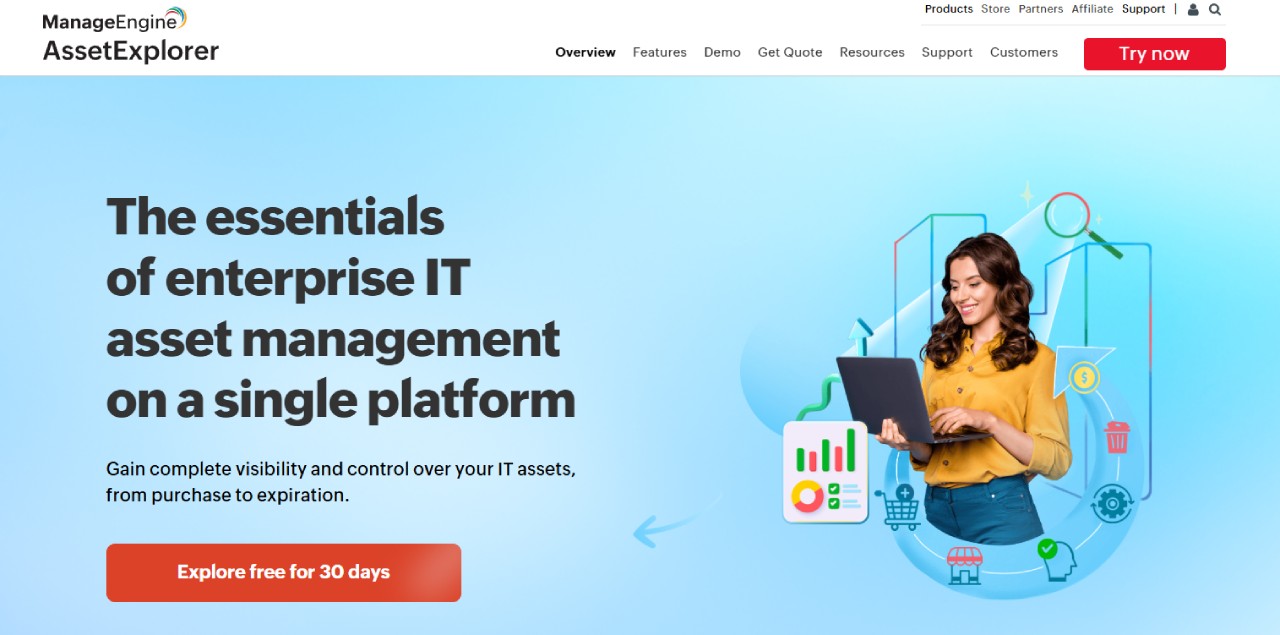
According to its product page, ManageEngine Asset Explorer is a web-based IT Asset Management software that allows users to monitor and manage assets from the planning phase to the disposal phase.
In addition, according to its factsheet, it can be deployed on-premises or as SaaS.
ManageEngine Asset Explorer features
ManageEngine lists the following as features of Asset Explorer in its factsheet (linked above):
- Automated asset discovery with multiple discovery modes.
- Visual asset life cycle builders that can be designed on a drag-and-drop canvas.
- No-code automations to execute actions such as assigning assets.
- A single source of truth for configuration items with a built-in CMDB.
- Instant report generation with illustrative charts and interactive dashboards.
ManageEngine Asset Explorer reviews
Consulted in December, 2025, these are ManageEngine Asset Explorer’s rating reviews:
- Gartner Peer Insights: 4.0 out of 5 stars (only 4 reviews).
- G2: 4.3 out of 5 stars.
- Capterra: 4.6 out of 5 stars.
ManageEngine Asset Explorer pricing
According to ManageEngine’s product page, AssetExplorer is available in three versions:
- Free: Provides full functionality at no cost but is limited to 25 nodes.
- Trial: A fully functional version available for 30 days, with a limit of 250 nodes.
- Professional: A paid version with full functionality and node management based on the acquired license.
However, the pricing page explains that the cost depends on the number of assets to be managed, and it varies depending on whether AssetExplorer is deployed on-premises or as a cloud (SaaS) solution.
For example, as of December 2025:
- The cloud version starts at $115 per month (or $1,245 per year) for 250 IT assets, and goes up to $1,545 per month (or $16,695 per year) for 10,000 IT assets.
- The on-premises version, billed annually, starts at $955 per year for 250 IT assets, and reaches $11,995 per year for 10,000 IT assets.
#4. Lansweeper
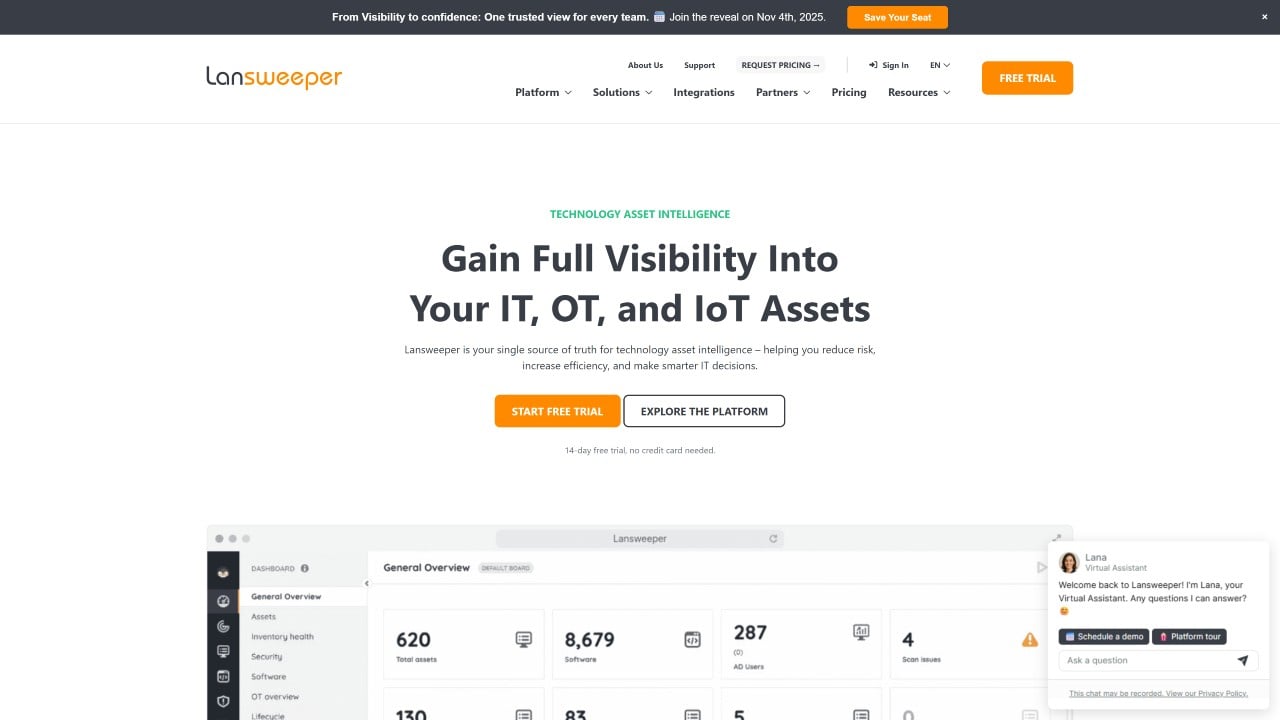
According to its official website, Lansweeper is an IT Asset Management platform that helps organizations better understand, manage, and protect their IT and network assets.
As Capterra explains, Lansweeper automatically and continuously discovers IT assets across your infrastructure to build an always accurate and up-to-date inventory.
In Lansweeper Community, it is stated that the platform is available both on-premises and as a cloud-based solution (Lansweeper Sites), giving organizations flexibility to deploy it according to their infrastructure needs.
Lansweeper features
According to its official product page, Lansweeper provides IT Asset Management capabilities designed to give organizations complete control and visibility over their technology environment. The platform combines continuous discovery, lifecycle tracking, and analytics to help IT teams optimize performance, ensure compliance, and reduce unnecessary costs.
Features include:
-
Continuous asset discovery – Automatically detects and updates data on IT, OT, IoT, and cloud assets to maintain an accurate and real-time inventory.
-
End-to-end Lifecycle Management – Tracks assets from procurement to retirement to improve usage, budgeting, and replacement planning.
-
Software asset optimization – Monitors installations and license utilization to avoid compliance issues and prevent overspending.
-
Analytics and reporting – Turns asset information into actionable insights with dashboards and reports that support informed decision-making.
-
Integration ecosystem – Offers native integrations with tools such as ServiceNow, Atlassian, HaloITSM, and Axonius, plus APIs and workflow automation options.
Lansweeper reviews
Consulted in December, 2025, these are Lansweeper’s rating reviews:
- Gartner Peer Insights: 4.2 out of 5 stars.
- G2: 4.4 out of 5 stars.
- Capterra: 4.5 out of 5 stars.
Lansweeper pricing
Finding free inventory software for IT equipment can be challenging, but not impossible. Lansweeper provides a free version with limited features and paid options with advanced capabilities.
According to Lansweeper’s pricing page, within the paid options, it offers three pricing plans — Starter, Pro, and Enterprise — starting at $239 per month (billed annually). The most basic plan includes "everything you need to start managing your technology estate."
The free version remains available indefinitely with limited features and up to 100 assets, while the 14-day premium trial temporarily unlocks all advanced capabilities before automatically reverting to the free plan once it ends.
#5. Snipe-IT

According to its official documentation, Snipe-IT is a free and open-source IT Asset Management solution designed to help IT teams track hardware, software licenses, accessories, and ownership details — from who has which laptop to when it was purchased.
The platform is web-based, meaning it runs on a server and is accessed through a browser, rather than as a traditional desktop application. It can be installed on Linux, macOS, or Windows environments, offering flexibility for different IT setups.
Snipe-IT features
According to its official website, Snipe-IT includes a wide range of functionalities to support IT Asset Management. Within the Asset Management section, the following features stand out for their relevance to IT Inventory Management:
- Centralized asset visibility – Easily view which assets are assigned, to whom, and their physical location, including their deployment status (deployed, pending, repair, or archived).
- Quick asset auditing – Perform simple, fast audits to verify inventory accuracy and maintain control over asset records.
- Barcode and QR code integration – Compatible with most handheld barcode scanners and QR code reader apps for quick asset identification and tracking.
- Custom fields for asset attributes – Add personalized fields to capture details specific to your organization’s hardware and software assets.
- Full asset history tracking – Maintain a complete record of each asset’s lifecycle, including checkouts, check-ins, and maintenance.
Snipe-IT reviews
As of December 2025, Snipe-IT holds the following ratings across major software review platforms:
- Gartner Peer Insights: No information available.
- G2: No information available.
- Capterra: 4.4 out of 5, based on 22 verified user reviews.
Snipe-IT pricing
According to its pricing page, accessed in December 2025, Snipe-IT offers both a free self-hosted version and several cloud-hosted plans. The self-hosted version is completely free and includes unlimited users and assets, but requires users to install and maintain the software on their own server.
For those who prefer a hosted option, Snipe-IT provides managed cloud plans with additional convenience and support:
- Basic Hosting – $399.99/year ($39.99/month).
- Small Business Hosting – $999.99/year ($99.99/month).
- Dedicated Hosting – $2,499.99/year ($249.99/month).
Paid plans include extra features such as automatic backups, updates, SSL certificates, and enhanced technical support.
#6. ServiceNow IT Asset Management

According to its official datasheet, ServiceNow IT Asset Management is a solution designed to help organizations reduce IT asset cost and risk by consolidating data, automating workflows, and optimizing technology investments.
Built on the ServiceNow AI Platform, it provides asset managers with full visibility into their hardware, software, and SaaS portfolios to eliminate silos, reduce redundancies, and simplify compliance.
ServiceNow IT Asset Management features
According to its official product page, ServiceNow IT Asset Management provides a comprehensive set of applications and capabilities designed to control costs, minimize risks, and automate asset processes across the organization.
Within the platform, the following modules stand out for their contribution to IT Inventory Management:
- Hardware Asset Management – Reduce costs and minimize risks for hardware and consumable assets while improving tracking accuracy.
- Software Asset Management – Modernize software tracking to reduce spend, mitigate compliance risks, and gain actionable insights across IT.
- Asset onboarding and offboarding – Streamline the full onboarding and offboarding process with digital workflows to manage assets efficiently.
- Asset Management executive dashboard – Oversee software, hardware, and cloud technology at an executive level through centralized visibility.
- Enterprise Asset Management – Control CapEx and OpEx, minimize risk, and automate the full asset lifecycle for all technology assets.
ServiceNow IT Asset Management reviews
As of December 2025, verified ratings across major software review platforms show:
- Gartner Peer Insights: No information available.
- G2: 4.4 out of 5 stars.
- Capterra: No information available.
ServiceNow IT Asset Management pricing
ServiceNow does not publicly list pricing for its IT Asset Management solution. According to the official ITAM product page, organizations interested in the platform must request a custom quote to obtain detailed pricing tailored to their size, deployment model, and feature requirements.
The company also offers the possibility to book a personalized demo with its experts to better understand how the platform’s Asset Management capabilities align with each organization’s operational and governance goals.
#7. SysAid
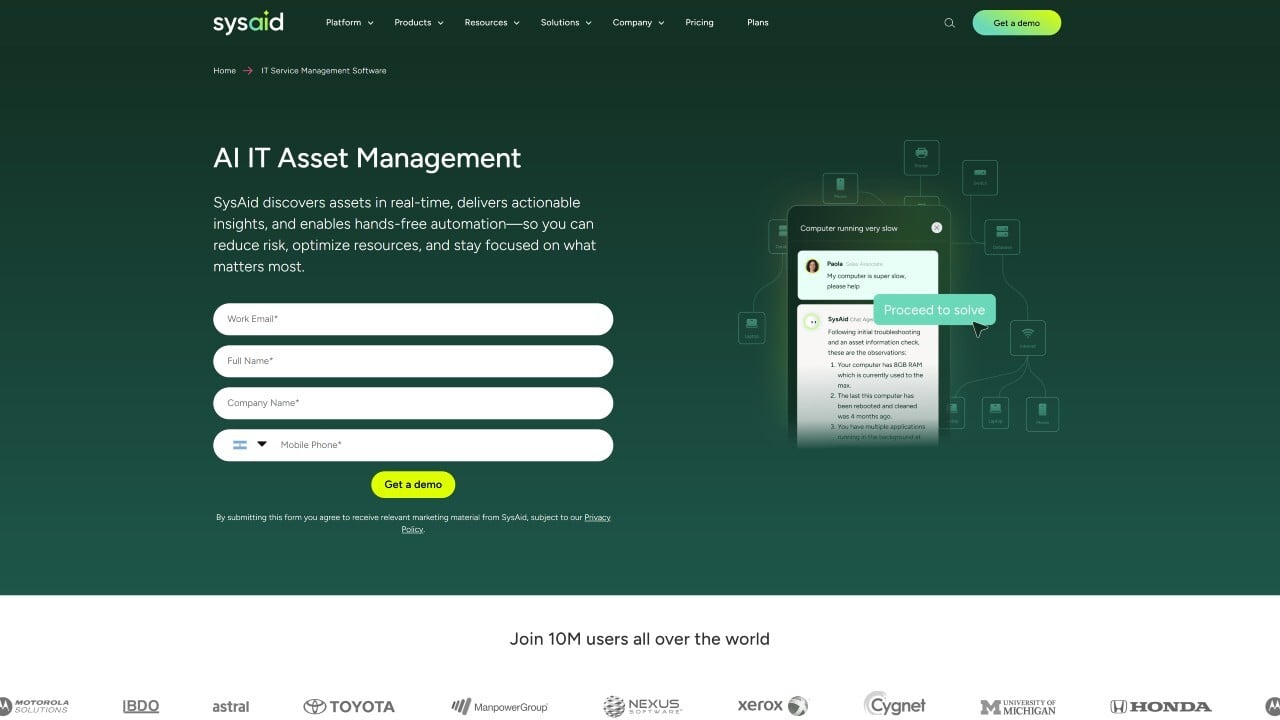
SysAid is another alternative for IT Inventory Management. According to its official website, it offers two tiered solutions: Help Desk (Standard) and ITSM (Pro). Both include built-in Asset Management functionalities, including capabilities for Inventory Management.
This module provides native tools to monitor, track, and manage IT assets directly from the same environment used for service desk operations, ensuring accurate visibility and seamless integration between asset data and IT support activities.
SysAid Asset Management features
Based on information from SysAid’s official datasheet and plans comparison page, the following features stand out for their relevance to IT Inventory Management:
- Inventory Management – Maintain an accurate, up-to-date inventory of all hardware and software assets across the organization.
- Asset monitoring – Track performance metrics and detect changes in asset health to ensure continuous operation.
- Network discovery – Automatically scan the network to identify connected devices and populate the inventory database.
- CMDB (Configuration Management Database) – Centralize asset data and relationships to improve visibility and decision-making.
- Advanced discovery powered by Lansweeper – Enhance SysAid’s discovery capabilities with deeper insights into connected devices (requires a Lansweeper license).
SysAid Asset Management reviews
Consulted in December 2025, these are SysAid ITSM’s rating reviews:
- Gartner Peer Insights: 4.5 out of 5 stars.
- G2: 4.5 out of 5 stars.
- Capterra: 4.5 out of 5 stars.
SysAid Asset Management pricing
According to its official plans page, SysAid offers three subscription tiers: Help Desk (Standard), ITSM (Pro), and Enterprise.
The company does not publicly disclose pricing for any of its plans. Organizations interested in SysAid must request a custom quote to receive detailed pricing information tailored to their size, needs, and deployment requirements.
#8. Asset Panda
According to Gartner Peer Insights, Asset Panda is a cloud-based platform focusing on Asset Lifecycle Management.
As noted by Capterra, the solution is particularly suited for small and medium-sized businesses looking for flexible Asset Management without user-based licensing limits.
Asset Panda features
According to its official website, Asset Panda offers a set of tools designed to simplify IT Inventory Management and improve asset visibility across organizations.
- Barcode and QR code tracking – Scan barcodes and QR codes from any mobile device to instantly view or update asset details.
- Full lifecycle history – Access a complete history of each asset, including assignments, maintenance, and usage, for better visibility and forecasting.
- Automations – Configure conditional workflows and notifications to manage asset check-outs, maintenance, or other repetitive tasks automatically.
- Reporting and analytics – Generate detailed asset reports in CSV, XLS, or PDF formats to monitor inventory status, usage trends, and compliance.
- Custom fields and attachments – Add unique data points, photos, manuals, or warranty information to enrich each asset record and ensure data accuracy.
Asset Panda ratings and reviews
As of December 2025, leading software review platforms report the following ratings:
- Gartner Peer Insights: 4.3 out of 5 stars.
- G2: 4 out of 5 stars.
- Capterra: 4.6 out of 5 stars.
Asset Panda pricing
As of December 2025, Asset Panda’s official pricing page lists the following:
- Free trial: 14 days of full-feature access for unlimited users and assets.
- Starter Plan – $50 per user per month (billed annually): Up to 1,000 assets, including core features and 24/7 support.
- Business+ Plan – $60 per user per month (billed annually): Supports up to 5,000 assets and adds integrations, custom permissions, and API access.
- Enterprise Plan – Custom pricing: Unlimited users and assets with advanced workflows and dedicated support.
- Collaborator Seats – $10 per user per month (billed annually): View-only access for dashboards, reports, and records.
Implementation tips and KPIs
Implementing IT Inventory Management software goes beyond installing a tool. A successful rollout requires clear steps, defined responsibilities, and ongoing measurement to ensure the inventory stays accurate and useful over time.
Below, we’ll cover key rollout steps to guide a smooth implementation, followed by the fundamental KPIs that help measure the effectiveness of your IT Inventory Management strategy.
Key steps to implement IT Inventory Management software
A structured rollout helps avoid incomplete inventories, inconsistent data, and low adoption. These steps focus on building a reliable inventory foundation that can scale as the environment grows.
-
Define scope and objectives - Start by clarifying what assets you want to track, which teams will use the system, and what problems you are trying to solve, such as visibility gaps, audit issues, or manual tracking.
-
Choose discovery methods and data sources - Configure how assets will be discovered and imported, whether through network scans, agents, cloud connectors, or existing data sources like spreadsheets or other tools.
-
Standardize asset data and naming conventions - Define required fields, asset categories, statuses, and naming rules to ensure consistency and reduce data quality issues from the start.
-
Validate and clean initial inventory data - Review the first discovery results, remove duplicates, correct inaccuracies, and confirm asset ownership and locations before going live.
-
Assign ownership and operational processes - Establish who is responsible for maintaining inventory accuracy and how updates are handled as assets are added, moved, or retired.
-
Roll out gradually and refine - Begin with a limited scope or a single environment, then expand coverage while adjusting rules, discovery schedules, and reports as needed.
Key KPIs for IT Inventory Management
Tracking the right metrics ensures inventory data remains accurate, complete, and actionable. These KPIs help teams identify gaps, measure progress, and support continuous improvement.
-
Inventory accuracy rate - Percentage of assets correctly identified, categorized, and assigned compared to actual assets in use.
-
Asset coverage rate - Percentage of IT assets successfully discovered and tracked versus the estimated total asset base.
-
Data freshness - How frequently asset information is updated and how long assets remain unchanged without validation.
-
Duplicate or unknown assets - Number or percentage of assets flagged as duplicates, unidentified, or missing critical information.
-
Audit readiness time - Time required to generate accurate inventory reports for audits, reviews, or internal requests.
-
Lifecycle status distribution - Breakdown of assets by lifecycle stage, such as active, in maintenance, or retired, to detect inconsistencies or outdated records.
Disclaimer: All product names, logos, and brands are property of their respective owners. All company, product, and service names used on this site are for identification purposes only. Use of these names, trademarks, and brands does not imply endorsement. Comparisons are based on publicly available information as of December, 2025, and are provided for informational purposes only.