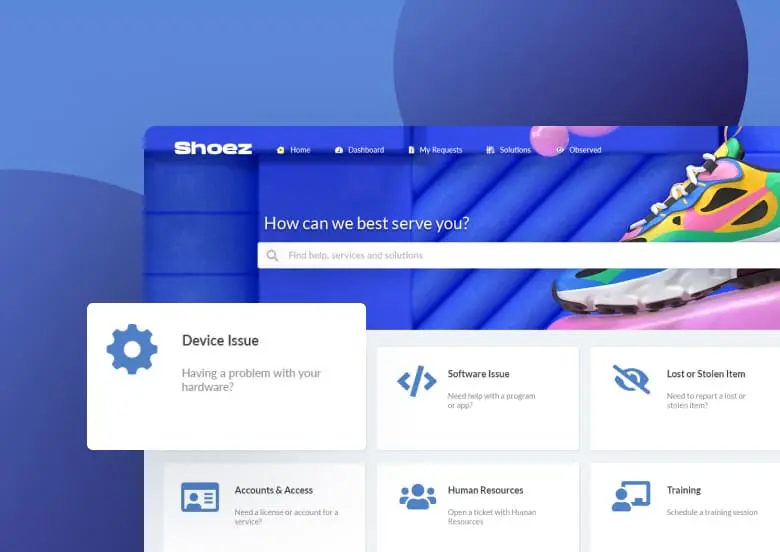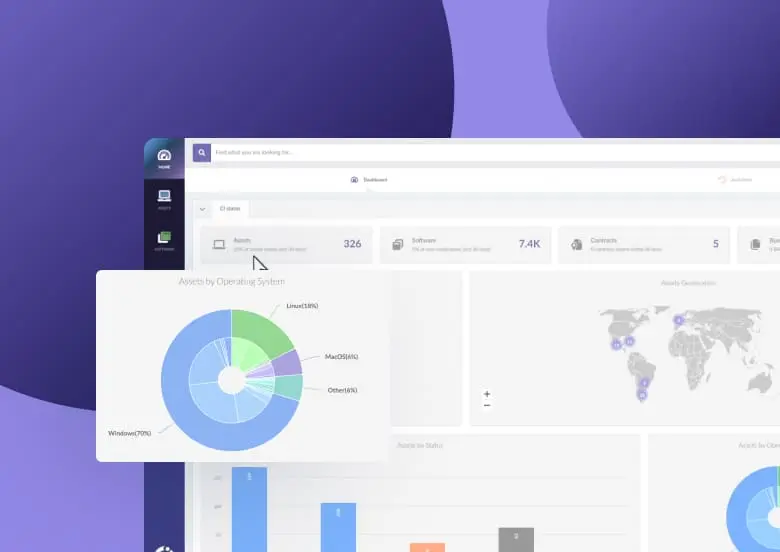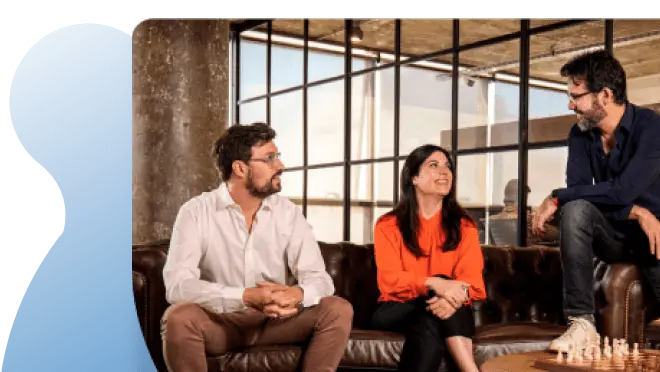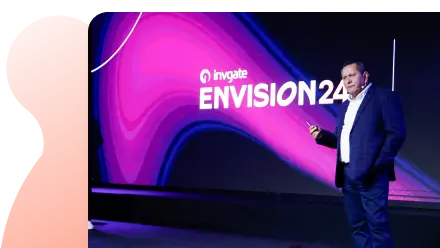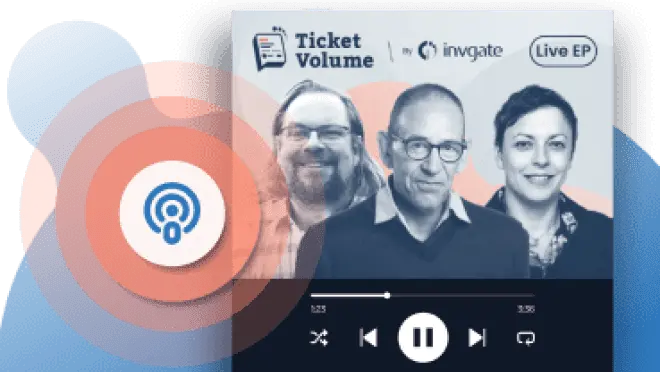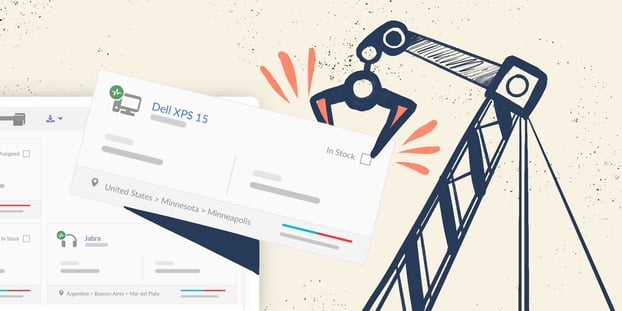As assets are the main object of the IT Asset Management practice, in order to take full advantage of it, it's essential to go deeper and implement a complete IT Asset Lifecycle Management. This is a complex process that goes from the request of the asset to its disposal, so it's important to design and apply an ITAM plan to ensure that every single step and requirement is addressed.
To help you through this process, your practice should be supported by specific ITAM software like InvGate Asset Management, which offers several features to optimize every step of the IT Asset Lifecycle Management (ITLAM) practice.
So, first we will consider some of the main benefits of ITLAM and break down the practice into manageable steps. Then, we will look into how to implement it in your organization, and some best practices you can't miss when doing so. Finally, we will see why you must consider implementing a competent ITAM solution in order to get the most out of your IT Asset Lifecycle Management.
Without further ado, let's get right into it!
Table of contents
- IT Asset Management Lifecycle definition
- Benefits of ITAM Lifecycle
- The 9 Stages of the ITAM Lifecycle
- Implementing an IT Asset Management Lifecycle process
- Using software to automate ITAM Lifecycle
IT Asset Lifecycle Management definition
ITALM is the process of managing the entire lifecycle of an IT asset, from acquisition to disposal. Its primary goal is to optimize the value and usage of the assets throughout their whole lifecycle, while minimizing costs, mitigating risks, and ensuring compliance with regulatory requirements.
ITALM is closely related to two other important IT practices: IT Asset Management (ITAM) and, more specifically, Hardware Asset Management (HAM). While the first focuses on managing software and hardware assets to ensure that they are properly licensed, utilized, and maintained, HAM is a subset of ITAM that distinctively deals with the hardware assets of an organization, including their procurement, deployment, maintenance, and disposal.
But ITALM goes beyond these two practices: it adopts a holistic approach to manage IT assets throughout their entire lifecycle, from planning and acquisition to disposal and decommissioning (more on this below, we promise!).
5 benefits of IT Asset Management Lifecycle
Adopting IT Asset Lifecycle Management can offer your organization several benefits, as it tracks IT assets in a comprehensive and integrated way.
Here are the main profits:
- Improved asset visibility - It provides a comprehensive view of an organization's IT assets, enabling IT teams to track and manage their assets more effectively. This is critical for ensuring regulatory compliance, reducing security risks, and optimizing asset utilization.
- Cost savings - ITALM helps organizations reduce costs by optimizing asset utilization, minimizing unnecessary purchases and replacements, and avoiding penalties associated with non-compliance.
- Increased efficiency - Managing the complete lifecycle of your assets streamlines their general management processes. This can include automating tasks such as asset tracking, maintenance, and retirement, freeing up IT staff to focus on other critical tasks.
- Better Risk Management- By managing assets in a more structured and integrated manner, organizations can reduce the likelihood of data breaches, and ensure compliance with relevant regulations.
- Improved decision-making - By providing IT teams with relevant data throughout the whole lifecycle, it enables them to make data-driven decisions.
- Enhanced customer satisfaction - Ensuring that IT assets are properly maintained, available, and secure means happier customers.

7 Steps to Develop an Effective IT Asset Management Strategy
The 9 stages of IT Asset Lifecycle Management
Now, it’s time to learn how to get started with IT Asset Lifecycle Management. The process can be organized in nine key stages that consider the entire lifecycle of an asset.
Here's a detailed overview of each one.
1. Asset request
The first stage starts with an employee requesting hardware through the service desk. Remember to ensure that hardware requests are made in an organized and controlled manner, in order for every request to be handled as quickly and appropriately as possible.
It's important that this process is aligned with the organization's IT Asset Management budget and planning activities.
Integrating InvGate Asset Management with InvGate Service Management – which, by the way, is a simple and quick process – will provide the possibility to create workflows for this whole process, which includes automation features in both solutions.
2. Acquisition
The acquisition stage, as you can probably tell by its name, is when the organization purchases, leases or acquires an asset. It should ensure that they are obtained in a cost-effective manner.
In order to do this, it's very helpful to set a well-defined procurement process, and document the asset’s value and depreciation on InvGate Asset Management. Don’t forget to include all the variables when calculating this, such as the peripheral value, which can be support, maintenance, and others. This is key to calculating the Total Cost of Ownership of an asset.
3. Goods in
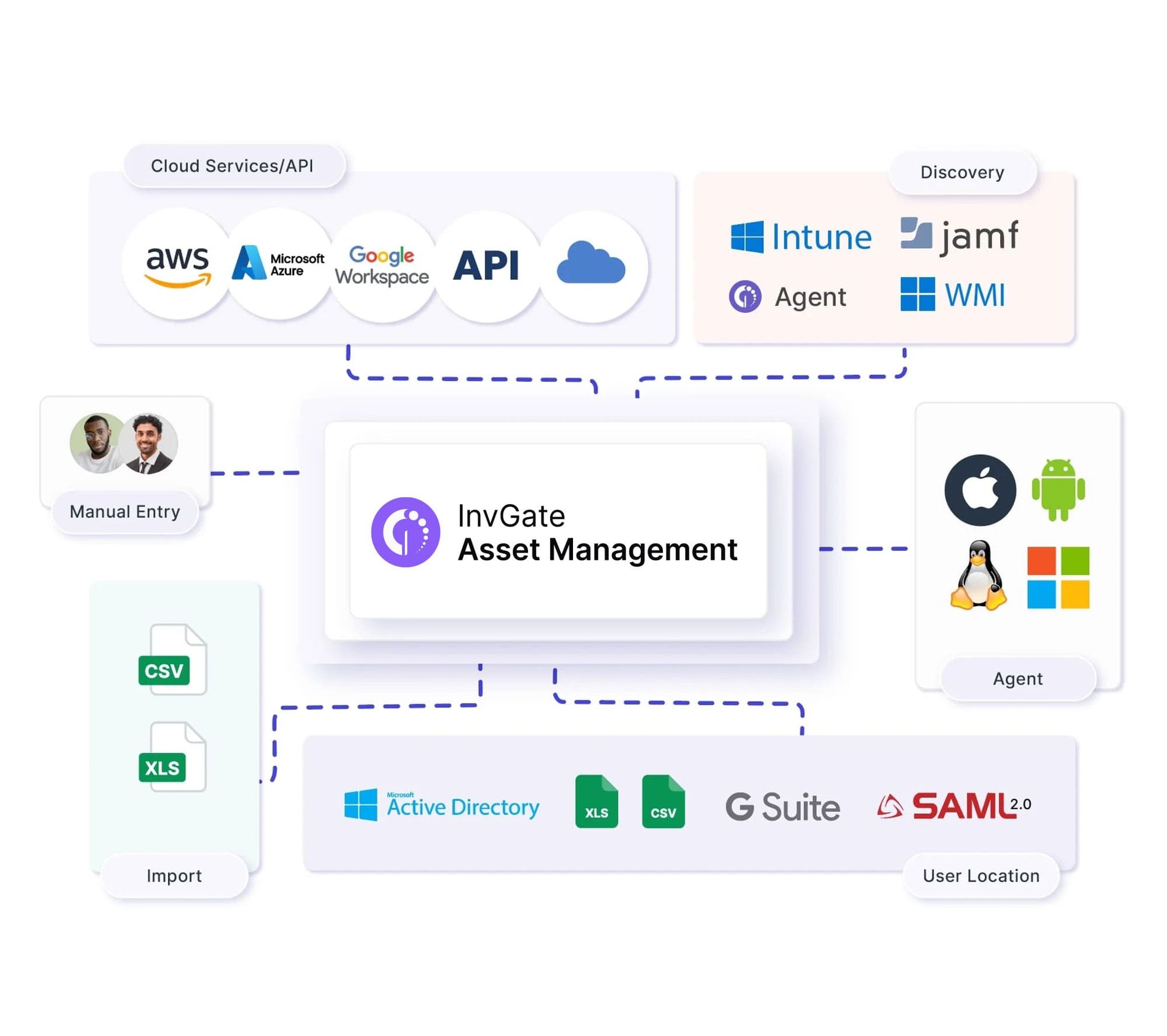
Once you acquire the asset and have received it from the supplier, remember to check it, and label it with an asset tag, in order to identify it.
There are several ways to add an asset to your inventory in InvGate Asset Management:
- Install an Agent
- Add it manually
- Import a .xlx file template
Once you complete your inventory, use InvGate Asset Management to create and attach QR codes. This way, you can scan them to access the asset profile in your instance and ensure that hardware is accounted for and tracked throughout its whole lifecycle.
4. Quality assurance
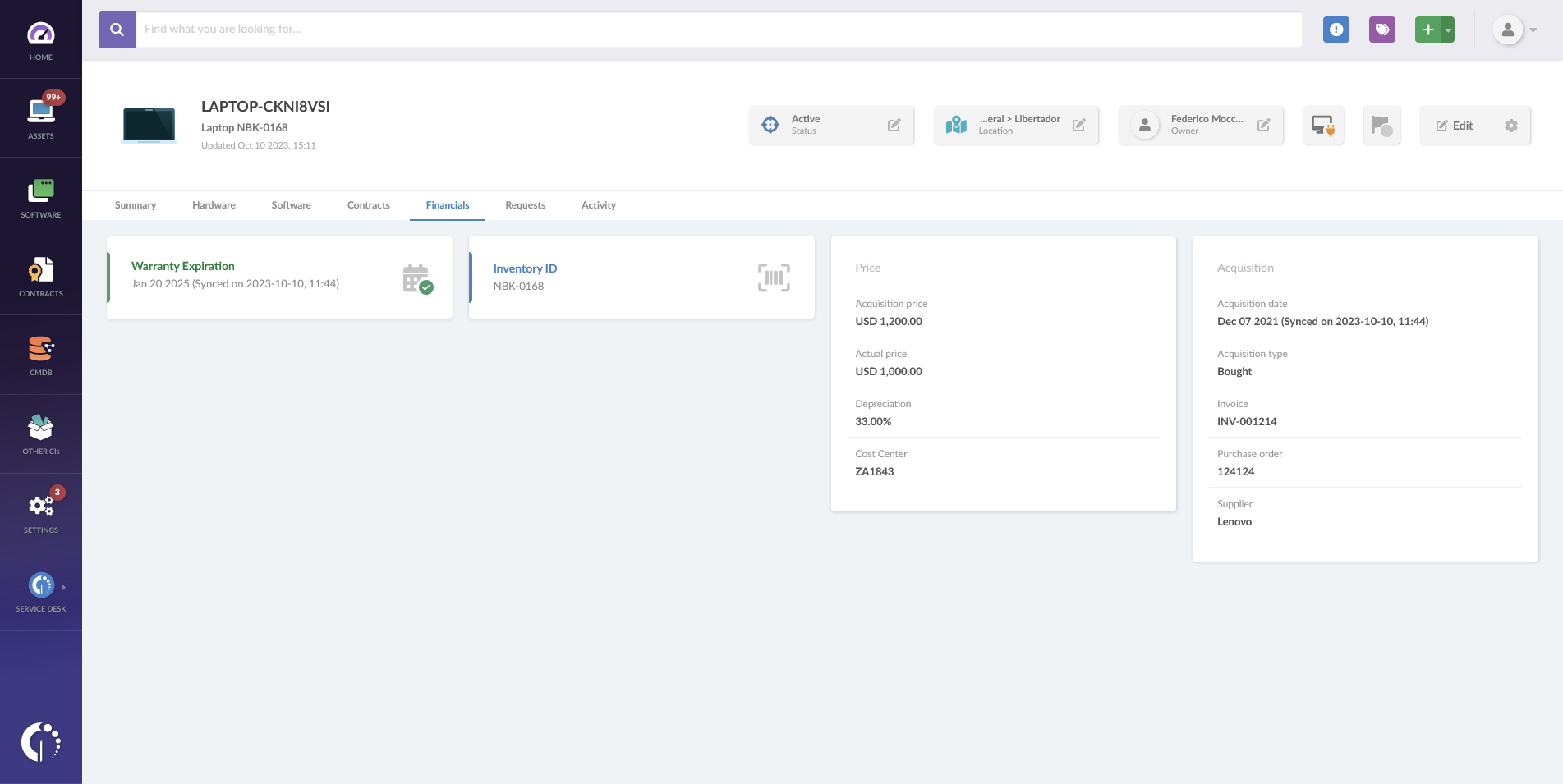
In this step, you must check if the asset is fit for purpose; this means it must meet the utility and warranty requirements. This process calls for a well-defined testing process, aligned with the organization's IT Asset Management plan. If it needs to be sent to the warranty, remember to change the asset’s state.
With InvGate Asset Management’s Contract Management feature this process is straightforward, as you can link the agreements to other Configuration Items (CIs) to quickly see if their warranty is being met.
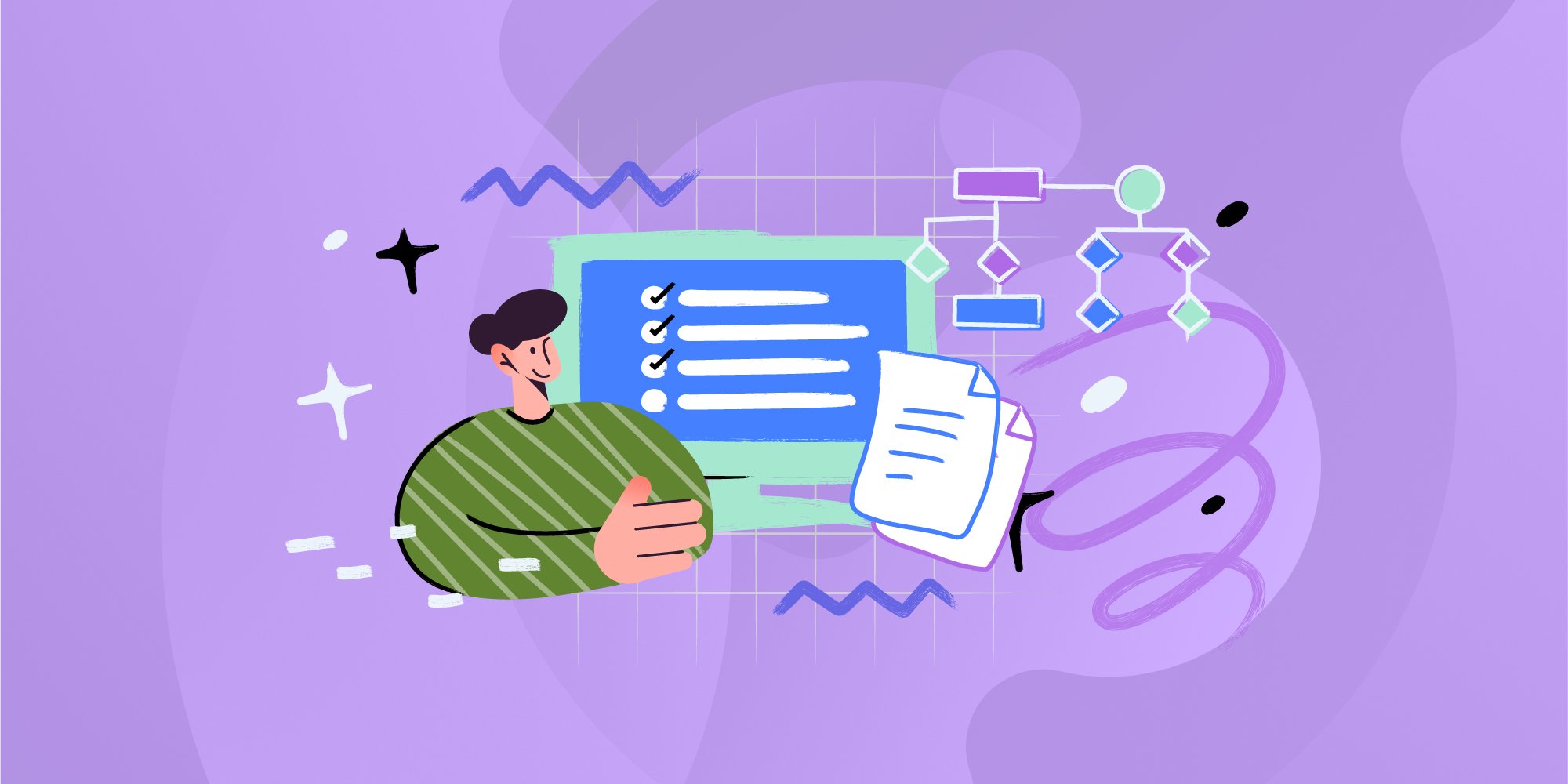
How to Streamline Contract Lifecycle Management
5. Deployment
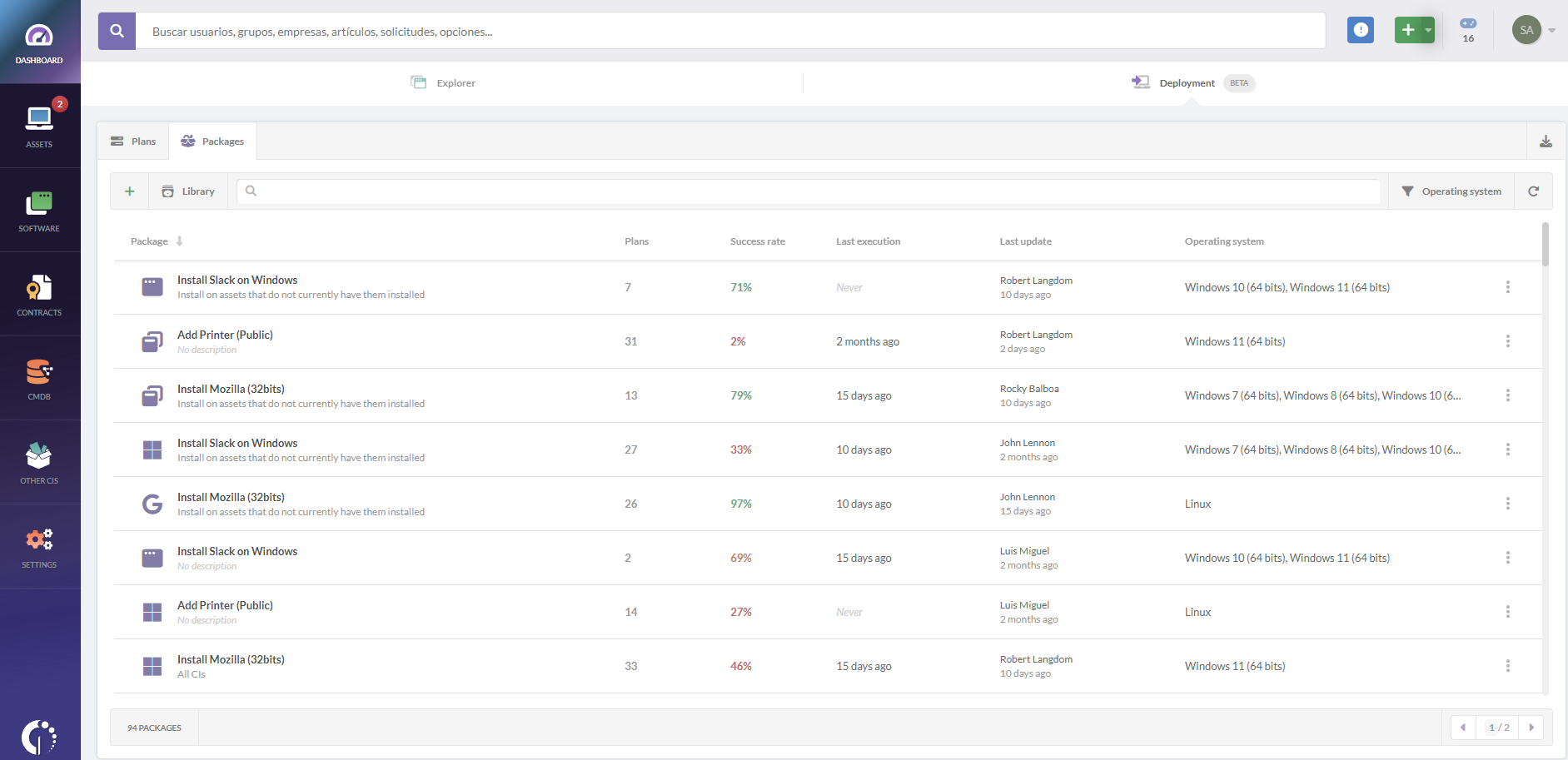
Installing and configuring software in the corresponding hardware is key to ensure its proper functioning and maintenance. InvGate Asset Management’s lets you install, configure, and update software simultaneously on multiple computers or servers.
With its Software Deployment feature, you can automate the process by creating scripts to be run on multiple computers at the same time. In addition, it offers native integrations with several remote desktops to have easy access to any computer that’s being monitored.

What is Software Deployment? Definition, Scope, and Best Practices
6. BAU support
During the BAU (Business as Usual) support stage, you must provide ongoing support for the asset via standard Incident Management practices, to make sure its available and functioning properly for the employees who need it. Add the related contracts to your inventory and automate notifications related to the Software Lifecycle Management.
7. Maintenance
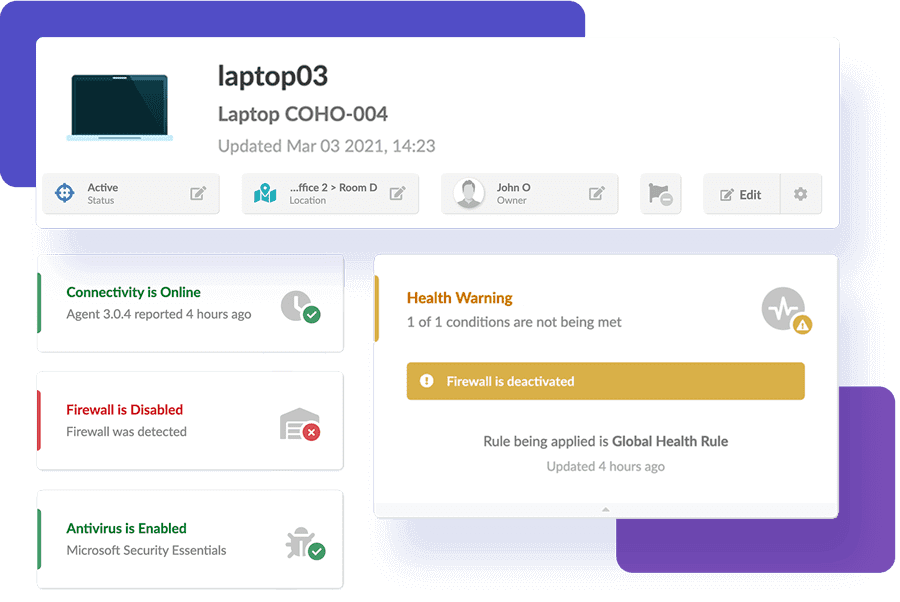 Regular maintenance is necessary to keep hardware assets functioning at optimal levels and extend their lifespan. This includes both proactive maintenance, such as scheduled updates, and preventative maintenance, as well as reactive maintenance to address unexpected issues or failures.
Regular maintenance is necessary to keep hardware assets functioning at optimal levels and extend their lifespan. This includes both proactive maintenance, such as scheduled updates, and preventative maintenance, as well as reactive maintenance to address unexpected issues or failures.
To keep this ongoing smoothly, InvGate Asset Management’s Health Rules and smart tags are the best option. While the first show you the health state of the monitored assets, the second are automatically assigned to assets that meet the tag’s conditions.
8. Retirement
As hardware assets approach the end of their useful life, they need to be retired in a controlled way. This involves determining the best course of action, such as selling or donating the hardware, and ensuring that any sensitive data is securely erased before the hardware leaves the organization.
You can automate notifications to remind you when an asset reaches certain years or use, and change the asset’s state and ownership once it’s retired.
9. Disposal
After you have decided a hardware asset should be retired, you must also ensure it is properly disposed. For sustainability purposes, this involves guaranteeing that any hazardous materials are disposed of in compliance with local regulations and that any recyclable materials are properly recycled. For this step, you should also consider if there is any confidential data that should be taken into account. Finally, investigate if the asset can be sold or donated, as this will have a positive impact on its Cost of Ownership.
Implementing an IT Asset Lifecycle Management process
Implementing an IT Asset Lifecycle Management process can be a complex undertaking, but it's essential for organizations to effectively manage their IT assets. Here are some steps to help organizations implement an IT Asset Lifecycle Management process:
- Define the scope -This includes identifying the types of assets that will be managed, the stakeholders involved, and any regulatory or compliance requirements that must be met. Remember that with InvGate Asset Management, you can create custom fields and CIs.
- Establish roles and responsibilities - Once the scope has been defined, it's important to establish clear roles and responsibilities for everyone involved in the IT Asset Lifecycle Management process. This includes identifying who will be responsible for each stage of the process, as well as who will be responsible for overall process management and oversight.
- Develop policies and procedures - These should include hardware request and acquisition guidelines, asset labeling and tracking, quality assurance, deployment, maintenance, retirement, and disposal. Remember to set the Health Rules to ensure your assets meet these policies.
- Select an IT Asset Lifecycle Management tool - Select a tool that meets your organization's needs and that can integrate with existing IT systems. InvGate Asset Management can help you in each stage of the asset lifecycle, plus it has some extra features that will meet your needs for the entire ITAM process.
- Train staff - Once you have selected the adequate policies, procedures, and tool, training your staff on how to use them is just as important. This must include hardware request and acquisition processes, asset tracking and labeling, quality assurance, deployment, maintenance, retirement, and disposal processes.
- Roll-out the process - Once the pilot program has been completed and any necessary adjustments have been made, it's time to implement the IT Asset Lifecycle Management process organization-wide. Make sure that all staff are aware of the process, that they have access to the necessary tools and resources, and that the process is being followed consistently.
- Monitor and evaluate - Monitor the IT Asset Lifecycle Management process on an ongoing basis and evaluate its effectiveness. This includes tracking ITAM key performance indicators that will make sure the process is adjusted and improved over time to ensure that IT assets are being managed as effectively as possible.
Incorporating a framework like IMACD—Installation, Move, Add, Change, and Disposal—can further enhance your IT Asset Management efforts. IMACD provides a structured approach to handling every stage of the asset lifecycle, ensuring your assets are managed effectively from start to finish.
4 IT Asset Lifecycle Management best practices
Now that you know how to implement IT Assets Lifecycle Management, keep in mind that there are some best practices to follow :
- Establish clear policies and procedures - Develop a comprehensive set of policies and procedures that outline the entire IT Asset Lifecycle Management process from procurement to disposal. This will ensure consistency and standardization in managing IT assets across the organization.
- Utilize Asset Management software - Implementing InvGate Asset Management as your ITAM software solution can help streamline and automate the entire IT Asset Lifecycle Management process, by tracking and monitoring IT assets in real-time throughout their whole lifecycle.
- Conduct regular IT audits - Conducting regular internal audits of hardware and software assets can help identify any discrepancies or errors in asset records. This will ensure that your organization has an accurate inventory of its IT assets.
- Train employees - Ensure that all employees are trained on the process and understand their role and responsibilities. This will help ensure that IT assets are managed efficiently and everyone follows the same procedures.
Using software to automate IT Asset Lifecycle Management
As mentioned earlier, specific ITAM software is your best ally to support you across the whole IT Asset Lifecycle Management process.
When it comes to automating, InvGate Asset Management offers you several features to undertake this process:
- Health Rules - Asset Health Rules are asset status parameters that are determined by how critical the state of the asset is. This will depend on your company’s regulatory compliance. They are customizable and work with a color code: green means that your devices are safe, yellow that there’s a warning, and red that your devices are in critical status.
- Smart tags - You can create tags by setting certain rules that will be automatically assigned to the assets that meet them. They are great to reduce equipment downtime, as they allow you to notice an issue or a change as soon as it happens.
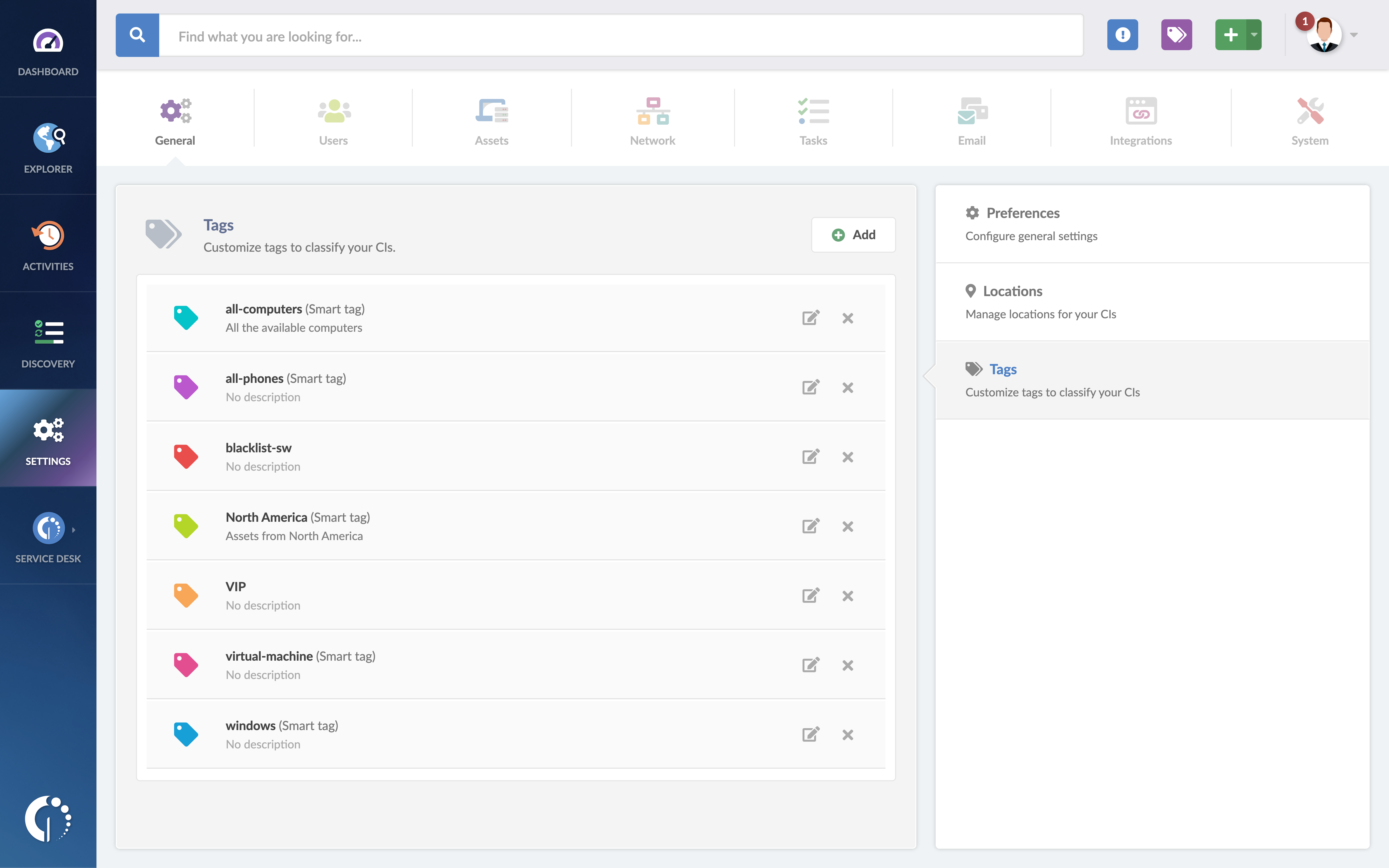
- Automation - With this feature you can create rules and triggers that respond to particular actions. It includes a wide scope of possibilities: from email notifications, to changing fields on an asset.
Key takeaways
IT Asset Lifecycle Management is a comprehensive framework for managing an organization's IT assets throughout their entire lifecycle, which starts with its acquisition and ends with its disposal. When done effectively it can help your organization to:
- Reduce costs.
- Optimize asset utilization.
- Ensure compliance with mandatory regulations.
- Improve the overall performance and reliability of their IT infrastructure.
A successful implementation must include both having a well-defined process from the start, with clearly defined stages, roles, and responsibilities, and having the right ITAM tool to support your work.
For every step of the way, you can count on InvGate Asset Management as your ITAM software.
So, ask for a 30-day free trial and start implementing an ITLAM strategy right away!
Frequently Asked Questions
Does a Risk Management plan include IT asset lifecycle?
A Risk Management plan should include IT Asset Lifecycle Management as a key component since IT assets can trigger various risks to an organization, such as security breaches, data loss, and compliance violations.
What are the three main Asset Management types?
The three main Asset Management types are Hardware Asset Management (HAM), that focuses on managing physical assets like computers and servers, Software Asset Management (SAM), which manages software licenses, and IT Service Management (ITSM), which is oriented to IT services and ensuring that they meet the needs of the organization.
What is the first step in the IT asset lifecycle?
The first step in the IT asset lifecycle is the Hardware Request stage, where an employee requests the hardware through the service desk. It involves gathering information about the hardware needs, such as the type of equipment, quantity, and the timeline for delivery.