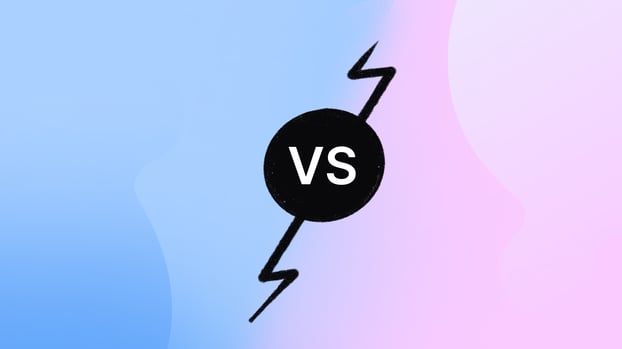Effective IT Asset Management (ITAM) is pivotal in optimizing organizational operations and maximizing efficiency. When faced with choosing between two prominent ITAM software alternatives, Snipe-IT vs. Asset Panda®, selecting the most suitable solution becomes a critical decision.
In this blog post, we’ll analyze Snipe-IT and Asset Panda, and if you want to explore a third alternative, we'll present InvGate Asset Management as well.
Methodology
A quick note before we get started: InvGate builds and offers IT Service Management and IT Asset Management solutions, making us an active player in this software market.
Some vendors in this article are our competitors. Even so, our aim is to deliver accurate, honest, and practical information that helps you make the best decision.
Our evaluations draw from publicly available sources — vendor websites, product documentation, user reviews on platforms like Gartner Peer Insights, G2, and Capterra, analyst reports, and hands-on testing or demos when available. We assess each solution based on functionality, pricing (where made public), integrations, user experience, and support quality.
The information here is accurate as of October 2025. We'll review and update this content regularly to stay current with product updates and market developments.
Snipe-IT overview
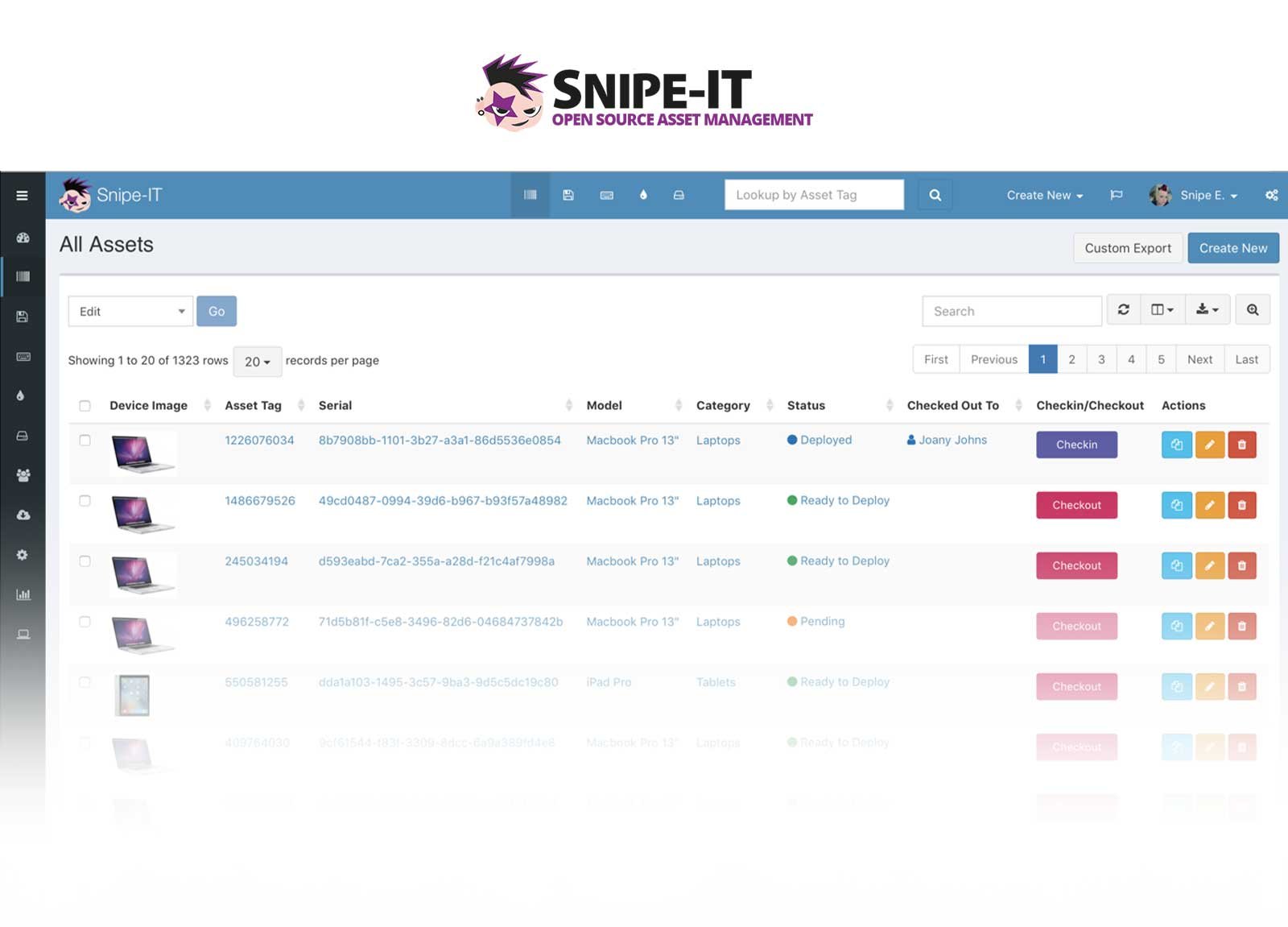
Snipe-IT is an open-source IT Asset Management system developed by Grokability that enables organizations to track and manage physical assets such as computers, peripherals, licenses, and accessories. The platform is widely used for hardware inventory tracking, license management, and asset lifecycle monitoring across IT departments and organizations of various sizes.
Over time, Snipe-IT has transformed into a widely accepted and actively supported option for free Asset Management. The system offers features including barcode/QR code scanning, maintenance tracking, depreciation reporting, and audit trail capabilities.
Key features of Snipe IT
These are some of Snipe-IT's features, according to its official website.
-
Asset tracking and management: Snipe-IT enables organizations to track hardware and software assets using barcode scanning, QR code generation, and manual entry. Assets can be assigned to users or locations, and their status can be monitored throughout their lifecycle.
-
Software License Management: The platform allows users to manage software licenses by tracking expiration dates, seat allocations, and product keys.
-
REST API for Custom Integrations: Snipe-IT offers a robust JSON REST API, enabling developers to create custom integrations and automations tailored to specific organizational needs.
-
Reporting and analytics: The platform provides built-in asset tracking reports, including expiring license reports, expected check-in reports, and low inventory reports. Users can also create custom reports to gain insights into asset utilization and status, aiding in informed decision-making
- Custom fields for asset attributes — Snipe‑IT lets administrators add custom fields to record additional details for each asset, accommodating unique organizational requirements.
Snipe IT rating and reviews
Snipe-IT, being open source and often deployed by IT teams, is frequently commended for its cost-effectiveness, transparency, and API access. In the Tech.co review, it’s described as offering no limits on users or assets and a strong value proposition for code-friendly organizations. Some users, however, caution that much of the process remains manual and that scaling may demand custom integrations or scripting.
- Gartner Peer Insights: Not listed.
- G2: ~ 4.6/5 based on 24 reviews.
- Capterra: ~ 4.4/5 based on 22 reviews.
Snipe IT pricing
All pricing reflects information available on the vendor's official site in October 2025.
- Self-hosted - Free: For organizations with the capability to manage their own infrastructure, Snipe-IT is available as open-source software at no cost. This option provides full control over the deployment and maintenance of the system.
-
Hosted Plans:
For those preferring a managed solution, Snipe-IT provides several hosting plans:
-
Basic Hosting: Priced at $399.99 annually, this plan includes 120 API calls per minute and email support.
-
Small Business Hosting: At $999.99 annually, it offers 240 API calls per minute, email support, and priority feature requests.
-
Dedicated Hosting: Starting at $2,499.99 annually, this plan provides unlimited API calls, email and phone support, priority feature requests, and additional security features.
-
Asset Panda overview
Asset Panda® is a cloud-based solution for tracking both physical and IT assets through their full lifecycle. It’s designed to centralize asset data, support maintenance scheduling, and provide visibility into asset usage and status.
In its TechRadar review, the platform is described as “highly customizable” with strong mobile capabilities, but also flagged for having a steep learning curve and opaque pricing. In practice, Asset Panda lets users define custom fields, workflows, and asset categories; supports barcode scanning and location tagging; and offers reporting tools for depreciation, audit trails, and maintenance schedules.
Key features of Asset Pandal.
- Depreciation tracking — According to its official documentation, Asset Panda supports straight-line depreciation, with settings for original cost, salvage value, lifespan, and periodic frequency (monthly, quarterly, yearly).
- Import/export capabilities — Also according to its knowledge center, the platform supports CSV/Excel imports (with mapping of unique IDs, depreciation fields, etc.).
- Role-based permissions — Tech.co highlights that Asset Panda allows administrators to define user roles with custom security templates by location, category, or asset type, limiting access as needed.
- Customization and workflows — The TechRadar review (linked above) also notes that Asset Panda offers flexible workflows, custom fields, and form configuration that non-technical users can adjust.
- Integrations — According to its documentation, Asset Panda integrations include common enterprise tools such as Zendesk and ConnectWise, and directory services like Jamf or Azure Active Directory.
Asset Panda rating reviews
- Gartner Peer Insights: Average rating ~ 4.3/5 based on reviews.
- G2: Average rating ~ 3.9/5 based on 27 reviews.
- Capterra: Average rating ~ 4.6/5 based on 1357 reviews.
Asset Panda pricing
All pricing reflects information available on the vendor's official site in October 2025.
- Starter - $50 per user/month. Up to 1,000 assets.
- Business+ - $60 per user/month. Up to 5,000 assets.
- Enterprise - Custom quote. Unlimited assets.
InvGate Asset Management overview

InvGate Asset Management is a robust solution for IT Asset Management that helps organizations track, monitor, and manage hardware, software, and cloud assets throughout their lifecycle. The platform centralizes inventory data, supports automated processes, and provides insights into asset health, usage, and compliance.
It also integrates with IT Service Management tools, enabling teams to coordinate asset and service operations efficiently. With automation, reporting, and proactive tracking, InvGate Asset Management helps IT teams maintain control, optimize costs, and improve decision-making across the IT environment.
Key features of InvGate Asset Management
InvGate Asset Management provides core functionalities to keep IT assets organized and monitored:
-
Comprehensive asset discovery and inventory — Automatically detects hardware, software, cloud, virtual machines, IoT devices, and non-IT assets through agent-based and agentless methods, giving full visibility over the environment.
-
Asset lifecycle management — Manages assets from procurement to retirement, including cost tracking, warranties, and depreciation, supporting accurate financial oversight and ROI analysis.
-
Software license management — Monitors software usage and license compliance to prevent unauthorized installations and reduce legal or financial risk.
-
Configuration Management Database (CMDB) — Visualizes assets and their relationships with IT services, helping teams understand dependencies and evaluate the impact of changes.
- Custom health rules — InvGate Asset Management allows you to define and enforce custom device health rules, automating alerts when conditions fall outside approved standards. Detecting non-compliance early enables quick corrective action to maintain policy adherence and protect your IT environment.
InvGate Asset Management reviews ratings
Gartner Peer Insights: ~4.8/5
G2: ~4.7/5
Capterra: ~4.4/5
InvGate has also been recognized in Gartner's Market Guide for Hardware Asset Management Tools, where it was named a representative vendor.
InvGate Asset Management pricing
- Starter Plan: For small organizations, covers up to 500 nodes at $0.21 per node per month ($1,250 billed annually).
- Pro Plan: Supports 501-10,000 nodes at $0.38 per node per month (billed annually).
- Enterprise Plan: Custom quote for large enterprises. Contact sales for pricing.
You can explore all of InvGate Asset Management features with a 30-day free trial. Book a meeting with our experts if you have any questions!
Disclaimer: All product names, logos, and brands are property of their respective owners. All company, product, and service names used on this site are for identification purposes only. Use of these names, trademarks, and brands does not imply endorsement. Comparisons are based on publicly available information as of October, 2025 and are provided for informational purposes only.