Are you trying to find the right? IT Asset Management (ITAM) solution? We have a head-to-head comparison between SummitAI Asset Management vs. Snipe-IT: to top competitors. After all, the implications of your choice extend beyond mere software – they hold the potential to reshape your organization's efficiency.
In this blog post, we'll provide an in-depth ITAM software comparison of their features, advantages, and limitations.
But there's more to this exploration. We'll add a third option to the mix: InvGate Asset Management. An alternative brings a fresh perspective to the challenges of IT Asset Management.
Read on to gain the insights you need to make an informed decision and pick your Asset Management Software.


Table of contents
- TL;DR
- What is SummitAI Asset Management?
- What is Snipe-IT?
- Considering InvGate Asset Management as an ITAM solution alternative
TL;DR
- SummitAI Asset Management stands out for its intuitive user interface, comprehensive reporting options, and cost-effectiveness. However, users have noted limitations in customization, challenges with multi-device usability, and concerns related to agent syncing.
- Snipe-IT is favored for its free and open-source nature, straightforward asset tracking, and active community support. Nonetheless, some users find the initial setup time-consuming and mention limited integration with ticketing tools.
- InvGate Asset Management, in contrast, streamlines IT Asset Management through comprehensive automation and data integration. Furthermore, using its CMDB Map Builder enhances operational visibility and risk management.
This guide has everything you need to now, but if you don't have enough time to go over every single detail, here's (another) TL;DR: InvGate Asset Management can do everything we listed here, and you can test it right away for free for 30 days.
Most looked-at features by buyers
When evaluating solutions for managing IT assets, potential buyers take into account a range of important capabilities in order to find the most suitable option that aligns with their specific needs and business requirements.
Here are key factors purchasers consider when choosing a customized ITAM solution for their company.
When evaluating solutions for managing IT assets, potential buyers take into account a range of important capabilities in order to find the most suitable option that aligns with their specific needs and business requirements.
Here are key factors purchasers consider when choosing a customized ITAM solution for their company.
- Unified IT Asset and Inventory Management - Users can efficiently oversee and control their IT asset inventory through a single interface. The solution should automate the identification of assets and the recording of essential details such as hardware specifications, software versions, and ownership information.
- Software Management enhancement - This feature allows users to track software installations, ensure proper Software License Management, and identify instances of over or underutilization.
- In-depth infrastructure insights - The platform should provide complete visibility into the status, performance, and usage of IT assets, enabling users to make informed decisions and optimize their infrastructure. It should also include robust reporting and analytics capabilities.
- Improved cybersecurity compliance - Buyers look for a tool that monitors asset security status to identify and proactively address security vulnerabilities.
- Creation of CMDB maps - Users can define and document relationships among various components like hardware devices, software applications, network connections, and dependencies. Visualizing these connections helps organizations understand the effects of changes, assess potential risks, and plan for effective Incident and Change Management.
- Integration with help desk - Integrating with help desk software enables a seamless exchange of information between Asset Management and IT Service Management processes. This integration enhances communication, streamlines workflows, and improves overall service delivery.
- Automation and proactive alerts - The solution should enable automated workflows for routine tasks like software updates, patch deployments, and system maintenance. This ensures smooth operations and prompt responses to critical events through automation and timely alerts.
- Remote Management with integrated tools - Integration with well-known remote desktop tools empowers IT teams to diagnose issues, apply patches, conduct software installations, and perform system updates remotely, eliminating the need for physical presence.
- Flexible deployment options - Users prefer a platform that offers flexibility in selecting deployment models, including cloud-based, on-premises, or hybrid solutions.
- Proactive cost management and financial optimization - The solution should incorporate financial data, contract lifecycle management, licenses, and other relevant information to understand operational expenses comprehensively.

What is SummitAI Asset Management?
Through the application of artificial intelligence, SummitAI IT Asset Management effectively oversees assets, ensuring their optimal utilization and adherence to regulations. This AI-based solution seamlessly integrates with IT Service Management operations, and it aligns with established industry standards such as ITIL and IMAC. Its main functionalities include:
- Software Asset Management
- Hardware Asset Management
- Asset Lifecycle Management
- Asset Compliance Management
The company behind SummitAI IT Asset Management is SymphonyAI Summit, a specialist in AI-driven solutions for IT management. Their product lineup encompasses both platforms for IT Service Management and IT Asset Management.
Established in 2015 and headquartered in Pune, India, SymphonyAI Summit serves a diverse global clientele, boasting more than 100 satisfied organizations as its customers.
What users like from SummitAI Asset Management
SummitAI is an Asset Management tool that has gained recognition and favorable feedback from reputable sources like Gartner. Users have highlighted several advantages, outlined as follows.
- Enhanced user experience - SummitAI ensures a positive user experience through its intuitive interface, enabling smooth interactions and swift task execution. The inclusion of the CINDE chatbot enhances user support by promptly addressing common queries.
- Operational benefits - Users experience increased productivity and enhanced teamwork. The tool's expedited operational speed leads to time savings. Visual inspection capabilities aid users in comprehending asset status and condition, while remote asset monitoring offers convenience and flexibility.
- Software usage tracking and non-compliance awareness - The software metering feature empowers users to monitor software usage, optimizing licenses and reducing costs. The non-compliance awareness function helps organizations adhere to software licensing agreements and mitigate potential legal and financial risks.
- Proactive maintenance - This feature facilitates proactive planning and reduces asset downtime.
- Software inventory, normalization, and compliance reports - These functionalities are highly praised for their effectiveness and value.
- Application control and asset integration - The combination of application control and seamless asset integration significantly streamlines users' workflows.
- Additional features - Users appreciate the variety of reporting options that allow customized reports tailored to their needs. The comprehensive platform caters to diverse requirements, covering both Service Management and IT Asset Management, streamlining operations.
- User interface - The platform presents a transparent and efficient dashboard, providing easy access to vital information and presenting critical data accurately. The user-friendly design and intuitive interface simplify navigation for both new and experienced users.
- Cost efficiency - SummitAI offers a wide range of features at a competitive price, positioning it as a cost-effective alternative compared to other solutions.
- Discovery tool - SummitAI's discovery tool captures comprehensive details about hardware and software assets.
What users don’t like from SummitAI Asset Management
In spite of the numerous strengths and positive qualities exhibited by SummitAI's Asset Management software, it is not immune to customer concerns and criticisms.
The subsequent points highlight various issues commonly raised by users in reviews sourced from respected outlets like Gartner.
- Customization and compatibility - Users desire increased support for tailoring the tool to match their requirements. The limited compatibility of the discovery tool with Microsoft OS could potentially impede its efficacy in diverse environments. Some customizations necessitate assistance from the support team, potentially leading to delays.
- Specific features - Users have faced challenges in displaying the count of resolved tickets per analyst, which has ramifications for reporting and analytics.
- Reporting and security - Users seek faster reporting capabilities to expedite decision-making. Certain individuals have voiced concerns about security-related matters concerning existing data.
- Usability and accessibility - Some users find certain functions that demand multiple clicks cumbersome. The inability to employ the tool simultaneously across different devices imposes limitations. Navigating and executing maintenance tasks within the platform can pose difficulties. Reports of problems with agent syncing have surfaced, impacting the accuracy and reliability of data. Additionally, reservations exist regarding enhancing the user interface and experience, with specific users expressing dissatisfaction with the login process.
- Pricing - Users compare SummitAI's pricing with other tools and have raised questions regarding the overall pricing considerations, even though they acknowledge the favorable features offered in relation to the cost.
What’s SummitAI Asset Management’s argument over Snipe-IT?
SummitAI Asset Management shines with acclaim from reputable sources, showcasing various benefits appreciated by users. These include.
- Enhanced user experience - SummitAI ensures smooth interactions and quick task execution through an intuitive interface. The CINDE chatbot adds value with prompt user support.
- Operational benefits - Users enjoy improved productivity and teamwork due to expedited operational speed. Visual inspection and remote asset monitoring enhance understanding and flexibility.
- Software usage tracking and compliance - Software metering optimizes license management and cuts costs. Non-compliance awareness mitigates legal and financial risks.
- Proactive maintenance - It facilitates planning and reduces asset downtime.
- Effective reporting - Software inventory, normalization, and compliance reports stand out for their value.
- Application control and integration - Streamlined workflows from application control and asset integration.
- Comprehensive features - Customized reporting, inclusive platform catering to diverse needs, and covering both Service and IT Asset Management.
- User-friendly interface - Transparent dashboard, user-friendly design, and intuitive navigation.
- Cost efficiency - Competitive pricing with a wide range of features.
- Detailed discovery tool - It captures comprehensive hardware and software asset details.
What is Snipe-IT?
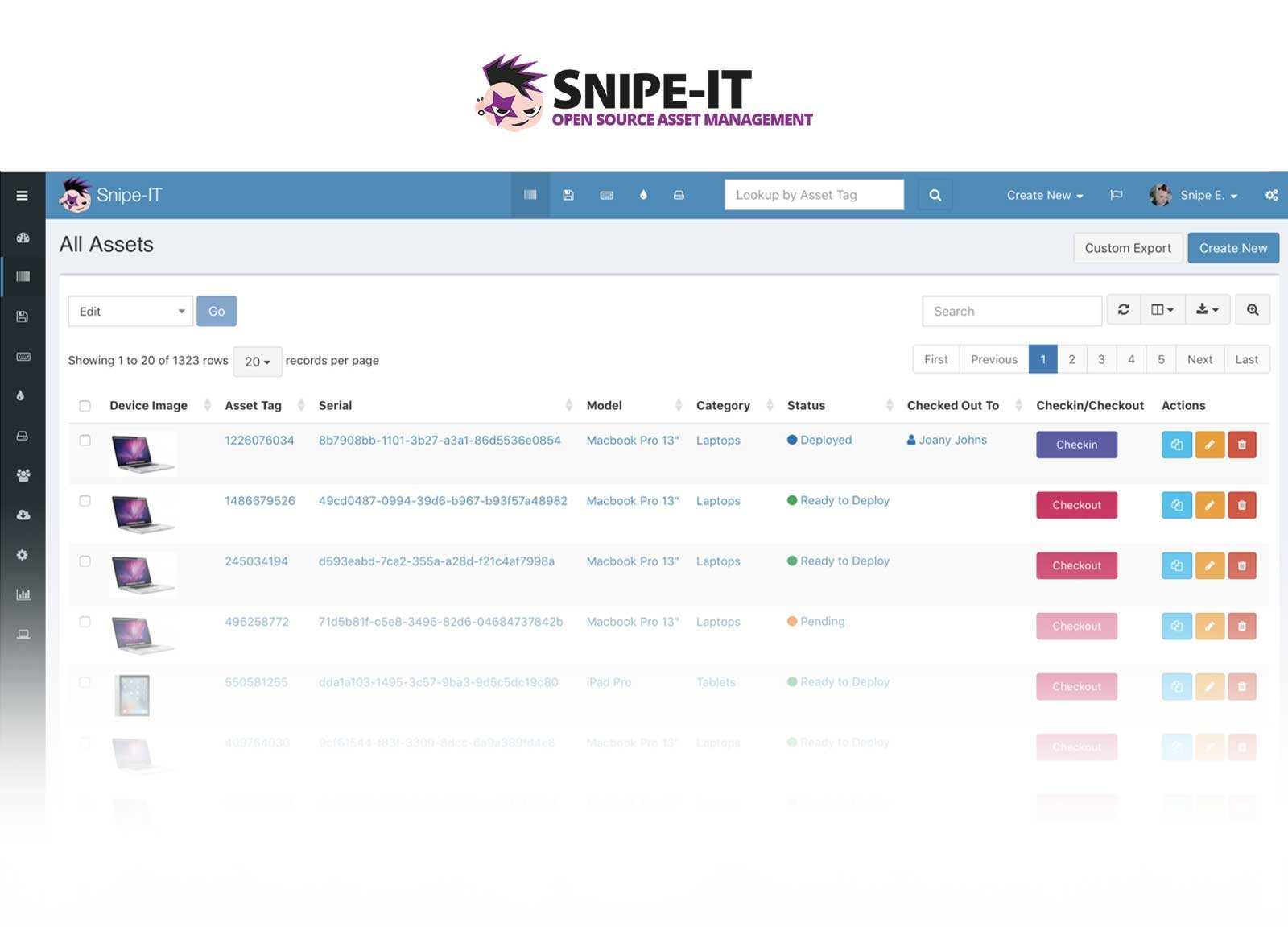
Emerging in 2013, Snipe-IT, an Asset Management solution developed by Grokability, gained prominence through Alison Gianotto's initiative. Formerly a CTO at a NYC advertising agency, Gianotto's dissatisfaction with available IT asset tracking solutions drove her to create Snipe-IT tailored to her needs.
Since then, Snipe-IT has garnered popularity and remains actively maintained as a no-cost alternative for Asset Management.
Grokability, the driving force behind Snipe-IT, centers on user-friendly software development, fostering a culture of ongoing learning, championing transparency and security, and advocating for the merits of open-source software.
What users like from Snipe-IT
Snipe-IT has garnered recognition and positive user reviews in platforms like Capterra and G2, underscoring its strengths and advantages. Here are some of the notable benefits that have been highlighted.
- User-friendly setup and simplicity - The tool has a user-friendly setup process and intuitive usage, suitable even for non-technical users. It facilitates effortless tracking of software acquisitions and renewals.
- Adaptable and customizable - The software provides flexibility through customization features, like attaching images to items and associating items with locations or individuals. Additionally, it offers a comprehensive API for seamless automation and integration with other tools.
- Effortless asset monitoring - The platform simplifies the tracking of assets, encompassing software, consumables, and peripherals. It permits the addition of components and accessories.
- Cost-effective open-source solution - Snipe-IT is both open-source and cost-free, making it an economical choice for small to medium-sized enterprises. It offers a stable system with an array of features.
- Community and support - The paid version of the software offers robust support, while the free version benefits from a helpful community through forums. Users can seek assistance and exchange insights within the community.
What users don’t like about Snipe-IT
While Snipe-IT has numerous strengths and positive attributes, it is not without its share of user concerns and criticisms. Reviews from sources such as G2 and Capterra have highlighted the common issues raised by users.
- Limited integration with ticketing tools - Snipe-IT lacks seamless integration with ticketing tools, which could inconvenience users who rely on such integrations.
- Feature gaps - According to users, certain desired features are absent, including a calendar booking system or webhooks. Moreover, modifying default search fields or email configurations might pose challenges.
- Time-consuming initial setup - The initial setup of Snipe-IT, particularly when importing existing inventory, can demand a significant amount of time and resources.
- Authentication and search limitations - The software lacks support for Single Sign-On (SSO) authentication and lacks SAML or Google connection support for user import. Additionally, the search functionality within the tool can be constrained.
- Cumbersome data importing process - The process of importing data into the platform can be cumbersome and less intuitive, potentially leading to frustration among users.
- Mobile views and notifications - The dedicated mobile views in Snipe-IT could benefit from enhancements to improve usability. Additionally, the email system might not always send notifications for specific asset types, potentially resulting in oversight.

What’s Snipe-IT’s argument over SummitAI Asset Management?
Snipe-IT has some unique strengths and features that differentiate it from competitors like SummitAI Asset Management. Let's see some of the into the distinct advantages that Snipe-IT offers.
- Simple and user-friendly setup - Snipe-IT has an easily navigable setup process and an intuitive interface, catering to users of various technical backgrounds.
- Customization and adaptability - The software's customization options, such as image attachments to items and linkage of items to specific locations or individuals, contribute to its flexibility. Moreover, its comprehensive API facilitates smooth automation and integration with other tools.
- Effortless asset tracking - Snipe-IT streamlines asset tracking, covering software, consumables, and peripherals. The platform allows for the inclusion of components and accessories, enhancing overall Asset Management.
- Economical open-source solution - Snipe-IT's open-source nature, coupled with its cost-free availability, positions it as a budget-friendly choice for small and medium-sized enterprises.
- Community and support - The paid version of Snipe-IT offers robust customer support, while the free version benefits from an engaged user community through forums. This sense of community empowers users to seek assistance and share insights.
Considering InvGate Asset Management as an ITAM solution alternative
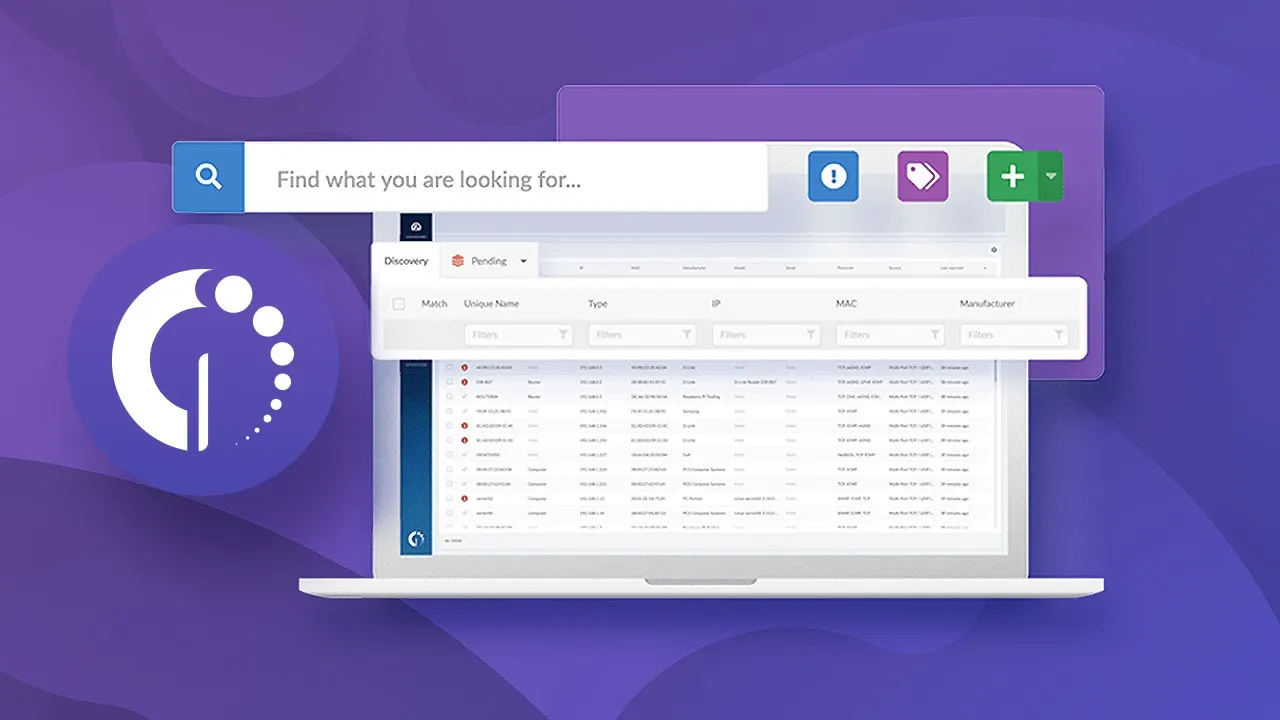
For organizations searching for tailor-made alternatives for IT Asset Management that perfectly match their specific needs and requirements, InvGate Asset Management comes highly recommended.
As a robust ITAM solution, InvGate Asset Management offers many features and functionalities that make it a compelling choice for streamlining Asset Management processes. Let's explore them.
Comprehensive insights into IT infrastructure
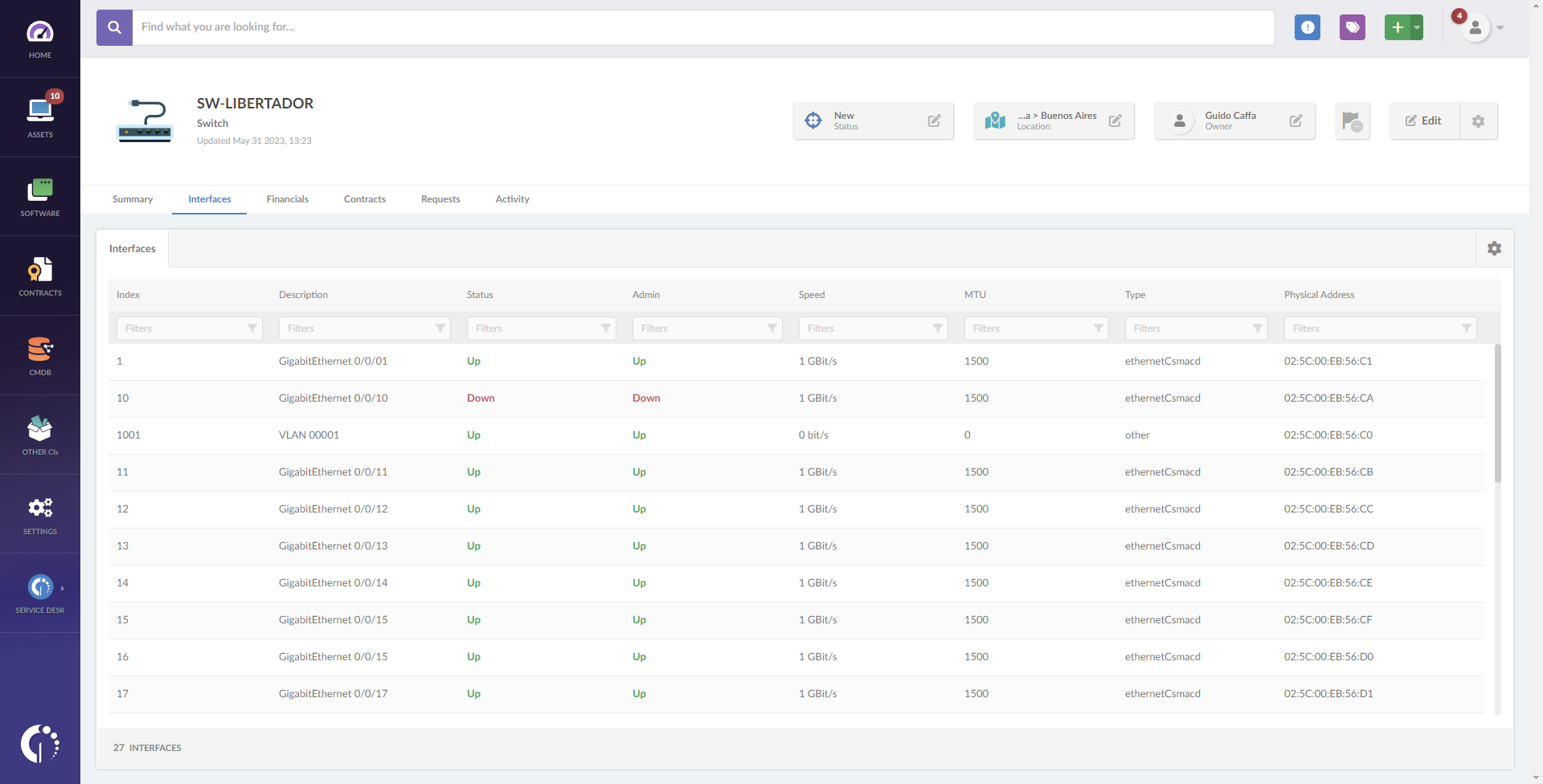
InvGate Asset Management provides detailed asset data and actionable insights, including their status and usage. It allows for effective management and optimization of your infrastructure, ultimately enhancing operational efficiency.
Holistic IT operations view with native service desk integration
InvGate Asset Management seamlessly integrates with InvGate Service Management, establishing a native connection that links tickets to devices and personnel. This integration offers a comprehensive view of IT operations and lets you coordinate all your Service Management efforts in one platform. Associating service tickets with relevant assets and personnel enhances workflows, communication, and issue resolution.
Enhanced IT Asset and Inventory Management

InvGate Asset Management has simple integrations to gather data from various sources, including popular operating systems, cloud service providers like AWS, Google, Azure, and MDMs such as JAMF and Google Endpoint Manager. These comprehensive integrations ensure efficient management of both IT and non-IT assets, locations, and personnel, saving time and providing a holistic overview of your business infrastructure.
Software efficiency optimization and cost reduction

InvGate Asset Management empowers organizations to assess the usage of paid software, facilitating efficient Software Management. You'll gain visibility into software utilization and underutilized licenses that can be reallocated. These features help you to make informed decisions, cut unnecessary costs, and maximize your returns on IT investments. This optimization of software efficiency assists organizations in making the most of their software resources.
Heightened cybersecurity compliance through asset monitoring
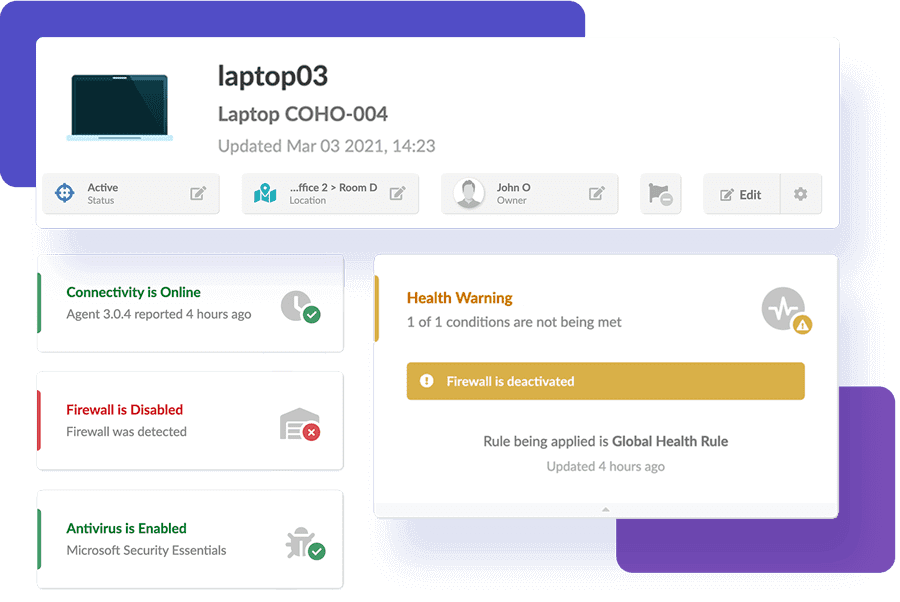
InvGate Asset Management's asset monitoring capabilities establish and enforce device health rules, enabling proactive cybersecurity compliance. Quickly identifying instances of non-compliance allows immediate action to ensure adherence to cybersecurity policies and safeguard the IT infrastructure of your organization.
Proactive operational cost management
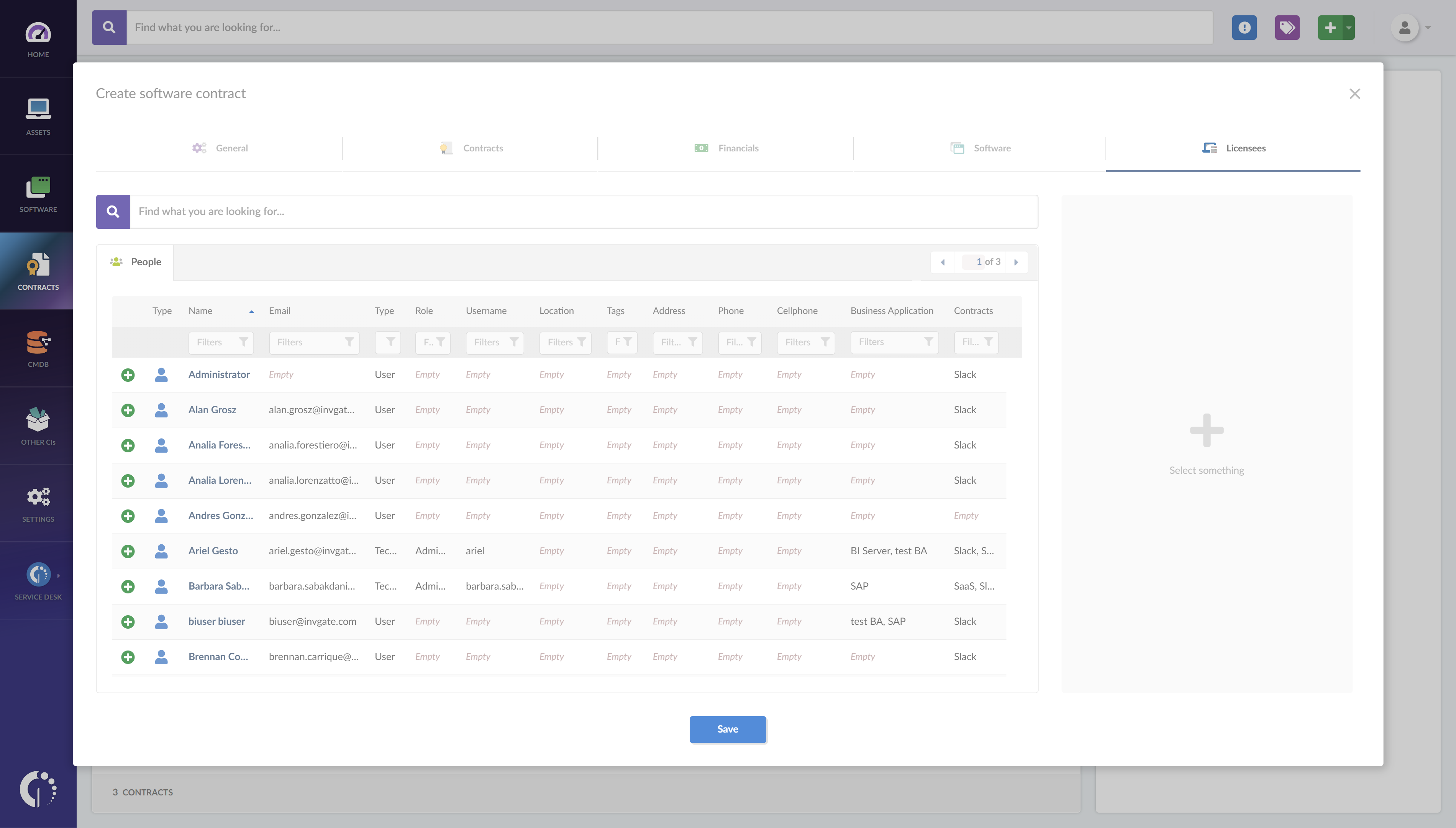
InvGate Asset Management facilitates directly integrating financial data, contracts, licenses, and other critical information into the system. This approach grants organizations a comprehensive grasp of operational costs, enabling proactive and well-informed financial decisions. As we've already mentioned, you'll be able to optimize your budget allocation and maximize the value of your IT investments.
Automation and proactive alerts
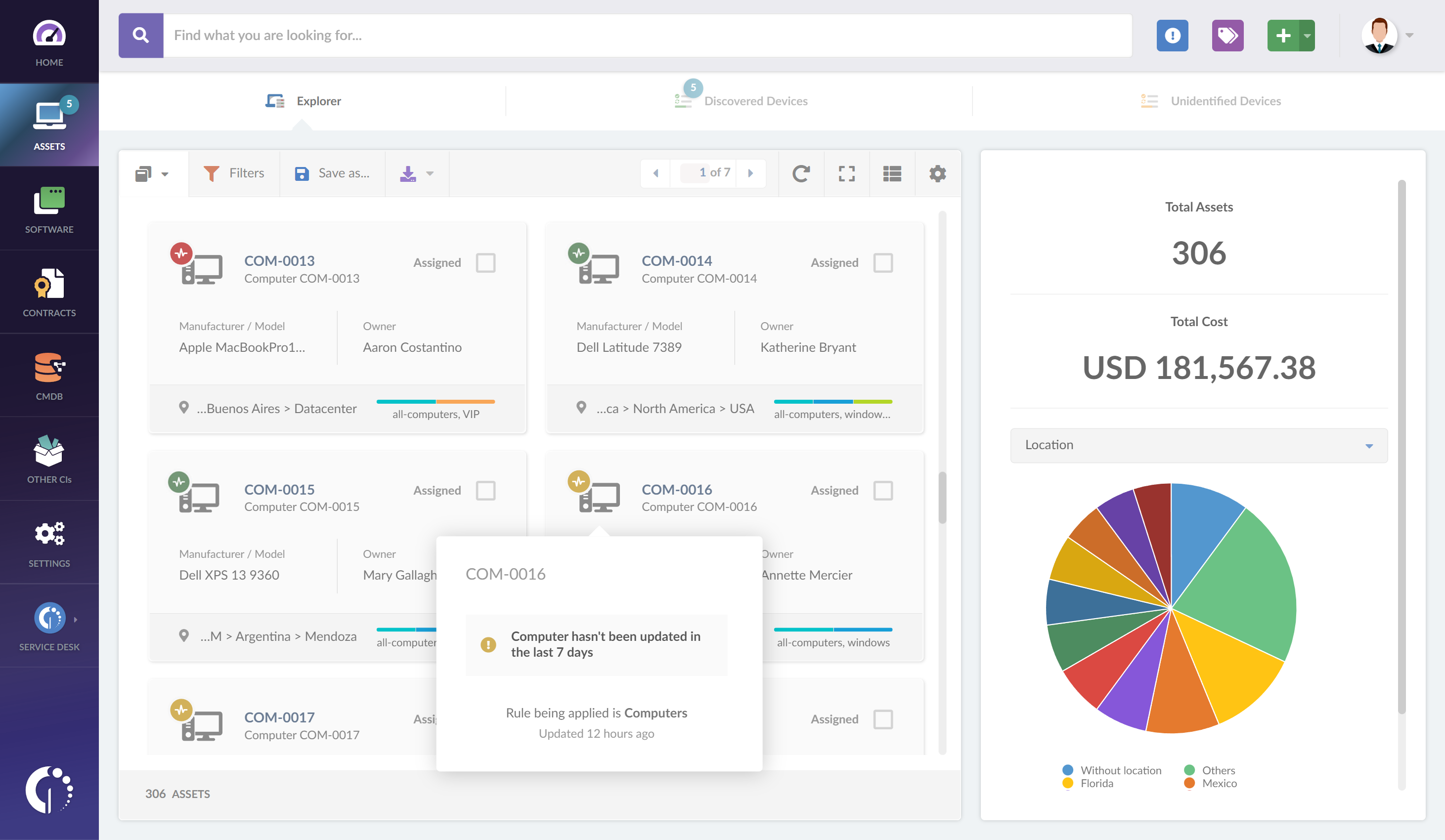
InvGate Asset Management promotes process automation and the setup of alerts, fostering proactive IT management. Automated alerts enable organizations to monitor critical factors, like contract expirations, and promptly notify relevant stakeholders. Alerts minimize the manual effort and the risk of human error and oversights.
Flexible deployment options to suit your needs
Every organization has different needs, and there are many industry regulations that can dictate specific requirements for IT Asset Management. That's why InvGate Asset Management offers adaptable deployment choices. This flexibility empowers organizations to opt for either a cloud-based or on-premise solution, ensuring alignment with their unique requirements and compliance standards.
Efficient operations via CMDB map builder
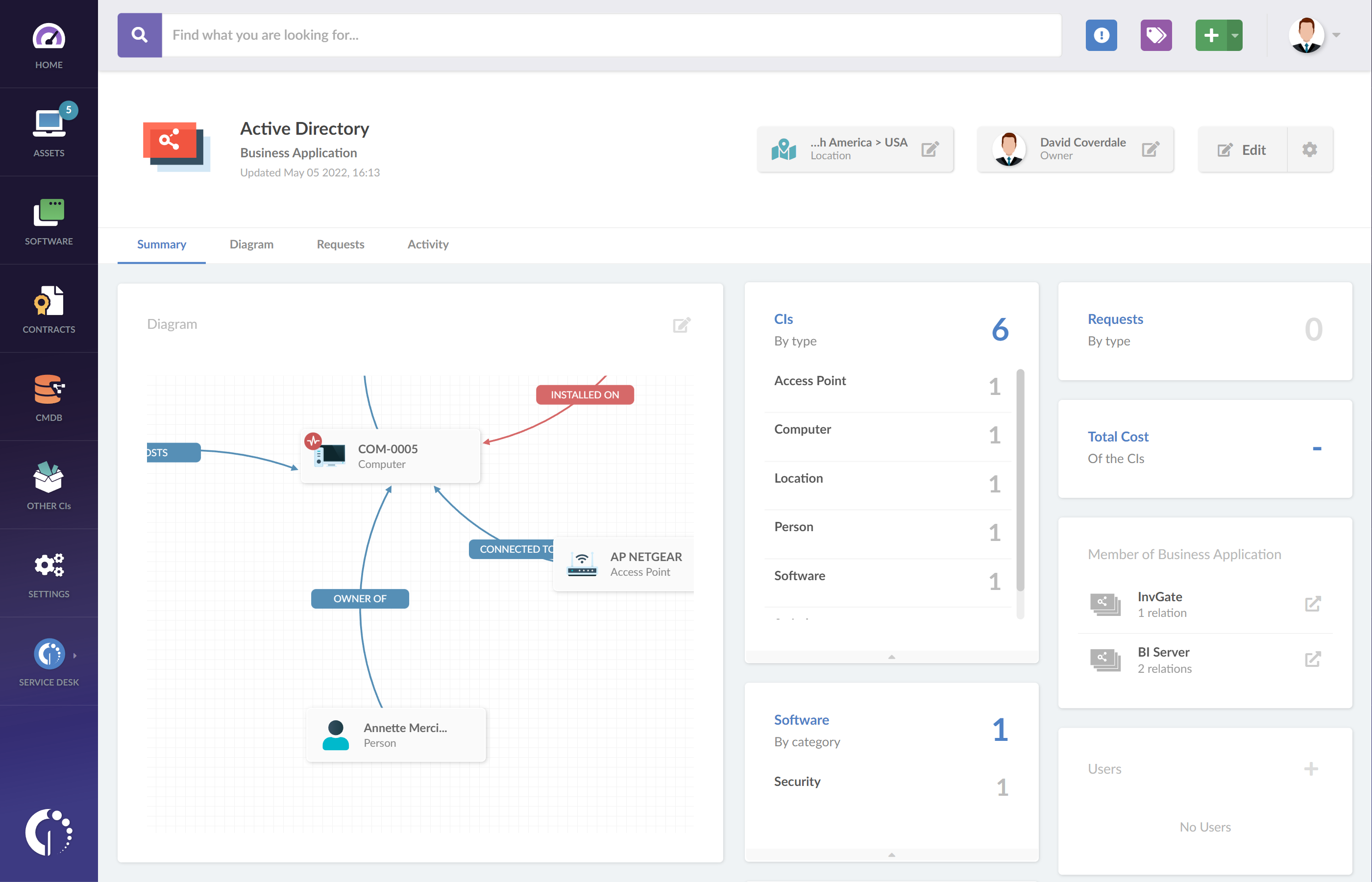
InvGate Asset Management's CMDB map builder provides a clear and comprehensive overview of your IT ecosystem. Visualizing relationships between components helps identify potential impacts on operational continuity, leading to proactive risk mitigation. This enhanced visibility reduces service times, enhances operational efficiency, and ensures smoother IT operations.
Seamless Remote Management with native integration

InvGate Asset Management natively integrates with well-known remote desktop tools like Windows Remote Desktop, TeamViewer, AnyDesk, and VNC. This integration enhances remote management capabilities, granting direct device access for troubleshooting and maintenance. Remote support empowers organizations to address IT issues effectively, execute maintenance tasks, and ensure uninterrupted operations.
Next steps
When it comes to choosing an Asset Management system, you need to consider a lot of key features and pair them with your actual needs. We hope this exploration of SummitAI Asset Management vs. Snipe-IT has helped you grasp their strengths and weaknesses.
It's important to take the time to explore alternative solutions that align as they may align more closely to your organization's specific requirements.
One such contender is InvGate Asset Management. With its distinct set of functionalities, from comprehensive Asset Management to enhanced cybersecurity compliance and proactive cost management, this platform offers a holistic approach to asset optimization.
Request our 30-day trial to truly experience the transformative power of streamlined and optimized IT Asset Management. See firsthand how the right choice can reshape your ITAM strategy, drive greater efficiency, and pave the way for unprecedented success for your organization.















