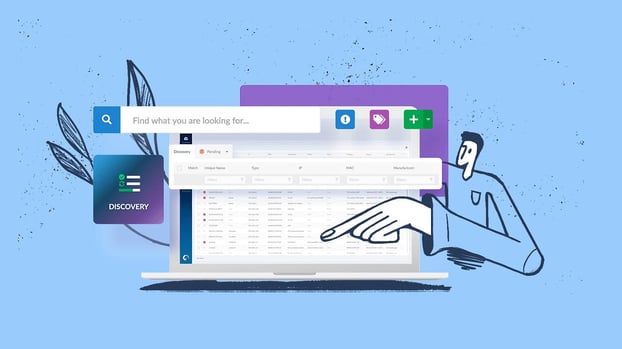IT asset discovery is the process organizations use to identify, catalog, and document all their IT assets. By keeping an accurate inventory of every technology resource that adds value to the business, teams can ensure visibility, control, and compliance.
As cloud adoption and remote work expand, IT asset discovery has become a core IT Asset Management (ITAM) practice. It’s no longer just about financial tracking, but also about maintaining cybersecurity and meeting regulatory requirements.
In this article, we’ll explore key approaches and best practices for achieving continuous IT asset discovery.
Updated: November 2025
What is IT asset discovery?
IT asset discovery is the process of identifying and documenting every technology resource within an organization’s environment. This includes hardware, software, and cloud-based assets and services.
Clear visibility of IT assets is key to managing costs, preventing security risks, and staying compliant with policies and regulations.
There are several ways to perform IT asset discovery, depending on the organization’s infrastructure and needs. In the next sections, we’ll look at the main approaches and how they complement each other.
Agent vs. agentless discovery: pros and cons
There are two main approaches to IT asset discovery: agent-based and agentless. Both aim to provide visibility across your organization’s IT environment, but they do it in different ways.
While agent-based discovery offers deeper, continuous insight into devices and services, agentless discovery enables fast coverage without installation requirements. In most cases, organizations combine both methods to achieve a balanced, accurate view of their assets.
Agent-based discovery
Agent-based discovery relies on lightweight software agents installed on each device. These agents collect detailed data about hardware, software, configurations, and running services, then send it back to the ITAM platform.
Agent-based discovery pros:
- Provides real-time, detailed visibility into device status and configuration.
- Works even when devices are off-network (e.g., remote workers).
- Enables Proactive Management, such as patching or automated updates.
Agent-based discovery cons:
- Requires agent deployment and maintenance, which can be resource-intensive.
- Some devices (like printers or IoT) may not support agents.
Agent-based discovery is best suited for environments that prioritize data accuracy, ongoing monitoring, and control, such as hybrid workplaces or highly regulated industries.
Agentless discovery
Agentless discovery — also known as network scanning — detects assets across the network without installing software on each device. It uses protocols like SNMP, WMI, SSH, or API calls to collect information remotely.
Agentless discovery pros:
- Offers faster setup and immediate visibility across connected devices.
- Reduces administrative overhead since no agents are required.
- Ideal for networked infrastructure (servers, routers, switches, printers).
Agentless discovery cons:
- Provides less granular data compared to agent-based methods.
- Only works for devices reachable through the network.
- May require credential management to access certain systems.
Agentless discovery is often chosen for organizations that need broad visibility with minimal setup, especially in stable, on-premises environments.
Hybrid approach by use case
In practice, most organizations adopt a hybrid discovery strategy. They use agent-based discovery for critical endpoints and mobile assets, while agentless scanning covers servers, network devices, and other connected equipment.
This combined approach offers the best of both worlds: continuous visibility, minimal blind spots, and flexibility to adapt to different infrastructure types.
Continuous asset discovery vs. periodic scans
IT asset discovery can run continuously or through periodic scans. The difference lies in how often and automatically assets are updated.
Continuous discovery works in real time, using agents, integrations, and update triggers — automatic events that refresh asset data when something changes, such as a new device joining the network or a software update being installed.
Periodic scans happen at fixed intervals, like daily or weekly. They’re easier to manage but may miss short-term changes in fast-moving environments.
Most organizations combine both, using continuous discovery for real-time accuracy and periodic scans for scheduled validation.
Hardware and software inventory: normalization and reconciliation
Once assets are discovered, the next step is to ensure the data is clean and reliable. That’s where normalization and reconciliation come into play.
- Normalization standardizes asset information by unifying inconsistent names and formats — for example, grouping different entries for the same software under one accurate label.
- Reconciliation compares discovery results with other data sources, such as purchase records or license databases, to remove duplicates and resolve discrepancies.
Most ITAM platforms automate these processes using built-in catalogs, matching rules, and workflows, turning raw discovery data into a trustworthy, up-to-date inventory.
CMDB discovery and inventory integration
Integrating IT asset discovery and inventory data with a Configuration Management Database (CMDB) is an important step for organizations seeking greater visibility of their IT environment or tighter control over service dependencies and changes.
This connection creates a single, reliable source of truth that links assets to the services they support, improving impact analysis, incident resolution, and overall data consistency.
A well-integrated CMDB brings together data from agents, network scans, Mobile Device Management (MDM) and Endpoint Detection and Response (EDR) tools, Identity Providers (IdP), and cloud or Software-as-a-Service (SaaS) APIs — keeping relationships between Configuration Items (CIs) accurate and up to date.

SaaS discovery and shadow IT: close the gaps
SaaS discovery is a key part of IT asset discovery that focuses on identifying all cloud-based applications used within an organization (both approved and unapproved). This practice helps uncover and control shadow IT, reducing security and compliance risks.
Modern solutions use Identity Providers (IdP), Single Sign-On (SSO) integrations, Cloud Access Security Brokers (CASB), and API connections to SaaS platforms to detect usage and collect metadata. Some organizations also rely on spend analysis or internal surveys to reveal hidden subscriptions and user activity.
By combining these methods, IT teams can close visibility gaps, protect sensitive data, and optimize SaaS spending — ensuring every cloud application is accounted for and securely managed.
IT asset inventory metrics that prove value
Tracking the right metrics helps demonstrate the impact of your IT asset discovery and inventory efforts. These indicators show how complete, current, and reliable your asset data really is.
- Coverage – Measures how much of your environment is actually discovered and tracked. High coverage means fewer blind spots and stronger visibility across all assets.
- Freshness – Reflects how up to date your asset information is. Monitoring how frequently data is refreshed helps ensure your inventory remains accurate over time.
- Accuracy – Evaluates the quality and consistency of your records by comparing discovery data with audits or reconciled sources. Reliable data supports better financial, security, and compliance decisions.
- Mean Time to Inventory (MTTI) – Tracks the average time between when a new asset is introduced and when it appears in the inventory. A lower MTTI means faster discovery and tighter control.
- Reconciliation time – Measures how long it takes to validate, match, and reconcile asset records after updates or changes. Shorter reconciliation times reflect efficient data management.
- Change detection rate – Indicates the percentage of changes automatically detected by discovery before manual intervention. It’s a great way to assess how responsive and automated your system really is.
Together, these metrics highlight the value of maintaining a complete, accurate, and continuously updated asset inventory.
Common pitfalls in IT asset discovery (and how to avoid them)
Even with the right tools, IT asset discovery can fall short if the process isn’t consistent or well-managed. Here are some common mistakes organizations make — and how to avoid them.
- Treating discovery as a one-time snapshot - Running occasional scans leads to outdated data and blind spots. Instead, adopt continuous or event-based discovery to keep your inventory current.
- Lack of ownership - Without clear accountability, discovery data can become fragmented across teams. Assign responsibility for maintaining and validating the inventory to ensure consistency.
- Missing normalization and reconciliation - Raw discovery data is often messy. Use automated normalization and reconciliation to standardize names, remove duplicates, and align results across systems.
- Ignoring SaaS and remote assets - Many tools still focus on on-premise devices. Make sure your discovery strategy also covers cloud and SaaS environments, especially in remote or hybrid workplaces.
- Poor integration with other systems - Discovery loses value if its data stays siloed. Integrate it with your ITAM, CMDB, and security tools so updates and relationships flow automatically.
Automate IT asset discovery with InvGate Asset Management
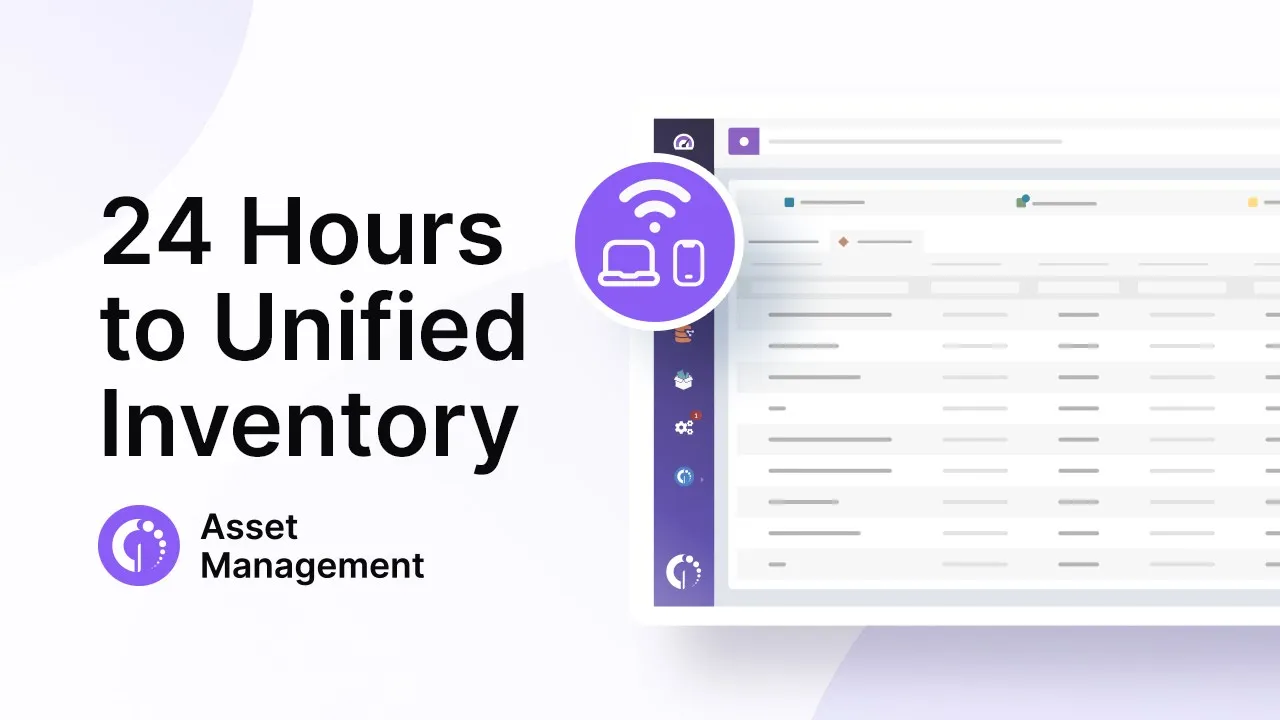
InvGate Asset Management is an ITAM software that helps you build a unified inventory of all your organization’s technology resources — including hardware, software, cloud assets, and any other components that support your operations. It can even extend beyond IT, allowing you to track non-IT assets for complete visibility.
You can combine different discovery methods to keep your inventory accurate and up to date. The InvGate Agent collects detailed information directly from devices, while the InvGate Discovery features identify connected assets across your network, ensuring nothing goes unnoticed.
To round it out, InvGate Asset Management integrates seamlessly with leading platforms such as Amazon Web Services (AWS), Microsoft Azure, Google Cloud Platform (GCP), and JAMF, among others — giving you centralized, real-time visibility of every asset in your environment.
Ready to see how simple IT asset discovery can be? Start your free 30-day trial of InvGate Asset Management and gain complete visibility of your IT environment.