When faced with the decision between two IT Asset Management (ITAM) options such as Snipe-IT vs. Snow Asset Manager, selecting the most suitable becomes a critical task. Planning and managing the entire lifecycle of IT assets ensures optimal resource utilization, cost control, and regulatory compliance.
By analyzing different ITAM software alternatives, you can make an informed decision that aligns with your organization's goals and requirements. In this blog post, we’ll compare Snipe-IT vs. Snow Asset Manager, carefully evaluating their key attributes, strengths, and limitations. And if you are considering a third alternative, we'll also introduce InvGate Asset Management—an innovative ITAM solution with unique features and capabilities that may seamlessly align with your organization's specific needs.
Join us as we delve deeper into these ITAM solutions, ultimately discovering the ideal option for your organization's long-term success.

Table of contents
- TL;DR
- What is Snipe-IT?
- What is Snow Asset Manager?
- Considering InvGate Asset Management as an ITAM solution alternative
TL;DR
- Snipe-IT is appreciated for being free and open-source, offering easy asset tracking and strong community support. However, users find the initial setup time-consuming and highlight limited integration with ticketing tools and missing features like a calendar booking system.
- Snow Asset Manager stands out for its intuitive user interface, robust software recognition service, and comprehensive reporting capabilities. Nonetheless, users encounter challenges with system integration, occasional inaccuracies in software recognition, varying support quality, and performance issues with large data volumes.
- InvGate Asset Management, in contrast, streamlines IT IT Asset Management through comprehensive data integration and offers automation capabilities, enhancing operational efficiency. Additionally, its CMDB Map Builder provides a clear IT ecosystem overview, facilitating risk mitigation and efficient management.
This guide has everything you need to now, but if you don't have enough time to go over every single detail, here's (another) TL;DR: InvGate Asset Management can do everything we listed here, and you can test it right away for free for 30 days.
Most looked-at features by buyers
When assessing IT Asset Management solutions, potential buyers often evaluate a variety of essential features to identify the most suitable option that meets their specific requirements and business needs.
Here are several crucial factors that buyers consider when choosing a customized ITAM solution for their organization.
- Automated management and proactive notifications - The solution should provide the ability to automate routine tasks such as software updates, patch deployments, and system maintenance. This automation enables efficient operations and timely responses to critical events through proactive notifications.
- Unified IT Asset Inventory - Buyers seek a unified feature for managing their entire inventory efficiently from a single platform. This feature should include automated asset discovery and capture important details such as hardware specifications, software versions, and ownership information.
- Service desk integration - Integration with help desk software allows seamless information flow between Asset Management and IT Service Management processes. This integration enhances communication, streamlines workflows, and improves overall service delivery.
- Software management optimization - Users require the capability to track software installations, ensure proper Software License Management, and identify instances of over or underutilization to manage software resources effectively.
- Enhanced cybersecurity compliance - Buyers look for a solution that offers continuous monitoring of assets and their security posture, enabling proactive detection and mitigation of security risks.
- Proactive cost management and financial optimization - The solution should incorporate financial data, contract lifecycle management, licenses, and other relevant information to gain a comprehensive understanding of operational costs and enable proactive financial decision-making.
- CMDB Map Builder - This functionality enables users to define and document relationships between different components, such as hardware devices, software applications, network connections, and dependencies. Visualizing these relationships helps organizations understand the impact of changes, assess risks, and plan effective Incident Management and Change Management.
- Remote management with integrated tools - Integration with popular remote desktop tools allows IT teams to diagnose issues, apply patches, install software, and perform system updates remotely, eliminating the need for physical presence.
- Flexible deployment options - Users value a platform that offers flexibility in choosing deployment models, including cloud-based, on-premise, or hybrid solutions.
- Comprehensive insights into IT infrastructure - The platform should provide complete visibility into IT asset status, performance, and usage, empowering users to make informed decisions and optimize their infrastructure. Additionally, robust reporting and analytics features should be available.
What is Snipe-IT?
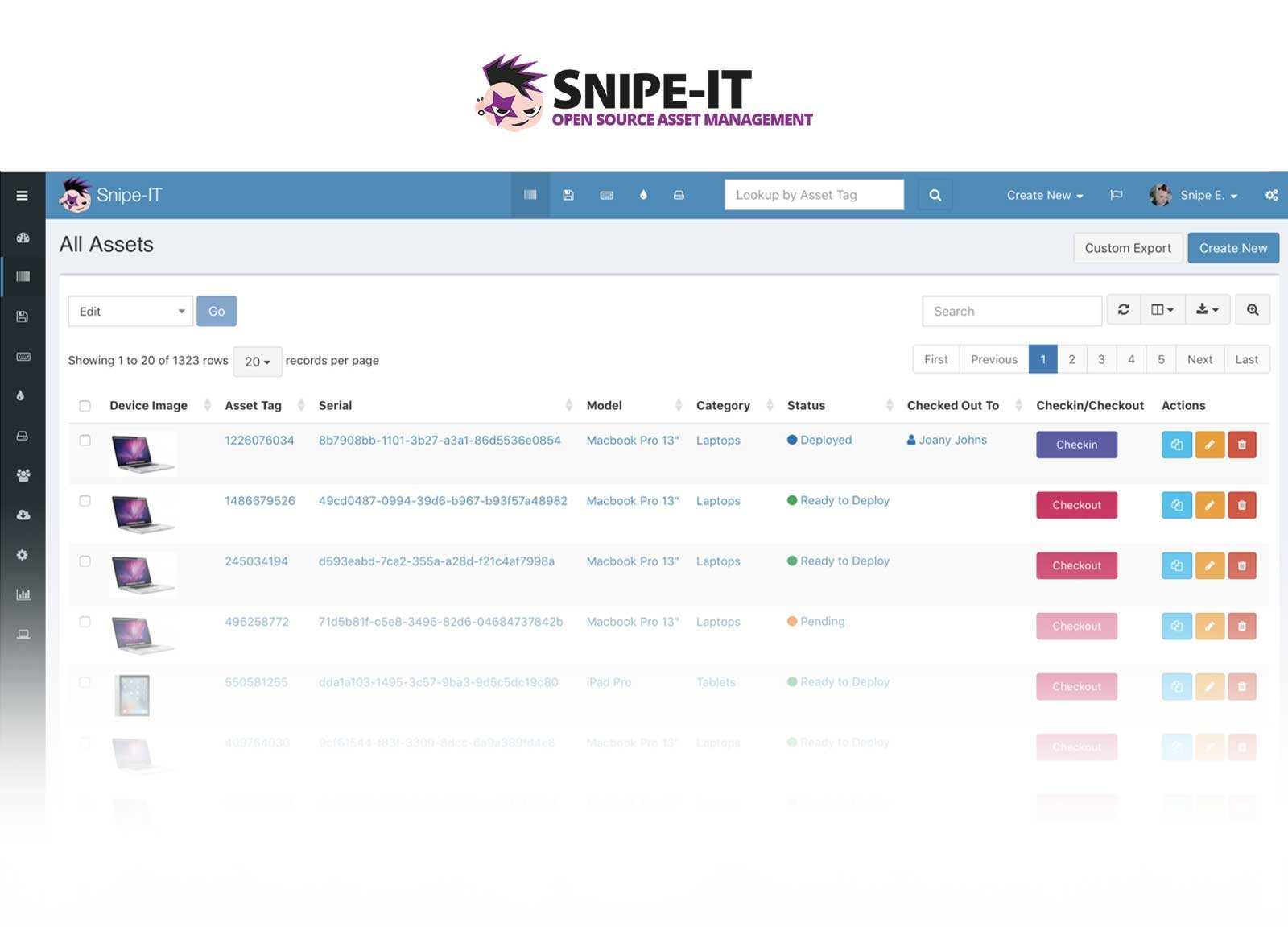
Snipe-IT, an Asset Management system created by Grokability, gained recognition in 2013 as the brainchild of Alison Gianotto, the former CTO of a prominent advertising agency in New York City. Dissatisfied with the limitations of existing IT asset tracking solutions, Gianotto took matters into her own hands and developed Snipe-IT to meet her specific needs.
Since its inception, Snipe-IT has evolved into a widely embraced and actively maintained option for free Asset Management. Grokability, the driving force behind Snipe-IT, places significant importance on developing user-friendly software, fostering a culture of continuous learning, promoting transparency and security, and advocating the advantages of open-source software.
What users like from Snipe-IT
Snipe-IT has received acknowledgment and positive customer feedback, as confirmed by reputable platforms like G2 and Capterra. Here are some of the highlighted benefits worth mentioning.
- Easy setup and user-friendly - Snipe-IT offers a straightforward setup process that can be easily managed, even by non-technical users. It provides a user-friendly interface and facilitates smooth tracking of software purchases and renewals.
- Free and open-source solution - Snipe-IT is available as free and open-source software, making it an affordable option for small to mid-sized businesses. It provides a stable and feature-rich system.
- Simplified asset tracking - The platform offers a user-friendly approach to tracking assets, including software, consumables, and peripherals. It allows for the inclusion of components and accessories.
- Customization and flexibility - The software allows users to customize various aspects, such as attaching images to items and assigning them to specific locations or individuals. Additionally, it offers a comprehensive API for seamless automation and integration with other tools.
- Supportive community - The tool ensures excellent support for its paid version, while its free version benefits from a helpful community through forums. Users can seek guidance and share insights within the community.
What users don’t like from Snipe-IT
While Snipe-IT has a range of strengths and positive attributes, it is not immune to customer concerns and criticisms. Evaluations from well-regarded platforms such as G2 and Capterra have shed light on the most common issues raised by users.
- Clumsy importing process - Importing data into Snipe-IT can be cumbersome and not very intuitive, potentially causing frustration for users.
- Limited integration with ticketing tools - The platform lacks smooth integration capabilities with ticketing tools, which may pose difficulties for users relying on such integrations.
- Authentication and search limitations - The tool does not support Single Sign-On (SSO) authentication and lacks SAML or Google connection support for user import. Furthermore, the search functionality within the software may have limitations.
- Time and resource-intensive initial setup - The setup process for Snipe-IT, particularly when importing existing inventory, can demand a significant amount of time and resources.
- Mobile views and notifications - The dedicated mobile views could benefit from enhancements to improve usability. Additionally, the email system may fail to send notifications for certain types of assets, potentially leading to oversight.
- Absence of desired features - Users have noted the absence of certain desired features in Snipe-IT, such as a calendar booking system or webhooks. Additionally, making changes to default search fields or email configurations can be challenging.
What’s Snipe-IT’s argument over Snow Asset Manager?
Snipe-IT's argument over Snow Asset Manager lies in its focus on simplicity, affordability, and community support. While both platforms have their strengths and weaknesses, Snipe-IT distinguishes itself with the following advantages.
- Free and open-source solution - Snipe-IT being available as free and open-source software makes it a cost-effective option for small to mid-sized businesses. It provides stability and a feature-rich system without significant financial investment.
- Easy setup and user-friendliness - Snipe-IT offers a straightforward setup process that non-technical users can manage. Its user-friendly interface allows for smooth tracking of software purchases and renewals.
- Simplified asset tracking - Snipe-IT offers a user-friendly approach to tracking various assets, including software, consumables, and peripherals. It allows for including components and accessories, making it comprehensive in Asset Management.
- Customization and flexibility - Snipe-IT enables users to customize different platform aspects, such as attaching images to items and assigning them to specific locations or individuals. Its comprehensive API supports seamless automation and integration with other tools.
- Supportive community - Snipe-IT offers support for its paid version and benefits from a helpful community through forums. Users can seek guidance and share insights within the community, fostering a collaborative environment.
What is Snow Asset Manager?
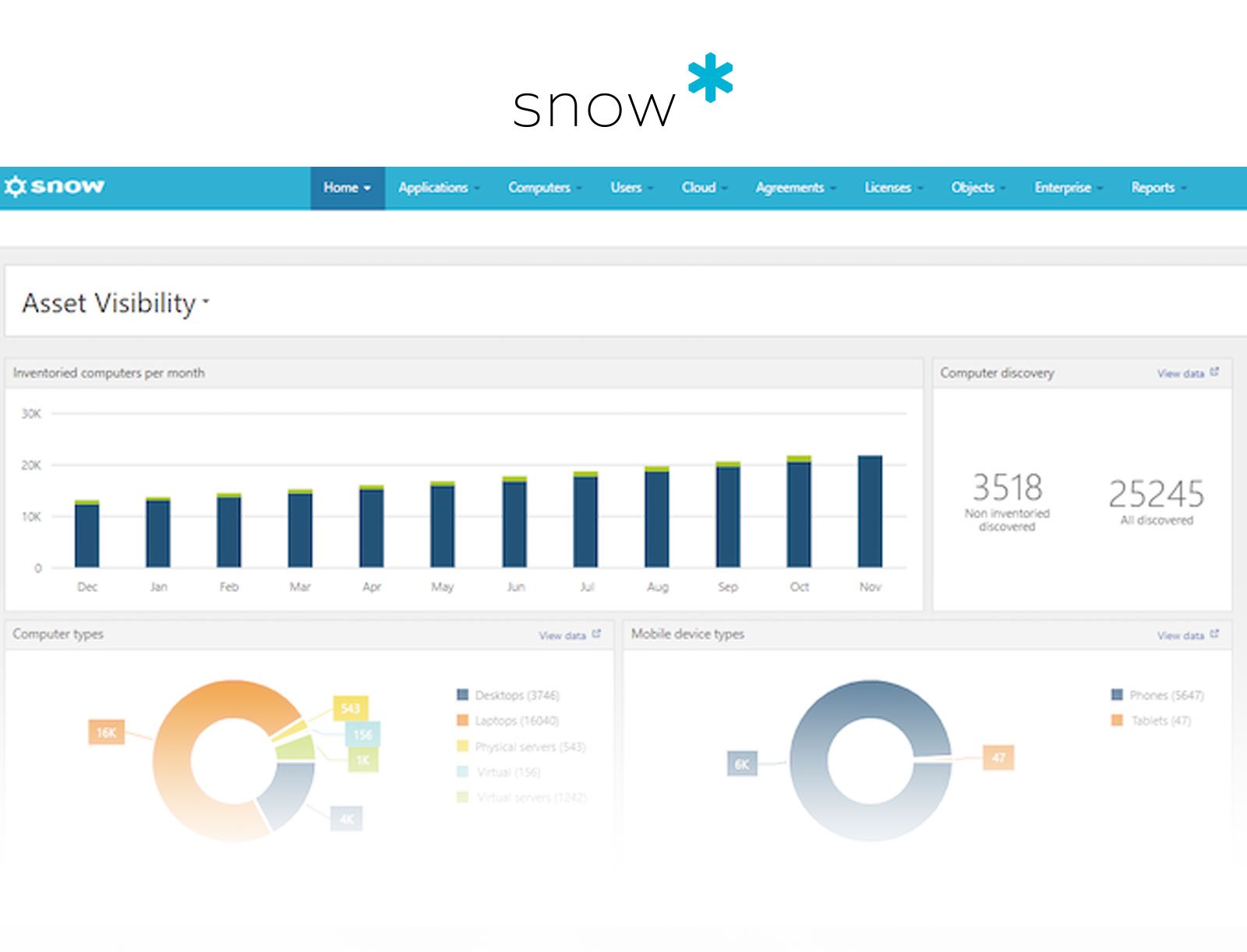
Snow License Manager is a Software Asset Management (SAM) tool provided by Snow Software that helps organizations effectively manage their software licenses, ensure compliance with licensing agreements, and optimize software usage. It offers various features and capabilities that enable organizations to have a complete view of their software assets and make well-informed decisions about software procurement, usage, and cost optimization.
Snow Software is a global vendor that specializes in providing technology intelligence solutions, specifically in the areas of Software Asset Management, IT Service Management, and Enterprise Mobility Management. Based in Stockholm, Sweden, Snow Software has a strong global presence, with offices located in the United States, Europe, and Asia. Since its establishment in 1997, the company has been a leader in offering a comprehensive range of products and services aimed at helping organizations maximize the value and efficiency of their technology investments.
In addition to Snow License Manager, Snow Software's product lineup includes Snow Device Manager, Snow Inventory, and Snow Automation Platform.
What users like from Snow Asset Manager
Snow License Manager has been acknowledged and well-received by customers, as confirmed by reviews from reputable entities such as Gartner. Listed below are a few noteworthy advantages.
- User interface - Snow License Manager has an intuitive, user-friendly interface that prioritizes user convenience. Its well-designed display streamlines navigation and interaction, allowing users to operate the software efficiently.
- Integration - The software seamlessly integrates with SAP environments, optimizing workflow efficiency and promoting compatibility. Its lightweight agents ensure streamlined and effective operation.
- Software Recognition Service (SRS) - The tool offers a comprehensive and meticulous SRS that is regularly updated. This service guarantees precise identification of software assets, thanks to the deployment of stable agents that consistently deliver reliable results.
- Support - Users have lauded exceptional support communication, ensuring their concerns are effectively addressed. Furthermore, the opportunity to participate in the beta program enables users to access new features and contribute feedback. The presence of a dedicated customer success manager enhances the likelihood of achieving successful outcomes.
- Performance - Snow License Manager excels at consolidating information and adopts an audit-ready approach, facilitating meticulous maintenance of a detailed software asset inventory within organizations.
- Reporting - The software provides a diverse range of valuable standard reports, shedding light on software usage and hardware information collected by agents. Users also enjoy the flexibility to create customized reports tailored to their specific needs.
- Cost - The platform offers invaluable insights into installations and compliance, resulting in cost savings during audits by ensuring adherence to licensing requirements.
- Licensing - The tool simplifies the monitoring and tracking of software licenses and compliance issues. It equips organizations with straightforward tools to effectively manage licenses, thereby supporting compliance with licensing agreements.
- Maintenance - Snow License Manager remains consistently up-to-date with the latest features and security enhancements due to continuous updates. Its solid track record as a mature product further cements its reliability and credibility.
What users don’t like from Snow Asset Manager
While Snow License Manager exhibits numerous strengths and favorable attributes, it is not immune to customer concerns and criticisms. Reviews from trustworthy sources such as Gartner have highlighted some of the common issues voiced by users.
- User interface - The configuration process of Snow License Manager can be complex and not always straightforward. Users may face challenges when customizing the interface to meet their specific needs, leading to a suboptimal user experience.
- Integration - Some users have found that integrating Snow License Manager with existing systems and configuring the necessary agents can be challenging. The process may not be user-friendly, requiring additional effort and expertise to achieve successful integration.
- SRS issues- Snow License Manager may encounter difficulties in accurately identifying certain software assets, leading to incomplete or inaccurate reporting of software inventory. There may also be challenges related to managing software assets across different platforms or operating systems due to issues with cross-platform rights.
- Support - Users have reported delays in issue resolution due to slow response times from the support team. In addition, the support team sometimes lacks adequate problem-solving skills, resulting in prolonged troubleshooting processes. Users have also expressed dissatisfaction with inconsistent support experiences, as the quality and effectiveness of support can vary.
- Performance - Snow License Manager's performance can be impacted by large data volumes, resulting in slower response times and delays in report generation. Users have also reported encountering bugs or limitations within the software that restrict certain functionalities and hinder optimal software utilization.
- Reporting - Although Snow License Manager provides a range of useful standard reports, users have suggested that the reporting functionality could be improved further. Generating specific or customized reports can be time-consuming and require additional effort.
- Cost - One drawback of the tool is its high cost, including initial acquisition and ongoing maintenance expenses. Additional costs for technical support services can further contribute to the overall financial burden.
- Licensing - Users have expressed concerns about the lack of notifications when a sync fails during the licensing process. This can potentially lead to compliance issues if there are synchronization problems between Snow License Manager and software license databases. Additionally, providing a comprehensive software license position can be time-consuming, requiring manual effort to gather and consolidate accurate license information.
- Maintenance - The tool incurs high maintenance costs that organizations need to consider in their budgeting. Users have also reported issues or disruptions in the system's functionality during product upgrades, necessitating additional resources and careful planning to minimize any adverse effects on operations.
What’s Snow Asset Manager’s argument over Snipe-IT?
Snow Asset Manager emphasizes integration capabilities, comprehensive software recognition services, and reliable support. Its key advantages over Snipe-IT include the following.
- Integration - Snow Asset Manager seamlessly integrates with SAP environments, optimizing workflow efficiency and compatibility. Its lightweight agents ensure streamlined operation.
- Software Recognition Service - Snow Asset Manager offers a meticulous SRS that precisely identifies software assets through stable agents, ensuring accurate reporting.
- Support - Snow Asset Manager has received praise for its exceptional support communication, addressing user concerns effectively. The beta program allows users to access new features and contribute feedback, enhancing the overall user experience.
- Performance - Snow Asset Manager excels at consolidating information and adopts an audit-ready approach, ensuring meticulous maintenance of a detailed software asset inventory within organizations.
Considering InvGate Asset Management as an ITAM solution alternative
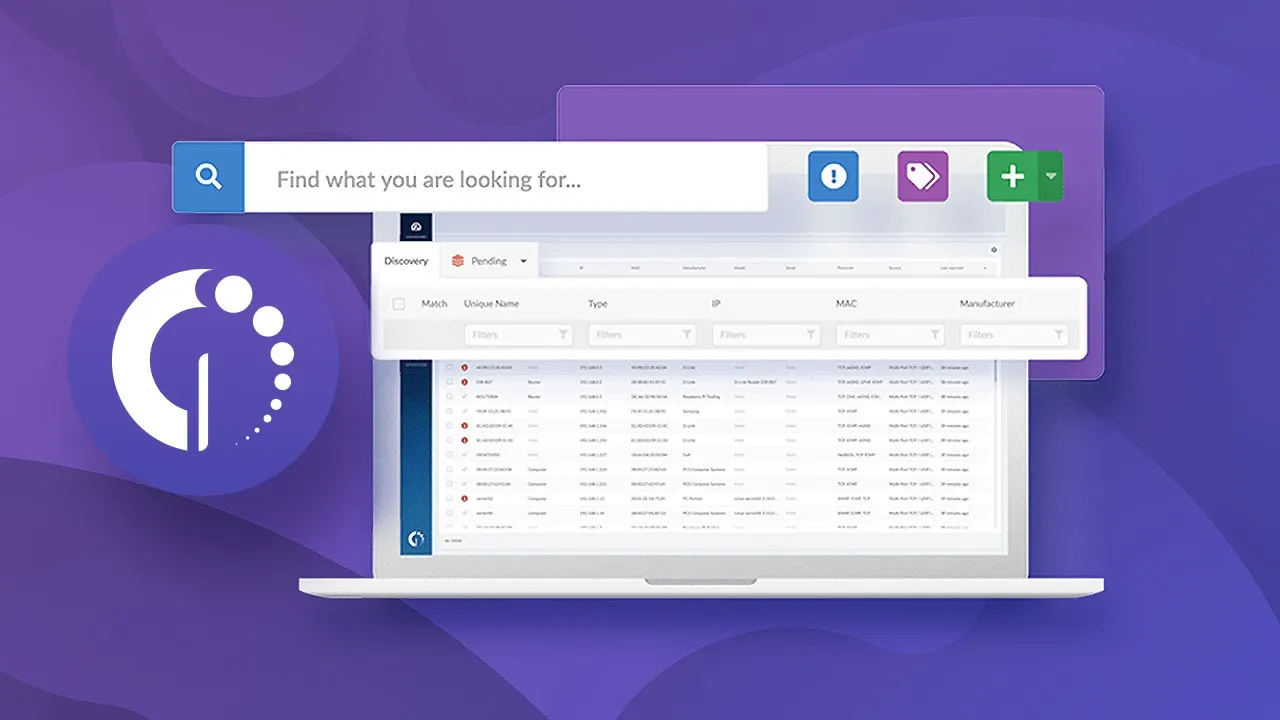
InvGate Asset Management is a comprehensive IT Asset Management solution that offers various features and functionalities to streamline processes. Here are the main features it provides.
Efficient management through automation and alerts
InvGate Asset Management allows for process automation and the setup of alerts, ensuring proactive IT management. By creating automated alerts, you can monitor contract expirations and promptly notify relevant parties, reducing manual effort and minimizing the risk of oversight. This automation streamlines operations and allows you to focus on critical tasks, enhancing overall efficiency.
Optimization of software efficiency and cost reduction

InvGate Asset Management enables the identification and measurement of paid software usage, facilitating efficient software management. By gaining visibility into software utilization, you can reallocate underutilized licenses, reduce unnecessary costs, and maximize returns on your IT investments. This optimization of software efficiency helps you make the most of your software resources.
Enhanced IT Asset and Inventory Management

InvGate Asset Management integrates data from various sources, such as operating systems, cloud service providers, and Mobile Device Managers (MDMs), consolidating information and making IT and non-IT Asset Management more efficient. It provides a comprehensive view of your infrastructure, including assets, locations, and personnel, saving time and improving overall management.
Improved cybersecurity compliance with asset monitoring
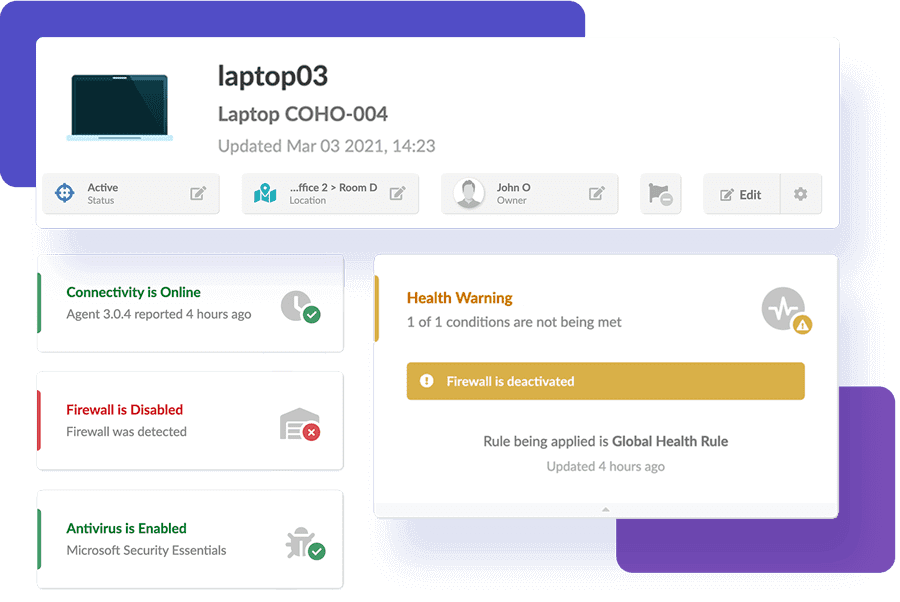
InvGate Asset Management's asset monitoring capabilities help establish and enforce device health rules, ensuring proactive cybersecurity compliance. By quickly identifying instances of non-compliance, you can take immediate action to adhere to cybersecurity policies and safeguard your IT infrastructure.
A holistic view of IT operations through native service desk integration

InvGate Asset Management seamlessly integrates with InvGate Service Management, creating a native integration that connects tickets with devices and people. This integration offers a comprehensive 360° view of your IT operations, making management more efficient. Connecting service tickets to relevant assets and personnel streamlines workflows, improves communication, and enhances issue resolution.
Flexible deployment options
InvGate Asset Management understands that organizations have unique requirements and industry regulations. Therefore, it offers flexible deployment options, allowing you to choose between a cloud-based or on-premise solution. This flexibility ensures that you can implement InvGate Asset Management in a manner that aligns with your specific needs and compliance standards.
Effortless remote management with native integration

InvGate Asset Management natively integrates with popular remote desktop tools, enhancing remote management capabilities. This integration provides direct access to devices for troubleshooting and maintenance, enabling efficient resolution of IT issues and uninterrupted operations.
Proactive cost management
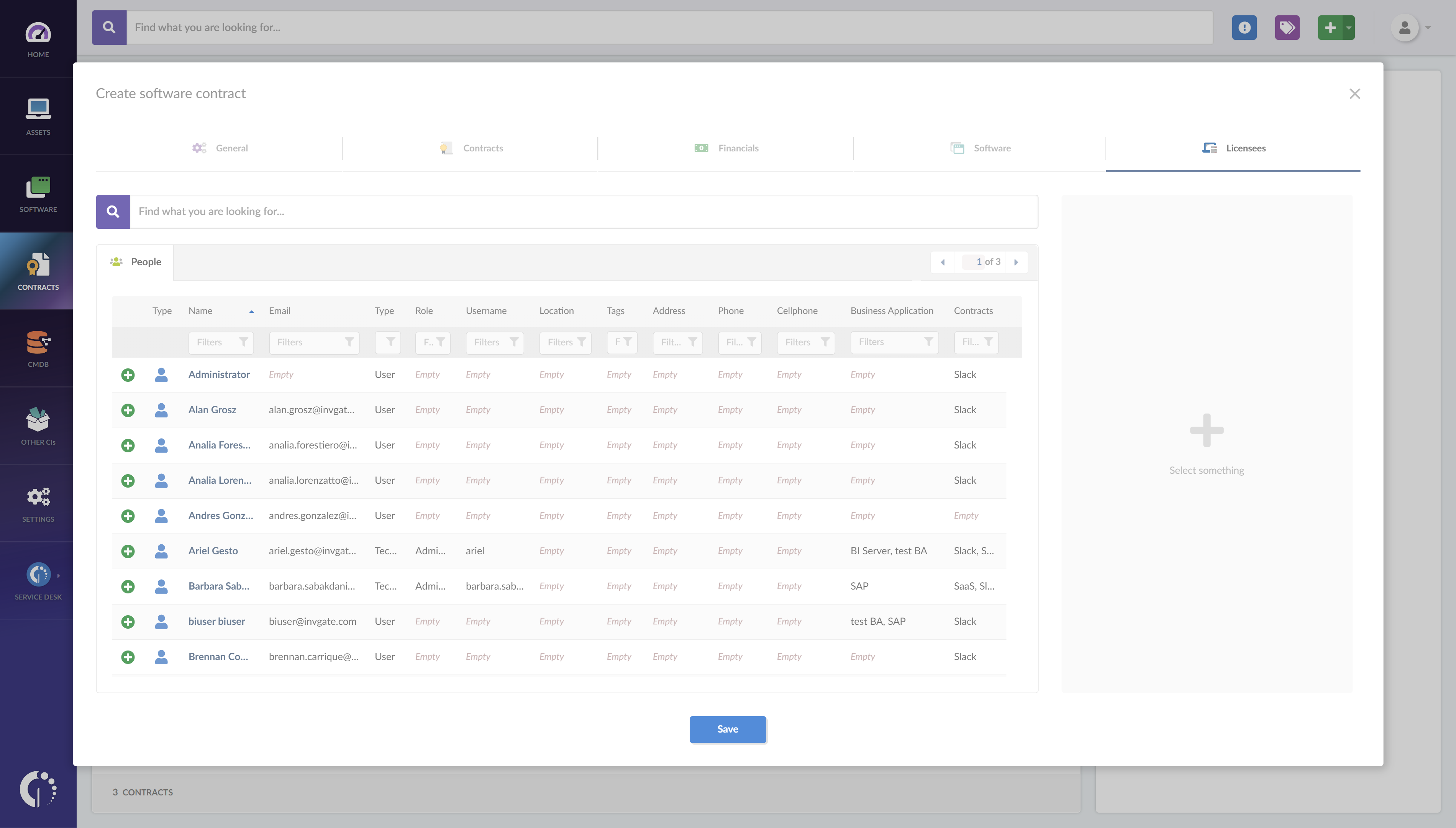
InvGate Asset Management allows for the integration of financial data, contracts, licenses, and other crucial information directly into the system. This integration provides a complete understanding of operational costs, empowering proactive and informed financial decision-making.
Streamlined operations with CMDB Map Builder
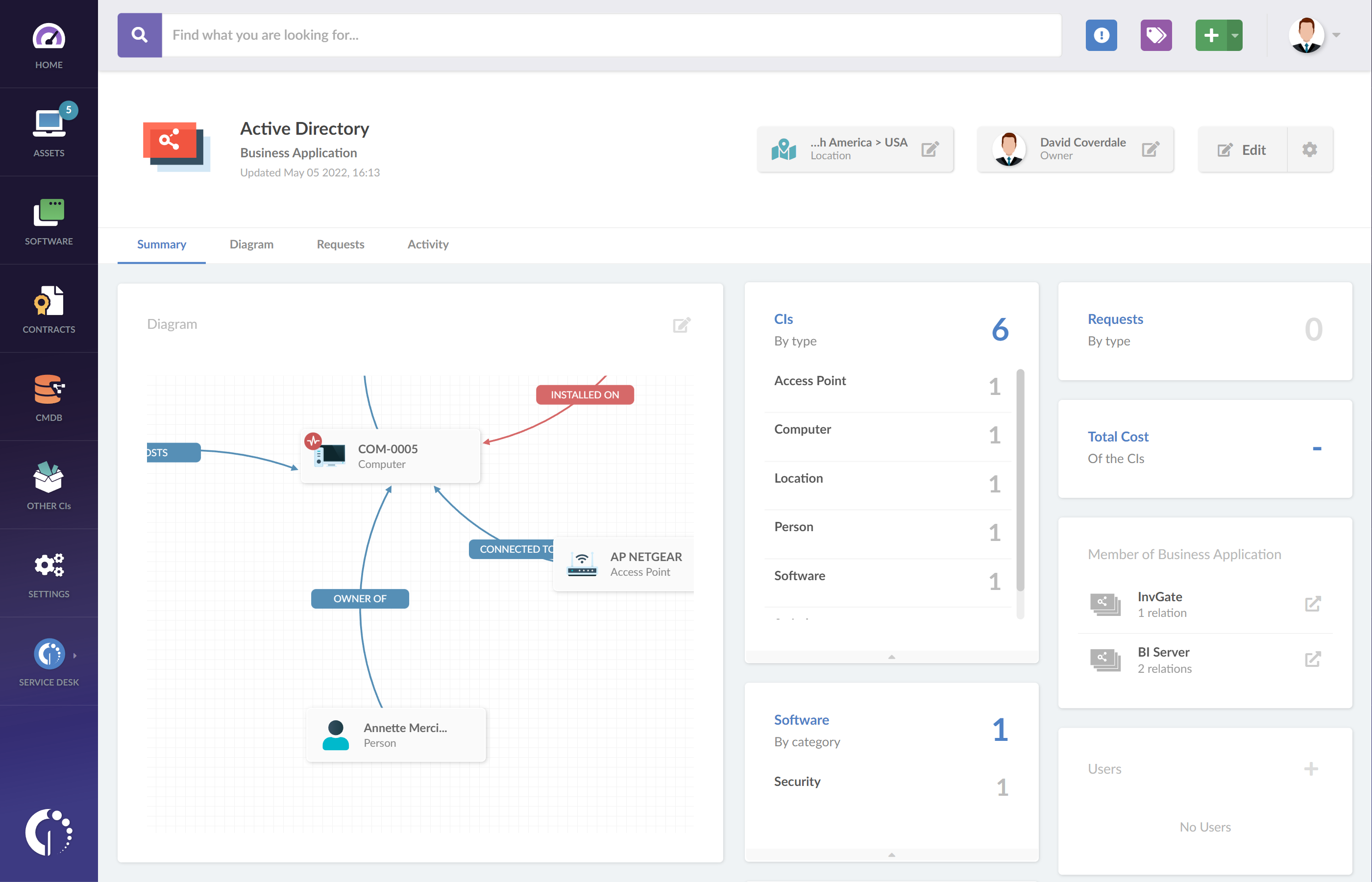
InvGate Asset Management includes a CMDB map builder tool that provides a clear and comprehensive overview of your IT ecosystem. By visualizing relationships between different components, you can identify potential impacts on operational continuity and proactively mitigate risks. This visibility helps reduce service times, improve operational efficiency, and ensure smoother IT operations.
Detailed insights into IT infrastructure
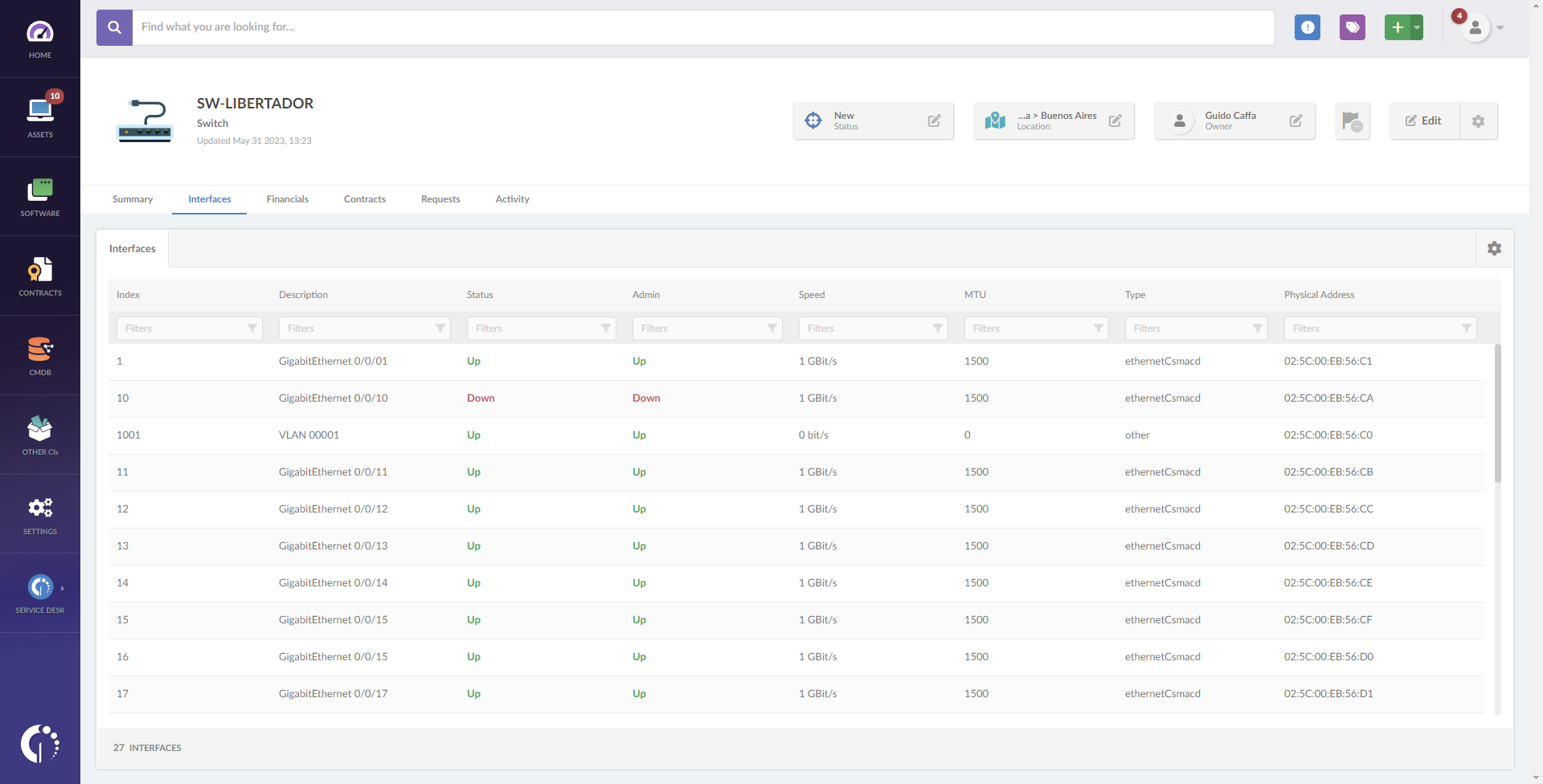
InvGate Asset Management provides detailed and actionable information about your IT assets, including their status and usage. These comprehensive insights enable effective management and optimization of your infrastructure, improving operational efficiency.
Next steps
Selecting the appropriate IT Asset Management solution is essential for maximizing your organization's IT service delivery and ensuring long-term prosperity. Dedicating enough time and resources to assess various options and find a solution that precisely meets your specific needs is crucial.
As you explore different ITAM software alternatives, it is valuable to compare various solutions, including Snipe-IT vs. Snow Asset Manager, alongside InvGate Asset Management.
Experience the transformative capabilities of InvGate Asset Management on your business operations by requesting our 30-day trial. If you have any inquiries, feel free to schedule a meeting with our experts!















