Understanding the types of IT assets that make up your inventory is key to effective IT Asset Management (ITAM). Each asset type comes with its own set of challenges and requirements, which you need to recognize to develop a tailored plan to optimize their utilization, mitigate risks, and control costs.
Many organizations make the mistake of trying to implement every ITAM practice at once. The key is to start by categorizing your assets, which helps you prioritize and build a gradual strategy.
This guide breaks down the four main types of IT assets (software, hardware, cloud, and data) and explains how InvGate Asset Management can help you track and manage them effectively.
What are IT assets?
An IT asset is any technological resource that an organization uses to operate and achieve its business objectives. This includes hardware, software, cloud resources, and valuable information.
When we talk about assets, we talk about value — and in most cases, financial value. In other words, an asset is, by definition, a resource to which a company assigns a specific value and therefore must be properly managed.
IT assets vs. Configuration Items
The main difference between IT assets and Configuration Items (CIs) lies in their scope and purpose. In many cases, you might be referring to the same technological resource, but from different perspectives.
An IT asset is viewed through the ITAM lens. It represents something the organization owns, values, and manages throughout its lifecycle — from acquisition to retirement. Assets are tracked for their financial and operational value, including costs, maintenance, and depreciation.
A Configuration Item, on the other hand, is managed within the Configuration Management Database (CMDB) as part of Configuration Management. It focuses on how that resource functions within the IT environment. This includes its relationships, dependencies, and role in delivering services.
4 main types of IT assets in your IT inventory
As we already established, IT assets are all the components that collectively contribute to an organization's technological ecosystem. They can be categorized into four different types that serve specific purposes within the IT infrastructure:
You can go one step further and branch them into as many categories as you might need (e.g. device type, usage, vendor, model). But no matter how specific you want to get, these four types will make up the foundations of your inventory.
#1: Hardware assets
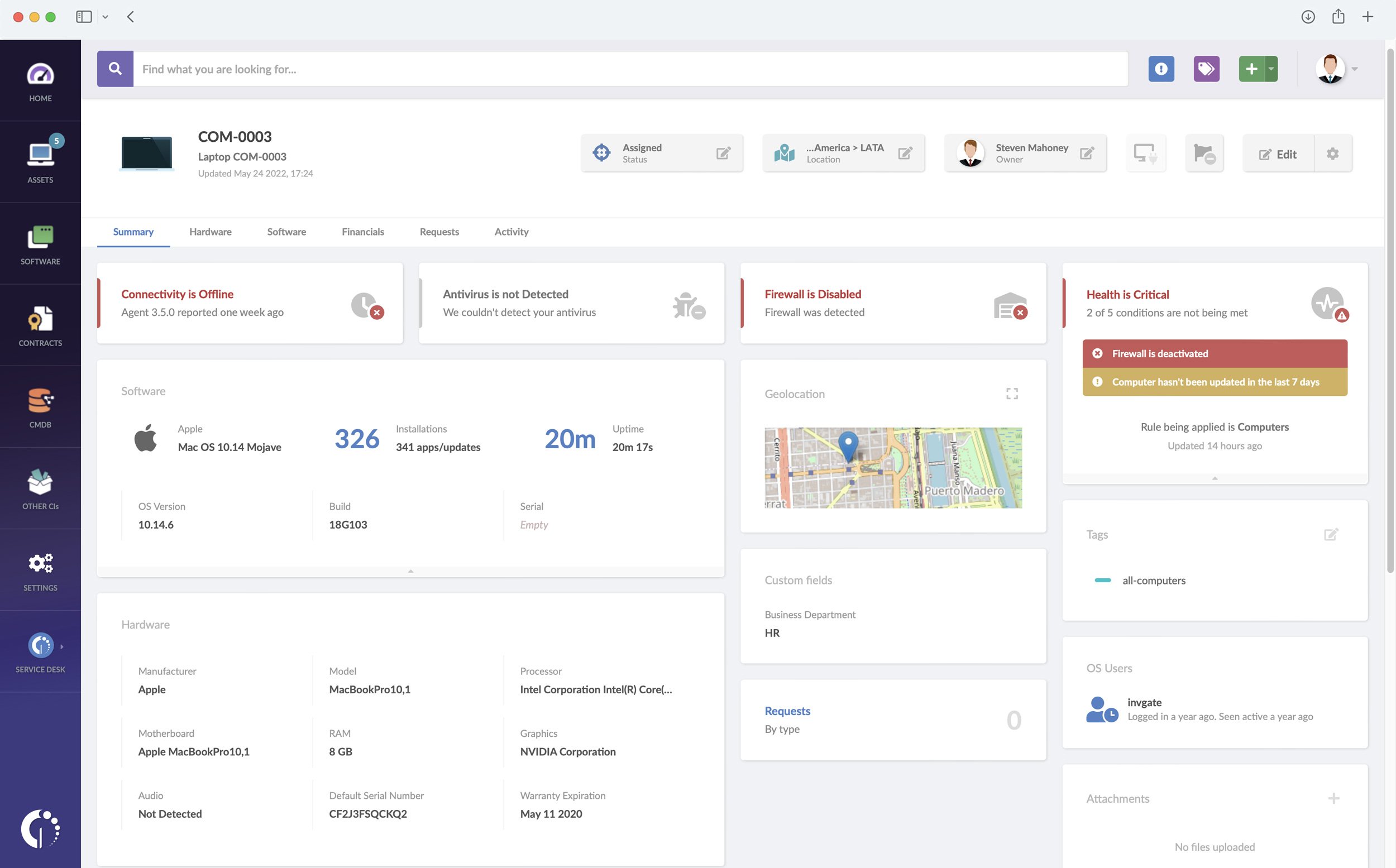
Hardware assets are tangible components that form an organization's IT infrastructure. Typical devices included under this category are:
- Computers.
- Mobile devices.
- Peripherals.
- Servers.
- Routers.
- Printers and scanners.
- Security cameras.
There are specific practices that fall under Hardware Asset Management, and among the challenges asset managers can face with these types of assets are:
- Effectively monitoring stock, ownership, and location.
- Tracking them throughout their lifecycle.
- Detecting early signs of needed maintenance to expand their useful life.
- Keeping asset information like brand and model, serial number, purchase date, maintenance history, and more.
- Controlling warranties to avoid unnecessary costs.
Of course, the problems grow exponentially if you have your inventory in Excel and rely on manual operations. On the contrary, they decrease significantly with specialized IT Asset Management software.
Another powerful way to simplify hardware tracking is by using QR codes for Asset Management. By tagging your devices with QR asset labels, you can instantly access each item’s complete history, location, and ownership information with a quick scan. This method not only streamlines audits and maintenance but also helps keep your inventory accurate and up to date.
#2: Software assets
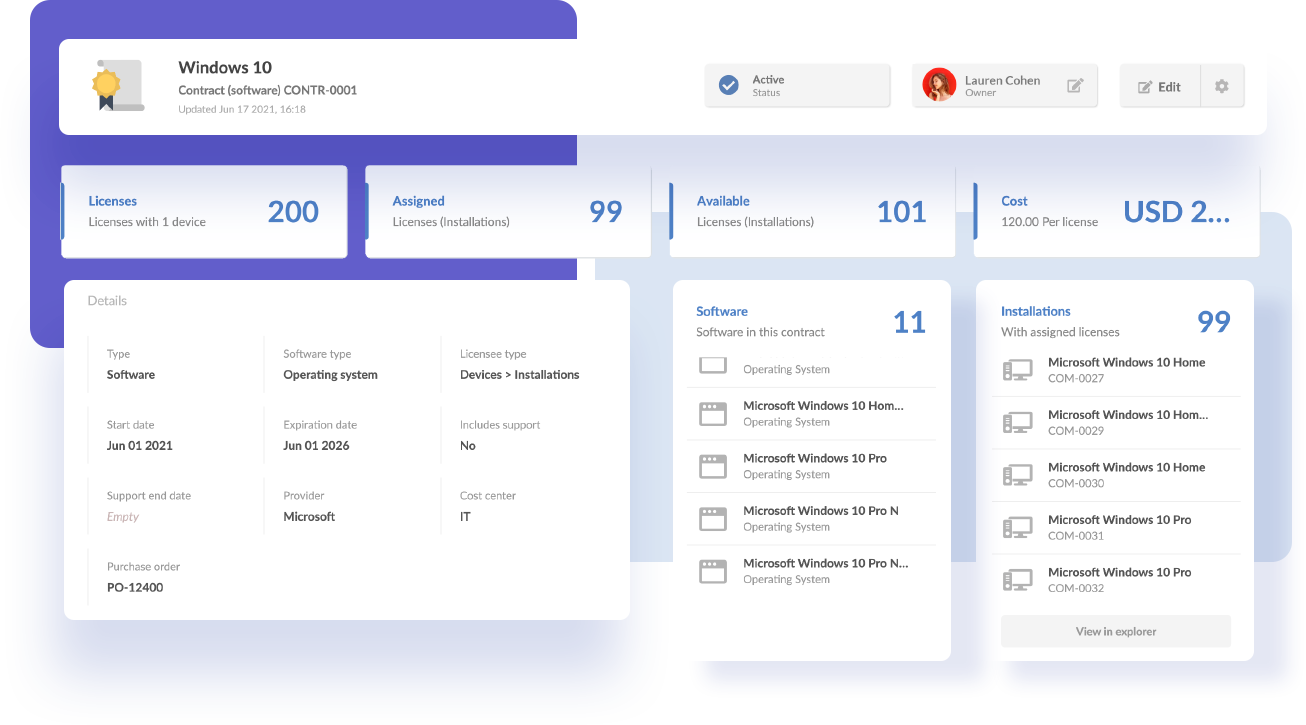
In contrast to hardware, software assets are intangible and exist only as digital entities. The main types of software assets include:
- Operating systems.
- Applications.
- Programs.
- Licenses (the rights to use specific software products).
To perform proper Software Asset Management (SAM), you need to track every asset installed in your IT environment and register its location, compliance, status, and usage. This practice will help you:
- Efficiently track the usage of assets to allocate resources smartly.
- Minimize the risk of non-compliance or under-licensing.
- Effectively respond to requests from vendors for software audits.
The biggest challenge here relies on simultaneously managing multiple titles, vendors, versions, users, and devices. With this amount of variables, it’s easy to have blind spots — especially if you are doing it manually.
#3: Cloud assets
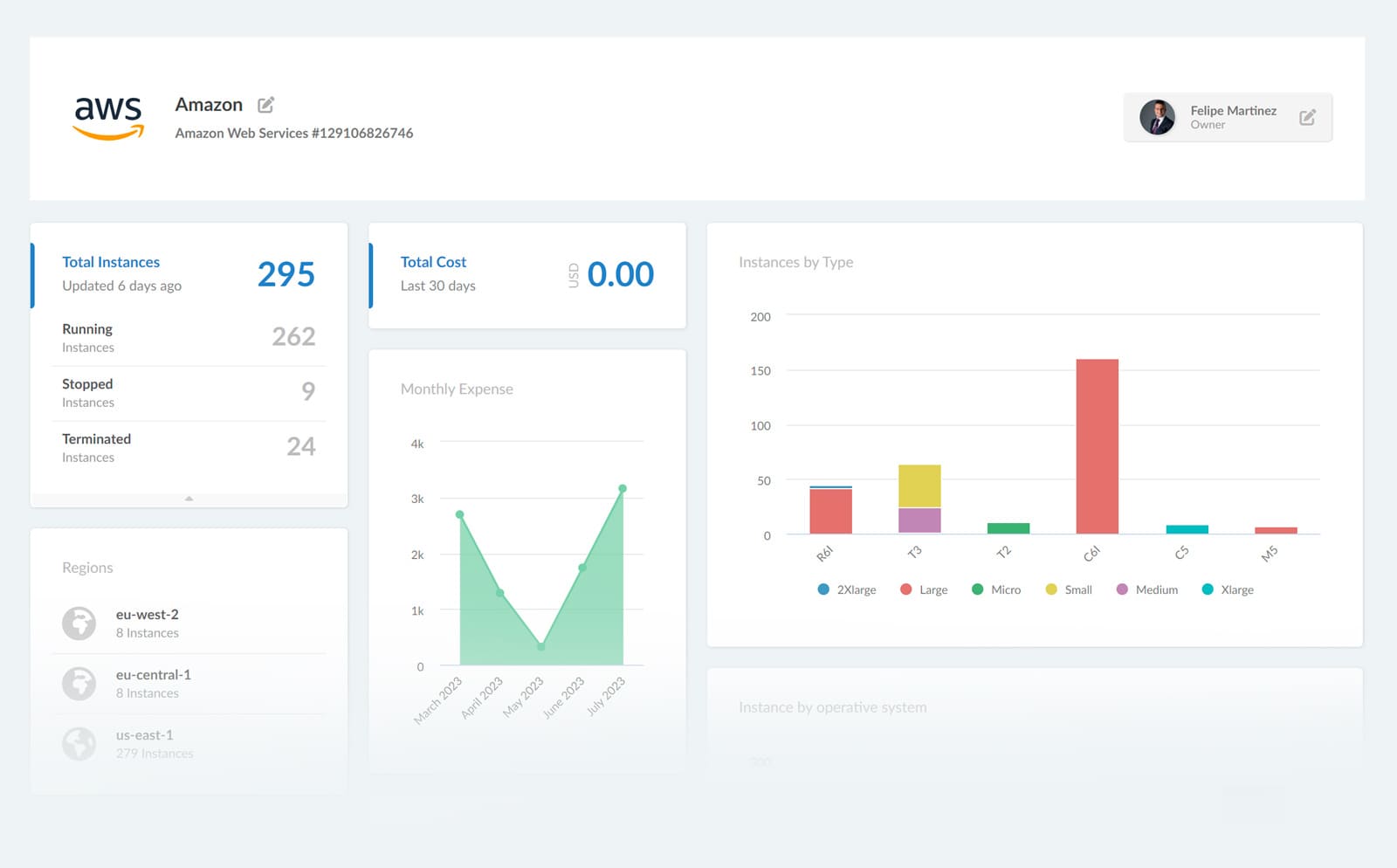
Cloud assets are virtual resources hosted on cloud platforms that offer organizations the scalability and flexibility they need to perform their daily operations. Some of the most common types include:
- Virtual machines.
- Storage resources.
- Networking assets.
- Identity and Access Management platforms.
- Security services.
- Firewalls.
They usually fall under the scope of Cloud Infrastructure Management, and as they are the most abstract type of asset, their details can be easy to miss. Nevertheless, it’s important to make sure you incorporate them into your inventory as they often hold data related to your whole infrastructure.
#4: Data assets
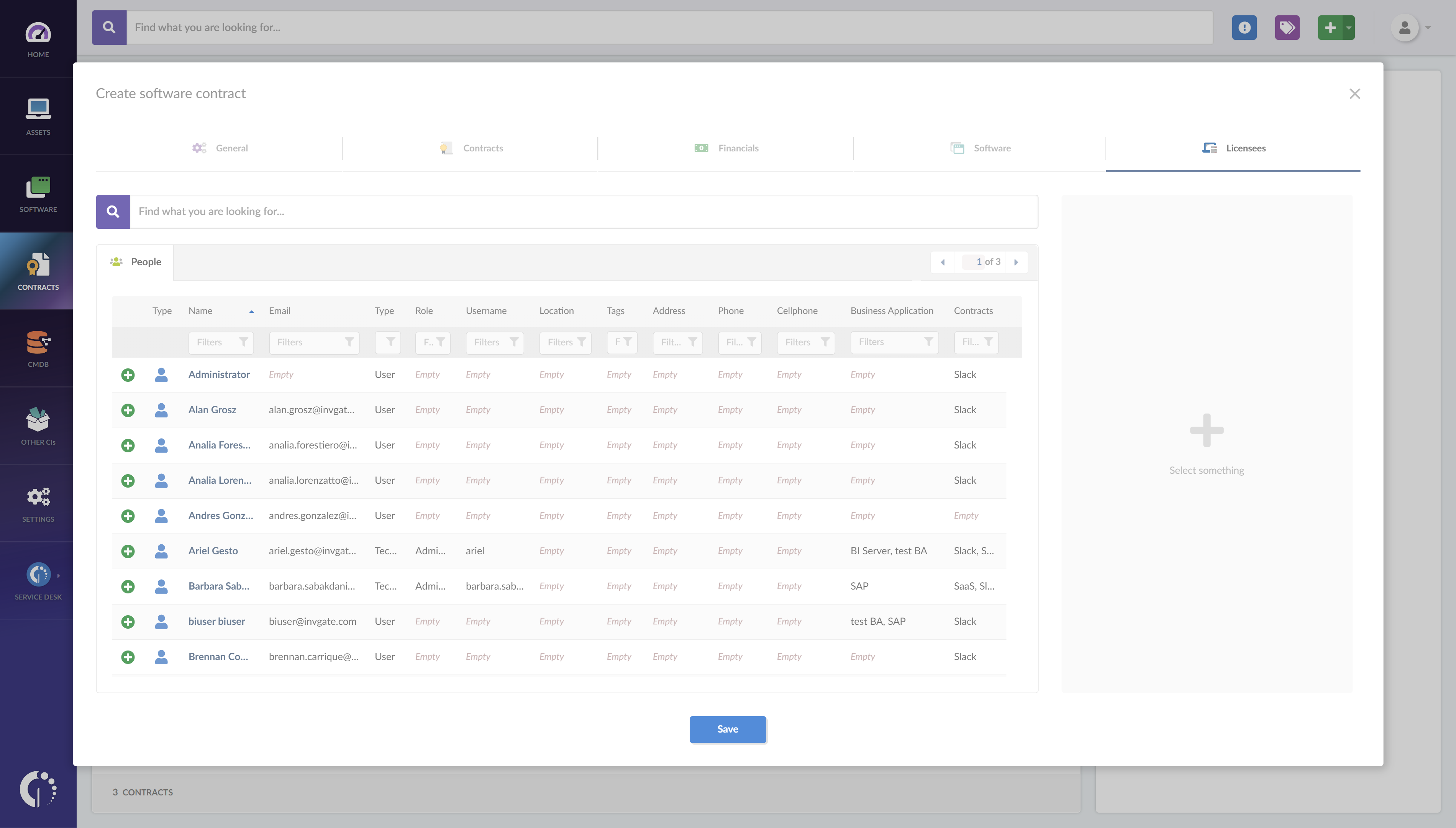
Data assets encompass the information an organization collects, processes, and stores. They are a key asset to ensure compliance and manage costs, as they keep track of all your investments and legal terms. Under this category, we can find:
- Contracts.
- Warranties.
- Locations.
- Users.
- Business Applications (BA).
The challenge here relies on being able to visualize the invisible. To address this, you can include data assets in your IT Inventory Management by:
- Creating custom assets manually.
- Integrating with your directories.
- Mapping your business applications.
Then, to manage them through their whole lifecycle, you also need to clearly map out the relationships they have with other CIs by adding them to your CMDB, following the key dates, and crossing their data to generate reports.
How to manage IT assets?
Managing IT assets can be done manually or through a dedicated ITAM software — and the difference between both approaches is enormous.
Manual tracking methods, such as spreadsheets or shared documents, may work for small organizations, but they quickly become inefficient as your infrastructure grows. A specialized ITAM solution centralizes all this information automatically.
By adopting an IT Asset Management platform, you not only simplify daily operations but also lay the groundwork for smarter decision-making, better budgeting, and stronger IT governance.
Using InvGate Asset Management to handle IT assets
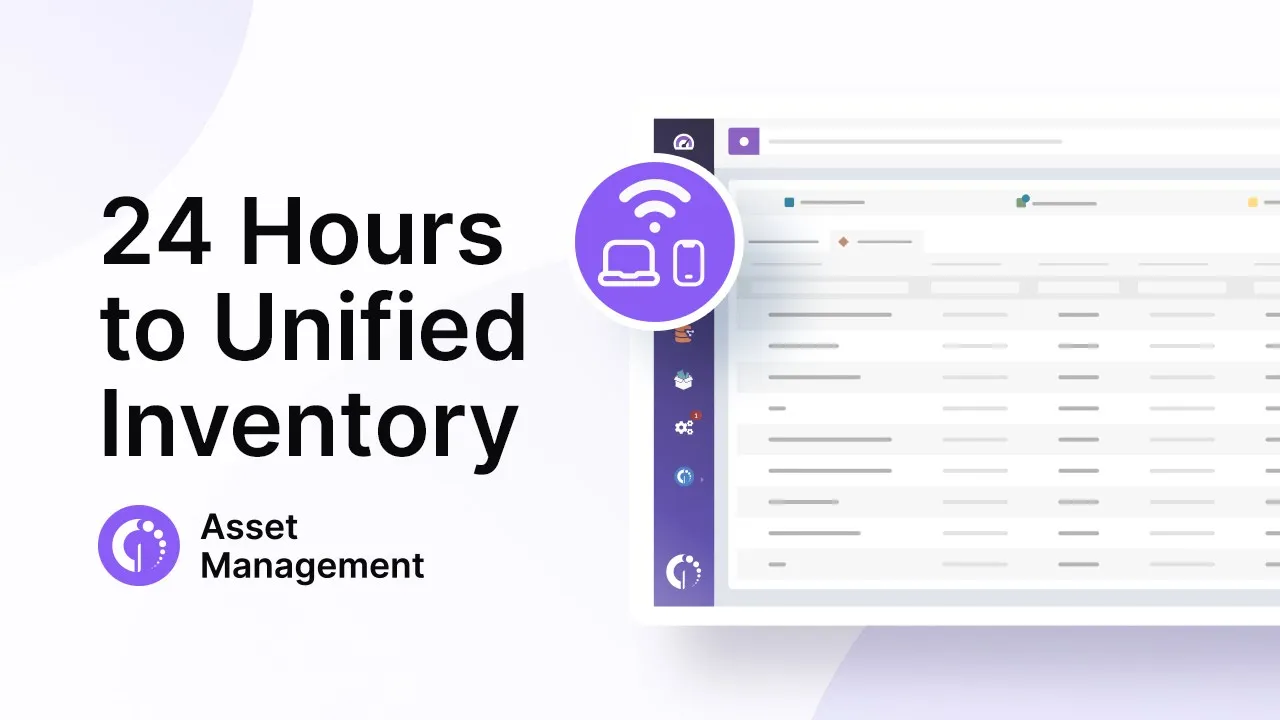
You can manage your organization’s IT assets efficiently and accurately with InvGate Asset Management, a no-code, automated platform designed to give you full visibility and control over your IT ecosystem. Whether you’re tracking hardware, software, cloud, or data assets, the tool centralizes everything in one place and keeps it constantly up to date.
Here are some of the key features that make it possible:
-
Creating a complete IT asset inventory: Automatically populate your inventory through multiple mechanisms, including InvGate's Agent, network discovery, and third-party integrations. This ensures that every asset is registered, updated, and categorized with minimal manual effort.
-
IT asset tracking: Track different attributes for each type of asset with flexible customization. From ownership and location to software versions and usage patterns, InvGate Asset Management lets you define what matters most to your organization and automate data collection accordingly.
-
Reports and dashboards for monitoring: Gain real-time visibility into your entire IT environment through prebuilt and customizable dashboards. Identify trends, monitor lifecycle stages, and generate detailed reports to support audits, compliance, and decision-making.
With these capabilities, InvGate Asset Management empowers you to maintain a unified, reliable, and actionable view of your technology ecosystem — reducing manual work while maximizing control and value.
In short
A well-organized IT inventory, bolstered by an IT Asset Management solution, is not just a matter of convenience but a strategic imperative. It allows you to allocate resources efficiently, minimize risks, comply with regulations, and pave the way for future growth.
By embracing InvGate Asset Management, you will make sure the four types of IT assets are efficiently managed and tracked. With this put in place, every important facet of your IT infrastructure can be brought under control.
Build a unified IT asset inventory under 24 hours with InvGate Asset Management. Ask for a 30-day free trial!















