IT Operations Management or ITOM is the practice that helps you manage IT service delivery. It ensures that your services are monitored, incidents are dealt with quickly and effectively, and your environment is optimized for availability and performance.
In this article, we will go through ITOM’s scope of action, the main functions it covers, benefits of implementing it, and some possible challenges to consider when doing so. Then we will explore how combining InvGate Service Management and InvGate Asset Management’s capabilities will help you extensively manage your IT operations.
Are you ready to learn about ITOM? Let's make a start.

What is IT Operations Management (ITOM)?
IT Operations Management is the function that manages all technology, hardware, and software services within an organization. ITOM includes the provisioning of IT infrastructure, Availability Management, capacity and Demand Management, cost-control activities, and Security Management for all IT infrastructure and service assets.
ITOM vs. ITSM
The main goal of IT Service Management (ITSM) is to align IT services with the businesses and customers' needs. It focuses on delivering IT services effectively, efficiently, and safely. ITOM is a subset of ITSM; within ITIL v3, it is located in the service operations phase of the service lifecycle, and in ITIL 4, it is part of the service value system.
ITOM manages the Monitoring and Event Service Management practice, infrastructure and platform, and software development technical management practices manage it. The primary goal of its functions is to ensure the reliability, availability, and performance of IT infrastructure and services, and at the same time it aims to minimize downtime and optimize resource utilization.
ITAM vs. ITOM
ITAM or IT Asset Management ensures your IT state is managed, controlled, and protected. ITAM ensures that IT assets are appropriately licensed and maintained throughout their lifecycle. In contrast, the ITOM practice monitors those assets specifically for events and alerts. It ensures that incidents are quickly dealt with to reduce the likelihood of downtime and poor performance.
ITOM vs. AIOps
AIOps (Artificial Intelligence for IT Operations) uses artificial intelligence (AI) and machine learning to enhance IT operations by proactively identifying incidents, automating problem detection and resolution, and providing data-driven insights.
While ITOM manages the IT infrastructure using a combination of processes and tools, and it focuses on the technical side of operations management (hardware, software, and network services), AIOps uses intelligence and automation to drive efficiencies and proactively manage and optimize the supported IT environment.
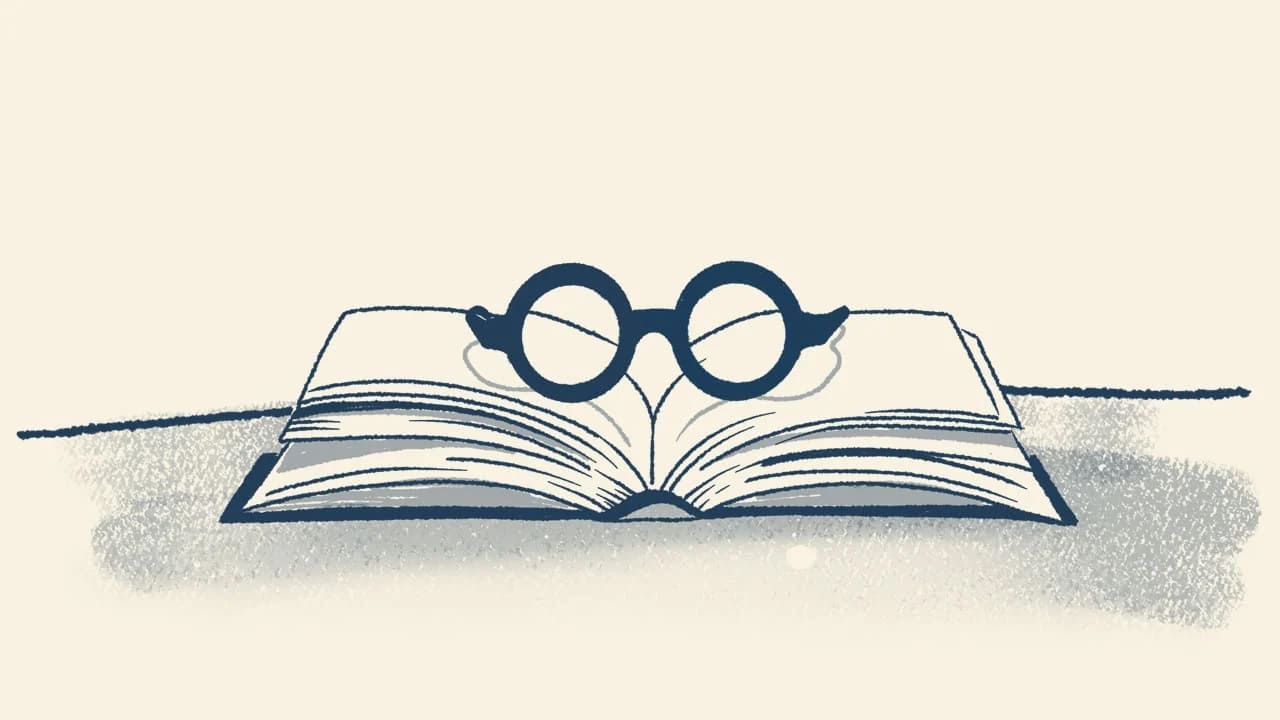
ITOM vs. DevOps
DevOps aims to streamline and automate the software development and deployment process, using continuous integration and continuous delivery mechanisms. In a DevOps culture, operations and IT professionals support the software development process, and the developer participates in early life support, so both teams are aligned to support the business.
ITOM is more infrastructure-centric, focusing on tasks such as server provisioning, patching, and network services. ITOM can be considered a supporting player in a DevOps culture as it can provide monitoring automation and support to the service ecosystem.
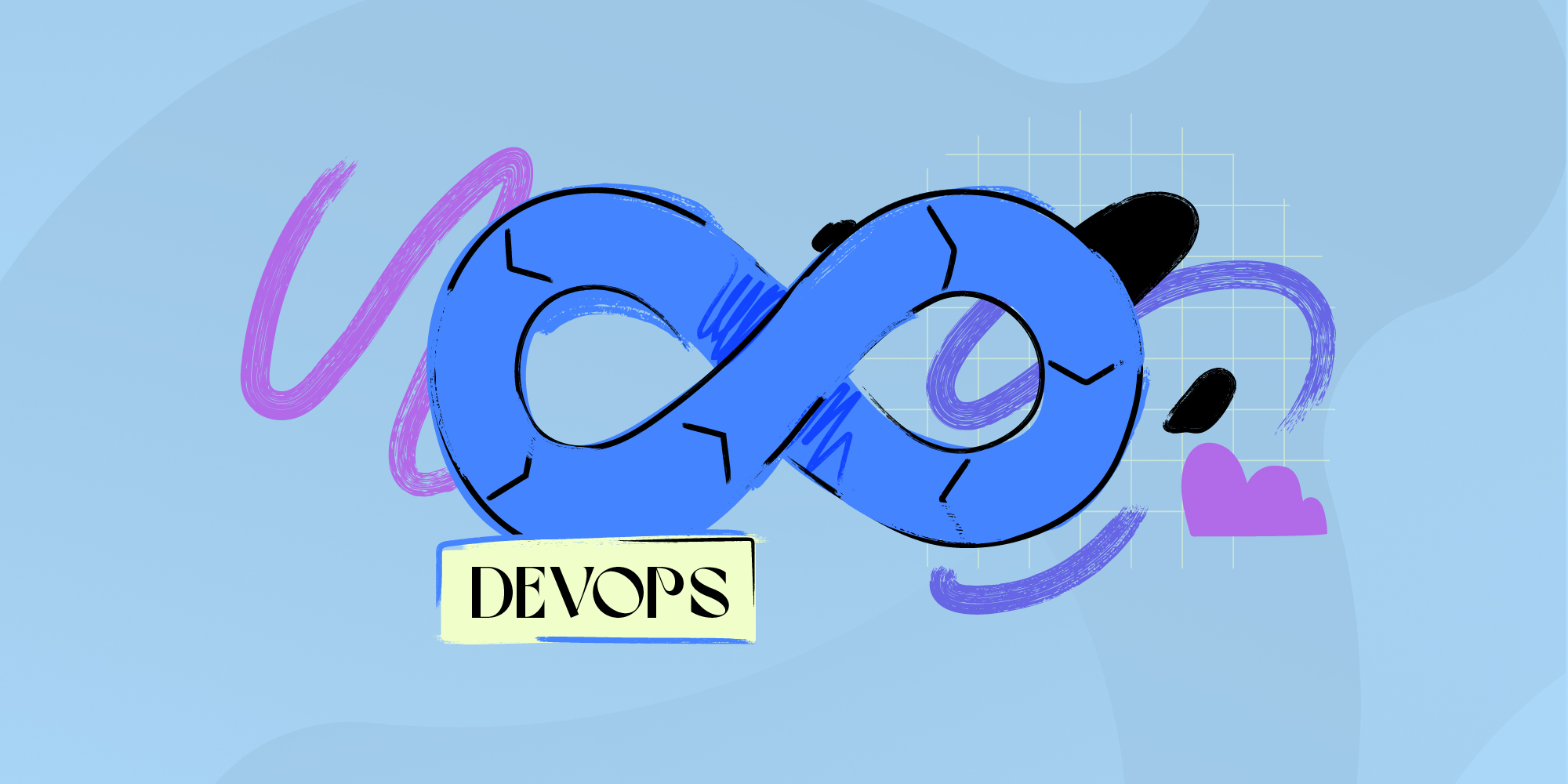
ITOM vs. ITOps
ITOM refers to the effective management, support, and improvement of IT operations. Meanwhile, ITOps has a wider remit and generally refers to all activities, functions, and processes involved in IT operations. It is the broader set of organizational activities and functions responsible for managing and maintaining IT infrastructure and services.
ITOM is a subset of IT operations, focusing on the more specialized automation, methodologies, and tools used to improve IT services' efficiency, reliability, and performance.

11 benefits of ITOM
Now that we’ve seen its scope of practice, let’s take a look at the benefits of incorporating ITOM. These include:
- More reliable services - ITOM helps ensure the continuous availability of IT services by proactively monitoring infrastructure components, identifying potential issues, and taking corrective actions before they cause service disruption and downtime.
- Improved performance - ITOM tools and practices enable organizations to monitor the performance of their IT systems and applications, allowing for optimization and resource allocation to ensure demand is being met and performance is improved driven by business needs.
- A more proactive support model - ITOM uses machine learning and predictive analytics to anticipate and resolve issues before they impact services, reducing downtime, performance issues, and disruption to service.
- Effective support for Problem Management - ITOM working practices and tools provide real-time visibility into the IT environment, helping support teams identify trends and making it easier for problem management to identify workarounds and remediation actions, reducing or removing the potential for service disruption.
- Leaner, more efficient working practices - Automation is a key tenet of ITOM, which reduces manual intervention in technical support tasks, reducing the risk of human error and saving time. This leads to greater operational efficiency and leaner processes.
- Scalability - ITOM practices and tools enable organizations to group applications and services together, making it easier to scale their IT infrastructure as the business evolves.
- Improved support for IT security and GRC - ITOM helps organizations maintain compliance with regulatory requirements and security standards by providing monitoring and control mechanisms to support information security and compliance activities.
- Cost savings - By automating tasks, optimizing resource utilization, and preventing costly outages, ITOM can lead to significant cost savings in IT operations and a more efficient use of the IT budget.
- Integration with other practices - ITOM can integrate with other support-orientated processes, such as Change Enablement and Configuration Management. For instance, an integrated ITOM function can use automation to ensure that the impact of the change has been assessed against the CMDB and automate the management and control processes so that changes are planned, tested, and implemented, reducing the risk of disruptions.
- More support for decision-making - ITOM generates data, information, and analytics, which gives support teams and senior management alike a comprehensive view of IT service delivery, which can support strategy and design activities, resource allocation and availability, and capacity planning.
- Improved UX - ITOM focuses on creating a steady state for end users. Used effectively, ITOM ensures that services are managed, controlled, and protected, meaning they are available when needed and perform in line with user expectations, contributing to a more positive user experience.

IT Operations Management challenges
These perks don’t come without some difficulties to look out for. Some of the common challenges associated with ITOM are:
- Service complexity - The world has changed, and the IT service landscape has become increasingly complex with a mix of on-premise, cloud-based, and hybrid infrastructure, making it more challenging to manage and support.
- Data security - ITOM tools can generate significant data from monitoring and management activities such as provisioning devices, managing networks, and patching software, which could potentially cause data security issues.
- Integration issues - Although we have seen its benefits, integrating ITOM tools with existing systems and processes can be complex and time-consuming.
- Legacy systems - Legacy systems that don't easily integrate with ITOM solutions and require custom integrations to operate smoothly.
Functions included in IT Operations Management
ITOM brings together a set of different processes that come together to support the practice. Some of its main functions include:
- Service monitoring: The continuous monitoring of IT service components such as servers, applications, databases, and networks to detect issues, faults, unusual behaviors, and performance issues in real time.
- Event Management: The monitoring of events generated by IT monitoring tools and the management of alerts, notifications, and automated responses to specific events.
- Incident Management: Identifying, remedying, and managing IT incidents to minimize downtime and service disruptions.
- Service desk: The central point of contact for IT – all incidents and service requests are logged and therefore able to be tracked and optimized – via the service desk.
- Automation and orchestration: Using automation scripts and workflows to streamline routine IT tasks, reduce manual intervention, and improve operational efficiency.
- Backup and recovery: Data backup and service continuity processes protect against data loss and ensure business continuity during data failures or service continuity/disaster-type events.
- Access Management: The practice responsible for managing access requests in adherence with the information security policy.
- Availability Management: It ensures that IT services are available and accessible to users as per agreed-upon Service Level Agreements (SLAs) and minimizes unplanned downtime.
- Capacity and Performance Management: The processes that manage and optimize the performance of IT systems and applications to ensure they meet SLAs and that services are designed and managed appropriately to meet current and future demands.
- Change Enablement: Assessing, authorizing, and communicating changes to the IT environment to ensure all changes are deployed effectively, efficiently, and safely.
- Configuration Management: Capturing the components and relationships that make up IT services and documenting them in a CMDB.
- Asset Management: The management of IT assets across their lifecycle ensures they are appropriately licensed and supports effective resource allocation and control costs.
- Patch Management: The testing, scheduling, and deploying software patches, updates, and security fixes to keep systems patched and secure.
- IT Security Management: The management of security measures, policies, and controls to protect IT systems and data from threats, vulnerabilities, and unauthorized access. IT Security Management is in place to protect corporate data's confidentiality, integrity, and availability.
- Supplier Management: Managing relationships with third-party suppliers and partners to ensure they meet contractual obligations and deliver services in line with what has been agreed.
- Compliance and governance: Ensuring that IT operations comply with regulatory requirements, internal policies, and industry standards related to information security, data protection, and governance.
- Service monitoring and reporting: Collecting data on service performance and generating reports and dashboards to provide insights into IT operations and support data-driven decision-making.
ITOM software

Because ITOM has such a wide remit, it takes from different specialized tools to thoroughly manage the in-scope IT infrastructure. This typically combines capabilities from ITAM and ITSM solutions that work together to streamline ITOM operations and optimize their benefits.
Here are some of the main ITOM software features:
- Ticketing system: This creates the foundation of a well functioning service desk as it enables technical support teams and end-users to log, manage, and resolve all incidents and service requests from one place. Therefore, it centralizes everything related to IT services making it easier to track.
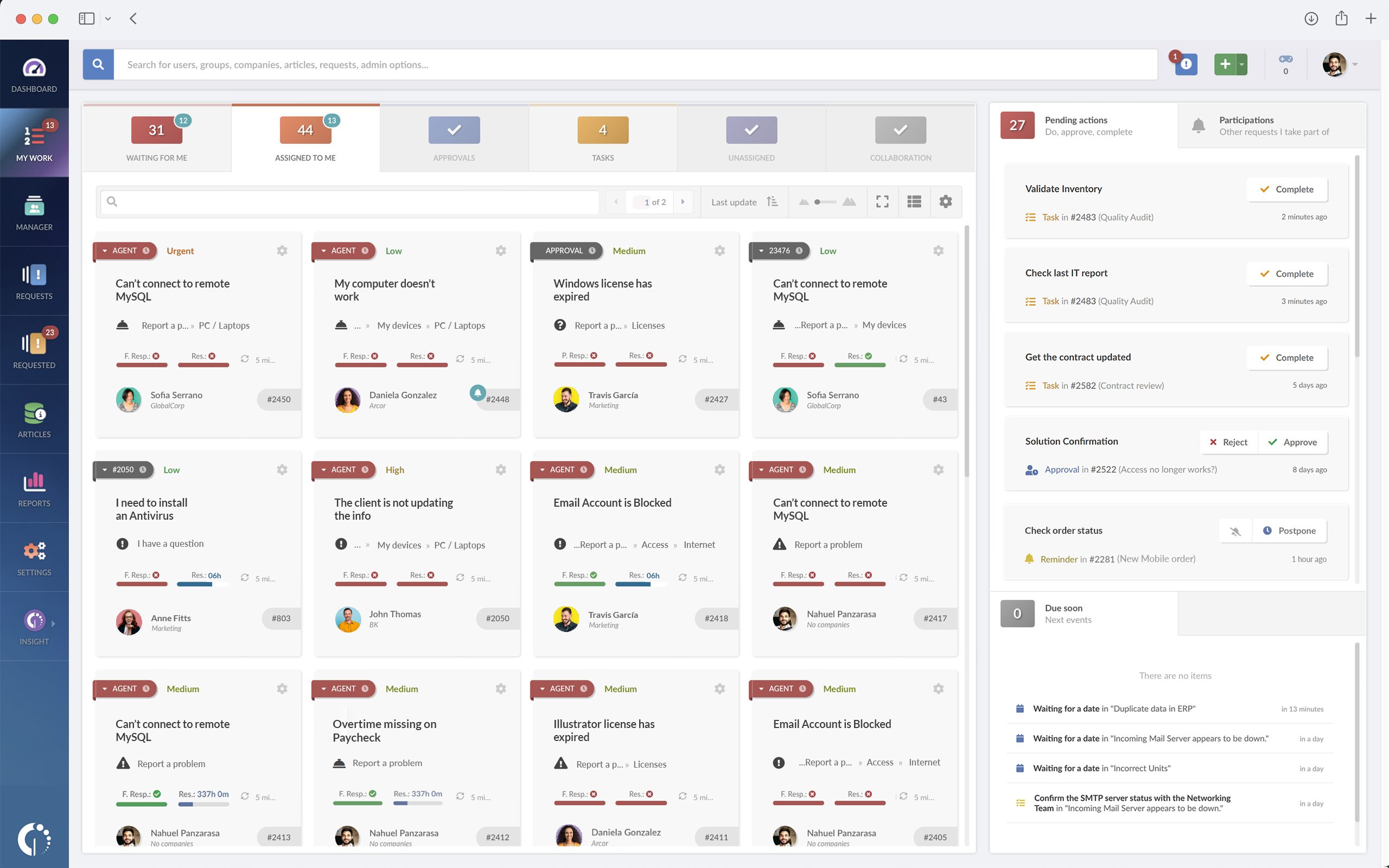
- Automation capabilities: Automating routine IT tasks and creating support workflows (particularly in ITOM, that simultaneously tackles many processes) is key to reduce errors and save time.

- Inventory Management functions: Keeping track of assets and their status across their lifecycle enables you to, amongst many other things, stay on top of events and alerts. ITAM tools combine agent and agentless methods to continuously monitor the IT infrastructure and support Event Management practices.

- CMDB: A CMDB stores and manages information about all IT Configuration Items (CIs), their dependencies, and relationships, supporting incident impact assessment and Change Enablement.
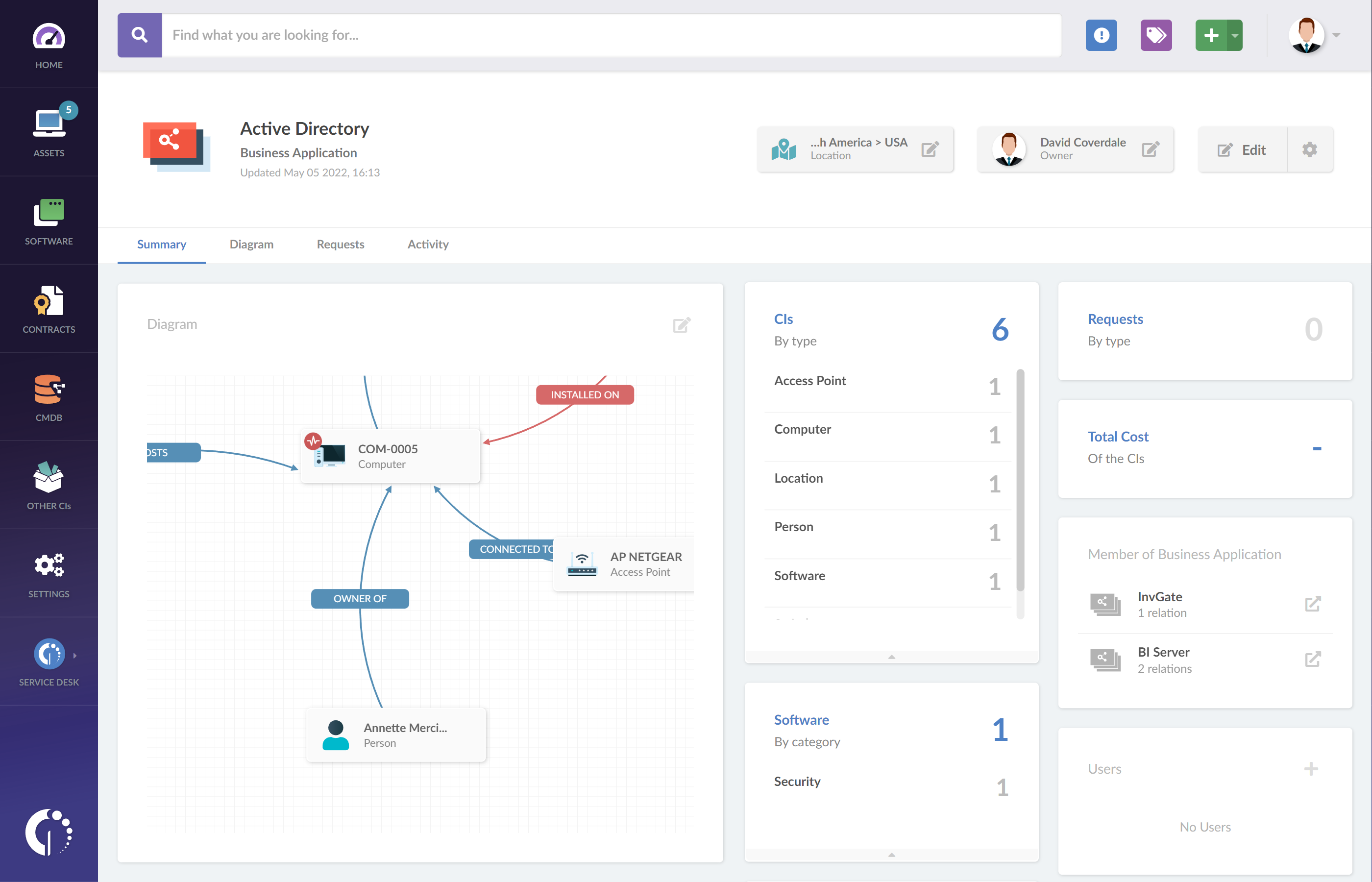
- Knowledge Management capabilities: Captures information about problems and known errors – typically in a shared knowledge base – so that all workaround and remediation information is centralized in one place.
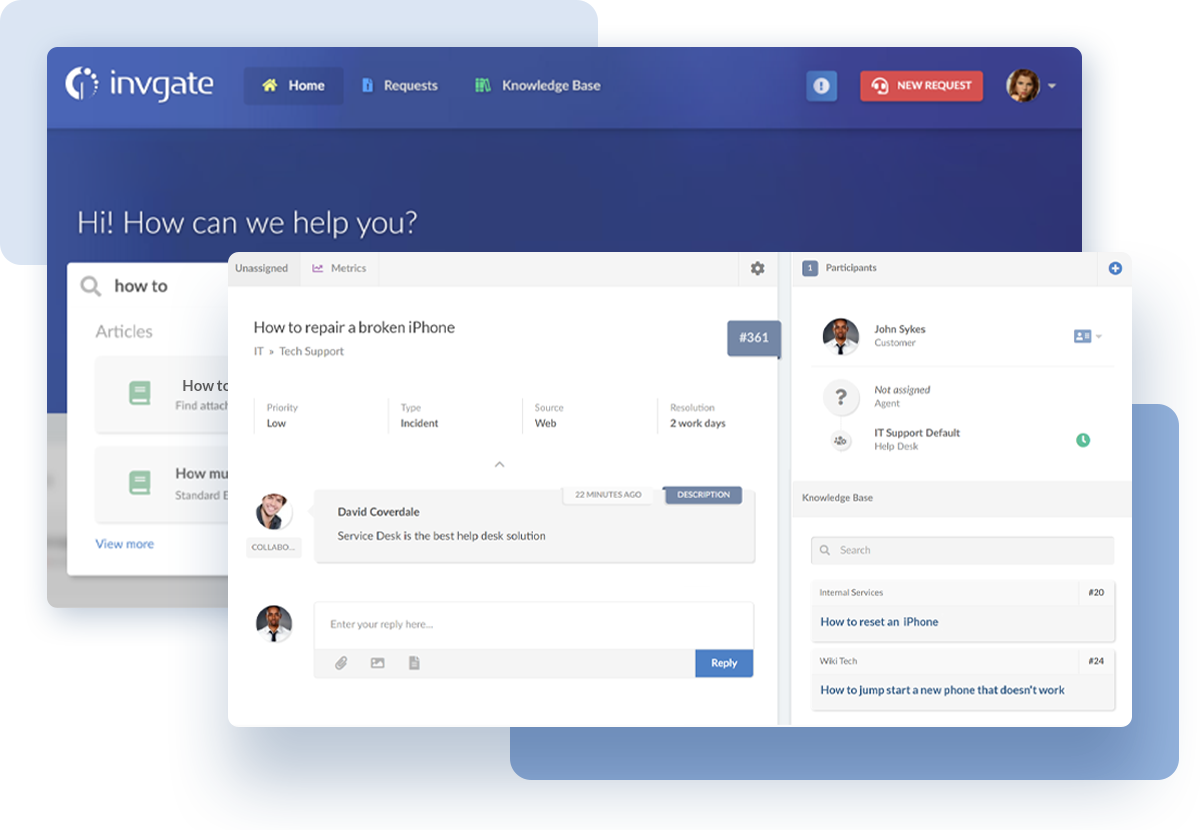
- Patch Management software: Streamlines the process of deploying software patches and security updates to keep systems and applications up-to-date and secure.
- Security information and Event Management (SIEM) systems: Collect and analyze security-related data to create a threat landscape and respond to security threats.
- Analytics and reporting: The ability to generate reports and dashboards for service monitoring and smart decision-making over the IT infrastructure’s operations.
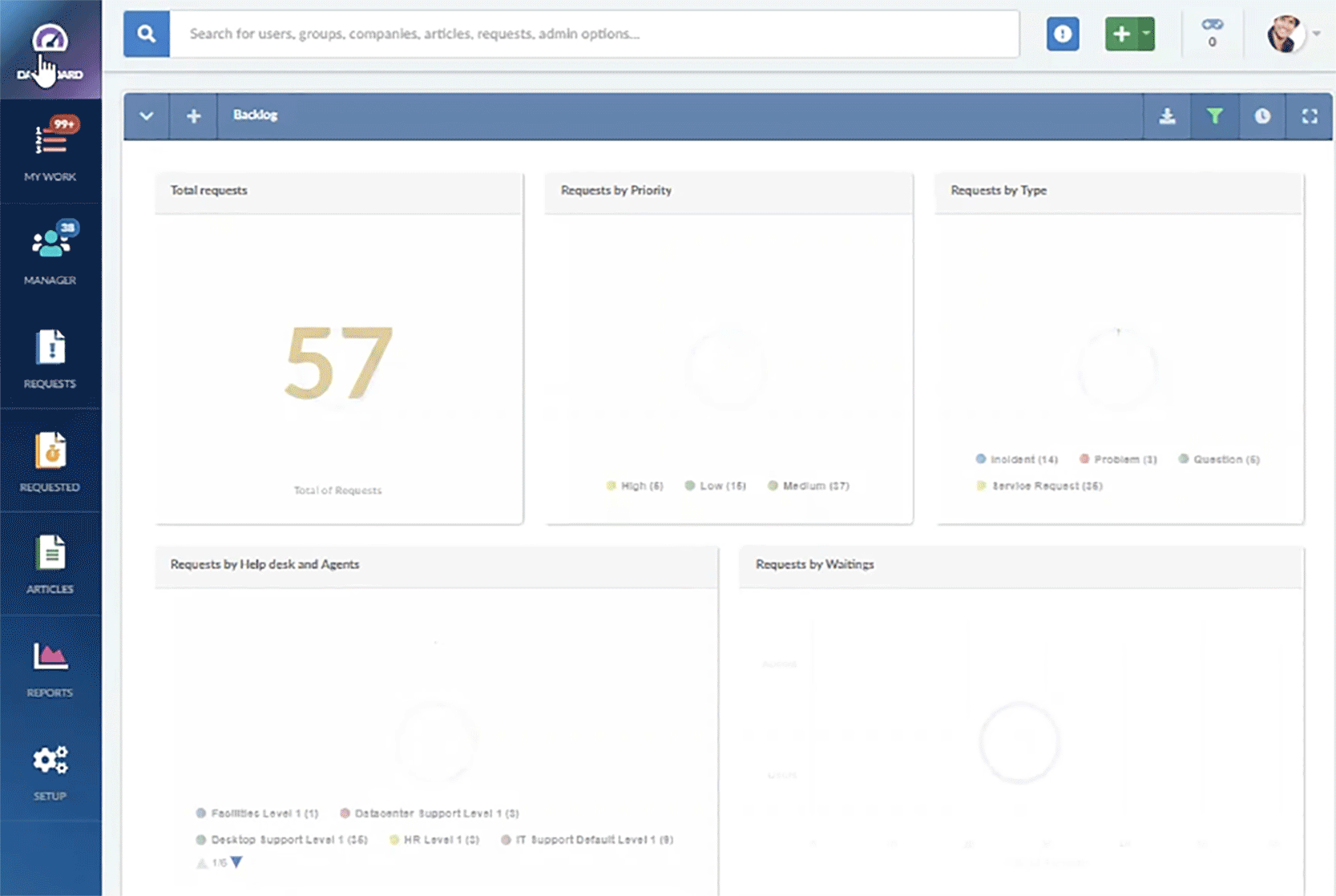
Both InvGate Service Management and InvGate Asset Management were designed to seamlessly integrate their functions, providing visibility and control over the whole IT infrastructure and its different components. For instance, once you have built your unified IT asset inventory, you can link its information to your service desk, enhancing Incident and Event Management processes.
But that’s not it; both tools are packed with features that can help streamline all-round IT operations. Book a quick call with our experts to get a full picture of what these solutions can do for your organization.
IT Operations Management best practices
When implementing these processes, keep these ITOM best practices in mind:
- Create a solid Event Management policy - This will help distinguish actionable events from informational events, so support teams don't waste time on the latter.
- Design clear escalation pathways - Define incident, problem, and service request escalations to save time and reduce the potential for human error.
- Create a bank of standard changes - Your Change Enablement strategy must contemplate low-risk and routine changes so that they can be templated and the approval process is automated.
- Test and deploy software patches, updates, and security fixes - This will make sure everything is working correctly, avoiding future problems or disruptions.
- Integrate security measures - Along with the previous best practice, integrating IT security with other practices, such as Incident and Change Management, can help reduce the risk of external threats and vulnerabilities.
- Foster a good relationship with third-party suppliers - Establish and maintain good working relationships with them will ensure they meet their obligations and provide quality services.
- Get your documentation in order - Ensure that support documentation, including configuration data and CMDB information, is regularly reviewed and backed up. Use runbooks to index all routine processes and automate them based on predefined criteria and support responses.
- Use feedback loops to improve performance over time - Encourage feedback from IT colleagues and end-users to identify areas for improvement.
Final thoughts
IT Operations Management includes a vast set of practices that help you monitor, protect, and optimize your live IT environment. Key processes include monitoring, Event Management, and Incident Management, and it supports other best practice frameworks, such as ITIL and DevOps.
As we’ve seen, because the practice has a wide scope and incorporates many processes, there aren't specific ITOM tools. However, incorporating other solutions, such as ITAM and ITSM software, will help support its implementation by making processes more efficient.
If you wish to see what our solutions can do to streamline your ITOM strategy, you can explore InvGate Service Management’s product tour and InvGate Asset Management’s product tour. And remember, you can also book a call to better understand how they work together.
Frequently Asked Questions
What are the four areas of ITOM?
Service monitoring and management, infrastructure and application monitoring, automation orchestration, and service support.
Does ITOM include CMDB?
Yes - ITOM uses the information in the CMDB for impact-assessing incidents and changes.
What is an example of ITOM?
Monitoring the end-to-end service and responding to events, alerts, and incidents.
Is Event Management part of ITOM?
Event Management is a part of ITOM; in fact, we'd argue that it is one of the most important components as it involves monitoring events and alerts and taking the appropriate action when needed.
What does an IT Operations manager do?
Manages IT operations across the organization.















