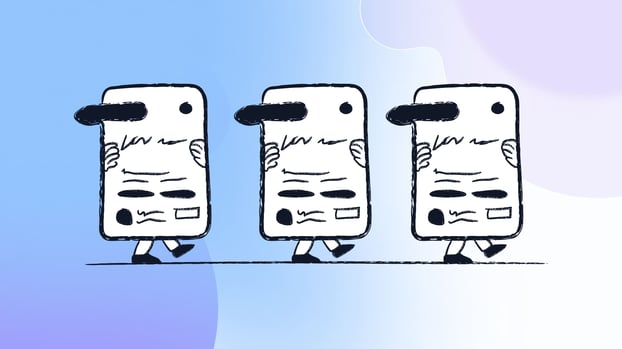Help Scout® is a cloud-based support and ticketing platform that centralizes customer interactions through a shared inbox. It helps teams respond efficiently by keeping every conversation, assignment, and update in one organized view. Beyond email, it offers live chat and a built-in knowledge base so users can get assistance or find information independently.
An effective ticketing system is essential for efficient IT operations. Studies show that 86% of service teams see a productivity boost after implementing a help desk system. Modern ticketing platforms offer AI-driven automation, analytics, and seamless integrations, helping teams manage incidents, service requests, and changes more effectively.
This guide covers the key features of ticketing software and highlights the top vendors to consider in 2026.
What is Ticket Management?
Ticket Management is the structured process of receiving, categorizing, prioritizing, routing, and resolving IT incidents and service requests, which are captured in the system (ITSM software, help desk) as support tickets.
These requests can include reporting software bugs, hardware failures, or network issues, as well as asking for system access, password resets, or new software installations. Effective ticket management ensures accountability, enforces service level agreements (SLAs), and provides visibility into workload and resolution metrics.
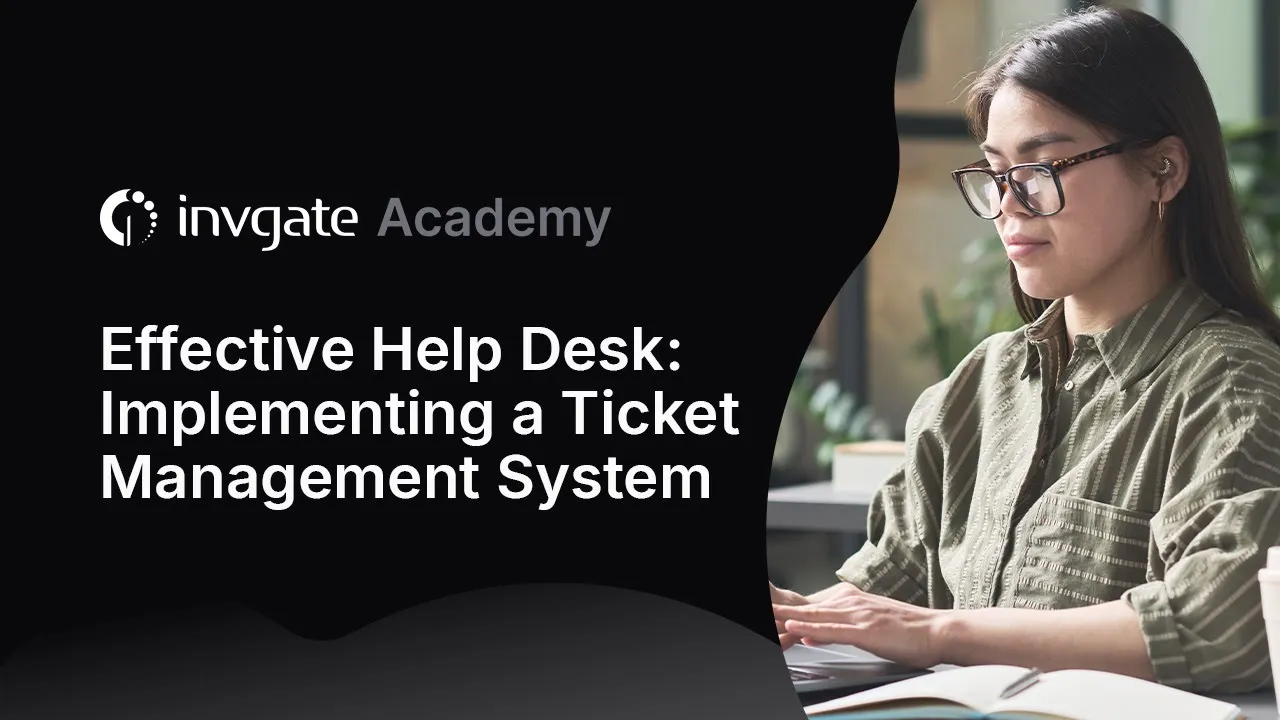
What is a ticketing system?
A ticketing system is software designed to capture, organize, and manage IT support requests and incidents from submission to resolution. Modern ticketing software includes automation features to route tickets, assign priorities, trigger notifications, and update status based on predefined workflows.
They also offer reporting, analytics, and dashboards to monitor performance, compliance, and trends, helping IT teams optimize processes and resolve issues faster.
What is a support ticket?
A support ticket is a digital record representing a user-reported issue or service request. It contains detailed information such as the requester, description of the problem, priority, and any actions taken.
Support tickets allow IT teams to maintain full traceability, manage the back-and-forth communication between users and support staff, and track the request’s progress until resolution, ensuring that nothing is overlooked.

Why do you need a Ticket Management system?
A Ticket Management system is essential for organizations that want to handle IT incidents and service requests efficiently. Without it, requests can get lost, priorities can be mismanaged, resolution times increase, and overall service quality suffers.
With Ticket Management software, companies can centralize all support requests, enforce service level agreements (SLAs), and maintain accountability across IT teams.
Modern systems also offer automation to route tickets, notifications to keep users informed, and reporting tools to monitor performance and identify recurring issues. This not only improves productivity but also enhances user satisfaction and provides a clear audit trail for every request.
Beyond day-to-day operations, a ticketing system helps organizations detect trends and recurring problems. Through these insights, it can guide decisions around process improvement, staffing, and technology investments. It also builds institutional knowledge by capturing past interactions and resolutions, which support teams can reference to resolve future requests faster. Over time, this contributes to a more mature, responsive IT service approach that aligns with business needs and improves the overall user experience.
5 benefits of ticketing software
-
Centralized request management: All incidents and service requests are logged in a single system, preventing requests from being lost or overlooked.
-
Improved accountability and traceability: Each ticket tracks the requester, actions taken, status updates, and resolution history, ensuring full visibility across the IT team.
-
Faster resolution and productivity: Automated workflows, priority routing, and SLA enforcement help teams resolve requests more efficiently.
-
Enhanced reporting and analytics: Ticketing software provides insights into trends, workload distribution, and performance metrics, supporting better decision-making.
-
Better user experience: Users receive updates on their requests, can communicate directly through the ticket, and gain confidence that their issues are being handled systematically.
How does a ticketing system process work?
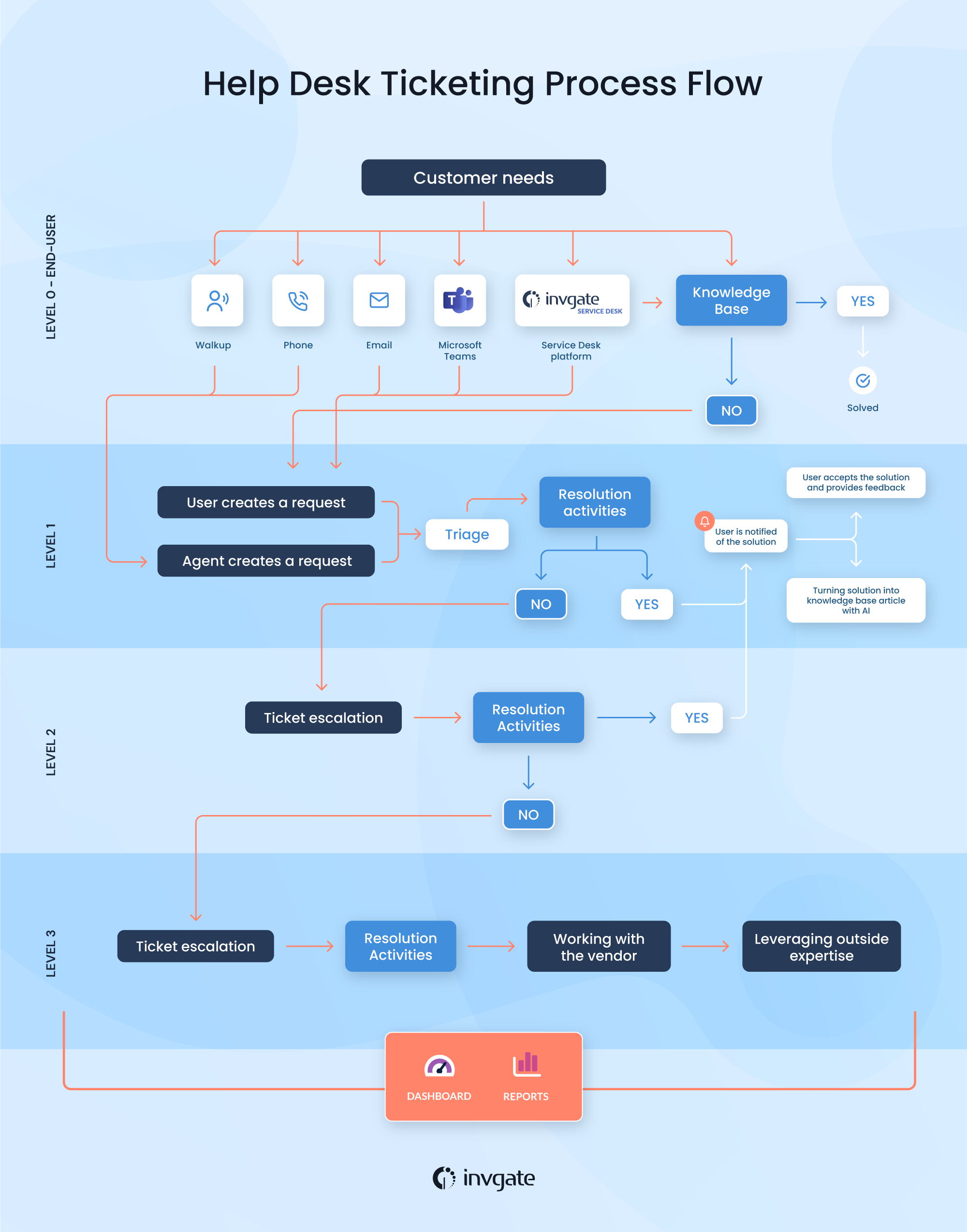
A ticketing system follows a structured flow that automates and guides support tasks from start to finish. While agents take action at key points, the system moves the ticket forward based on pre-configured logic, routing rules, and status updates.
Here’s how the process typically works:
- Ticket creation: The process begins when a user submits a request—usually through a portal, email, or chatbot. The system captures the user’s input, logs it as a new ticket, and records key information like contact details, issue description, urgency, and any attachments.
- Categorization and prioritization: Once created, the system applies categorization rules to label the ticket (e.g., software issue, access request). It then calculates the priority level based on predefined conditions such as impact, urgency, or SLA requirements. This step helps queue the ticket appropriately in the system.
- Automated routing and assignment: Based on the ticket's category and priority, the system routes it to the most suitable team or technician. Some setups include triage workflows or load balancing logic to distribute tickets evenly. Manual reassignment is possible, but in many cases, the system handles this automatically.
- Investigation and diagnosis: Once assigned, the technician reviews the ticket, communicates with the user if clarification is needed, and investigates the issue. The system may surface knowledge base articles or past related tickets to support diagnosis.
- Resolution: After identifying a fix or solution, the technician applies it and documents the steps taken. The system updates the ticket’s status and may notify the user automatically.
- Verification: Some systems pause the workflow here to wait for user confirmation. If verification is needed, the system prompts the user to confirm that the issue is resolved. If not, the ticket remains open or may be escalated.
- Closure: Once resolved and confirmed, the system transitions the ticket to a closed state. Details of the resolution are stored in the ticket history, supporting reporting and future reference.
- Follow-up: Many systems are configured to send a short survey after closure. This feedback loop helps measure support quality and pinpoint areas for improvement.

8 key features of IT ticketing systems
The IT ticketing system market is a crowded one, but here are the essential features to look for:
1. Ticket logging and management
The clue is in the name! The most important thing your ticketing system needs to be able to do is to log and manage tickets quickly and effectively to establish a seamless ticketing process flow.
It should be easy to raise, update, and resolve issues, and you should be able to create templates of your most commonly occurring tickets.
2. Self-service capabilities
A self-service portal, service catalog, and knowledge base allow end-users to become more self-sufficient by empowering them to log and update their own incidents and service requests.
3. Omnichannel support
Colleagues don't all contact IT in the same way. Some call, some email, and some show up in person. So, having a strategy for ensuring that everyone is treated transparently and fairly, no matter how the ticket was logged, is essential.
Thus, ensure that your go-to ticketing platform can integrate with tools such as Zapier, Microsoft Teams, and email to enable IT to support customers using their preferred channels.
4. Ticket routing
It's not just about logging and resolving incidents and service requests; you must also route them effectively. Sometimes, you have to assign an incident to a different team or the next level of support if more specialized knowledge is required.
To achieve this, help desk tools must provide features like automatic assignment of tickets, workflows, and simple ticket escalation options. Regardless of your ticketing system, ticket reassignments and escalations are vital parts of the ticket management lifecycle. So, ensure your tool can support this and that the functionality is easy to use.
5. Automation
Your ticketing system can use workflow automation to free up your help desk to focus on the most valuable customer interactions. Create workflows to automate routine processes across IT and the rest of the business.
6. Integrations
The help desk is too important to work alone, so look at how it can link to other systems within your organization. One integration in particular to leverage is combining support ticketing systems with an Asset Management platform because it'll provide your agents with all the information they need to solve issues faster and more efficiently.
7. Reporting & analytics
There's nothing like solid metrics to keep us all accountable. Done well, reporting can help identify blockers and pain points and be used as the basis for Problem Management and continuous improvement practices.
8. AI capabilities
Artificial intelligence is leading the way when it comes to technology innovations that help enhance the efficiency, precision, and user satisfaction of service processes.
The implementation of AI-driven features introduces intelligent automation and predictive insights, leading to the simplification and streamlining of Ticket Management in the IT support domain.
This includes functions such as summarizing tickets, creating knowledge article drafts, and suggesting improvements to agents answers. This way, it doesn't just improve the workflow for support agents but also heightens the overall experience for end-users.
5 steps to implement a ticketing system
Implementing a ticketing system is one of the most important actions you can take to improve your organization's IT service provision. We have an ITSM implementation checklist to help you out, but in short, remember the following:
- Assess current IT support processes
Observe your help desk team in action. Walk through how it handles incidents, service requests, and routine tasks. Identify bottlenecks, common request types, response times, and existing handoff practices. Document workflows, responsibilities, and escalation paths to understand where improvements are needed. -
Define support hierarchy and roles
Establish the structure of your service teams, including help desk tiers, specialized groups, and escalation paths. Assign responsibilities and permissions to ensure accountability and clear ownership of requests across teams and levels. -
Set up ticket structure and workflows
Create ticket categories, priorities, and statuses. Map how requests flow between teams, including automatic escalations for unresolved or urgent issues. Include clear procedures for back-and-forth communication with users while maintaining a complete record of all actions. -
Configure automation, notifications, and integrations
Implement automatic ticket assignments, status updates, notifications, and routing rules. Connect the system to email, chat, monitoring tools, asset management, and other IT platforms to centralize information, reduce manual work, and maintain traceability across all interactions. -
Test, train, and optimize
Conduct end-to-end testing of workflows, automations, and integrations. Train IT staff and end-users on submitting, updating, and resolving tickets efficiently. Gather feedback, monitor performance metrics such as resolution times and workload distribution, and refine configurations before full deployment.
10 best ticketing systems for 2026
Methodology disclaimer:
InvGate creates IT Service Management and IT Asset Management solutions, which means we operate in the same field as some of the vendors featured here.
That said, our goal is to offer objective, well-sourced information to help you evaluate each option fairly.
Our research draws on publicly available materials such as vendor websites, documentation, analyst insights, and verified user reviews from Gartner Peer Insights, G2, and Capterra. When possible, we also review demos or hands-on evaluations. We assess each product across several factors, including features, pricing transparency, integrations, user experience, and customer support.
All details are accurate as of November 2025, and we’ll continue reviewing and updating this content to reflect market changes.
| Hosting | Free Trial | Pricing | |
| InvGate Service Management | Cloud and on-premise | Yes (30 days) | Starts at $17/Agent/month |
| ManageEngine |
Cloud / on-premise | Yes (30 days) | Starting at $13/agent/month |
| Hornbill | Cloud and on-premise | Yes (30 days) | Custom quote |
| TOPdesk | Cloud | Yes (30 days) | Starts at $58 /per agent/month (50 agents min) |
| Ivanti Neurons | Cloud and on-premise | No | Custom quote |
| Freshservice | Cloud | Yes | Starts at $19 /per agent/month |
| Zendesk | Cloud | Yes | Starts at 19$ /per agent/month (Customer service suite) |
| SolarWinds | Cloud | Yes | Starts at $39 /per agent/month |
| HelpScout | Cloud | Free limited version | Starts at $25 user/month |
| Rezolve.ai | Cloud | No | Custom quote |
1. InvGate Service Management
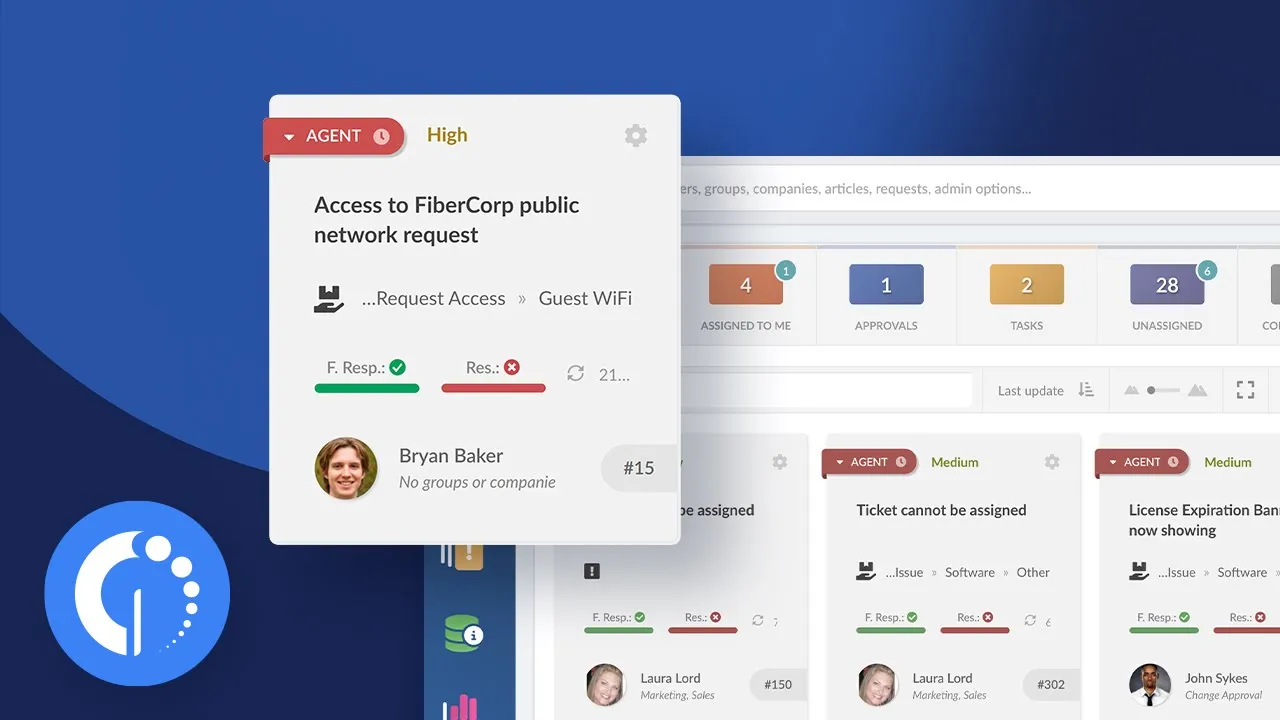
InvGate Service Management is a service desk platform that centralizes requests, incidents, and changes. It lets agents assign, prioritize, and track tickets while automating repetitive steps to reduce resolution time.
Beyond ticket management, the platform includes no-code workflows, a self-service portal, reporting, and AI features.
InvGate Service Management software features
- Self-service capabilities (knowledge base, self-service portal, service catalog, and Virtual Service Agent at the portal, Teams, Slack, and WhatsApp).
- Automation features (no-code workflow builder, approvals, alerts, and notifications).
- Customizable reporting and dashboards.
- Integration with Asset Management.
- AI capabilities: AI-improved responses for faster, clearer communication, solution recommendations based on past incidents and knowledge base content, expert collaboration suggestions, smart request escalation that predicts SLA risks, and more.
And you can explore all of these for free for 30 days.
InvGate Service Management pricing
Pricing starts at $17/agent/month (billed annually).
InvGate Service Management reviews and rating
- Gartner Peer Insights: 4.8
- G2: 4.7
"InvGate has been incredibly easy to customize to our organization's needs, the interface feels modern and well designed, and we like all of the functionality offered with their product compared to our previous help desk software. Their customer support is very fast and always available whenever we have a question or an issue, and they are always very nice to work with."
User Review from Gartner, IT system administrator.
2. ManageEngine ServiceDesk Plus
ManageEngine® is developed by Zoho Corporation. Its ticket system organizes and routes tickets based on categories, priorities, and SLAs, giving IT teams more control over support operations. It extends into Asset Management and Change Management, and can be deployed on-premise, in the cloud, or in a hybrid model. Integrations are available with other ManageEngine tools and third-party apps.
ManageEngine features
These are among the tool’s main features, based on information from their official product page (accessed November 2025).
- Incident Management module.
- Self-service portal, live chat, and knowledge base.
- Asset Management and CMDB.
- Change and Release Management with workflow automation.
- AI capabilities (conversational virtual agent, GenAI).
ManageEngine pricing
ManageEngine ServiceDesk Plus has three pricing tiers:
- Standard: $ 13 per technician per month.
- Professional: $27 per technician per month.
- Enterprise: $67 per technician per month.
ManageEngine review rating
- Gartner Peer Insights score: 4.4
- G2 score: 4.2
3. Hornbill
Hornbill® is a help desk ticketing system designed to streamline IT and business workflows. It centralizes service requests, enabling teams to track, prioritize, and resolve issues efficiently. With features like automation, reporting, and self-service portals, it helps organizations improve response times and maintain SLA compliance.
Hornbill features
The product page for Hornbill Service Desk (accessed November 2025) highlights these as part of their offering.
- Self-service portal
- Automated resolution processes connected to infrastructure error conditions.
- Knowledge Management.
- Drag-and-drop workflows.
- Codeless integrations.
Hornbill pricing
Hornbill uses a subscription pricing model charged per user per month, but exact prices are not publicly disclosed.
Hornbill reviews and rating
- Gartner Peer Insights score: 4.1
- G2 score: 4.5
4. TOPdesk ITSM
TOPdesk® provides a help desk ticketing system widely used by IT, HR, and facilities teams. Its ticket management system allows staff to register, assign, and monitor requests while keeping users updated through a self-service portal. Known for its user-friendly approach, it also covers change and knowledge management.
TOPdesk features
The platform provides these key features according to official product information (accessed November 2025):
- Incident, Change, and Request Management.
- Feedback surveys.
- Service catalog and self-service portal.
- Omnichannel support.
- Mail import, turn them into tickets.
TOPdesk pricing
TOPdesk's pricing is based on the number of agents and offers volume discounts. The rates below are for 50 agents:
- Essential: $58 per agent/month
- Engaged: $83 per agent/month
- Excellent: $114 per agent/month
For fewer than 50 agents, per-agent costs are higher.
TOPdesk reviews and rating
- Gartner Peer Insights score: 4.4
- G2 score: 4.1
5. Ivanti Neurons
Ivanti Neurons® for ITSM is a support ticketing system that automates large parts of the request lifecycle through its Neurons automation platform. Tickets are categorized, prioritized, and routed automatically, helping IT teams manage incidents, changes, and problems with less manual work. It can be deployed on-premise or in the cloud and connects tightly with Ivanti’s device and security management products.
Ivanti Neurons features
These are some of Ivanti's ticketing features according to their web (accessed November 2025):
- Self-service portal and request fulfillment for users.
- Knowledge Management.
- AI-powered chatbot.
- Role-based dashboards.
- Reporting and SLA Management.
Ivanti Neurons pricing
Ivanti Neurons for ITSM costs vary depending on the number of users and the features selected. The pricing isn't disclosed.
Ivanti Neurons reviews and rating
- Gartner Peer Insights score: 4.2
- G2 score: 3.9
6. Freshservice
Freshservice®, developed by Freshworks, is a cloud-based ticket management system known for its intuitive interface. It helps IT teams manage tickets across incidents, problems, and changes, using automation to cut down repetitive tasks. This IT ticketing software connects with a wide range of apps, from collaboration platforms to monitoring tools, making it suitable for organizations seeking quick deployment and integrations.
Freshservice software features
Freshservice's official product page (accessed November 2025) highlights this features:
- AI-powered automation for ticketing (FreddyAI).
- Change and Release Management.
- Customizable reporting and dashboards.
- Omnichannel support.
- Configuration Management Database (CMDB).
Freshservice pricing
Freshservice offers four pricing tiers:
- Starter: $19/agent/month.
- Growth: $49/agent/month
- Pro: $99/agent/month
- Enterprise, custom pricing.
All plans are billed annually. - Checked on Nov 2025 (US) official website.
Freshservice reviews and rating
- Gartner Peer Insights score: 4.3
- G2 score: 4.6
7. Zendesk
Zendesk® started as a customer support ticketing system, but it also serves IT teams needing a modern IT help desk. It centralizes requests across email, chat, and other channels into a unified ticketing platform, making it easier to track and respond. It's fully cloud-based, and it integrates with hundreds of third-party apps.
Zendesk software features
The company’s product page (accessed November 2025) highlights these as part of the platform’s offering.
- Real-time view of service operations.
- Multi-channel support (email, chat, social media, and voice) and monichannel routing.
- Messaging and live chat.
- AI-powered suggestions for agents (resolving tickets and routing).
- Customizable ticketing workflows.
Zendesk pricing
Their customer service suite has four pricing tiers:
- Support Team: $19 per agent/month.
- Suite Team: $55 per agent/month.
- Suite Professional: $115 per agent/month.
- Suite Enterprise: $169 per agent/month.
- Checked on: Nov 2025 (US), official website.
Zendesk reviews and rating
- Gartner Peer Reviews score: 4.3
- G2 score: 4.3
8. SolarWinds Service Desk
SolarWinds® Service Desk is a cloud-based IT ticket system with features for Incident, Problem, and Change Management. Its support ticket software helps IT teams log, prioritize, and automate responses, while the knowledge base reduces recurring requests. It integrates seamlessly with other SolarWinds monitoring and infrastructure tools.
SolarWinds features
According to their official web (accessed November 2025), the platform includes these capabilities.
- Virtual and Live Agents.
- Integrated IT Asset Management and CMDB.
- Service automations and workflows.
- Custom dashboards and reports.
- IT service catalog.
Solarwinds pricing
There are three pricing tiers for SolarWinds Service Desk.
- Essentials: $39 per month / per technician
- Advanced: $79 per month per technician
- Premier: $99 per month / per technician
- Checked on: Nov 2025 (US), official website.
Solarwinds reviews and rating
- Gartner Peer Insights score: 4.3
- G2 score: 4.3
9- Help Scout Overview
Help Scout features
The following features are listed on the platform’s official documentation (accessed November 2025).
- Knowledge base (“Docs”) for self-service support and documentation sites.
- Shared inbox: email, live chat, social, and websites.
- AI features, including auto-draft replies, summarizing long threads, and self-service AI responses.
- Reporting and analytics to track metrics.
- Live chat.
Help Scout pricing details
These are Help Scout pricing plans (billed annually):
- Standard: $25 user/month
- Plus: $45 user/month
- Pro: $75 user/month
AI answers is an add-on that costs 0,75 per resolution.
- Checked on: Nov 2025 (US), official website.
Help Scout user reviews and ratings
- Gartner Peer Insights score: 5.0 (one review)
- G2 score: 4.4
10. Rezolve.ai overview
Rezolve.ai® is an ITSM platform that autonomously resolves IT and HR requests through specialized AI agents. Unlike traditional ticketing systems, it deploys agents that independently handle Level 1 incidents to resolve requests without human intervention.
With 1000+ enterprise integrations, including ServiceNow, Jira, Workday, SAP SuccessFactors, and Azure AD, organizations can deploy Rezolve.ai alongside existing ITSM and HR systems or adopt it as a complete platform.
Rezolve.ai software features
The following features are listed on the platform’s official product page (accessed November 2025).
- "Agentic Sidekick" for conversational AI support.
- Workflow automation.
- Context-aware enterprise knowledge search.
- Self-service bot for Microsoft Teams and Slack.
- Predictive AI analytics.
Rezolve.ai pricing
Custom pricing based on organization size and deployment needs.
Rezolve.ai reviews and rating
- Gartner Peer Insights score: 4.3 (based on two reviews)
- G2 score: 4.8
Disclaimer: All product names, logos, and brands are property of their respective owners. All company, product, and service names used on this site are for identification purposes only. Use of these names, trademarks, and brands does not imply endorsement. Comparisons are based on publicly available information as of October, 2025 and are provided for informational purposes only.
The bottom line
The reality is that a ticketing system will enable your IT support teams to handle support requests more effectively and efficiently, delivering better outcomes to end-users. It will help you manage, control, and protect your IT infrastructure, keep costs under control, and plan for future challenges.
When selecting ticketing system software, don't forget to keep in mind your company's needs and must-have features such as automation, integrations, and self-service capabilities – they will make the difference in the long run, we can assure you!
Lastly, if you want to know if InvGate Service Management is the right tool for your organization, our experts are ready to jump in and answer your questions!