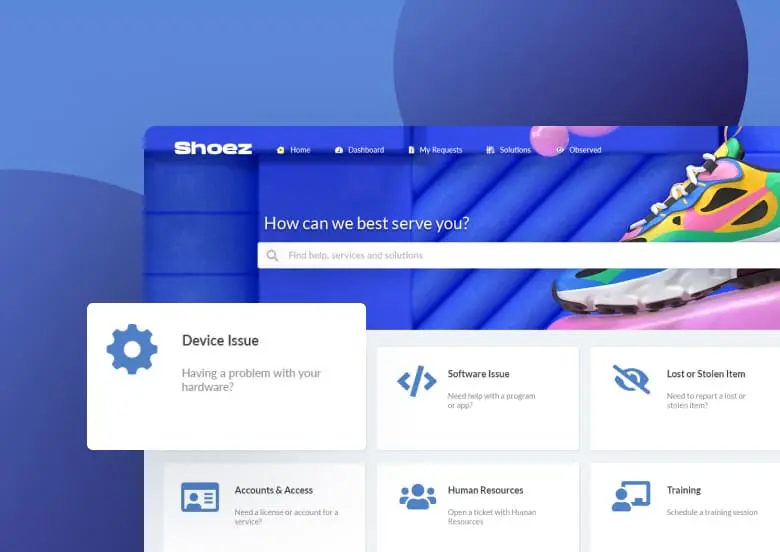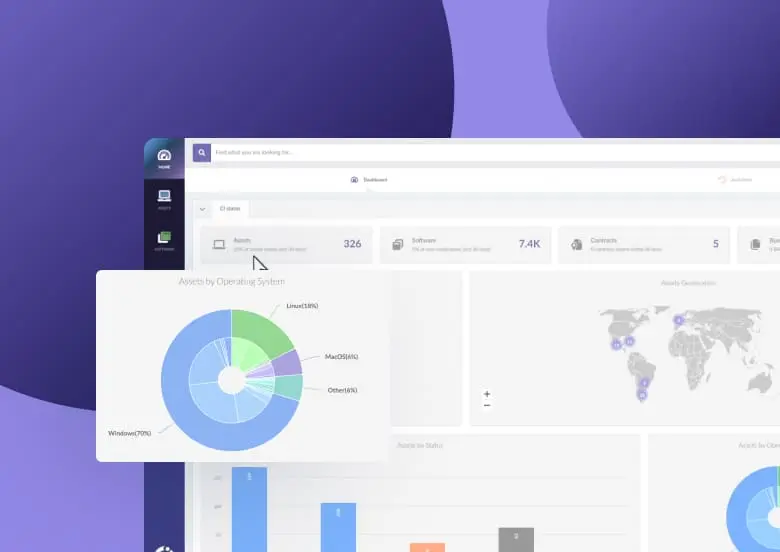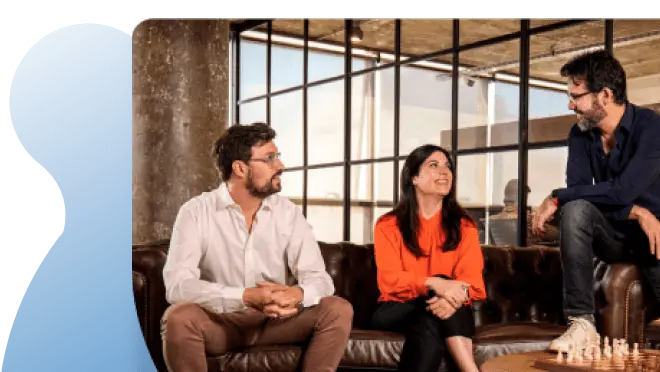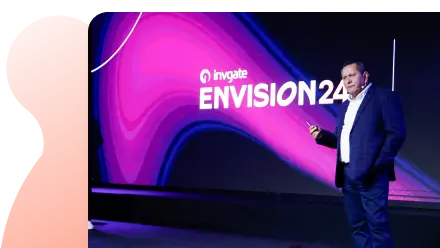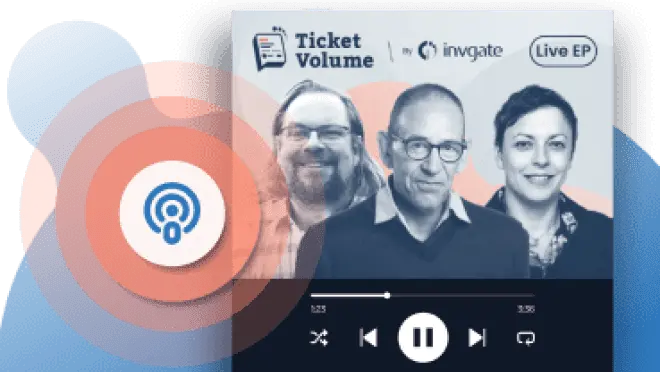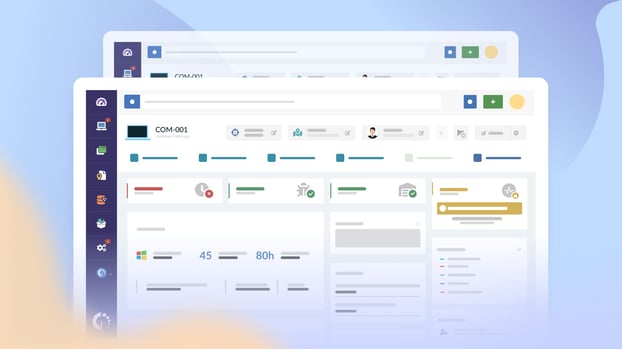Hardware Asset Management (HAM) is an essential component of IT Asset Management. Done well, it can reduce costs and ensure the correct equipment is available at the right time for the right stakeholders, and that IT hardware assets are always tracked.
In this article we will introduce HAM, describe some of its main benefits, and look into the stages of the HAM lifecycle. Plus, we will explore some of the best ways to get started and how InvGate Asset Management can help.
Ready to get excited about HAM? Let's get started!

What is Hardware Asset Management?
Hardware Asset Management is the practice that looks after hardware assets of your IT Asset Inventory. Simply put, the practice keeps an eye on the physical components that make up your live environment, including desktops, laptops, servers, and network equipment throughout their whole lifecycle – from procurement to retirement and recycling.
HAM is part of the overall ITAM practice and must be carefully integrated with the service desk and finance functions to ensure that it fully supports your IT department. When combining IT Service Management (ITSM) and ITAM software, HAM can reduce the cost of equipment and, at the same time, help solve incidents and service requests.
By doing it properly, you will always have a definitive set of hardware in stock to distribute smartly across your organization and according to the requests arriving through your service desk. This can save time and prevent inconveniences for the end-users.
What is a hardware asset?
A hardware asset is any physical tech device that powers your organization's operations — think computers, servers, routers, and even your trusty office printers.
These are the tools that keep your digital and operational world running smoothly. Knowing what hardware you have, where it is, and how it's being used is the first step to managing them effectively and avoiding unnecessary headaches (or expenses)!
Hardware assets can be grouped into four primary categories:
- End-user devices: Equipment used directly by employees, such as desktops, laptops, tablets, and smartphones.
- Networking equipment: Devices like routers, switches, modems, and access points that enable connectivity.
- Data center hardware: Servers, storage devices, and other infrastructure powering IT systems.
- Peripheral devices: Hardware like printers, scanners, monitors, and external drives that support specific tasks.
By categorizing your hardware assets, you can better manage their lifecycle and ensure each piece contributes effectively to your business operations.
HAM vs. SAM
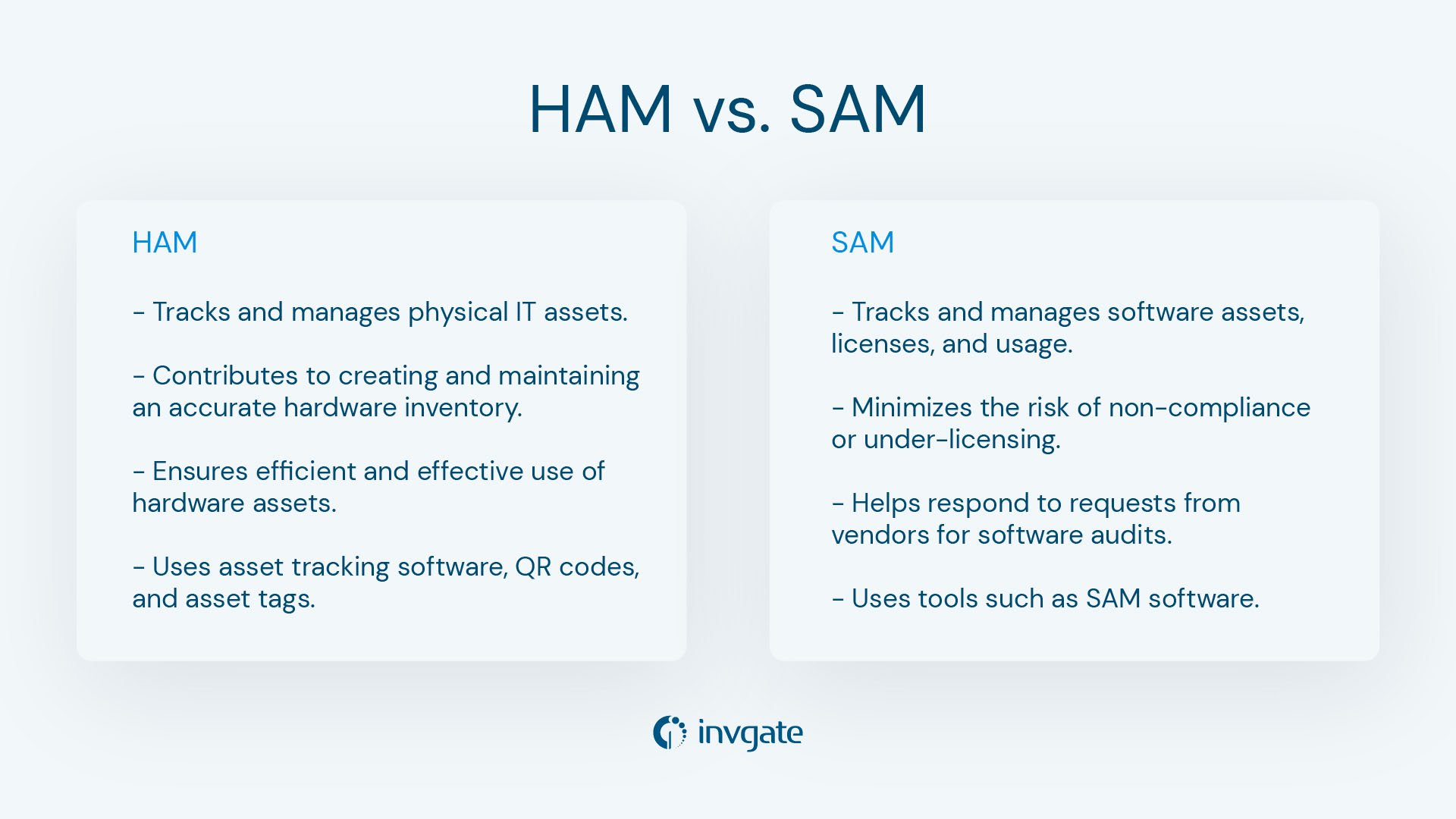
So, what are the differences between HAM and Software Asset Management (SAM)? As we mentioned, HAM focuses on ensuring the correct practices and processes are in place to manage, control, and protect the IT hardware estate. On the other hand, SAM looks after IT software assets. But let's take a minute to examine both practices in detail.
|
Hardware Asset Management
|
Software Asset Management |
| Refers to tracking and managing physical IT assets, such as computers, servers, printers, and networking devices. | Refers to tracking and managing software assets, licenses, and usage within an organization. |
| It involves monitoring the entire lifecycle of hardware assets, from procurement to disposal, to maximize their value and minimize risk. | It ensures that software licenses are correctly acquired, used, managed and reported on following end-user license agreements (EULAs) and regulations. |
| It helps organizations create and maintain an accurate inventory of their hardware assets, and ensures that they are used efficiently and effectively. | It helps organizations optimize their software usage and minimize the risk of non-compliance or under-licensing. |
| Typically involves using ITAM tools such as asset tracking software, QR codes, barcodes, and asset tags to track hardware assets physically. | Typically involves using tools such as Software Asset Management (SAM) software to track software usage and manage licenses. |
| Helps organizations respond to requests from vendors for software audits to ensure the appropriate licenses are in place. |
Although they have differences, the relationship between HAM and SAM is fundamental, and the bridge between them is IT Asset Management. As David Foxen said in episode 64 of Ticket Volume - IT Podcast: “You can’t do SAM without HAM. You need to do them both. And that’s where ITAM comes into play.”
For David, HAM and SAM are intertwined, particularly in organizations actively seeking to optimize both their hardware refresh cycles and software usage simultaneously.
|
|
"Historically, SAM dominated because of compliance risks and audits. But HAM has grown in importance, particularly as organizations realize you can’t have effective SAM without a solid foundation in HAM." David Foxen |
Why do you need to manage your hardware assets?
Implementing a HAM strategy has multiple benefits, as you can imagine. Overall, it can help organizations optimize their hardware assets providing a better balance between supply and demand.
In IT, hardware is much more than boxes and bits of wire and tin, but we need to articulate that with the rest of the business.
- Cost savings - Helps organizations avoid unnecessary hardware purchases and reduces asset maintenance and support costs.
- Better Asset Lifecycle Management - Helps manage the entire lifecycle of hardware assets, from procurement to disposal, in a structured and efficient way so that nothing gets lost, ignored, or forgotten about. We've all heard horror stories about zombie servers, servers in place taking up valuable time and resources because no one knows what they're being used for. Solid Lifecycle Management means that anything not being actively used is flagged and dealt with appropriately.
- Improved business agility - Ensures that hardware assets are being used efficiently and effectively, which can increase productivity and reduce downtime.
- Better security and loss prevention - Gives organizations control over their hardware assets, reducing the risk of misplaced or lost hardware assets.
- Improved compliance - Can help ensure that their hardware assets are being used in compliance with legal and regulatory requirements.
- Better decision-making - Provides organizations with accurate information about their hardware assets, which can help them make informed decisions about future investments and procurement activity.

IT Asset Lifecycle Management: The 9 Stages to Manage Your IT Assets
Challenges of Hardware Asset Management
Managing hardware assets is no small feat. While the benefits are undeniable, the road to a successful implementation is paved with challenges that IT teams must address to fully optimize their existing assets. Here are some common hurdles:
- Keeping track of existing hardware: Without a clear asset inventory, it's easy to lose sight of individual assets scattered across departments, data centers, or even remote work setups. Peripheral devices often slip through the cracks, leading to inefficiencies and missed opportunities for cost savings.
- Security vulnerabilities and Risk Management: Unmanaged or outdated hardware can expose your business to significant security vulnerabilities. Routine maintenance and proactive asset health monitoring are essential to reduce risk and protect your organization's sensitive data.
- Balancing supply and demand: Striking the right balance between having enough hardware to meet business needs without over-purchasing is tricky. Poorly managed hardware assets can lead to unnecessary investments or, worse, critical shortages that impact productivity.
- Lifecycle Management complexity: From procurement to disposal, each stage of an asset's lifecycle requires careful planning and execution. Neglecting Lifecycle Management can result in zombie servers, underutilized equipment, or high costs tied to outdated technology.
- Ensuring compliance: Legal and regulatory requirements add another layer of complexity. Ensuring all configuration items and services align with compliance standards is a time-consuming task that demands precision and thorough oversight.
- Effective communication between teams: IT teams often struggle to articulate the strategic importance of managing hardware assets to other departments. Building a clear understanding of how hardware assets directly impact productivity, cost-effectiveness, and business risks is crucial for organization-wide buy-in.
Tackling these challenges head-on with tools like automated discovery, scheduled maintenance solutions, and strong collaboration between teams can pave the way for better hardware Asset Management and long-term business success.
The 9 stages of the Hardware Asset Management lifecycle
 The main stages of a hardware assets lifecycle are:
The main stages of a hardware assets lifecycle are:
- Hardware Request: the hardware is requested by an employee. Typically, this is done by submitting a request via the service desk.
- Acquisition: this stage involves procuring hardware assets through purchase, lease, or tech funds.
- Goods in: the hardware has been delivered to the IT department, checked, and labeled/asset tagged.
- Quality assurance: this stage ensures that hardware is fit for purpose and meets the utility and warranty requirements of the organization.
- Deployment: once the hardware has been tested, hardware assets are deployed and installed in the appropriate location or department within the organization.
- BAU support: the hardware is supported via the standard Incident Management practice.
- Maintenance: servicing of hardware assets to ensure optimal performance and longevity. This includes both proactive and reactive maintenance.
- Retirement: the hardware is approaching the end of its life and needs to be transitioned out of service in a controlled way.
- Disposal: hardware assets are either recycled or disposed of at the end of their useful life.
ITIL Hardware Asset Management best practices
Hardware Asset Management needs a structured approach to effectively track, monitor, and manage all IT hardware assets within an organization. When implementing HAM, here are some things to consider.
1. Keep it simple (and practical)
I've borrowed a guiding principle from ITIL here. Remember to keep it simple when spinning up your HAM practice.
So many implementations fail because they are overly complicated and become too clunky to run effectively. When creating your HAM practice, remember that your process must be user-friendly, because if your customers think that using it is too complicated, for example, when requesting equipment, this will result in lots of red tape and they will circumvent it, causing you problems down the line.
2. Know your supporting players
Or, to borrow another ITIL principle, work collaboratively and holistically. Look at what is in place at the moment and look at what can be used for HAM. We're not looking to reinvent the wheel here, so work smart, not hard.
Do all hardware requests go through the service desk? Is there a Request Fulfillment process you can link into? Is the procurement process centralized? Can new hardware be deployed as part of release management?
3. Identify and document all hardware assets
I know, I know. This part will take a lot of time and hard work. They're the breaks if you want to do HAM properly. The first step is to identify and document all hardware assets within the organization. This includes computers, servers, printers, and other peripherals. It is essential to maintain accurate records of all hardware assets, including their location, serial number, purchase date, warranty information, and maintenance history.
You can make this less painful by using InvGate Asset Management’s Agent – it will report every asset connected to your organization’s network automatically, helping you have a complete and unified inventory in just 24 hours. Plus, the information you already have in place if you have related SAM or Configuration Management processes can be of help. No matter how you decide to do it, remember that this stage is foundational to your whole practice, so it's imperative to get it right.

4. Use asset tracking software
Use asset tracking software to manage all hardware assets. The software should provide real-time updates on each asset's location, status, and maintenance history.
In this sense, InvGate Asset Management will not only provide you with asset tracking features but also Software Asset Management capabilities – and did we mentioned that it’s natively integrated with InvGate Service Management to make the whole IT support team’s activities run a lot smoother?
5. Conduct regular audits
Conduct regular audits of hardware assets to ensure accurate records and identify any missing or unaccounted-for assets. This will ensure the data you hold in your asset databases matches what is present in your IT environment.
If you have InvGate Asset Management, you can also automate ITAM reports to receive periodic updates on your hardware assets’ health, status, license usage, and more.
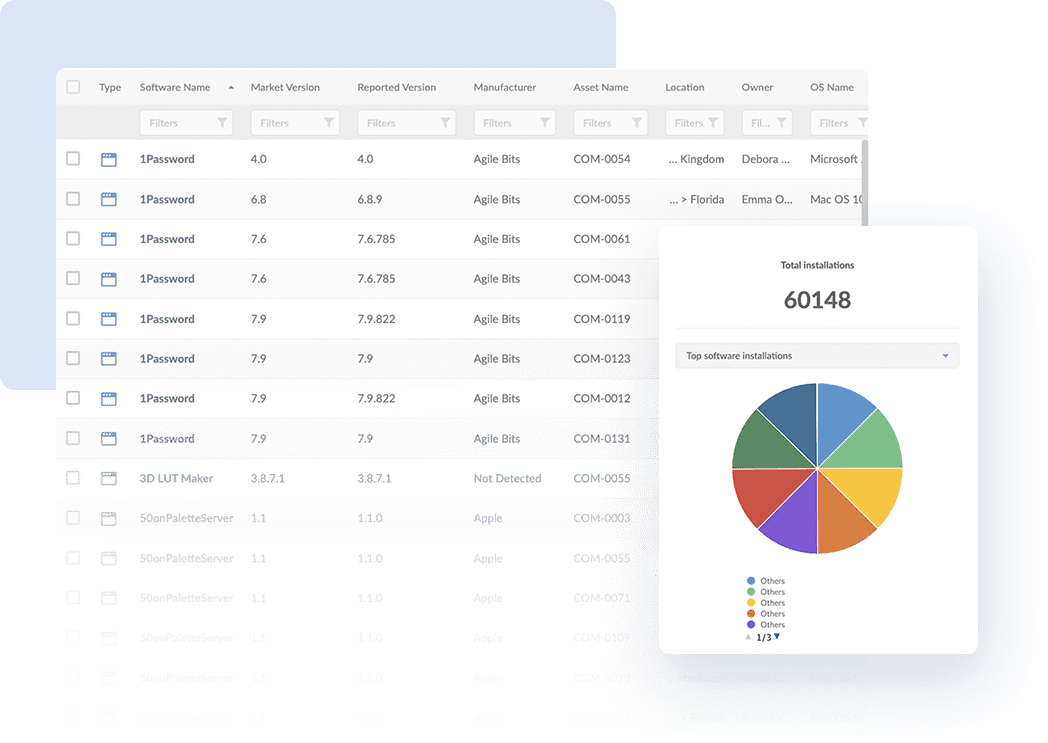
Hardware Asset Management software
There are many Hardware Asset Management solutions to choose from. The decision depends on your personal goals, your team's capabilities, and your organization's needs.
The first question we need to answer is what HAM software is supposed to do. Well, HAM solutions are designed to streamline the tracking, monitoring, and management of your organization's physical IT assets. These tools provide a centralized platform to ensure you always have a clear understanding of what hardware you own, where it’s located, and how it’s being utilized. With HAM software, organizations can optimize asset usage, reduce operational costs, and minimize risks associated with outdated or misplaced equipment.
Here’s what a good HAM software can do for your organization:
- Automate asset discovery: Identify and catalog hardware across your network without manual intervention.
- Centralize Inventory Management: Store detailed records of all hardware assets, including purchase dates, warranty information, and maintenance history.
- Enhance Lifecycle Management: Track assets from procurement to disposal, ensuring nothing gets overlooked or wasted.
- Improve security and compliance: Monitor hardware to reduce risks like data breaches or regulatory non-compliance.
- Enable data-driven decisions: Provide actionable insights to optimize procurement and maintenance strategies.
To help you get started, we’ve curated a shortlist of five options. These are our top five HAM solutions:
- InvGate Asset Management.
- Lansweeper.
- LOGINventory.
- Snipe-IT.
- Spiceworks Inventory.
Optimize your HAM with InvGate Asset Management
 This option is not exactly a surprise. The truth is, InvGate Asset Management is an excellent choice for Hardware Asset Management. And the best part? It offers additional capabilities that help Asset Management scale in scope. Here are its main features:
This option is not exactly a surprise. The truth is, InvGate Asset Management is an excellent choice for Hardware Asset Management. And the best part? It offers additional capabilities that help Asset Management scale in scope. Here are its main features:
- Automated asset discovery: Automatically identifies and catalogs all hardware assets within your network, ensuring a complete and up-to-date inventory.
- Centralized asset inventory: Consolidates information on hardware assets, including details like purchase data, warranty status, and cost center allocations, facilitating efficient tracking and management.
- QR code generation and mobile scanning: Enables bulk creation of QR codes for assets, allowing quick identification and management via mobile devices.
- Warranty and maintenance tracking: Schedules notifications for warranty expirations and maintenance needs, helping to prevent unexpected downtime and optimize asset longevity.
- Customizable asset fields: Allows the creation of custom fields to capture specific information pertinent to your organization's hardware assets, enhancing the depth of asset data.
- Asset health monitoring: Provides real-time insights into the condition of hardware assets, enabling proactive maintenance and timely interventions to maintain optimal performance.
Final thoughts
Hardware Asset Management is a cornerstone of effective ITAM, providing the structure needed to manage, control, and optimize the hardware in your IT estate. By implementing HAM, organizations can streamline asset lifecycles, avoid unnecessary expenses, and improve operational efficiency.
Remember, a successful HAM strategy:
- Requires Lifecycle Management from procurement to disposal.
- Depends on a well-structured and collaborative approach to avoid gaps and inefficiencies.
Using the right HAM software is key to overcoming challenges and achieving your goals. Want to know everything InvGate Asset Management can do for you to effectively manage your IT assets? Check out the live demo or request a 30-day free trial!
Frequently Asked Questions
1) What are hardware assets examples?
Examples include desktops, laptops, servers, printers, routers, and any other physical IT devices.
2) Is Hardware Asset Management and Hardware Lifecycle Management the same?
No, HAM covers all aspects of managing hardware, while Hardware Lifecycle Management specifically focuses on the asset's lifecycle stages.
What is a Hardware Asset Management analyst?
A HAM analyst oversees hardware tracking, Lifecycle Management, and optimization to ensure efficient use and compliance.