ITIL covers a wide range of practices, and it’s easy to feel overwhelmed when trying to figure out which tools support what. Not every organization follows the framework in full, but many do apply its principles to improve how they plan, deliver, and support IT services. ITIL tools help turn those practices into something you can act on, automate, or report against.
In this article, we’ll break down what ITIL tools are, how they’re grouped, and what they actually help teams do in practice. We’ll also look at a few software options for organizations interested in adopting or refining their approach to IT Service Management.
What are ITIL tools?
ITIL tools are software solutions that help IT teams apply the practices outlined in the ITIL framework. Each stage of the service lifecycle — strategy, design, transition, operation, and continual improvement — has associated processes, and these tools help teams structure their work around them, making processes easier to manage, monitor, and refine. They are particularly useful when ITIL processes are mature enough to benefit from automation, standardization, or detailed reporting.
In most cases, platforms offer functionality that spans multiple ITIL processes. Still, specialized tools might be useful in specific scenarios, particularly when a practice is tightly integrated into business operations or demands precision.
For instance, if capacity planning is central to your service design, or if you’re operating under strict financial controls, then a standalone tool for forecasting or cost tracking could make sense. But in general, teams benefit most from platforms that offer broader coverage and allow for gradual process adoption, rather than requiring full implementation from day one.
5 Types of ITIL tools
ITIL tools can be categorized by the stage of the service lifecycle they support. As we said, most platforms cover multiple areas, but understanding the specific function of each tool type can help you choose the right combination for your needs.
Below is an overview that groups tools by lifecycle phase and process area.
#1 Service strategy tools
Service strategy tools help organizations define the value of their IT services and align them with business priorities. They support decisions about which services to offer, how to allocate resources, and what kind of return those services provide.
Financial Management tools
Financial Management tools are a subset of strategy tools focused on cost control and budgeting. They track the expenses associated with delivering IT services and help assign those costs to business units, departments, or projects.
Core features: general ledger integration, chargeback models, cost transparency dashboards.
Service Portfolio Management tools
These tools provide a structured view of all IT services — those in development, currently in use, or retired. Their main goal is to support decision-making about the service lifecycle: which services should be introduced, changed, or discontinued. A well-maintained service portfolio helps organizations prioritize high-value services and identify those that are underperforming or no longer aligned with business goals.
Core features: approval workflows, version tracking, and performance metrics linked to strategic outcomes.
#2 Service design tools
At this stage, the focus is on designing new or changed services that meet business objectives and are practical to deliver. They’re particularly valuable during planning or service introduction projects, where misalignment between IT and business expectations can lead to operational issues later on.
Service Catalog Management tools
Service catalog tools define and publish the available IT services in a way that end users and support teams can understand. They provide interfaces for users to browse services, submit requests, and view service details like expected delivery times, support contacts, and eligibility criteria.
Core features: support service definitions, approval workflows, request fulfillment logic, and integration with automation scripts or provisioning tools.
Service Level Management tools
These tools track whether services are meeting the performance standards agreed upon in Service-Level Agreements (SLAs). They measure key metrics such as availability, response time, and resolution speed.
Core features: real-time monitoring, alerting, and escalation features to keep teams informed when service levels are at risk. They also generate reports for internal reviews and compliance purposes.
Capacity Management tools
Capacity tools forecast resource needs based on usage trends and business plans. They help avoid underperformance caused by overloaded systems or overspending on unnecessary infrastructure.
Core features: predictive modeling, threshold alerting, and integration with performance monitoring data.
#3 Service transition tools
Service transition tools manage how services move from the design phase into the live environment.
Configuration Management tools
These tools maintain a central repository of all configuration items (CIs), such as hardware, software, network components, and their relationships. This repository — known as a Configuration Management Database (CMDB) — is critical to understanding how services depend on infrastructure.
Core features: automated discovery, relationship mapping, version history, and impact analysis to support Change, Incident, and Problem Management.
Change Management tools
Change Management software standardizes how IT changes are requested, reviewed, and implemented. It helps teams identify potential risks, coordinate schedules, and document approvals.
Core features: change calendars, classification rules, risk assessments, automated approvals, and rollback planning. They can also integrate with service desks or CI/CD pipelines to keep workflows connected.
Release Management tools
They coordinate the packaging and deployment of releases into production environments, helping teams reduce errors and downtime.
Core features: version tracking, approval checkpoints, deployment scripts, and rollback procedures.
#4 Service operation tools
This category helps monitor service performance, resolve incidents, investigate recurring issues, and respond to system-generated events. Their focus is on stability, reliability, and fast user support.
Incident Management tools
Incident Management Software helps log, categorize, prioritize, and resolve user issues as quickly as possible. It also provides ticketing systems where support agents can log issues, assign tasks, and escalate cases when necessary.
Core features: pre-defined workflows, knowledge base integration, SLA monitoring, and automation features for repetitive actions.
Problem Management tools
They allow teams to log known errors, conduct impact analysis, and plan long-term fixes. Unlike incident tools, which focus on short-term resolution, Problem Management software aims to eliminate underlying issues and reduce repeat occurrences.
Core features: root cause analysis, known error database, relationship mapping between incidents and problems, impact and trend analysis, integrated workflows for permanent resolution.
Event Management tools
Event tools monitor infrastructure, applications, and systems for signs of failure or abnormal behavior. They collect logs and system metrics, generate alerts, and can trigger automated responses. When integrated with other ITSM processes, they help reduce the time between issue detection and resolution.
Core features: customizable thresholds, anomaly detection, correlation engines, and dashboards for real-time visibility.
#5 Continual service improvement (CSI) tools
These tools help analyze data and identify areas for improvement across services. They often work alongside tools from other lifecycle stages, pulling data from incidents, changes, SLAs, or asset systems to build a full picture of service health.
Performance analytics tools
They collect data from multiple sources and visualize it to spot performance trends, bottlenecks, or areas for optimization.
Core features: customizable dashboards, trend reports, and drill-down capabilities.
Service measurement and reporting tools
These generate regular reports on service metrics, making it easier to track progress against objectives and support audits. Depending on the organization’s needs, they may also include benchmarking functions, real-time data integration, or visualization capabilities for executive dashboards.
Core features: scheduled and on-demand reports with filters, custom views, and export options.
Other supportive tools
Some tools support ITIL processes across multiple stages or provide general capabilities that enhance ITSM efforts.
Knowledge Management tools allow teams to create and maintain structured content, such as troubleshooting guides, process documentation, and FAQs. When integrated with service desks, they can reduce ticket volumes by enabling users or agents to find solutions faster.
Collaboration tools connect teams across departments, locations, or time zones. They facilitate escalations, approvals, and multi-team coordination in real time. These tools are particularly useful when Change Management, release planning, or problem resolution involves cross-functional input.
5 best IT tools (selected examples)
There are many ITIL-aligned tools available today, each with different strengths depending on team size, process maturity, and existing tech stack. Below are five widely adopted options that offer practical support for key ITSM practices.
InvGate Service Management

InvGate Service Management is an IT Service Management platform that supports structured, process-driven IT operations. It’s certified by PeopleCert for five official ITIL practices, providing a clear path for teams to adopt formal Service Management processes.
The platform prioritizes usability and fast adoption, and it supports both cloud and on-premise deployments. Organizations such as NASA, KPMG, Peoples Bank, Collins Aerospace, and Arcos Dorados trust this platform, which makes it a proven option for teams that need reliable performance with a user-friendly interface.
InvGate Service Management features
- Workflow builder to create and modify request, incident, change, and approval flows with no coding required.
- Native integration with InvGate Asset Management, to combine service and asset data to track hardware/software context for tickets, view affected items, and support decisions during incident or change resolution.
- Automation engine for ticket categorization, SLA assignments, auto-responses, escalations, and notifications, helping reduce manual workload.
- Knowledge base that supports self-service and internal documentation.
- Custom dashboards and reporting for SLA performance, backlog trends, workload distribution, and more.
- AI-powered features, including incident analysis, major incident detection, pattern-based problem identification, expert collaborator suggestions for tickets, and more.
InvGate Service Management pricing details
Pricing starts at $17 per agent per month. We also offer a free trial, so you can try our software before committing to a plan.
InvGate Service Management user reviews and ratings
Users praise its ease of use and fast setup. Review platforms consistently highlight responsive support and the usefulness of their reporting capabilities. Mid-size to large companies appreciate its balance between ITIL alignment and usability.
- Gartner Peer Reviews score: 4.6
- G2 score: 4.6/5
“The InvGate team has truly been wonderful. They are very communicative and helpful. The product has worked exactly as we needed it to (...) The reports are very easy to customize and there are so many options that you can get any data you need about your ticketing or assets. The custom approvals and workflows have been incredible and have helped us keep ticketing efficient as well as conforming to our standards.”
User review from Gartner, IT Support Specialist
ServiceNow ITSM
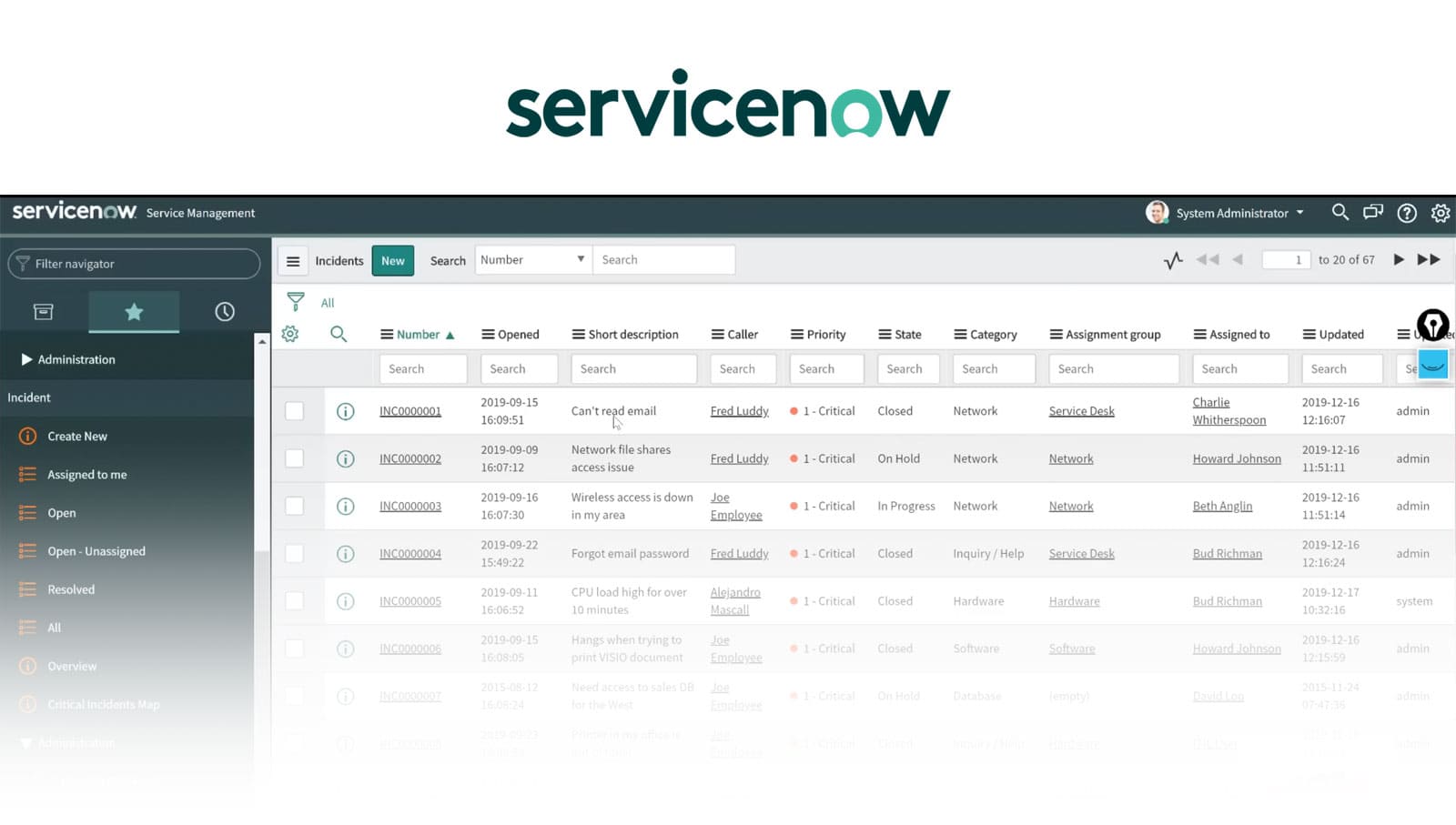
ServiceNow ITSM is part of the broader ServiceNow platform and is widely adopted by large enterprises. It offers extensive support for ITIL-aligned processes and is known for its flexibility, scalability, and integration options. The platform is cloud-based and includes advanced automation features, making it suitable for organizations with mature ITSM practices.
ServiceNow ITSM features
- Incident, problem, and Change Management workflows.
- Integrated CMDB for asset and configuration tracking.
- AI-powered virtual agents for ticket handling.
- Performance analytics and real-time dashboards.
ServiceNow ITSM pros and cons
Pros:
- Highly configurable for complex environments.
- Broad integration options.
- Robust automation and AI features.
Cons:
- Steeper learning curve for configuration.
- High total cost of ownership.
- Can be overwhelming for small or mid-sized teams.
ServiceNow ITSM pricing details
Pricing is not publicly listed and depends on the selected modules and enterprise tier. Typically offered under annual contracts, often with custom pricing for large organizations.
ServiceNow ITSM user reviews and ratings
Users recognize the platform’s power and flexibility but note that setup and customization can be time-consuming. It’s consistently ranked high among enterprise-level ITSM tools.
- Gartner Peer Reviews score: 4.8
- G2 score: 4.3
“The thing that I like the most in ServiceNow ITSM is its automation capabilities. Features like incident management, self service portals and chatbots that uses AI capabilities improves its efficiency drastically (...) The only downside of ServiceNow ITSM is how complex the platform itself is. While it is quite powerful with a lot of features to offer, it is a bit complex to learn for new users.”
User review from Gartner - Process Associate
BMC Helix ITSM
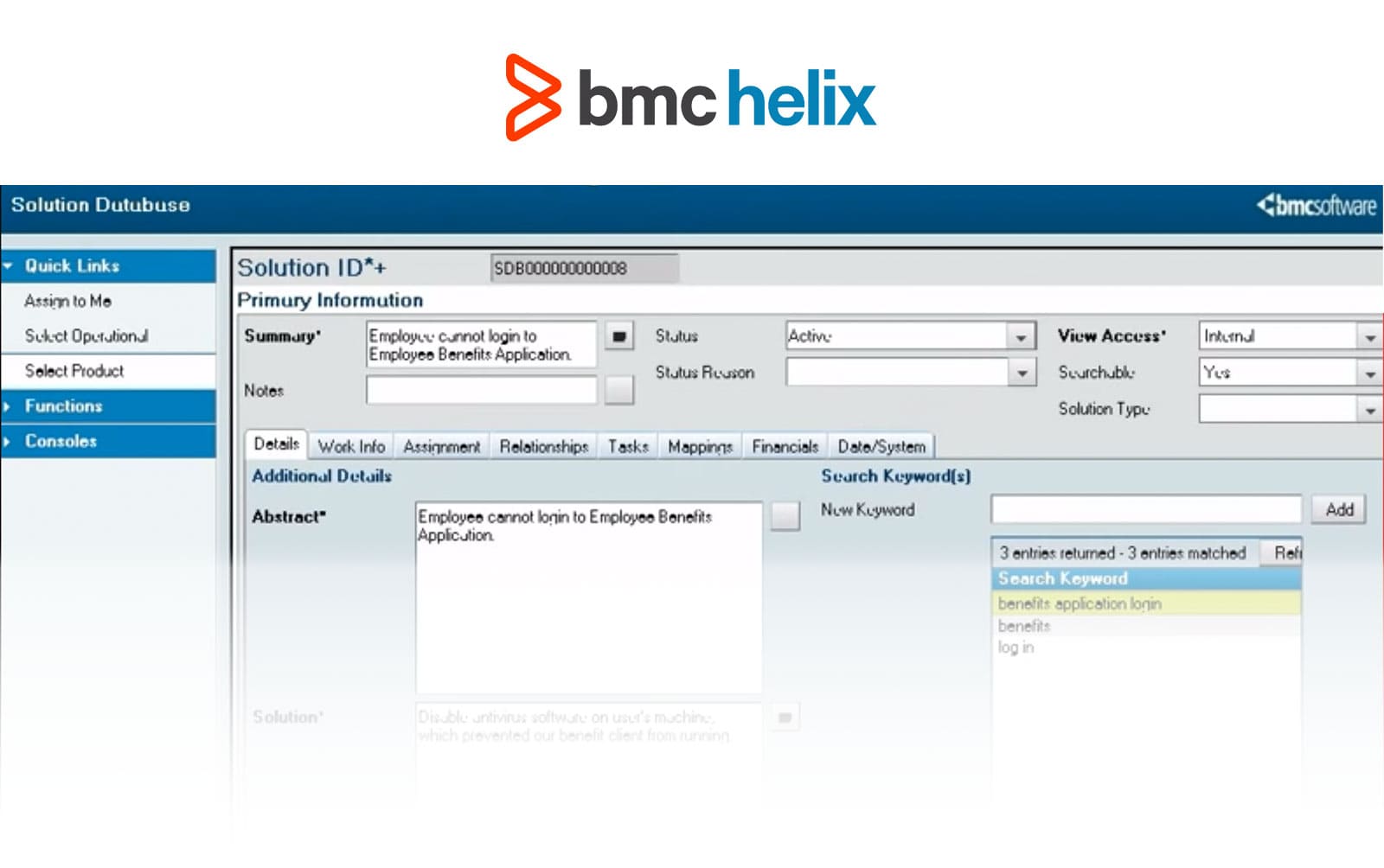
BMC Helix ITSM is designed for large, complex organizations that require advanced customization and scalability. It’s offered as a cloud-native platform with optional AI capabilities and integrates well with enterprise ecosystems. Helix follows a modular approach, which allows teams to implement specific ITIL practices incrementally.
BMC Helix ITSM features
- AI-driven incident categorization and resolution.
- Workflow automation for change and release management.
- Native support for multi-cloud environments.
- Real-time dashboards with configurable reports.
BMC Helix ITSM pros and cons
Pros:
- Strong focus on automation.
- Suited for large enterprises with complex processes.
- Modular structure allows phased adoption.
Cons:
- Requires significant configuration effort.
- Not ideal for smaller teams or quick rollouts.
- Interface may feel dated in some areas.
BMC Helix ITSM pricing details
BMC offers custom pricing based on modules, number of users, and deployment size. Licensing models can include subscription or perpetual licenses depending on organization needs.
BMC Helix ITSM user reviews and ratings
Users highlight its depth of functionality and customization capabilities. While powerful, reviews frequently mention that the platform requires skilled resources to configure and maintain.
- Gartner Peer Reviews score: 4.3
- G2 score: 3.7
“Great ITSM tool to manage business services. Very modernized tool to automate and manage your operations. It helps in tracking tickets, tasks, changes, data. Great support team. Expensive compared to other ITSM tools. Not easy to maintain, sometimes causes troubles like performance issues.”
User review from G2, Manager
Jira Service Management
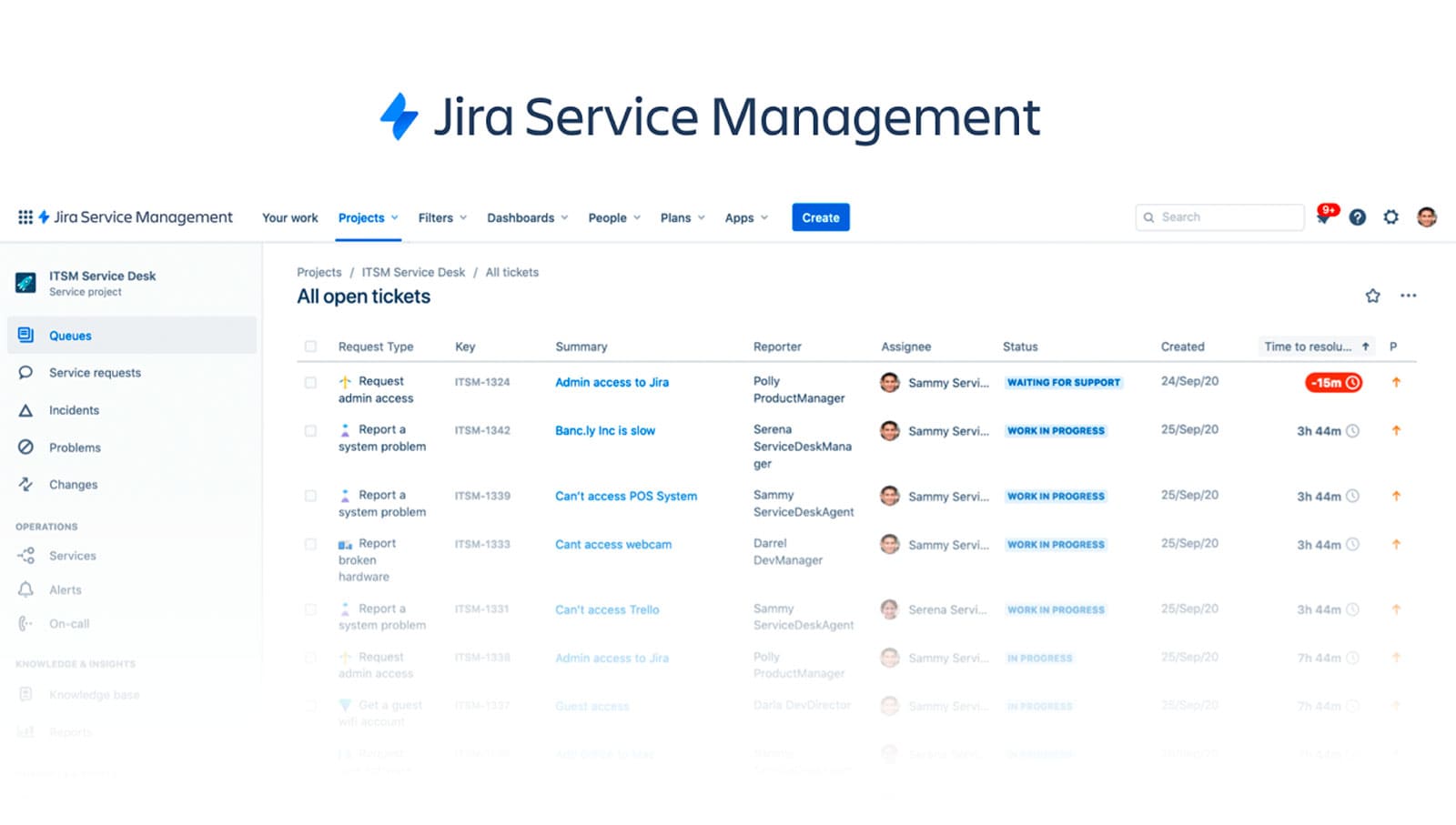
Jira Service Management is Atlassian’s ITSM solution, built on the Jira platform and tightly integrated with its software development tools. It’s particularly popular among DevOps and agile teams, thanks to its close alignment with product and engineering workflows. Available as a cloud or data center deployment, it’s often favored by organizations that already use other Atlassian tools.
Jira Service Management features
- Request, incident, and problem tracking.
- Automation rules for ticket routing and SLA tracking.
- Change Management with deployment tracking.
Jira Service Management pros and cons
Pros:
- Strong fit for development-driven teams.
- Seamless integration with Atlassian ecosystem.
- Scalable for growing teams.
Cons:
- Requires add-ons or plugins for deeper ITIL coverage.
- The interface can be less intuitive for non-technical users.
- Reporting capabilities are limited out of the box.
Jira Service Management pricing details
Offers tiered pricing based on the number of agents, with a transparent monthly subscription model. A free plan is available with limited functionality.
Jira Service Management user reviews and ratings
Users appreciate the seamless handoff between IT and development teams. While highly rated for agility, some note gaps in traditional ITIL process coverage unless extended through integrations or Marketplace apps.
- Gartner Peer Reviews score: 4.5
- G2 score: 4.2
“The interface is straightforward, making it simple for everyone to find what they need without getting lost. Setting up workflows and customizations can be time-consuming and sometimes confusing. Sometimes I feel like it requires a developer to do that.”
User review from G2, Project Administrator
Freshservice
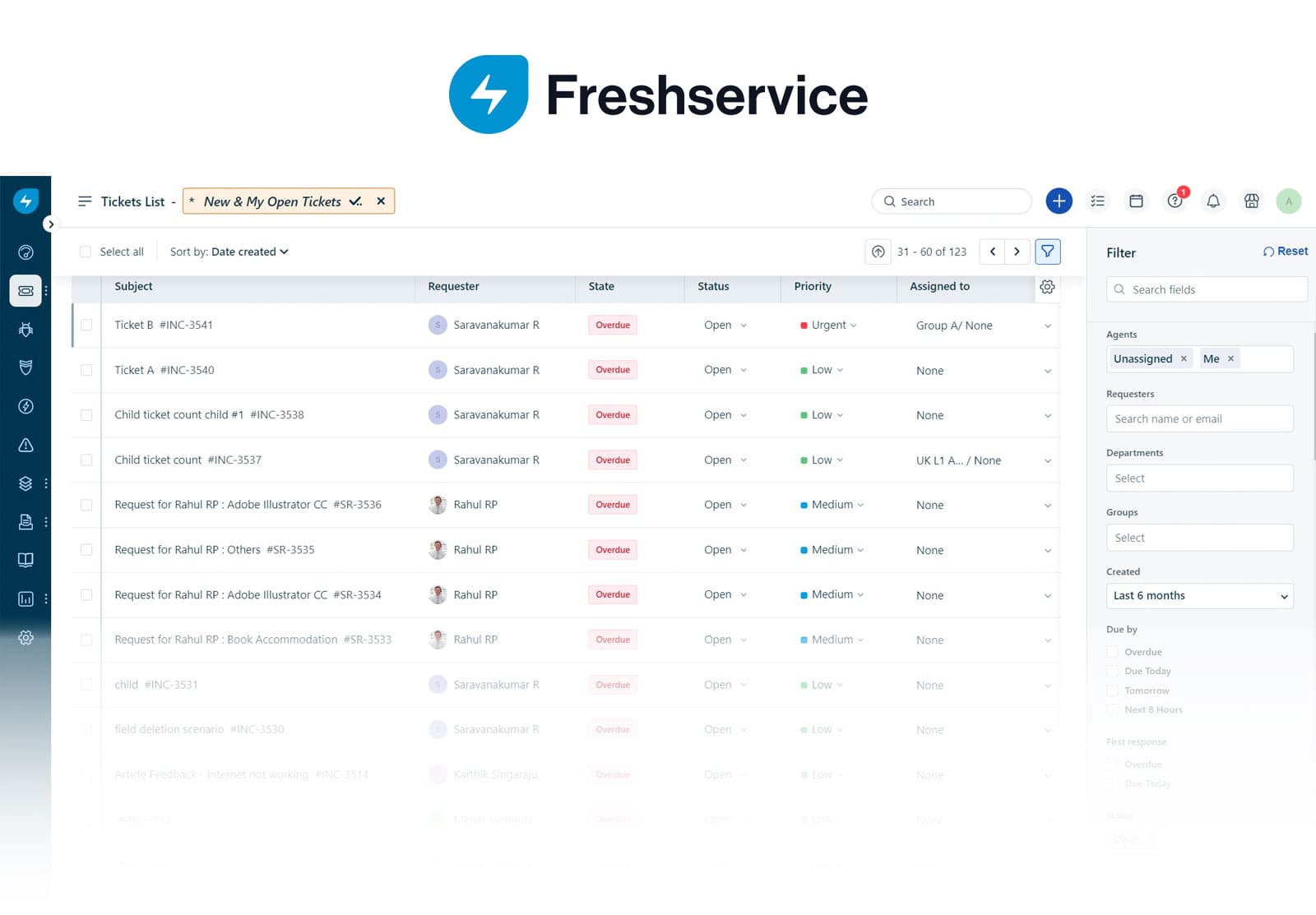
Freshservice, by Freshworks, is a cloud-based ITSM solution designed for small to mid-sized teams. It offers out-of-the-box support for core ITIL practices, with a user-friendly interface and low learning curve. It's often selected by organizations looking to implement ITSM quickly without heavy configuration.
Freshservice features
- Incident and request management with automation.
- Asset tracking and CMDB.
- Workflow automator for approvals and escalations.
- Integrated knowledge base.
Freshservice pros and cons
Pros:
- Quick setup with minimal configuration.
- Accessible interface for non-technical users.
- Core ITIL practices are included by default.
Cons:
- Limited customization options for complex needs.
- Reporting features are basic unless upgraded.
- May not scale well for large enterprise environments.
Freshservice pricing details
It offers 3 subscription levels:
- Starter: $19 per agent, per month.
- Growth: $49 per agent, per month.
- Pro: $99 per agent, per month.
The Enterprise tier requires a quote. A 21-day free trial is available.
Freshservice user reviews and ratings
Users frequently highlight the platform’s simplicity and ease of use. It’s rated highly for fast deployment and support, but some teams mention limitations when scaling up or integrating with larger systems.
"Overall my experience with Freshservice has been good. We are better able to manage our help desk request because of it. I love that we are able to automate ticket assignments through workflows making it easier to ensure that tickets are assigned to the right person. I dislike that some of the workflows we have tried to implement are not always successful.”
User review from Gartner, IT Helpdesk Supervisor
Benefits of using ITIL tools
Using ITIL-aligned tools supports IT teams in several practical ways:
- Standardized processes: Tools reinforce process consistency across teams and departments.
- Improved service quality: Automation reduces errors, speeds up responses, and improves customer satisfaction.
- Greater visibility: Dashboards and reports show performance metrics and help monitor trends.
- Stronger compliance: Built-in logs and audit trails make it easier to document IT activity.
- Scalability: As the organization grows, ITIL tools help manage higher volumes of requests and more complex services.
While not every organization needs to adopt the entire ITIL framework, using tools that align with key ITIL practices can bring structure and clarity to service delivery.
















