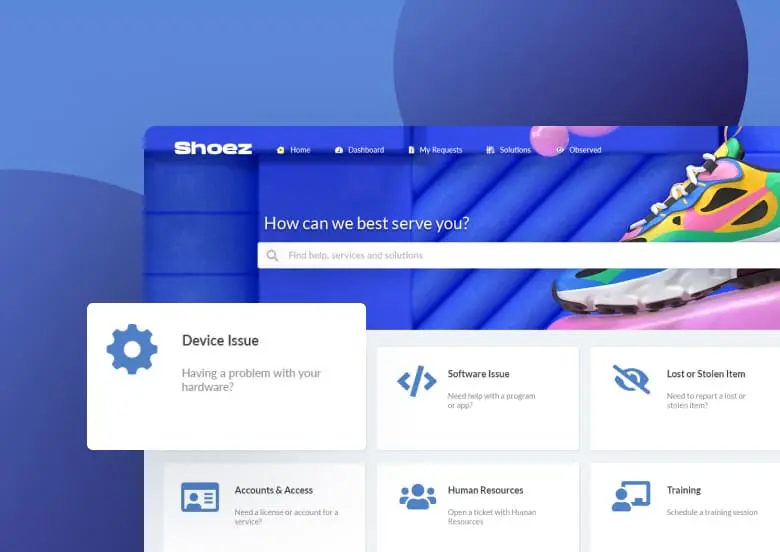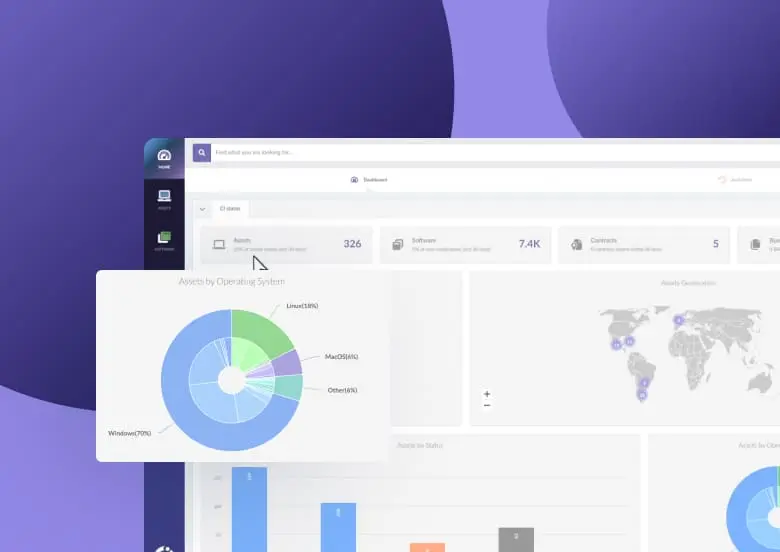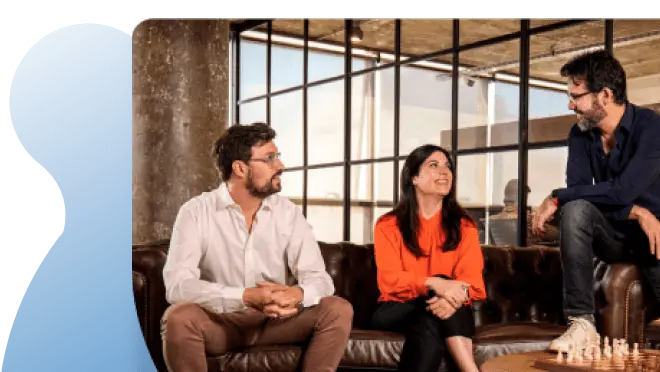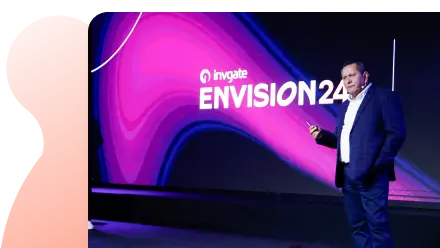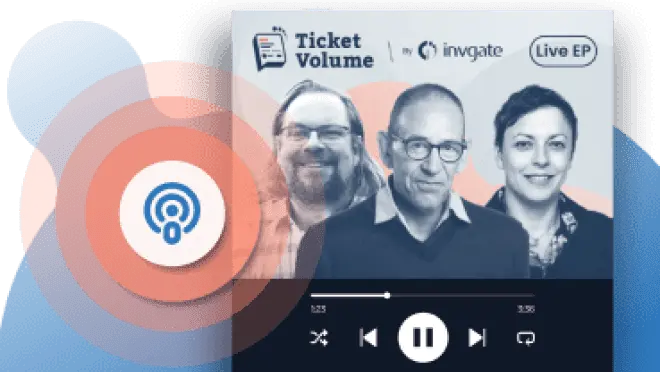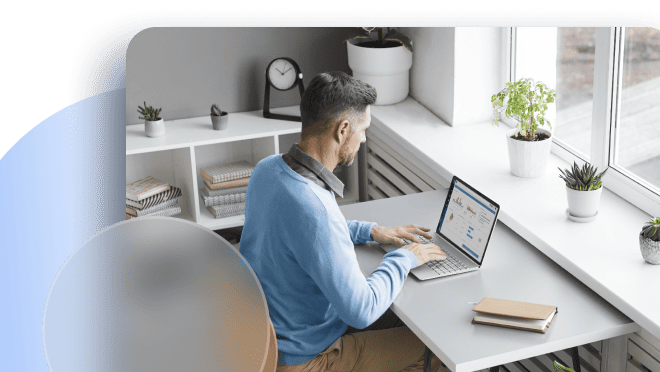You've heard it before: knowledge is power. For organizations, the collective knowledge of employees and stakeholders about products, customers, and internal business processes is one of their most essential assets. And in the world of Service Management, that knowledge is managed through a knowledge base.
Knowledge base software enables companies to create, tabulate, manage, and share and use all their collective knowledge efficiently. It becomes an essential part of a help desk's self-service capabilities since it enables company members (and sometimes even customers) to resolve their queries by themselves.
Yes, we know what you're thinking, and the answer is yes. Knowledge Management can exponentially boost the customer support team efforts and its internal performance, whether the company is big or small.
So, to further understand its extent and benefits, as well as how to create a knowledge base for your company, just keep reading!

What is a knowledge base?
A knowledge base is a centralized digital repository designed to store, organize, and provide access to information, answers, and resources on specific topics. It’s a practical tool that serves both customers seeking support and employees who need quick access to internal information.
Creating and maintaining a knowledge base is part of a larger Knowledge Management process — a structured approach to organizing and using an organization’s information assets effectively.
Typically, a knowledge base inlcudes:
- Guides
- Manuals
- Company history and background
- Product or service information
- Onboarding information
- Contact information
- Technical aid
- Templates
- Metrics and performance analytics
- Policies and protocols
- Workflow information
- FAQs
- Company strategies
- Brand guidelines
- Teams and how to articulate tasks with them
Centralizing information in a knowledge base addresses a common issue many organizations face: valuable insights get buried, and only a few people know where to find them.
Even if a company hasn’t considered it, a knowledge base could be the missing tool that keeps the information accessible, eliminates bottlenecks, and empowers both employees and customers to find solutions independently.
What does a knowledge base mean for Service Management
In the context of IT Service Management, frameworks like ITIL (Information Technology Infrastructure Library) emphasize the importance of Knowledge Management as a key component for delivering effective services.
ITIL’s Knowledge Management best practices advocate for the creation of a structured knowledge base to support incident resolution, Problem Management, and continual service improvement initiatives.
With a knowledge base, the support team doesn’t have to search through scattered documents or rely solely on memory. Instead, they can refer to well-organized articles, troubleshooting guides, and FAQs, streamlining their responses.
More so, new support agents can use the knowledge base to get up to speed with recurring issues and standard procedures. Having this resource helps them learn faster and adapt to the team’s workflow.
Even more, a well-maintained knowledge base lets users resolve their own issues, reducing dependency on agents. This lightens the ticket volume and increases user satisfaction, as they can solve problems independently.
Knowledge base vs. Knowledge-Centered Support (KCS)
While the terms “knowledge base” and “Knowledge-Centered Support” (KCS) may seem interchangeable, they represent different approaches to knowledge sharing. A knowledge base is a specific tool for organizing and storing information, whereas KCS is a methodology that focuses on creating and maintaining knowledge in real time as a part of resolving issues.
In a knowledge base, articles are usually pre-created and stored based on anticipated questions or recurring issues. This can be useful for proactive support, as it allows agents to refer to pre-written solutions quickly. However, traditional knowledge bases may struggle to keep up with emerging issues if they are not updated regularly.
KCS, on the other hand, introduces a collaborative way of capturing knowledge directly from the support process. Agents contribute new articles or update existing ones each time they encounter a new issue.
|
|
"The way I like to look at it and describe it is that KCS is more collaborative, when it comes to knowledge. (...) The knowledge engineers and the whole process involved leaves out an entire organization. And we’ve hired so many smart people, from so many different areas of an organization, whether it’s product, engineering, development, customer support, IT, or wherever you may be doing knowledge. We are really leaving all of that great knowledge and experience out when we restrict the knowledge creation and the management process to just a select few." Michelle Stumpf |
3 benefits of having a knowledge base
Now that we know what a knowledge base is let's review some of the benefits you get from implementing one:
1. Boost to productivity
If a company has a structured and streamlined source of internal information, an increase in overall productivity and efficiency is a natural consequence.
For example, without a knowledge base, an employee who faces a technical issue has to wait for an IT specialist to become available or pull that coworker away from their own tasks. Meanwhile, with a knowledge base in place, the employee can look for troubleshooting steps. This keeps work moving and reduces downtime for the employee and the support team.
2. Reduced onboarding costs
Onboarding processes can be costly and lengthy, even in well-consolidated companies. Employees need to constantly communicate with other employees and supervisors to gain all the necessary knowledge and start working on their tasks.
With a knowledge base, new employees can search for all the data they need by themselves. Remember that the self-service principle runs both ways: It applies to customers as well as to company employees.
A knowledge base also helps capture implicit knowledge — the tips, tricks, and insights that are usually passed along informally. When this knowledge is put into the knowledge base, it’s accessible to everyone, helping new employees learn faster.
3. Improvements in communication and cooperation
As companies start scaling up, it’s common to see teams start to steadily intertwine and work together. Teams are cogs in a big engine that is the company, and for those cogs to be well oiled, communication is a must.
Implementing a centralized repository of internal knowledge is a good call to maintain healthy communication. This implementation allows for smoother operations and provides a huge boost to team synergy, as teams will start sharing information from their area of expertise, thus allowing them to work without constant supervision.
The result? Minimal managerial overhead and better outcomes for joint operations between teams.

3 challenges of building a knowledge base
Building a knowledge base can be highly beneficial, but it also comes with its challenges. Here are three common obstacles organizations face when creating one:
1. Ensuring content accuracy and consistency
One of the biggest challenges is keeping knowledge base content accurate, up-to-date, and consistent. Without clear guidelines, it’s easy for different teams or contributors to add conflicting or outdated information, which can confuse users and reduce the reliability of the knowledge base.
- How to overcome it: Establish content standards and templates to guide contributors. Implement a review process to regularly check for outdated content, and assign responsible individuals or teams (you can appoint a knowledge manager!) to keep the information current. Use version control to track and manage changes.
2. Organizing and structuring information
A disorganized knowledge base can be just as frustrating as having no knowledge base at all. The challenge lies in categorizing and structuring content in a way that makes it easy for users to find relevant information quickly. Without a clear and logical structure, users may struggle to locate answers, leading to frustration and lower adoption rates.
- How to overcome it: Start with a clear taxonomy and category structure that makes sense for your audience. Group related content together and use consistent naming conventions. Regularly review and update categories as the knowledge base evolves.
3. Encouraging user engagement
Building a knowledge base is not a one-time task—it requires continuous contributions, engagement, and feedback from users. Without active participation, the knowledge base can become stale and less helpful over time. Ensuring users contribute to the knowledge base by adding new insights or providing feedback on articles is often a challenge.
- How to overcome it: Make it easy for users to submit feedback or add their own knowledge. Encourage users to contribute by promoting the knowledge base and demonstrating its value.
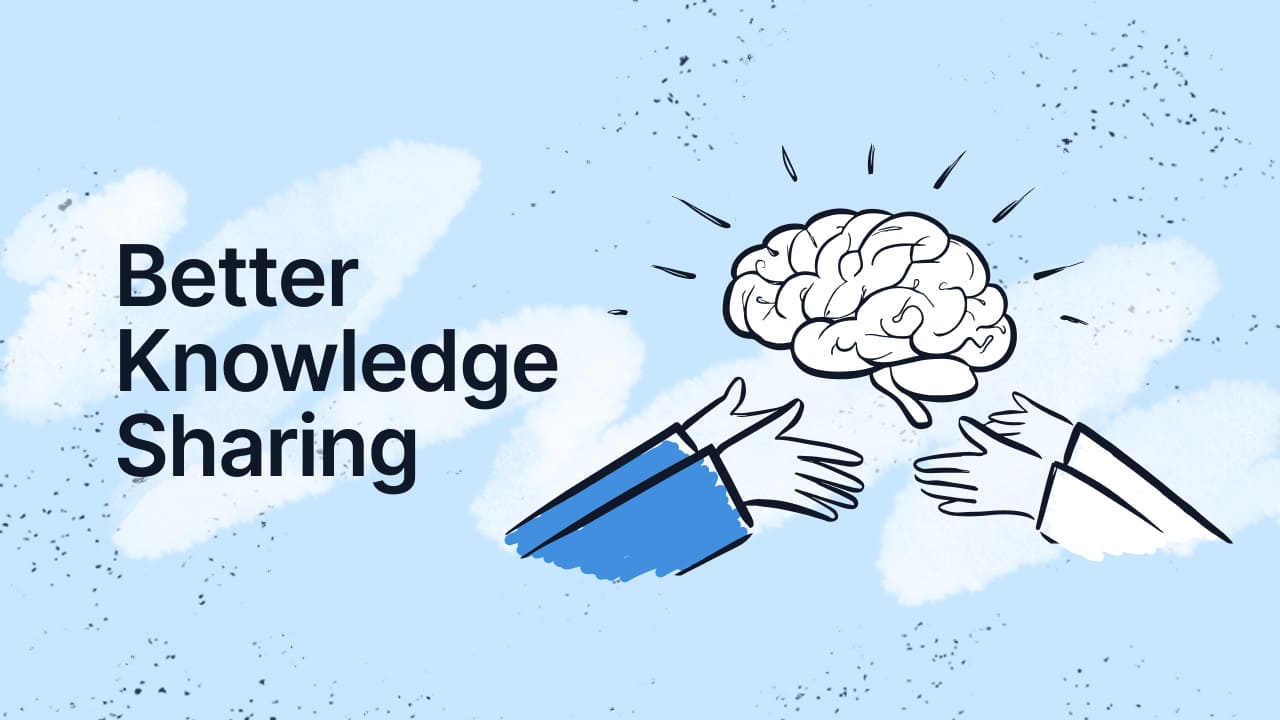
How to create a knowledge base
Creating a knowledge base goes beyond simply gathering information. For it to be truly effective, a knowledge base needs a structured framework, organized content, and well-defined workflows —essential elements of knowledge base management.
Below, we’ll walk through the core components, content types, and a streamlined workflow to guide you in building a knowledge base that stays relevant and accessible over time.
Knowledge base components
These are the basic components that your KB will have:
- Categories: Sections that group related content together, making it easier for users to find relevant information.
- Articles: All the content that provides solutions or explanations on specific topics, typically following a consistent format.
- Comment section: A space where users can leave feedback or ask questions, helping to improve content over time.
- Search functionality: A tool that allows users to quickly find specific information by searching keywords or phrases.
- Contributors: Individuals or teams responsible for creating, updating, and maintaining content to ensure its accuracy and relevance.

Recommendations and first steps
1. Conduct research
Start by clarifying the goals of your knowledge base. Identify who will use it and why. Consider different knowledge base types—such as customer-facing, internal, or team-specific options.
Engaging with stakeholders across departments can also provide valuable input on which topics to cover, essential content, and required functionalities. This research helps establish a foundation that aligns with organizational needs.
2. Define categories
Categories are the main organizational units within a knowledge base. They group related content together, making it easier for users to find what they need. Categories could be based on topics, departments, or types of content.
Within each category, consider breaking down content further into subcategories or sections. For instance, under “Troubleshooting,” you could have subcategories like “Network Issues” and “Software Errors.” This nested structure makes it easier for users to drill down into specific topics and find the right information.
Remember to use clear, simple naming conventions. Also, avoid creating too many categories—start with broad ones, then refine them as needed.
3. Regularly review and update
To maintain reliability, schedule regular reviews of knowledge base articles. Outdated information can lead to confusion, so having a periodic review process is essential. Frequent content audits help identify gaps, clarify instructions, and ensure that all resources reflect current practices.
You should also encourage users to provide feedback on knowledge base content, whether through comments, ratings, or suggestions. Integrating this feedback into your review process can guide updates and improvements.

Knowledge base content
Of course, knowledge articles are the backbone of your knowledge base. To ensure your articles are effective and easy to use, we have some important tips:
- Be clear and concise: Always write knowledge base articles with the reader in mind. Avoid jargon or technical terms unless necessary, and always define them if used. Focus on clarity and brevity—users want solutions quickly, not lengthy explanations.
- Use visual aids: Supplementing articles with videos, screenshots, and diagrams can improve comprehension, especially for complex processes. Visual aids are particularly effective in explaining configurations or technical setups.
- Maintain a standard format: Even though each article may cover different types of content, keeping a consistent format helps users know what to expect. For example, each article could include an introduction, steps or instructions, and a conclusion. You can also pre-define specific sections for different types of content.
Some types of knowledge articles include:
- How-to guides: These step-by-step guides help users complete specific tasks, such as setting up software, configuring settings, or troubleshooting common issues.
- FAQs: Frequently Asked Questions (FAQs) address the most common queries or concerns users may have.
- Troubleshooting articles: Troubleshooting content helps users diagnose and solve specific problems. These articles typically start with the problem statement, list possible causes, and provide resolutions, making them especially valuable for technical support.
- Best practices and policy documents: These documents outline standard procedures, recommended practices, or policies that users should follow. For example, an article on best practices for data security can guide users on safeguarding sensitive information.

Knowledge base workflow
A knowledge base workflow is a structured process that guides each article from concept to publication and periodic review. With a well-defined workflow, content in the knowledge base remains accurate, organized, and up-to-date, enhancing the user experience and supporting team efficiency.
With a standardized workflow for creating, reviewing, and updating articles, you can have a high-quality knowledge base. Some steps you might include:
- Article creation
When a new topic or issue arises, assign a subject matter expert (SME) to create the article. Having clear guidelines — such as a checklist or template — helps maintain consistency across articles. - Peer review
Once drafted, the article should go through a peer review. This step allows another expert to validate the information, catch any errors, and suggest improvements. Peer review enhances reliability and ensures that each article aligns with organizational standards. - Approval
After the peer review, the article is submitted to a content manager or department lead for final approval. This step may involve checking for formatting consistency, SEO optimization, and adherence to style guidelines.
With InvGate's Knowledge Management workflow template, teams can set up each part of this process, automating actions like notifications, status updates, and approval steps. This approach standardizes the handling of knowledge articles, helping teams maintain a robust knowledge base.
Additionally, InvGate Service Management's workflow builder allows further customization to match an organization’s specific needs. For instance, you can tailor the visibility settings to decide which public or private content, implement automated reminders for periodic reviews, or set up custom approval steps for different teams.
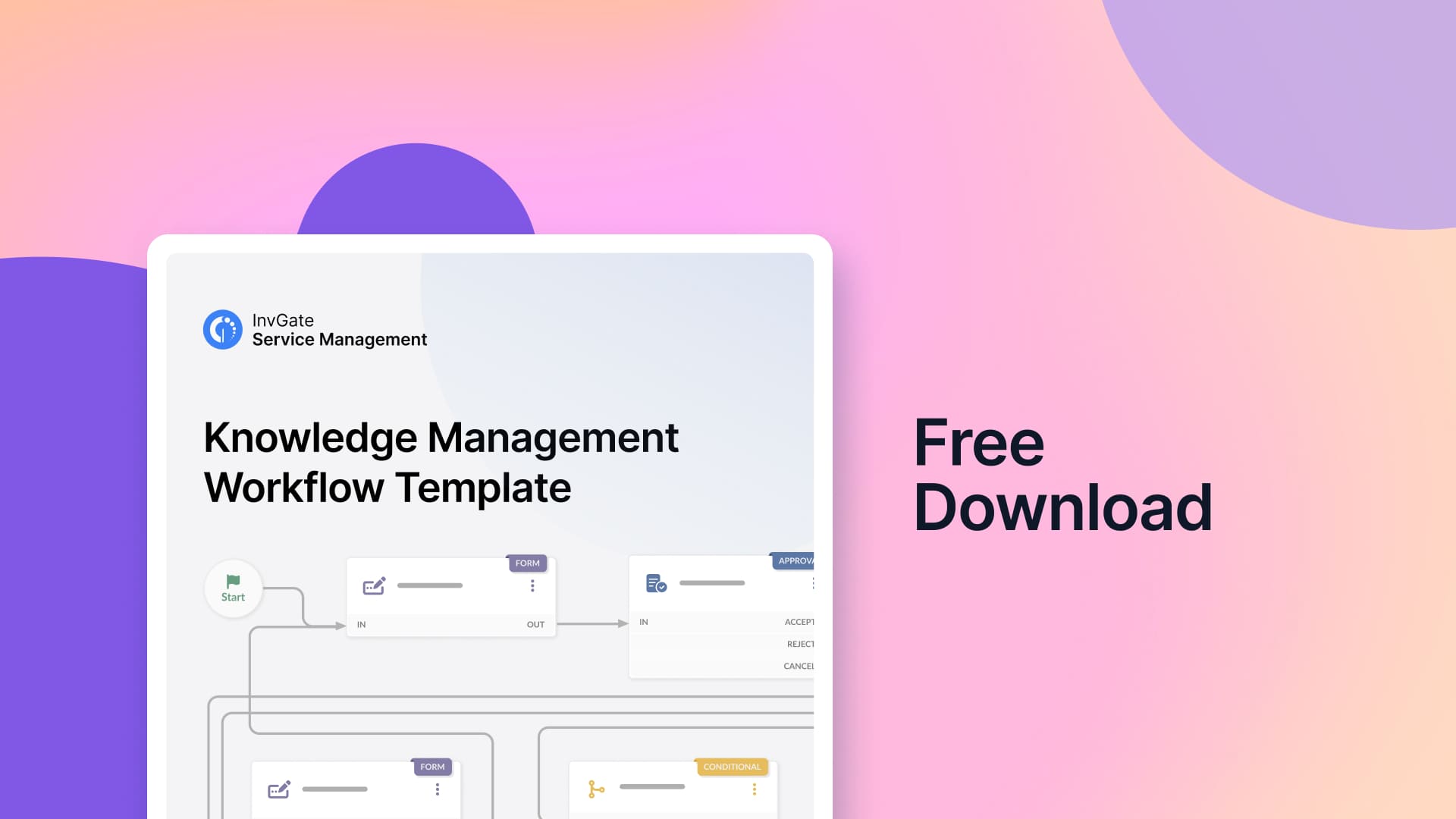
Enterprise knowledge base
As we've explored, a knowledge base streamlines support, improves access to information, and enhances self-service capabilities across an organization. In the broader scope of Enterprise Service Management (ESM), an enterprise knowledge base extends these benefits to every department, creating shared resources that make vital information accessible to all.
Organizations can manage resources centrally and promote efficient, interconnected service by integrating knowledge bases across teams—whether in IT, HR, or other departments. This shared approach, often called a "shared services" model, helps departments contribute unique expertise while benefiting from a collective pool of knowledge, allowing employees to find what they need without departmental silos or delays.
An internal knowledge base (also known as an employee or corporate knowledge base) aligns with ESM goals by providing targeted knowledge for specific areas while also supporting an overarching, unified information structure. Separate knowledge base categories for different departments create specialized resources, yet they remain part of a larger, cohesive system accessible to the entire organization.
Let’s see some of these examples:
IT knowledge base
Building on the idea of dividing a knowledge base by teams, an IT-specific knowledge base offers technical resources like troubleshooting guides, installation instructions, and security protocols. Within an ESM framework, an IT knowledge base not only benefits the IT department but also empowers end-users across the organization to self-solve common issues. This shared knowledge reduces ticket volume, minimizes disruptions, and supports faster problem resolution.
In turn, IT staff can focus on more complex issues, while new support agents can refer to standardized guides, ensuring consistency across service operations.

Customer service knowledge base
A customer service knowledge base is designed to support external users by providing them with self-service options and quick access to solutions. In the context of ESM, a customer service knowledge base aligns with internal knowledge-sharing goals, extending similar benefits to customers or clients.
The most important benefit, once again, is that it reduces the volume of support tickets, enhances customer satisfaction, and allows customer service agents to focus on more complex inquiries. It also offers an additional advantage for teams handling high volumes of customer interactions, as consistent responses are documented and easily accessible.
Knowledge base in HR
Similarly, an HR knowledge base serves as an essential internal resource that houses policies, onboarding procedures, compliance guidelines, and benefits information.
As part of a larger ESM approach, an HR knowledge base supports employees across departments, providing instant access to key information. Employees can easily check guidelines, reference onboarding materials, or learn about benefits without having to wait for direct HR assistance.

AI knowledge base
An AI knowledge base integrates artificial intelligence to streamline information access and improve user experience, making it easier to find relevant content quickly. This type of knowledge base typically uses advanced technologies, including natural language processing (NLP) and machine learning, to organize, retrieve, and deliver information based on users’ specific needs.
Some AI knowledge bases are machine-readable only, meaning they’re primarily structured for access via algorithms rather than direct human interaction. While these types excel in data processing, they limit users who want to browse content independently. Therefore, human-readable knowledge bases that also incorporate AI features often offer the best of both worlds — making content accessible both for automated processing and direct user search.
Either way, AI can contribute to a knowledge base’s functionality in many ways. For instance, automated knowledge article generation can accelerate content creation and standardize entries, freeing up teams from the manual work of building and tagging articles. InvGate’s Service Management software leverages this AI to convert resolved support tickets into knowledge base articles, streamlining the documentation process.
An AI-powered knowledge base can also enhance access to information through conversational experiences. For instance, InvGate’s Virtual Agent, available in Microsoft Teams, brings the knowledge base directly into the user’s preferred workspace. Employees can ask questions in natural language, and the Virtual Agent retrieves the most relevant knowledge base articles in response.
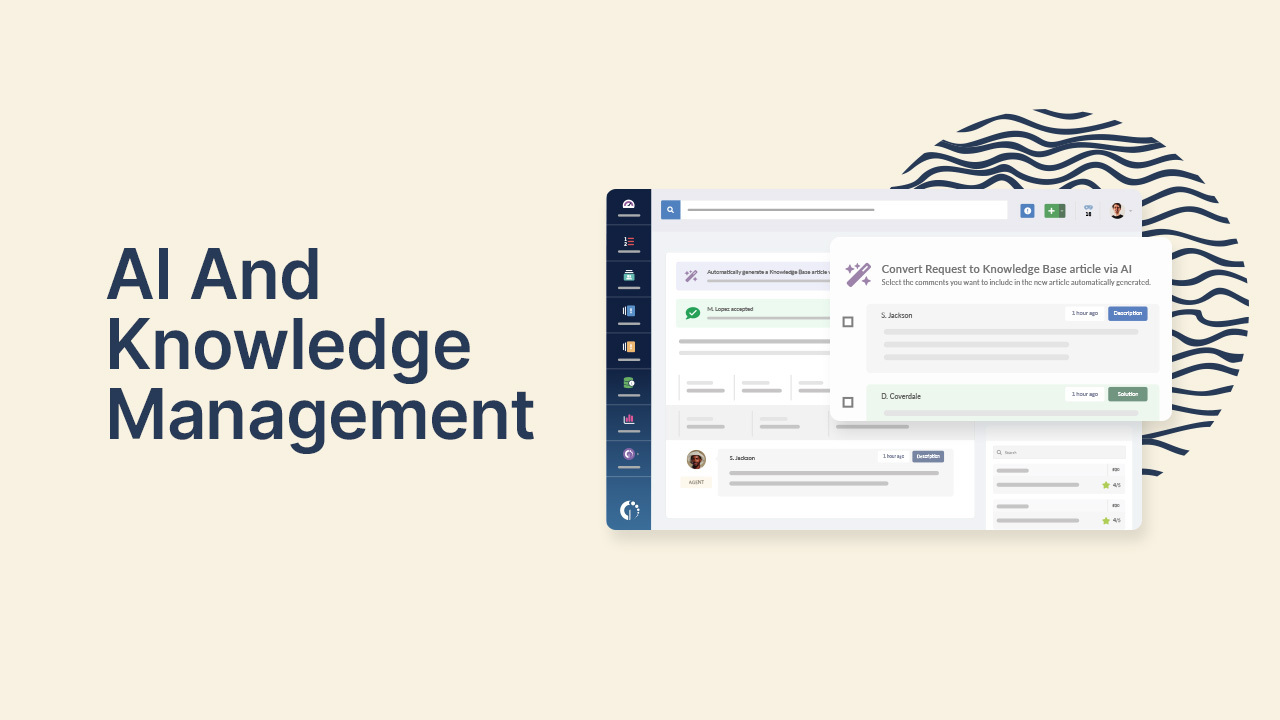
Knowledge base software
Knowledge base software provides a structured platform for creating, storing, and sharing organizational knowledge. Unlike traditional documentation tools, this software is designed to make content easily searchable and accessible for both internal teams and customers, offering a digital space where articles, FAQs, troubleshooting guides, and policies can be organized and maintained.
What to look for in knowledge base software:
When evaluating knowledge base solutions, consider these key features and functionalities:
- User-friendly design: Usability is critical for both administrators and users. The interface should allow content creators to add, edit, and organize articles efficiently while making it simple for users to locate information. Intuitive navigation, clear categories, and responsive design help ensure that users can access knowledge seamlessly across devices.
- Advanced search capabilities: The best knowledge base software includes robust search functionality that enables users to find answers quickly, even when they don’t know the exact wording.
- Content Management and collaboration: Effective software provides tools to streamline content creation, updates, and approvals. Templates, tagging, version control, and role-based permissions make it easier for teams to contribute and maintain the quality of information.
- Data analytics and feedback: Analytics can reveal how the knowledge base is being used, identifying popular topics, common search terms, and gaps where new articles might be needed. Tracking these metrics helps improve the knowledge base by addressing user needs more effectively. Additionally, yo capture user feedback tools should allow them to rate content, helping to highlight valuable articles and flag those that may require updates.

While some companies use dedicated KB software, having a built-in KB within a service desk tool — like InvGate Service Management — can offer similar benefits without requiring a separate investment.
InvGate Service Management covers core functionalities within the service desk, allowing teams to use KB articles to support ticket resolution, suggest relevant content to users, and generate new KB articles from resolved tickets.
Advantages of using InvGate Service Management's KB functionality include:
- Expanded self-service: Users can access relevant KB articles as they type incident titles, potentially finding solutions before creating a ticket.
- Enhanced agent support: Articles from the KB are displayed to agents in real-time, assisting with faster resolutions.
- Seamless content generation: KB articles can be automatically created from solved tickets, keeping information up-to-date with minimal effort.
- User engagement: Features like rating, commenting, and saving articles allow teams to gather feedback and users to access helpful content easily.
- Automated workflows: Teams can automate KB processes using templates, further streamlining knowledge management tasks.
With these capabilities, InvGate Service Management offers a flexible, cost-effective option for organizations seeking an integrated KB approach. Plus, you avoid the extra costs and effort of putting in place and maintaining a standalone solution.
In conclusion
Knowledge sharing is caring, and having a Knowledge Management strategy in place says you care for your users, your agents, and your company. Building a knowledge base can seem like a big project, but it pays off as a lasting resource that grows with your organization.
Knowledge bases improve productivity, increase efficiency, and create a more open work culture. Plus, they show your area (and company)'s maturity. And the right software makes the process so much easier!
With InvGate Service Management, you can:
- Create your knowledge base structure in just a few clicks.
- Write knowledge base articles in no time, and add images, videos, and diverse formats to them.
- Automatically suggest articles to your users before they submit a ticket.
- Measure your articles' performance to keep improving your content.
The best part is that you don't have to take our word for it. You can see it for yourself with our 30-day free trial (no credit card required)!
Frequently Asked Questions
How to structure a knowledge base?
To structure a knowledge base, start by defining clear categories that represent the main topics users will search for. Within each category, create subcategories and tags to improve organization and searchability. Each article should follow a consistent format, making it easy to scan and understand, with sections like “Problem,” “Solution,” and “Additional Resources.” Implementing a robust search function also enhances navigation and user experience.
What is an example of a good knowledge base?
A good knowledge base is intuitive, well-organized, and covers a wide range of user needs. For example, the knowledge bases offered by companies like Atlassian and Zendesk are often cited for their user-friendly layouts, clear categories, and detailed articles. These knowledge bases also include powerful search features, helpful visuals, and consistent formatting, making it easy for users to find solutions quickly.
What is the difference between a database and a knowledge base?
A database is a structured collection of raw data organized for storage, retrieval, and updating. It’s usually optimized for handling large volumes of information and supports complex queries. In contrast, a knowledge base is designed to store, organize, and share information in a way that provides immediate answers to specific questions. While a database holds raw data, a knowledge base focuses on processed, accessible information, such as FAQs, articles, and guides that are user-friendly and contextually relevant.
How to categorize a knowledge base?
To categorize a knowledge base effectively, start with high-level categories that reflect the main topics users might need, such as “Troubleshooting,” “How-To Guides,” or “FAQs.” Within each category, create subcategories for more specific topics, allowing users to navigate progressively. Establish a clear taxonomy and use tags to cross-reference content across categories when topics overlap.
What’s the difference between internal and external knowledge bases?
Internal knowledge base software supports your employees by giving them a one-stop shop where they can search for the resources they need to best do their jobs. An external knowledge base aims at serving directly your customers. It is usually public to everyone and can be easily found online.