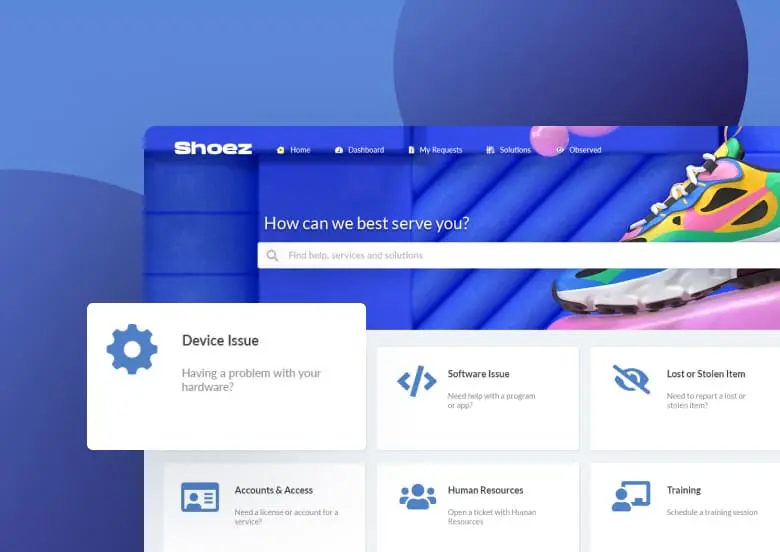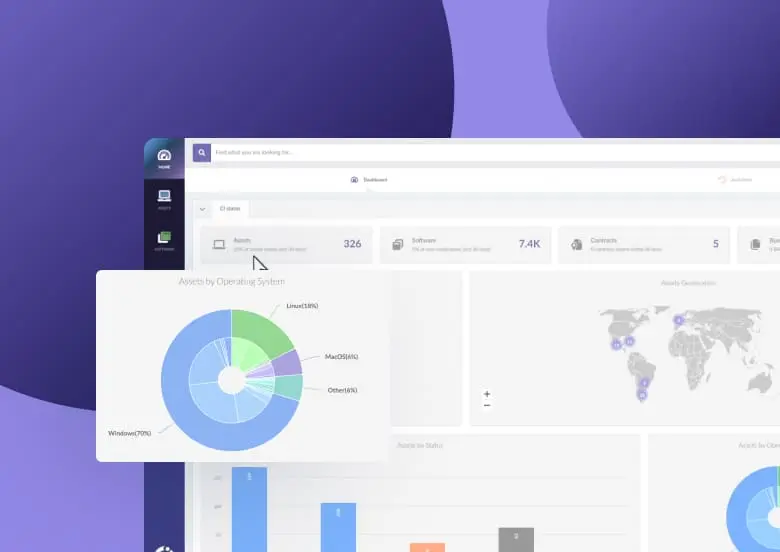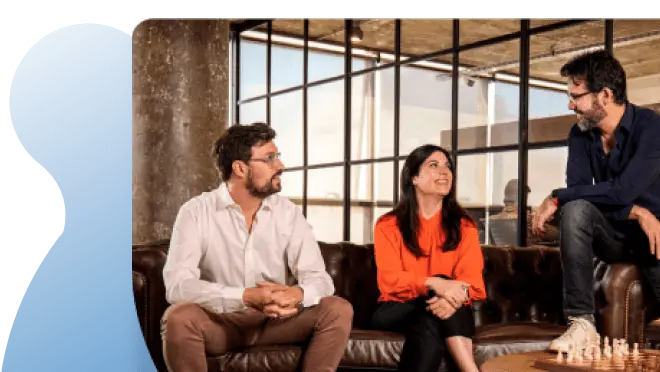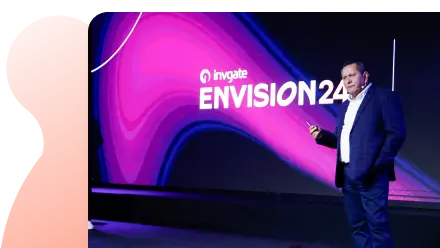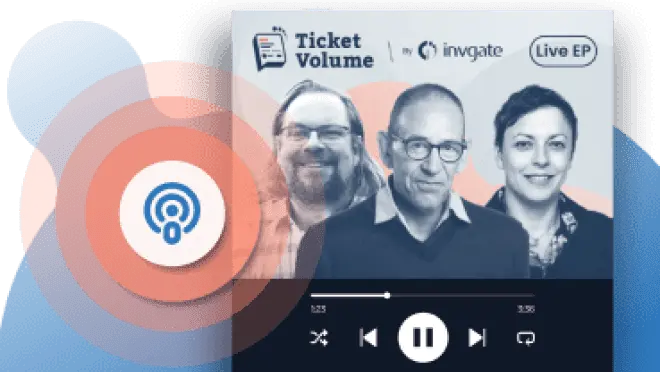Configuration Management (CM) is one of those terms that means different things in different contexts. In fact, its origins are rooted in the 1950s, when the United States Department of Defense developed a technical management discipline to track changes in the development of complex systems.
This discipline has undergone a lot of transformation and development over time, which also finds its continuance today in many fields including IT Service Management (ITSM). As a matter of fact, it is so relatable that the CM software market is expected to reach a value of $27.32 billion by 2028 at a compound annual growth rate of 16.5%, according to a study by The Business Research Company.
Why this projection, and what is its true importance? Well, we’re here to try to answer these questions. In this article, we’ll define what Configuration Management is, its functions, strategies, and tools, and what kinds of results a company can achieve through its proper execution.
Ready? Let’s go!
What is Configuration Management?
Configuration Management (CM) is a process within ITSM that involves identifying, documenting, and managing the configuration of all components in an IT infrastructure. This includes hardware, software, network devices, and system configurations, all of which are collectively known as Configuration Items (CIs).
Imagine a car factory: each car has hundreds of parts that need to be assembled in a specific way. CM in this context would mean keeping a detailed record of every part, where it's placed, and how it fits into the car so that every car that rolls off the line is built exactly as intended.
ITIL and Configuration Management
The concept of Configuration Management has also evolved over time. In its latest version, ITIL 4, it states that the purpose of what is called Service Configuration Management is "to ensure that accurate and reliable information about the configuration of services, and the CIs that support them, is available when and where it is needed." It clarifies that this includes "information on how CIs are configured and the relationships between them."
It is clear that this definition leans towards the configuration of elements and components associated with Service Management and its relationships.
IT Asset Management and Configuration Management
Let’s keep things simple. IT Asset Management (ITAM) and CM differ mainly in scope and focus. ITAM primarily tracks assets from procurement to disposal, focusing on the financial aspects.
In contrast, Configuration Management has a broader, service-oriented scope, managing the relationships and attributes of CIs within IT services. It supports service delivery by ensuring CIs follow the correct Change Management processes, integrating tightly with Service Management practices.
Another distinction lies in their roles within the organization. ITAM manages assets, updating their status upon disposal, while CM focuses on how assets interconnect and contribute to service functionality. Finally, the implications of each are also distinct; disruptions in Configuration Management can impact service continuity, whereas isolated asset losses in ITAM have minimal effect on service delivery (in the best cases).

Asset Management vs. Configuration Management: 4 Key Differences
Change vs. Configuration Management
Change Management (or Change Enablement if you live in an ITIL 4 world) is the process or practice that moves planned changes into the live production environment effectively, efficiently, and safely.
Configuration Management, on the other hand, manages the CIs that makeup IT services. It can complement the first very well by providing relationship information on how different services fit together to help the Change Management team carry out impact assessments before change approval and scheduling.

ITSM And CMDB: How to Make the Most of Their Relationship?
The role of the Configuration Management Database
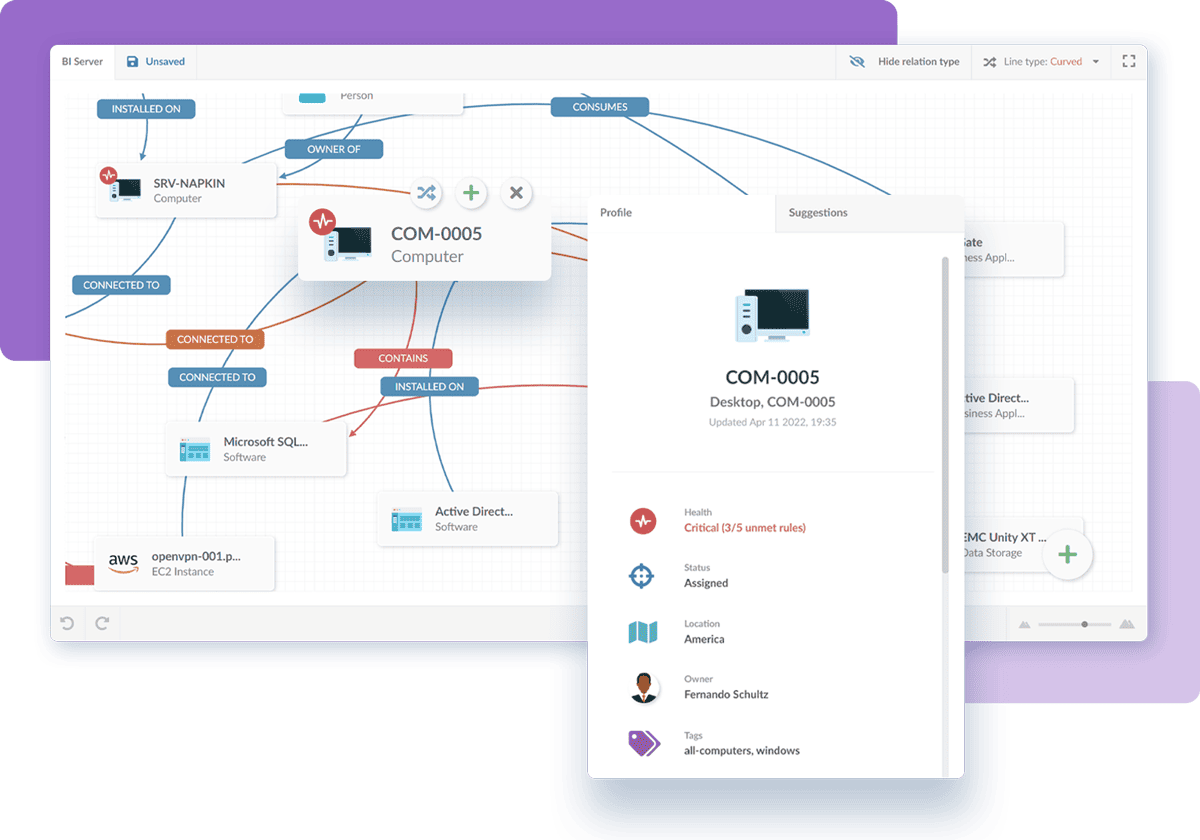
We cannot discuss Configuration Management in depth without talking about the Configuration Management Database (CMDB). We’ve already established that CM manages and maintains information on CIs and their relationships within an IT infrastructure.
But how does it do this? Three words: Configuration Management Database. The CMDB functions as a centralized system that records information about each CI. It’s a tool—a canvas where all these elements come together. This setup enables Configuration Management to be efficient, easy to maintain, and update.
To be clear: not all Configuration Management processes are linked to a CMDB. Not necessarily. While the CMDB is highly recommended and practically standard in mature Configuration Management implementations, smaller environments often use approaches without a CMDB. However, this alternative approach tends to be less efficient and precise.
12 benefits of Configuration Management
The benefits of Configuration Management are:
- Improved ITAM - A robust Configuration Management process contributes to more effective ITAM practices by providing the information, structure, workflows, and automation to help ITAM practitioners make efficiency savings.
- Faster incident resolution - An effective CMDB also enables IT support teams to identify the root cause of incidents and resolve them faster.
- More effective Change Management - As discussed above, this process is closely integrated with the Change Management practice. The information provided by the CMDB helps assess the impact of proposed changes, reducing the risk of unsuccessful changes, and minimizing service disruptions.
- Improved service quality - Configuration Management ensures that all components and configurations required to deliver IT services are properly identified, documented, and controlled. This leads to greater service stability, as IT colleagues know exactly what makes up each service, making support practices quicker and easier.
- Enhanced service design - The insights provided by this practice help IT teams understand the relationships between various components, which is crucial for making informed decisions regarding Availability and Capacity Management at the design phase of Service Management.
- Support for Governance and Compliance - Configuration Management ensures that all changes are documented and tracked. This helps demonstrate compliance with regulations, standards, and internal policies during audits.
- Better Risk Management - By clearly understanding IT assets' configuration, potential risks can be identified and managed proactively.
- Support for Knowledge Management - The CMDB can act as the starting point or a data feed into a knowledge base for IT colleagues, making sharing knowledge and information easier.
- Improved automation and self-service - Having accurate configuration information supports automation and self-service capabilities. Automation can be applied more effectively when there is a clear understanding of how different components interact, and self-service can be more efficient when the CI information is already linked to colleague incidents and requests.
- Facilitated version control - Configuration Management provides version control capabilities, enabling technicians, developers, and system administrators to manage different versions of configurations, software, and systems. This makes it possible to roll back changes or revert to a previous stable or last known good state if needed.
- Support for Release and Deployment Management - Configuration Management can significantly speed up the release and deployment process. Automating the setup and configuration of software and systems reduces the risk of human error, and the deployment process is faster and more efficient.
- Support for information security - The practice helps enforce security standards. Configurations can be set to comply with security best practices, which reduces the risk of security breaches and ensures the IT ecosystem is aligned with industry standards or regulations.

The 3 functions of Configuration Management
The word “functions” can be interpreted in various ways. Sometimes it refers to the capabilities of a tool or software, and other times directly to its specific features. In this case, I want to first establish a series of general functions that every Configuration Management process should address.
- Configuration record keeping: CM provides assurance that there is current, accurate documentation of all CIs and their relationships within the IT environment.
- Change impact analysis: CM makes it possible for the IT teams to assess the possible impacts of changes in advance by documenting the CIs interrelations or dependencies. The purpose of this function is to reduce risk from change, by providing visibility on how modifications may affect other components and services.
- Proactive Problem Management: CM helps in finding and fixing the root cause of a problem to prevent its recurrence before it blows out of proportion. It gives clarity on the history and relationships of CIs, which enables IT teams to identify any pattern or recurring problems and take proactive steps toward ensuring service reliability and reducing incident recurrence.
5 stages of the Configuration Management process
Starting a Configuration Management process can sometimes be overwhelming. The key is to start small without trying to cover everything at once. It’s better to take steady steps than to move forward too quickly. In episode 62 of Ticket Volume, expert Allen Dixon shared an insightful lesson about creating a CMDB:
|
|
Allen Dixon |
So, instead of trying to catalog every configuration item at once—which often leads to an incomplete and noisy inventory—begin with what’s truly valuable. This well known approach allows you to lay a solid foundation and then expand as needs evolve.
- Configuration identification: This is where you establish and build the CMDB. Begin by identifying and cataloging CIs that have the greatest impact on service continuity. Define relationships, establish naming conventions, and organize the CMDB to capture only essential data at first. Once the core components are in place, you can progressively add more CIs over time.
- Configuration control: After establishing the essential CIs in the CMDB, configuration control records and manages changes to those items. The CMDB serves as a central source of truth, ensuring all modifications to key CIs are documented and controlled, maintaining a stable environment as you expand the CMDB.
- Configuration status accounting: This step uses the CMDB to track the status and lifecycle of each CI. By starting with high-impact items, you ensure accurate documentation of critical components, with the flexibility to add more as needed.
- Configuration verification and audit: Regular audits confirm that the CMDB aligns with actual configurations. This step ensures accuracy by comparing the environment’s actual state with the recorded state in the CMDB. Verifying a smaller, focused set of CIs makes auditing manageable and impactful early on.
- Reporting and analysis: Begin by generating reports on essential CIs, particularly those supporting Incident Management. Reports help with impact analysis and risk management, using only the most relevant data to drive decisions and plan future expansions.
What to look for when purchasing Configuration Management tools
We just covered a standardized Configuration Management process. Therefore, we should look for a tool that can carry out each of these steps and enable them to interact effectively. These are the features that every CM software should have:
- CI tracking and Inventory Management: The tool should track every single CI and log key information such as asset type, attributes, status, and lifecycle details. To that end, this is the core of any given option to keep information in place within your IT ecosystem.
- Change tracking and version control: The tool should have the capability for tracking changes in every CI while maintaining version history. This will ensure that any changes are recorded, and therefore previous configurations are reverted to if that is needed, supporting Change Management and reducing risk.
- Relationship mapping: Any tool designed for Configuration Management should be able to define and visually map the relationships between CIs. This will enable teams to understand clearly the dependencies, assess the potency of changes, and resolve incidents more credibly by discerning upstream and downstream impacts.
- Auditing and compliance reporting: Auditing and reporting in Configuration Management tools are related to tracking changes in configurations against their respective actual-documented configurations. The feature is quite important for ensuring that internal policies and, even more so, external regulations are followed, with the correct configuration settings verified.
- Data integration and import/export capabilities: Since Configuration Management is often interacting with other ITSM processes, the tool must support data integration with other systems, like Change Management and Incident Management. Import/export functions are also very important in view of easy data sharing, onboarding new CIs, and assurance that data can be synchronized across platforms.

IT Asset Inventory: Definition, Scope, Management, and Best Practices
Choosing the right Configuration Management tool
This will not be a surprise: most CM tools are not strictly dedicated to Configuration Management alone. In fact, they are often part of broader ITSM suites, IT Operations Management (ITOM) platforms, or ITAM software.
However, dedicated Configuration Management tools place extra emphasis on discovery, dependency mapping, and change tracking. So, what should you choose? Well, before making a choice, consider whether you prefer a dedicated solution or one that can accommodate broader needs within a multi-functional platform. I know I’d prefer a software that promises scalability, flexibility and a wide range of capabilities.
Dedicated Configuration Management tools
These are some dedicated Configuration Management tools:
- Device42: Primarily focused on Configuration and Asset Management, with strong CMDB features. It supports detailed dependency mapping and visualization, primarily for tracking IT assets and configurations but can integrate with other ITSM systems.
- Micro Focus Universal CMDB: Known for its CMDB and discovery capabilities, it specializes in managing CIs and relationships but also integrates with other ITSM and ITOM processes.
- SolarWinds Configuration Management: While part of a larger suite, it has modules specifically for network and IT configuration management, aimed at tracking configuration changes and compliance.
InvGate Asset Management as your Configuration Management tool
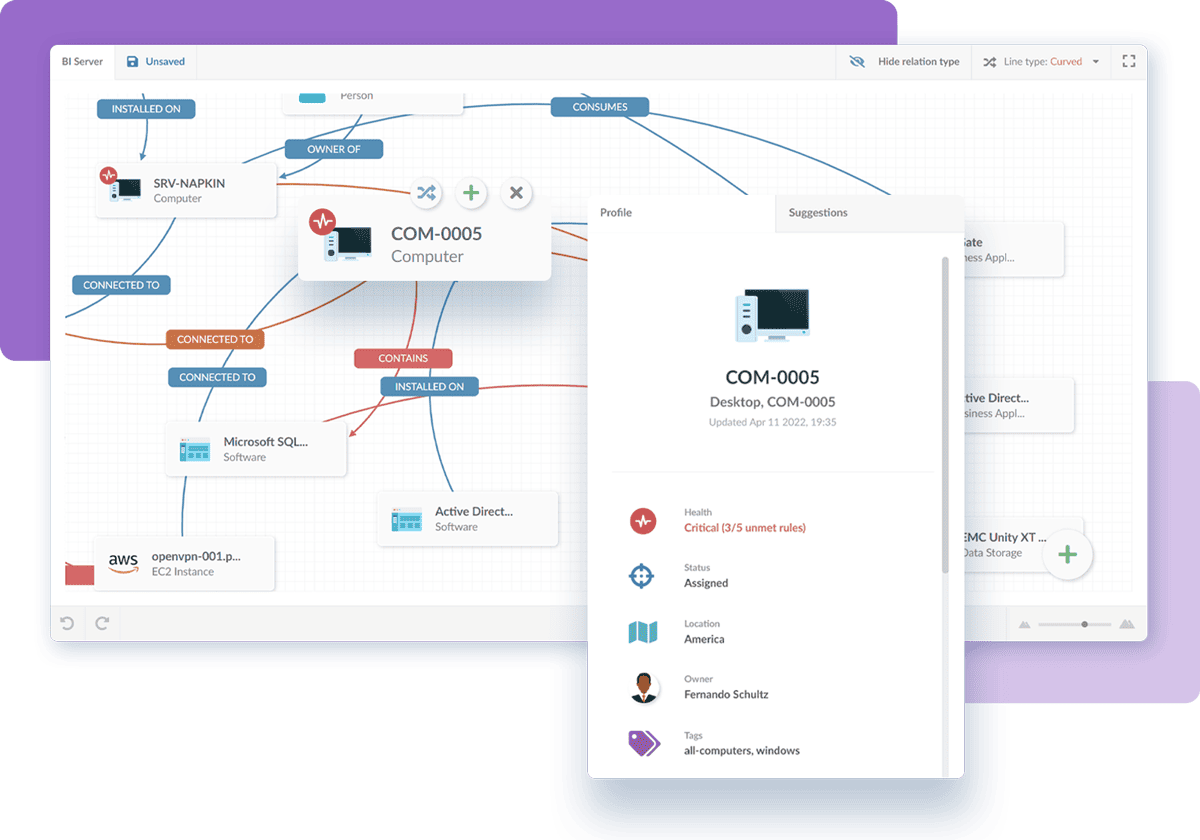
So, here is the thing: InvGate Asset Management can provide CM capabilities, specially in building a CMDB. And that’s a great place to start your CM journey. The best part of selecting an ITAM tool for Configuration Management is that it comes with all sorts of capabilities to comprehensively manage your IT infrastructure.
Here are the tool's main capabilities:
- IT asset inventory: Track and manage all assets within the organization.
- Software License Management: Optimize and track software license usage for compliance and cost savings.
- Integrations: Enhance functionality by integrating with other systems and tools.
- Remote Management: Establish secure connections to manage assets remotely.
- Software Metering: Monitor software usage to optimize resources and reduce costs.
- Network Discovery: Identify and catalog network assets for informed decision-making.
- IT Financial Management: Manage IT budgets, track expenses, and gain financial control over assets.
- Asset Monitoring: Keep track of asset changes and control modifications for consistency.
- IT Security Compliance: Monitor asset compliance with security policies and standards.
- Software Deployment: Deploy software efficiently to reduce waste and improve resource allocation.
- Automation: Automate routine tasks to simplify IT asset management and improve efficiency.
Conclusion
Configuration Management has become indispensable for maintaining the stability and security of IT infrastructure and, ultimately, for aligning with a company’s objectives. It plays a critical role in IT Service Management and IT Asset Management practices and can be pivotal for an organization's smooth operation and growth.
Combined with a powerful tool, it can mark the beginning of an enriching journey. A multi-functional tool like InvGate Asset Management integrates Configuration Management with ITAM, providing a robust CMDB, change tracking, and automation.
In this way, Configuration Management is well-positioned to support IT operations effectively and is becoming a strategic asset for any organization. Don't forget you can try InvGate Asset Management with our 30-free-trial. Start your CM journey today!
Frequently Asked Questions
1. Who is responsible for Configuration Management?
Configuration Management is typically overseen by a Configuration Manager or a dedicated IT team within an organization. They ensure that all Configuration Items (CIs) are accurately recorded, tracked, and maintained to support IT service continuity.
2. What are the goals of Configuration Management?
The primary goals of Configuration Management are to ensure the accuracy and availability of configuration data, enhance IT service reliability, and reduce operational risks. It aims to maintain a detailed record of all IT components and their relationships to streamline processes like change management and incident resolution.
3. What are the two types of Configuration Management approaches?
The two main approaches to Configuration Management are proactive and reactive. Proactive Configuration Management aims to prevent issues through ongoing monitoring and updates, while reactive Configuration Management addresses changes or incidents as they arise.
4. What are the stages of the Configuration Management process?
The Configuration Management process generally includes identification, control, status accounting, verification and audit, and reporting. Each stage plays a critical role in maintaining an accurate and reliable configuration baseline for IT services.