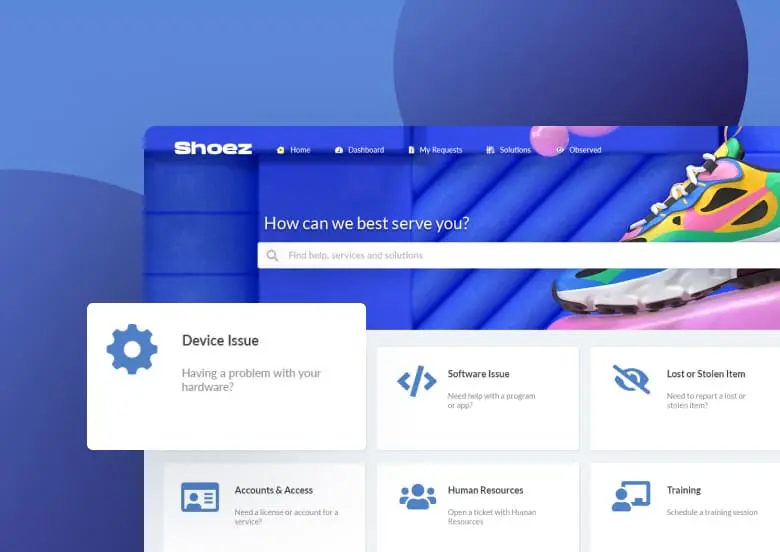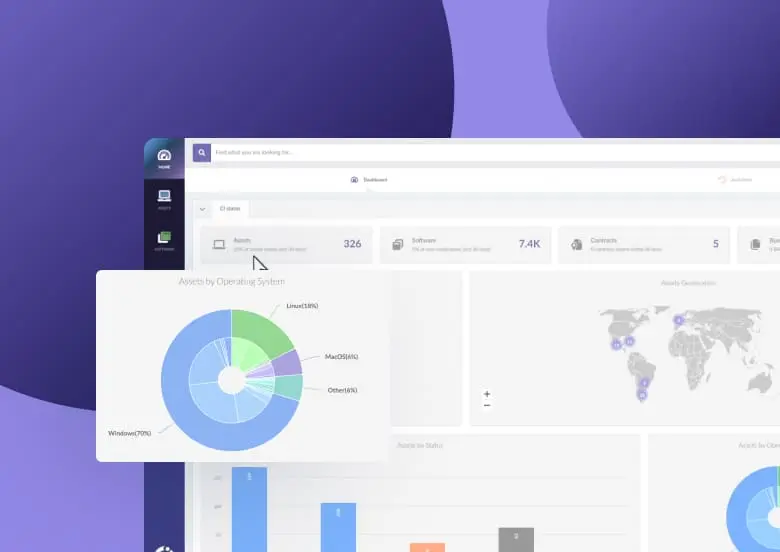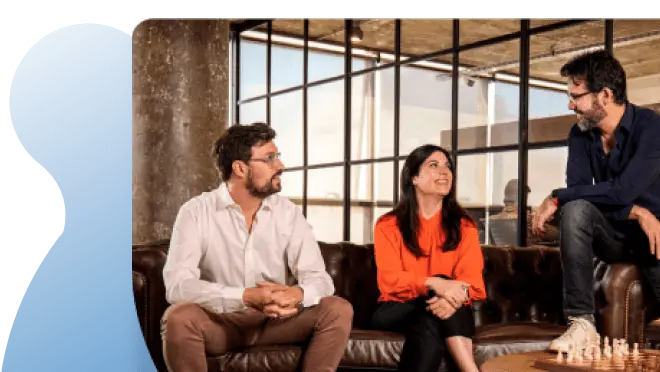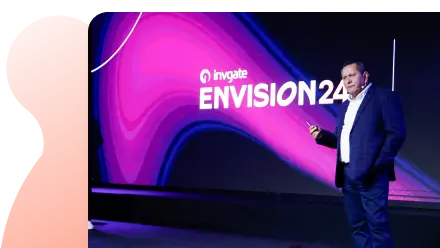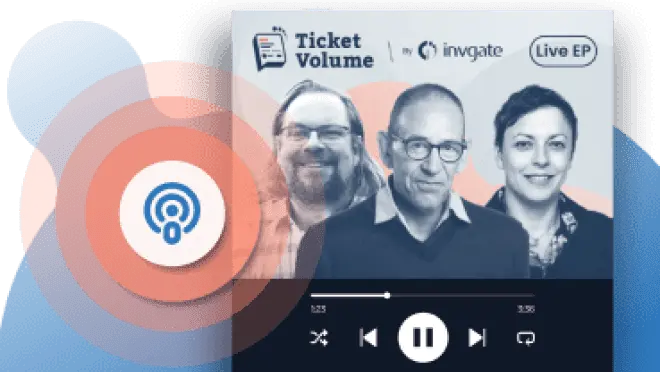Software deployment is a central task for IT teams in organizations of all sizes. The entire process of releasing software applications to end users can present a few challenges, as it encompasses a wide range of activities.
Effective software deployment is critical for ensuring that software applications are delivered securely, reliably, and efficiently. Thus, it falls within the scope of IT Asset Management (ITAM) practices and, therefore, requires careful planning, coordination, and execution.
In other words, an ITAM strategy must be put in place. Every step must be correctly executed to avoid future problems, as this task is a key element of a proactive ITAM. In this article, we will explore what software deployment is, its full scope, and best practices for a successful process.
We will also discuss the benefits of automated software deployment, and how InvGate Asset Management’s automation and deployment capabilities can help IT teams streamline and optimize their deployment processes.
Let's begin!

What is software deployment?
Software deployment can refer to different processes depending on the context. In the realm of software development, deployment involves making new or updated software available to users.
It includes activities such as provisioning environments, installing, testing, ongoing monitoring, and the ability to roll back a deployment if necessary.
However, in the context of IT Asset Management, software deployment refers to the process of installing and configuring software applications within an organization's IT infrastructure. This process ensures that software is consistently and correctly set up, tested, and made available for use by employees or customers.
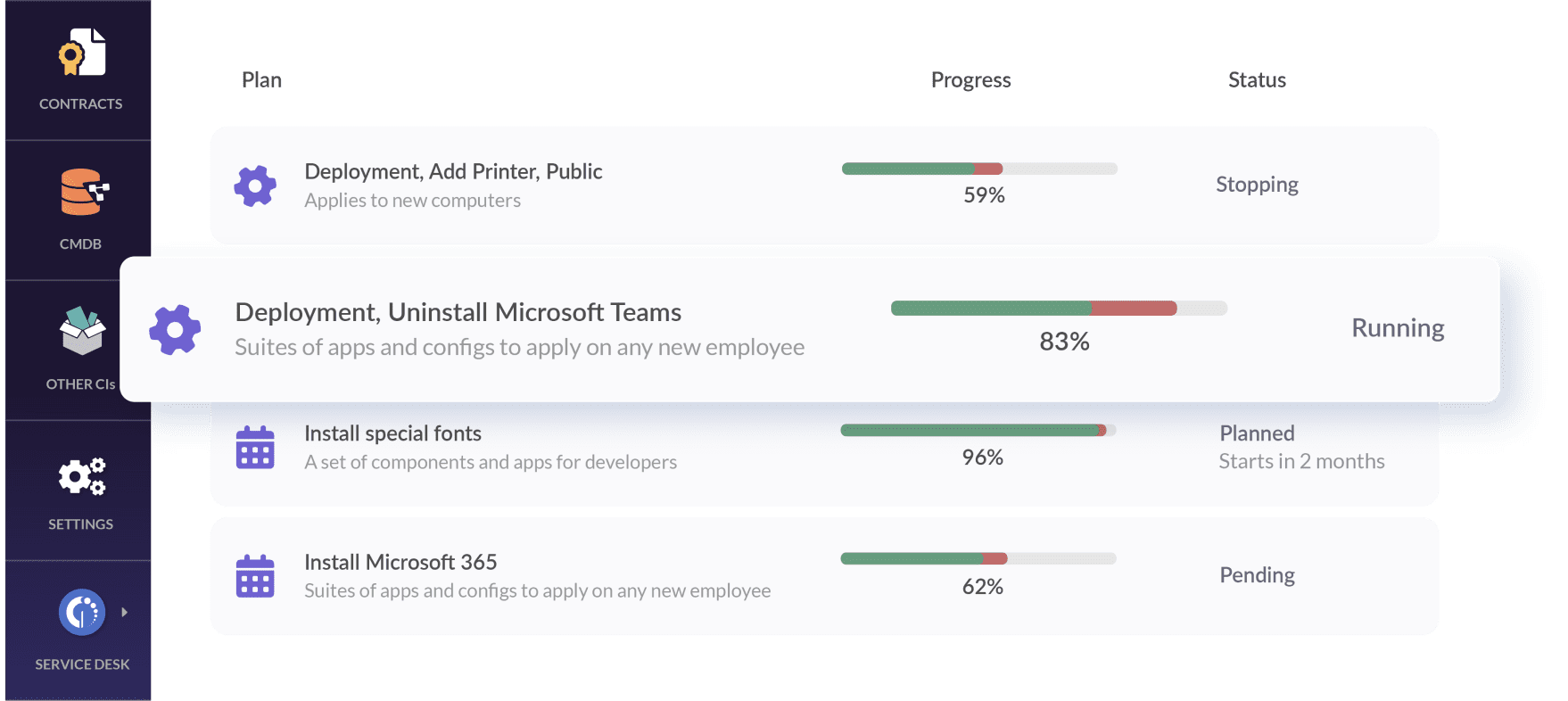
As we mentioned, this process is closely related to ITAM, that tracks and manages IT assets throughout their whole lifecycle. This includes Software Asset Management (SAM), which focuses specifically on optimizing software licenses and reducing their associated costs.
So, effective software deployment practices are essential to manage software assets, ensure compliance with software licensing agreements, and reduce related costs.
Software release vs. deployment
Software releases and software deployment are often used interchangeably, but they refer to different stages in the software development process and lifecycle.
While the first refers to the process in charge of making a new version of the software available to users, including versioning and provisioning, the second implies actually installing and configuring it in a production environment.
A software release can occur without deployment, for example, when a software update is delivered but not yet installed on user devices.
Conversely, a software deployment cannot occur without a software release, as the software must be let out before it can be deployed.

Everything You Need to Know About Software License Management
Why is software deployment important?
Software deployment is essential for ensuring that software applications are delivered and installed correctly. Here are some of the key benefits that it can bring you when done correctly:
-
Faster time-to-market: Deploying software quickly helps organizations meet customer demands and stay ahead of competitors.
-
Improving quality: Effective deployment ensures that the application is delivered in the desired configuration, with all the required dependencies and system settings. This can help reduce bugs, improve performance, and increase user satisfaction.
-
Greater security: It ensures that the software application is protected from security vulnerabilities that could be exploited by attackers.
-
Better cost control: By automating the deployment process, organizations can reduce manual errors, save time, and cut costs.
Despite its numerous benefits, it can also pose several challenges, including:
-
Compatibility issues: You must ensure the compatibility between different software components and systems.
-
Lack of standardization: The deployment can be done in many ways. Create a standardized process for your organization.
-
Configuration Management and version control: It is key to have a follow-up on the software version and the configuration on all the devices. Monitoring tools are a great ally for doing it.
-
Complex software dependencies: To properly manage them, build a CDMB with all the dependencies structure.
Software deployment examples
Software deployment can be used in a wide variety of applications: either web-based desktop or mobile. A software deployment tool plays a crucial role in streamlining the distribution of software and updates.
Here are some common examples of where software deployment comes in handy:
-
Enterprise Resource Planning (ERP) Systems - Complex software applications that are used to manage business operations, such as finance, inventory, and customer relationship management.
-
Customer Relationship Management (CRM) Systems - They help organizations manage customer interactions and improve customer satisfaction.
-
Mobile Applications -With the rise of smartphones, mobile applications have become an essential tool for businesses to reach their customers.
-
Web-Based Applications - Software applications that run on a web browser. Effective deployment is critical to ensure that these applications are accessible and functioning correctly on different browsers and platforms.
Software deployment methods and strategies
There are various deployment strategies to correctly execute software deployment, each with its own advantages and disadvantages to consider. Here are some of the most common ones:
-
Manual deployment: Software applications are deployed manually, usually by a team of IT professionals. This method can be time-consuming and prone to human error.
-
Scripted deployment: Scripts automate the deployment process. This can save time and reduce errors, but remember that you will need an agent with technical expertise to set up and maintain it. This is the chosen method for software deployment on InvGate Asset Management.
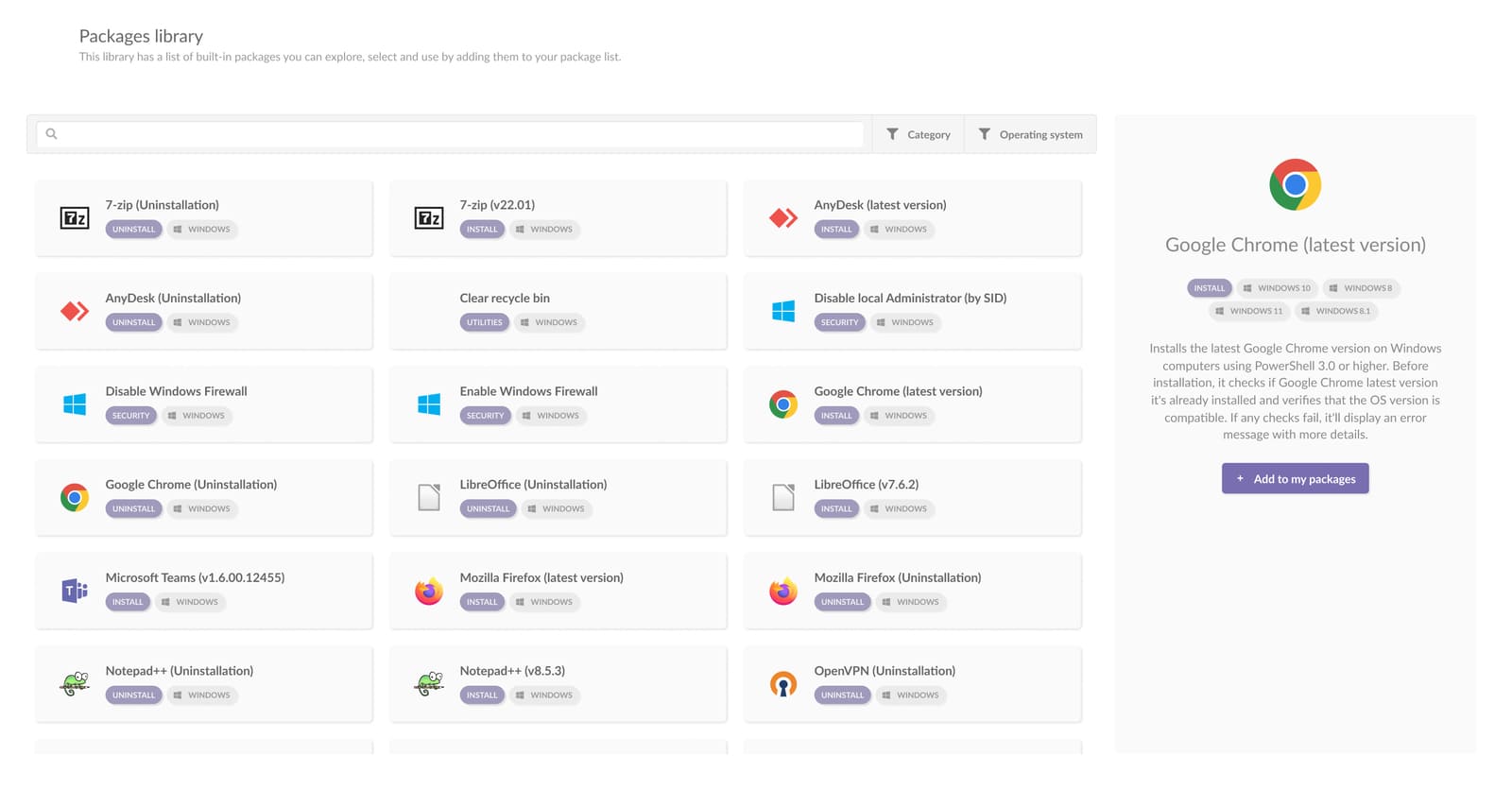
- Continuous deployment: This is an automated deployment method where software is continuously delivered to production, often with the help of DevOps tools. This method is more aligned with software development and DevOps practices where software is continuously delivered to production environments. It requires a high level of automation and is less common in traditional business IT environments where changes are made less frequently and with more manual oversight.
- Container-based deployment: Containerization is a popular method where applications are packaged in containers that can be easily deployed across different environments. It is increasingly used in business IT environments to improve application portability and scalability. This method is applicable for businesses that have adopted modern IT practices, but remember that it demands container orchestration expertise.
- Blue-Green deployment: This method involves deploying two identical environments, one "blue" and one "green." One environment serves as the live environment, while the other tests new changes. Once testing is complete, the environments can be swapped, reducing downtime and risk. It requires some level of automation but is practical for IT teams.
- Rollback deployment: This is not exactly a method, but it is important to have a plan for rolling back to a previous version in case of issues or errors with the deployed software. IT environments must revert to a previously stable version of the software or operating system in case of problems, minimizing downtime and disruptions. Make sure to have a robust version control system to apply this.
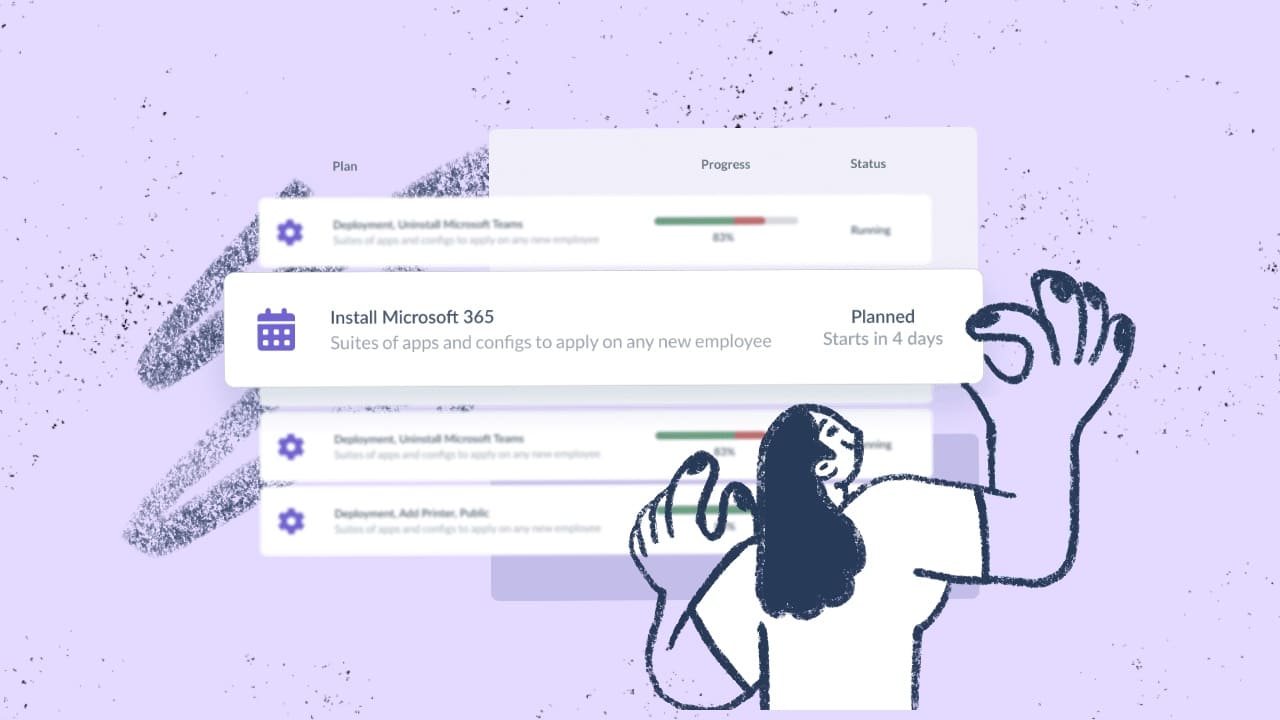
Launching Software Deployment Capabilities on InvGate Asset Management
The software deployment process
The software deployment process involves a series of steps that are necessary to deliver and install software applications correctly and efficiently.
1. Planning
Define the scope of the deployment process, identify the stakeholders involved, and establish a timeline. It is essential to ensure that all the necessary resources for basic deployment, such as hardware and software, are available. You can build a workflow on InvGate Service Management to ensure all the steps are being followed, and it can automate actions on InvGate Asset Management to save time and standardize processes.
2. Packaging
Here, the software application must be packaged in a format that is suitable for deployment. This may involve creating an installer or packaging the application into a container image.
3. Testing
Before deploying the software, it is important to conduct thorough testing to ensure that the application is functioning correctly and meets the requirements of the end-users. It may involve unit, integration, and user acceptance testing.
4. Configuration
The next step is about configuring the software application according to the specific needs of your end-users. This may include setting up the database and configuring user roles, permissions, and system settings. You can easily access the asset data on InvGate Asset Management, and assign the ownership of the license to the user.
5. Deployment
In this step, the software application is deployed to the production environment. This may involve copying files to the server, running scripts, or using a deployment tool. InvGate Asset Management’s remote desktop integrations provide simple access to the devices where it is going to be deployed.
6. Post-deployment testing
Once the software application is deployed, it is important to conduct post-deployment testing to ensure that the application is functioning correctly in the production environment.
7. Monitoring and maintenance
Finally, it is also essential to monitor the performance of the software application and perform regular maintenance tasks such as updates, patches, and backups. InvGate Asset Management’s monitoring tools are designed to do this, as they include:
-
Software metering: It allows you to measure and manage the use of the software in your IT infrastructure. This is ideal for Software Licence Management.
-
Health rules: They are a set of rules that you can customize to know if the health status of your asset is safe, warning or critical.
-
Smart tags: You can create tags with customer rules that will automatically be assigned to the assets that meet them.
-
Automated notifications: This allows you to configure notifications whenever something new happens or changes. You can customize its rules and triggers.
Following software deployment best practices is essential for ensuring that the process is efficient, secure, and successful. Here are some best practices for software deployment:
1- Automate the deployment process
Automation can save time, reduce errors, and improve the overall efficiency of the process. Utilizing software testing tools can ensure maximum optimization, security, and compatibility.
2- Use version control
This is critical for managing changes to the software application and ensuring that the correct version is deployed. Use InvGate Insigt’s smart tags to get access to an easy view of every asset's key information, including which specific software version is installed on it. You can also run reports on it for further analysis.
3- Conduct thorough testing
Software testing is essential for ensuring that the software application is functioning correctly and meets the requirements of the end-users. Also, remember that a faulty deployment can affect multiple services. Make sure you know which systems might be affected by a new software release and that you're ready to roll back quickly in case of errors to minimize downtime.
For example, let's say a company is rolling out a new version of its ERP software. The software needs to be installed across multiple platforms: Windows, macOS, and Linux. The IT team must ensure that the new version works correctly on all operating systems and does not disrupt existing services.
To mitigate risks, the IT team conducts thorough testing before the full-scale deployment:
-
Test environment setup: They create a controlled environment that mirrors their actual operating systems—Windows, macOS, and Linux. This allows them to evaluate how the new software performs across different platforms.
-
Installation testing: The team installs the software on a sample of devices running the various operating systems to check compatibility and identify any issues that might arise during installation.
-
Functionality testing: They rigorously test the new features and improvements to ensure they work as expected in different environments. This includes testing integrations with other systems and verifying that all functions operate correctly.
-
Impact analysis: The team evaluates how the new version interacts with existing systems and services. They identify potential areas where the update might cause disruptions and prepare rollback plans in case of critical failures.
4- Deploy in phases
Shadow deployment is a standard practice that comes from software development and DevOps. IT teams can use it to test and validate software updates or new applications. It involves introducing a new version of a software application in a controlled manner to a limited environment without affecting the entire user base.
5- Monitor the deployment
Once the software application is deployed, monitor its performance to ensure that it is functioning correctly. Monitoring performance, tracking metrics, and performing regular maintenance tasks such as updates, patches, bug fixes, and backups are essential for ongoing software management. Install Insight’s Agent on all your devices so that it can report to you in real-time.
Automated software deployment
Automated software deployments involve using automation tools and technologies to deploy software applications without manual intervention. They also involve automating the various steps involved in the process, such as building, testing, packaging, and deploying the software.
An automated process helps to reduce the time and effort required, minimize errors and inconsistencies, and improve efficiency and repeatability. It also enables organizations to deploy software applications more frequently, respond to changes and issues more quickly, and improve the overall quality of the software. So, it helps organizations reduce the risk of downtime and ensure that it is secure and compliant with regulatory requirements.
The bottom line
Effective software deployment is the process that ensures that software applications are delivered securely, reliably, and efficiently. This practice seeks to help your team deliver high-quality software that meets the needs of end-users and supports your organization's goals.
It is essential to have a well-defined and documented process that includes all the necessary steps and best practices. Besides, it’s key to lean on the right software to support you through the complete deployment process.
Ask for a 30-day free trial and try InvGate Asset Management’s software deployment features!
Frequently Asked Questions
How do you deploy software?
To deploy software, you must follow a predefined process that includes planning, testing, and deployment. You can use manual or automated methods to deploy software.
How to deploy software remotely?
To deploy software remotely, you can use InvGate Asset Management’s integrations with remote desktop tools or software deployment tools.
How to deploy software to multiple computers?
Software deployment tools that support mass deployment or remote deployment methods can be used to deploy software to multiple computers.
What are software deployment tools?
Software deployment tools are software applications that help automate the deployment process. They can help you manage the software deployment lifecycle, automate software updates, and ensure compliance with regulatory requirements.