Having an effective Software Management practice can be tricky, especially when organizations rely on a growing number of tools and services. The larger the software stack, the more difficult it becomes to maintain, track, and optimize. Yet, it is crucial to maintaining smooth operations, keeping costs down, and mitigating risks.
Let's break down the essentials of managing software assets, discuss how it can help resolve common issues, and explore strategies for success.
What is Software Management?
At its core, Software Management refers to the process of overseeing and maintaining an organization’s software applications. This includes procurement, deployment, updates, version control, and ensuring proper usage across teams.
The objective is to ensure that software is acquired legally, used efficiently, and managed securely throughout its lifecycle.
Effective Software Management allows organizations to keep track of what they own, optimize their usage, and avoid unnecessary expenses, such as paying for unused licenses or dealing with outdated software.
It's an essential practice for any business looking to remain compliant and secure while maximizing the value of their IT investments.
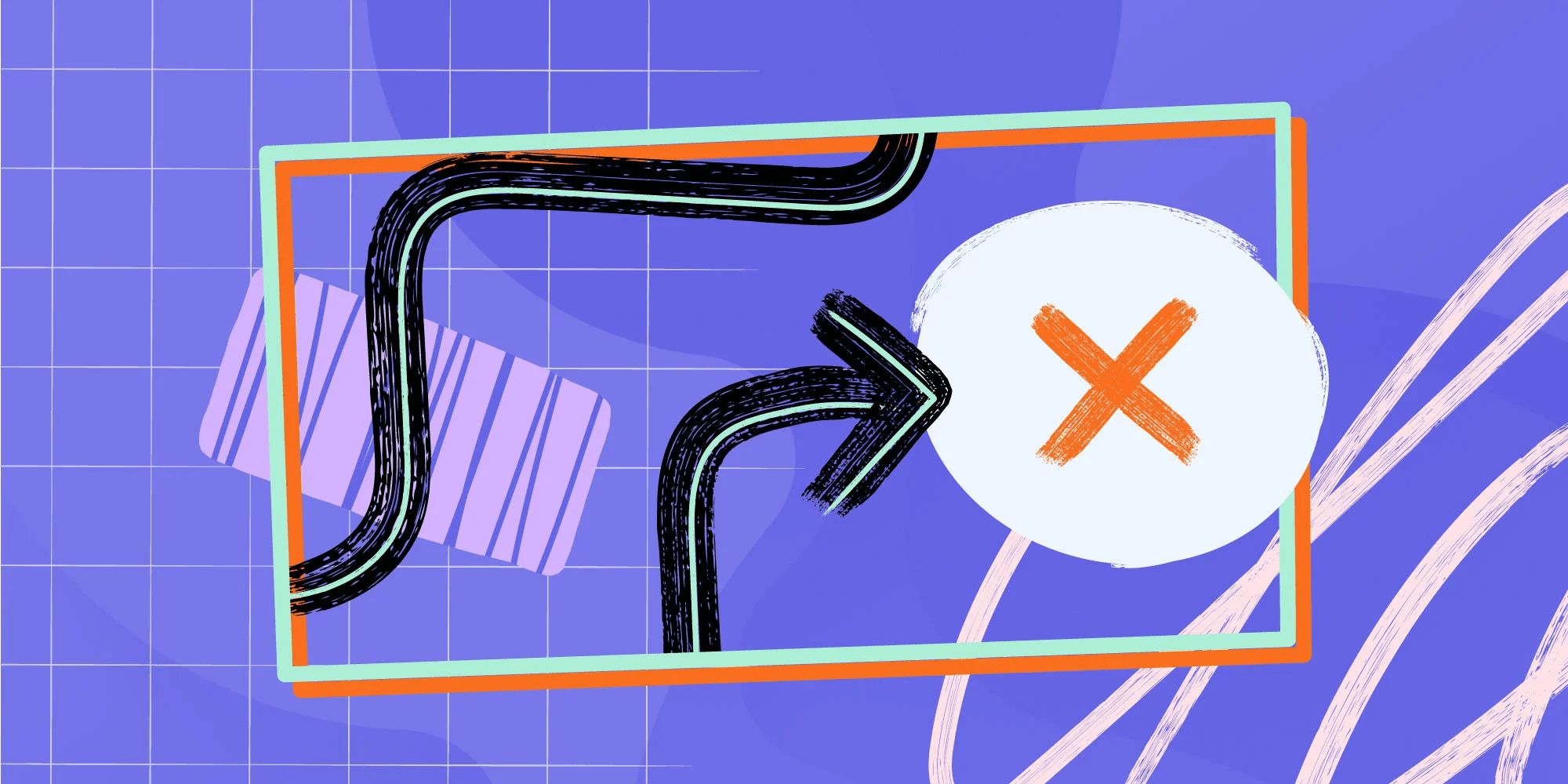
Challenges Software Management helps solve
Software Management is more than just organizing applications — it’s about addressing real-world challenges that arise in any business.
Without a proper system in place, organizations can face a number of costly and time-consuming issues.
Here are some of the key challenges software management helps address:
- License mismanagement - Without a clear view of software licenses, it's easy to overspend on unnecessary licenses or fail to meet compliance requirements. Software management tools help track software license agreements and alert you when you need to renew or cancel licenses.
- Version control problems - Keeping up with software updates can be difficult, but neglecting them opens the door to security vulnerabilities. Software Management helps automate the process of tracking software versions, ensuring that all applications are updated regularly.
- Unauthorized software use - When employees install unapproved or unlicensed software, it can introduce security risks and compliance violations. A proper software management system provides oversight on which tools are in use, allowing IT to maintain control over installations.
- Shadow IT - Shadow IT refers to the practice of employees using applications without IT’s knowledge or approval. This leads to security risks and unmonitored costs. By implementing robust Software Management practices, organizations can reduce instances of shadow IT and regain control over their technology stack.
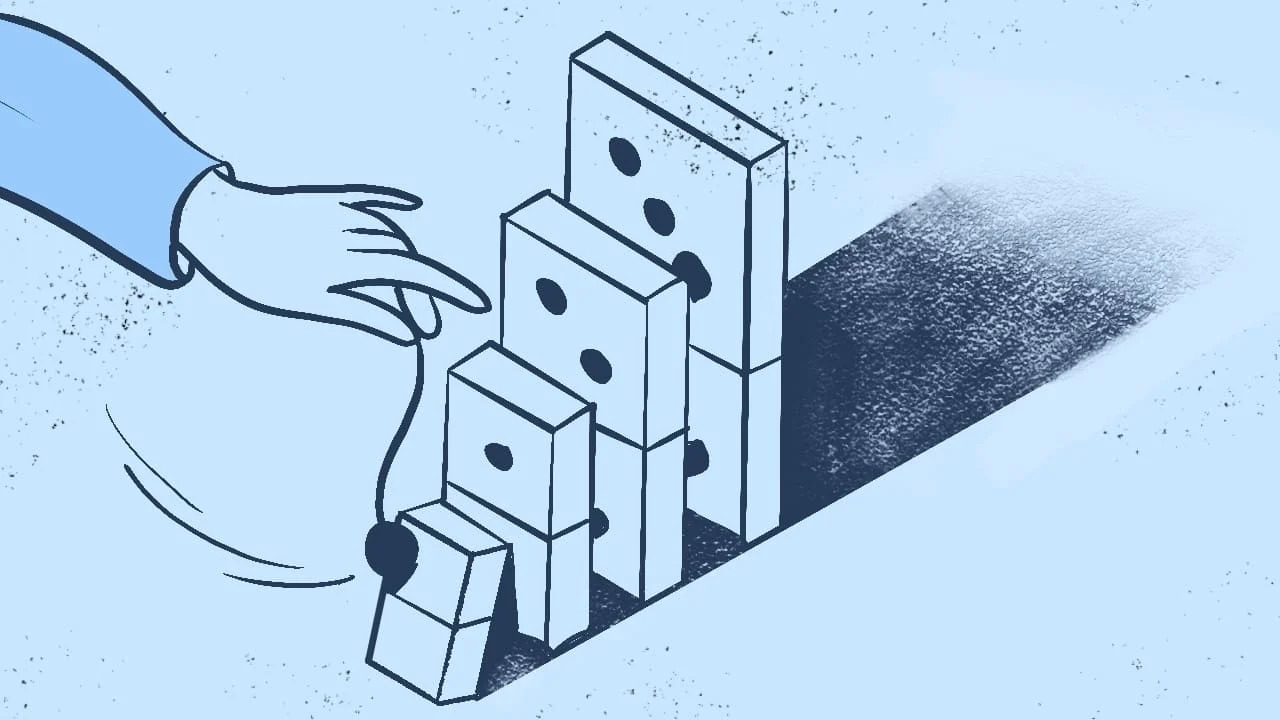
Signs that you need a Software Management process
Not sure if your organization needs to implement a Software Management process? Here are some clear indicators that it's time to take control of your software stack:
- Uncertainty about software inventory - If you don't have a clear list of all the software tools your organization is using, it’s a sign that management is lacking. A proper software management system provides complete visibility over all applications, including usage patterns and License Management.
- Rising software costs - Are your software expenses increasing without a clear explanation? This could be a result of over-licensing or unused applications. Over time, organizations accumulate various applications, many of which are either redundant or no longer needed. Implementing a software management process will help identify waste and bring costs down.
- Inconsistent software versions - Different teams using different versions of the same software can create problems, from collaboration difficulties to security risks. If version control is becoming an issue, it's time to consider a centralized approach to Software Management.
- Software procurement issues - If employees aren't sure who to go to for software requests, it's likely they’re already handling it themselves. This can lead to unapproved purchases, duplicate tools, and security risks — all signs that a formal software management process is needed.
- Compliance warnings or violations - Many industries require strict adherence to software licensing and data privacy regulations. Without a Software Management system in place, it's easy to fall out of compliance and face penalties. If you've received compliance warnings or have been penalized for improper software licensing or usage, it's a clear signal that software management needs to be a priority.

How to start with Software Management
If you’ve decided to take control of your software stack and implement effective management practices, the process doesn't have to be overwhelming.
Here’s a step-by-step approach to getting started with Software Management in your organization.
1. Take inventory of your software
The first step in managing your software effectively is understanding what’s in use across the organization. Start by creating a comprehensive list of all software, including:
- Licensed software: Track any software your company has purchased licenses for. This might include operating systems, productivity suites, and specialized tools.
- SaaS applications: List any software-as-a-service subscriptions being used. These are often more difficult to track since they may be procured without IT’s involvement.
- Custom-developed tools: Identify any proprietary or custom software developed in-house. These often need unique oversight for maintenance and updates.
You can easily do this with InvGate Asset Management. It will provide you with a unified inventory (software, hardware, cloud, and information), and if you install the Agent, it will periodically report on any changes that might occur to those licenses (or any new ones that might be installed without you knowing it).
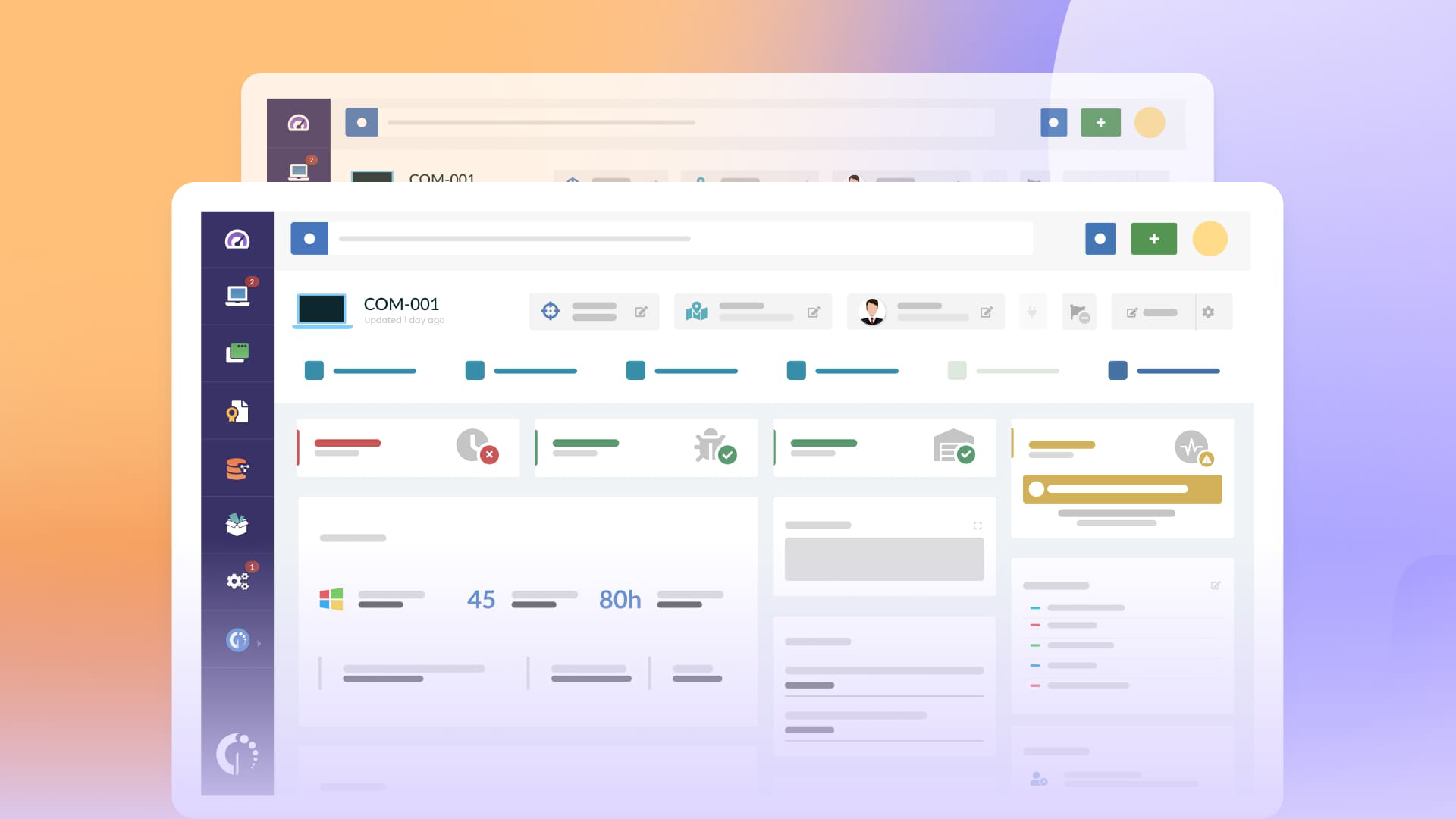
2. Identify redundancies and unused software
Once your inventory is complete, analyze the list for redundancies and unused tools. Common signs include:
- Multiple departments using similar tools for the same function, like Project Management or communication.
- Unused licenses for software that is no longer in active use.
Removing these redundancies and decommissioning unused software can have several benefits. Not only does it reduce licensing costs, but it also simplifies your software environment, making future updates and maintenance more manageable.
As you can imagine, you can easily spot redundancies if you have your IT inventory on InvGate Asset Management (it automatically normalizes the software licenses' names, so nothing falls through the cracks).
Furthermore, with its Compliance module, you can quickly spot any vacant licenses, as well as any non-compliance - which will work wonders for your IT budget.
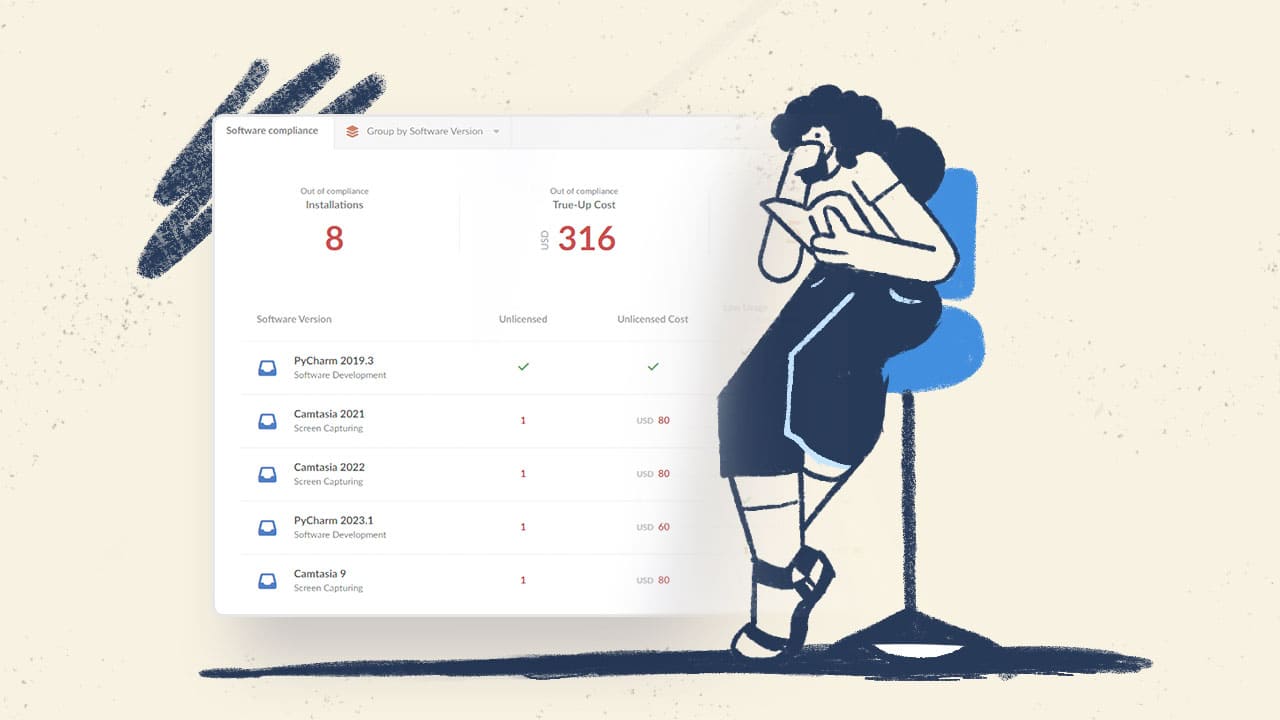
3. Implement version control
Outdated software can leave your organization vulnerable to security risks and compliance issues. To stay on top of this, implement strict version control practices:
- Establish a process for regular updates: Regularly updating all software ensures you are using the latest security patches and performance improvements.
- Automate where possible: Use Software Management tools to automate updates and notifications about new versions. This helps prevent lapses that could expose your company to risks.
Regular audits of software versions will also help to ensure compliance, particularly if you are operating in a regulated industry.
For this particular topic, InvGate Asset Management can help you search for outdated software, use Smart Tags to label it, and deploy updates as needed.
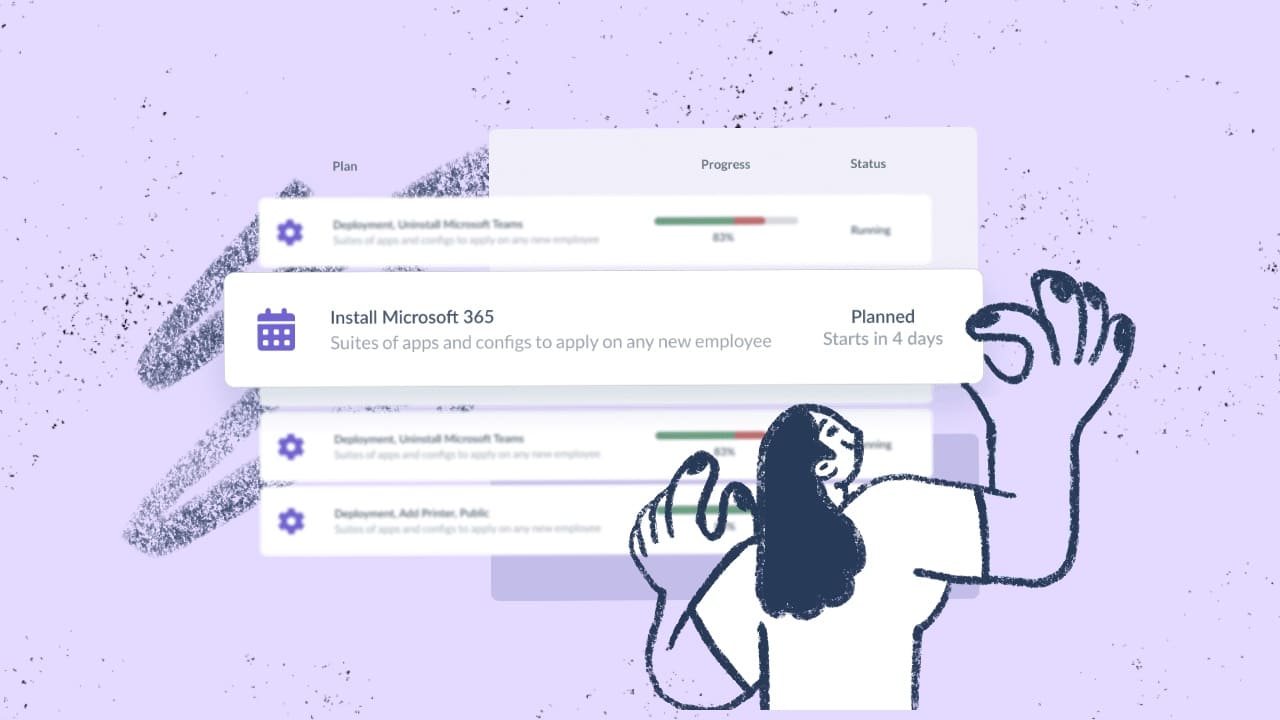
4. Centralize procurement
One of the biggest challenges in managing software effectively is the lack of a unified process for purchasing new tools. As we already mentioned, without oversight, departments may buy software on their own, leading to:
- Duplicate purchases that waste money.
- Unvetted software that introduces security vulnerabilities.
To avoid this, establish a centralized procurement process where all software requests go through the IT department or a designated procurement team. This ensures:
- All purchases are tracked and vetted for compliance.
- IT maintains control over the software stack, making it easier to manage updates and licenses.
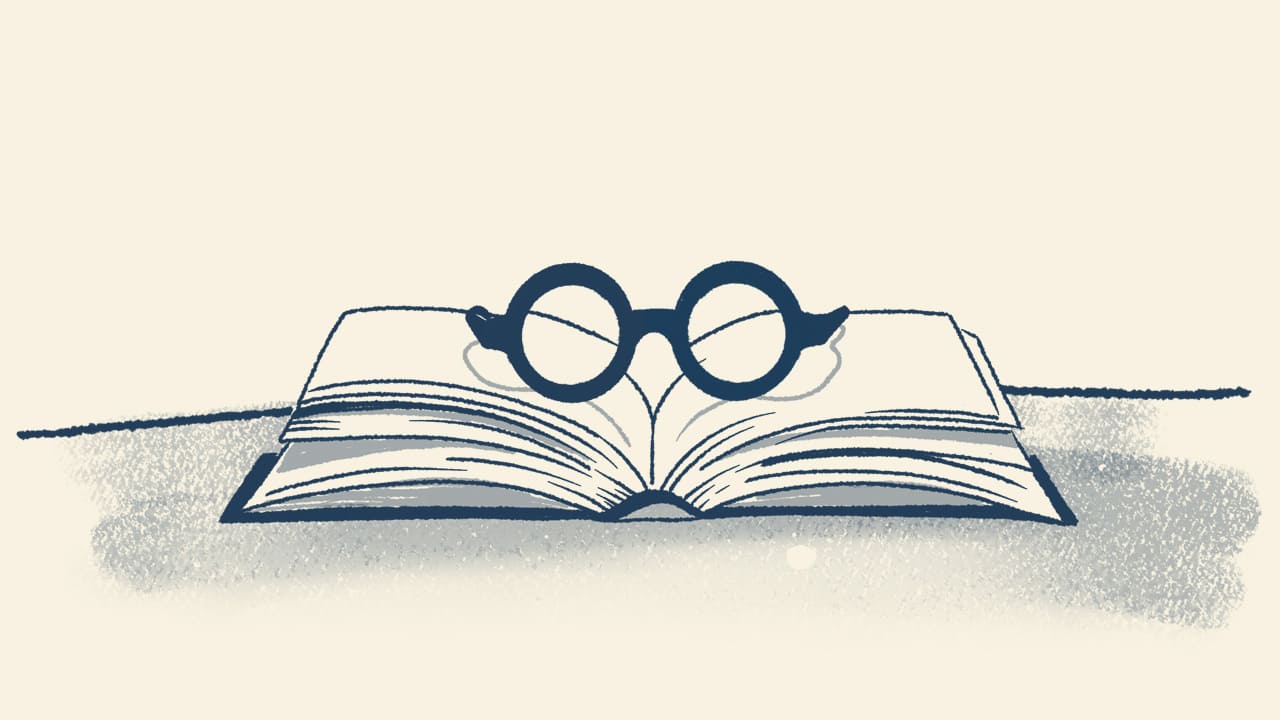
5. Monitor software usage
Once you've cleaned up your software environment, the next step is to monitor usage regularly. Monitoring helps you:
- Identify underused software: Some tools may be used by only a small group or not at all, indicating they are candidates for removal.
- Reassign licenses: If certain licenses are underutilized, they can be reassigned to teams that need them.
Tracking usage also helps you plan for future software needs and optimize your IT budget. Make sure to use monitoring tools that can generate detailed usage reports, helping you make informed decisions.
To this end, make sure to leverage InvGate Asset Management's Software Metering module!
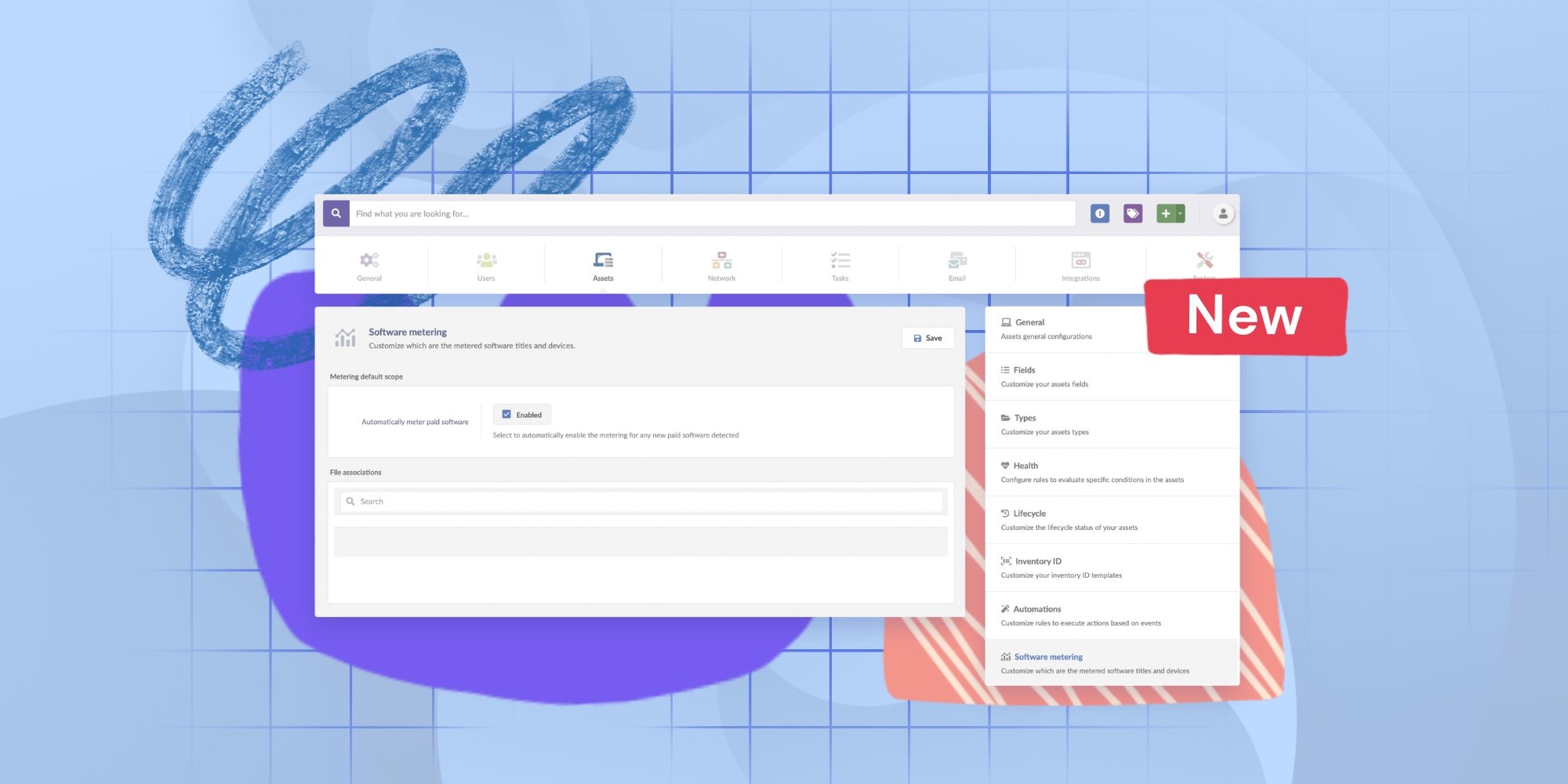
6. Establish governance policies
Finally, effective software management requires clear, enforceable governance policies. These should cover:
- Acquisition: Who is responsible for requesting and approving new software.
- Usage: Guidelines for how different tools should be used, including which teams can access them.
- Maintenance: Regular audits of software versions, licenses, and usage.
- Compliance: Ensuring that all software meets industry regulations and licensing agreements.
You can formalize these policies into an Asset Management standard operating procedure (and embed them into InvGate Asset Management!) to make it easier to maintain control and provide clear guidelines for teams across the organization.
Why do you need a specialized Software Management tool?
While some organizations start by managing their software stack with spreadsheets, this approach quickly becomes impractical as the business scales. Here’s why:
- Spreadsheets lack real-time tracking: They require constant manual updates, and there’s always the risk of errors or missing information.
- Lack of automation: Without automation, tasks such as license tracking, version control, and updates become cumbersome and time-consuming.
- Inefficiency in identifying risks: Spreadsheets don’t provide the detailed reports you need to identify security vulnerabilities, redundancies, or usage patterns.
Specialized Software Management tools, like InvGate Asset Management, provide a centralized, automated solution. These tools help streamline processes such as procurement, version control, and usage monitoring. They reduce the risk of human error, save time, and offer greater visibility into your software environment.
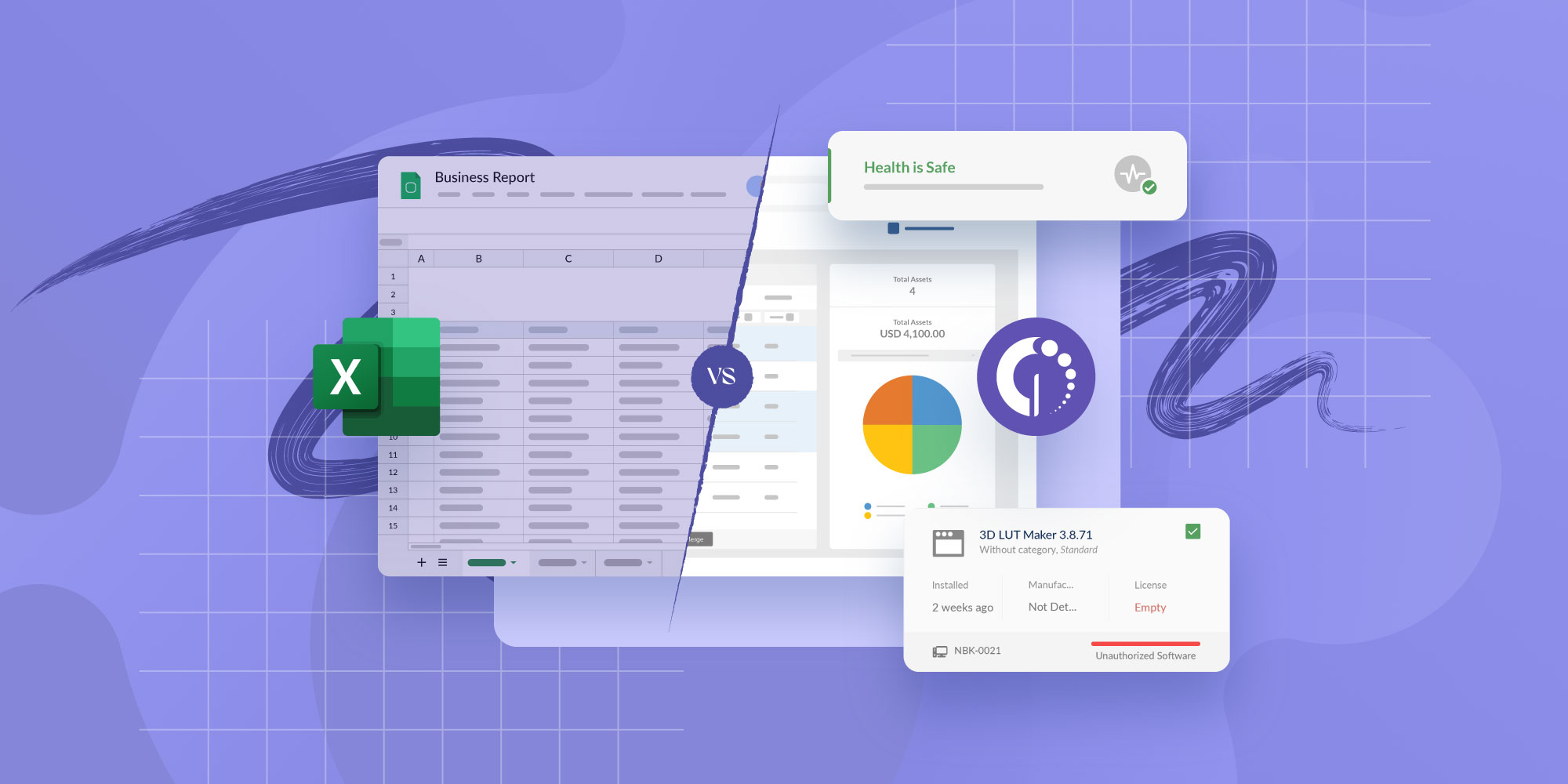
Best practices for Software Management
Once you’ve established the basics of your Software Management strategy, adopting best practices will help you maintain efficiency and security over the long term.
These practices ensure your software stack evolves as your organization grows and technology changes.
1. Perform regular audits
Conducting periodic software audits is crucial to ensure your tools are still serving the organization’s needs. Regular audits help you:
- Catch potential security risks: Identifying software that is outdated or unsupported.
- Maintain compliance: This is especially important in industries with strict regulatory requirements.
- Keep your software stack lean: Ensuring you’re not paying for tools that are no longer in use.
2. Stay on top of licensing
Software licensing is a critical aspect of governance. Make sure your organization:
- Tracks license expiration dates: Avoiding costly non-compliance fines.
- Optimizes licensing costs: Purchasing only the necessary number of licenses and adjusting as needs evolve.
3. Automate where possible
Automating repetitive tasks such as software updates, usage tracking, and reporting can significantly reduce the manual effort involved in software management. This ensures that your process remains efficient as your software stack grows.
Conclusion
Software Management is a vital practice that ensures that organizations use their tools efficiently and securely. Software can quickly become a burden rather than an asset without proper oversight.
Taking control of your software stack starts with establishing a process, tracking your inventory, and using the right tools. With a solid management strategy in place, you can mitigate risks, stay compliant, and make sure your software is working for you—not against you.
Are you ready to start streamlining your ITAM operations with InvGate Asset Management? Check out what it can do with our 30-day free trial!















