Introduction
ManageEngine ServiceDesk Plus is a long-standing IT Service Management (ITSM) solution, often chosen by organizations attracted to its entry-level pricing and flexible deployment options (cloud or on-premise). However, according to public reviews, its hidden costs, dated interface, and support challenges frequently drive companies to explore alternatives. In this guide, we review the top ManageEngine alternatives, including InvGate Service Management, to help you compare features, pricing, pros, and cons — so you can select the platform that best fits your needs.
TL;DR
Looking for a more modern or scalable alternative to ManageEngine? Here’s a quick comparison:
-
InvGate Service Management – Enterprise-grade ITSM with included AI Hub, no-code workflows, visual CMDB, and rapid deployments in weeks — all with transparent, all-inclusive pricing.
-
ServiceNow – A global enterprise leader with advanced ITIL support and automation, but requires high budgets, consultants, and long deployment cycles.
-
Jira Service Management – Best for organizations already in the Atlassian ecosystem, offering DevOps alignment, though advanced ITSM features and asset management are limited or require upgrades.
-
Freshservice – Clean and user-friendly interface that works well for SMBs, but relies on multiple paid add-ons (AI, orchestration, asset packs) that drive up costs as you scale.
-
BMC Helix ITSM – An enterprise-class platform with deep configurability and compliance features, comparable to ServiceNow in both power and complexity.
Why Companies Look for ManageEngine Alternatives
Organizations often explore alternatives to ManageEngine ServiceDesk Plus due to concerns about scalability, support quality, and hidden costs. While it has a long track record in the ITSM market and attractive entry pricing, according to public reviews, its add-on-heavy model, dated interface, and reliance on multiple modules can create challenges for mid-sized and growing organizations.
How Much Does ManageEngine Really Cost?
ManageEngine is marketed as a cost-effective ITSM solution, but the total cost of ownership can rise as organizations mature their service management practice. Public reviews highlight that capabilities such as the Service Catalog, Analytics, or advanced IT Asset Management require separate purchases. What starts as an affordable subscription can turn into a series of add-ons, making it harder to plan and control long-term budgets.
Why Do ManageEngine Integrations Feel Complex?
Although ManageEngine advertises broad integration capabilities, reviewers note that APIs and connectors often require technical expertise or custom development to function as expected. This complexity can extend implementation timelines and increase reliance on outside consultants, particularly for organizations without large IT teams.
Is ManageEngine Too Basic for Advanced Needs?
ServiceDesk Plus can be a good fit for organizations with simple, out-of-the-box ticket management needs. However, according to public feedback, teams looking for deeper workflow automation, enterprise service management, or more sophisticated reporting sometimes feel constrained by the platform’s limitations.
How Steep Is the ManageEngine Learning Curve?
Many reviewers describe ManageEngine as easy to get started with but harder to customize. Advanced configurations often require API knowledge or scripting, and product updates occasionally impact existing setups. This can create extra work for IT administrators and slow down the pace of change.
When Is ManageEngine the Right Choice?
ManageEngine ServiceDesk Plus may be well suited for smaller organizations or budget-conscious teams that need a straightforward ticketing solution with the option to deploy on-premise. Its global presence and aggressive discounting make it accessible to a wide range of industries, particularly for those not requiring enterprise-grade scale or flexibility.
Key takeaway: ManageEngine is a long-established ITSM solution that delivers value for smaller or cost-sensitive organizations, but public reviews suggest hidden costs, integration hurdles, and limited flexibility can pose challenges at scale. Many mid-sized and enterprise organizations achieve faster ROI and more predictable growth with modern alternatives like InvGate Service Management.
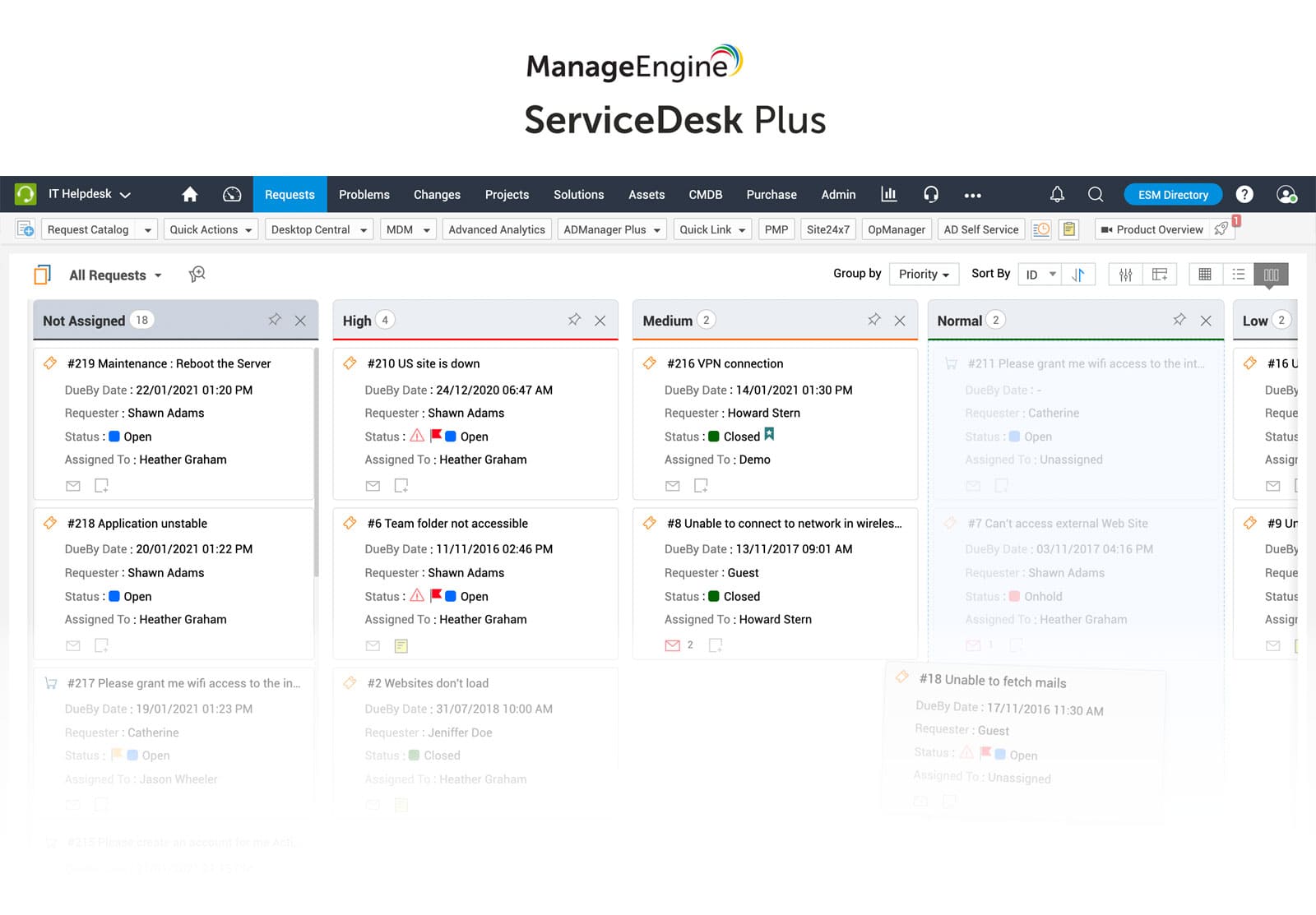
How to Evaluate ManageEngine Alternatives
When evaluating alternatives to ManageEngine ServiceDesk Plus, it’s important to look beyond the entry-level pricing and feature list. Factors such as transparency of costs, usability, scalability, integrations, and vendor support can make a decisive difference in long-term success. Here are the key aspects to consider when comparing solutions:
Implementation Speed
ManageEngine can be relatively simple for small deployments, but according to public reviews, implementations often become slower when multiple modules are required. Strong alternatives consolidate ITSM and IT Asset Management in a single platform, enabling deployments in weeks instead of months, so organizations see value faster and minimize disruption.
Total Cost of Ownership (TCO)
While ManageEngine is positioned as budget-friendly, its add-on-heavy model often increases costs over time. Public feedback highlights that modules like Service Catalog, Analytics, or advanced ITAM require separate purchases. A strong alternative should provide all essential ITSM features with transparent, all-inclusive pricing that avoids hidden fees and keeps budgets predictable.
Ease of Use and Adoption
Some reviewers mention that ManageEngine’s interface feels dated and that advanced configurations can be complex. When comparing alternatives, look for solutions with modern, intuitive UIs, self-service portals, and knowledge bases designed to encourage adoption across IT and business teams. Higher adoption rates translate into faster ROI and lower training costs.
Configurability Without Consultants
ManageEngine often requires scripting or technical expertise for customizations. Modern alternatives offer no-code workflow builders, drag-and-drop automation, and customizable dashboards that IT staff can manage directly. This reduces reliance on consultants, increases agility, and allows IT teams to quickly adapt to new business needs.
Integration with IT Asset Management (ITAM)
Because many service requests involve devices, software, or infrastructure, ITAM is a critical component. Alternatives with native ITAM capabilities can deliver:
-
Automated discovery to prevent blind spots.
-
License tracking and optimization for compliance and cost savings.
-
A unified CMDB linking assets, users, and services for faster resolution.
This integration improves decision-making and supports audits and compliance reporting.
Security and Compliance Capabilities
As organizations grow, compliance becomes critical. Evaluate whether the alternative offers certifications like ISO 27001 or SOC 2, role-based access controls, and audit logs. Platforms that simplify compliance reporting reduce operational risk and make it easier to meet industry regulations.
Scalability for Growth
ManageEngine can work well for small to mid-sized teams, but scaling often requires additional modules or customization. Alternatives should provide enterprise-grade scalability out of the box, supporting multi-department service management, multi-language environments, and thousands of users without major re-architecture.
Migration and Data Portability
Migrating away from ManageEngine can involve complexity, especially when multiple modules are in use. Strong alternatives should provide migration tools, open APIs, and easy export options to simplify onboarding and ensure flexibility if you need to change vendors again.
Vendor Support and Relationship
Public reviews of ManageEngine frequently mention frustrations with slow or offshore support. When assessing alternatives, look for vendors offering localized, responsive support with SLAs under 4 hours and direct access to product teams. This level of support can make daily operations smoother and adoption more successful.
Roadmap and Innovation Pace
ManageEngine has a wide product portfolio, but reviews suggest updates sometimes introduce issues. In contrast, some alternatives release updates on a bi-weekly or monthly cycle, often incorporating customer feedback directly. Choosing a vendor with a transparent roadmap and a fast innovation pace ensures your ITSM platform evolves with your business.
Key Takeaway: Evaluating ManageEngine alternatives requires balancing transparent pricing, ease of use, scalability, and vendor support. The right choice isn’t just about replacing ServiceDesk Plus — it’s about selecting a platform that grows with your organization, simplifies IT operations, and delivers sustainable value.
"The learning curve is deceptive. You think you understand how the app works, and then you have to reach out for assistance to find out you need to know API connections and launch the website with developer tools to pull hidden fields and items that should be basic and have a roundabout way of being done."
Luis Alberto R., Support Technician at an Enterprise (G2 review)
Top ManageEngine Alternatives (2025)
In this list, you'll find a side-by-side overview of some of the most widely used ManageEngine alternatives. We’ll go over what they’re known for, which features stand out, and what real users have to say.
| Pricing | Implementation | AI Capabilities | |
| InvGate Service Management | All-inclusive, no hidden add-ons | Weeks (under 12) | AI Hub included (responses, KB, virtual agent) |
| Freshservice | Entry-level, AI/ITAM extra fees | 4–8 weeks | AI sold separately (Freddy Copilot) |
| Jira Service Management | Low base, Premium/Enterprise needed | Weeks; complex workflows add time | Basic automation, minimal AI |
| ServiceNow | Six-figure+ TCO with consulting | 12–36 months | Advanced AI, enterprise-only |
InvGate Service Management (Best for Cost-Effective Enterprise ITSM)
InvGate Service Management is a no-code ITSM platform built for organizations that want enterprise-grade functionality without the hidden costs or complex implementations often associated with ManageEngine. With implementation timelines measured in weeks, transparent pricing, and native integration with IT Asset Management, it offers a powerful yet approachable alternative.
It’s trusted by global organizations like NASA, KPMG, Allianz, and Motorola, often selected as a more practical solution compared to both ManageEngine and larger enterprise platforms. Where ManageEngine can feel limited by add-ons and integrations, InvGate emphasizes usability, faster deployment, and ITIL-aligned practices without unnecessary overhead.

Key Features
-
Integrated ITSM + ITAM – Native connection with InvGate Asset Management to link tickets, assets, and services for complete visibility.
-
No-Code Workflows – Drag-and-drop editor to design and update automations without scripting or external consultants.
-
AI Hub – Included by default: AI-powered ticket responses, knowledge article creation, and a virtual service agent.
-
Self-Service Portal & Knowledge Base – Empowers end users with intuitive self-service options, reducing ticket volumes.
-
360° Visibility – Unified dashboards and reporting across incidents, requests, devices, and users.
Pros
-
Fast ROI – Implementations in weeks, not months, accelerate time-to-value.
-
Clean, Modern UX – Designed to maximize adoption across IT and non-IT departments.
-
Recognized by Gartner Customers’ Choice (2025) – Rated 4.8/5 in ITSM and praised for usability and customer support.
-
Localized Support – Responsive support aligned with U.S. hours and available in Spanish for Latin America.
Cons
-
Not Built for Ultra-Complex Global Processes – While highly flexible, extremely large multinational corporations with specialized customization needs may still prefer platforms like ServiceNow.
InvGate Service Management Pricing
InvGate follows a modular pricing model that scales with the number of agents and assets — without hidden add-ons. AI and workflow automation are included, keeping costs predictable as organizations grow. Companies can start with a 30-day free trial or run a tailored Proof of Concept using their own data, de-risking the evaluation and providing real-world insight before committing.
InvGate Enterprise Case Study
A leading financial institution unified IT, HR, and Facilities into a single InvGate Service Management platform, rolling out in just 10 weeks. The project consolidated multiple legacy systems into a unified service catalog, improving efficiency and reducing costs. The rapid deployment and scalability highlighted how InvGate can deliver enterprise-grade service management without the complexity or overhead of traditional ITSM solutions. To learn how this was achieved — and how it could apply to your organization — contact a specialist for a deep-dive into the full use case.
InvGate Service Management user reviews and ratings
Widely praised for its usability, implementation speed, and support. Gartner rating: 4.8/5. G2 rating: 4.6/5.
Customers reviewing InvGate Service Management said:
"The whole process from demo, to quoting, implementation, and launch has been great. We have a small team and was able to get this project complete ahead of deadline with the help of the great implementation team"
User review from Gartner, IT Manager
Freshservice (Best for SMBs and Education)
Freshservice, part of Freshworks’ suite, is an ITSM platform designed for small and mid-sized organizations. It’s known for its clean interface, quick adoption, and straightforward setup, making it a popular choice for IT teams with limited resources or those just beginning to formalize their ITSM practice.
While its simplicity is appealing, public reviews note that Freshservice relies heavily on paid add-ons — such as AI capabilities, orchestration packs, and additional asset management — which can drive up costs as organizations grow. This makes it a strong fit for SMBs and education, but a less predictable option for enterprises seeking to scale.
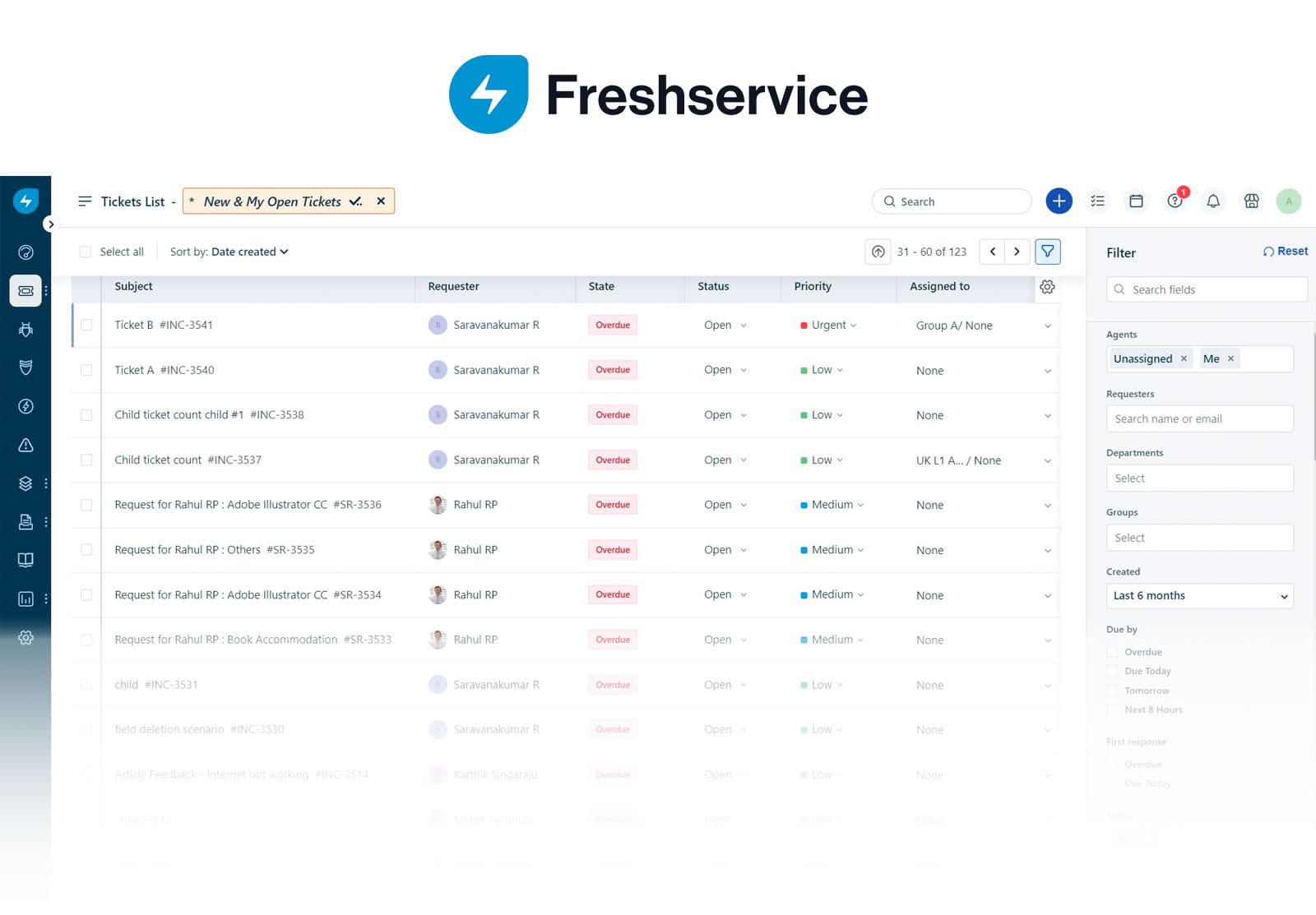
Key Features
-
User-Friendly Interface – A modern, intuitive design that helps reduce the learning curve.
-
Self-Service Portal & Knowledge Base – Allows end users to resolve common issues and reduce ticket volumes.
-
Workflow Automator – Drag-and-drop tool for basic process automation, suitable for smaller environments.
-
Third-Party Marketplace – Offers numerous integrations, including a WhatsApp integration (developed by a third party).
-
Incident, Problem, and Change Management – Available in higher-tier plans for organizations adopting ITIL practices.
Pros
-
Easy to Adopt – Designed for fast setup and low training requirements.
-
Clean UI – Frequently praised by users for simplicity and clarity.
-
Quick Wins for Small Teams – Works well for SMBs or education institutions with basic ITSM needs.
Cons
-
Add-On Heavy Pricing – AI, orchestration, advanced asset packs, and project management modules are billed separately.
-
Limited Workflow Scalability – Workflow automator can become hard to manage with complex conditional logic.
-
Support Concerns – Public reviews mention offshore support that can be slow or unresponsive.
-
Less Enterprise-Ready – Can struggle with advanced ITSM or multi-department ESM use cases.
Freshservice Pricing
Freshservice starts with accessible entry-level pricing, but costs can rise significantly when adding essential features. Examples include $29 per agent/month for AI (Freddy Copilot), $125 per month per 500 assets, and orchestration packs billed per 1,000 transactions. While monthly plans are available, most organizations will need higher-tier annual licenses to access more mature ITSM functions.
Freshservice user reviews and ratings
Reviewers often mention quick onboarding and clean UI. G2 rating: 4.5/5. Gartner rating: 4.2/5.
Key takeaway: Freshservice is best suited for SMBs, schools, and early-stage ITSM teams that prioritize usability and a quick start. For growing enterprises, however, reliance on add-ons and limited scalability can make it less cost-effective over time."Simple, cloud based, ticketing system. Straightforward integration, and nicely pulls up user info with tickets. Lots and lots of features, some are excellent, some need a little more love to reach efficiency. Reporting is the life's blood of the Service Desk. Some obvious reports aren't there and you'll have to make."
User review from G2, IT Director
Jira Service Management (Best for DevOps and Atlassian Teams)
Jira Service Management (JSM), part of Atlassian’s suite, is an ITSM solution that aligns closely with software development and DevOps practices. For organizations already using Jira Software, Confluence, or Bitbucket, it offers seamless integration and a familiar environment for IT and development teams to collaborate.
While JSM is attractive for teams living in the Atlassian ecosystem, public reviews note that its out-of-the-box ITSM functionality is limited. More advanced capabilities, such as problem, change, and incident management or asset tracking, require Premium or Enterprise plans. In addition, Atlassian’s history of annual price increases and reliance on third-party apps can lead to higher costs over time.
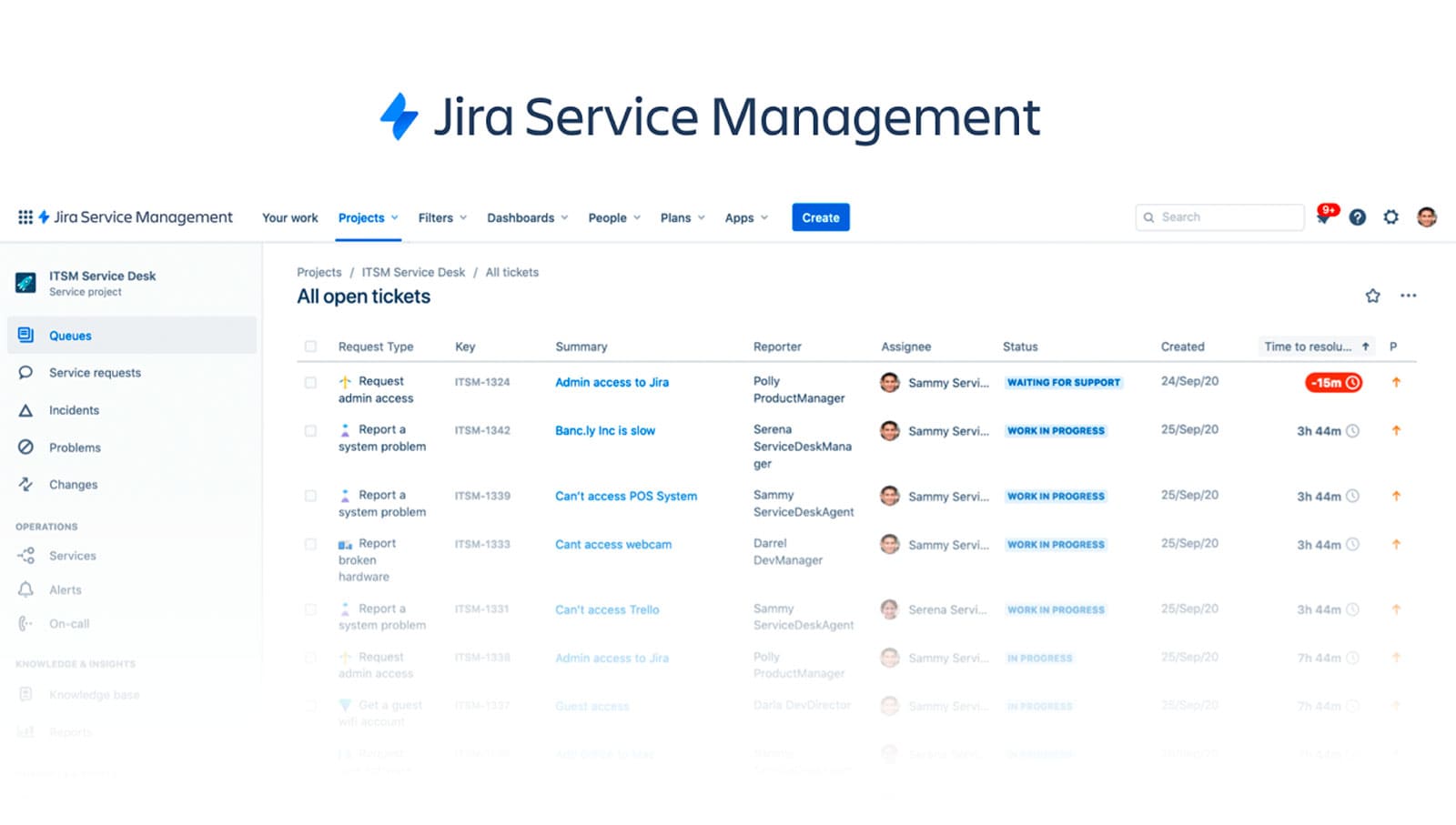
Key Features
-
Native Integration with Jira Software – Ideal for DevOps and agile teams managing both service and development work.
-
Request Portal – Allows end users to submit and track requests through a simple interface.
-
Automation Rules – Supports query-based rules for incident routing and task automation.
-
Knowledge Management – Integrates with Confluence for shared documentation.
-
Atlassian Marketplace – Thousands of third-party apps for customization and extended functionality.
Pros
-
Strong DevOps Alignment – Great fit for organizations already using Atlassian tools.
-
Collaboration-Friendly – Connects IT, development, and business users in a single ecosystem.
-
Flexible Plans – Easy to start small and upgrade as needs grow.
Cons
-
Limited ITSM Maturity Out-of-the-Box – Incident, problem, and change management are restricted to Premium/Enterprise.
-
Weak Asset Management – Atlassian Insight requires setup and manual configuration, with limited automation.
-
Annual Price Increases – Atlassian has raised cloud prices every October since 2021, with hikes ranging from 5% to 30%.
-
Complex Configuration – Query-based rule builder and role management are often cited as difficult for non-technical admins.
Jira Service Management Pricing
JSM’s Standard plan looks affordable on paper, but it lacks many ITSM essentials. Premium and Enterprise tiers add capabilities but come at a higher price point. Beyond licensing, organizations often face additional costs for Marketplace apps and expanding asset or virtual agent usage, which are charged on a consumption basis
Jira Service Management user reviews and ratings
Valued for DevOps focus. G2 rating: 4.3/5. Gartner rating: 4.4/5
"Jira Service Management works well to provide an integrated experience to users and technicians. It presents well as a whole package - ITSM tool, end user facing support site/resources (...) It can feel too busy visually, with too many fields and open spaces making it more challenging to focus in on the details that matter most when you are in the middle of working an incident with a user"
User review from Gartner, Service Desk Supervisor
ServiceNow (Best for Large, Complex Enterprises)
ServiceNow is one of the most recognized IT Service Management (ITSM) platforms worldwide, designed for organizations with highly complex service delivery requirements. With deep ITIL alignment, enterprise-grade automation, and extensive integration capabilities, it is often considered the “gold standard” of ITSM.
However, ServiceNow’s strength in scale comes with significant trade-offs. According to public reviews, its high total cost of ownership, reliance on consultants, and long implementation timelines can be barriers for mid-sized organizations. For companies that need faster deployments or more cost-effective ITSM, ServiceNow is often replaced with modern alternatives that deliver similar outcomes without the overhead.
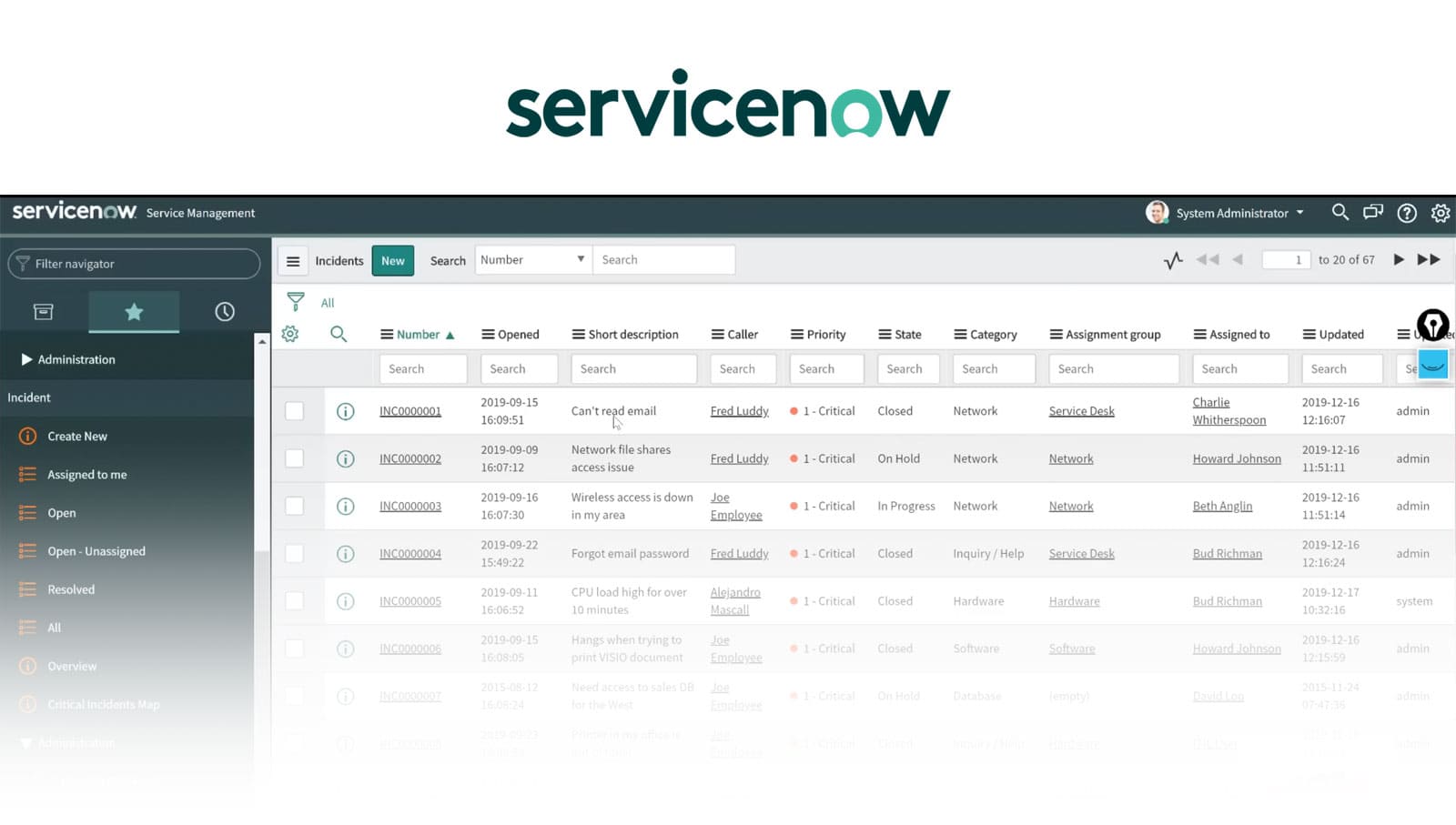
Key Features
-
Extensive ITIL Processes – Supports advanced incident, problem, change, and request management at scale.
-
CMDB and Discovery – Provides a robust configuration management database with automated discovery and dependency mapping.
-
Advanced Automation – Enterprise-grade workflow orchestration across multiple departments and geographies.
-
Integration Ecosystem – Connects with hundreds of enterprise systems and custom applications.
-
Analytics and Reporting – Comprehensive dashboards and performance analytics for IT and business leaders.
Pros
-
Highly Scalable – Designed for large, global enterprises with tens of thousands of users.
-
Feature-Rich – Covers ITSM, ITOM, HR, security operations, and beyond.
-
Industry Recognition – Frequently named a leader in analyst reports.
Cons
-
High Cost of Ownership – Licensing, consulting, and ongoing customization often push budgets into six or seven figures.
-
Long Deployment Cycles – Full implementations can take 12–36 months, delaying ROI.
-
Steep Learning Curve – Requires certified admins and consultants for routine adjustments.
-
Over-Engineered for SMBs – Many features go unused in mid-sized organizations.
ServiceNow Pricing
ServiceNow does not publish pricing, but contracts often begin in the six-figure range annually. Costs extend beyond licensing, as organizations typically need certified consultants for implementation, customization, and ongoing administration. These additional expenses can make it a multi-year financial commitment, especially for mid-market companies.
ServiceNow user reviews and ratings
Valued for enterprise capabilities; noted for long onboarding times. G2 rating: 4.4/5. Gartner rating: 4.3/5.
"ServiceNow provides user friendly interface due to which we can easily get out work done. It also seamlessly integrates with many enterprise applications. Initial setup might cost higher also for some advanced customizations specialized skills are required."
User review from G2
Key takeaway: ServiceNow is the best fit for multinational corporations and highly regulated industries that demand extreme scalability, compliance, and enterprise-grade automation. For mid-sized businesses or fast-growing organizations, alternatives like InvGate Service Management deliver faster ROI, simpler administration, and lower long-term costs.
How to Choose a ManageEngine Competitor
Start by defining what you actually need from an ITSM tool. ManageEngine ServiceDesk Plus offers a mix of ticketing, ITAM, and add-on modules, but not every team needs (or benefits from) its layered approach. If your main requirements are incidents, requests, and basic workflows, you may not need a solution that relies on multiple paid modules to cover advanced use cases.
Consider your deployment requirements. ManageEngine offers both cloud and on-premise, which can be appealing for compliance-driven industries. However, many modern alternatives are cloud-first, with faster setup and less infrastructure overhead.
Ease of use is another critical factor. According to public reviews, ManageEngine can feel intuitive for basic functions, but advanced customization often requires scripting or technical knowledge. Look for competitors with no-code workflow builders, modern UIs, and simple configuration options that reduce training needs and speed up adoption.
Finally, evaluate integration capabilities. ManageEngine highlights broad integrations, but reviews mention clunky APIs and added complexity. Choosing a competitor that connects smoothly with your existing stack — collaboration tools, monitoring platforms, identity providers — will help avoid workarounds and delays down the road.
To structure your evaluation, consider using an ITSM RFP (Request for Proposal). An RFP helps you formalize requirements and compare vendors objectively. If you need a starting point, check out our free ITSM RFP template.
Conclusion: Choosing the Right ManageEngine Alternative
ManageEngine can be a cost-effective fit for small teams or organizations with basic ITSM needs. But as requirements grow, many companies face hidden costs, limited scalability, and support challenges that reduce long-term value.
That’s where alternatives come in. Platforms like InvGate Service Management combine enterprise-grade ITSM and ITAM in a single solution, with no-code workflows, transparent pricing, and implementations measured in weeks. For teams that want predictable growth and faster ROI, it’s a compelling alternative. Other platforms like ServiceNow, Jira Service Management, and Freshservice may also suit specific contexts, but InvGate stands out for balancing power with simplicity.
👉 Ready to see if InvGate is the right fit for your organization?
[Start your 30-day free trial] or book a session with our experts.
Methodology Behind This ManageEngine Alternatives Analysis
This analysis was developed by our Market Intelligence team of ITSM industry analysts. It draws on a combination of customer interviews, verified public reviews, and independent analyst reports to provide a balanced perspective. We strive to be as objective as possible, but if you find any detail that seems incomplete, we invite you to share feedback through our Contact form so we can extend and improve this analysis.
















