There are many ITSM tools, and choosing the right one directly affects how IT teams deliver support, standardize processes, and report on service performance. As vendors expand automation, AI features, and integrations, the “best fit” depends less on feature lists and more on how well the tool matches your workflows, governance, and day-to-day operating model.
This 2026 comparison breaks down leading IT Service Management tools (ITSM software) so you can build a shortlist with confidence. You’ll find a quick set of recommendations, a practical checklist to choose an IT Service Management platform, and a simple 2–4 week pilot plan to validate the top options with real tickets and real stakeholders.
.

Quick takeaways
- If you want one platform to run daily IT support, prioritize a strong service catalog + self-service experience (that’s where adoption usually wins or fails).
- If you expect complex approvals, validate how workflows, SLAs, and forms can be configured without custom development.
- If asset context matters, check how the tool connects tickets to devices, applications, and services (CMDB/asset relationships).
- If you’re replacing multiple tools, confirm what the ITSM software can consolidate vs. what it will only “integrate with.”
- If pricing isn’t public, plan for a short pilot and request a written quote that lists modules, licenses, and support tiers.
- Shortlist 3–4 IT Service Management tools using the checklist below, then pilot the top 1–2 options for 2–4 weeks.
- Use the comparison table as a starting point, but make the final decision based on your own workflows, users, and reporting needs.
How to choose an ITSM tool
-
Core practices you actually run (incident, request, problem, change, knowledge).
-
Service catalog depth (categories, approvals, tasks, automation).
-
Self-service portal + knowledge base (search quality, deflection, feedback loop).
-
Workflow configurability (no-code builder, conditions, approvals, notifications).
-
SLA + Escalation Management (multi-level SLAs, timers, breach handling).
-
Asset/CMDB context (relationships, impacted services, visibility inside tickets).
-
Integrations + API (SSO, email, chat, monitoring, HR, asset tools).
-
Reporting + audit trail (dashboards, custom reports, exports, traceability).
-
Security basics (roles/permissions, audit logs, data controls you can explain).
-
Deployment model + admin effort (cloud/on-prem options, upgrade effort, ownership).
-
Total cost clarity (licenses, add-ons, implementation, support, renewals).
-
Onboarding + support (docs, training, community, vendor support model).
What to do next (2–4 week pilot plan)
Week 0 (prep, 2–3 days): Define scope (one team + limited services), success criteria, and baseline metrics (response time, resolution time, backlog, portal usage).
Week 1 (setup): Configure intake channels and a small service catalog (your top 10–15 requests). Publish the self-service portal for the pilot group.
Week 2 (workflows): Set up routing, SLAs, approvals, and 1 controlled change flow. Add the minimum reporting you’ll use to evaluate outcomes.
Weeks 3–4 (run + review): Work real tickets, hold weekly check-ins, and document what you’d need to scale (roles, categories, integrations, training).
Decision: Move forward if the tool supports your workflows and users adopt it without workarounds.
If you want to see what a pilot looks like in a real configuration, ask for an IGSM demo or start a free trial and run the pilot with your own processes.
Methodology
Before we get started, a quick note: InvGate builds and offers IT Service Management and IT Asset Management solutions, making us an active player in this software market.
Some vendors in this article are our competitors. Even so, we aim to deliver accurate, honest, and practical information that helps you make the best decision.
Our evaluations draw from publicly available sources — vendor websites, product documentation, user reviews on platforms like Gartner Peer Insights, G2, and Capterra, analyst reports, and hands-on testing or demos when available. We assess each solution based on functionality, pricing (where made public), integrations, user experience, and support quality.
The information here is accurate as of February 2026. We'll review this content regularly to stay current with product updates and market developments.
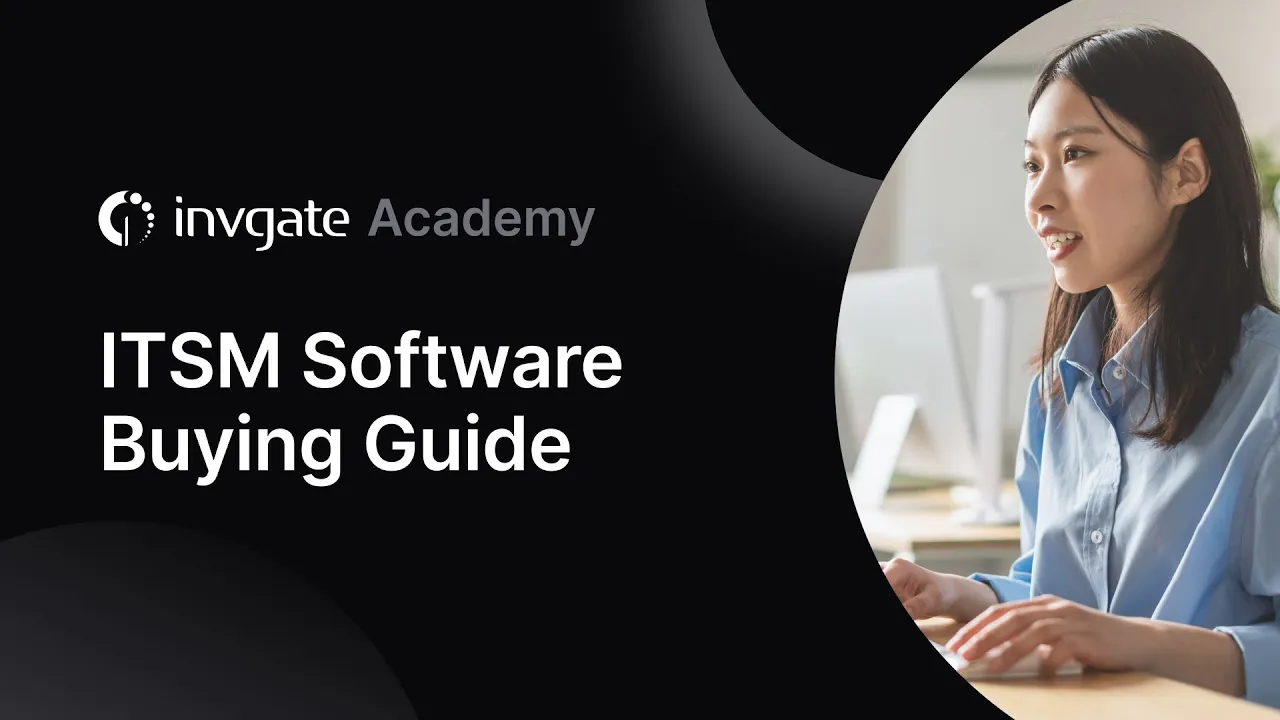
Quick answer - ITSM tools at a glance
Before diving into specifics, let's start with an ITSM overview of the market leaders. In the following sections, we will break them down for you.
| Hosting | Free Trial |
Pricing
|
Customer review score (Gartner)
|
|
| InvGate Service Management | Cloud and on-premise | Yes (30 days) |
Starts at $17 per agent per month.
|
4.8
|
| ServiceNow ITSM | Cloud and on-premise | No |
Not disclosed
|
4.3
|
| Jira Service Management | Cloud and on-premise | Yes (7 days) |
Standard: $19
Premium: $47.82 |
4.4
|
| SolarWinds Service Desk | Cloud | Yes |
Essentials: $39
Advanced: $79
Premier: $99
|
4.4
|
| SysAid | Cloud and on-premise | No |
Not disclosed
|
4.5
|
| Freshservice | Cloud | Yes |
Starter: $19
Growth: $49 Pro: $99 |
4.3
|
| Ivanti Neurons for ITSM | Cloud and on-premise | Yes | Not disclosed |
4.2
|
| BMC Helix ITSM | Cloud and on-premise | No |
Not disclosed
|
4.3
|
| TOPdesk | Cloud | Yes (30 days) |
Starts at ~$68 /per agent/month
|
4.5
|
| TeamDynamix ITSM | Cloud | No |
Not disclosed
|
4.6
|
| EasyVista | Cloud and on-premise | No |
Not disclosed
|
4.9
|
| ManageEngine Service Desk Plus | Cloud and on-premise | Yes (30 days) | Starts at $13 /per agent/month (Cloud) |
4.4
|
Data accurate as of February 2026 (public sources).
How to choose an ITSM tool in 5 steps
Too many IT teams end up with overlapping tools, low adoption, rising costs, and little room to change later. Use these criteria to evaluate ITSM platforms before you go deeper.
-
Consolidation vs. sprawl: Can the tool replace what you already use for tickets, assets, changes, and knowledge — or will it add another layer?
-
Ease of use vs. feature density: Powerful platforms offer depth, but complexity often hurts adoption. Simpler tools get used more consistently, even if they do less.
-
Configuration vs. rigidity: Check how much you can adapt workflows, SLAs, and forms without custom development. Rigid models lead to workarounds.
-
Total cost vs. entry price: Low starting prices often exclude key modules or integrations. Look at long-term cost, not just the license.
-
Flexibility vs. lock-in: Review data ownership, export options, and contract terms. Switching later should be possible without starting from zero.
How to choose an ITSM tool
To avoid tool sprawl, low adoption, and long-term lock-in, the selection process needs to focus on how the tool will work in practice — not just on feature lists. The steps below help you evaluate ITSM platforms based on real operational impact.
1. Define what the tool must support on day one
Start by identifying what you need the tool to achieve. Clarify which ITSM processes you want to manage — such as Incident, Request, or Change Management — and how mature your current practices are. Consider your team’s size, daily workload, and improvement goals.
For instance, if your main priority is reducing response times, look for automation and reporting features that help track performance and speed up resolution.
Checklist
-
Core processes available without add-ons.
-
SLAs that reflect your current priorities.
-
Asset data linked to tickets.
-
Workflows that match how work already flows.
Red flags
-
Basic processes that require heavy customization.
-
Core features that are only available in higher tiers.
Questions to ask
-
What can we configure without scripting? - Which processes are fully usable out of the box?
2. Validate adoption, not just functionality
A tool only works if both IT teams and users actually use it. Ease of use matters more than feature depth.
Checklist
-
Simple ticket creation for users
-
Clear agent interface for daily work
-
Minimal training needed for basic tasks
Red flags
-
Users default back to email or chat
-
Agents rely on workarounds outside the tool
Questions to ask
-
How long does it take to train a new agent? - Can we customize the portal without breaking updates?
3. Assess reporting and governance visibility
Reporting should answer operational questions without manual data work.
Checklist
-
SLA and workload reports available by default.
-
Custom reports without external tools.
-
Clear ownership and audit visibility.
Red flags
-
Reporting depends on exports or BI tools.
-
Limited access to raw data.
Questions to ask
-
What reports are available without configuration? - Can we track trends over time?
4. Evaluate implementation effort and long-term cost
Look beyond licensing and consider what it takes to run the tool over time.
Checklist
-
Clear implementation timeline.
-
Transparent pricing for modules and growth.
-
Data export options.
Red flags
-
Hidden costs for integrations or scale.
-
Difficult exit or migration paths.
Questions to ask
-
What changes as we grow? - How easy is it to leave the platform?
How to shortlist ITSM tools
After applying these criteria, narrow the list to tools that:
-
Cover core processes without complexity.
-
Support adoption across IT and users.
-
Allow configuration without long-term dependency.
-
Stay predictable in cost and governance.
From there, test the tool with real scenarios from your daily operations to compare results. Run a few common workflows to see how intuitive the interface feels, how quickly it adapts to your processes, and how it performs under typical workloads. Involving actual users in these tests is a great way to gather practical feedback and see whether the platform truly fits your organization’s needs.
ITSM tools reviewed (12 options)
For every vendor, you’ll see who it’s best suited for, the capabilities that stand out in day-to-day use, pricing or deployment considerations, and a brief view of how users rate the product in Gartner and G2.
1. InvGate Service Management
InvGate Service Management is a comprehensive, ITIL-aligned ITSM solution designed for fast onboarding, ease of use, and enterprise-grade scalability. With an 86.96% positive ease-of-use perception (well above industry leaders like ServiceNow) it helps organizations streamline IT processes and accelerate time-to-value, whether deployed on-premises or in the cloud.
Powered by AI-driven automation and self-service, InvGate Service Management enables IT, HR, Facilities, and other departments to work smarter. AI helps classify, prioritize, and route tickets instantly, surface relevant knowledge articles, and even suggest resolution actions, reducing ticket volumes by up to 15% while improving user satisfaction.
InvGate also earned recognition as a 2025 Gartner Peer Insights Customers’ Choice, with an average rating of 4.9/5 across 73 reviews and a 94% “willingness to recommend” score.
InvGate Service Management features
-
Workflow automation: Drag-and-drop components to design complex, multi-step workflows with approvals and automation — no technical expertise required. Pre-built templates for IT, HR, and Facilities speed up deployment.
-
AI-enhanced self-service: Offer users personalized, intelligent service portals that proactively suggest answers, guiding them to resolution without logging a ticket.
-
Incident Management: Structured workflows with automated routing, prioritization, SLA tracking, and asset context to restore service quickly.
-
Request Management: Service catalog–based fulfillment with approvals, task orchestration, and consistent execution across teams.
-
Change Management: Governed change workflows with risk levels, approvals, and traceability across incidents, assets, and services.
InvGate Service Management pricing
InvGate offers flexible pricing plans that scale to meet the unique needs of your organization.
- Starter at $17/agent/month up to 5 agents.
- Pro at $40/agent/month from 6-50 agents.
- Enterprise offers custom pricing for larger organizations.
We also offer a free trial, so you can try our software before committing to a plan. (Information as of February, 2026)
InvGate Service Management user reviews and ratings
- Gartner Peer Reviews score: 4.8
- G2 score: 4.6
It's the most thought-through ServiceDesk tool I have seen so far. It feels like somebody sat down and said "How can I make the most accessible, yet extensive, ServiceDesk tool for both agents and users."
User review from Gartner, Sep 26, 2024 - Head of ITSM
2. ServiceNow ITSM
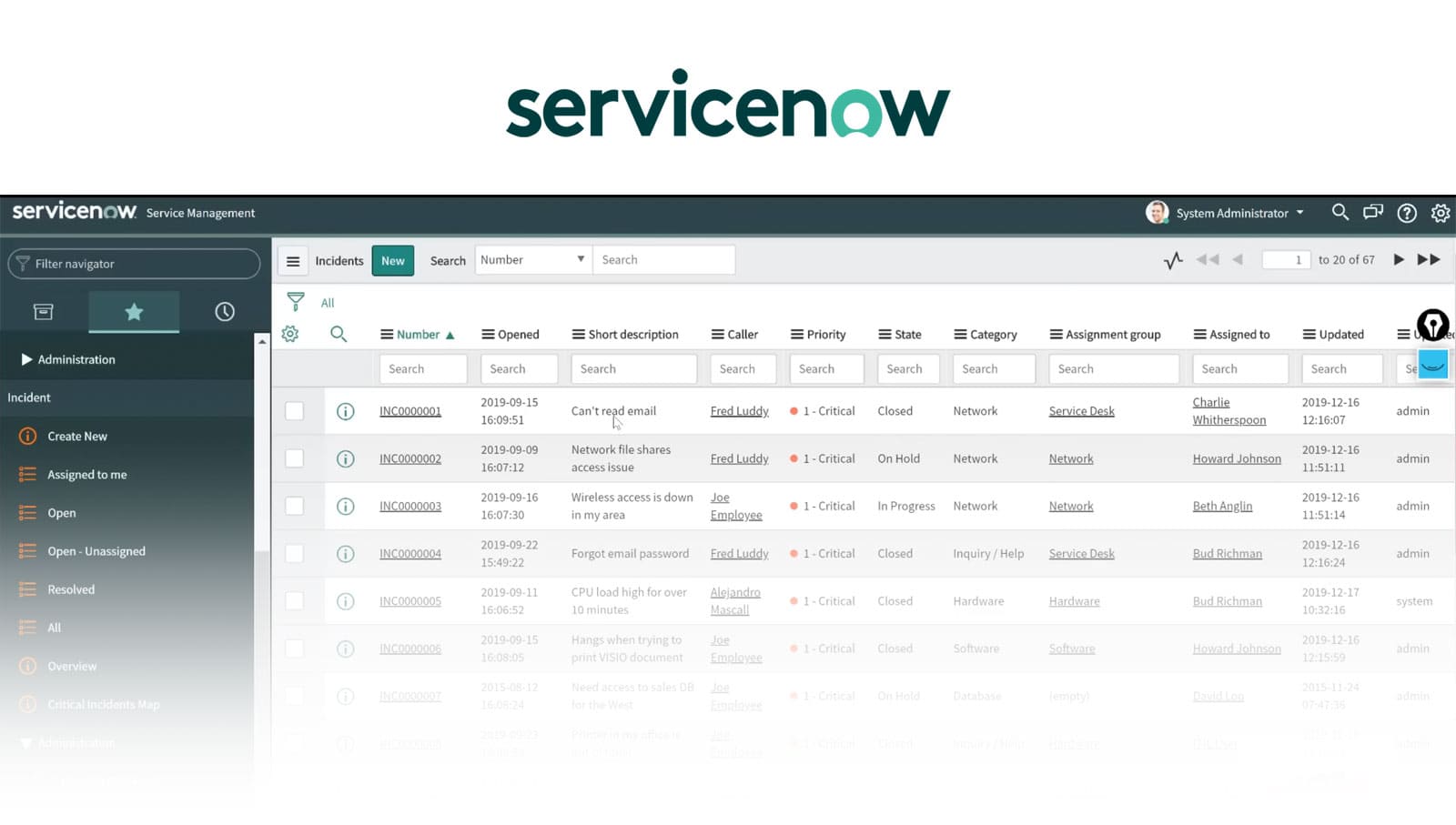
ServiceNow® ITSM is one of the most widely recognized platforms used by enterprises and large organizations. Initially focused on IT Service Management (ITSM), it has since expanded into areas like HR, customer service, and security operations.
Known for its scalability, it suits businesses that need a highly configurable Service Management platform. It's primarily cloud-based and integrates with a broad range of third-party applications.
ServiceNow features
The following features are listed on the platform’s official product page (accessed February 2026).
- Incident Management (log, route, resolve incidents).
- Change and Release Management.
- Request Management and service catalog.
- Asset and Configuration Management (visibility of infrastructure/resources)
- Analytics, reporting, and AI-powered workflows.
ServiceNow pricing details
ServiceNow doesn’t disclose its pricing. We can tell you that costs depend on several factors: the chosen modules, the number of users, the type of licenses acquired, and the level of support.
ServiceNow user reviews and ratings
- Gartner Peer Insights score: 4.3
- G2 score: 4.4
3. Jira Service Management
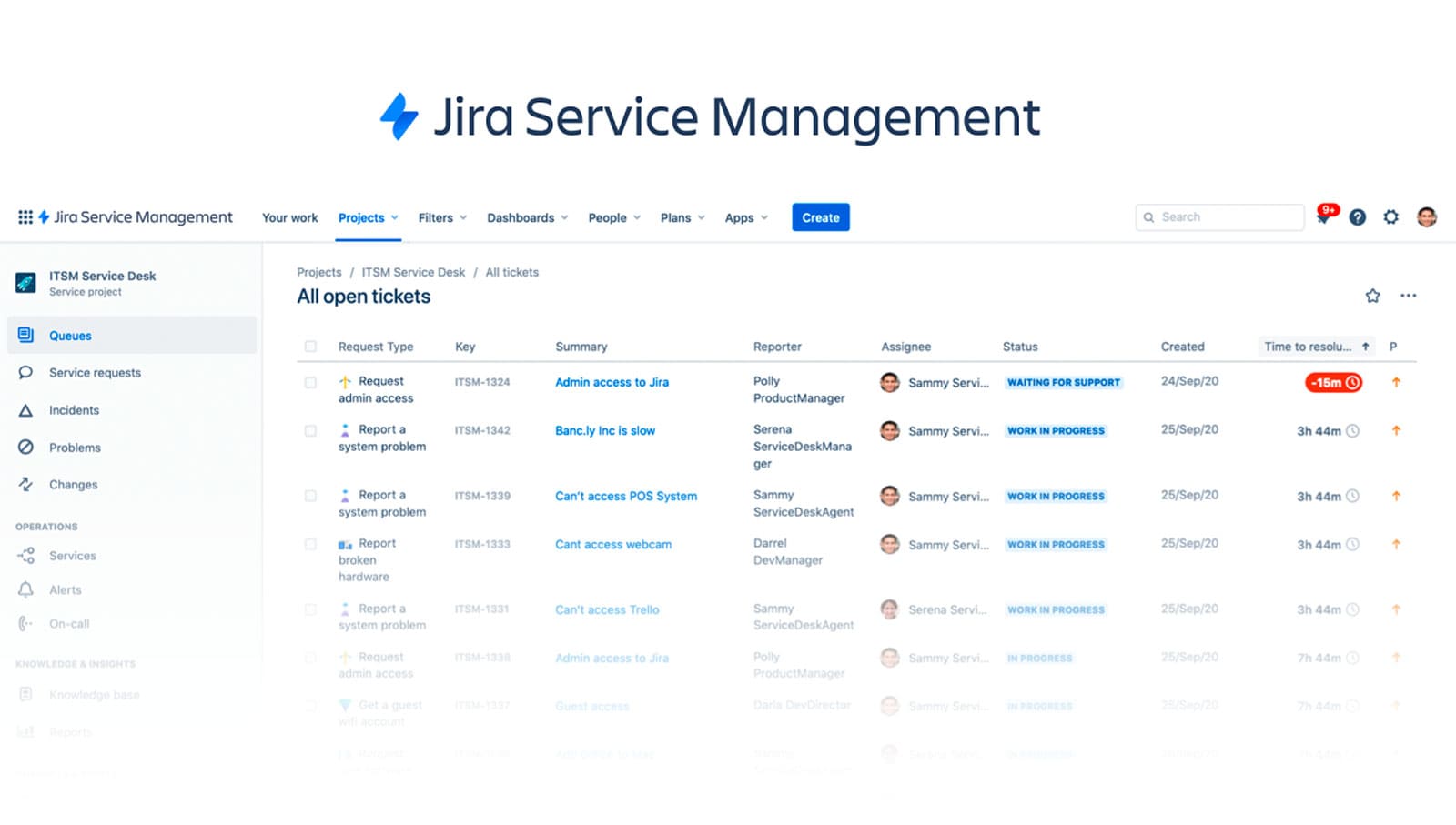
Developed by Atlassian, Jira Service Management is known for combining ITSM capabilities with DevOps practices. It’s particularly strong in organizations that already use Jira Software, since the integration makes it easy to align IT support with development workflows.
It’s a cloud-first platform but also offers a data center option for on-premise deployment.
Jira Service Management key features
These are some of the platform's functionalities according to the official features page (accessed February 2026).
- Request Management (self-service portal, request types).
- Incident Management (resolve disruptions, link with Dev/Ops).
- Configuration / Asset Management (view infrastructure, manage dependencies).
- Self-service and knowledge base.
- Automation & AI capabilities (on-call scheduling, alerting, and more).
Jira Service Management pricing details
It offers subscription-based plans with tiered pricing based on the number of agents.
- Free: Free for up to three agents.
- Standard: $19 per agent, per month.
- Premium: $48 per agent, per month.
Starting with 201 agents, you can contact the sales team to access the quote for the Enterprise plan. - Checked on: February 2026 (US), official web.
Jira Service Management user reviews and ratings
- Gartner Peer Insights score: 4.4
- G2 score: 4.3
4. SolarWinds Service Desk
SolarWinds® Service Desk is a cloud-based IT Service Management (ITSM) platform that adheres to ITIL best practices, offering a comprehensive suite for Incident, Problem, Change, and Release Management.
It is often used as part of the SolarWinds suite of IT Management tools, which also includes network monitoring, database management, and IT automation solutions.
SolarWinds features
According to their official documentation (accessed February 2026), these are some SolarWinds service desk features.
- Incident, Problem, Change, and Release Management workflows.
- Asset Management and CMDB (hardware inventory, license tracking).
- Self-service portal for employees to submit/search tickets.
- Real-time dashboards and analytics to monitor service desk performance.
- Multi-channel support and ITIL compliance.
SolarWinds pricing details
There are three pricing tiers for SolarWinds Service Desk.
- Essentials: $39 per month / per technician
- Advanced: $79 per month per technician
- Premier: $99 per month / per technician
- Checked on: February 2026 (US), official website.
SolarWinds user reviews and ratings
- Gartner Peer Insights score: 4.4
- G2 score: 4.3
5. SysAid
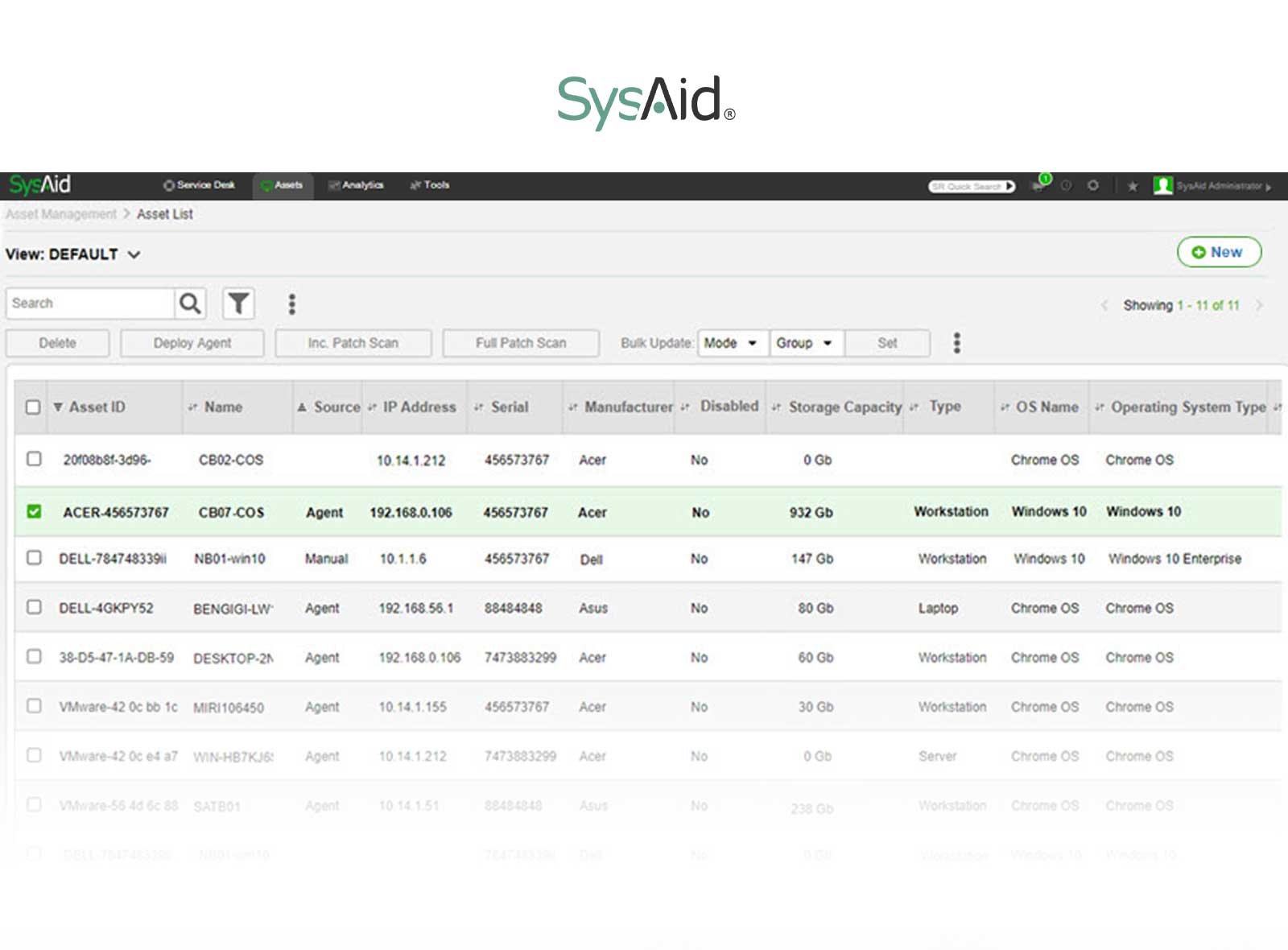
SysAid® is an ITSM platform offering help desk, Asset Management, and automation tools. It’s particularly strong in mid-sized companies that value customization and affordability.
SysAid has built a reputation for balancing ITIL-aligned functionality with practical tools for day-to-day IT operations.
SysAid features
According to the provider’s site (accessed February 2026), the platform delivers these capabilities.
- Full Asset Management tied into the service desk (hardware, software, cloud, IoT).
- Built-in AI agents for task automation.
- Ticketing and workflow automation with fast setup.
- Embedded CMDB and configuration visibility within tickets.
- Supports Incident, Problem, Change, Request, and Configuration Management.
SysAid pricing details
SysAid offers tiered pricing. Specific details are available upon request.
SysAid user reviews and ratings
- Gartner Peer Insights score: 4.6
- G2 score: 4.5
6. Freshservice
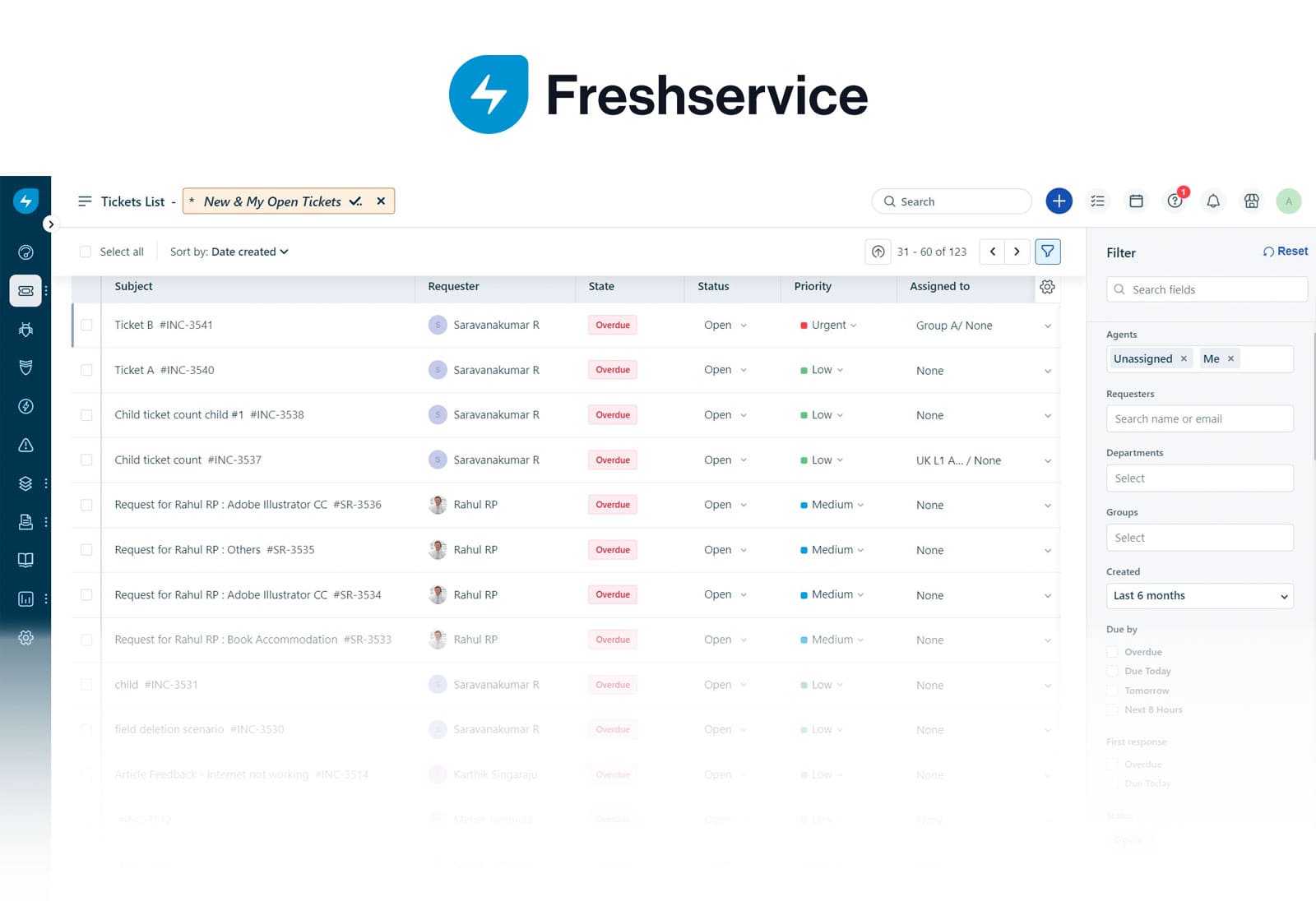
Freshservice®, developed by Freshworks, is a cloud-native ITSM platform designed with a strong focus on ease of use, quick implementation, and affordability. It integrates AI-driven automation to classify tickets, suggest solutions, and improve efficiency for IT teams.
Because of its intuitive design, Freshservice is often favored by organizations that want a straightforward ITSM solution with strong automation capabilities.
Freshservice features
The company’s product page (accessed February 2026) highlights these as part of the platform’s offering.
- Integrated IT Asset Management and IT Operations Management.
- AI-powered agents and workflows. Includes automated ticket assignment, categorization, and resolution recommendations.
- Enterprise Service Management support extends self-service and service catalog capabilities to HR, finance, and other business teams.
- Unified Configuration Management Database (CMDB).
- Omnichannel support.
Freshservice pricing details
It offers 3 subscription levels with published price, the prices with annual billing are:
- Starter: $19 per agent, per month.
- Growth: $49 per agent, per month.
- Pro: $99 per agent, per month.
The fourth tier, Enterprise, requires a quote. - Checked on February 2026 (US) official website.
Freshservice user reviews and ratings
- Gartner Peer Insights score: 4.2
- G2 score: 4.6
7. Ivanti Neurons
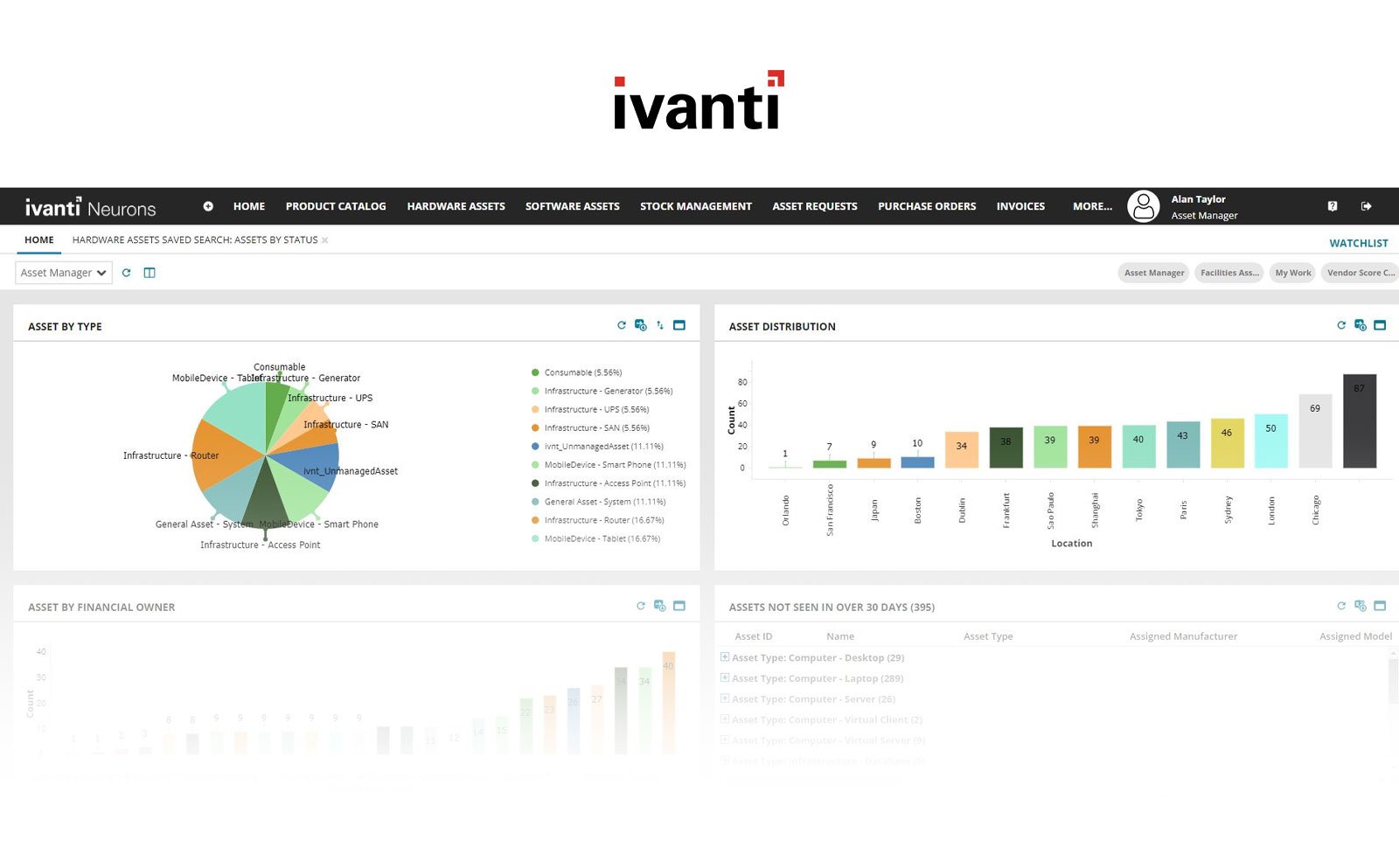
Ivanti® Neurons for ITSM is part of Ivanti’s broader automation and Endpoint Management suite. It stands out for combining ITSM with strong Endpoint and Asset Management capabilities, making it attractive to enterprises with complex IT estates.
One standout feature is automation: Ivanti markets as a “self-healing” platform (as they explain in this interview with SiliconAngle) that can proactively resolve issues.
Ivanti Neurons features
Here are some of the functionalities mentioned in the official features overview (accessed February 2026).
- Incident and Problem Management aligned with ITIL.
- Self-service portal and request fulfillment for users.
- Knowledge Management and automation to reduce manual tasks.
- Integration with wider Ivanti Neurons platform.
- Reporting and SLA Management.
Ivanti Neurons pricing details
Ivanti does not disclose its pricing. Users must request a quote based on deployment size and modules.
Ivanti Neurons user reviews and ratings
- Gartner Peer Insights score: 4.2
- G2 score: 3.9
8. BMC Helix ITSM
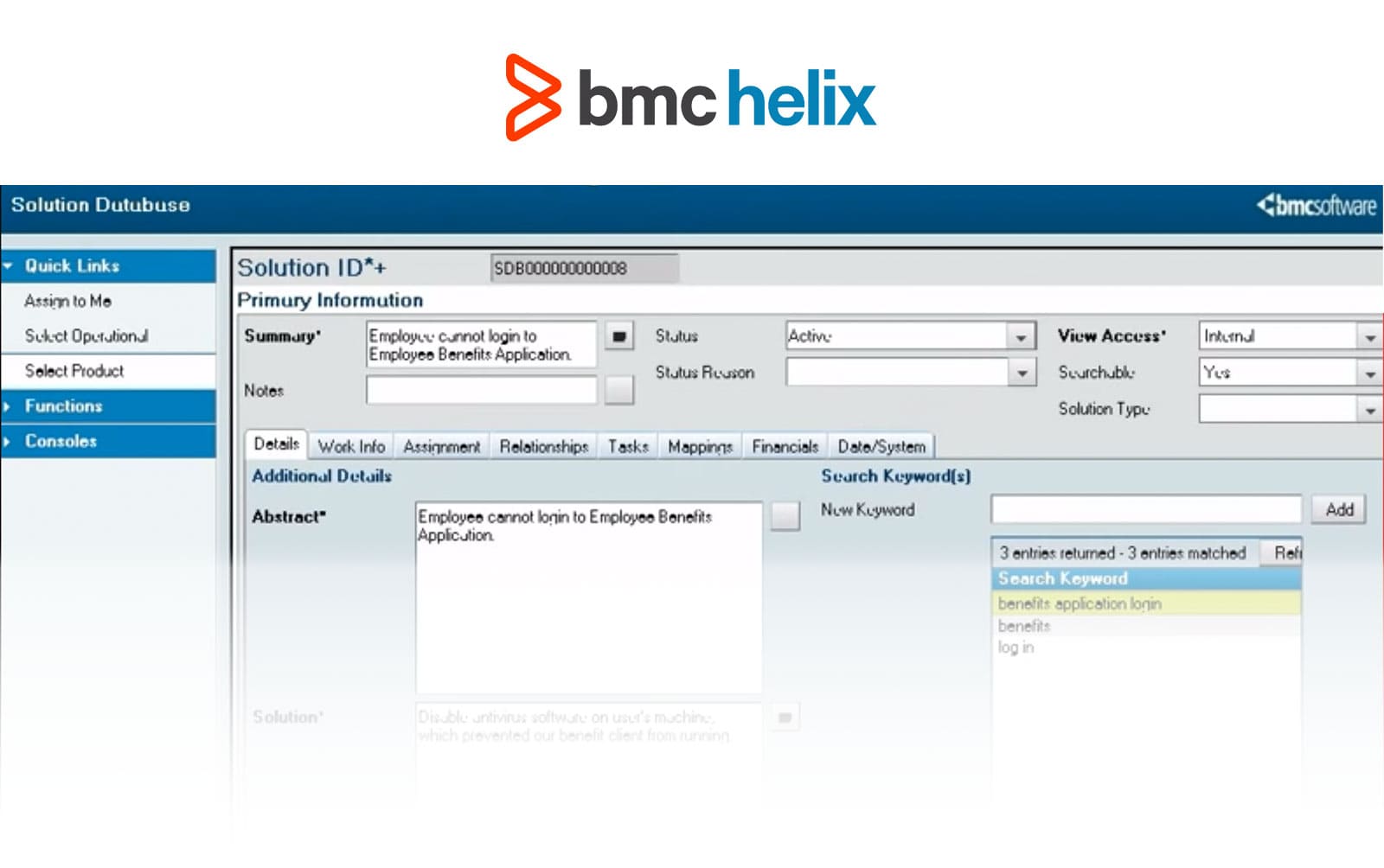
BMC Helix ITSM® is a suite of applications for creating, configuring, and managing IT Service Management requests and functions. The platform delivers in cloud, hybrid, or on-premise deployment options.
According to SoftwareAdvice, BMC Helix ITSM automates standard ITIL processes out of the box and offers configuration options to tailor applications to organizational needs. The solution enables IT Service Management, including customer support, Change and Release Management, and Asset Management.
BMC Helix ITSM features
Based on their official documentation (accessed February 2026), the platform supports these functionalities.
- Incident and Problem Management with context-aware routing.
- Change and Release Management with risk analytics.
- Asset and Configuration Management (CMDB).
- Digital workplace and service catalog with omni-channel access.
- Analytics and AI-driven automation, dashboards, natural-language narratives, cognitive automation for classification/assignment, and actionable insights.
BMC Helix ITSM pricing details
Pricing is customized based on organizational needs, with quotes provided upon request.
BMC Helix ITSM user reviews and ratings
- Gartner Peer Insights score: 4.3
- G2 score: 3.7
9. TOPdesk ITSM
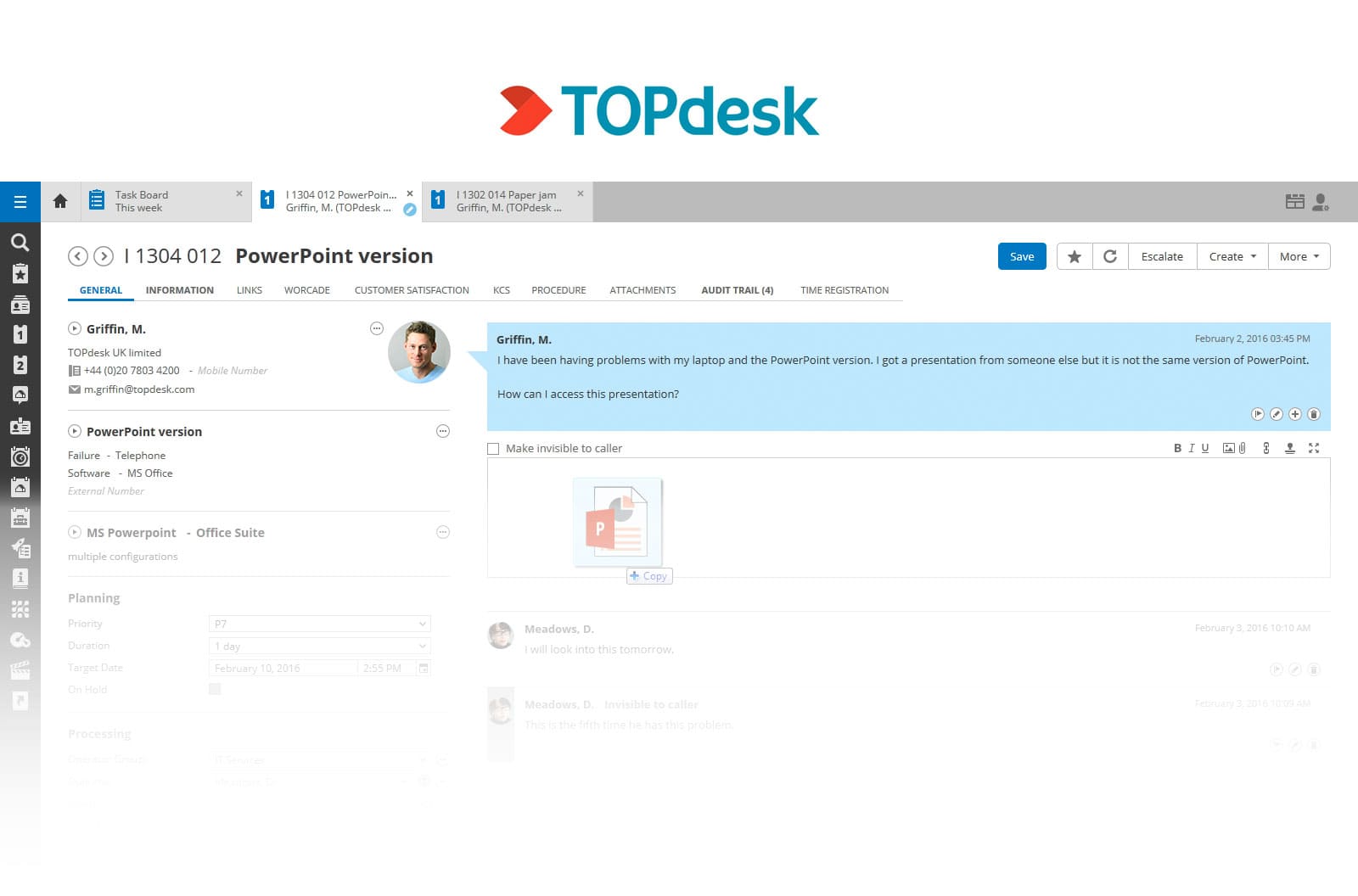
TOPdesk® is an ITSM solution developed in the Netherlands, designed to help organizations manage IT service requests, incidents, and changes. It also includes features for facilities and Enterprise Service Management, making it suitable for organizations that want to centralize multiple service functions. The platform can be deployed in the cloud or on-premises, depending on organizational needs.
TOPdesk features
According to official product information (accessed February 2026), the platform provides these key features.
- Incident, Change, and Request Management with workflow support, change planner, and automated notifications.
- Events and actions, triggers for automations.
- Self-service portal and feedback/survey capabilities.
- Customizable dashboards with KPIs to visualize service performance and customer effort.
- Contract and Service Level Management.
TOPdesk pricing details
TOPdesk's pricing is based on the number of agents and offers volume discounts. The rates below are for 50 agents:
- Essential: $58 per agent/month
- Engaged: $83 per agent/month
- Excellent: $114 per agent/month
For fewer than 50 agents, per-agent costs are higher. For example, the Essential plan costs $76 per agent/month for up to 10 agents and $68 per agent/month for up to 20 agents. For deployments exceeding 50 agents, users must request a custom quote.
- Checked on: February 2026 (US), official website.
TOPdesk user reviews and ratings
- Gartner Peer Insights score: 4.5
- G2 score: 4.2
10. TeamDynamix ITSM

TeamDynamix® ITSM is a Service Management platform that combines ITIL-aligned IT Service Management with Project Portfolio Management and enterprise automation. It’s designed as a no-code solution, allowing organizations to configure workflows and automate processes without development effort.
The platform can support both IT and business functions, offering a centralized system for managing requests, changes, and projects.
TeamDynamix ITSM features
The company’s product page (accessed February 2026) highlights these as part of the platform’s offering.
- No-code configurability.
- "AI Service Assist" for ticket deflection and faster resolutions.
- ITSM Asset Discovery with multiple sources and CMBD.
- Branded self-service portal and knowledge base support.
- Automation options with multiple pre-built connectors are available.
TeamDynamix ITSM pricing details
Specific costs are available upon request.
TeamDynamix user reviews and ratings
- Gartner Peer Insights score: 4.6
- G2 score: 4.4
11. EasyVista
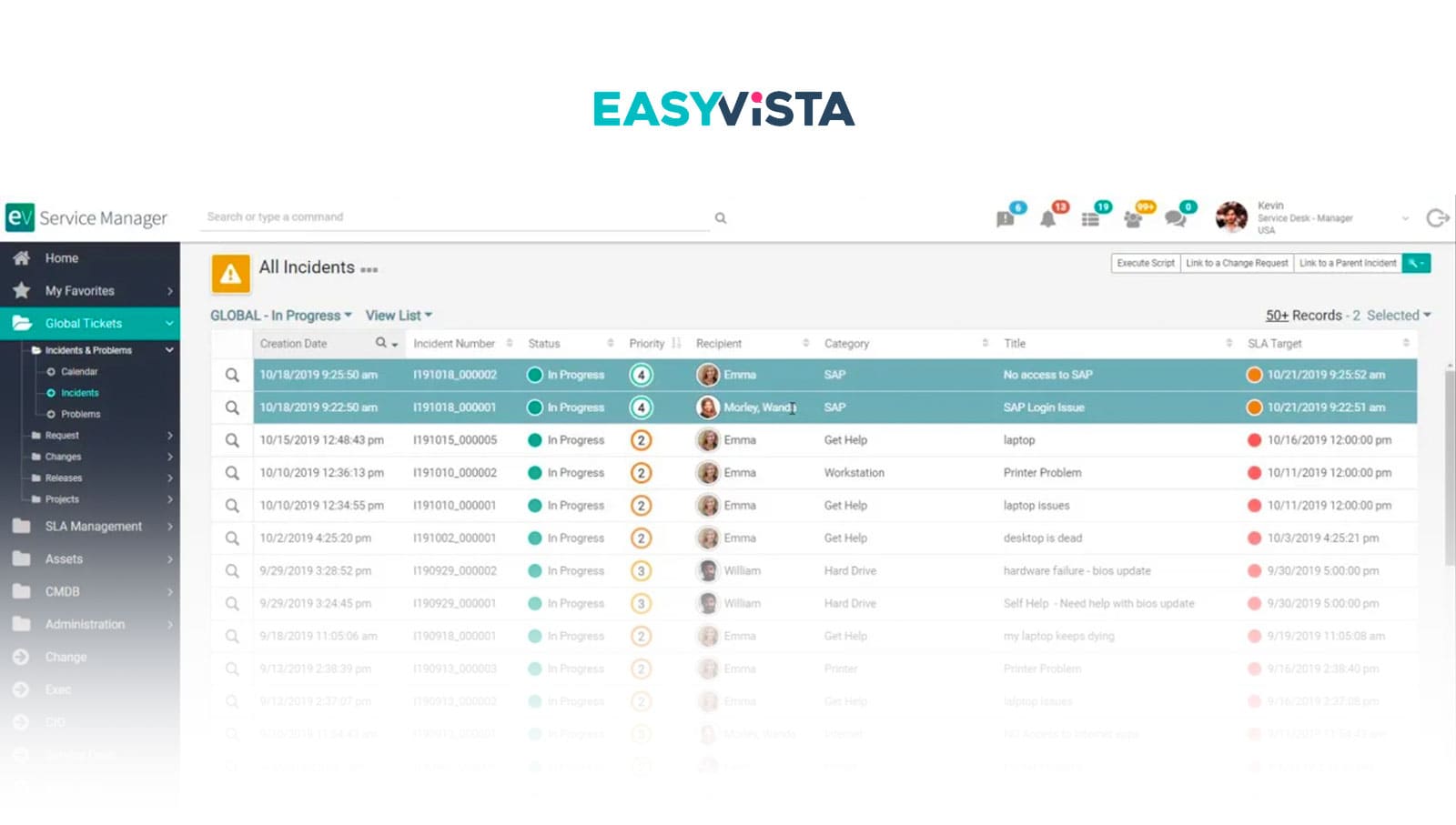
EasyVista® EV Service Manager is a cloud-based ITSM suite built on ITIL best practices and enhanced with AI, designed to unify IT support, operations, and monitoring into a single platform. It covers core Service Management processes such as Incident, Problem, Change, and Service Request Management, and integrates Asset Management and dependency mapping for infrastructure visibility.
The software supports integration with other IT and business applications.
EasyVista features
These are among the tool’s main features, as stated on its official page (accessed February 2026).
- ITIL / ITSM process coverage: Incident, Problem, Change, Service Request.
- AI-driven automation.
- Integrated Asset Management with automated discovery.
- No-code customizable workflows.
- Contract and License Management.
EasyVista pricing details
Pricing is quote-based and depends on the number of agents and modules.
EasyVista user reviews and ratings
- Gartner Peer Insights score: 4.6
- G2 score: 4.2
12. ManageEngine ServiceDesk Plus
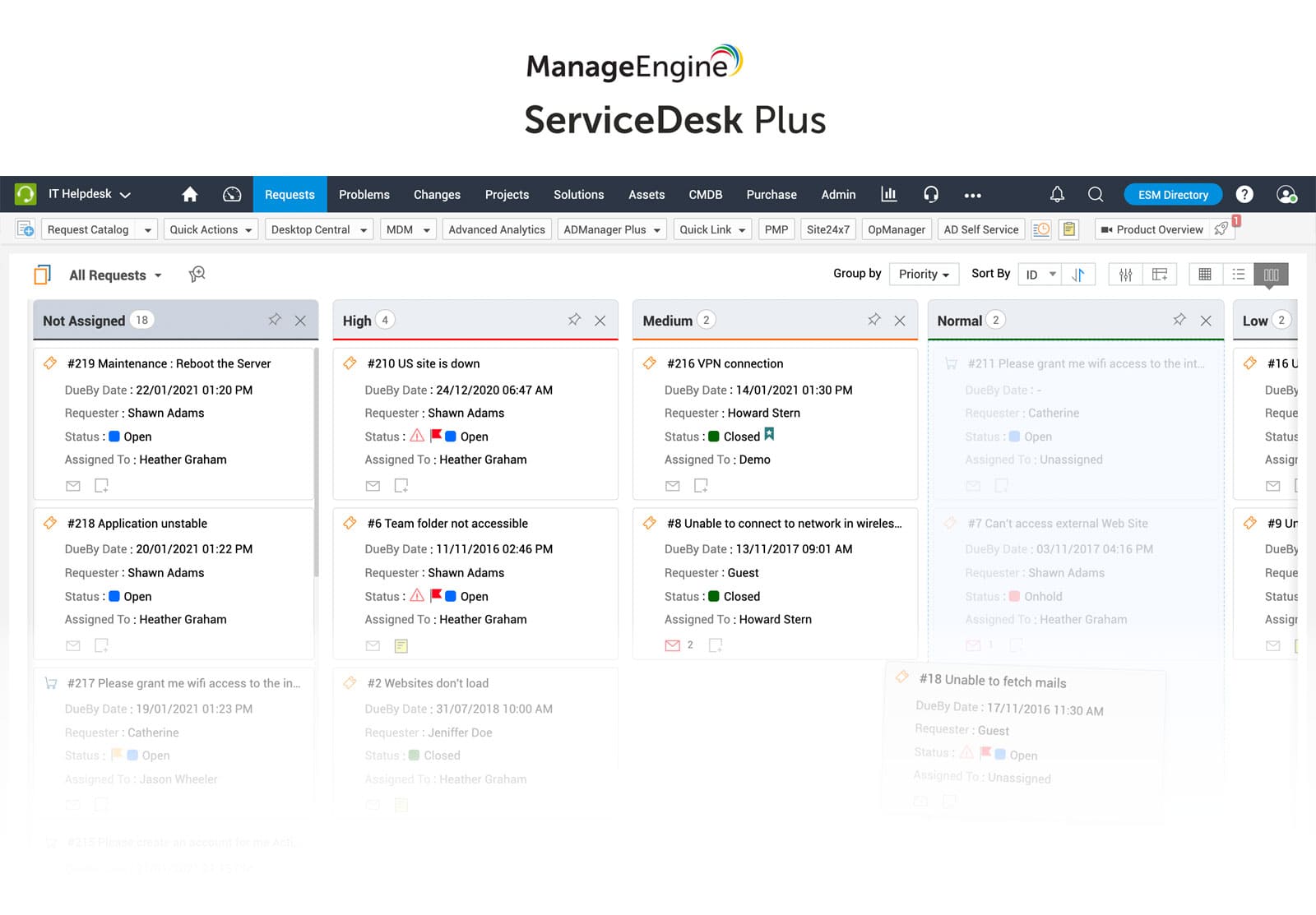
ManageEngine ServiceDesk Plus is a Service Management platform developed by Zoho Corporation that combines ITSM, IT Asset Management, and CMDB capabilities. It’s available both on-premises and in the cloud, offering flexibility for different infrastructure needs.
The solution is built around ITIL-based processes and supports service delivery for both IT and non-IT teams. It’s widely used by organizations seeking a single system for Request Management, asset tracking, and change control within a customizable interface.
ManageEngine ServiceDesk Plus features
These are some of the platform's main features based on information from their official product page (accessed February 2026).
- Incident Management module for full lifecycle ticketing.
- Asset Management and CMDB: discover, map, monitor assets & relationships.
- Self-service portal, live chat, mobile app, and knowledge base.
- Change and Release Management with workflow automation.
- AI capabilities (conversational virtual agent, GenAI).
ManageEngine ServiceDesk Plus pricing details
Pricing is available in both cloud subscription and perpetual licensing models. Plans vary based on the number of agents and modules.
Cloud pricing tiers:
- Standard: Starts from $13 / technician / month
- Professional: Starts from $27 / technician / month
- Enterprise: Starts from $67 / technician / month
Note: For Professional and enterprise tiers, price changes also according to the amount of assets. There are also available add-ons.
- Checked on: February 2026 (US), official website.
ManageEngine ServiceDesk Plus user reviews and ratings
- Gartner Peer Insights score: 4.4
- G2 score: 4.2
How to pilot an ITSM tool with InvGate Service Management
A short pilot helps you move from assumptions to evidence. In two to four weeks, you can validate whether a tool supports your workflows, adoption goals, and reporting needs — without committing long term. The key is to keep the scope tight and measure the right things.
Pilot checklist (2–4 weeks)
Before starting, define:
-
Scope: one team, a limited user group, and a small set of services.
-
Processes: incidents, requests, and one controlled change flow.
-
Metrics: response time, resolution time, backlog size, and portal usage.
-
Success criteria: what “good enough” looks like to move forward.
Pilot setup with InvGate Service Management
During the pilot, focus on setting up the core flow end-to-end:
1. Service catalog: To get started, create a small catalog using your most common requests. Begin by defining your services and request categories, along with the information you need to collect from users.
Structuring request types early gives you a clear foundation: those categories can then be mapped directly to workflows, approvals, and SLAs. 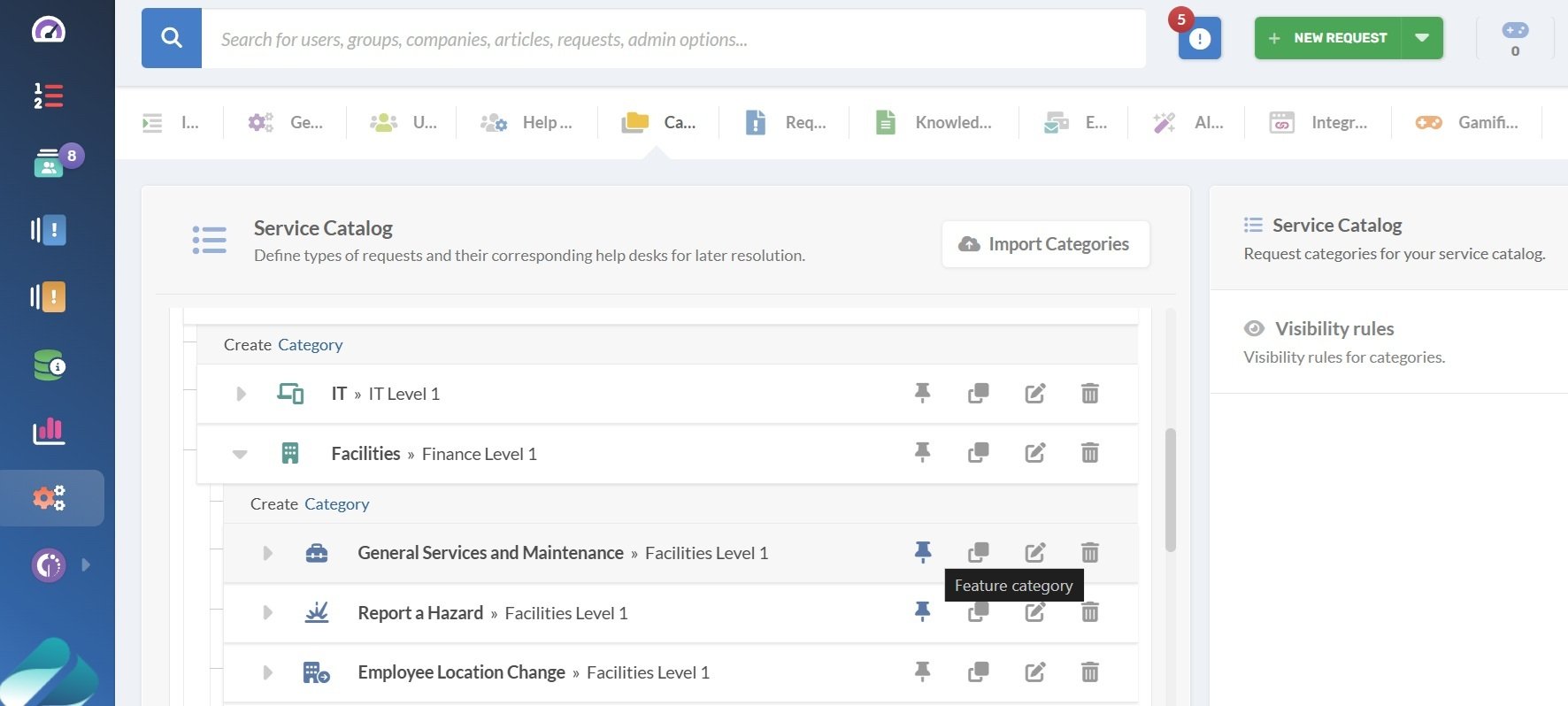
2. Self-service portal: With the catalog in place, publish it through the self-service portal. Users see a clear list of available services and a consistent way to submit and track requests, while you control visibility and presentation.
3. Workflow automation: Use the no-code workflow builder to define how work moves after a request is submitted. You can configure routing, approvals, escalations, and task sequencing without scripting.
To make this easier, start from InvGate’s workflow templates for common processes such as incident handling, Change Management, or employee onboarding, and adapt them to your needs.
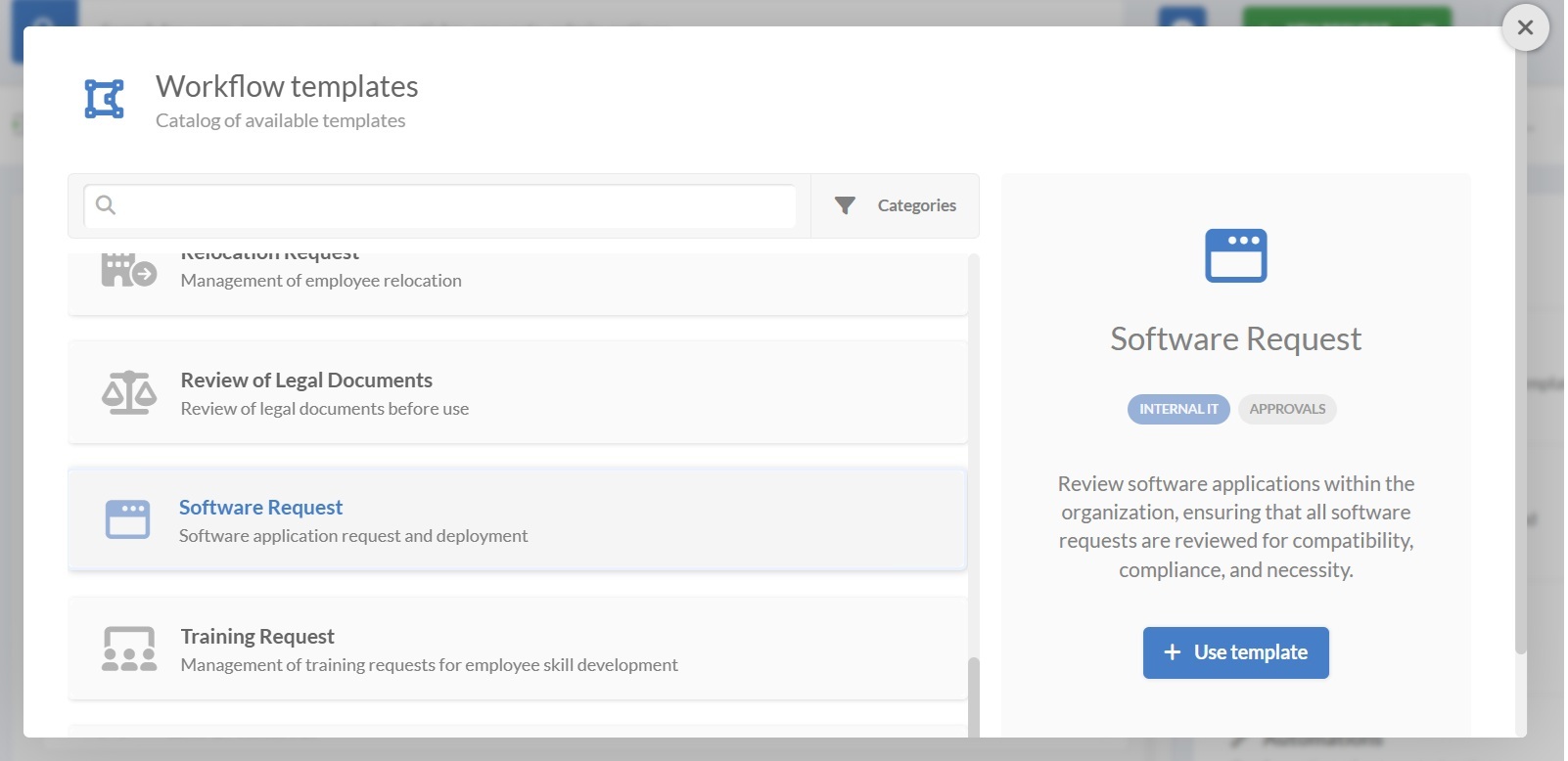
-
SLAs: Once workflows are defined, apply response and resolution targets by priority, service type, or user group. Because requests and workflows are already structured, SLAs can be added consistently and adjusted without reworking the process.
-
Dashboards and reporting: Finish by setting up dashboards and reports that reflect the services, workflows, and SLAs you configured. This gives you immediate visibility into workload, performance, and service behavior.
You can explore the product tour to understand more about each process. If you want to see how this setup works in practice, an InvGate Service Management demo can help you walk through the catalog, workflows, and SLAs using real examples. It’s a simple way to connect the concepts in this guide with an actual configuration.
When you’re ready to try it hands-on, you can also start a free trial and set up a small pilot using your own processes and data.
In closing
Choosing an ITSM tool comes down to how well it supports day-to-day work once the initial setup is over. Feature lists help with orientation, but real differentiation shows up in adoption, workflow flexibility, reporting, and long-term cost.
The comparison table and evaluation criteria in this guide are meant to be used together: scan the options to reduce the field, then validate each shortlist candidate with the same operational use cases.
If you want to validate how InvGate Service Management would work in your environment, you can start a free trial and test real workflows with your team. If you prefer a guided conversation, you can also talk to sales to walk through your use cases and selection criteria — no commitment required.
Disclaimer: All product names, logos, and brands are property of their respective owners. All company, product, and service names used on this site are for identification purposes only. Use of these names, trademarks, and brands does not imply endorsement. Comparisons are based on publicly available information as of January 2026 and are provided for informational purposes only.
















