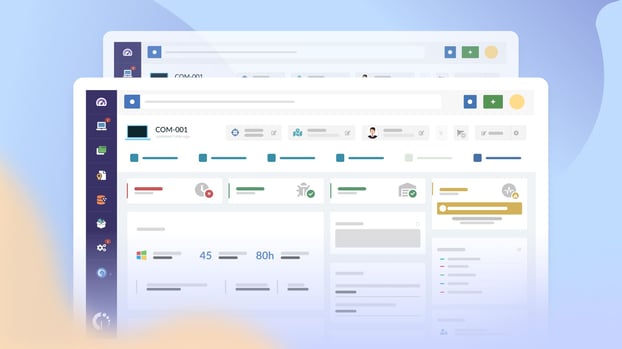Choosing the right asset tracking software for your organization isn’t always easy, especially with so many options out there. But while it’s not easy, it is certainly important. In fact, it can be crucial for your team’s financial health, security, and overall productivity.
And companies seem to agree. According to Market Research Future, the asset tracking software market is projected to grow at a 10.7% compound annual growth rate (CAGR) from 2024 to 2032, highlighting how organizations are increasingly investing in better visibility and control over their assets.
To help you do the same, we put together this curated list (based on hands-on experience and market insights) so you can find a solution that aligns with your goals, budget, and team.
What is asset tracking software?
Asset tracking software is a digital solution that helps organizations identify, monitor, and manage the location, status, and usage of their assets. It’s designed to improve visibility, reduce losses, and ensure that assets are available and functional when needed.
This functionality can come in the form of a dedicated asset tracking tool, often used by smaller teams, or as part of a broader Asset Management system. Either way, the goal is the same: to know what you have, where it is, and what condition it’s in.
Why do you need IT asset tracking software?
Asset tracking software is important because it helps organizations keep tabs on valuable assets, reduce losses, and improve operational efficiency. Whether it's tools, machinery, or tech devices, tracking assets saves time and money.
When it comes to IT assets specifically, the stakes can be even higher. IT asset tracking software adds a layer of control over devices that are not only valuable, but also connected, mobile, and often tied to sensitive data. It’s about protecting your infrastructure, your people, and your information.
5 benefits of asset tracking solutions
There are many benefits to using asset tracking software. No matter the industry or asset type, having a clear view of what you own, where it is, and how it’s used can significantly improve your organization’s efficiency and control.
- Avoid unnecessary purchases – Know what assets are already available before buying or replacing anything.
- Track asset assignments – Keep accurate records of who is using what across teams, departments, or locations.
- Reduce loss and theft – Spot missing or misplaced assets quickly and take action to recover or replace them.
- Streamline audits and compliance – Maintain up-to-date inventories to support audits, reporting, and regulatory requirements.
- Optimize asset usage and planning – Use real-time data to schedule maintenance, manage lifecycles, and improve forecasting.
5 features to look for in asset tracking systems
Not all asset tracking software is created equal. The right solution for your organization should offer features that match your asset types, business size, and operational complexity. Here are the essential ones to look for.
- Asset identification and tagging - A good system lets you assign unique identifiers to each asset (such as barcodes, QR codes, RFID tags, or serial numbers) so you can track them consistently from day one.
- Real-time tracking - Beyond location, you also need visibility into how assets are used and what condition they’re in. The best systems let you track who an asset is assigned to, when it was last used, and whether it needs maintenance or replacement.
- Automated alerts and notifications - Set up alerts for warranty expirations, service dates, check-in/check-out reminders, or even unauthorized movements. It’s a simple way to stay proactive.
- Reporting and analytics - Your system should generate reports on asset usage, depreciation, audit logs, and more — so you can make better decisions based on real data.
- Integration with other systems - The best asset tracking tools play well with others. Look for integrations with ITAM software, IT Service Management (ITSM) tools, CMDBs, ERPs, procurement platforms, or service desks to build a connected ecosystem.
Of course, there are other valuable features to consider depending on your organization’s needs. Things like mobile access, scannable check-in/check-out flows, or status and condition monitoring can further enhance usability and help teams in the field.
Best IT asset tracking tools: Comparison chart
| Tool | Deployment | Free Plan / Trial | Best for |
| InvGate Asset Management | Cloud and on-premise | No free plan (30 free trial days) | Scalable, no-code ITAM with automation |
| AssetTiger | Cloud | Yes (up to 250 assets) | Small teams with limited budgets |
| Asset Explorer | On-premise | Yes (up to 25 nodes) | IT-heavy environments with complex infrastructure |
| Sortly | Cloud | Yes (up to 100 items, 1 user) | Visual inventory management for field teams |
| AirFinder OnSite | Cloud + Hardware | No. | Real-time tracking in manufacturing or logistics |
| Snipe-IT | Cloud or self-hosted | Yes (free open-source version, 14-day cloud trial) | Budget-conscious IT teams wanting full control |
| Ivanti Neurons for ITAM | Cloud, on-premise, or hybrid | No public free trial | Large enterprises with complex IT infrastructure |
| GoCodes | Cloud + mobile app | Yes (free trial) | Field teams needing QR-based tracking |
| Zebra MotionWorks | Cloud + on-premise with hardware | No | Enterprises needing high-precision real-time tracking |
9 best asset tracking software for 2026: Expert review
This list of the 10 best asset tracking software for 2026 is based on our experience helping thousands of organizations implement InvGate Asset Management, along with in-depth market research into the tools that are expected to lead the way next year.
From dedicated tracking solutions to robust ITAM platforms, these are the ones to watch.
#1. InvGate Asset Management

InvGate Asset Management is an Asset Management tool that lets you discover, monitor, and manage assets with great flexibility. Its no-code approach and intuitive interface make it easy to use from day one.
The platform offers flexible deployment options (on-premise or in the cloud) ensuring a seamless setup that adapts to your organization’s needs. The best part? It grows with your business, making it fully scalable as your needs evolve.
Trusted by organizations like NASA, KPMG, and PwC, it’s a proven solution for teams that need visibility, control, and efficiency.
InvGate Asset Management benefits
InvGate Asset Management offers numerous benefits. We've already highlighted our no-code approach, intuitive interface, and multiple deployment options. But there's more.
We recently renewed our SOC 2 Type II Certification, reinforcing our commitment to data security and compliance. This ensures that your assets remain protected, adhering to the industry’s highest standards for data protection and regulatory compliance.
Plus, it integrates with a wide range of tools, including InvGate Service Management, our IT Service Management (ITSM) solution, for a fully connected IT ecosystem.
InvGate Asset Management features
InvGate Asset Management offers a complete set of features to streamline asset tracking and give your organization full control over its assets:
- Multiple asset input methods — Add assets manually, through the agent, automated discovery, or integrations. This ensures your inventory stays accurate with minimal manual work.
- Detailed asset profiles — Each asset includes relevant data depending on its type (hardware, software, cloud, etc.). You get a complete view tailored to what you’re tracking.
- Custom fields — Create personalized fields to capture specific information. Ideal for teams with unique tracking needs or specialized processes.
- Smart tags — Automatically group and label assets based on custom rules. It keeps your inventory organized without the need for manual updates.
- Health rules — Set conditions to flag assets by health status. Quickly identify risks or maintenance needs with color-coded insights.
- Alerts and notifications – Stay updated on asset changes or status with customizable alerts.
- QR codes for assets — Generate and assign QR codes to any assets. Just scan to instantly access the asset’s full profile from anywhere.
- Dashboards and reports – Visualize inventory data, detect trends, and support better decision-making.
InvGate Asset Management pros
- No-code configuration and customization – Easily tailor the platform to your processes without writing a single line of code.
- InvGate AI Hub – Leverages AI to streamline ticket handling, summarize information, and suggest next steps.
- Robust automation features – Automates workflows, asset updates, and license assignments to reduce manual work and human error.
- Responsive customer support – A dedicated team ready to assist with setup, scaling, and ongoing success.
InvGate Asset Management reviews and comments
InvGate Asset Management is trusted by organizations worldwide, earning a 4.4 out of 5 rating on Gartner Peer Insights. But you don’t have to take our word for it — see what our customers have to say:
"InvGate allowed us to unify the management of all our IT assets, optimizing our daily operations and giving us accurate, real-time visibility. It has been a paradigm shift that helped us make more agile and strategic decisions."
Ayelén Rodríguez
Mirgor’s Head of Support and Microinformatics
InvGate Asset Management pricing
InvGate Asset Management offers a transparent and scalable pricing model to fit businesses of all sizes. The platform provides three pricing tiers:
- Starter – $0.21 per node/month (billed annually at $1,250), designed for up to 500 nodes, including comprehensive IT inventory, network discovery, and IT security rules.
- Pro (most popular) – $0.38 per node/month (billed annually), covering 501 to 10,000 nodes, with additional features like software metering, remote desktop integrations, and Configuration Management Database (CMDB) for centralized visibility.
- Enterprise – Custom pricing tailored to your organization’s needs, supporting custom nodes, on-premise hosting, SSO integration, and advanced security configurations.
All plans are billed annually, ensuring long-term cost efficiency. Plus, you can start with a 30-day free trial (no credit card required) to experience InvGate Asset Management before committing.
#2: AssetTiger
![]() AssetTiger is a free, cloud-based asset tracking tool created by MyAssetTag.com. It offers full functionality for up to 250 assets, making it a great option for small teams and organizations with limited budgets.
AssetTiger is a free, cloud-based asset tracking tool created by MyAssetTag.com. It offers full functionality for up to 250 assets, making it a great option for small teams and organizations with limited budgets.
Despite its free plan, it includes key features like check-in/check-out, maintenance scheduling, barcode scanning, and unlimited users — all through a simple, mobile-friendly platform.
AssetTiger features
AssetTiger provides a robust set of tools to streamline asset tracking:
- Unlimited users — Add as many users as you need at no extra cost, with customized access levels ranging from limited viewing to full administrator.
- Custom and predefined reports — Generate unlimited reports based on asset status, depreciation, maintenance, check-out history, and more. Save and reuse reports to get the most out of your data.
- Email alerts and reminders — Set automated alerts for maintenance, overdue items, and expiring contracts or licenses to reduce risk and stay ahead of deadlines.
- Mobile barcode scanning — Instantly update asset records in the field by scanning barcodes with the AssetTiger mobile app—ideal for audits and on-the-go management.
- Maintenance scheduling — Create maintenance routines based on your assets' needs and monitor performance through dedicated reports.
- Check-in and check-out tracking — Track every asset interaction across your organization, with detailed logs of people, dates, due times, and locations in the Events tab.
AssetTiger pros
-
Free for up to 250 assets — A rare find in the asset tracking space, ideal for small businesses or tight budgets.
-
Comprehensive feature set — Includes maintenance tracking, depreciation, document storage, and check-in/check-out.
-
User-friendly interface — Easy to navigate, even for non-technical users.
-
Unlimited users — Assign different access levels to match your organization’s structure.
-
Mobile app included — Perform tasks on the go, including barcode scanning and updates.
-
Customizable settings — Offers flexibility to adapt the platform to your tracking workflows.
AssetTiger cons
- Search functionality can be unreliable — Some users report difficulty locating assets, even when all fields are properly filled.
- Limited data structure — While tables can be exported, there are no relational database elements like primary keys.
- No backup function — The system currently lacks a native data backup feature, which may concern some users with strict data retention needs.
AssetTiger reviews and comments
AssetTiger has received a 4.6 out of 5 rating on Capterra, earning praise for its ease of use and customizable features. Here’s what a satisfied user had to say:
"This has helped me manage our assets across our various campuses and departments effectively. The ease of use and numerous functions and personalized options helped me customize the product which works well for our company."
Stuart B.
Group Operations Manager
AssetTiger pricing
AssetTiger is one of the few asset tracking tools that offer a truly free plan. From that point on, AssetTiger offers flexible pricing subscription plans to accommodate organizations of various sizes:
- Up to 250 assets: Free.
- Up to 500 assets: $120 per year or purchase asset tags worth $180 annually.
- Up to 2,500 assets: $230 per year or purchase asset tags worth $345 annually.
- Up to 10,000 assets: $400 per year or purchase asset tags worth $600 annually.
- Up to 50,000 assets: $800 per year or purchase asset tags worth $1,200 annually.
- Up to 250,000 assets: $1,600 per year or purchase asset tags worth $2,400 annually.
#3: ManageEngine Asset Explorer

ManageEngine Asset Explorer is a web-based ITAM tool built to track and manage IT assets throughout their lifecycle. It centralizes asset discovery, license compliance, purchase orders, contracts, and reporting, making it a solid choice for organizations with complex IT infrastructures.
While it’s possible to register non-IT assets manually, the platform is primarily optimized for tracking IT equipment and software. This may limit its usefulness for organizations looking to manage a wider variety of asset types.
ManageEngine Asset Explorer features
AssetExplorer allows organizations to detect, identify, and monitor IT assets from a centralized web console. It simplifies the management of purchase orders, contracts, and warranties while providing insights into costs and maintenance schedules.
Key functionalities include:
-
Automatic asset discovery — Scans your network to detect hardware and software across multiple platforms, with or without agents.
-
License compliance — Tracks software usage and alerts you to unauthorized installations or license violations.
-
Purchase and Contract Management — Manages key procurement data, including vendors, warranties, and expiration alerts.
-
Asset lifecycle tracking — Follows assets from acquisition to disposal, supporting depreciation and audit processes.
-
Configuration Management Database (CMDB) — Maps configuration items and their relationships to support impact analysis and root cause detection.
ManageEngine Asset Explorer pros
-
Full lifecycle visibility — Users value the ability to track assets from purchase to disposal in a clear, structured way.
-
Automated procurement workflows — Features like contract expiration alerts and vendor-asset linking simplify renewals and Vendor Management.
-
Accurate and automatic discovery — The automated detection of assets reduces manual effort and improves inventory accuracy.
ManageEngine Asset Explorer cons
-
Primarily built for IT assets — While it can track non-IT assets manually, it lacks native support for general-purpose asset categories.
-
Interface can feel outdated — Some users report that the UI feels clunky or not very intuitive.
-
Steep learning curve — Full setup and configuration may take time, especially for teams without prior ITAM experience.
-
Limited integrations — Compared to newer platforms, integration with third-party tools may be more restricted.
ManageEngine AssetExplorer reviews and comments
ManageEngine AssetExplorer has received a 4.3 out of 5 rating on Gartner Peer Insights, highlighting its automation capabilities and comprehensive Asset Lifecycle Management. Here’s what a user had to say:
"Through using AssetExplorer, it made it far easier to prepare for audits by having key hardware and software details in order. Its capability to generate a checklist using past records was beneficial in internal and external compliance a lot."
Suwatchai C.,
Computer Operator
Capterra reviews
ManageEngine AssetExplorer pricing
ManageEngine AssetExplorer is available in three versions:
- Free Edition – Full functionality but limited to 25 nodes.
- Trial Version – Fully functional for 30 days, with a 250-node limit.
- Professional Edition – Paid version with full functionality and scalable node management, depending on the acquired license.
For specific pricing details on the Professional Edition, organizations need to consult the ManageEngine website.
#4: Sortly
 Sortly is an asset tracking and Inventory Management platform developed by Sortly, Inc. Its standout feature is its visual-first, intuitive interface, which allows users to manage assets using photos, folders, and custom fields.
Sortly is an asset tracking and Inventory Management platform developed by Sortly, Inc. Its standout feature is its visual-first, intuitive interface, which allows users to manage assets using photos, folders, and custom fields.
Designed primarily for small businesses and field teams, Sortly is fully cloud-based (with offline mobile capabilities) and requires no complex setup or IT expertise. It’s ideal for organizations looking for a lightweight, mobile-friendly solution to track tools, equipment, or supplies (particularly in industries like construction, events, or retail).
Sortly features
-
Mobile-first barcoding & QR scanning — Quickly scan items to add, update, and manage assets from any device using camera-based scanning.
-
Photo-based visual tracking — Upload high-res images to recognize items at a glance and track their condition over time.
-
Custom folders, fields & tags — Organize assets with personalized folders and metadata to match your workflow.
-
Low stock & date-based alerts — Automatically notify your team when materials run low or maintenance schedules are due.
-
Activity & inventory reports — Generate detailed insights into item counts, movements, user actions, and stock trends. Includes PDF/CSV exports and report subscriptions.
-
Offline mobile access & auto-sync — Use the app in the field without connectivity; changes sync automatically when you're back online.
-
Pick lists & purchase orders — Build pick lists for tasks and generate POs directly using asset data.
-
Integrations & API support — Connect with tools like QuickBooks, Slack, Teams via integrations or API/webhooks/SSO.
Sortly pros
-
Efficient warehouse operations — Users report it streamlines locating and managing items, especially in warehouse and field settings.
-
Accurate asset tracking — Helps reduce waste and stock issues by keeping close control of inventory levels and expiration dates.
-
Improved team coordination — Real-time access allows teams—especially hybrid or remote—to collaborate effectively across locations.
Sortly cons
-
Performance limitations — Some users find the app slow and lacking in advanced functionality for larger or more complex operations.
-
Pricing concerns — The cost can be high for small businesses needing access to premium features.
-
Barcode scanning issues — The scanning feature is often inconsistent, requiring manual entry.
-
Limited integrations — Sortly lacks native integrations with IT tools or platforms, making it less suitable for technical environments.
-
Not designed for asset tracking — It doesn’t support Software License Management, network discovery, or other ITAM-specific capabilities.
Sortly pricing
Sortly offers five pricing plans, starting with a free option for up to 100 items and one user. Paid plans range from $24/month to $149/month (billed annually), depending on the number of items and users. Enterprise plans are available upon request.
Sortly reviews and comments
With just 10 ratings on Gartner Peer Insights, Sortly holds an impressive 4.6 out of 5 score. Here’s what its users have to say about it:
“It has allowed us to cut down our spend on stock in our facility. Because we can keep track of expiration dates and input quantity minimums, it has allowed us to reduce our waste.“
Elizabeth P
Director, Travel Operations
Capterra reviews
#5: AirFinder OnSite

AirFinder OnSite, developed by Link Labs, is a real-time location system (RTLS) that combines cloud-based software with dedicated hardware (like BLE tags and gateways) to track physical assets with high precision — both indoors and outdoors.
Unlike traditional asset tracking software, AirFinder is part of a full RTLS infrastructure, making it ideal for enterprises in manufacturing, logistics, and healthcare that need detailed, real-time visibility. However, its reliance on custom hardware means it’s better suited for large-scale deployments, not for general IT or small business use.
AirFinder OnSite features
- Real-time indoor and outdoor tracking — Locate assets accurately using BLE, GPS, and LPWAN without relying on Wi-Fi.
- Geofencing and zone alerts — Set virtual boundaries and get notified when assets enter or leave defined areas.
- Sensor-enabled tags — Monitor temperature, humidity, motion, or tampering conditions in real time.
- Interactive mapping — Visualize asset locations on custom facility maps or outdoor environments.
- Long battery life — Tags are optimized to last 1–3 years with minimal maintenance.
- Scalable infrastructure — Supports thousands of assets with lower infrastructure costs than traditional RTLS solutions.
AirFinder OnSite pros
-
Highly accurate indoor tracking — AirFinder delivers sub-meter location accuracy using BLE and LPWAN, outperforming many traditional RTLS systems.
-
Lower cost RTLS infrastructure — Tags and beacons cost significantly less (around $8–15 per tag) than alternatives like UWB systems.
-
Peace of mind for asset visibility — Users praise its reliability in tracking equipment location, providing a consistent sense of control over assets.
AirFinder OnSite cons
-
Some feature limitations — Although highly accurate, the platform may lack advanced features compared to more mature RTLS offerings.
-
Infrastructure setup required — Needs hardware deployment (tags, beacons, gateways), which can be costly and time-consuming.
-
Not ideal for small setups — Overkill for basic or small-scale asset tracking due to complexity and investment.
AirFinder OnSite pricing
AirFinder follows a hardware + subscription-based pricing model, tailored to each organization’s scale and use case:
-
Hardware costs – You purchase physical components like BLE tags, beacons, and optional gateways. Tag prices range from $8 to $15 USD each, depending on the model and order volume.
-
Software subscription – Access to the AirFinder cloud platform is billed as a recurring subscription, with pricing based on the number of assets, type of tracking (indoor/outdoor), and feature set (e.g., sensor data, mapping, analytics).
-
Custom quotes – Since deployments vary widely, Link Labs offers custom quotes after evaluating your facility size, number of assets, and industry requirements.
-
Starter kits available – For testing, they offer evaluation kits (e.g., the SuperTag Pro Kit for ~$749) that include sample hardware and limited-time software access.
#6: Snipe-IT

Snipe-IT is a free and open-source Asset Management system built for IT teams. It’s particularly suited for organizations that want full control over their deployment, either for privacy, cost, or compliance reasons. Snipe-IT can be self-hosted or run via their paid cloud version and is widely adopted by sysadmins and IT professionals due to its simplicity, flexibility, and community support.
The tool focuses heavily on IT asset tracking, offering features such as asset check-in/check-out, user assignment history, license tracking, audit logs, and custom fields. While it lacks native discovery or complex integrations, it compensates with strong API capabilities and a clean, role-based web interface.
Snipe-IT features
Snipe-IT provides a practical set of core features tailored to the needs of IT teams:
- Check-in/check-out system – Track which employee has each device and when it was last reassigned.
- License Management – Assign software licenses to devices or users, with expiration alerts.
- Asset history tracking – Keep a full audit trail of who had what, when, and under what condition.
- Custom fields and categories – Adapt asset records to your company’s terminology and processes.
- User and Location Management – Group assets by department, site, or office for better structure.
- REST API and CLI tools – Integrate with internal tools or automate asset actions with ease.
Snipe-IT pros
- Free and open source – Ideal for budget-conscious teams that want to self-host.
- Designed for IT – All features are purpose-built for managing IT hardware and software.
- Strong user and role control – Supports multiple permission levels for better security.
- Active community – A solid user base supports development, with regular updates and documentation.
Snipe-IT cons
- No auto-discovery – Assets must be entered manually or imported via CSV/API.
- Limited integrations – Compared to commercial tools, third-party integrations are minimal.
- Requires technical setup – Self-hosting involves server setup, updates, and backups.
- Not ideal for non-IT assets – Best suited for IT equipment rather than general inventory.
Snipe-IT reviews and comments
Snipe-IT holds a 4.4 out of 5 rating on Capterra, where IT professionals praise its transparency, ease of use, and strong core features — especially for teams looking for a budget-friendly alternative to complex enterprise tools.
"A night and day improvement over manual asset tracking for my company which has no budget for a commercial option."
Verified reviewer
Capterra reviews
Snipe-IT pricing
Snipe-IT is open-source and free to download for on-premise installation. For organizations that prefer a hosted solution, the cloud version is offered with the following pricing:
- Solo – $39.99/month (up to 100 assets, 1 user)
- Team – $69.99/month (up to 500 assets, 5 users)
- Business – $129.99/month (up to 1,000 assets, 10 users)
- Enterprise – Custom quote for larger environments
All hosted plans include automatic updates, daily backups, support, and SSL. Discounts are available for nonprofits and educational institutions.
#7: Ivanti Neurons for ITAM

Ivanti Neurons for ITAM is a robust, enterprise-grade IT Asset Management platform built to provide total visibility and control over the asset lifecycle. It’s part of Ivanti’s unified Neurons platform, which combines ITAM, ITSM, Endpoint Management, and security in a single ecosystem (making it especially attractive for large organizations with complex infrastructure and compliance demands).
Powered by AI and automation, Ivanti Neurons for ITAM excels at streamlining asset discovery, usage tracking, and risk mitigation across both hardware and software. It helps reduce manual tasks, avoid unnecessary purchases, and improve governance at scale.
Ivanti Neurons for ITAM features
Ivanti offers an extensive list of features focused on automation, insight, and enterprise integration:
- Automated asset discovery – Identify hardware and software assets across your network in real time.
- Lifecycle Management – Track assets from procurement through retirement, including maintenance and cost analysis.
- AI-driven insights – Use predictive analytics to optimize asset utilization and plan replacements.
- License compliance and optimization – Monitor software usage, reclaim unused licenses, and prevent overspending.
- CMDB and relationship mapping – Understand asset dependencies and impacts across IT operations.
- Integrations with ITSM and security – Seamlessly connect with Ivanti Neurons for ITSM, endpoint security, and third-party tools.
Ivanti Neurons for ITAM pros
- Enterprise-ready – Designed for organizations with large, distributed, and regulated environments.
- Automation-driven – Reduces manual effort across discovery, alerts, and reporting.
- Strong License Management – Helps reduce software waste and enforce compliance.
- Unified ecosystem – Integrates natively with ITSM, patching, and endpoint tools.
- AI and predictive planning – Enables smarter decisions through advanced analytics.
Ivanti Neurons for ITAM cons
- High price point – May be out of reach for SMBs or teams with basic tracking needs.
- Complex setup – Requires careful planning and expert onboarding to fully configure.
- Learning curve – Full adoption takes time due to the depth of features and platform complexity.
- Primarily IT-focused – Less suited for tracking non-technical or general-purpose assets.
Ivanti Neurons for ITAM reviews and comments
Ivanti Neurons for ITAM has earned a 4.3 out of 5 rating on Gartner Peer Insights, where users praise its automation and integration capabilities. Here's what one reviewer had to say:
"This is a decent product for tracking assets. The system does require a lot of configuration to make it usable. It is not usable out of the box."
Gartner Peer InsightsInfrastructure and Operations Lead, Financial Services
Ivanti Neurons for ITAM pricing
Ivanti does not publish pricing publicly. Instead, it offers customized quotes based on the number of endpoints, deployment preferences, and integration needs. However, it’s positioned as a premium solution for mid-sized to large enterprises.
The platform is available as a cloud-based SaaS solution and also supports hybrid or on-premise deployments for organizations with stricter security or compliance requirements. Interested organizations can request a live demo and a tailored proposal via Ivanti’s sales team.
#8: GoCodes

GoCodes is a cloud-based asset tracking solution built around simplicity and portability. It’s designed for organizations that need to track tools, equipment, or inventory across multiple locations — especially in industries like construction, education, healthcare, and field services. Its standout feature is its QR code tagging system, which enables fast and easy tracking using any smartphone.
Unlike more complex ITAM tools, GoCodes focuses on ease of use and mobile accessibility. It requires minimal setup, offers built-in GPS tracking, and lets teams manage assets on the go with its companion mobile app.
GoCodes features
GoCodes offers a streamlined set of features that are especially useful for field-based teams:
- QR code asset tags – Each asset is tagged with a unique QR code that links to its digital profile in the cloud.
- GPS tracking – Assets are automatically geotagged when scanned, giving visibility into their last known location.
- Check-in/check-out system – Easily assign assets to employees or locations and log their usage history.
- Mobile app for iOS and Android – Scan, update, and manage assets from anywhere using a smartphone or tablet.
- Maintenance and audit tracking – Schedule service tasks, track repair history, and generate audit reports.
- Custom fields and reports – Tailor data fields to match your asset types and export detailed usage insights.
GoCodes pros
- Fast setup and easy to use – No training needed; great for non-technical users and small teams.
- Mobile-first experience – Designed for use in the field with responsive apps and scanning tools.
- Built-in GPS – Adds location context to every scan without extra hardware.
- Affordable pricing tiers – Accessible to small and mid-sized businesses.
- No IT infrastructure needed – Fully cloud-based, with nothing to install or maintain.
GoCodes cons
- Limited to QR-based tracking – No support for RFID, Bluetooth, or real-time location tracking.
- Not ideal for IT Asset Management – Lacks advanced features like software license tracking or network discovery.
- Basic interface – Some users find the UI outdated or lacking customization options.
- Limited integrations – Doesn't natively connect to major ITSM or ERP platforms.
GoCodes reviews and comments
GoCodes holds a 4.4 out of 5 rating on Capterra, where users appreciate its simplicity, mobile capabilities, and affordability. Here’s what one user had to say:
"Have not had any bad experiences with the software. Everything seems to work well, and was easily adapted in the construction field."
Brian M., BIM, Prefabrication Division manager
Capterra reviews
GoCodes pricing
GoCodes offers several pricing plans to fit different asset tracking needs, with all accounts including light-duty poly labels by default. You can also upgrade with optional modules like Kitting, Attachments, and Custom Reporting, and purchase real-time GPS trackers separately. A free trial is available to get started.
Here’s a quick breakdown of the main plans:
- Standard – $500/year (3-year plan), print your own labels
- Premium – $1,000/year, includes custom tags
- Premium Elite – $1,750/year, includes custom tags (most popular)
- Professional – $2,500/year, includes custom tags
- Enterprise – Custom pricing, includes custom tags
#9: Zebra MotionWorks
Zebra MotionWorks is an enterprise asset tracking software designed for environments where real-time location accuracy is mission-critical. It combines software with tracking hardware (like RFID, Bluetooth Low Energy, and GPS) to deliver detailed visibility across large, high-traffic facilities. So it can be considered an RFID asset tracking software.
Unlike general-purpose asset tracking tools, Zebra MotionWorks is built to scale with operational complexity. It tracks asset movement in real time, helps automate workflows, and supports compliance and safety initiatives through location-based intelligence.
Zebra MotionWorks features
Zebra’s platform offers powerful tracking and automation features supported by robust hardware infrastructure:
- Real-time location tracking – Use RFID, BLE, GPS, and sensor tags to locate assets with precision indoors and outdoors.
- Geofencing and motion alerts – Define zones and receive alerts when assets enter or leave them.
- Condition monitoring – Capture data on temperature, shock, or humidity through IoT-enabled sensors.
- Custom dashboards – Visualize workflows, asset flows, and bottlenecks with location intelligence.
- Workflow automation – Trigger actions based on asset location, movement patterns, or time in zone.
- Integration with ERP/WMS/IoT systems – Seamlessly integrates into larger logistics or industrial ecosystems.
Zebra MotionWorks pros
- Highly accurate real-time tracking – Enables sub-meter accuracy in complex indoor environments.
- Built for industrial use – Rugged hardware and software built to support 24/7 operations.
- Strong hardware ecosystem – Works with Zebra’s extensive range of sensors, tags, readers, and handheld devices.
- Improves efficiency and safety – Automates repetitive tasks and reduces manual tracking errors.
- Scalable deployments – Works across multi-site operations and large-scale facilities.
Zebra MotionWorks cons
- Requires hardware investment – Needs RFID/BLE/GPS infrastructure, which adds to initial cost.
- Overkill for smaller setups – Best suited for enterprises, not ideal for small or general IT tracking.
- Custom implementation needed – Deployment and configuration require Zebra’s professional services or partners.
- Interface complexity – Dashboards and rule engines may have a steep learning curve.
Zebra MotionWorks reviews and comments
Zebra MotionWorks holds a 4.3 out of 5 rating on Gartner Peer Insights. Industry case studies cite improvements in asset visibility, labor efficiency, and operational safety.
MWE overall has been a great new technology offering. With this new offering, it has opened our abilities to utilize the full catalog of zebra location technologies. However, I do feel that the application requires many enhancements still and bug fixes that directly impact end users.
Gartner Peer Insights
Zebra MotionWorks pricing
Zebra MotionWorks follows a custom pricing model based on hardware needs, facility size, number of tracked assets, and desired integrations. Organizations interested in MotionWorks are encouraged to contact Zebra directly or work with a certified integration partner to scope and deploy the solution.
In conclusion
Finding the right asset tracking software isn’t just about features — it’s about finding a tool that fits your team, your goals, and your budget. Whether you need real-time visibility, strong automation, or just a simple way to stay organized, there’s a solution in this list for you.
Want to experience what a scalable, intuitive platform feels like? Don't forget you can try InvGate Asset Management free for 30 days.