Enterprise Service Management (ESM) is a powerful and dynamic approach that empowers organizations to streamline support processes and elevate employee experience. As such, implementing an ESM strategy is paramount to remain competitive and align service delivery with overarching company goals.
Because the key concepts of this practice build on IT Service Management (ITSM) principles, the tools adopted were originally designed for this field. However, when choosing a solution that is scalable enough to adapt to ESM needs, there are certain key features that can’t be left out.
And that is exactly what we explore here. So, come along as we unravel hoy to implement an ESM strategy with InvGate Service Management!
Let’s get started.

Developing an Enterprise Service Management strategy
ESM is a comprehensive approach that looks to align service delivery across departments and harmonize them with overall business objectives. So, it’s important to start off with a solid strategy, as you will have to coordinate many factors, areas, and teams along the way.
In general, to design an ESM plan, you need to consider the following steps:
- Evaluate where you’re at - No good plan starts without an assessment. So, take a step back, look at where you’re at, and where you want to go.
- Detect the best candidates to start the transition - With clear goals in mind, it’s time to identify the right areas to start the shift to ESM. This will ease the process and give you and the team in charge some quick wins to encourage them (and the rest of the organization). For Darren Rose, Service Management consultant with more than 15 years of experience in the field, the most obvious teams are HR and Finances since they already have a link to IT.
- Develop an implementation plan - Now that the basics are outlined, design your implementation plan to settle the ESM strategy roll-out. Where will you start? How will you onboard new departments? While on this topic, keep in mind Rose’s tips on thinking beyond processes and specific silos, and breaking down language barriers.
- Use service desk software - At the basis of ITSM lies the service desk, and the same thing should apply to ESM. An Enterprise Service Management strategy should aim to create a shared service center where all areas converge. From serving only IT purposes, service desk software will transform into a central hub for managing and resolving not only IT issues but also HR requests, Facility Management requests, and whichever department you choose to incorporate to the system, and at the same time provide a unified experience for end-users.
- Plan automation processes - In the following section, we will explore in more depth which features can’t be missed in a service desk tool. However, a small spoiler is that automation is an absolute must to enhance efficiency. For ESM, this should cover workflows for operations that include several areas, ticket routing, and escalation.
|
|
"True Enterprise Service Management means that everybody offers the same experience. When you use that portal – regardless of whether it's HR, IT, Facilities, or a print room – you should get the same level of experience from all of them." Phyllis Drucker |
10 InvGate Service Management features that help ESM implementation
But does any ITSM tool do the trick? Probably not. For it to be adopted by non-IT departments, the service desk solution must be scalable enough, and have a couple of distinct characteristics that can make its appropriation effortless, such as integrations, automation, and an user-friendly UX.
Let’s take a look at InvGate Service Management’s top ten features for Enterprise Service Management.

1. An intuitive UX
The first thing you need to ensure is that the service desk solution is intuitive enough for both tech savvy and non-savvy users alike. If that’s not the case, all departments outside IT will find it hard to use, and thus will prefer to go back to old habits or informal communication channels.
In this area, InvGate Service Management goes a long way. It’s built according to the seven laws of UX, which guarantees a higher user adoption since they are based on utility, ease of use, and efficiency premises.
In fact, that’s exactly what Farmacity, one of our clients, highlighted about the tool: "The key factors that made us choose InvGate were that Service Desk is a very intuitive tool, especially for the user.” They used it to implement an ESM strategy and managed to aligned 10 different areas organized in more than 65 help desks.
2. Multiple help desk configuration
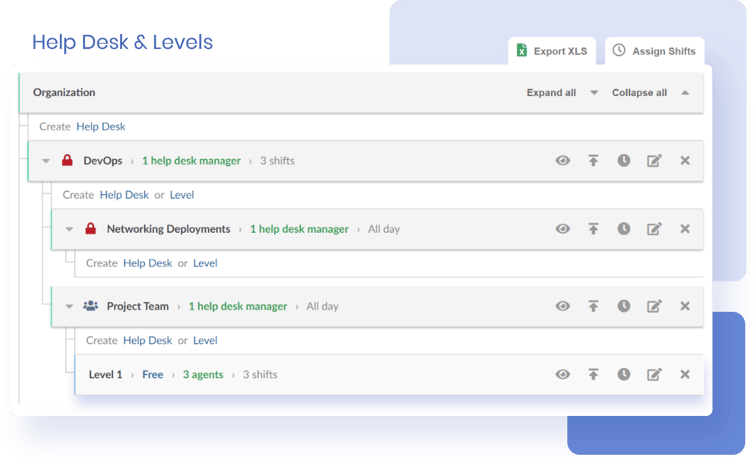
Next in line is the ability to create multiple help desks within it. By doing so, you can create individual help desks for each department you want to add to your ESM strategy.
The benefits of integrating them on InvGate Service Management include:
- Unifying service desk Standard Operating Procedures to handle service requests, incidents, and tasks.
- Providing enough autonomy to each department to manage their tickets according to their own routing rules, working hours, and watchers.
- Encouraging team work by building cross-departmental workflows and allowing for cross-team collaboration.
- Simplifying the end-user experience by letting them submit any request using one single platform.
- Contributing to knowledge sharing by creating one knowledge base for the entire organization.
- Building a single-pane of glass with the service desk KPIs of all the areas.
3. Pre-built self-service options
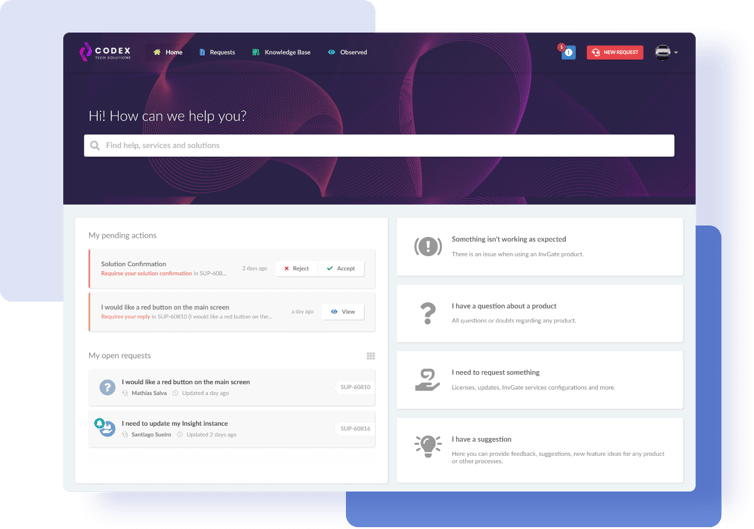
And since we mentioned the knowledge base, let’s explore on the self-service options. If you’re trying to create a shared service center, you need a single self-service portal where the end-user can search knowledge base articles, explore the service catalog offering, and create a request all regardless of the particular help desk they need to contact.
From the outside, InvGate Service Management’s pre-built self-service options let you create a central hub for your organization so that customers can visit that single place for everything (and thus, don’t need to remember who they needed to talk to for a specific topic).
From the inside, the tool allows you to customize each ticket process flow so that every request is routed to the right help desk, assigned to the right agent, and handled according to SOPs.
Furthermore, and since ESM is all about adaptability, you can customize the portal to align it to your company brand, pin most common requests, and tailor it to fit your specific needs.
|
|
Megan Engels |
4. Integrated catalog with role-based access rules
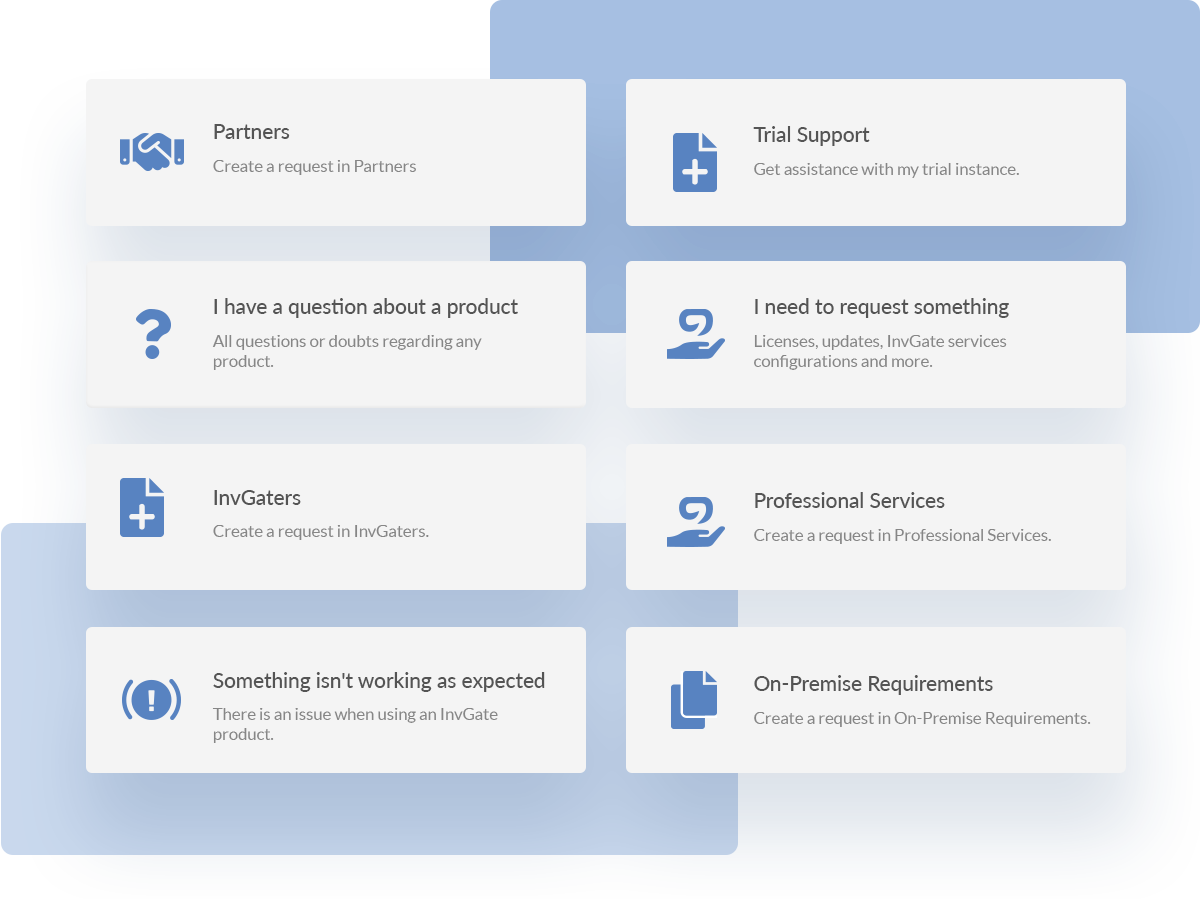
The service catalog works as a bridge between customers and help desks and when it comes to ESM, and as such it needs to contain all the services provided throughout your organization. However, there’s a challenge in this since some categories may include sensitive information that can’t be shared with everyone at first glance.
To address this, InvGate Service Management has role-based access rules to ensure that employees can only access relevant services from the catalog while also maintaining data security. In other words, you’ll be able to define access permissions based on roles, streamlining service requests and approvals.
5. Knowledge base with privacy policies
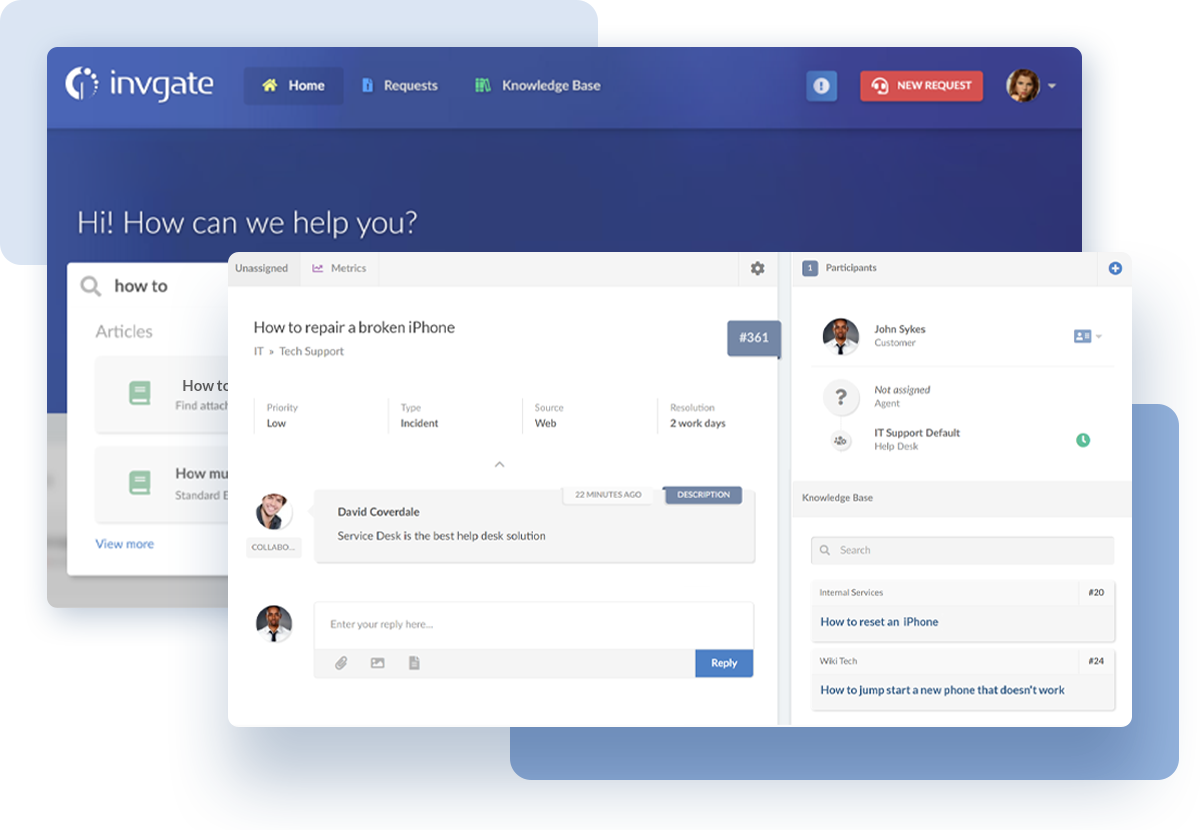
And still speaking of self-service, another must-have feature to implement an ESM strategy is (as we also mentioned) a unified knowledge base.
Of course, InvGate Service Management comes packed with it, but it has some perks that make it particularly helpful for Enterprise Knowledge Management:
- It has the ability to display public knowledge articles to help end-users, but also to build an internal knowledge base for agents from multiple departments.
- It also provides you with custom privacy policies to ensure that information is securely managed and accessible only to authorized personnel.
- It’s organized based on categories, which makes it even easier for end-users to look for information despite the multiple topics.
- It allows you to collect feedback from users so that you can see which articles are most (and least) helpful.
- Since it’s created based on natural language, its results are displayed whenever an end-user starts typing a ticket issue.
- It lets you attach articles to tickets so that your agents don’t need to type repetitive indications.
6. Multiple SLA policy
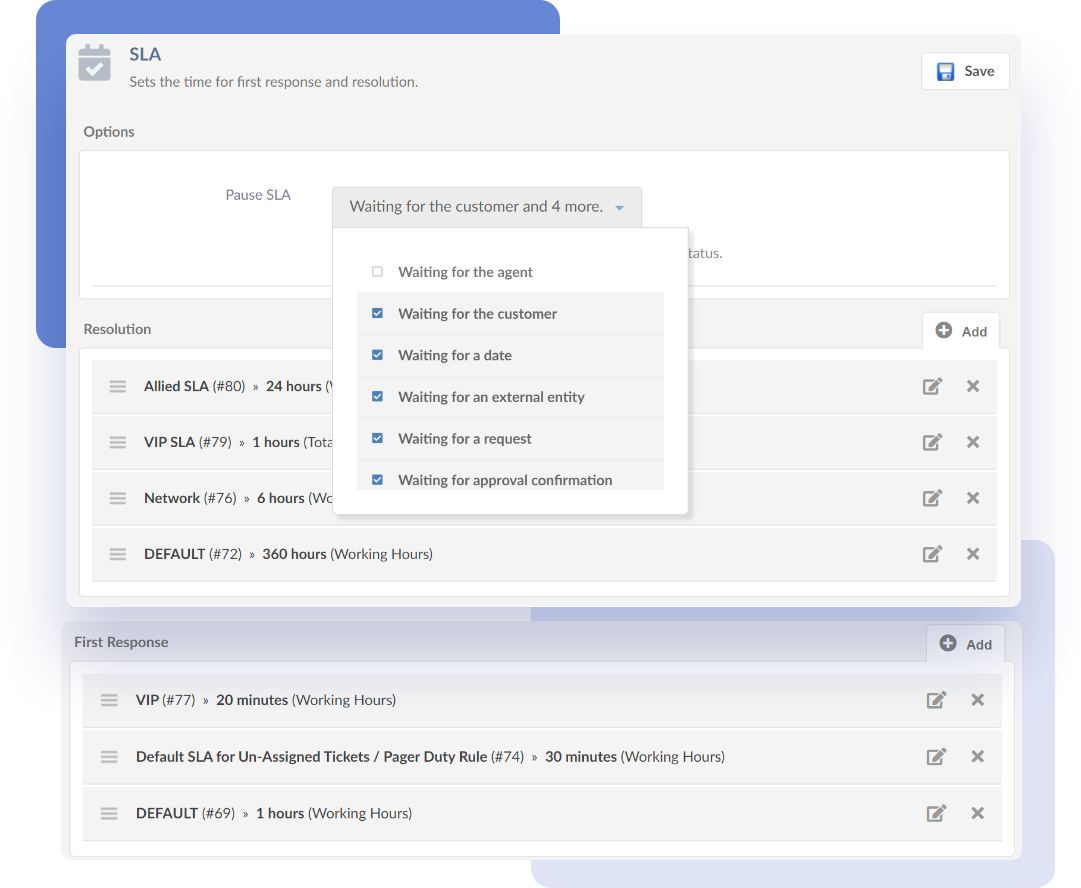
A common fear of centralizing all the support offering in one platform is not being able to accommodate the needs of each department – and, since IT was the first to implement it, to have to follow their SOPs.
Well, this is just an unfounded fear. On InvGate Service Management, as part of configuring your various help desks, you can establish a multiple Service Level Agreement policy to settle particular SLA metrics for each area.
This way, you can establish realistic expectations for customers while ensuring timely service delivery by agents.
6. Ticket assignment and escalation rules
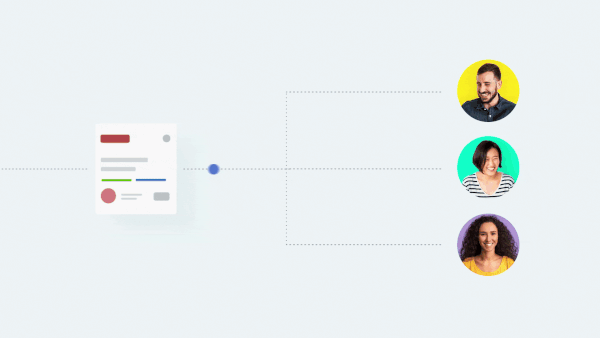
Another configuration you can set to adapt to the needs of each business area is customizing the ticket assignment and escalation process.
On the one hand, you can set automatic ticket assignment rules to your service desk to choose how requests will be assigned to your level 1 agents at each help desk. InvGate Service Management lets you choose among assigning them based on availability, workload, or voluntary assignment.
On the other hand, you can also define an escalation process on the tool so that, when certain conditions are met, it automatically routes the request to the appropriate team or individual, saving time and avoiding frustration and bottlenecks.
7. Integrated workflows across teams

One of the big benefits of implementing an ESM strategy is the ability to foster collaboration across departments. This is particularly useful for processes that involve multiple areas of an organization, like the onboarding and offboarding of employees.
To contribute with this, you can build workflows that trigger actions across multiple departments, facilitating communication and information sharing while also maintaining accountability and ensuring process completion.
Building cross-departmental workflows for HR, Facilities, and other areas ensures that SOPs are followed and nothing falls through the cracks.
8. Low-Code/No-Code capabilities
You might be thinking that you’ll need the help of the IT department to put those workflows together. Well, let us tell you that that’s not necessarily the case with InvGate Service Management.
To encourage all departments in using workflows and automation, we built the tool with drag-and-drop functionalities and Low-Code/No-Code configurations so that every team can design their own workflows regardless of their tool knowledge.
This flexibility empowers departments to adapt and optimize their workflows independently.
|
|
Nancy Esersky |
9. Integrations
Connect our solutions with the apps you use every day.
Explore InvGate's integrations

And last but not least, a big yes when looking for ESM software is its integration capabilities. Each department has their go-to solutions, and if you want to succeed with your ESM strategy, you need to contemplate them.
If the service desk tool of your choice doesn’t integrate with each department tech stack, the adoption process will be harder. This is particularly true for communication channels. You can make an exception with tools that are only used within a team, but if the whole company is used to contact HR through Microsoft Teams, or Facilities through email, it’s better to integrate those with the service desk rather than obligate end-users to change the way they contact them.
For that reason, InvGate Service Management follows an omnichannel support structure, and allows you to integrate multiple communication channels – discouraging the proliferation of informal ones.
This capability allowed Peoples Bank to go from 20% portal / 80% email communications to 95% portal 5% email contacts.
Moreover, it provides you with a series of native and third-party integrations so that you can connect it with directory services, Identity and Access Management, IT Asset Management (ITAM), data visualization tools, and more.
Key takeaways
Enterprise Service Management aligns your organization’s support, streamline operations, enhance collaboration, and improve employee experience. All you need to do is design an ESM strategy to guide you through the transformation.
And since that can be hard work in itself, you need to start with a solid base: a robust service desk with the right flexibility to welcome all your organization’s departments and their complexities.
You already know what InvGate Service Management can do for you. Are you ready to take the next step and see it for yourself? Then try it out for 30 days at no cost!















