When it comes to Service Management, ticket routing is a key step to ensure the request falls into the hands of the appropriate team to assess, prioritize, and solve it efficiently.
It is common to have difficulties to quickly and correctly route tickets, especially when you have to do it manually. But, as with many ITSM processes, the right software and automation are your best allies to avoid bottlenecks and get the process running smoothly. Not only will it save you time, it will also ensure that tickets aren’t left unattended for too long.
In this article, we will explore what ticket routing is, its main benefits, and some possible challenges to look out for. Finally, we will see how you can easily automate it on InvGate Service Management.
Let’s dive in!

What is ticket routing?
Ticket routing is the process of assigning incoming IT support requests to the appropriate team or individual based on factors like issue type, urgency, and required expertise.
While the logic behind routing can be defined manually, the process is often handled by a system that uses predefined rules or automation to direct tickets efficiently.
The goal is to connect each request with someone equipped to resolve it, helping IT teams stay organized, avoid overload, and deliver faster support.

4 ticket routing benefits
As we've seen, efficient ticket routing offers several benefits to organizations and their IT teams work processes. Let's look at some of them in more detail:
- Improving customer satisfaction: When tickets are accurately routed, response times are lower and customers are more satisfied. Improved customer experience will help boost loyalty and retention rates.
- Increasing efficiency and productivity: While manual ticket routing leads to reduced productivity, automation can free up IT teams and get them to focus on more complex tasks.
- Reducing Ticket Escalation: A well-built routing will help make sure that the right agent is attending to the request, which will reduce your Escalation Rate.
- Improving collaboration: A centralized platform for tracking and managing customer inquiries can facilitate collaboration both within and between teams, giving them a chance to learn from each other and improve their work.
6 ticket routing challenges
However, there are also some challenges associated with this process to take into account when looking to improve it:
- Lack of automation: This is one of the biggest drawbacks. Without automated processes in place, you will have to route every ticket manually, leading to delays and increasing human errors.
- Insufficient context or poor categorization: Accurate routing depends on having the right information at the outset. If the ticket lacks key details — such as issue type, urgency, or affected service — or if the categorization process is too rigid or outdated, the system (or the person routing the ticket) has little to go on. That makes it easy for tickets to end up in the wrong queue, wasting time and frustrating users while the issue bounces between teams.
- Rigid or outdated workflows: Routing can only be effective if workflows reflect how your teams actually operate. When workflows are too rigid, overly complex, or not regularly updated, tickets can get stuck, misrouted, or delayed because the process doesn’t match the reality on the ground.
- Unclear escalation paths: Correct ticket escalation is a big challenge when it comes to ticket routing. Some tickets will always end up in the hands of a team that isn't prepared to handle them, so you still need to make sure that they have adequate training, information, and tools to escalate them successfully.
- Managing multiple tiers of support: Depending on the complexity of customer inquiries, you may have to route tickets to different support tiers. As tickets move from frontline support to more specialized teams, routing needs clear boundaries and handoff rules. Without that, tickets can linger in transition, adding delays and creating confusion over ownership.
- Providing support from multiple locations: When you have a mid or big infrastructure, you will probably provide support to and from multiple locations. In this scenario, assigning the ticket to the right agent can be complex, specially if you don’t count with the right tool.
How to automate ticket routing with InvGate Service Management
Having the right tool will give you a huge advantage when it comes to ITSM practices. InvGate Service Management is an all-round solution that can help you easily and quickly automate your ticket assignment processes. Now, let's see how it's done.
First thing first, you have to build the help desks that will attend to the different request types. You can create a different one for each team, support tier, and even location. In there, you can choose between the three assignment rules it offers you:
- Round Robin - Assigns tickets automatically to the next available agent in a sequence.
- Workload - Assigns tickets automatically based on the agent's current workload.
- Free - Instead of automatically assigning tickets, agents pick up the tickets out of a queue.
After this, you must build your service catalog. This is where the end-users will find the request category that better suits their problem, so you can make sure that the ticket is assigned to a help desk to each category. Within the configuration of every category, you will find the tab rules, which allow you to select the conditions to assign a ticket to one help desk or the other.
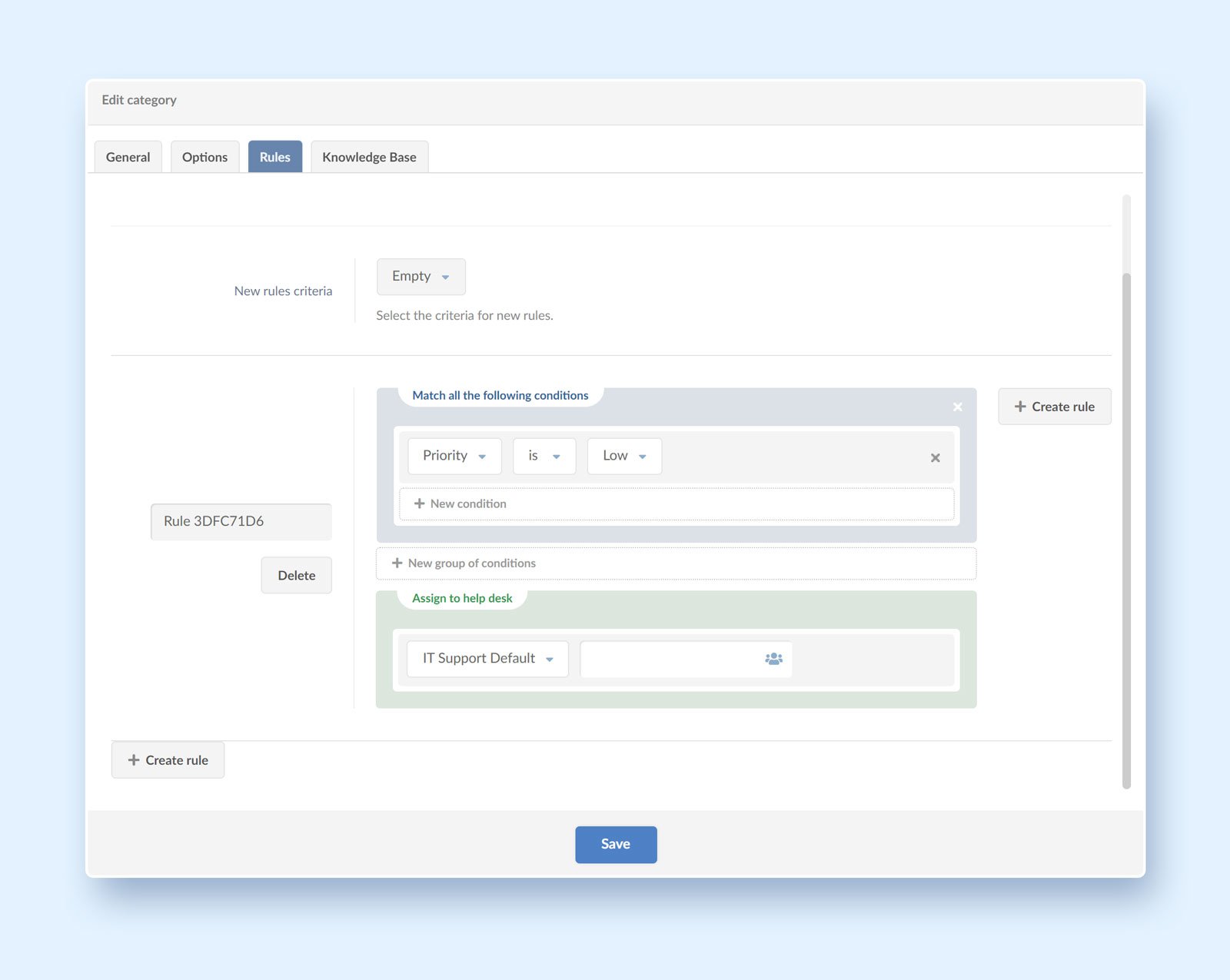
The best thing about this is that InvGate Service Management allows you to customize a different rule to each case and, once you've done it, reuse it in as many categories as you need to.
Furthermore, InvGate offers two AI features to help support agents that go beyond static routing rules.
- Smart request escalation: A feature that helps teams stay ahead of SLA risks. It continuously monitors tickets in progress and compares them against historical data to detect which ones are likely to breach their SLA. When a risk is identified, it triggers escalation suggestions so teams can proactively intervene before deadlines are missed. The result is greater SLA compliance, reduced manual tracking, and fewer surprises for both IT and end users.
- Expert collaboration suggestion: This feature helps you connect tickets to people who’ve successfully handled similar issues before. It identifies the most relevant collaborators for a given ticket by analyzing the issue’s context, the skills of available agents, and historical satisfaction scores. It’s especially useful for complex or cross-departmental requests that don’t fit neatly into a single queue.
Wrapping up
Correct ticket routing is a critical part of any well-functioning service desk, as it helps ensure that customer inquiries are directed to the right team or agent. However, managing this process manually is time-consuming and inefficient.
Automating ticket routing is the best way to streamline the process. You can do so with InvGate Service Management to reduce response times, improve team morale, and overall customer experience.
To start automating your ticket routing right away, ask for a 30-day free trial!















.jpg?upsize=true&upscale=true&width=780&height=205&name=how-to-create-a-service-level-agreement%20(1).jpg)