Employee offboarding automation is an essential process for any company. But let’s be honest — without automation, it can be time-consuming, tedious, and prone to errors. Imagine having to manually disable system access, retrieve company assets, conduct exit interviews, and more, for every departing employee.
We already covered automated employee onboarding, and now it’s time for employee offboarding automation. Though it might be a bit neglected, the offboarding process is as crucial for Human Resources (HR) departments (and therefore companies), mostly for security and economic reasons.
Luckily, you can automate it with InvGate Service Management and make sure that there’s an established offboarding process in case an employee quits or gets sacked, and you can trigger that protocol with just a click. With our solution you can create offboarding workflows that streamline communication, automate key tasks, and ensure compliance. How? That’s what we’re about to find out!
Plus, we've built a free downloadable template that will further guide you through the process.

What is offboarding?
Employee offboarding consists of formalizing the end of a business relationship with an employee or contractor, which can happen as a result of an employee's departure due to termination, resignation, or layoff. It typically involves paperwork, data management activities, and notifications to other departments in your company. That’s where InvGate Service Management (and its integration with InvGate Asset Management) makes the difference.
Basically, during the offboarding process, the company makes sure that the employee no longer has access to company assets, systems, tools and data. So, it’s a critical security measure to protect your company’s information from unauthorized access.
But before we move on, it’s important to mention that there’s another scenario where employee offboarding is essential: switching roles or departments. Termination is not the only reason why a worker might need their permissions and equipment altered. Promotions or any other change in an employee status can trigger an offboarding process (and perhaps an onboarding one, as well).
What is employee offboarding automation?
Employee offboarding automation is the process of using technology to streamline and automate the tasks involved in an employee’s departure from a company. This can include tasks such as revoking system access, recovering company assets, and notifying payroll departments. By automating these tasks, companies can reduce the risk of data breaches, improve compliance, and increase efficiency.
When an employee leaves, the offboarding process involves several critical steps to ensure a smooth transition and protect the organization’s data security. Automation tools can help manage these tasks efficiently, ensuring that nothing is overlooked. For instance, system access can be revoked promptly, and company assets such as laptops and software licenses can be recovered without delay. This not only safeguards sensitive information but also ensures that the company remains compliant with internal policies and external regulations.

Benefits of employee offboarding
At this stage, you might be wondering why it'd be relevant to spend time and resources on employees who are leaving your company. Well, here are a couple of benefits of employee offboarding to consider:
1. Increase data security
When employees leave, they often have access to sensitive company data — client records, intellectual property, and more. Without a proper offboarding process, this data could be at risk of exposure.
Automating employee offboarding ensures that system access is revoked promptly, reducing the risk of data breaches and unauthorized access. By safeguarding the organization’s data security, companies can minimize the chances of data loss and protect sensitive information even after an employee’s departure.

2. Protects intellectual property
During an employee's time at the company, they might create or have access to valuable intellectual property (IP). Protecting this IP is vital for any business.
Employee offboarding automation ensures that former employees can no longer access corporate apps or files containing intellectual property. This measure safeguards your assets and guarantees that confidential company information stays within the organization.
3. Limits access to systems and software
One of the key benefits of employee offboarding automation is that it limits access to systems and software. When an employee leaves a company, it’s essential to revoke their access to sensitive information and systems to prevent data breaches and unauthorized access. Automation tools can help ensure that this process is completed quickly and efficiently, reducing the risk of security threats.
In addition to revoking access, automation can help manage the return of company assets, such as laptops, mobile devices, and software licenses. This ensures that all company property is accounted for and can be reassigned or decommissioned as needed. Overall, automating the offboarding process enhances security and ensures that no loose ends are left when an employee departs.
4. Ensures a standardized process
A well-defined offboarding process is crucial for compliance, security, and smooth transitions. Automating this process ensures that it’s standardized, with workflow triggers activating specific steps based on conditions like an employee's leave date, minimizing human error.
With automation, the entire offboarding process is handled consistently, ensuring a proper and complete offboarding experience. No more missed tasks or inconsistencies across departments — automation brings uniformity to this important function.
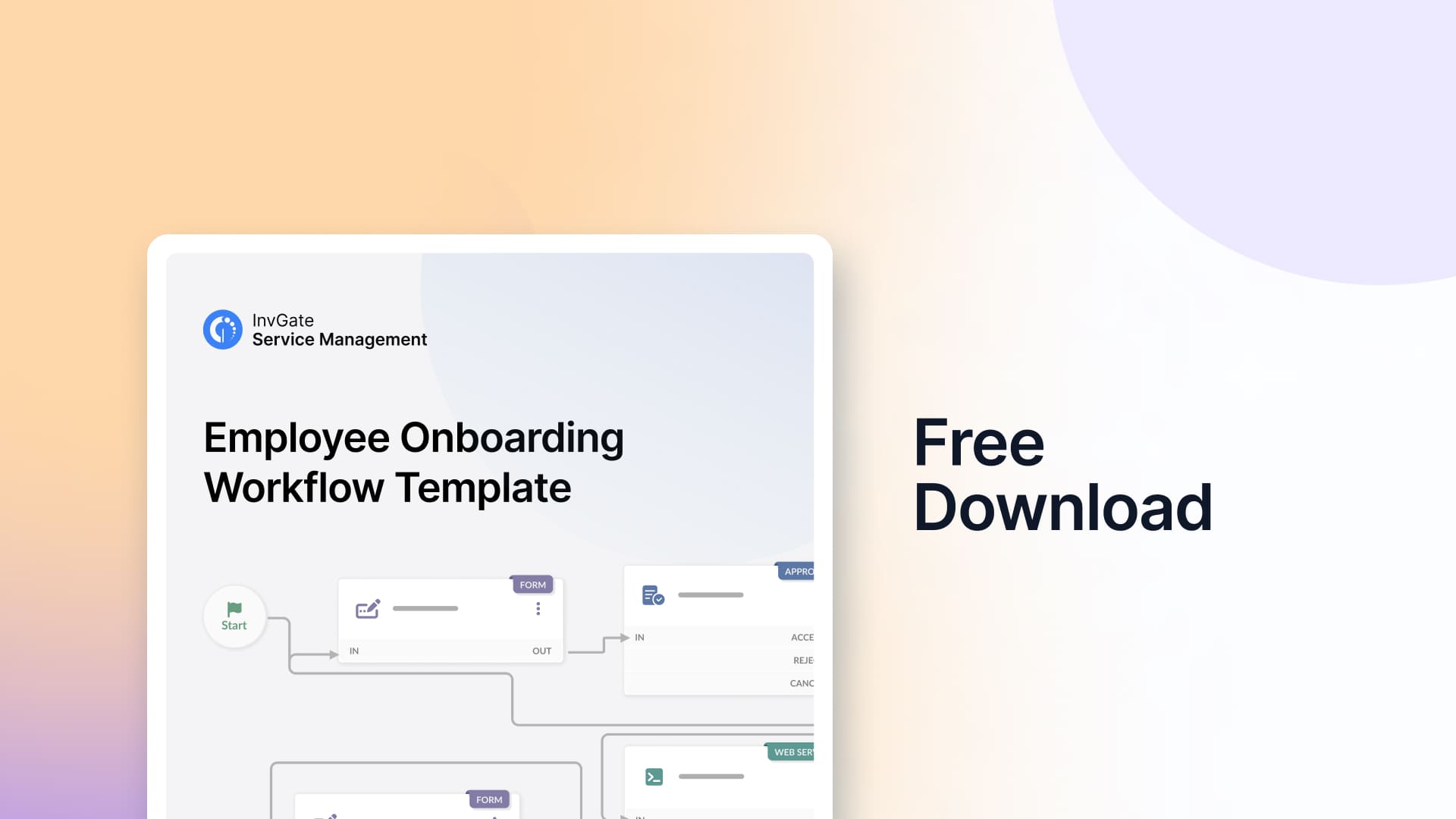
The importance of a smooth offboarding process
A smooth offboarding process is crucial for maintaining a positive relationship with former employees and protecting the organization’s data security. When an employee leaves a company, it’s essential to ensure that they are properly offboarded to prevent any potential security risks. A smooth offboarding process can also help to improve the overall employee experience and reduce the risk of negative reviews or feedback. This is why a smooth offboarding is key:
1. Empathy for the employee
Properly managing an employee’s departure involves more than just revoking system access and recovering company assets. It’s also about ensuring that the departing employee feels respected and valued, even as they leave the organization. This can have a significant impact on the company’s reputation and can influence how former employees speak about their experience with the company.
2. Data protection
Moreover, a smooth offboarding process helps protect the organization’s data security by ensuring that all access points are closed and that sensitive information is safeguarded. It also ensures compliance with internal policies and external regulations, reducing the risk of legal issues.
By automating the offboarding process, companies can ensure that all necessary steps are completed efficiently and effectively, providing a seamless transition for both the departing employee and the organization.
How to automate employee offboarding?
As with any process that involves people, doing it manually can be unnecessarily time-consuming and prone to human error. Thus, automation is a clever way to avoid both.
Research suggests that only 32% of organizations have a partially automated offboarding process, and only 5% have a fully automated employee exit procedure.
By automating employee offboarding, you'll:
- Streamline the process.
- Ensure that all steps are completed correctly and promptly.
- Improve compliance with internal security policies and external regulations.
- Protect your company's data and ensure a smooth transition for departing employees.
There's nothing more annoying for the remaining employees than to realize the leaving worker forgot to share a document or the credentials to a platform. Moreover, it can be very costly to discover an employee didn't retrieve company equipment after their departure. But by automating the entire process, all this can be easily solved.
You can expand InvGate Service Management to the Human Resources department (and implement an Enterprise Service Management (ESM approach) so that the team can create their own HR workflows. This way, they'll be able to automate not only offboarding but also onboarding and several other processes. By doing so, every time an employee leaves the organization (either forever or to move on to another role), the same process will be triggered:
- Do all the necessary paperwork (health insurance, severance, etc.)
- Shut down users, release software licenses, and retrieve credentials.
- Restrict access to offices, if necessary.
- Retrieve any equipment the company previously provided.
Enterprise Service Management and employee offboarding automation
There's nothing more annoying for the remaining employees than to realize the leaving worker forgot to share a document or the credentials to a platform. Moreover, it can be very costly to discover an employee didn't retrieve company equipment after their departure. But by automating the entire process, all this can be easily solved.
So, the best way to automate employee offboarding — or any other process within a company — is through Enterprise Service Management (ESM). ESM extends IT Service Management practices to other departments, such as HR. This approach streamlines the process and ensures that HR teams don’t miss a single step when offboarding employees.
There are specific employee offboarding software and automation tools available to streamline the process efficiently. But, here is the thing: You can easily expand InvGate Service Management from the IT department to the HR department (and implement an ESM approach) so that the team can create their own HR workflows. This way, they'll be able to automate not only offboarding but also onboarding and several other processes. By doing so, every time an employee leaves the organization (either forever or to move on to another role), the same process will be triggered:
- Do all the necessary paperwork (health insurance, severance, etc.).
- Shut down users, release software licenses, and retrieve credentials.
- Restrict access to offices, if necessary.
- Retrieve any equipment the company previously provided.
Benefits of automated employee experience
1. Smooth transition for departing employees
Automation ensures that departing employees have a smooth transition out of the company. From prompt exit interviews to clear communication about the return of hardware and software assets, every step is accounted for.
2. Save time and effort for HR teams
Manual offboarding is time-consuming and labor-intensive. Automation saves HR teams time by automating repetitive offboarding tasks, allowing them to focus on more strategic activities rather than tracking down ex-employees' laptops or ensuring system access has been revoked.
3. Ensures compliance with company policies
Ensuring compliance with both internal policies and legal requirements is crucial during the offboarding process. Automated workflows guarantee that no steps are missed, and compliance is maintained at every stage, from revoking system access to completing all necessary documentation.
4. Reduces security risks
Automating the offboarding process limits the risk of human error, reducing the chances of failed tasks that could result in security breaches. This includes automatically revoking access to sensitive systems, preventing data loss, and ensuring that no sensitive information is left accessible to former employees, thereby protecting the organization's data security.
Common challenges in employee offboarding
Employee offboarding can be a complex and time-consuming process, and there are several common challenges that companies may face. These can include:
1. Ensuring that all company assets are recovered and accounted for
Tracking and recovering all company-owned equipment and software licenses can be challenging, especially if the employee worked remotely.
2. Revoking system access and preventing data breaches
Ensuring that the departing employee no longer has access to any company systems or data is crucial for protecting sensitive information.
3. Managing the offboarding process for multiple employees at once
Handling the offboarding process for several employees simultaneously can be overwhelming and increase the risk of errors.
4. Ensuring compliance with relevant laws and regulations
Companies must ensure that the offboarding process complies with internal policies and external regulations to avoid legal issues.
5. Maintaining a positive relationship with former employees
Ensuring that the departing employee feels respected and valued can impact the company’s reputation and influence how former employees speak about their experience.
Download your free Offboarding workflow template
We’re providing a complimentary Offboarding workflow template to help you kick off your process effortlessly. This template is crafted to walk you through each essential step, making sure your onboarding experience is seamless and effective.
Automating employee offboarding process with InvGate Service Management
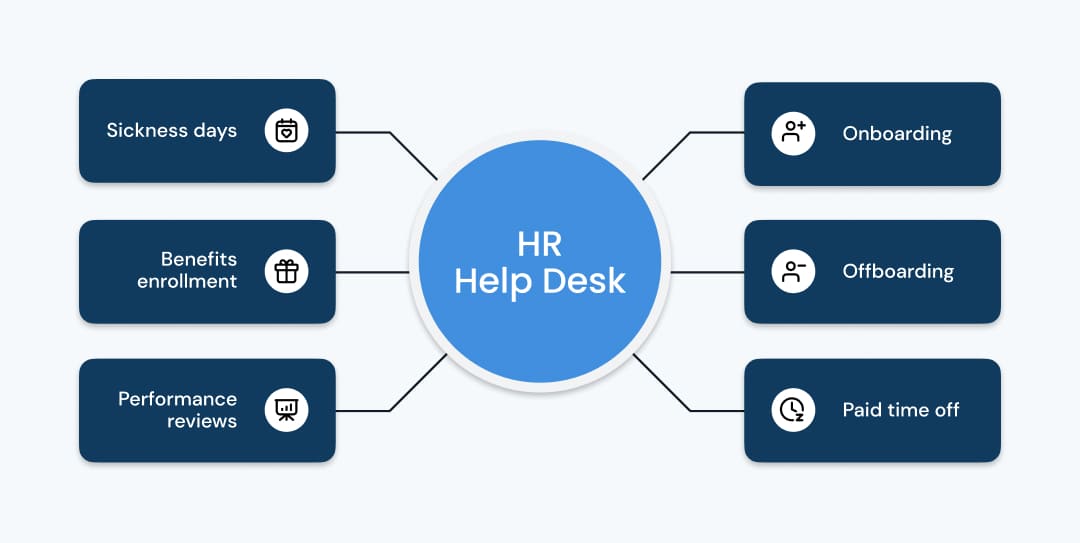
The employee offboarding workflow is designed to ensure a secure and efficient transition when an employee departs the organization. This process involves key departments such as HR, IT, and Facilities to guarantee that all administrative tasks, equipment returns, and access revocations are handled seamlessly.
By following this workflow, the company protects sensitive information and ensures that all assets are accounted for, while providing a structured offboarding experience for the departing employee.
-
Start: The process begins when an employee is identified for offboarding. This could be triggered by the employee’s resignation, termination, or completion of contract.
-
HR - Exit interview: The HR team schedules and conducts an exit interview with the employee. This provides an opportunity to collect feedback on their experience and discuss any outstanding matters like final compensation or benefits.
-
HR - Administrative tasks: After the exit interview, HR performs various administrative tasks, such as updating employee records, managing benefits termination, and preparing for the final payroll processing.
-
Administrative conditional step: A conditional step follows to determine if the employee still has access to the offices. If the employee has access to the office, the workflow continues to revoke their building access. If no physical access is granted, proceed directly to the next IT security steps.
-
Facilities security - Revoke building access: The facilities team ensures that the employee's building access is revoked. This includes disabling entry badges or removing their name from security access lists.
-
IT Security - Disable Accounts: IT security is responsible for disabling the employee’s digital accounts, such as email, internal systems, and any external tools tied to the company. This step is essential to maintaining company data security.
-
Delete Azure AD Account: The employee’s Azure Active Directory account is deleted, removing their access to cloud-based services.
-
IT - Retrieve Assets: The IT department initiates the process of retrieving company assets. They ensure all company property is accounted for and returned in acceptable condition.
-
Approval - Equipment Return: IT managers reviews and approves the return of any company-issued equipment such as laptops, phones, or keycards.
- Accepted: The equipment return is approved and the process moves to the next step.
- Rejected: The equipment return is denied, necessary actions are taken and the employee is notified.
- Canceled: If the request is canceled, no further actions are required.
-
Doc - Equipment Devolution: Once the equipment is returned, documentation of the asset is recorded on InvGate Asset Management, noting its condition and current status.
-
Assets: Edit Owner, Status, and Location: The returned assets’ details are updated in InvGate Asset Management system, including the ownership, status, and location.
-
E-mail to Line Manager: An automated email is sent to the employee’s line manager, informing them that the offboarding process is complete and the employee no longer has access to company systems or facilities.
This employee offboarding workflow ensures a smooth transition while securing company resources and information, involving HR, IT, and Facilities at every necessary step.
Bottom line
By implementing employee offboarding automation in your organization, you will be able to simplify and streamline the entire process and ensure that all employees are treated with respect, fairness, and professionalism when they leave. This will help your company protect its assets and data while creating a good reputation with current and former employees alike.
Furthermore, you'll be allowing your HR department to put their time to better use, especially since 73% of their time is spent on administrative tasks. In this context, automating employee onboarding is the smartest way to:
- Decrease the amount of paperwork.
- Ensure that the process is completed and the company retrieves all the devices, information, and credentials that belong to it.
- Comply with security regulations.
- Protect your intellectual property.
Lastly, by using and , you'll have robust software that will allow you to automate several HR processes. Plus, since it's integrated with other areas of the company, you won't need to resort to other platforms to complete the offboarding necessary steps. And let's not forget about the money you can save by having the layoff employee's software and hardware returned!
Check out our 30 day free trial today, and see for yourself how it can digitalize every area of your company!
Frequently Asked Questions (FAQs)
1. What is employee offboarding automation?
Employee offboarding automation uses tools to automate tasks like revoking system access and retrieving company assets when an employee leaves.
2. Why is data security important in employee offboarding?
Data security is crucial to prevent data breaches and unauthorized access to sensitive information after an employee departs.
3. How can automation protect intellectual property?
Automation ensures that former employees can no longer access systems that contain confidential intellectual property, safeguarding the company's assets.
4. What are the benefits of using InvGate Service Management for offboarding?
InvGate Service Management streamlines the offboarding process, ensuring that system access is revoked, assets are retrieved, and compliance is maintained — all from one platform.
5. How does automation improve the offboarding process?
Automation standardizes the process, reduces human error, saves time, and ensures that all necessary steps are followed during offboarding.















