Silos in business aren't always easy to spot. You might not realize they're there until you start noticing repeated requests, missed deadlines, or contradictory decisions coming from teams that should be aligned. It’s a common situation: departments like HR, Finance, IT, and Facilities end up working in isolation, with their own tools and internal priorities. Even when everyone wants to collaborate, the setup makes it harder than it should be.
In this article, we'll go through what it means to have silos in business, how they show up in daily operations, and what the risks are. Then, we’ll move on to practical ways to reduce them, especially taking a broader approach like Enterprise Service Management (ESM).
What is the meaning of silos in business?
In a business context, silos refer to departments or teams that operate independently from the rest of the organization. These teams often focus only on their own objectives, processes, and data, with limited communication or collaboration with other areas.
The term is often used to describe internal fragmentation, where resources, knowledge, or workflows don’t flow freely across departments. Siloed operations can happen in any company, regardless of size or industry.
Some of the common causes include:
- Separate systems or tools for each team
- Lack of standardized processes
- Communication gaps between departments
- Conflicting priorities and KPIs
Silos aren’t necessarily caused by bad intentions. In many cases, they emerge as a side effect of growth, organizational structure, or technical limitations.
What are the risks of organizations working in silos?
Silos affect more than just communication. They introduce friction that impacts the business on several levels:
- Inconsistent service delivery: When departments work in isolation, response times vary, and service quality drops. For instance, HR and finance might each handle employee requests differently, creating confusion.
- Duplicate work and inefficiencies: Separate systems and tools often mean that the same data is entered (or lost) multiple times.
- Poor user experience: Employees and users may not know where to go to ask for help or information. They’re left bouncing between teams or waiting longer for answers.
- Limited visibility: Managers may lack a clear view of how teams are performing or where bottlenecks occur, especially when reports are disconnected.
- Slower decision-making: When each department holds onto its own data or processes, leadership has less insight to make informed decisions.
When teams don’t share information, service requests take longer to resolve, errors are more likely, and employees can become frustrated with the lack of visibility or support. In practice, this could look like:
- HR launching a policy without IT knowing how to support it.
- Finance and Procurement duplicating asset requests.
- Employees opening tickets to the wrong team because categories are unclear.

How to recognize organizational silos
Some signs are obvious, but others build up quietly over time. If you’re unsure whether silos are affecting your organization, here are a few patterns to look for:
- Requests bounce between departments: Employees don’t know where to ask for help, or tickets get passed around before being resolved.
- Data lives in too many places: Each team uses its own tools, and there’s no shared view of service requests or performance.
- Inconsistent service quality: Internal processes differ widely across departments, creating confusion or delays.
- No clear accountability: It’s hard to know who’s responsible for what, especially for cross-functional processes like onboarding or offboarding.
Recognizing these patterns is the first step toward solving them. Once you know where communication breaks down or systems don’t connect, you can start improving them in a sustainable way.
5 best practices to break down silos in business
Breaking down silos doesn't mean forcing every department to work the same way, but it does require shared goals, connected tools, and visibility across teams. These practices are a good starting point, especially when you're thinking beyond IT and applying Enterprise Service Management (ESM) principles.
ESM expands ITSM practices across departments, helping them manage internal requests, automate workflows, and deliver consistent support.
These are the five best practices that support that approach:
1. Adopt a unified service platform for internal requests
Instead of having different systems for each department — one for IT tickets, another for HR questions, and a third for Finance approvals — centralize internal services into a single access point.
This simplifies the experience for employees, who no longer have to guess where to send a request or chase updates across tools.
For the teams managing those requests, a shared platform improves coordination. Everyone can see the status of a request, reassign it if needed, or work jointly across departments without switching tools.
In Enterprise Service Management, this type of setup is the backbone of a connected organization. InvGate Service Management, for instance, allows multiple departments to work together in a shared environment without forcing them into identical processes.
2. Set up cross-departmental workflows
Silos often form because teams build their own processes around their immediate needs, without considering how requests move across the organization. That works for isolated tasks — but internal services don’t happen in a vacuum. Take onboarding as an example: HR might start the request, but IT, Facilities, and even Finance often play a part.
Rather than handling this through scattered emails and manual follow-ups, define shared processes as cross-departmental workflows from the beginning. That means:
- Identifying which teams are involved in each type of request.
- Mapping the handoffs and approval steps.
- Building those steps into your service platform so requests move forward automatically.
Tools like InvGate Service Management make this practical. With its no-code workflow builder, each department can define and update its part of the process independently, without relying on IT or developers. That speeds up implementation and keeps workflows aligned with how teams actually work.
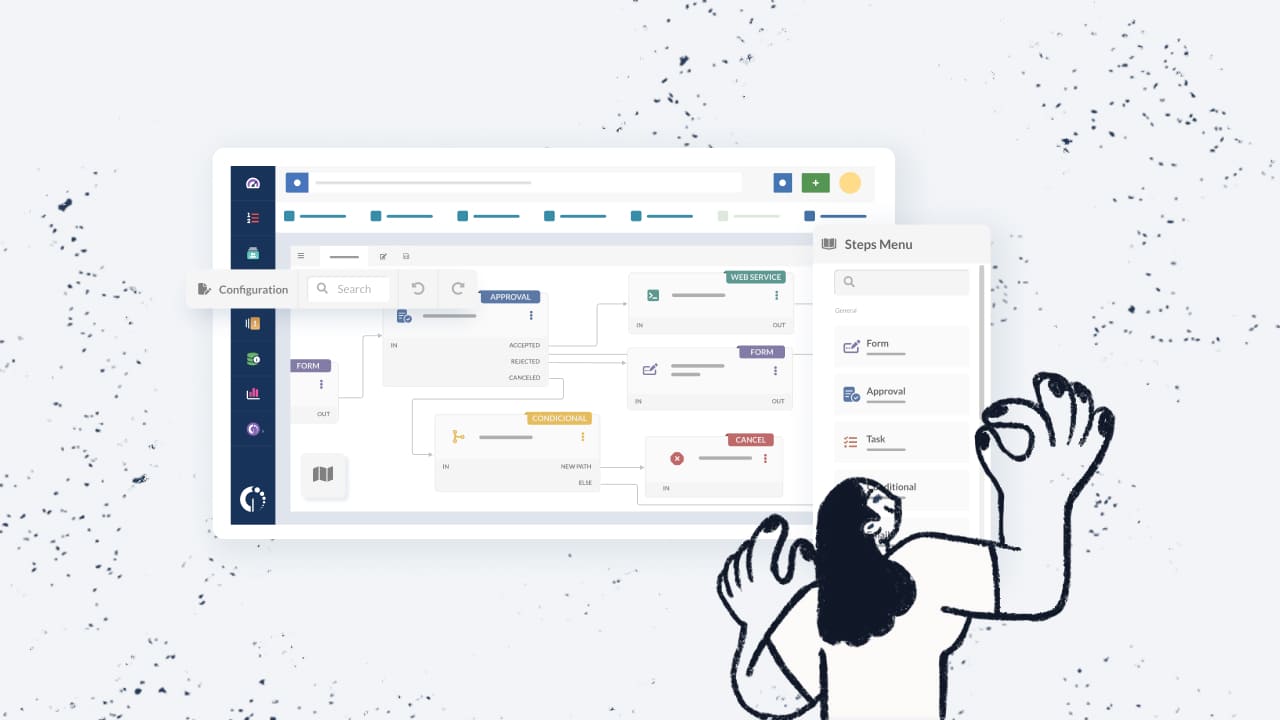
3. Give visibility through reports and dashboards
A simple way to reduce silos is to give everyone access to the same data. When departments can view shared dashboards and reports, they get a better sense of how their work connects to others — and how service performance is tracking across the board.
Modern Service Management tools allow you to:
- Customize and share dashboards: Create visual dashboards for request backlogs, SLA compliance, customer satisfaction, or service delivery metrics. Share them in the platform or via direct links so anyone involved can stay informed.
- Customize reports by audience: Tailor what’s shown based on who’s reading it. A department lead might want daily backlog insights, while leadership may be more interested in long-term SLA trends or customer satisfaction averages.
Enterprise tools like InvGate Service Management support this approach. Departments can manage their own workflows while still being part of a unified reporting system, which keeps collaboration transparent and grounded in actual data. Dashboards and reports can also be shared externally or across the company, even with non-licensed users, so visibility isn’t limited to those inside the platform.
An extra tip: Don’t wait until something goes wrong to analyze performance. Make dashboards part of regular meetings, planning sessions, and post-project reviews to build a shared understanding of what's working and what’s not.
4. Offer omnichannel support
People have different preferences when asking for help — some prefer a web portal, others send emails, and some might use chat.
Supporting multiple channels can improve adoption, but only if those channels feed into a unified system. Otherwise, you're reinforcing silos.
A strong ESM platform lets you manage requests coming from various sources while keeping them in one place. The important part isn’t just offering different entry points — it’s making sure the experience stays consistent regardless of where the request comes from. That includes shared categories, SLAs, updates, and status tracking, which brings us to our next point.
5. Establish consistent cross-team communication practices
Finally, let’s talk about building consistent communication habits that make interdepartmental work easier:
- Identify communication owners for shared workflows: Assign a point of contact in each department for recurring multi-team processes, so others know who to reach out to when questions come up.
- Standardize status language: Agree on clear, shared terms for request statuses like "in progress," "waiting on input," or "ready for review" so updates are easily understood across teams. Use digital signage software to broadcast updates: Display key announcements, process changes, or cross-team reminders on shared screens so everyone sees the same information at the same time, reducing confusion and helping teams stay aligned.
"Everyone thinks their problem is different, but it's always the same. [...] Even with IT departments, when you introduce a new tool, it's like, 'Oh, we don't work like that. It won't support because we do this.'
And then when you approach different teams, the first thing they often say is, 'Not sure that'll work for us because we do X.' And usually it's just the way people phrase it, their own perspective on things."Darren Rose
Service Management consultant
Episode 36 of Ticket Volume
- Set response time expectations: Define how quickly departments are expected to reply or take action when requests come their way — especially important when timelines affect more than one team.
- Log context in shared systems: Encourage teams to record decisions, blockers, or notes inside the ticket or service request itself. That way, updates don’t get lost in private messages or emails.
When teams work together on shared services, they should also have shared spaces to give feedback. Set up regular review sessions or retrospectives where departments can discuss what’s working and what’s not — especially after launching a new process or tool. Feedback loops help catch issues early, reduce friction between teams, and build trust over time.
In conclusion
Silos in business are often a product of how organizations grow and organize themselves. But they don’t have to stay in place. Recognizing the signs and taking action — through shared platforms, clear workflows, and a more open way of working — can change how teams interact and how the business performs.
Adopting ESM practices and using shared tools is a practical way to reduce unnecessary separation between departments. You create transparency, align efforts, and help every team contribute to a better internal experience.















