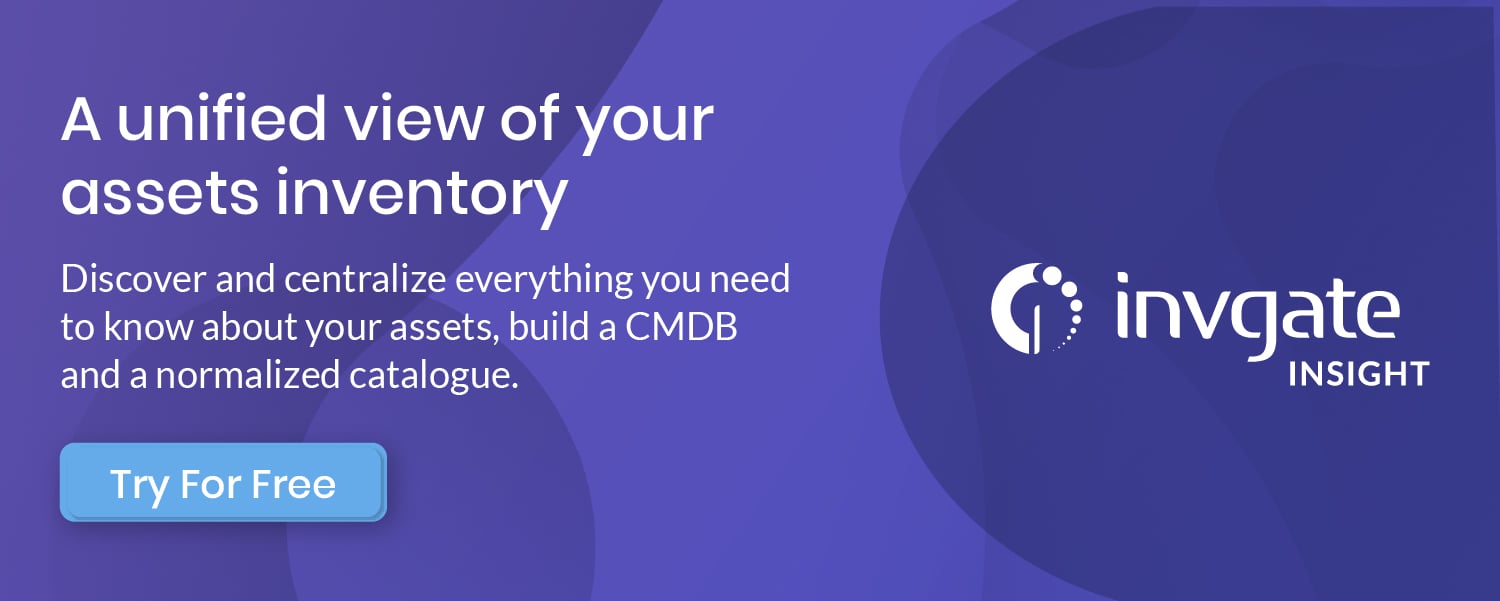What is TeamViewer? If you often work remotely or provide technical support to others, then you may have heard of this powerful software. TeamViewer is a remote access and support software that allows users to access and control devices from anywhere in the world. With features such as screen sharing, file transfer, and remote printing, it makes remote work and collaboration easy and efficient.
TeamViewer is not only ideal for personal use but also for businesses and organizations of all sizes. Its cross-platform compatibility and user-friendly interface make it a popular choice for users worldwide.
Whether you need to access your work computer from home or provide technical support to a colleague on the other side of the world, TeamViewer provides a reliable and secure solution.
In this article, we'll take a closer look at what TeamViewer is, its features and capabilities, and the different pricing plans available. Let’s start!

What is TeamViewer?
TeamViewer is a remote access and support software that enables users to access and control other computers, smartphones, and tablets from their own devices. It is a cross-platform software available on Windows, macOS, Linux, Android, and iOS devices. With it, users can remotely access, control, and troubleshoot other devices as if sitting in front of them and share files and information between devices.
TeamViewer establishes a secure connection between two or more devices using the internet. The software uses end-to-end encryption to ensure that the data transmitted between devices is secure and private. Users can also use it to hold online meetings and web conferences, making it a versatile tool for remote work, education, and collaboration.
Features and benefits of TeamViewer
TeamViewer offers several features that make it a powerful tool for remote access and support, including:
- Remote access - It allows users to access and control other devices from their own ones remotely, enabling them to provide support, troubleshoot issues, and collaborate with others.
- File transfer - It enables users to transfer files and folders between devices, making it easy to share documents, images, and other data.
- Video conferencing - It allows users to host online meetings and web conferences with up to 300 participants, making it a versatile tool for remote work, education, and collaboration.
- Multi-platform support - It works on Windows, macOS, Linux, Android, and iOS devices, making it easy to connect and control different devices.
- Security features - It includes end-to-end encryption, two-factor authentication, and access controls to ensure the security and privacy of users' data and devices.
The benefits of TeamViewer include increased productivity, reduced downtime, and improved collaboration. With it, users can easily access and control other devices, troubleshoot issues, and collaborate, regardless of location or device type.
How to use TeamViewer
Using TeamViewer is clear and straightforward. Here are the basic steps:
- Download and install TeamViewer on your device.
- Launch TeamViewer and enter the remote device's ID and password to establish a connection.
- Once connected, you can remotely access and control the remote device, transfer files, and collaborate with others.
TeamViewer offers a variety of functions, including screen sharing, remote control, file transfer, and more. Users can customize its settings and features to suit their specific needs and preferences.
Plus, you can integrate it (or one of TeamViewer's alternatives) with InvGate Asset Management and allow your service desk agents to perform their daily tasks from a unified platform. In addition, Insight will provide your company with a complete IT asset inventory, a CMDB, and powerful reporting capabilities to monitor your ITAM metrics in real-time.
Curious about what InvGate Asset Management can do? Take a self-guided tour and explore all its capabilities!
Security features of TeamViewer
Security is a top priority for TeamViewer, and the software includes a range of features designed to protect users and their data. Some of the key security features are:
- End-to-end encryption - All data transmitted between devices is protected by 256-bit AES encryption, ensuring that sensitive data remains secure and private.
- Two-factor authentication - TeamViewer offers two-factor authentication to provide an additional layer of security when logging in to an account. Users can choose to receive a code via email or SMS or use an authentication app such as Google Authenticator.
- Trusted devices - Users can designate certain devices as trusted, allowing them to bypass two-factor authentication when logging in.
- Black and whitelist - TeamViewer allows users to create black and whitelists to restrict access to certain devices or IP addresses.
- Audit trail - The software logs all connections and actions, providing a detailed audit trail that can be used for compliance reporting or troubleshooting.
Pricing and plans
TeamViewer offers a range of pricing plans, including both free and paid options. The free version of the software is ideal for personal use, while the paid versions are designed for businesses and organizations that require additional features and support.
The free version of TeamViewer offers basic remote access and screen-sharing capabilities, file transfer, and chat functions. However, the free version does not include features such as video conferencing or remote printing. Additionally, the free version is limited to non-commercial use.
The paid versions of TeamViewer offer additional features and capabilities. There are three paid plans available: Business, Premium, and Corporate. When choosing a pricing plan, it's essential to consider the specific needs of your business or organization — such as number of users, required support level, and particular features needed. The cost of the plans varies based on the specific features included, so it's essential to carefully evaluate each plan and choose the one that best meets your needs and budget.
To summarize
TeamViewer is a powerful remote access and support software that provides various features and capabilities for both personal and business use. Its easy-to-use interface and cross-platform compatibility make it a popular choice for users worldwide.
With it, users can remotely access and control devices from anywhere in the world, making it a valuable tool for remote work, collaboration, and technical support. Its security features, such as end-to-end encryption and two-factor authentication, protect sensitive data and information.
And if you're looking to add TeamViewer as part of your IT Asset Management strategy, remember that you can easily integrate it with InvGate Asset Management and have complete management of your IT infrastructure! Request our 30-day free trial today and take a look.