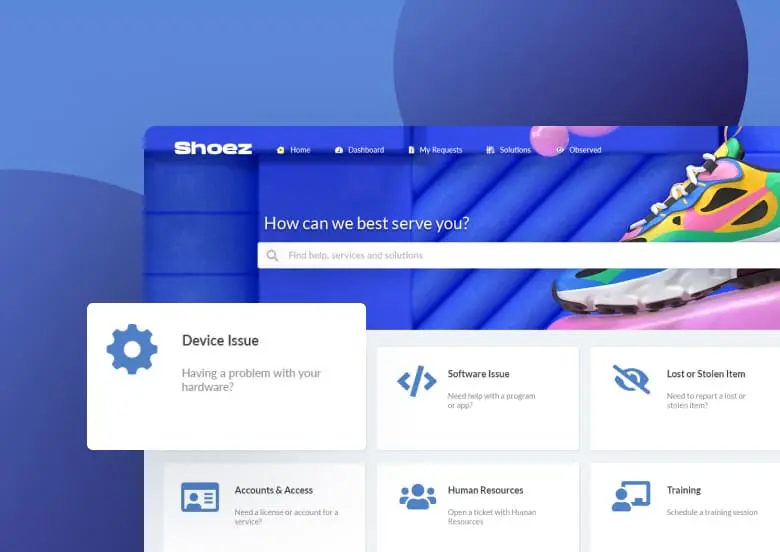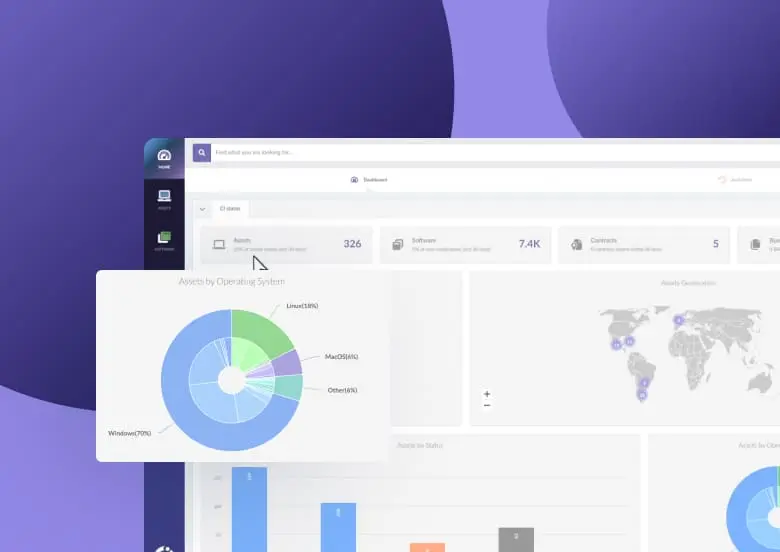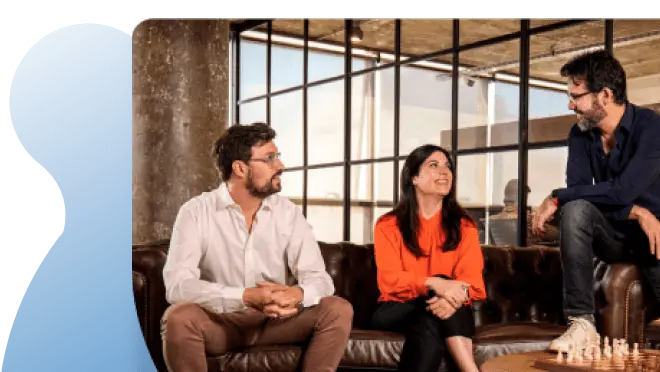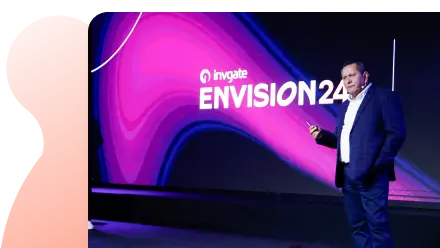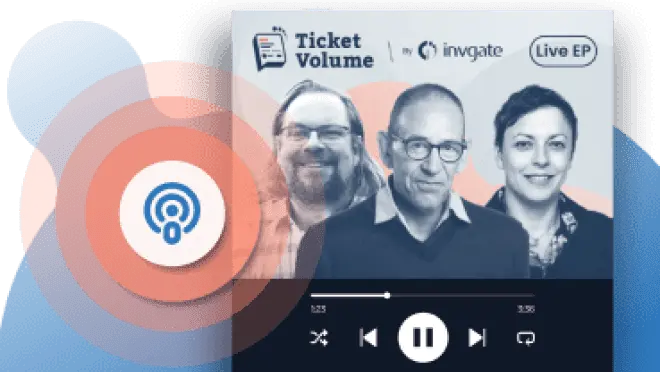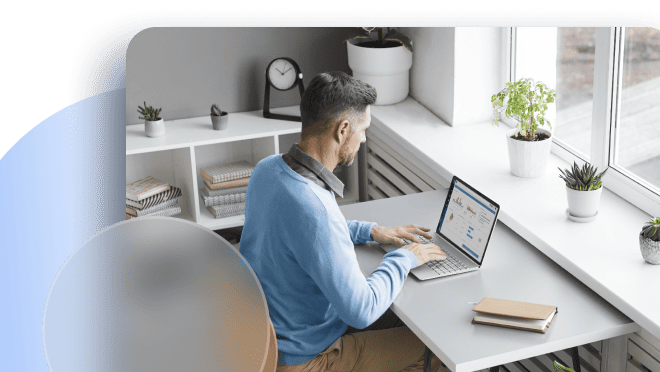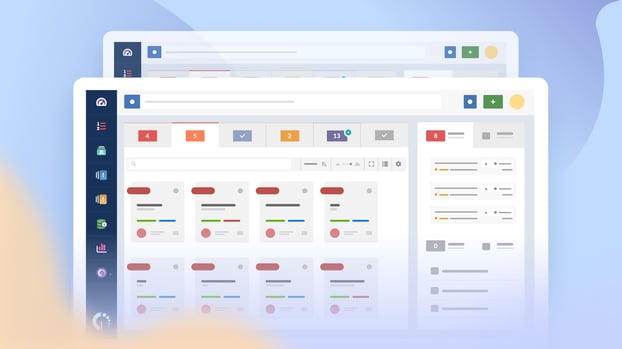An HR help desk can be a powerful ally. For HR teams, it’s a liberating force that lifts the burden of repetitive administrative tasks, freeing them to focus on strategic initiatives. For employees, it’s an empowering resource that simplifies navigating workplace questions and processes.
And there’s no doubt about it: the impact can be profound. Take onboarding as an example—companies with a strong onboarding process see 82% better new hire retention and a 70% boost in productivity, according to research by BambooHR. That’s the power of a well-organized HR system—one that prioritizes both efficiency and employee experience.
So, how do you create an effective HR service desk? With a tailored process, of course. And one thing is certain: success starts with choosing the right solution. That’s where InvGate Service Management shines. With its user-friendly design, powerful automation capabilities, and seamless scalability, it’s everything you need to build an HR help desk that truly works for your organization.
To make things even simpler, we’ve broken the process down into six easy steps. Whether you’re building your HR help desk from scratch or fine-tuning an existing one, this guide will walk you through everything you need to know. Ready to get started?
Let’s go!

What is an HR help desk?
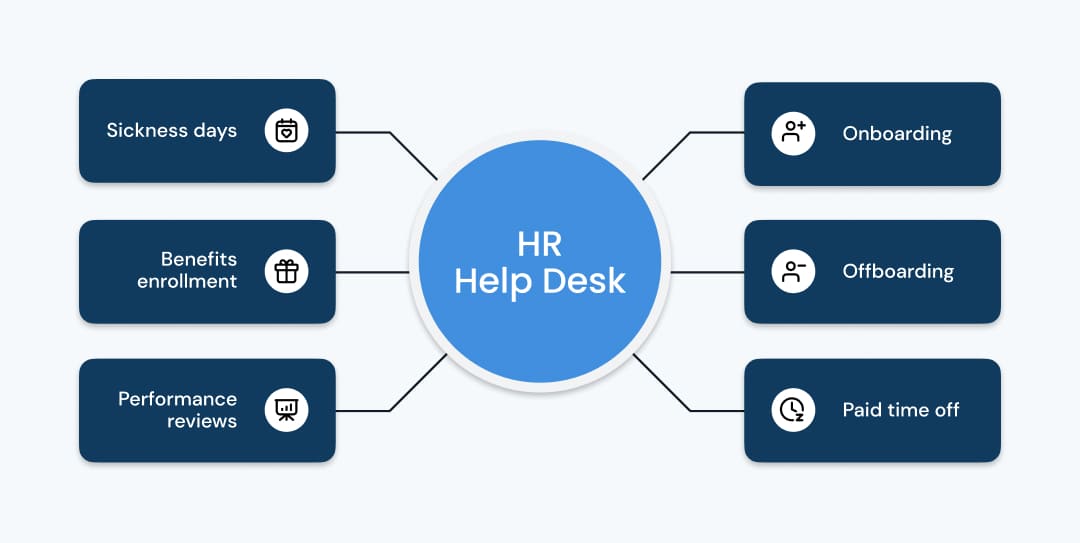
An HR help desk acts as a centralized platform to manage the multitude of inquiries, requests, and concerns directed at the Human Resources department. It provides a single touchpoint for employees seeking HR-related assistance, offering an organized way to address their needs.
This tool isn't just a hub of information, but also a platform for guidance on various topics, including benefits, policies, onboarding, offboarding, paid time off, sickness days, performance reviews, and more. It's a place where employees can find clarity, resolution, and support on matters that influence their professional lives.
The evolution of HR help desks: From manual processes to AI-powered solutions
HR help desks have come a long way from the days of in-person inquiries, manual tracking, and endless paper forms. Traditional approaches relied heavily on time-intensive methods that often led to inefficiencies and delays in responding to employee needs.
With the rise of digital transformation, HR help desks have evolved into dynamic, technology-driven platforms. Modern HR help desks leverage tools like automation and ticketing systems to streamline workflows and deliver faster, more accurate responses. These advancements not only save time but also enable HR teams to focus on strategic activities rather than repetitive tasks.
Today’s HR help desks don’t just react to employee inquiries—they proactively identify trends, improve processes, and enhance the overall employee experience. They’re no longer just a support system; they’re a strategic asset in the workplace.
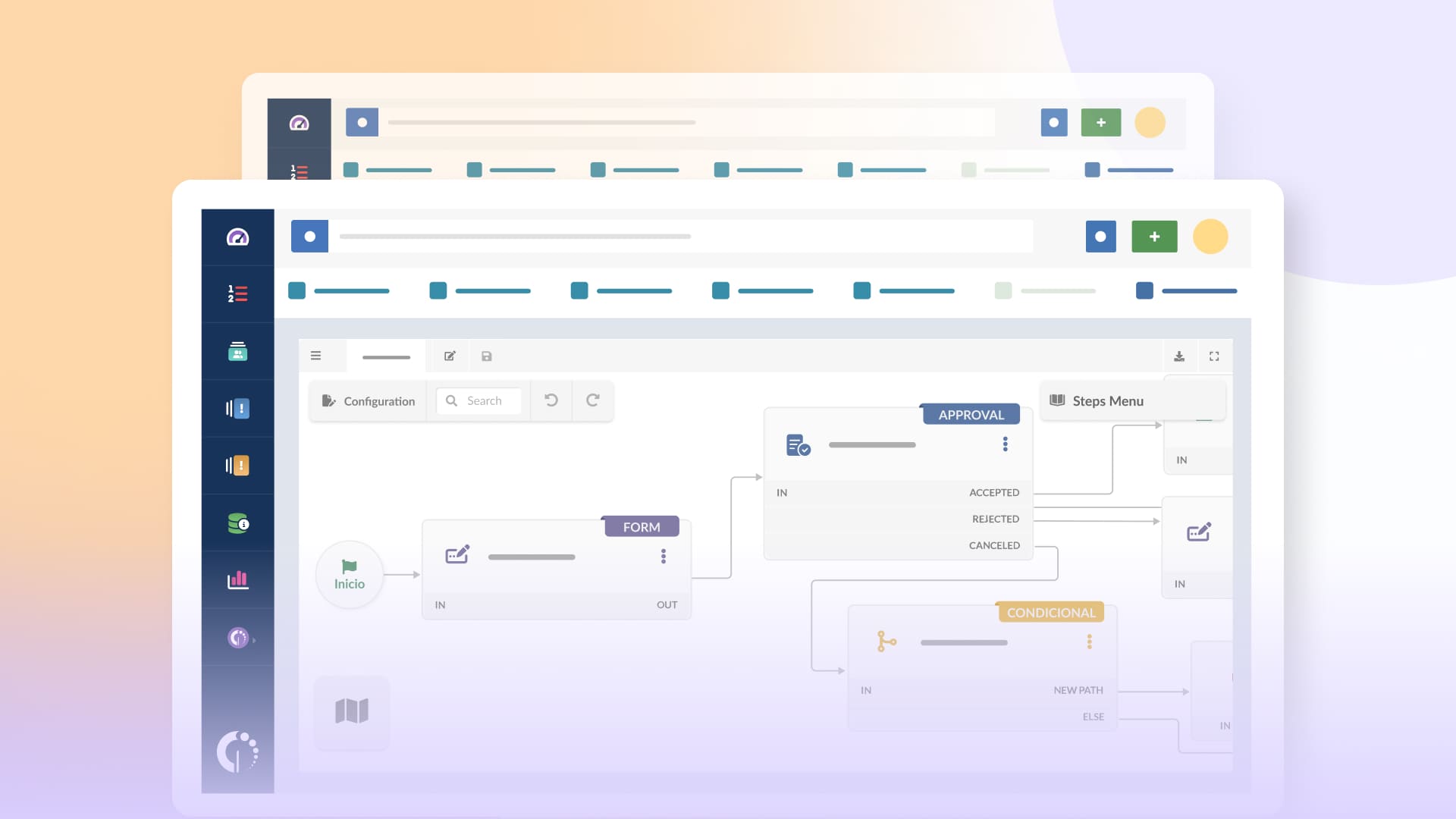
The role of HR help desks in Enterprise Service Management (ESM)
An HR help desk plays a pivotal role in building a comprehensive Enterprise Service Management (ESM) strategy. ESM focuses on delivering centralized, high-quality services across various departments, and HR is a key player in this ecosystem.
By integrating HR services into a unified ESM platform, organizations can provide employees with a consistent and seamless experience, whether they’re interacting with HR, IT, or Facilities. This approach eliminates silos, reduces inefficiencies, and ensures that services are delivered efficiently and cost-effectively.
To achieve this, it’s essential to choose an Enterprise Service Management tool that can adapt to HR’s unique needs while supporting cross-departmental functionality. Tools like InvGate Service Management make it possible to scale and unify operations without adding unnecessary complexity or costs, creating a win-win for both employees and the organization.
|
|
Phyllis Drucker |
What is an HR service center model?
An HR service center model is a strategic framework for centralizing and delivering HR services across an organization. It goes beyond simply handling requests, encompassing the structure, processes, and resources needed to ensure consistent, scalable, and high-quality service delivery.
At the heart of this model is the HR help desk, which serves as the first point of contact for employees. While the service center manages the overarching policies and strategies that shape HR operations, the help desk handles day-to-day employee interactions, such as inquiries about benefits or payroll. Together, they create a cohesive system: the help desk ensures employees receive efficient, accessible support, while the service center maintains alignment with standardized processes and strategic goals.

7 benefits of a help desk for HR professionals
Building an HR help desk doesn’t just make life easier for your HR team—it transforms the way your entire organization operates. Here’s a look at the top benefits an HR help desk brings to the table:
#1: Streamlined HR processes: the key to efficiency
An HR help desk centralizes workflows, eliminating redundant tasks and ensuring consistency across the board. By automating repetitive processes—like tracking paid time off or handling performance review requests—HR teams can focus on high-impact initiatives, while employees benefit from faster resolutions.
Whether it’s setting up an HR help desk process flow or designing a ticketing system, streamlining operations results in significant time savings for everyone involved.
#2: Enhanced employee experience with centralized HR services
Employees don’t want to jump through hoops to get help. An HR help desk offers a single touchpoint for inquiries, whether it’s about benefits, payroll, or company policies. This centralized HR service delivery model ensures employees always know where to turn, reducing frustration and improving satisfaction.
With features like an employee help desk portal, employees can submit requests, track their progress, and access resources anytime, anywhere.
#3: Better resource allocation through automation
HR help desks powered by automation allow teams to do more with less. By automating ticket routing, approvals, and follow-ups, HR staff can dedicate their energy to strategic tasks instead of chasing down paperwork.
For example, an HR helpdesk ticketing system can automatically assign inquiries to the right person, ensuring no time is wasted on manual triaging.
#4: Actionable insights with data-driven decision making
An HR help desk doesn’t just solve problems—it also generates valuable insights. Robust reporting and analytics features let organizations track metrics like resolution times, ticket volume, and employee satisfaction.
These insights can highlight areas for improvement in your HR processes and inform strategic decisions, helping you continuously optimize your HR service desk operations.
#5: Stronger compliance and Risk Management
With centralized data storage and tracking, HR help desks help ensure compliance with company policies and legal requirements. A well-designed Human Resource help desk makes it easy to log and audit employee interactions, reducing the risk of non-compliance and costly errors.
#6: Scalable solutions for growing organizations
As your company grows, so does the complexity of your HR operations. An HR help desk scales effortlessly to meet increasing demands, whether that means handling a larger workforce or adding new service categories.
With tools like HR help desk software, you can future-proof your operations and stay agile as your business evolves.
#7: Improved internal communication and collaboration
An internal help desk fosters better communication between employees and HR. With clear workflows, automated notifications, and a transparent ticketing system, nothing gets lost in translation. Everyone stays on the same page, leading to faster resolutions and a more connected workforce.
Why your organization needs an HR help desk
These benefits highlight why an HR help desk is a clear necessity for organizations looking to thrive. Whether you’re designing an HR service center model or adopting HR helpdesk software, the value of a centralized and well-structured HR support system is undeniable.
Needless to say, choosing a service desk tool like InvGate Service Management that can be smoothly scaled and implemented across different departments is what you need to boost your HR help desk's performance. Its user-friendly design and advanced ticketing system makes handling HR requests a breeze, ensuring adoption of the tool and quick responses to employees.
Plus, with its automation features, detailed reporting, and knowledge base, InvGate empowers your HR team to offer fast and reliable support, leading to a more efficient workplace and happier employees.
6 keys to pick your HR help desk software
When selecting HR help desk software, it's important to choose a solution that provides ease of use and efficiency while meeting the specific needs of your organization. It should be noted that many service desk tools were originally designed to suit the needs of the IT department. So, to be able to expand its capabilities to the rest of the organization, it should be flexible enough to incorporate different departments smoothly.
Taking this into account, here are some key considerations to keep in mind:
- Low-Code/No-Code customization: Opt for HR help desk software that offers low-code or no-code customization options. This feature enables HR teams (who are not necessarily tech savvy) to tailor the software to their specific processes without the need for extensive technical expertise. It allows for quick adjustments and adaptability as your HR needs evolve.
- User-friendly interface: The tool should have an intuitive, user-friendly interface that requires minimal training. This ensures that HR staff can quickly become proficient in using the software, reducing downtime and increasing productivity. And, the entire organization will contact the department through it, simplicity will help encourage user adoption and avoid them going back to informal communication channels.
- Scalability: The software should be scalable to accommodate the growth of your organization. It should be able to handle an increasing number of tickets and users without a drop in performance.
- Vendor support and training: Consider the level of support and training provided by the software vendor. Good vendor support can significantly ease the implementation process and ensure any issues are quickly resolved.
- Data security and compliance: Ensure that the software complies with relevant data protection regulations and standards. It should offer robust security features to safeguard sensitive employee data.
- Cost-effectiveness: Evaluate the Total Cost of Ownership, including licensing fees, implementation costs, and any additional charges for support or updates. The software should fit within your budget while still meeting all your requirements. As we mentioned, ideally the solution should be able to cover cross-department service delivery to support your ESM and avoid having to purchase a new tool for each one.
8 features to look for on an HR help desk ticketing system
Now that we’ve seen the main aspects to consider before choosing a solution, let’s dig a little deeper and take a look at which features your HR help desk ticketing system must include to be a good fit:
- A ticketing system with customizable forms: In order to adapt to HR service delivery, you need a robust system to organize incoming requests, and the ability to create custom ticket forms tailored to the department’s processes, such as onboarding, benefits enrollment, and performance reviews.
- Employee self-service portal: This allows employees to submit HR requests, track the status of their tickets, and access the knowledge base and relevant HR resources. It will help filter the most common requests, freeing up your HR team.
- Knowledge base: Related to the previous point, a repository of HR-related knowledge base articles, FAQs, and resources to help employees find answers to common queries and reduce the volume of incoming tickets.
- Workflow automation and AI features: Tools for automating HR processes, such as routing tickets to the appropriate HR staff, setting up approval workflows, and triggering notifications for specific events. Also, AI-powered ITSM features can assist team members with their ticket resolution by providing suggestions.
- Reporting and analytics: Robust reporting and analytics features to track help desk metrics such as HR Ticket Volume and Time to Resolution, identify trends, and gain insights into HR service performance.
- Integration with HR systems: The ability to integrate with other communication channels (for example, with email if you had a previous HR account where people would send their requests) is key to centralize data and ensure consistency. Also, integrations via Zapier can enable you to incorporate any other HR systems you might be using to your service desk operations.
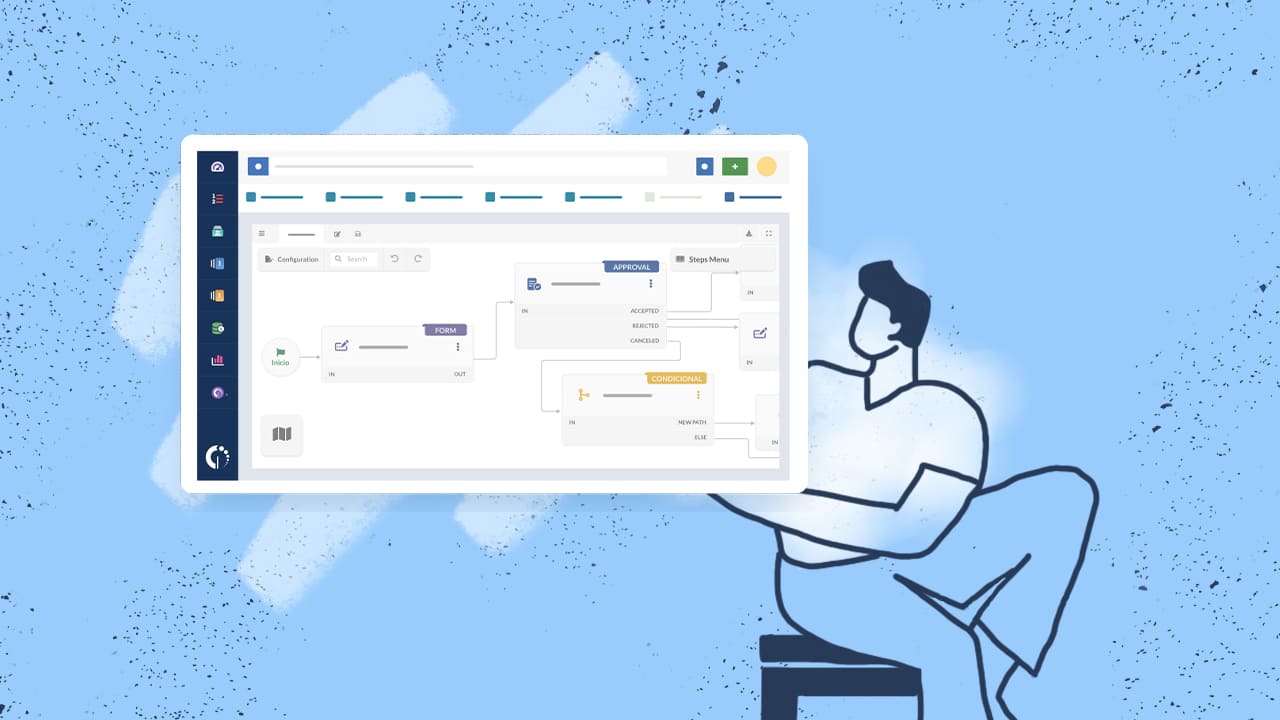
How to build an HR help desk in 6 steps: The HR help desk process
As we mentioned, InvGate Service Management offers a comprehensive solution with key features and functionalities that make it simple to adapt to the needs of different departments across organizations, including HR.
Now, we’ll show you how to establish an effective HR help desk within the tool providing employees with a streamlined experience for their needs and enabling HR teams to work more efficiently.
Step 1: Create the HR help desk
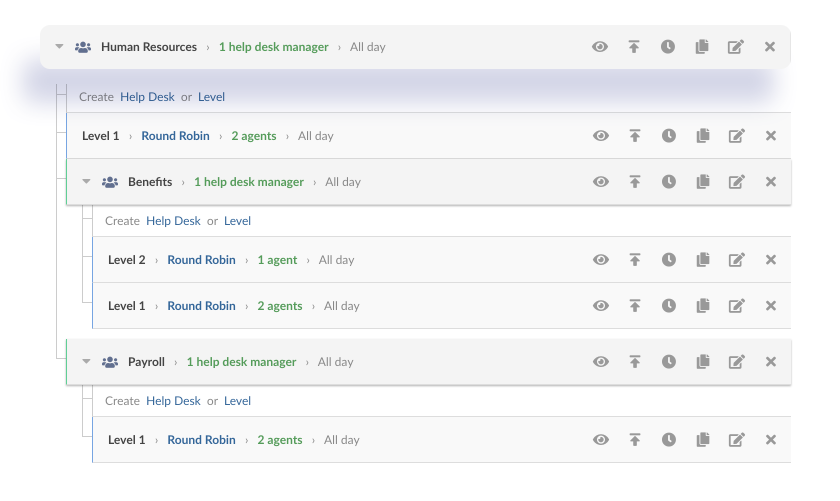
The first step is to create your HR help desk within the instance. InvGate Service Management allows you to integrate multiple help desks into the solution, each one oriented to different functions, without the need to acquire a new tool for each one.
Here it’s important to customize the help desk to cater to HR-specific needs, assigning the team members that will participate and the different levels of support needed to ensure employees have a one-stop shop for their HR-related queries and requests.
Step 2: Build the service catalog
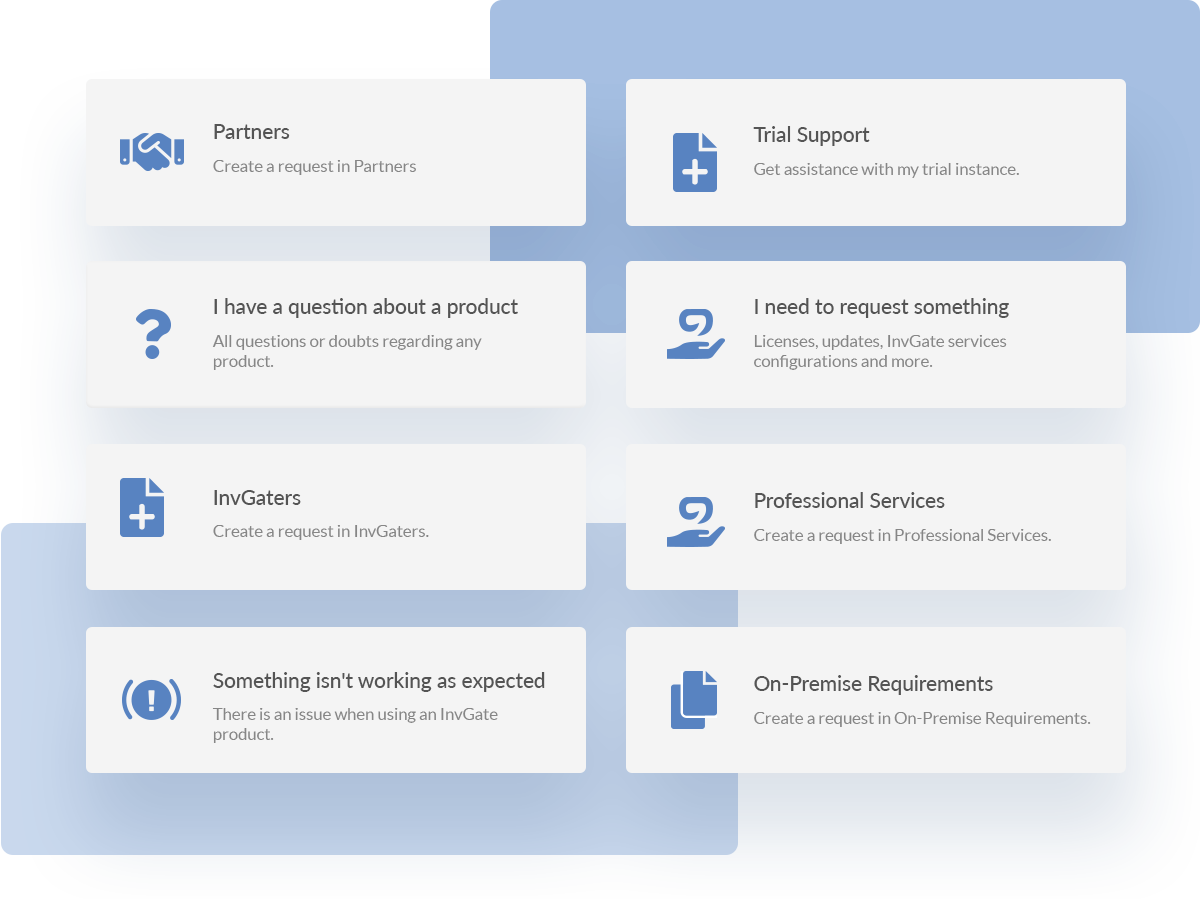
Then you have to set the requests that are specific to HR, through the service catalog. Tailoring this catalog with InvGate Service Management is simple, by creating custom request forms (called service categories within the instance) that can be customized to the requirements of the department.
They are designed to capture all the necessary information for various HR-related processes, such as leave applications, remote work, payroll inquiries, and more, ensuring that your staff has all the details they need to process requests efficiently.
Step 3: Integrate with other tools
Our ITSM tool supports integrations with third-party tools and software (you can find them all in this InvGate Service Management integration cheat sheet), which is crucial for HR operations that may use different systems for payroll, recruitment, employee performance management, etc.
Examples of other HR Management systems are email platforms, or communication tools like Slack or Microsoft Teams. This step is crucial for automating workflows and ensuring data consistency across different systems.
Step 4: Build HR workflows
 The next step is to automate HR-related tasks within the solution. InvGate Service Management’s workflow automation builder is highly adaptable, allowing you to define and automate the steps that each request should go through once submitted.
The next step is to automate HR-related tasks within the solution. InvGate Service Management’s workflow automation builder is highly adaptable, allowing you to define and automate the steps that each request should go through once submitted.
This is excellent for tasks that have specific guidelines to follow each time, such as onboarding and offboarding processes. This includes assigning tasks, setting up approval processes, and automating notifications, ensuring that HR operations are streamlined and consistent.
Also, the tool’s user-friendly graphical editor incorporates drag-and-drop features, meaning that you don’t need extensive technical knowledge to design these HR workflows. This can be particularly useful for the HR team.

Step 5: Build a knowledge base
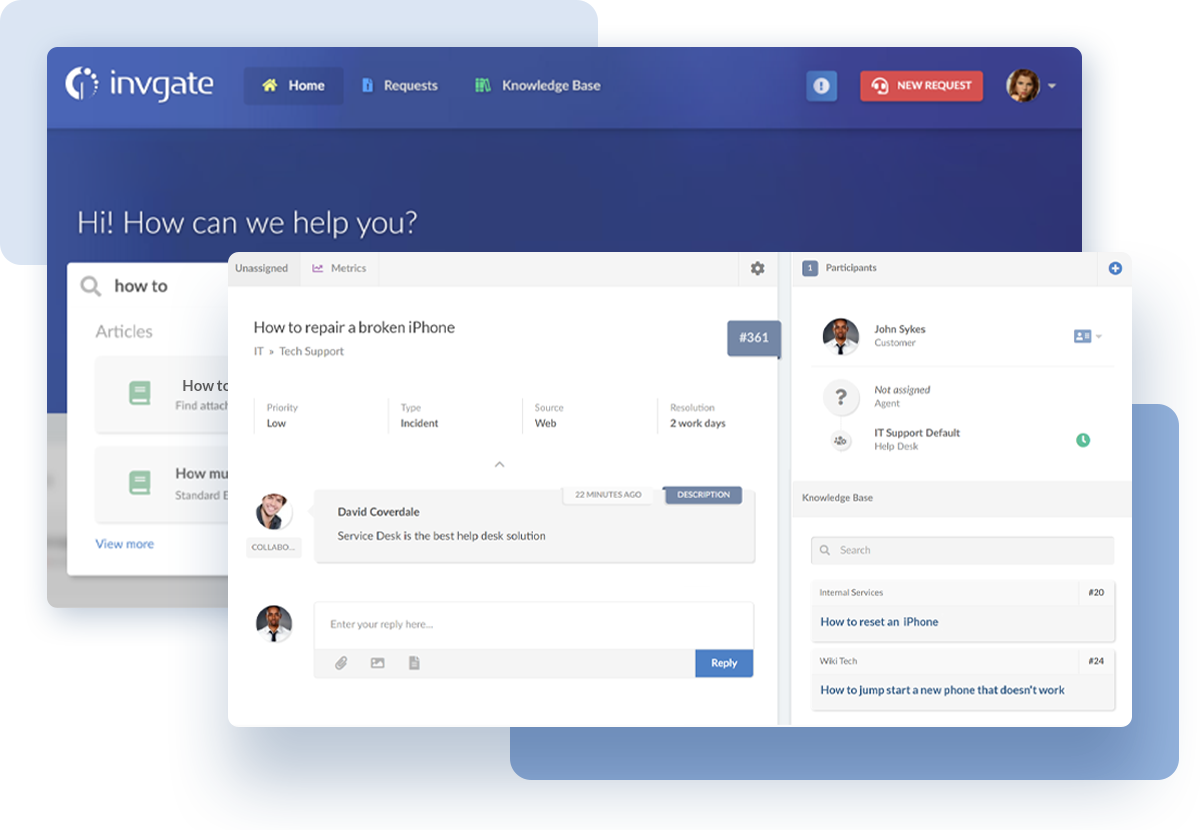
Then it’s time to build and populate your external and internal knowledge base. This will provide a useful guide for both your HR team internally and other employees externally (through the self-service portal) to solve their requests or issues.
InvGate Service Management allows the creation of articles, FAQs, and documentation that users can access to find information, reducing the amount of incoming requests and supporting HR staff with extra knowledge to solve the ones that do.
Step 6: Report on HR performance
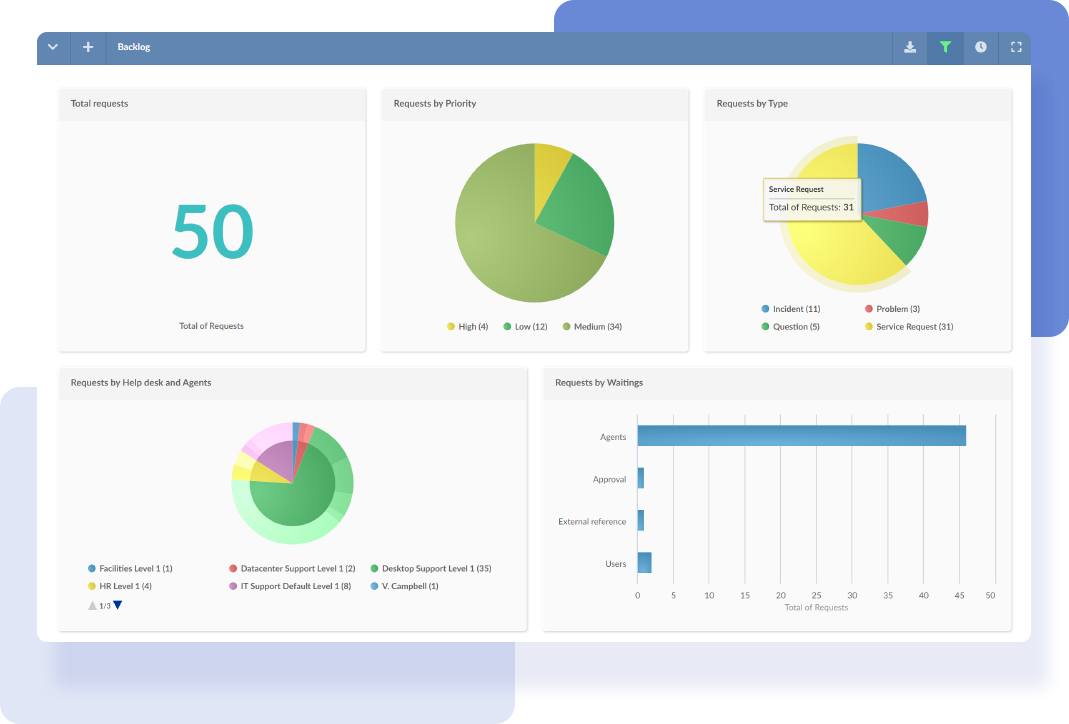
Finally, the reporting and analytics features of InvGate Service Management can be utilized to monitor and evaluate the performance of the teams. For this, you can generate reports on various metrics, such as ticket resolution times and volume, employee satisfaction levels, and request trends, which can help in making data-driven decisions to improve HR services.
Best practices to handle an HR shared service center
Implementing a shared service center, which is a unit within an organization that provides services to multiple departments or business units, requires significant effort. It's a complex process that involves more than superficial changes.
That’s why the ultimate goal of expanding ITSM practices is to ensure that a certain level of service quality is consistently provided. This means that services should meet specific standards and deliver value to the users or customers.
These HR help desk best practices can help you with the task:
- Standardize processes - Develop and implement standardized procedures for all HR functions to ensure consistency and efficiency across the organization.
- Leverage technology - Utilize technology platforms (such as a help desk solution) to automate routine tasks, manage workflows, and provide self-service options for employees, which can increase accessibility and reduce the workload on HR staff.
- Focus on employee experience - Treat employees as internal customers, and prioritize their experience by providing timely, accurate, and helpful responses to inquiries and requests.
- Invest in training - Ensure that HR staff are well-trained in both the use of technology and customer service skills to provide the best possible support to employees.
- Measure performance - Regularly track and analyze key performance indicators (KPIs) to monitor the effectiveness of the service center and identify areas for improvement.
- Foster a culture of continuous improvement - Encourage feedback from both HR staff and employees using the services, and use this input to make iterative improvements to processes and service delivery.
- Ensure clear communication - Maintain open lines of communication with all stakeholders to keep them informed about changes, updates, and new services offered by the HR service center.
- Develop a scalable model - Design the service center to be scalable so that it can adapt to the changing needs of the organization as it grows and evolves.
In short
Establishing an HR help desk is not just about keeping pace with the times; it's about setting the stage for the future of work, where efficiency, strategic insight, and employee satisfaction converge to drive your company forward.
An HR-shared service system will help you manage your day-to-day operations more effectively and at the same time elevate the entire organization by aligning it with current industry trends, which includes ESM practices.
For this, you need a comprehensive ITSM tool that is able to expand its features seamlessly to your HR department. And, as we’ve seen, InvGate Service Management is fit for purpose. If you want to see for yourself, access the 30 day free trial and navigate the features in your own times!