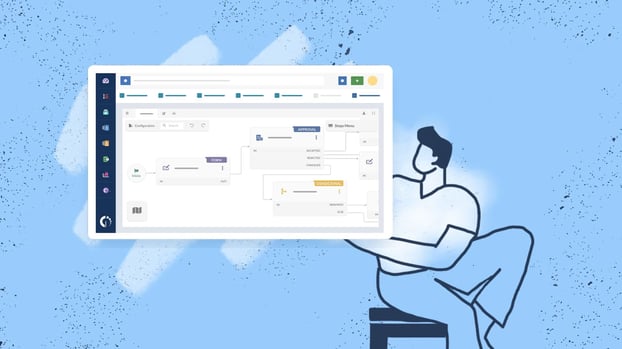Clear workflows make everyday work easier, but only when people can build and use them without friction. A process shouldn’t depend on technical skills or one specific owner to exist or make sense.
InvGate Service Management’s no-code workflow builder focuses on accessibility from the start. Teams create workflows using a drag-and-drop editor, reusable building blocks, and no-code action connectors, which keep each step easy to follow and modify. Anyone can create a flow, and anyone with the necessary permissions can update it as needed.
The result is a straightforward way to design workflows that stay understandable, flexible, and easy to maintain across teams.
Curious about it? Keep reading to discover them!
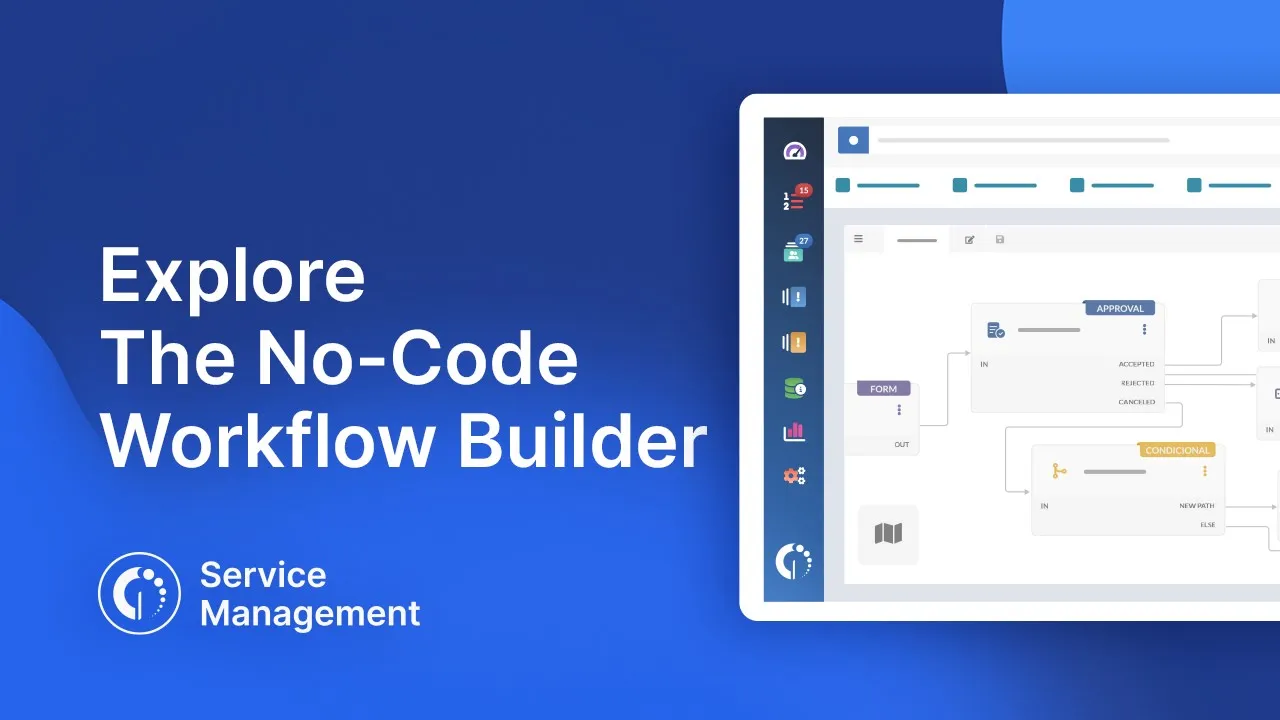
What is the workflow builder?

A workflow builder is a tool that allows you to define a set of steps to perform any given process.
It usually follows an “If this, then that” logic, where you select the starting point of a flow and decide the action sequence until the process is finished. Once it’s set, the steps are triggered as the tasks are done.
Workflows are great for encouraging adherence to service desk SOPs or guiding cross-departmental processes, such as the onboarding of new hires.
InvGate Service Management’s visual workflow builder allows users to drag and drop components into a process to define its multiple steps. And they can also build, modify, and optimize them in minutes without needing any technical knowledge.
Our workflow builder's design reduces the learning curve and technical knowledge required, making it easier than ever for users to understand and effectively build workflows quickly.
This focus on reducing entry barriers ensures that even users with limited technical expertise can get the most out of the tool, extending its use across multiple teams and, in consequence, improving multiple-department collaboration — making it perfect for speeding up your Enterprise Service Management (ESM) strategy!
Key features of the workflows module
The workflows module includes a set of features designed to support clear process design without adding unnecessary complexity. Instead of focusing on outcomes, the sections below describe what’s available in the builder and how each capability works.
Workflow configuration and navigation features
The workflow builder includes several features that simplify how processes are configured and reviewed, even when flows include multiple paths or approvals:
- Simplified conditionals to support workflows with more than one possible outcome.
- Multiple-option approvals, allowing a single approval step to branch into different paths.
- A mini-map and search bar to move quickly through larger workflows.
- The ability to duplicate any step within a workflow.
- Undo and redo actions to quickly correct changes.
- A variables panel that presents data in a way that’s easier to understand for non-technical users.
- Task assignment to multiple help desks within a single workflow step.
Reusable building blocks and built-in action connectors
The workflows module includes reusable building blocks that let teams use the same configuration across multiple workflows. Instead of setting up the same step repeatedly, a building block can be created once and added wherever it’s needed.
Built-in action connectors are available within these building blocks. They provide predefined actions for external tools. Users add them to a workflow through drag-and-drop and complete a small set of parameters, without creating custom web services.
A building block can represent a specific action—such as sending a message to a Slack channel or creating a Google Calendar event—and then be reused in different workflows. Teams can keep the block linked, so updates apply everywhere it’s used, or unlink it and adjust it locally for a specific flow.
Together, these features support consistent workflow construction while keeping configuration simple and easy to manage.
Workflow templates
The workflows module also includes preconfigured help desk workflow templates to simplify initial setup. These templates can be selected from the workflow list and customized as needed, without starting from an empty canvas.
Some of the available templates are:
- Onboarding workflow.
- Offboarding workflow.
- Change request workflow.
- Knowledge management article creation workflow.
- Asset loan workflow.
The workflow builder’s impact on ESM
Workflows are at the base of a successful Enterprise Service Management strategy. ESM is not only about providing your company with a shared service center; it’s also about making processes smoother for the whole organization.
And that’s where workflows become indispensable. They automate repetitive tasks within regular processes, such as the onboarding and offboarding of new employees, the knowledge article creation process, or the kick-off of a change process.
Unifying your organization under the same tool allows different departments to collaborate in cross-departmental processes. However, ESM projects often fail because the solution is too complex for non-technical users.
This is where the new workflow builder makes all the difference. Its no-code technology, intuitive interface, and advanced configurations encourage users to use it regardless of their tech skills. There’s no fear of breaking anything – a simple CTRL-Z will turn things back to where they were, as if nothing happened.
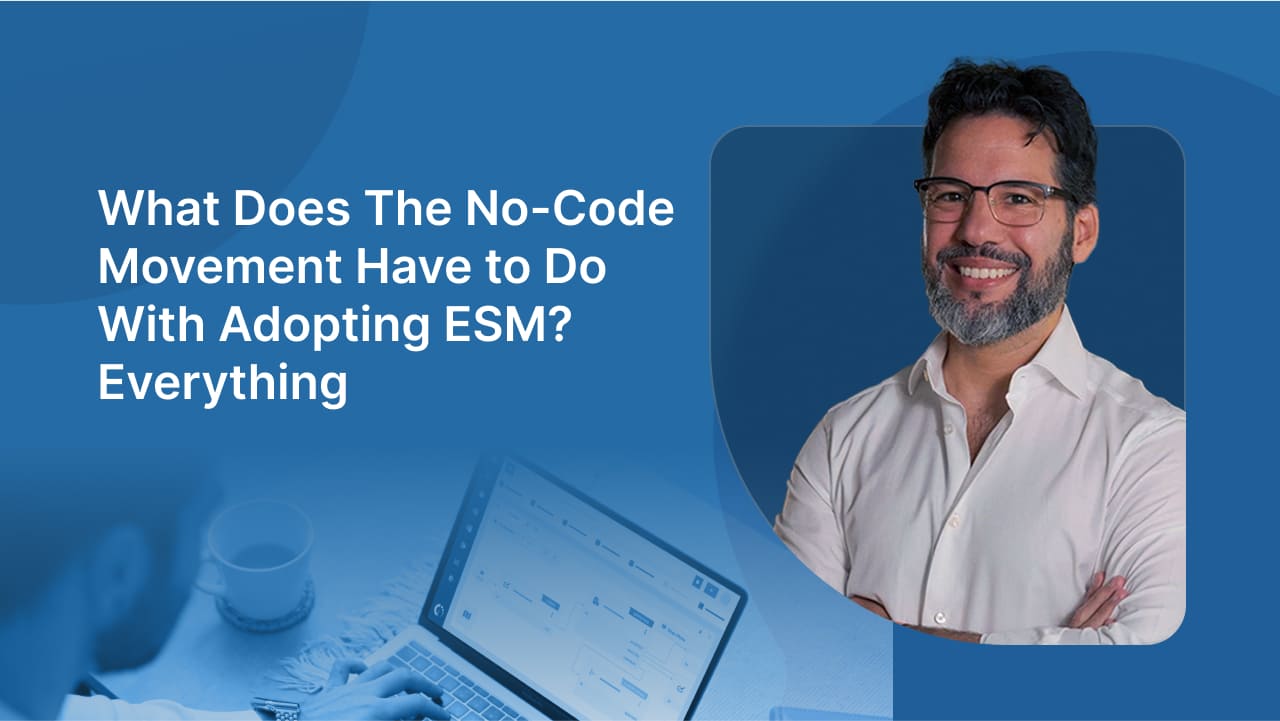
In short
Workflows are essential for all technical and business teams to design, execute, and continuously improve their processes. In order for them to fulfill this purpose, software must be flexible enough to adapt to their needs and simple enough for anyone at the company to use without wasting too much time on their configuration.
And InvGate Service Management’s new no-code Workflow Builder achieves exactly that.
Designing your service desk processes has just got easier. Go to the Workflows section on your instance to try them out – or request your 30-day free trial to see them in action!