Employee onboarding can be a logistical nightmare if the process isn’t laid out just right. For this purpose, creating an efficient onboarding workflow is crucial. After all, you want your new hires to stick around and thrive, not run for the hills.
To help with this process, this article dives into the nuances of developing an effective onboarding process, specifically utilizing the capabilities of InvGate Service Management.
Here, you will discover how to configure and customize your onboarding processes to ensure they are seamless, straightforward, and stress-free.
Let’s get into it.

Table of contents
- What is employee onboarding?
- Why do you need an onboarding workflow?
- Download your onboarding workflow free template.
- Designing your onboarding process
What is employee onboarding?

Employee onboarding is a structured process that consists in integrating a new employee into an organization and getting them ready to hit the ground running. It includes setting up the necessary tools, information, and relationships that new hires need to start their jobs effectively.
A great onboarding process does more than just show them the ropes. It boosts employee satisfaction, reduces turnover rates, and ramps up productivity. Because when new hires feel truly welcomed, valued, and prepared, they’re excited to contribute and eager to excel.
And, more importantly, it aids in cultivating a sense of belonging and ownership right from the get-go. That’s what turns a newbie into a long-term asset.
Why do you need an onboarding workflow?
An onboarding workflow is crucial to ensure seamless integration of new employees into your organization's systems, processes, and culture. Basically, it provides a structured pathway for new hires to become familiar with their roles, responsibilities, and the tools they'll be using, accelerating their productivity and autonomy.
This also helps to foster a positive employee experience, enhancing retention rates and overall organizational performance.
On the other hand, an onboarding workflow facilitates compliance with organizational policies and industry regulations, reducing the risk of errors and ensuring consistency in operations.
For all of this, it's important to count with a no-code platform that enables you to get these powerful results without a steep learning curve. Let's be real for a moment. You're in HR because you're good at what you do – which is, managing people, not code. You probably didn't envision that your job would require wrestling with complicated software just to get a new employee up and running.
With this in mind, InvGate Service Management is designed with a simple drag-and-drop interface that lets you create, modify, and deploy onboarding workflows with ease. Below you will find a template with standard onboarding workflow steps and, with the tool's visual workflow designer, all custom fields, changes and updates can be implemented swiftly and without any programming headaches.
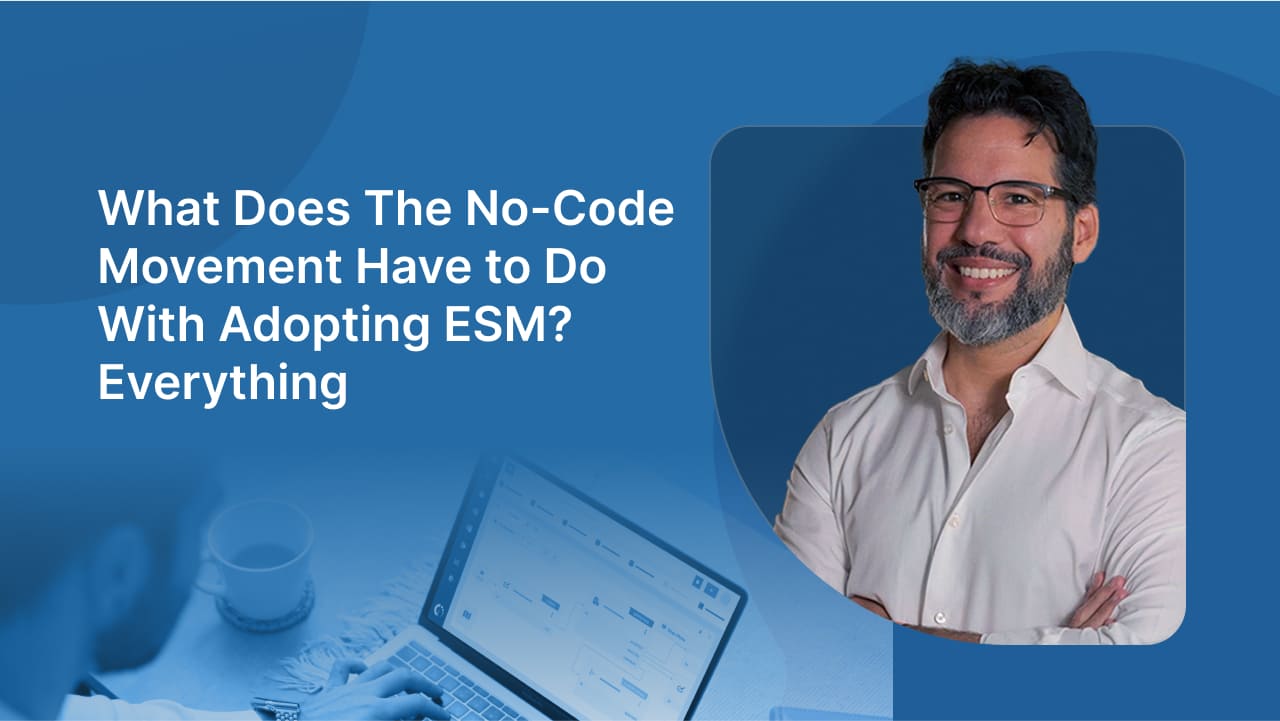
Benefits of implementing an onboarding workflow
A good onboarding workflow is a must-have if you're serious about integrating new employees smoothly and effectively into your organization. Here’s how an onboarding workflow can make a world of difference:
- Consistency and reliability: This onboarding workflow will serve as the blueprint that keeps everyone from HR to IT on track. No more variations depending on who handles the process. Every new hire gets the same thorough, welcoming introduction to your organization, which means everyone starts on an equal footing, fully informed and ready to go. It sets an immediate standard that says, "We’re professionals, and we care."
- Say goodbye to errors and wasted time: Missing crucial steps like legal documents, employment verifications, or IT setups can throw a wrench in anyone’s first day, and frankly, it's embarrassing for everyone involved. With predefined steps and automated tasks, the likelihood of slipping up drops dramatically. Plus, automation really frees up your time. Let the system handle the routine stuff, and you can focus on making new hires feel at home.
- Keeping everyone in the loop: There’s nothing worse than a communication breakdown. With a well-defined onboarding workflow, every relevant person from HR to the new hire's direct line manager is automatically kept in the loop. Automated notifications ensure that no one misses out on what they need to do, making sure your new coworker has all the support they need right from the get-go. You want to ensure a smooth baton pass, not a game of telephone.
- Making first days better: First impressions matter. The initial days at a new job can make or break an employee’s view of your company. A streamlined, intuitive onboarding process does more than just fill out forms and set up emails – it warmly welcomes new hires and sets them up for success from day one. This level of organization shows new employees they are valued and that the company has its act together, which is crucial for their engagement and satisfaction.
- Getting up to speed quickly: No one hires just to fill a seat. You need active, productive team members, and you need them up to speed fast. A comprehensive onboarding workflow ensures that all the administrative, technical, and social ducks are in a row, so your new hires are not just warming benches but contributing meaningfully to your goals without undue delays.

Download your onboarding workflow template
It’s time to download your free onboarding workflow template! This document reflects a static version of the process built into InvGate Service Management, providing a reliable framework that you can customize according to your organization's specific needs.
The template outlines each stage of the onboarding process and serves as a practical guide to implementing an effective onboarding program.
Designing your onboarding process in 13 steps

With InvGate Service Management, setting up an onboarding workflow involves several key components, each designed to streamline and automate as much of the process as possible.
Let’s break down the main steps to complement your template.
- Start:
The process is initiated when a new employee is formally hired. This trigger might come from a recruitment module within the same system or an external trigger like an HR system update that confirms the hiring. - Line manager:
The line manager completes a form that captures essential information about the new hire, such as job role specifics, team allocation, and initial access needs. This step ensures that all relevant data needed to set up the employee's workspace and access are gathered early in the process. - HR approval:
Decision point where HR reviews the information submitted by the line manager to ensure it complies with company policies and the needs of the position. They have the authority to:
Approve: Move forward with the onboarding.
Reject/Cancel: Stop the onboarding process if there are discrepancies or if the hiring needs to be re-evaluated.
- Send data to ADP (web service):
Upon HR approval, the employee's information is automatically sent to ADP for payroll and benefits registration. This step uses a web service integration to transfer data securely and accurately, ensuring that all statutory and compensation-related setups are handled efficiently. - HR registration tasks:
HR is tasked with several follow-up actions such as finalizing employment contracts, enrolling the new hire in benefits programs, and entering them into the internal HR systems. Each task is tracked for completion to maintain oversight and ensure nothing is overlooked. - IT information submission (form):
Either the IT department or the new employee submits critical technological setup information via a form. This includes hardware preferences, software needs, and special access requirements to ensure the IT environment is prepared before the employee starts. - Create Azure AD account (web service):
Automatically creates an Azure Active Directory account for the new employee. This step is crucial as it provides the employee with a unique identity in the organization's tech ecosystem, facilitating access to email, network resources, and applications. - IT onboarding tasks:
IT carries out a series of tasks to prepare the new employee's digital workspace. This includes installing necessary software, configuring hardware, and ensuring that network and data access comply with security policies. - Create calendar event (web service):
Automatically schedules initial meetings such as introductions, training sessions, and other important first-week events on the company calendar. This helps in structuring the new hire's first days and ensures all relevant parties are informed. - New hire: Confirm equipment reception:
Once the equipment setup is complete, the new hire (or their manager) is required to confirm that all provided equipment is in good condition and meets the job's requirements.Accepted: The process continues.
Rejected/Canceled: Triggers a task for IT to review and rectify any issues with the equipment.
- Asset: Assign owner, status, and location:
This step involves registering the new equipment under the new employee's name in the Asset Management system and updating its status as active. If there are issues with the equipment, an incident is logged, and actions are taken to resolve it. - Email line manager on completion:
Sends an automated email to the line manager to confirm that the onboarding process is complete or to notify them of any pending issues that might delay the new hire from starting effectively. - End:
This final node signifies the end of the onboarding workflow. At this point, the new employee is considered fully integrated into the company's systems and ready to begin their role.
In short
By now, you should have a clear understanding of why a well-defined onboarding workflow is essential for successful employee integration. A robust process not only ensures a smooth introduction for new hires but also sets the stage for their future success and satisfaction within your company.
InvGate Service Management allows you to customize and automate your workflows, aligning them perfectly with your organizational needs. The use of the tool not only simplifies the creation of these workflows but also ensures they are efficient and effective.
By taking advantage of this free template, you can streamline the setup of your onboarding workflow even further. It’s designed to help you standardize the onboarding process, ensuring consistency and efficiency across the board.
Want to have a feel of it in action? Grab a 30 day free trial and check it out in your own time!















