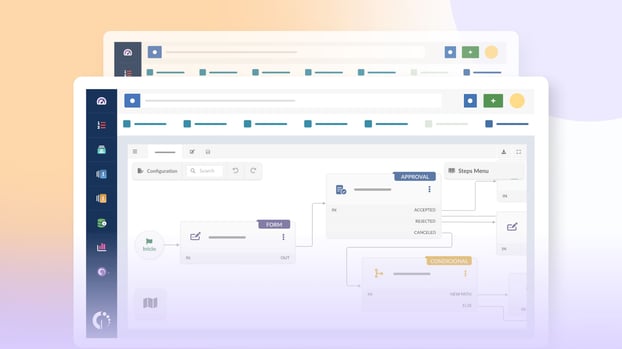By now, everyone’s fully aware that automation is a worker’s best ally. It’s the definitive way to make processes more efficient and less prone to errors, with the addition of allowing people to focus on the tasks where human input does make a difference. Luckily, it can be applied to several business departments, and here we’ll focus on HR workflow automation.
According to a report from Workato, HR automation has risen by 235% in just a year. And even though onboarding remains the most automated process in the department, hybrid work has made automation a priority and pushed its adoption in other processes. We’ve already discussed its importance for offboarding too, but that’s not all.
By using HR workflows, you can set sequences for repetitive tasks such as PTO, leave of absence, employee transfers, and more. What is more, thanks to the expansion of ITSM principles beyond IT (known as ESM or Enterprise Service Management), you can use your company’s help desk software to do it, avoiding having to purchase HR automation software.
Keep reading to discover more about the processes that can be automated within HR – and quick tutorials on how to do it with InvGate Service Management!

What is HR workflow automation?
HR workflow automation is all about using software to simplify and streamline the repetitive tasks that HR teams handle every day. Instead of spending hours on manual data entry or chasing down approvals, HR professionals can rely on automated workflows to get things done faster and with fewer errors.
At its core, it’s a way to create step-by-step processes for HR tasks—like onboarding new employees or managing payroll—and let technology handle the routine parts. With automation tools, HR teams can ensure tasks are completed consistently and on time, freeing them up to focus on things that really matter, like building a great company culture or improving employee engagement.
Tools like InvGate Service Management make this process even easier. With features like no-code workflow builders, HR professionals can design workflows that fit their specific needs without needing IT expertise. It’s not just about saving time—it’s about creating a more efficient, seamless experience for everyone involved.
Key benefits of HR workflow automation
HR workflow automation isn’t just a time-saver—it’s a game-changer for HR departments looking to work smarter, not harder. By automating routine tasks and processes, HR teams can focus on what they do best: supporting employees and driving organizational success.
Whether it’s reducing errors, improving employee satisfaction, or making data-driven decisions, the benefits of HR automation are hard to ignore. Let’s dive into the top five advantages it brings to the table.
#1: Increased efficiency and productivity
Automation takes the repetitive, time-consuming tasks off your HR team’s plate, allowing them to focus on more strategic initiatives. Things like manual data entry, routine approvals, and juggling spreadsheets become a thing of the past. With workflows running smoothly in the background, HR professionals can dedicate their time to tasks that require a personal touch, like employee development and talent management.
#2: Reduced errors and improved accuracy
Let’s face it—manual processes are prone to human error, and in HR, even small mistakes can lead to big headaches. Automation ensures data consistency by removing the risk of typos or oversights. Whether it’s calculating payroll or managing employee benefits, automated workflows keep things accurate and on track.
#3: Better compliance and data security
Keeping up with labor laws, internal policies, and privacy regulations can be overwhelming. Workflow automation helps HR departments stay compliant by automatically applying the latest rules to processes like payroll, leave tracking, and employee documentation. Plus, centralized systems enhance data security, reducing the risks associated with scattered or outdated information.

#4: Enhanced employee experience
From quicker responses to PTO requests to smoother onboarding processes, automation makes life easier for employees. HR workflows ensure that employees get the support they need without delays, fostering a positive experience from day one. When processes are seamless, employees feel valued and supported, which boosts overall satisfaction.
#5: Data-driven decision-making
Automation doesn’t just complete tasks; it also provides valuable insights. By centralizing all your data, HR teams can track trends, identify patterns, and make informed decisions. Whether it’s predicting staffing needs or evaluating the effectiveness of a new initiative, having real-time data at your fingertips is a game-changer for modern HR operations.
Challenges of HR workflow automation and how to overcome them
Implementing HR workflow automation can transform the way HR departments operate, but it’s not without its hurdles. From getting buy-in to managing changes in processes, there are a few challenges HR teams may encounter along the way.
The good news? With the right approach, these obstacles can be easily overcome. Let’s take a closer look at the common challenges and how to tackle them head-on.
#1: Resistance to change
Introducing automation can feel intimidating, especially for HR professionals who are used to manual processes. Resistance often stems from fear of the unknown or concern about losing the "human touch" in HR. To overcome this, involve your team early in the process, provide training, and highlight how automation will simplify their day-to-day tasks, not replace them.
#2: Difficulty in choosing the right tool
With so many HR automation tools on the market, finding the right fit for your department can be overwhelming. To make the decision easier, focus on platforms that are user-friendly, scalable, and integrate seamlessly with your existing systems.
Of course, there are some dedicated HR software. But tools like InvGate Service Management, with its no-code workflow builder, are a great option for HR teams looking for flexibility and simplicity.
#3: Integration with existing systems
Many HR departments rely on a mix of tools for payroll, benefits administration, and employee Data Management. Ensuring that your new automation tool integrates with these systems can be a challenge. Look for solutions that offer strong integration capabilities and consult with your IT team to create a smooth transition plan.
#4: Ensuring data accuracy during migration
Moving from manual processes to automated workflows often involves migrating large amounts of employee data. Without careful planning, this can lead to errors or inconsistencies. To avoid this, conduct a thorough data audit before migration, and take advantage of tools that offer features like data validation during setup.
#5: Getting buy-in from stakeholders
Securing approval from decision-makers can sometimes be tricky, especially if they’re unsure about the ROI of automation. Make your case by showcasing how automation saves time, reduces errors, and improves employee satisfaction. Use real-world examples or case studies—like those from InvGate Service Management—to highlight the tangible benefits.

HR workflow automation: 6 common workflows for HR
Let’s try to bring down that 73% of time dedicated to administrative tasks and free up your Human Resources team’s days for more relevant tasks with these six examples of automated HR workflows.

1. HR onboarding workflow
Since we have a whole article on tips, benefits, and best practices along with a checklist to automate employee onboarding, and even a workflow demo, here we’ll focus on a short set of steps to do it right.
Plus, this InvGate Service Management workflow has it's own onboarding workflow template within the tool, so you don't have to start from scratch and you can easily customize it to your needs
For this, make sure to have a list of all the processes your company requires when onboarding a new hire and all the different departments involved in the process. This will make it easier to build.
Now, let’s get at it.
- Create a form to trigger the sequence (this would be completed by the Hiring manager).
- Create a review instance to double-check that the data the hiring manager enters is correct to avoid issues in the future.
- As soon as the data is approved, set your HR workflow so it pushes the details to your HR system.
- Once the details are in the HR system, you can automatically trigger the following tasks:
- Start with the paperwork sequence.
- Create an Active Directory account.
- Request the creation of all the required accounts from IT.
- Request the security clearance and IT card.
- Send the welcome package (if it's not digital, you can send a reminder to the HR employee in charge of this).
- Request the configuration of the office from Facilities (or the digital workplace elements, in the case of a remote employee).
The beauty of this is that since you automate HR workflows within InvGate Service Management, all the other departments involved will already be using that same tool, so you can monitor the process from a centralized platform. Moreover, its drag-and-drop features make workflow creation a piece of cake (even for non-IT savvy users)!
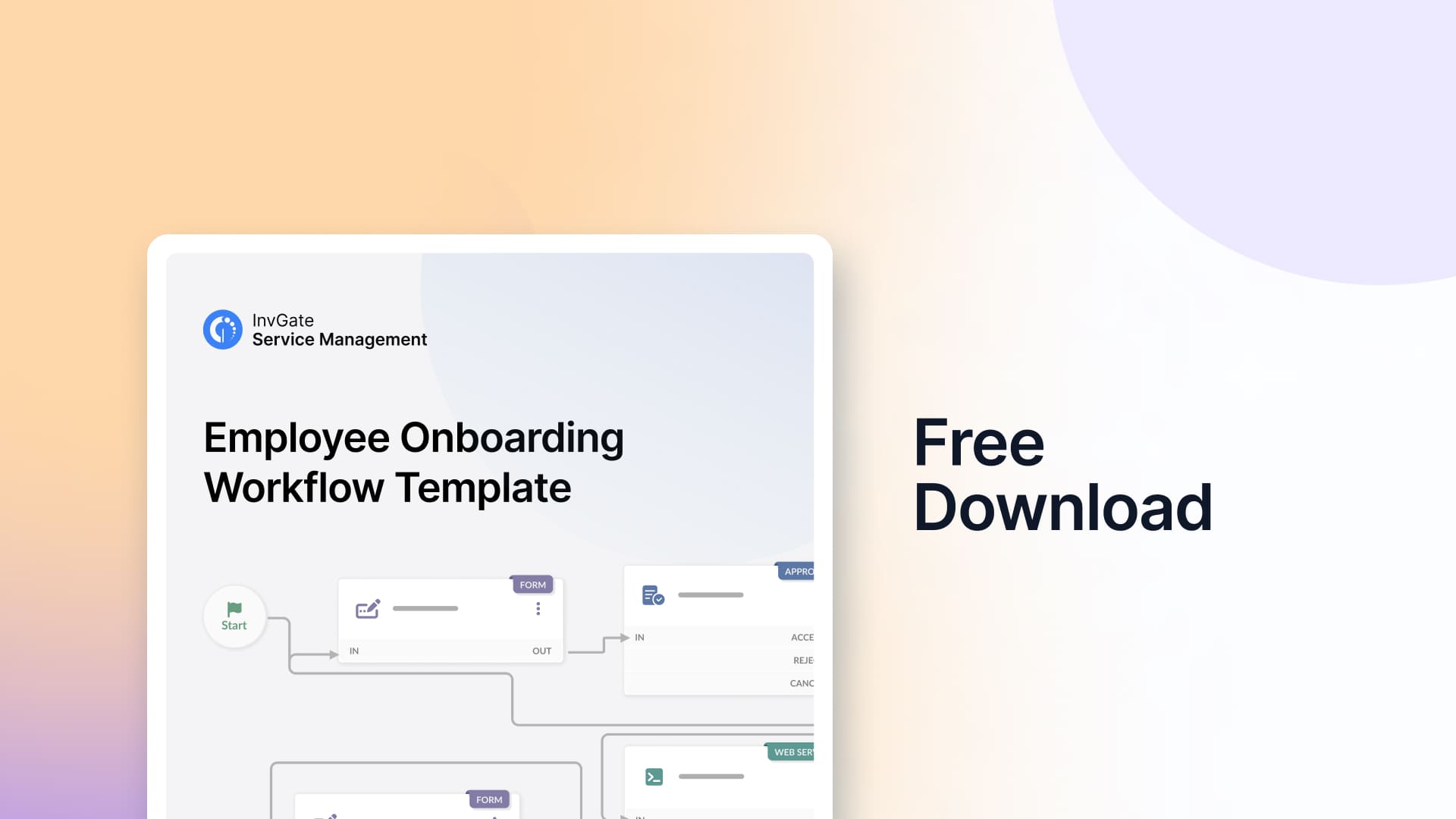
2. Employee HR offboarding workflow
When it comes to offboarding workflows, what will trigger the automation will be the employee leave request. Once that’s submitted to InvGate Service Management, a tier 1 HR agent will make the exit interview, and then decide whether to make the employee a new offer.
You can set up the workflows to move along based on the decisions:
- If the organization wants to retain the employee, the agent will automatically send the offer. Once that’s done, it’s time for the employee to accept or decline it. If the answer is yes, a new contract will be created.
- If the organization decides not to retain the employee (or if the worker decides not to accept the new offer), the workflow continues by notifying an infrastructure agent to remove access to company accounts.
Furthermore, you can add to the offboarding workflow the following steps:
- Employee returning equipment (if you have the service desk integrated with InvGate Asset Management, you can automate a checklist linked to your inventory).
- Severance and final documentation.
- Automated farewell email.
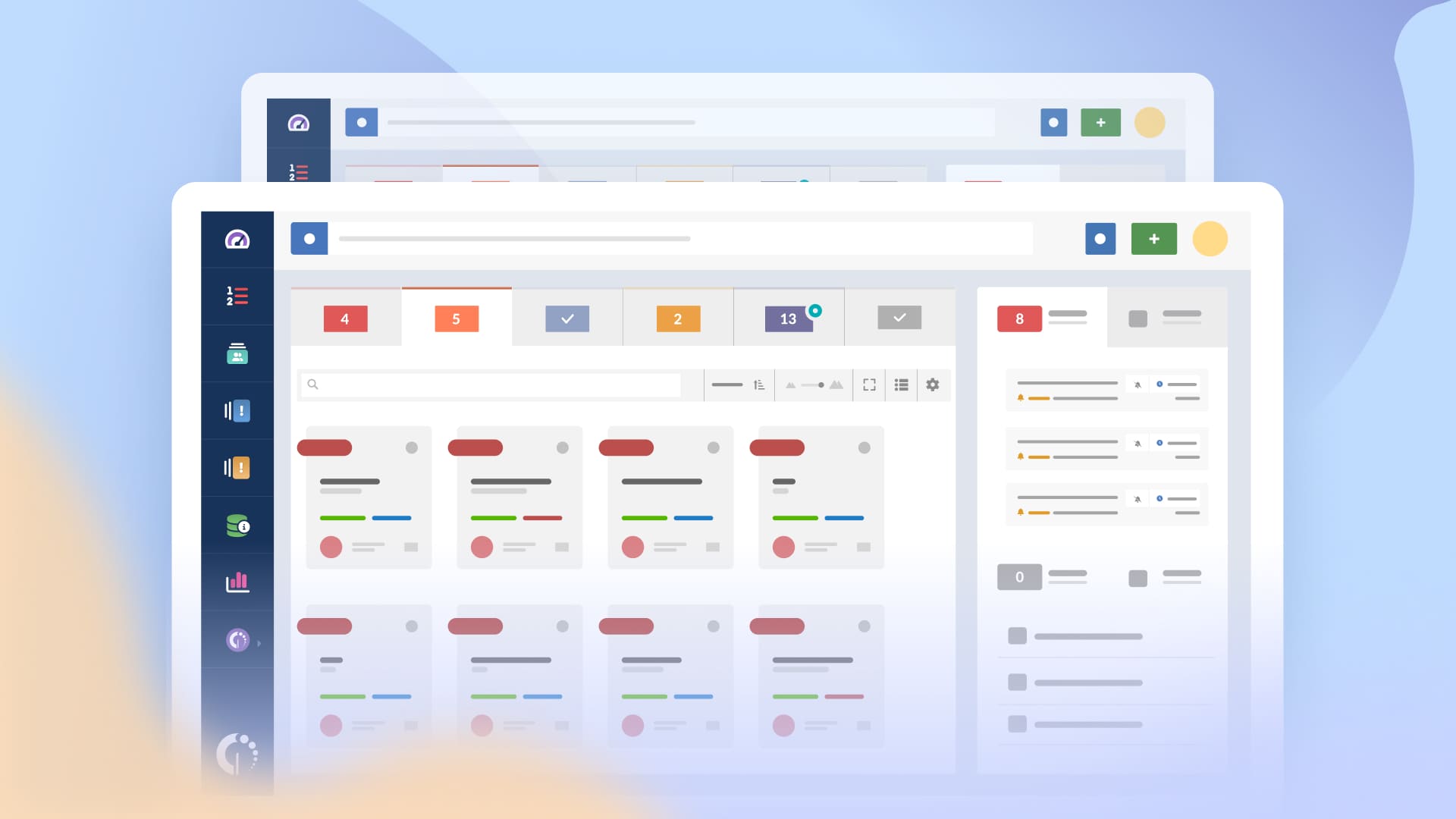
3. Automated payroll inquiries
Another useful service desk workflow to create is the one related to payroll inquiries. In this case, you can opt to route issues and inquiries to payroll experts, or the payroll third-party provider, or create an integration with your payroll system.
By automating it, you’ll be on top of requests such as withholding amounts, pay rates, time off, accumulation rates, and other aspects of the payroll process. And the best part is that you can solve most of them with knowledge base articles!
4. Recruiting automation
With InvGate Service Management you can also automate non-employee HR requests like opening requirements, changing headcounts, and role development. By doing so, you’ll improve the hiring process, prevent miscommunication, enhance collaboration, and keep the candidate pools ready for the next opening.
Plus, you can connect this process with onboarding and fully automate the whole recruiting process!
5 Automation for WFH requests
The perks of remote working have been profusely discussed, but working from home can also pose some challenges. Not sharing a common workspace makes some processes harder and extends timelines. However, automation can be helpful to avoid employees “falling through the cracks” and being neglected by the support teams.
Human resources workflows to address WFH requests can speed up approvals from supervisors and managers to aid remote workers when they need it. But they can also help you protect their health, for instance. With automation, you can take care of their specific needs and requirements in terms of equipment (both IT and non-IT).
The positive side of using InvGate Service Management, in this case, is that you can tag Facilities and IT to fulfill requests while having complete visibility of the request status. Plus, if you have it integrated with InvGate Asset Management, you can also check inventory and track the assigned assets.

6. General inquiries workflow
Lastly, you can also create an HR workflow that works as the catch-all for anything that isn’t automated or has never been asked. This way, you ensure that no inquiry is left unattended, and spot new needs and improvement opportunities at the same time.
All of these workflows can be made easier with InvGate Service Management's no-code workflow builder. Designed to be intuitive to use (you can build your workflow in just a few steps by dropping and dragging the main elements!), it is a great fit for non-IT or less tech savvy teams, such as HR.
This way, your whole enterprise can leverage the benefits of automating workflows, saving time, resources, and energy in everyday tasks.
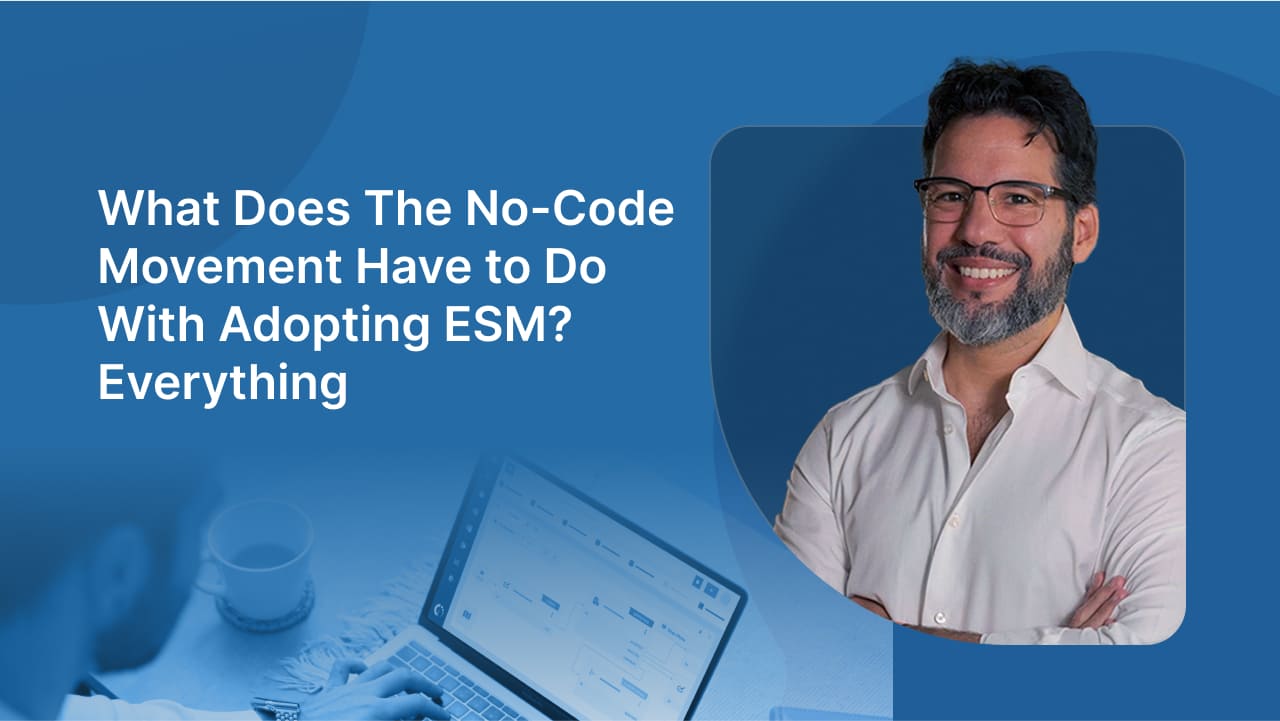
Bottom line
HR workflow automation is not just about saving time; it’s about unlocking the potential of your HR team to focus on the tasks that truly matter. By eliminating repetitive and manual tasks, HR departments can streamline operations, reduce errors, and provide a better experience for employees. Whether it’s automating the onboarding process, managing payroll inquiries, or addressing WFH requests, the possibilities are endless.
Tools like InvGate Service Management take workflow automation to the next level by offering a no-code platform that’s intuitive, flexible, and ready to scale with your needs. Its ability to extend ITSM principles to HR makes it an excellent choice for companies looking to maximize their service desk capabilities without the need for additional software investments.
With a centralized platform, you’re not just improving the efficiency of your HR team—you’re also creating opportunities for cross-departmental collaboration, enhancing your company’s ROI, and setting the stage for continuous improvement.
Ready to experience the benefits for yourself? Start creating custom workflows for your HR department today with our 30-day free trial. If you’d like to explore further, schedule a call with our team—we’re here to help you take the first step toward smarter, more efficient HR operations!