Ready, set, go: when it comes to customer service, it's a race against the clock. Customers expect lightning-fast responses and complete solutions to their problems. But what happens when your help desk can't keep up with the pace? The answer is simple: frustration, dissatisfaction, and potentially lost clients. That's why measuring and improving Time to Resolution (TTR) is crucial.
As a customer, there's nothing more irritating than dealing with a slow or ineffective help desk. And as a business, there's nothing more damaging than having dissatisfied customers.
In this article, we'll explore what Time to Resolution is, why it matters, and how to calculate it on InvGate Service Management. We'll also share some best practices for using TTR as a help desk metric and provide tips for reducing it to improve your customer service.
So, buckle up and get ready to learn how to take your help desk's performance to the next level!
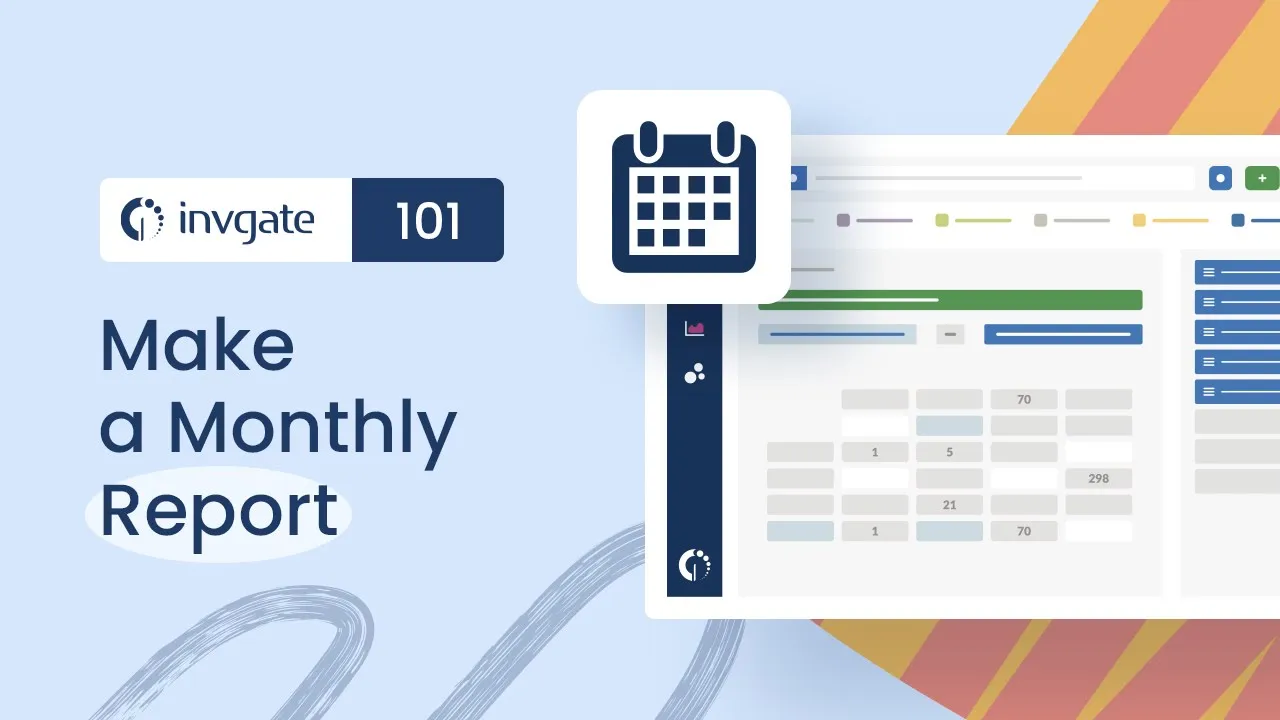
What is Time to Resolution?
Time to Resolution refers to the time it takes for a support representative to solve a ticket, from the moment it is reported until it is closed.
This metric is commonly used in customer service, technical support, and Incident Management contexts to measure the efficiency and effectiveness of the team or system responsible for providing support and solving issues.
At its core, TTR measures the speed and efficiency with which customer issues are resolved. Thus, it is a critical factor to determine the level of service provided to customers or end-users, as it can directly impact customer satisfaction, retention, and loyalty.
Response time vs. resolution time
When measuring the efficiency of issue resolution, it is essential to distinguish between response time and resolution time. The first refers to the time it takes a support agent to respond to a reported issue or request, stating that it has been received and started to be processed. The second measures the time it takes to solve the issue completely, from the moment it was reported, until it has been closed.
So, while response and resolution time are vital metrics to track together, they provide information on different aspects of the issue resolution process:
- Response time is essential for managing customer expectations and providing timely communication, letting them know that their issue has been received and is being addressed. A quick response time can help build customer trust and alleviate their frustration while waiting for a solution. However, a fast response time does not necessarily mean that the issue will be solved quickly or satisfactorily.
- Resolution time, on the other hand, is a more comprehensive measure of the effectiveness of the issue resolution operation. It considers the entire process of diagnosing and solving the problem, including any necessary communication, collaboration, and troubleshooting. While a shorter resolution time is generally preferable, it is essential to balance speed with the accuracy and quality of the resolution.
Why is Time to Resolution a relevant help desk metric?
TTR is a relevant help desk metric for several reasons:
- It is one of the vital indicators of the quality of the support your help desk provides. Customers who receive prompt and effective solutions to their issues are more likely to have a positive experience and remain loyal to the company. On the other hand, long resolution times can lead to frustration and dissatisfaction, potentially leading to negative reviews, churn, and revenue loss.
- It can help identify areas for improvement in the help desk team's workflow, processes, and training. By tracking TTR, managers can identify patterns and trends that may indicate areas of inefficiency, such as recurring issues, bottlenecks, or skill gaps. Addressing this can lead to faster resolution times and higher customer satisfaction.
- It can provide valuable insights into the performance of individual help desk agents. By tracking the TTR for each agent, managers can identify top performers and provide coaching or training to those who may be struggling. Businesses can also use this information to identify opportunities for cross-training or resource allocation to help balance workload and improve team efficiency.
How to calculate average Resolution Time on InvGate Service Management
Calculating the average resolution time on InvGate Service Management is simple and easy.
Here are the steps to do it:
- Go to Reports >> Service >Z Agents to access the standard Service Agent report.
- Select the period for which you want to calculate the Average Resolution Time.
- Choose the agents you want to view.
- You’ll see the Resolution Time (in hours) metric. It measures the average time between the creation of a ticket and its subsequent closure by the agent, where either the customer accepted the solution or the ticket remained pending. Tickets that did not have an accepted resolution are not included in this average.
And that's it! With just a few clicks, you'll have the Average Resolution Time of your help desk on InvGate Service Management.
Now let’s have a look at the average resolution time formula:
Average Resolution Time = Total Resolution Time / Number of Resolved Tickets
The Total Resolution Time is the sum of the time it took to resolve each ticket. It is calculated by subtracting the start time from the end time.
What is an acceptable resolution time?
The ideal resolution time varies by industry, customer type, and issue complexity. For example, a simple request should have a much lower TTR than a complex technical issue.
Taking that into account, we can agree that an acceptable average Time to Resolution for customer service teams across all industries is approximately 17 hours. But your organization's ideal number will always depend on your specific needs and customer expectations. You should continually strive to improve your resolution time and provide prompt and efficient customer support to increase customer satisfaction.
Pros and cons of measuring resolution time on a help desk
Measuring TTR can be valuable for any help desk team, but it is crucial to consider both the advantages and some of the challenges before implementing this metric.
Pros of measuring resolution time
- It can help identify trends and patterns in customer issues. By tracking TTR over time, managers can identify recurring issues or areas of high volume, which can help them allocate resources more effectively and prioritize issue resolution.
- It can provide useful information to set more realistic Service Level Agreements (SLAs). Based on historical performance, for example, managers can set realistic expectations for customers and help desk agents, improving overall customer satisfaction.
- It can improve team morale and increase motivation. Managers can help agents understand the impact of their performance on the team's overall performance and customer satisfaction, leading to better job satisfaction and lower turnover rates.
Cons of measuring resolution time
- It may encourage agents to prioritize speed over quality. If agents are solely focused on reducing time, they may rush through customer interactions or provide incomplete solutions, leading to increased customer frustration and dissatisfaction. To overcome this challenge, consider implementing a system where tickets are evaluated for both speed and quality and provide your team feedback and coaching to ensure they meet both metrics.
- It may not be an accurate measure of customer satisfaction. A quick solution is not always the best one, and it may not necessarily result in a positive customer experience. This is especially true for complex issues that require more time and effort. To get a more comprehensive picture of the quality of support provided, consider tracking multiple metrics, such as customer satisfaction and first-contact resolution.
- It may not account for the complexity of issues or the effort required to solve them. A simple problem may have a quick TTR, while a more complex case may take longer to solve, even if the agent provides high-quality support. Consider categorizing tickets by complexity or level of difficulty. This way, you can identify context for longer resolution times.
5 Time to Resolution metric best practices
When measuring TTR on a help desk, following best practices to ensure the metric is accurate and functional is essential. Here are five best practices to keep in mind:
1. Clearly define what constitutes a resolution
Organizations must determine what a resolution implies for each type of issue to ensure consistency when measuring TTR. For example, resolution for a technical support issue might mean that the customer's problem has been solved. For a billing issue, resolution might mean that the customer's account has been updated.
2. Measure it at the right level of granularity
Measuring the metric at a level of granularity that is meaningful for your help desk is essential. For example, measuring TTR for each agent may be too granular, while measuring TTR for an entire team may not provide enough detail to identify opportunities for improvement. Finding the right level will depend on the size and complexity of your help desk and your specific goals for the metric.
3. Use TTR in combination with other metrics
TTR is just one of many metrics that organizations can use to measure the performance of a help desk. It's vital to use it with other metrics, such as customer satisfaction (CSAT) scores or first contact resolution (FCR) rates, to get a complete picture of your help desk's performance. Using multiple metrics can help you identify patterns and trends that might not be visible when looking at TTR alone.
4. Analyze the data to identify opportunities for improvement
Once you have TTR data, it's crucial to analyze it to identify opportunities for improvement. This analysis might involve looking for trends across different issues, identifying agents or teams with exceptionally high or low-resolution times, or analyzing the root causes of long resolution times. By doing this, you can identify opportunities to improve processes, provide additional training or coaching to agents, or make other changes that can help raise overall help desk performance.
5. Use the data to set goals and benchmarks
This step can involve setting targets for TTR based on historical performance or industry benchmarks or setting goals for improving the metric over time. It can help motivate agents to boost their performance and provide a clear roadmap for enhancing over time.
How to reduce the resolution time KPI
Reducing resolution time is a crucial objective for many help desks, as it can lead to increased customer satisfaction, reduced costs, and improved productivity. Here are some tips on how to reduce the resolution time KPI.
1. Optimize workflows and processes
Review your workflows and processes to identify bottlenecks or areas where delays occur. Look for opportunities to streamline processes and eliminate unnecessary steps that delay resolution times. Consider automation tools that can help speed up processes and reduce manual workloads.
2. Provide additional training and support for agents
Ensure that agents have the skills and knowledge to solve issues quickly and efficiently. Provide additional training or coaching to help them improve their problem-solving and customer service skills. Consider implementing a knowledge management system that provides agents with quick access to relevant information and resources.
3. Improve communication and collaboration
Encourage communication and cooperation between agents and other teams, such as technical support or billing departments. This can help ensure that tickets are escalated or routed to the right team quickly and that information is shared effectively across the organization.
4. Set realistic goals and expectations
Set logical goals and expectations for resolution times based on the complexity of the issues and the resources available. Ensure that agents are not overburdened with unrealistic targets that can lead to burnout and decreased performance.
5. Leverage data and analytics
Use data and analytics to identify patterns and trends in resolution times. Analyze the data to identify opportunities for improvement and track progress over time. Use the insights gained from data analysis to inform decisions about process improvements, training programs, and other initiatives to reduce resolution times.
Key takeaways
Time to Resolution is a critical metric for measuring the efficiency and effectiveness of a help desk team. It calculates how long it takes to solve issues, offering valuable information on the level of service provided to the customer or end-user.
Measuring TTR can help organizations:
- Point out areas for improvement.
- Provide valuable insights into the performance of individual help desk agents.
- Identify trends and patterns in customer issues.
- Offer better service to customers.
To reduce this metric, organizations can implement best practices such as optimizing workflows and processes, providing additional training and support for agents, improving communication and collaboration, setting realistic goals and expectations, and leveraging data and analytics.
By prioritizing this metric and taking steps to reduce it, organizations can improve their help desk performance, increase customer satisfaction, and achieve better business outcomes.
If you want to see how InvGate Service Management can help you measure your team's performance, make sure to take it out for a spin! You can request a 30-day free trial or explore the live demo today.















