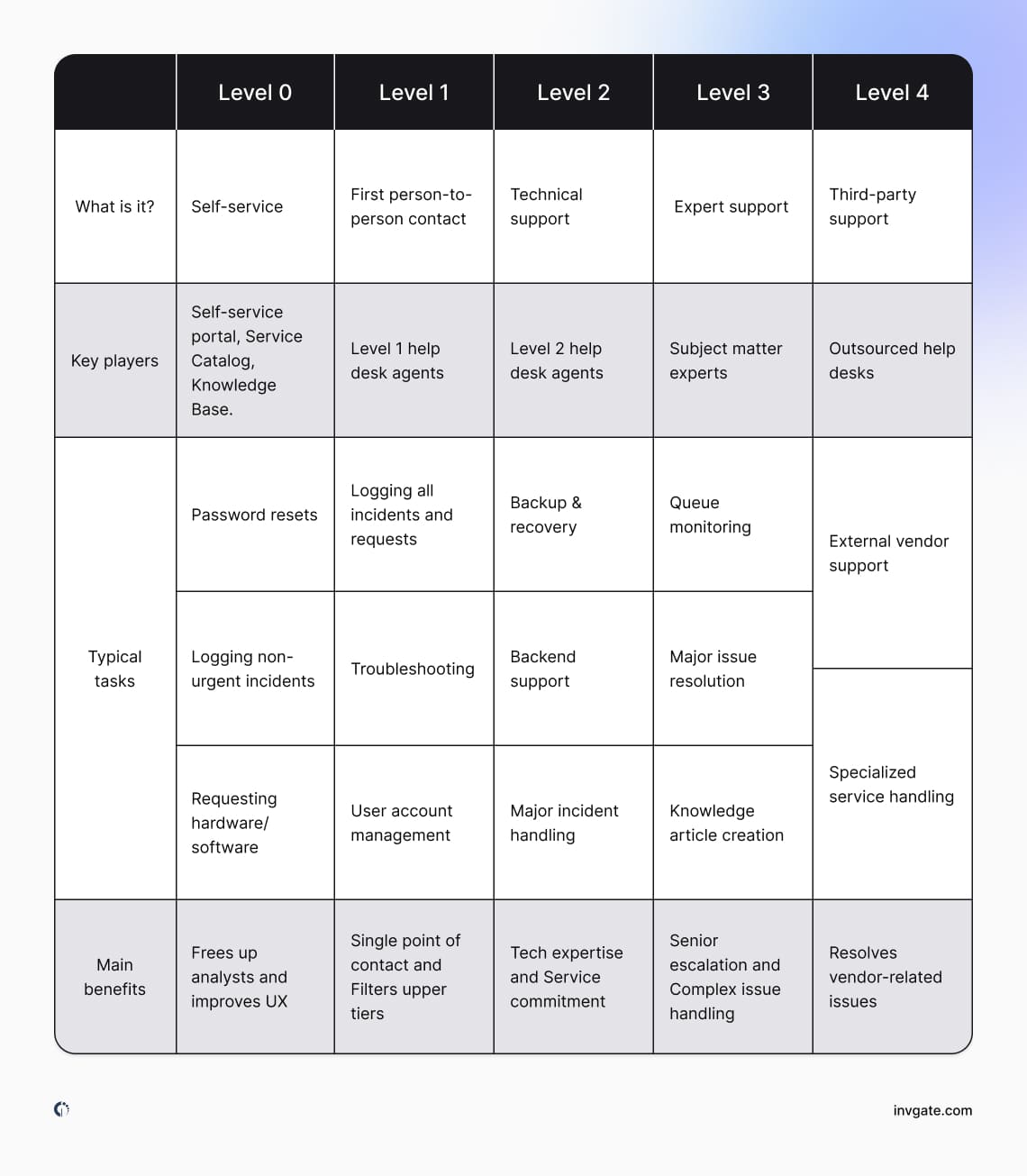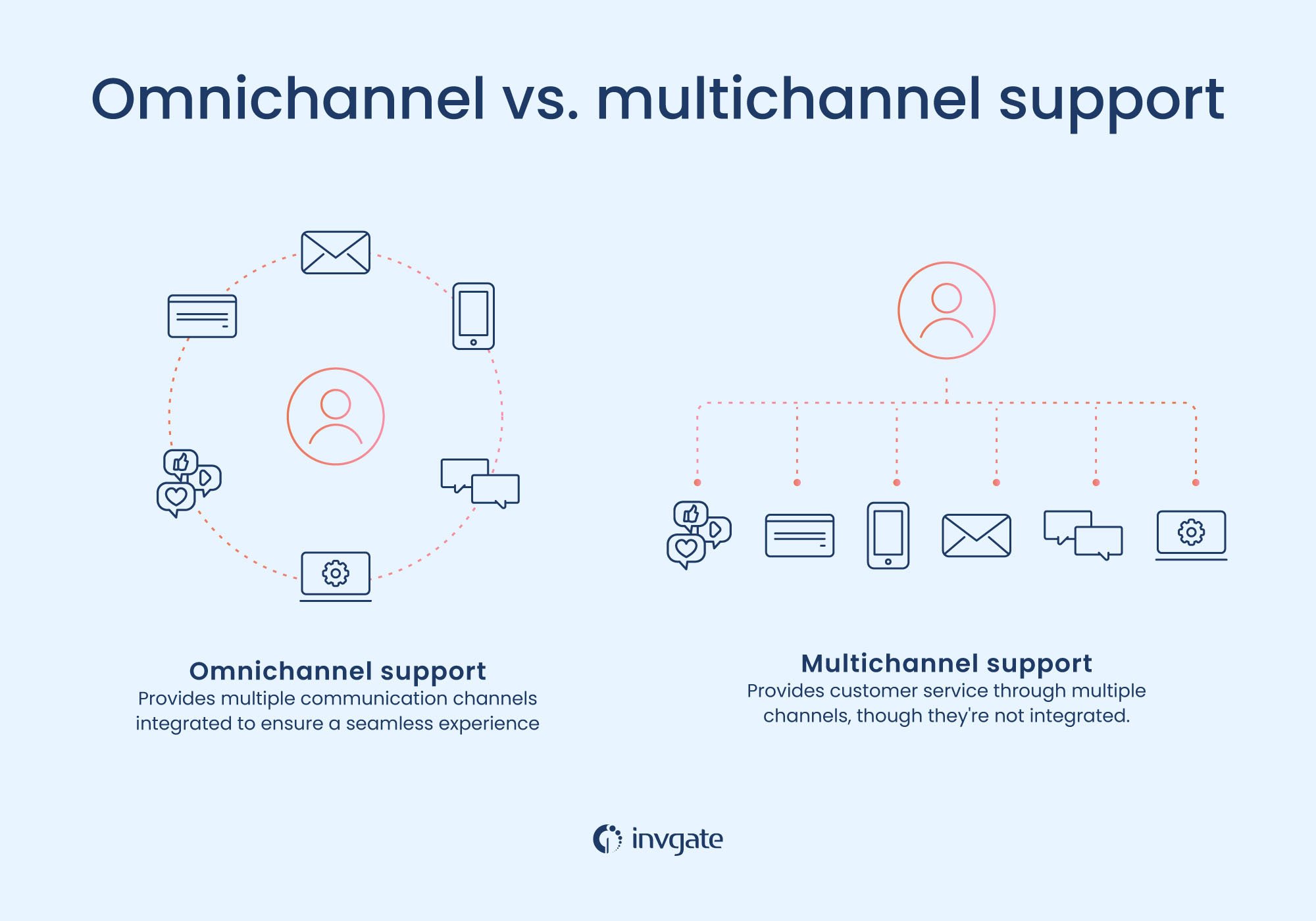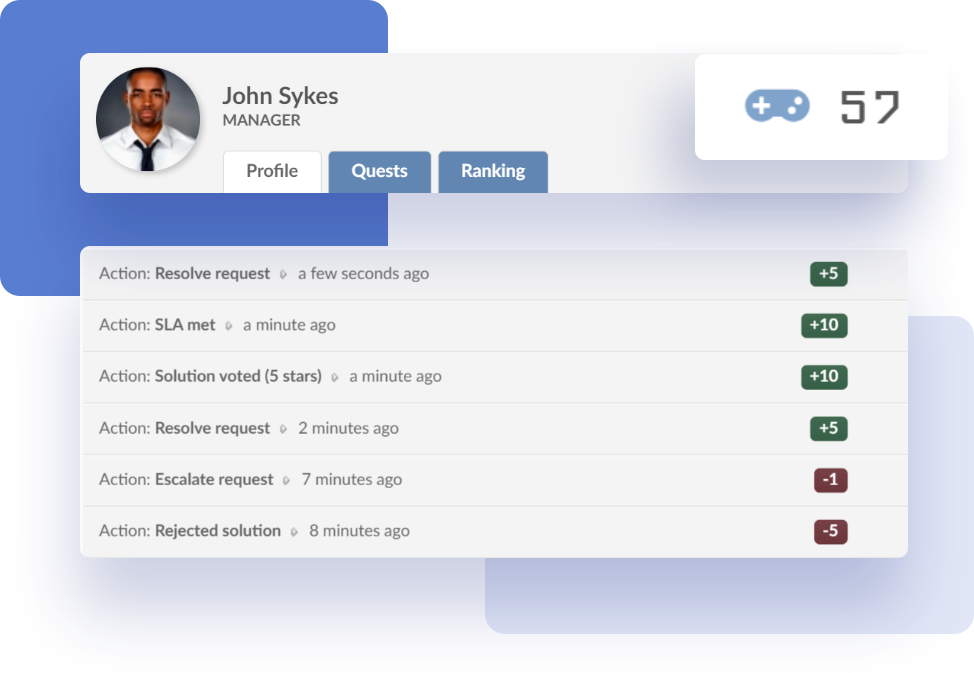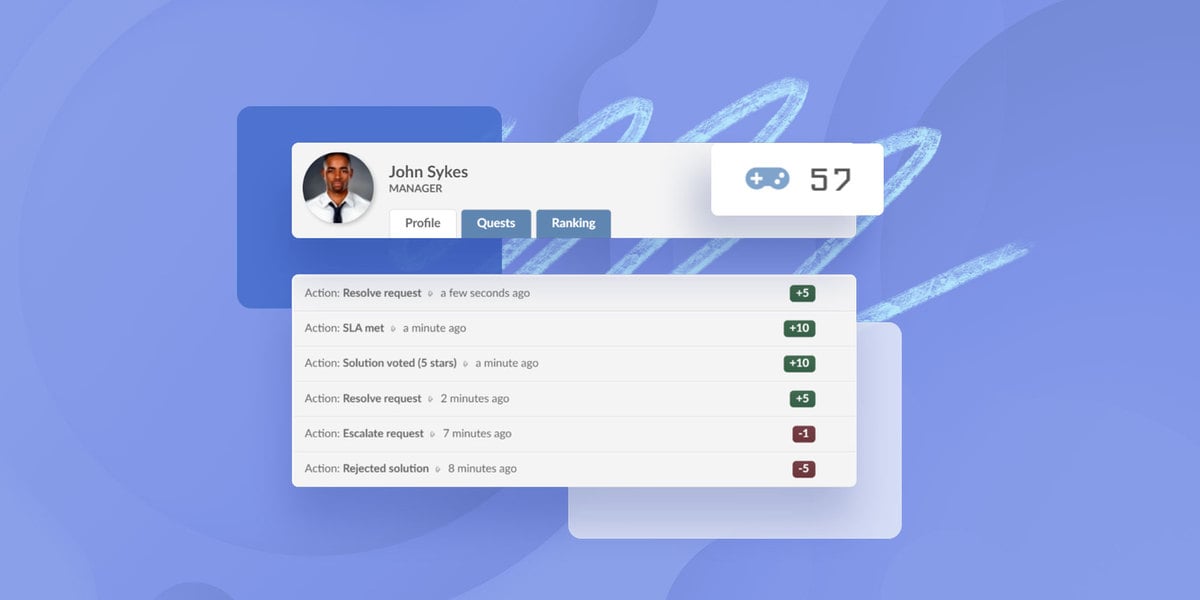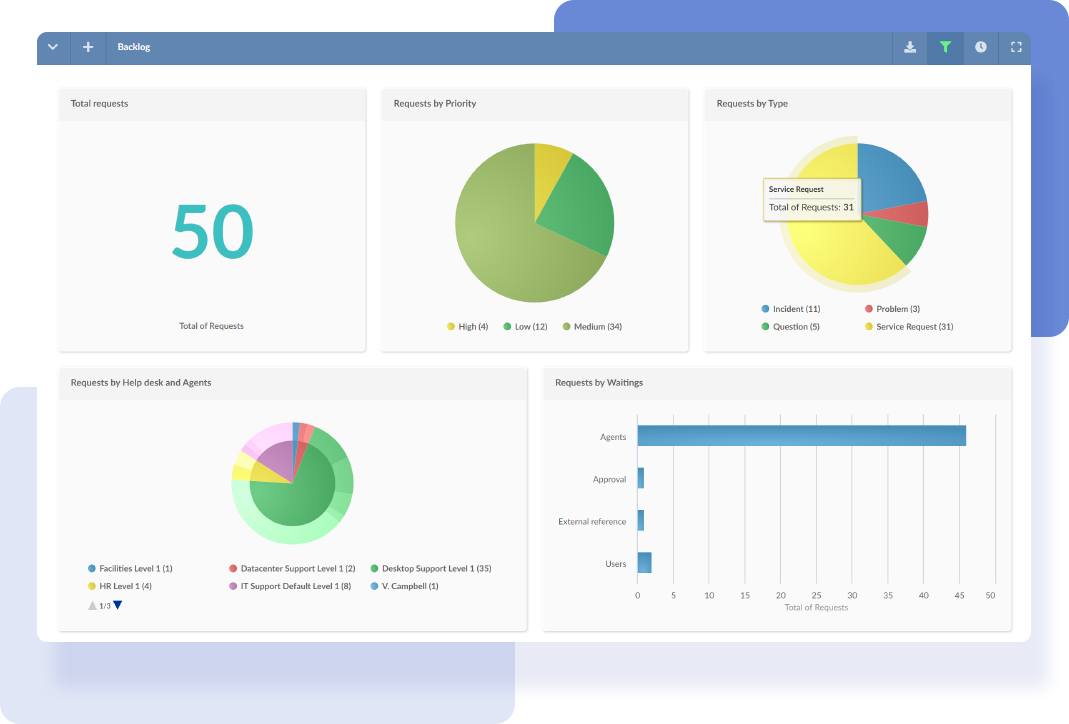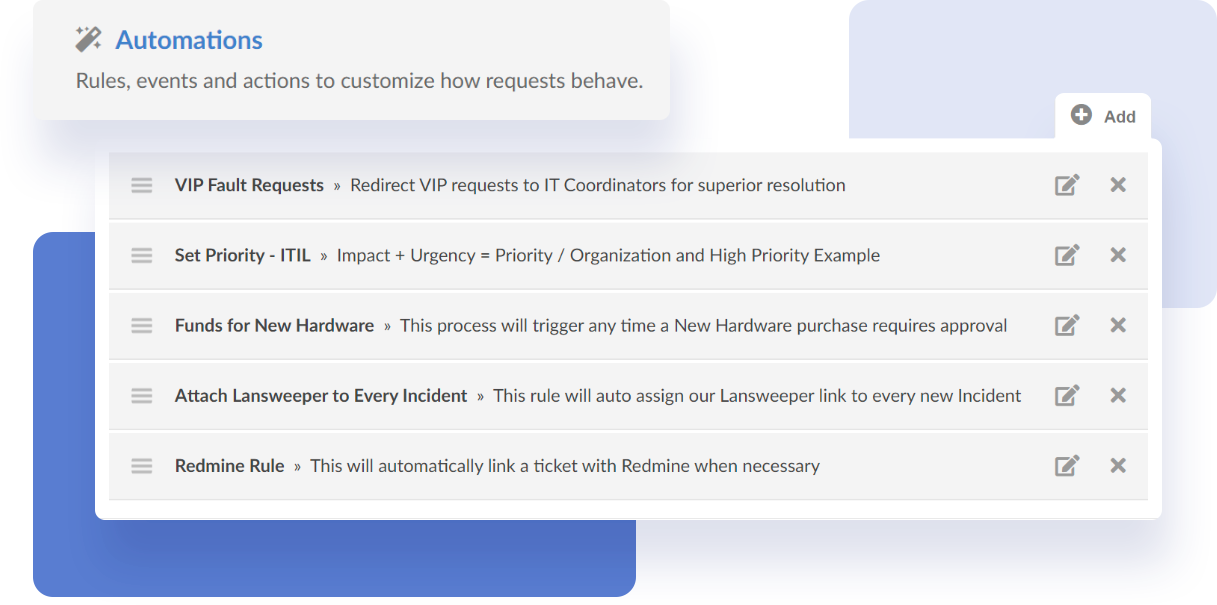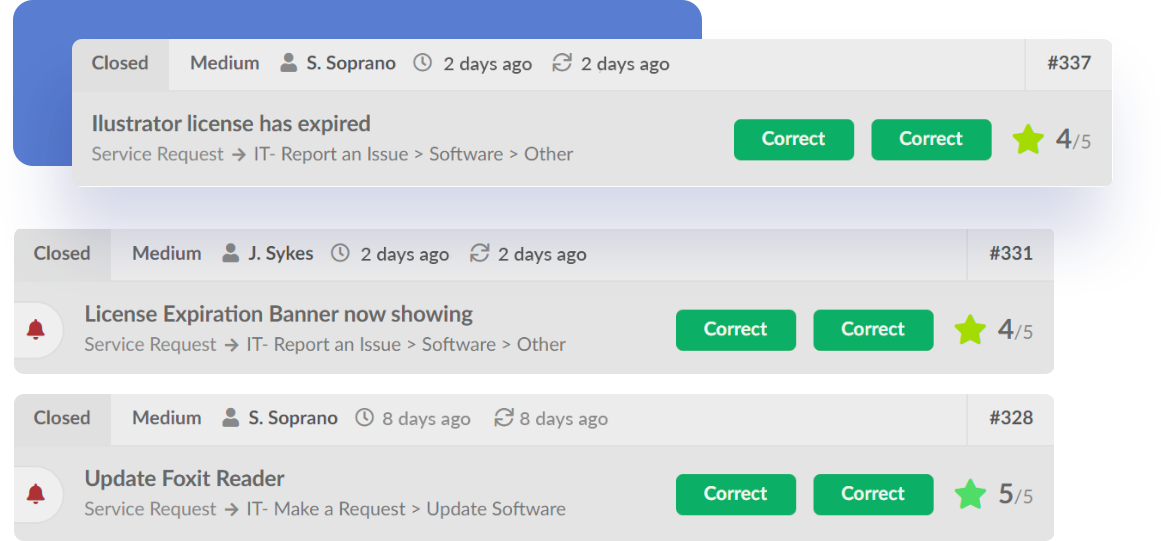Improving IT support often comes down to a few core areas: the tools you choose, the way your team works, and how well people can solve problems on their own.
In this article, you’ll get a clear look at the key areas that strengthen IT support. The focus starts with self-service, where a solid knowledge base and effective chatbots give users quick answers without waiting for an agent.
Strong internal practices matter just as much, so we’ll look at how automation, thoughtful workflows, and clear SLAs keep requests moving without bottlenecks. Finally, your team also plays a central role, so training and ongoing feedback loops round out the improvements you’ll explore in this guide.
What makes a successful service desk?
A successful service desk usually comes down to three areas working together: People - Process - Technology. That's the people who deliver support, the processes that guide their work, and the technology that keeps everything moving. IT support best practices sit on top of that foundation and help your operation mature over time.
Let's review some practical service desk improvement ideas. First off, make sure your team knows the solution inside out. Keep them trained on the latest updates and features. Regular workshops or even certification programs can help with this.
The foundation of any service desk is its people, and a skilled team that's well-versed in the technology and trained to handle customer queries effectively can make a huge difference.
Next, have your help desk agents collaborate. A successful service desk fosters collaboration. Team members share knowledge, learn from each other, and work together to solve problems. Encourage them to use the help desk platform to share knowledge and solve problems as a group.
For this, it’s important to keep a robust and updated knowledge base and make it accessible to them — you can speed up this process with an AI knowledge base. Another useful resource is gamification, which helps keep your agents motivated and rewards good practices.
Processes give your support operation structure. Standard operating procedures help agents handle recurring situations consistently, and KPIs highlight where performance is improving or slipping. Metrics around response times, resolution times, or user satisfaction provide early signals that help you adjust before issues spread. Regular feedback from both users and agents feeds your improvement cycle and gives you a clearer picture of how well your service desk is working.
Technology ties all of this together. Modern help desk tools support automation that handles ticket routing, assignment, and the first round of replies, giving your team more time for the cases that need attention. Dashboards that track IT support metrics offer a clear view of how the service desk is performing, and AI-powered self-service options help users resolve common issues quickly.
Lastly, as the help desk manager, it's on you to keep pushing for better. Regularly check in on how your team is using the help desk tool, ask for feedback, and look for ways to improve. This keeps your IT support in tune with what your users need and makes sure you're getting the most out of your help desk tool.
What is the first step to improve IT support?
The first step is to understand where the real problems are. Start by mapping pain points across your support operation, reviewing your current metrics to see where delays or repeated issues appear, and aligning expectations with key stakeholders. Once you have that clarity, you can decide whether process adjustments, training, or new tools will make the biggest difference.
How can small teams improve IT support with a limited budget?
Small teams can make meaningful progress by focusing on quick wins. Set up a basic self-service option, use simple SOP templates to guide common tasks, rely on a short list of easy-to-track metrics, invest time in developing soft skills, and apply straightforward automations such as ticket categorization or predefined replies.
How can we improve IT support? 9 service desk improvement ideas
Now that we’ve seen the key elements that make a successful service desk, it’s time to explore nine ideas to implement to boost your team's performance and the quality of the service you deliver.
1. Establish a tiered help desk
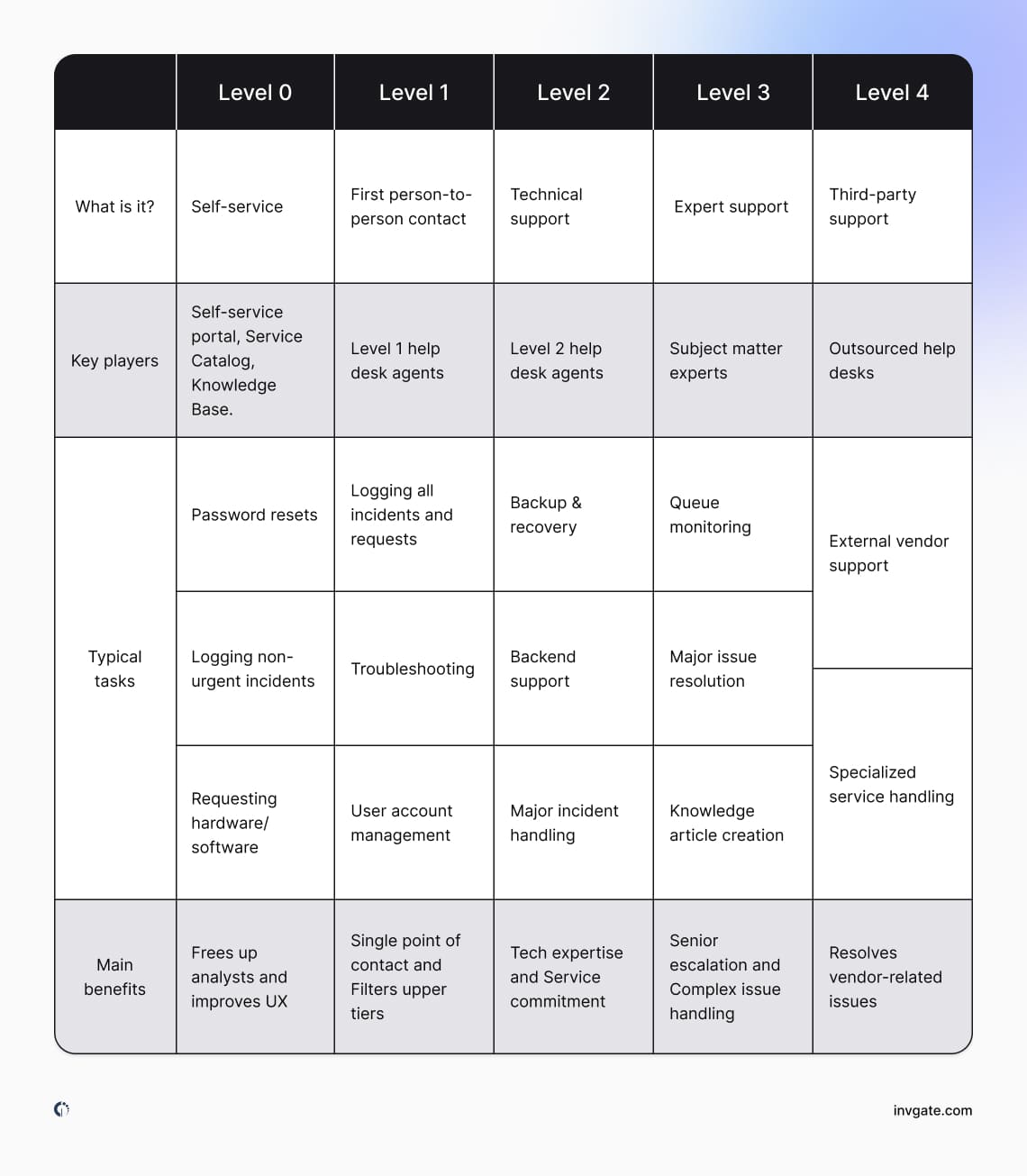
A practical way to improve IT support efficiency is to set up or refine a tiered support structure. The idea is simple: each inquiry goes to the level with the right expertise, so routine questions reach frontline staff while tougher issues move directly to technicians who can solve them faster. When you improve IT support tiers in this way, users spend less time waiting, and agents handle cases that match their skill set.
To keep that model running smoothly, it helps to review roles, SLAs, and escalation paths regularly. Clear responsibilities reduce confusion about who handles what, SLAs set expectations for response and resolution times, and well-defined escalations keep complex issues moving instead of getting stuck between tiers. Together, they support a more even workload across the team and avoid delays that slow down the entire service desk.
2. Empower users with self-service options

Self-service is one of the fastest ways to improve the IT support process and reduce ticket volume. A self-service portal for users provides easy access to solutions, reducing the need for direct interaction with the IT department. This not only saves time but also empowers users to resolve issues on their own.
For IT teams, a portal like this reduces the ticket volume, meaning the amount of inquiries logged into the system, and allows them to focus on more complex issues.
On that note, we recommend you include a comprehensive knowledge base, FAQs, and a service catalog. The first should include knowledge base articles and guides that answer common questions, while the FAQs section can address recurring queries quickly and efficiently. The service catalog, listing all the IT department's services, completes the portal by providing users with a clear overview of available services.
3. Embrace omnichannel support
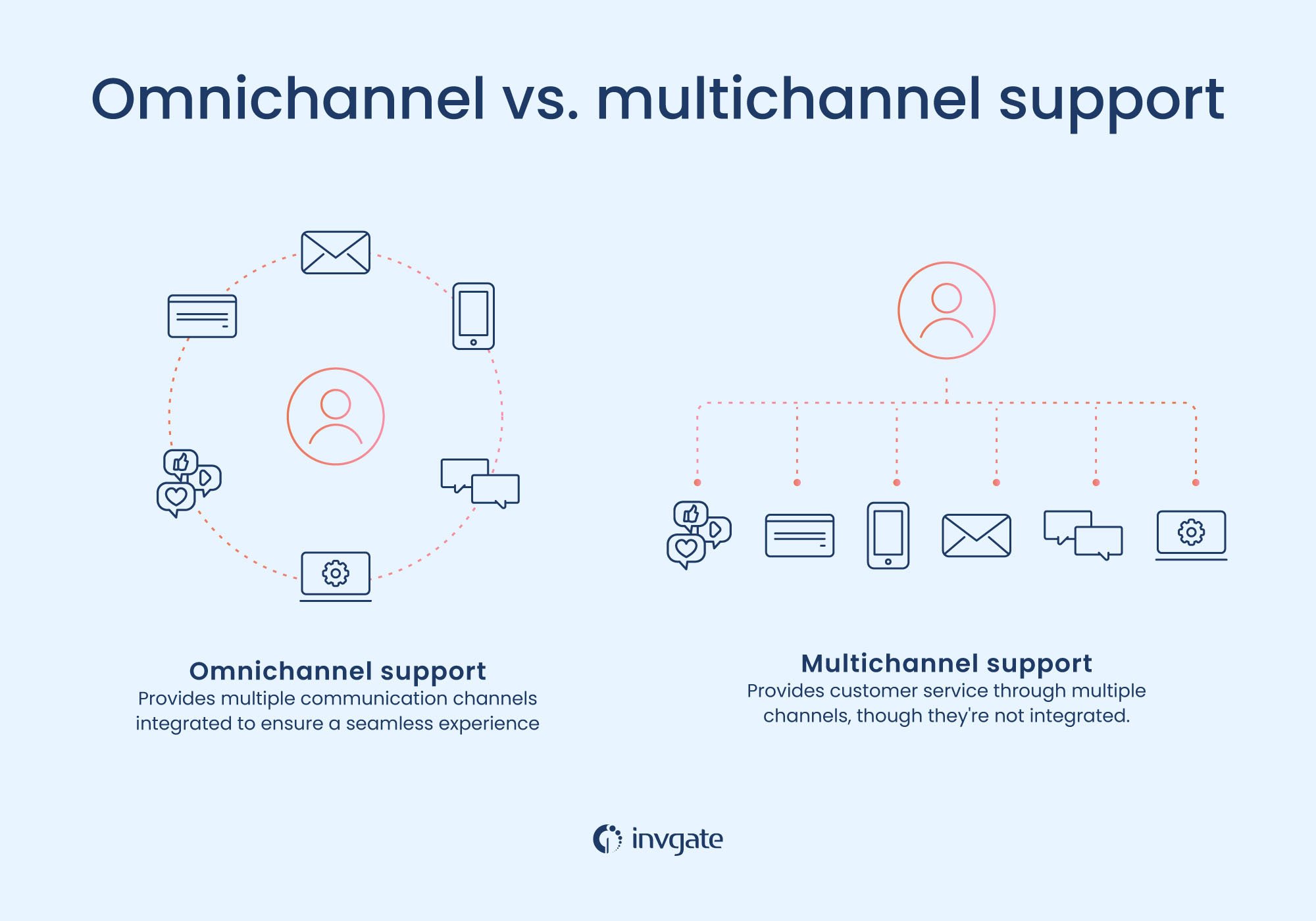
Omnichannel support is key to guarantee a satisfactory experience and ensure user adoption. It offers customers different communication channels to choose from to reach out to the help desk, including phone, email, chat, or social media. It's all about ensuring a smooth, consistent experience for your customers, no matter where they choose to reach out.
The benefits of implementing this are:
- Boosted customer engagement.
- Enhanced customer experience.
- Increased loyalty.
- Faster service.
- Higher customer satisfaction.
Tracking channel-specific KPIs also helps you see where your service desk may need extra training or additional staffing, which keeps each channel performing at the same level.
4. Implement standard operating procedures
Service desk Standard Operating Procedures (SOPs) provide a set of step-by-step instructions that help in carrying out operations, ensuring consistency in handling every support request, reducing the chances of errors, and promoting efficiency.
There are some key SOPs that directly improve IT support, such as:
- Incident intake.
- Prioritization.
- Escalation.
- Communication templates.
They’re also valuable for onboarding, since new IT support staff can rely on them to understand how work is expected to flow. Beyond training, they help improve the IT support process by creating a structure you can refine over time. Regular reviews and updates keep procedures aligned with real needs, which helps your service desk evolve instead of relying on outdated practices.
5. Foster engagement with gamification
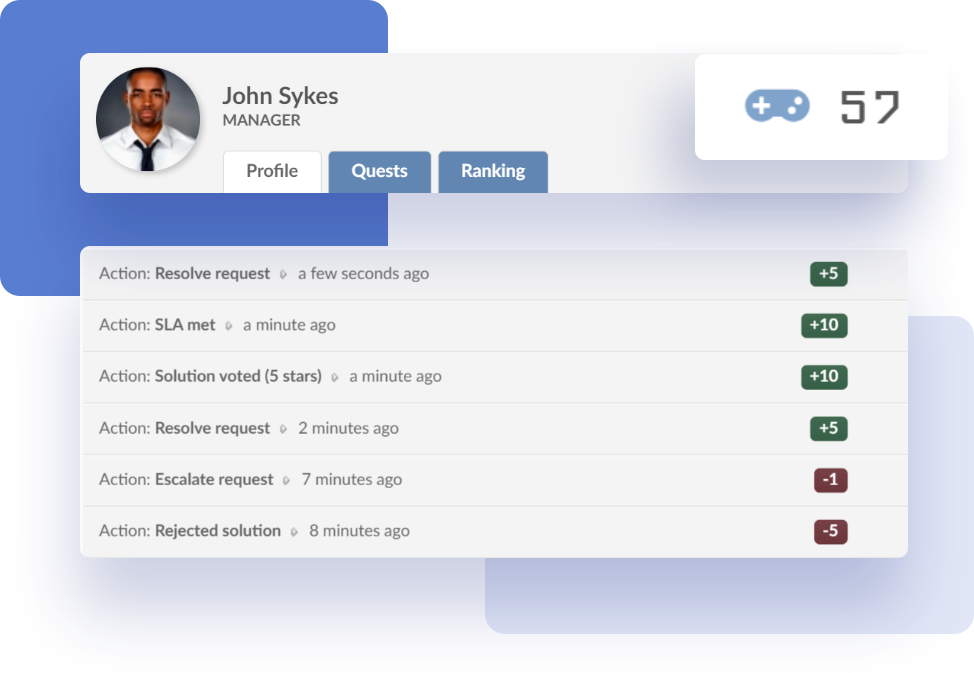
As we mentioned before, gamification serves as a powerful catalyst for engaging and motivating an IT support team. Integrating elements of games into routine tasks can transform the work environment into a dynamic, achievement-oriented space.
This approach not only elevates team morale but also fuels productivity. A points system for resolving support tickets, achievement badges for acquiring new skills, or leaderboards that highlight top performers can make work both enjoyable and rewarding. You can even connect these elements to ITSM metrics and KPIS — for instance, issuing badges tied to FCR, CSAT, or MTTR — so the team can see how their efforts influence real outcomes.
Infusing elements of play into work routines results in increased job satisfaction, improved performance, and a positive shift in work culture. This innovative strategy can redefine the IT support environment, making it more engaging and efficient.
6. Measure success with relevant metrics
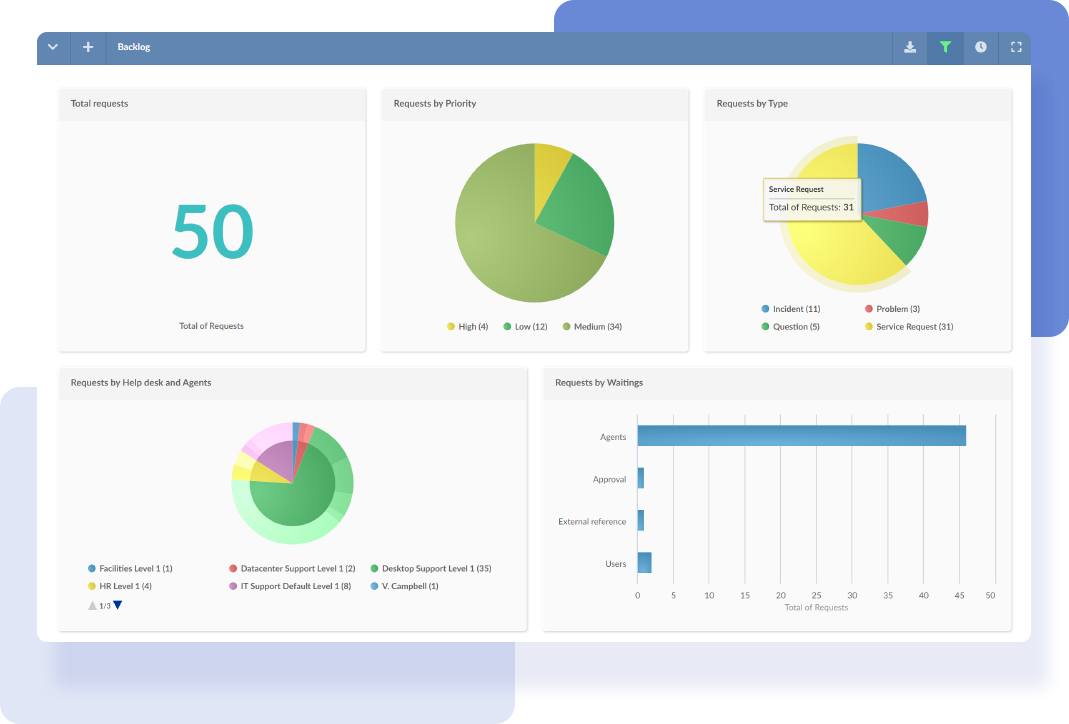
Help desk metrics are essential to understand whether your improvement efforts are working. Tracking the right data gives you a clear view of performance trends and helps you decide where to focus next.
Achieving excellence involves monitoring core indicators such as first response time, time to resolution, SLA performance, and agent utilization. These numbers reveal how efficiently your team is working and where users may be experiencing delays.
It also helps to keep an eye on first-level escalations, since a spike can point to gaps in your knowledge base or areas where frontline agents need additional training. Resolution patterns can highlight infrastructure problems or bottlenecks related to staffing.
We recommend you start with a short list of KPIs and expand gradually as your service desk matures. A simple, focused metrics set gives you the clarity you need to improve without overwhelming the team or creating noise in your reports.
Which IT support metrics should you track first?
Start with first response time, time to resolution, CSAT, SLA compliance, and ticket volume per channel. These give you a clear view of how users experience support and how work moves through your queue. As your operation matures, you can add FCR and agent utilization to gain a deeper understanding of performance.
7. Streamline processes with automation
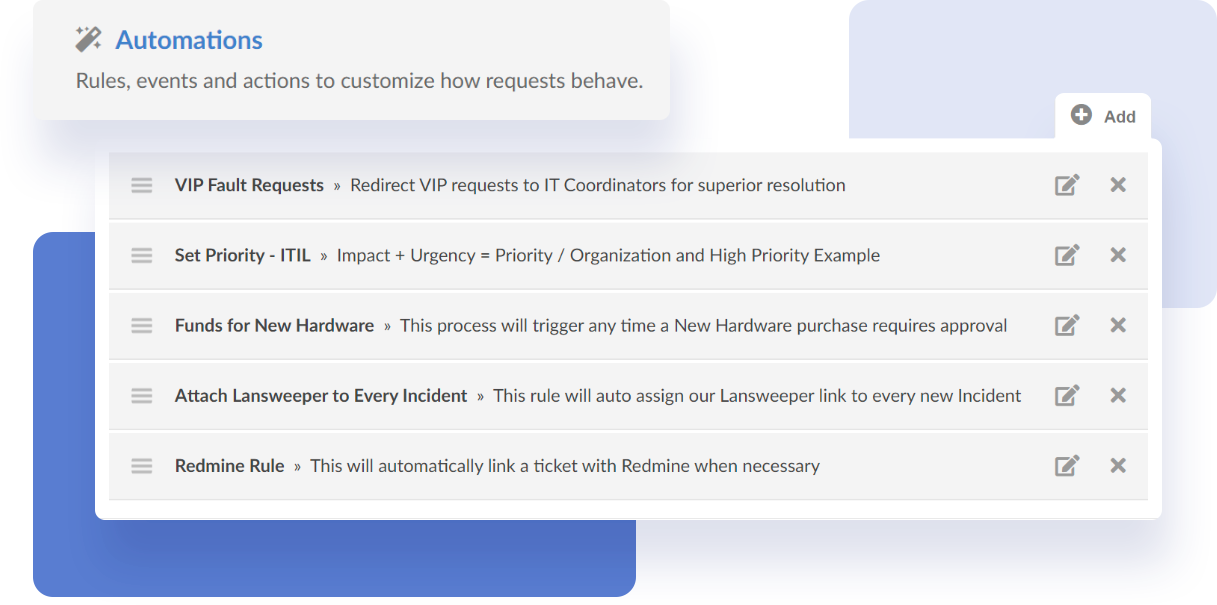
Automation is a real game-changer for your service desk, and there is an array of IT support automation possibilities and ideas. For instance, automated ticket assignment rules make sure tickets go straight to the right person or team. This means problems get solved faster, and customers are happier.
Then there's workflow automation to handle routine tasks so your team can focus on the tricky problems. And let's not forget about ITSM reports. Automated reports give you all the info you need about how your service desk is doing, helping you make it even better. So, all in all, automation is like your service desk's best buddy, always there to give a helping hand.
AI-assisted IT support adds another layer of efficiency. Virtual agents can handle simple questions, AI suggestions can help agents find the right knowledge article faster, and automated ticket summaries save time during handoffs. These capabilities work together to improve IT support efficiency by reducing manual effort and speeding up the path to resolution.
8. Seek feedback for continuous improvement
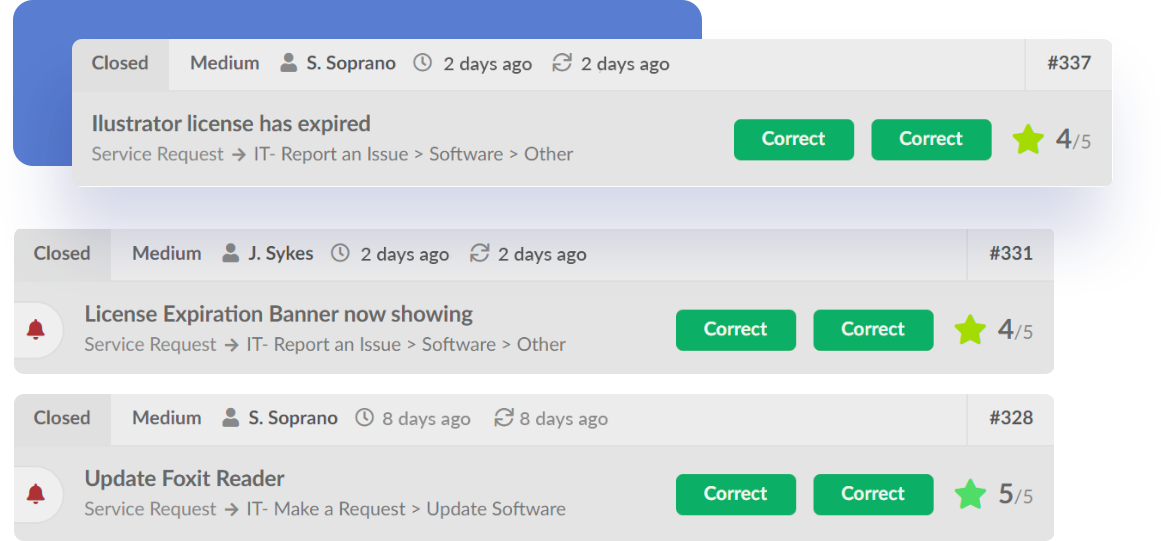
Getting feedback from end-users is like having a secret weapon for constant improvement. It's all about checking in with your users on the regular. You can do this through surveys, feedback forms, or even just seeing how they rate their satisfaction.
The tools are out there for collecting and analyzing this feedback. Once you've got this info, you can see exactly where you need to focus your efforts to make things even better. So, in short, it's all about listening, learning, and always upping your service game.
A steady flow of feedback aligns well with Continual Service Improvement (CSI), since it provides the ongoing input needed to guide small, thoughtful changes over time.
9. Stay up to date with ITSM best practices
Keeping your service desk effective over time relies on ongoing learning. When your team stays familiar with ITSM best practices, they can adapt more confidently to new tools, methods, and expectations. Regular training, short workshops, and informal learning spaces help everyone stay current without overwhelming the daily workload.
ITSM keeps evolving, so staying informed supports better decisions and smoother operations. IT support improvement is never a one-time project but an ongoing practice aligned with ITSM best practices and frameworks like ITIL 4. A team that follows these principles is better prepared to adjust quickly and maintain strong service quality as needs change.
In short
Basically, a successful service desk is a combination of a skilled team, efficient tools, a proactive approach, and continuous improvement.
To achieve this, some key strategies to incorporate are the use of a tiered IT support system, SOPs, and automation, to significantly streamline processes and improve service efficiency.
Also, regular measurement of relevant metrics and KPIs, coupled with user feedback, is essential for continuous improvement.
And, of course, you need a robust tool. You can rest assured that InvGate Service Management ticks all the boxes. Register here for a free 30 day free trial to explore all the functionalities listed in this article and achieve service desk excellence!