Many IT support tasks are simple but repetitive, and they can add up to a significant use of agents’ time. IT support automation helps standardize these processes, reduce errors, and free resources for more complex work.
Still, not every task is convenient to automate, so identifying the areas where automation has the most impact is important. That’s why we bring you some service desk automation ideas to improve your service delivery.
In this article, we will explore a comprehensive list of ideas and how you can use InvGate Service Management to take them to the next level.
What is service desk automation?
Service desk automation refers to the implementation of technology and processes to streamline and optimize IT support services. At its core, it aims to reduce manual effort and human intervention in repetitive and time-consuming activities.
This process typically involves the use of intelligent ticketing systems, self-service portals, and workflow automation tools. These technologies enable the automatic routing and categorization of support tickets, automated responses to frequently asked questions, and the orchestration of various tasks and approvals.
The ultimate goal of service desk automation is to increase the efficiency of incident resolution.
5 service desk automation benefits
Let's have a look at the benefits that well-implemented automation can bring you:
- Maximize Return On Investment: Automation increases the efficiency of IT support, helping your organization get the most value from its technology stack and IT assets.
- Improved SOP compliance: Automating workflows and processes will ensure that all support tickets follow predefined protocols and that critical steps are not missed. This helps maintain a high level of service quality and reduces the risk of errors, even in the case of a staff shortage.
- Time and cost savings: Automation significantly reduces the time and effort required to handle routine and repetitive tasks. Thus, service desk agents can focus their time and expertise on more complex issues and value-added activities. This also helps to cut costs by optimizing resource allocation and reducing the need for additional staff.
- Reduced agent churn: It reduces repetitive and boring tasks for agents, helping to keep them engaged with their job.
- Enhanced user empowerment and satisfaction: With automation, users can perform certain tasks, such as password resets, without relying on support agents. This leads to increased user satisfaction, as they can quickly resume their work and meet their goals without experiencing big delays or disruptions.
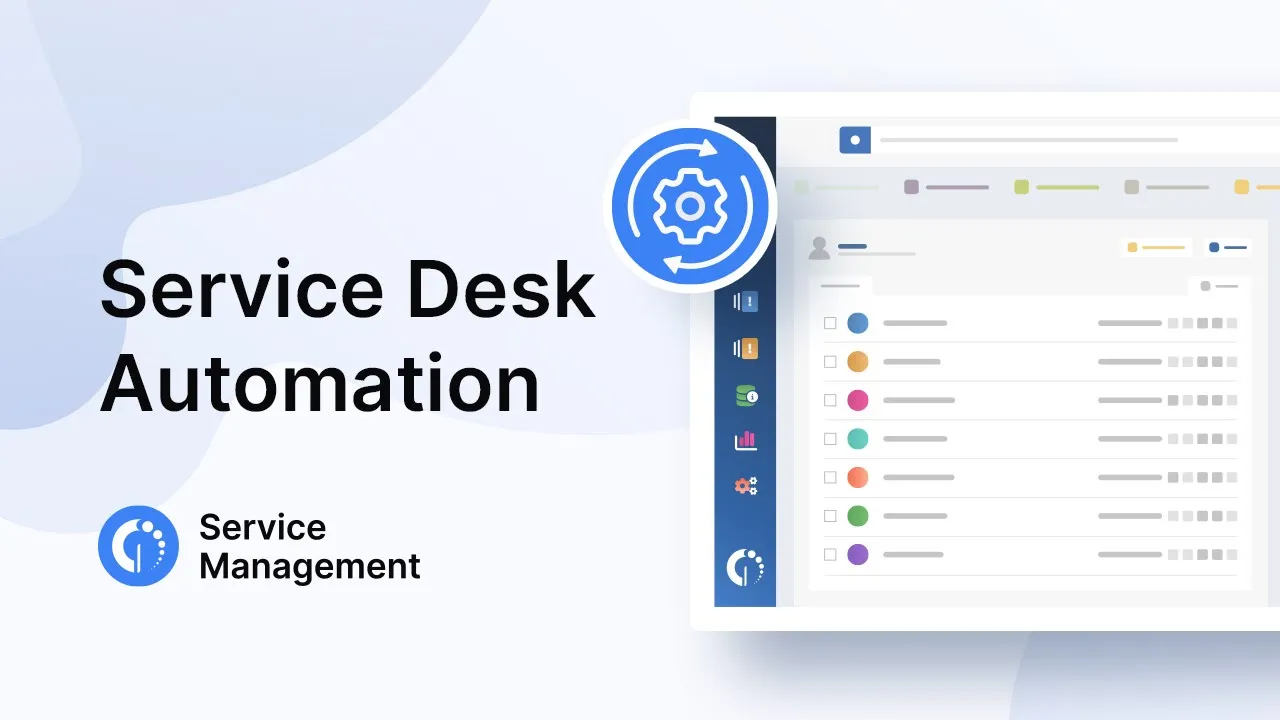
9 service desk automation ideas to implement ASAP
The possibilities of automation are wide, and it’s key to go step by step and not try to do everything at once. We recommend starting with a defined scope of automated tasks and learning the trick before taking on more.
To guide you through the process we have put together a list of ideas to start implementing automation in your Help Desk. And, you can try all of them with the free trial of InvGate Service Management.

1. Automate onboarding and offboarding processes
Every business carries out onboarding and offboarding processes as part of their activities. This includes a set of routine tasks to be followed every time, making it an ideal candidate for automation.
Automate tasks such as user account creation, access provisioning, email setup, and system configuration.
For this type of automation, you’ll need a workflow engine. A workflow defines a sequence of actions that are triggered automatically when certain conditions are met — for example, when HR submits a “new hire” request. This ensures the same steps are followed every time, reducing manual effort and mistakes. In InvGate Service Management, workflows can be built to cover the entire process end-to-end.
2. Automate ticket routing and assignment
Routing tickets manually can delay response times and overload certain agents. To automate this process, you’ll need automatic assignment rules. These rules classify requests based on predefined criteria — such as category, priority, or keywords — and direct them to the correct team or person.
By automating the ticket routing process, you’ll ensure that:
- Each request falls into the hands of the right service desk.
- Your agents’ workload is even and achievable.
- No ticket is left unattended.
3. Automate periodic reports
Tracking performance indicators is necessary, but preparing reports manually consumes valuable time.
Here, you’ll need report scheduling so you can collect data on metrics you define (ticket volume, resolution time, SLA compliance, etc.) and have them delivered automatically at set intervals. This guarantees stakeholders always have updated information.
4. Automate ticket replies
Enable automated replies for tickets that arrive via email to acknowledge the issue and provide end-users with a standard reply. You can also automate responses for other stages of the ticket resolution process as well, such as when there are certain actions needed or for when a ticket is closed.
This help desk automation is particularly helpful to increase your user’s satisfaction and improve your service desk metrics.
5. Automate satisfaction surveys
Another great service desk automation idea is to trigger satisfaction surveys to be sent after a ticket is closed.
You can configure this on InvGate Service Management to ensure end-users rate the service and write real-time feedback, providing you with valuable insights on how your IT support team is performing against quality standards and helping you spot areas for improvement.
6. Automate SLA monitoring
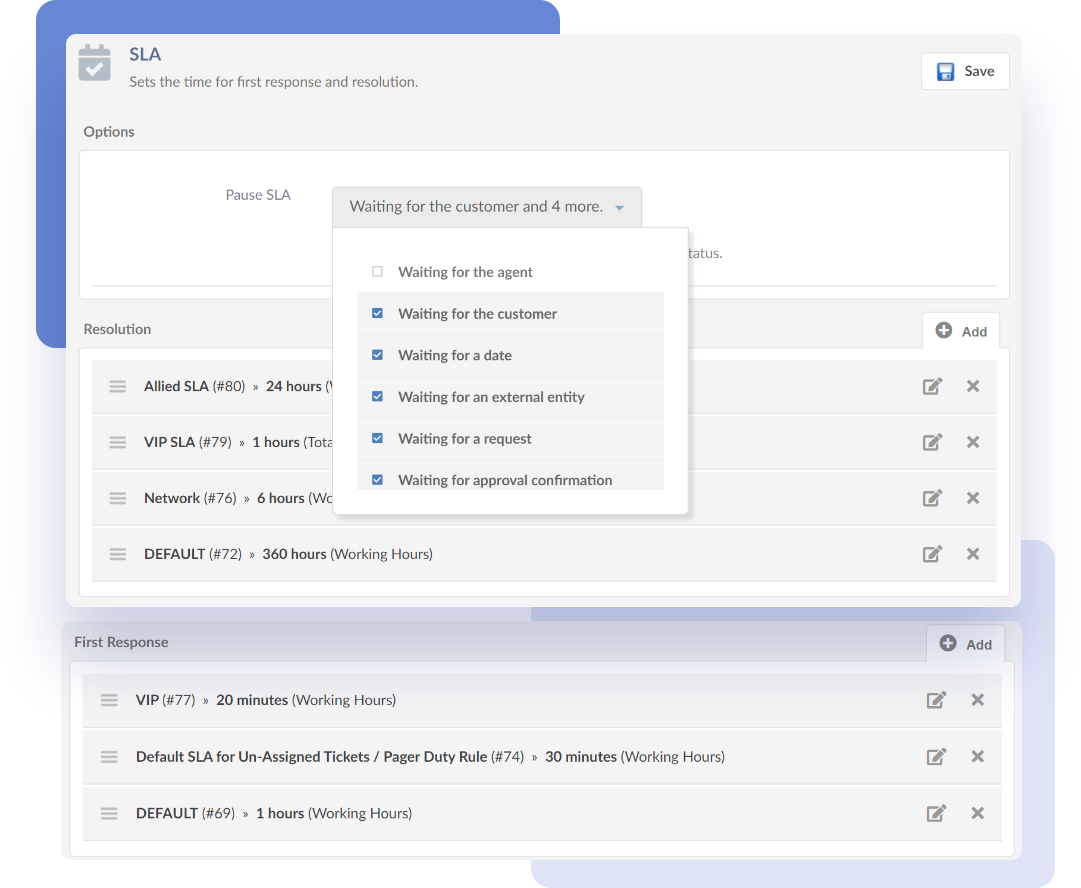
Keeping track of Service Level Agreements manually can lead to missed deadlines. An SLA monitoring system tracks parameters like response or resolution time and raises alerts or escalates tickets when SLAs are close to being breached.
Set up automated Service Level Agreement monitoring on InvGate Service Management from the automation menu. Define SLA parameters, and configure automated actions when SLAs are at risk of being broken.
Doing this will help you easily identify issues and setbacks, address them, and better follow up on your team’s performance.
7. Automate ticket responses
Many service requests require the same type of answer. You can store predefined replies that agents can use or have suggested automatically when certain types of tickets are created. This shortens response times and keeps communication consistent.
In InvGate Service Management, agents can use canned responses directly from the ticket interface. Canned responses can be enriched with variables to pull in ticket details automatically, shared across help desks to unify communication, and applied at different points in the resolution process.
You can also send automated acknowledgment emails, for example, to provide instructions if user action is needed or to confirm resolution when a ticket is closed.
8. Integrate communication channels
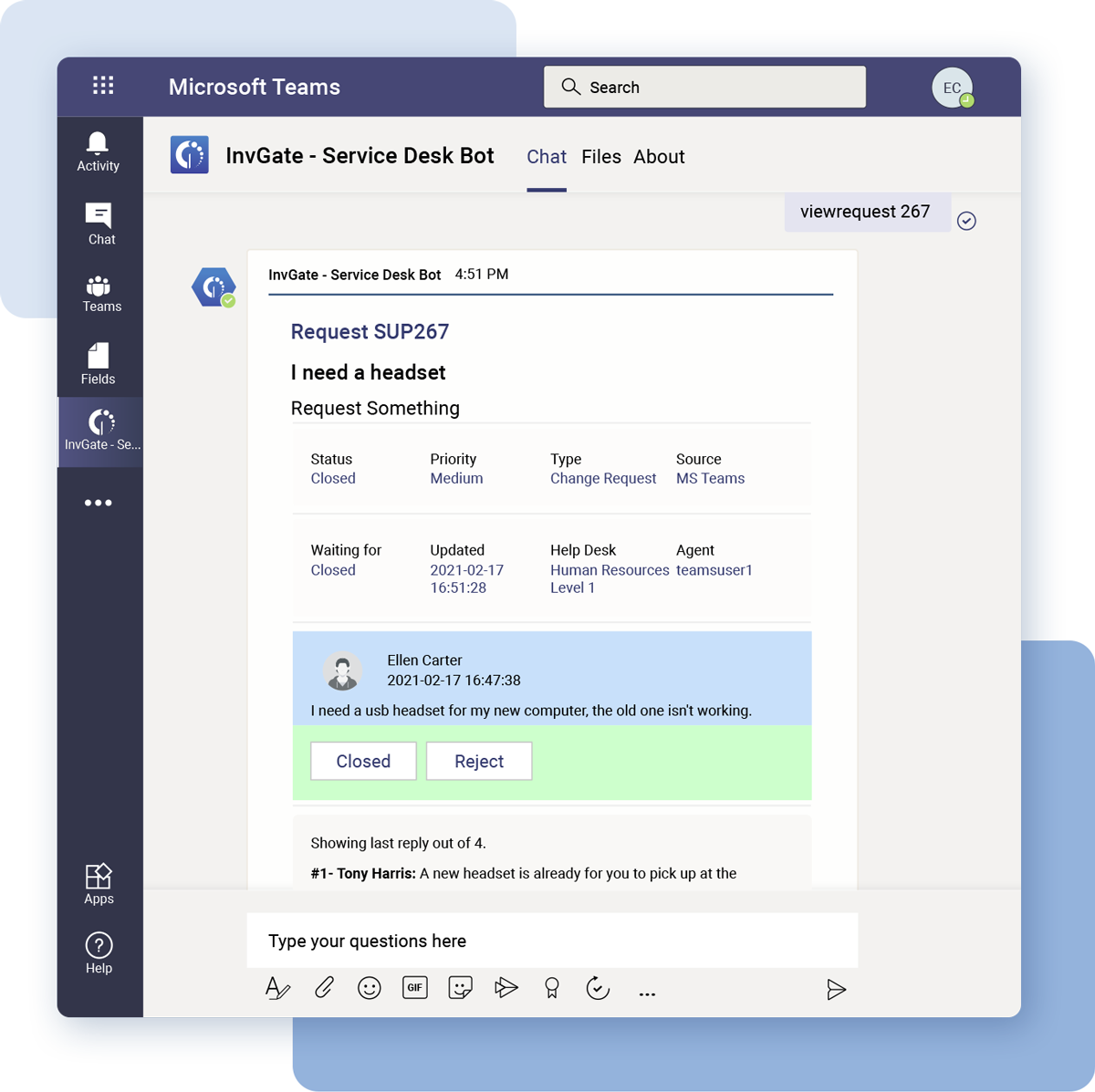
Use InvGate Service Management’s integration with other systems to convert inbound communications into tickets directly. Offering omnichannel options is a great way to meet your customers halfway instead of using a new tool to create their requests.
For instance, if your organization uses Microsoft Teams for internal communications, you can natively integrate it with InvGate Service Management. You can also use Zapier for third-party integrations with your chosen communication platforms.
9. Automate knowledge featured requests
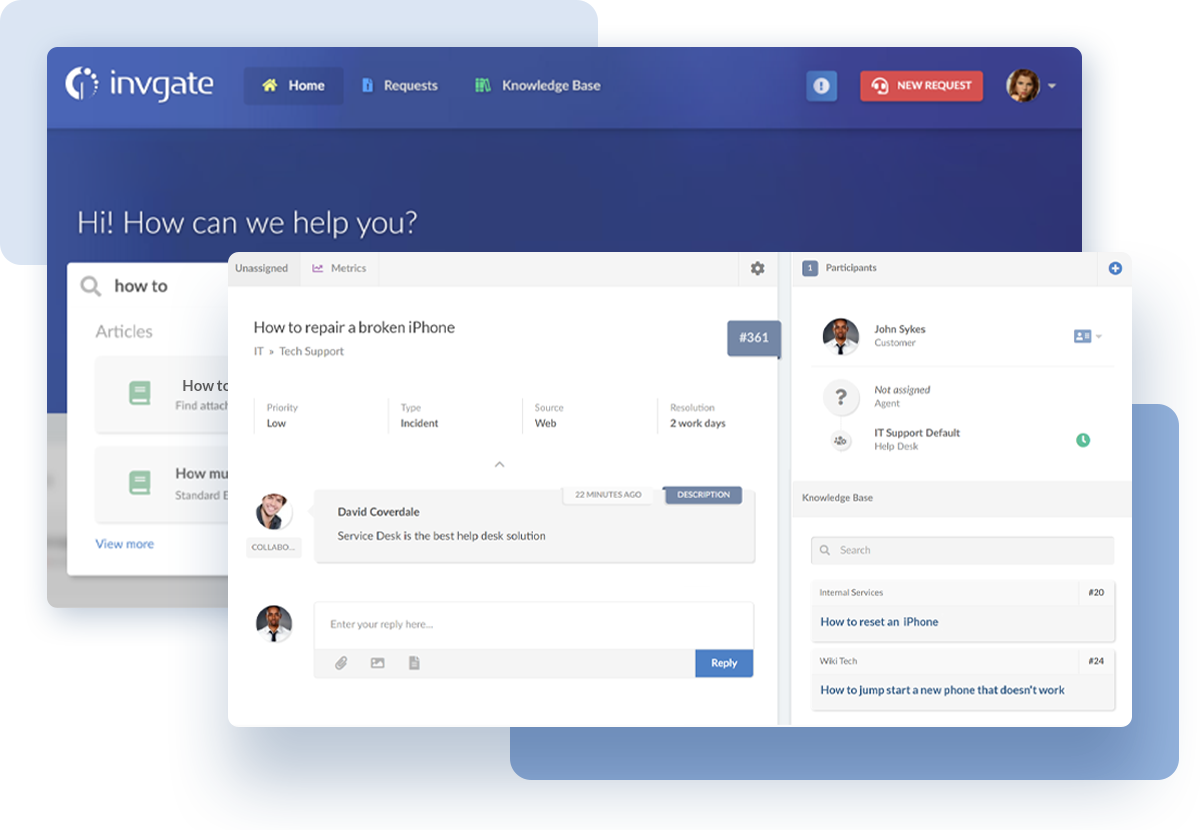
Knowledge suggestions automatically display relevant articles when users begin submitting a request, giving them the chance to resolve the issue before opening a ticket.
In InvGate Service Management, article suggestions can be linked to request categories and you can pin up to three articles on each category to encourage self-service.
One step forward, you can choose featured articles to appear in a pop-up, requiring users to confirm whether the content solved their issue before they can proceed with ticket creation.
AI service desk automation
Artificial Intelligence is another ally that can be employed to automate some service desk tasks. It can analyze patterns, suggest actions, and help teams act faster. InvGate AI Hub offers multiple options to enhance workflows and reduce repetitive work.
-
Enhance ticket replies automatically: Agents start with a draft, and Generative AI improves it—adjusting tone, summarizing, or expanding content—so responses are faster and clearer.
-
Automatic recommended answers: AI reviews similar tickets, searches knowledge base articles, and checks external sources to generate suggested replies that agents can adapt quickly.
-
Proactive problem detection: AI identifies repeated issues and flags them as common problems, allowing managers to address the root cause before ticket volume grows.
-
Major incident detection: AI analyzes reported incidents and alerts managers when an issue might escalate into a major incident, enabling faster response.
Using InvGate Service Management as your ITSM automation software
InvGate Service Management (IGSM) helps IT teams automate routine tasks, streamline workflows, and improve service consistency. Its intuitive platform combines no-code automation tools with AI-powered capabilities, making it easier for teams to reduce manual effort and respond faster.
Key features include:
-
No-code workflow editor: Automate multi-step processes such as onboarding/offboarding, asset loans, and software requests with a drag-and-drop interface.
- Ticket routing and SLA monitoring: Automatically assign requests to the right team, balance workloads, and track compliance with service level agreements.
- Automated reports: Schedule and deliver performance metrics like ticket volume, resolution time, or customer satisfaction.
-
Canned responses and AI suggestions for ticket replies: Generate context-aware replies and enhance ticket handling efficiency.
-
Knowledge article suggestions: Promote self-service and reduce repetitive requests through featured articles in request categories.
-
AI-powered incident and common problem detection: Flag recurring issues and potential major incidents to enable proactive management.
-
Integration capabilities: Centralize ticket capture from multiple communication channels and external systems.
Together, these features allow IT teams to focus on higher-value work while ensuring consistent, reliable service delivery.
InvGate Service Management includes a wide range of automated tasks that can aid you through whichever path you choose. Ask for a 30-day free trial and see for yourself!
Frequently Asked Questions
What impact does automation have on a service desk?
Automation significantly improves the efficiency of a service desk by reducing manual tasks, increasing productivity, and enabling faster ticket resolution, leading to improved response times and customer satisfaction.
Why is automation important to the service desk?
Automation is crucial for the service desk as it enables streamlined processes, cost savings, scalability, and improved agent retention, allowing organizations to handle a higher volume of tickets effectively and deliver faster and more efficient support.
What should I automate on my service desk?
You should consider automating standardized tasks such as ticket assignment, onboarding/offboarding processes, periodic reporting, ticket categorization/prioritization, and communication, as well as implementing self-service options and knowledge management automation.
What tasks can't be automated?
Certain tasks that require complex decision-making, creative problem-solving, or personal interactions (such as high-level troubleshooting, strategic planning, and Customer Relationship Management) may not be suitable for automation and require human intervention.















