Want to know how to make your help desk agents work harder, better, and faster? Then you need to see the power of Agent Utilization and how it can take your work from zero to hero.
Agent Utilization is an IT help desk metric that reflects the percentage of time an agent spends on support-related activities, versus their total work time.
But why is it essential to track and improve it? In this blog post, we'll explore the ins and outs of this Key Performance Indicator (KPI), how it can be calculated using InvGate Service Management, the drivers that can affect it, and how to optimize it to enhance service desk quality and customer satisfaction.
Don't let your agents drown in tickets! Read on to find out how you can optimize your Agent Utilization.
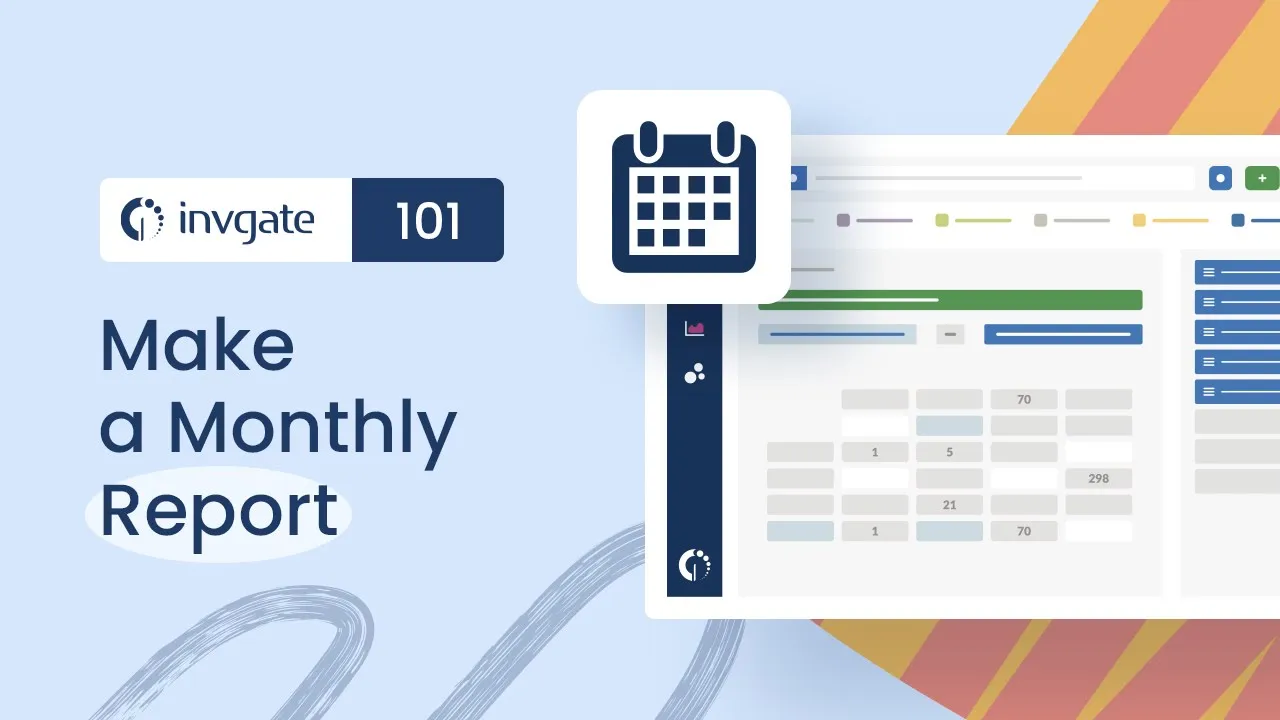
What is Agent Utilization?
Agent Utilization indicates the percentage of time an agent spends on support-related activities compared to their total available work time. In simple words, it measures the productivity of service desk agents.
The indicator quantifies both the productive and non-productive time of agents:
- Productive time - Refers to the time agents spend interacting with customers, working on tickets, and resolving issues.
- Non-productive time - Includes activities such as breaks, training, meetings, and administrative tasks that don't directly contribute to handling customer inquiries.
Agent Utilization is commonly used in call center contexts. In this post we will focus on its application to service desks that primarily handle tickets. While the concept remains the same regardless of the type of customer, the specifics of how it's calculated and applied may vary depending on the nature of the work.
In the case of service desks, tracking this metric ensures that agents effectively resolve customer issues and contribute to the team's overall success. It also enables service desk managers to identify areas where agents are underutilized or overutilized and make necessary adjustments.
By optimizing Agent Utilization, service desk managers can reduce wait times, improve First Contact Resolution rates, and enhance Customer Satisfaction.
Pros and cons of measuring Agent Utilization
Measuring Agent Utilization can provide valuable insights into the efficiency and effectiveness of a service desk. However, like any IT help desk metric, it has pros and cons when used as a primary KPI.
Pros of measuring Agent Utilization
- Improved productivity - Service desk managers can adjust agents’ workload accordingly if they spend too much or too little time on specific tasks. For example, if they are spending an excessive amount of time on certain types of tickets, managers can adjust their training or provide additional resources to help them resolve these issues more efficiently.
- Optimized resource allocation - Managers can determine when and where agents are needed, how many agents are required to handle incoming tickets, and how to optimize their schedules to address customer inquiries promptly.
- It helps meet SLAs - Managers can monitor how well agents meet Service Level Agreements. If agents are not meeting them, managers can identify the root cause and take steps to rectify the situation.
Cons of measuring Agent Utilization
- It may create pressure and stress - Focusing exclusively on this metric can create tension and anxiety among agents. They may feel compelled to rush through customer inquiries to meet utilization targets, resulting in lower-quality service. To overcome these feelings, service desk managers should set realistic and achievable targets, encourage agents to take breaks and downtime between tickets, and prioritize quality over quantity.
- It may not reflect the overall team performance - Agent Utilization is just one metric that measures agents' efficiency. It does not necessarily reflect the quality of customer service or the overall performance of the service desk. Managers should combine this metric with others, such as Customer Satisfaction, First Contact Resolution, and Time to Resolution, to gain a more comprehensive view.
- It cannot account for "outside the box" variables - External factors such as Ticket Volume and issue complexity can significantly impact Agent Utilization. Managers should consider seasonal trends and utilize data analytics to identify the amount of work and complexity patterns to overcome this challenge.
How to calculate Agent Utilization on InvGate Service Management
Calculating Agent Utilization on InvGate Service Management is a straightforward process that involves only a few steps:
- Go to Reports >> New >> Requests.
- Select the metrics for Agent Utilization: “Requests” and “Spent time.”
- Drag and drop the column “Agent.”
- Optionally add columns like ticket Type (e.g., incidents, service requests, questions) and Priority (e.g., high, medium, low).
- Add a filter with the period you want to calculate the Agent Utilization (Creation and Solution Date).
Now you have the total logged-in time by Agent, which represents the first part of the formula:
Agent Utilization = (Total Logged-in Time / Total Shift Time) x 100
The second part of the formula, total shift time, refers to the time an agent was available to work during the measured period, such as a nine-hour workday, minus any breaks, training, or meetings.
For example, if a nine-hour shift includes a 1-hour lunch break, the total shift time would be 8 hours or if an agent spends 6 hours out of an 8-hour workday on tickets, their agent utilization rate would be 75%.
Agent Utilization benchmark
The Agent Utilization benchmark can vary greatly depending on the specific industry, organization, and even the time of year. However, the following are the global averages and ranges for Agent Utilization for the first half of 2017, according to MetricNet:
|
Average |
Min |
Max |
|
49.6% |
22.5% |
77.1% |
4 drivers of help desk Agent Utilization
Because Agent Utilization is crucial for measuring a help desk's efficiency, it's important to understand the different factors that can have an impact on it, in order to optimize it and ensure agents are working effectively.
Here are some other metrics that can impact Agent Utilization.
1. Ticket Volume
The number of tickets that a help desk receives can significantly impact the agents’ productivity. If the volume of incoming tickets is high, agents may have difficulty keeping up, leading to longer wait times and lower utilization rates. Conversely, if the volume is low, agents may have more downtime, leading to higher utilization rates.
2. Service Level Agreement Compliance
Adhering to SLAs (the agreements between the service desk and customers that define the expected response and resolution times for different requests) is critical to maintaining high Customer Satisfaction. But when the SLAs are too demanding, agents may feel pressured to prioritize tickets based on SLA compliance rather than the actual urgency or complexity of the request.
3. Agent Availability
Any absence, such as vacations, sick leave, or time off, can decrease agent availability, subsequently impacting Agent Utilization.
4. Cost Per Ticket (CPT)
A high Cost Per Ticket can indicate that agents are not using their time effectively. It can be due to a number of factors, including inefficient processes, lack of training, lack of resources, or high turnover. A high CPT can lead to low Agent Utilization because agents may be spending more time on each ticket, leaving them less time to work on other tickets.
5 ideas to optimize Agent Utilization
Optimizing Agent Utilization is a critical aspect of managing a service desk. By maximizing the productivity and efficiency of agents, managers can provide high-quality service to customers while also reducing costs and improving the overall performance. Some strategies that can help optimize this indicator are the following.
1. Automate repetitive tasks
Automating tasks such as ticket categorization allows agents to focus on more complex issues and handle more tickets in less time, resulting in higher Agent Utilization rates. Automation features like ticket routing, assignment, escalation, and notifications can help reduce agents' workload and increase efficiency.
2. Prioritize tickets based on SLAs
Prioritizing tickets based on SLAs can help agents focus on high-priority issues and handle them quickly, improving both SLA compliance and Agent Utilization rates. Set different response and resolution times for different types of tickets to ensure that agents focus on the most critical issues first.
3. Implement a self-service portal
Building a tier 0 help desk and offering self-service options, such as a knowledge base or a service catalog, allows customers to resolve simple issues themselves, reducing the agents' workload and freeing them to focus on more complex issues.
4. Monitor agent performance and provide feedback
By tracking metrics such as Time to Resolution and Customer Satisfaction scores, managers can identify areas where agents need additional training or support to improve their performance. Regular feedback and recognition for agents who consistently perform well can help motivate them and improve morale, leading to higher engagement and productivity.
5. Implement gamification
Gamification can help motivate agents and increase their productivity. Using leaderboards, badges, and other visual incentives can help create a sense of healthy competition and encourage agents to strive for excellence.
Key takeaways
Agent Utilization is a vital IT help desk metric that can provide valuable insights into the efficiency and effectiveness of a service desk. While measuring this metric is important, it is essential to consider both its advantages and disadvantages when using it as a primary KPI.
To optimize Agent Utilization, some strategies to consider are:
- Automate repetitive tasks.
- Prioritize tickets based on SLAs.
- Implement a self-service portal.
- Monitor agent performance and provide feedback.
- Implement gamification.
It is also crucial to understand the underlying factors driving Agent Utilization to help agents work effectively. Doing so can lead to reduced wait times, improved first-contact resolution rates, and ultimately enhance customer satisfaction.
What are you waiting for? Start calculating your IT service desk Agent Utilization along other metrics today with InvGate Service Management. Request a 30-day free trial and give it a try!















