Organizations increasingly rely on knowledge bases to centralize information and boost productivity. An AI knowledge base brings this idea one step further: Through advanced technology, like Natural Language Processing and Machine Learning, they can make it easier for everyone to quickly find exactly what they need while ensuring the information they get is accurate and relevant
According to McKinsey, generative AI could enable labor productivity growth of 0.1% to 0.6% annually through 2040, depending on the rate of technology adoption. For organizations building or updating their knowledge base, this makes AI capabilities worth considering, especially for improving how teams find and use information.
Keep reading to learn what an AI-powered knowledge base is, key reasons to consider it, and ways to integrate AI into your Knowledge Management strategies at large.
What is an AI knowledge base?
An AI knowledge base is a system designed to organize, retrieve, and manage information, using artificial intelligence to improve functionality. In traditional KBs, information is often stored statically, making it hard to find or keep up to date. AI enhances this by enabling smart search, quick article creation, and even predictive suggestions, providing users with a seamless experience.
For businesses, an AI knowledge base not only saves time but also enhances customer and employee satisfaction. A knowledge base is there to make their lives easier: it helps people find the answers they need quickly and easily.
An AI-powered knowledge base takes this to a new level. It saves time by making information instantly accessible, meaning fewer repetitive questions and less time wasted looking for answers. Users can find what they’re looking for right when they need it.

AI knowledge base content types
To make an AI-powered knowledge base effective, it helps to understand the different types of content it can store and organize. Generally, content in an AI knowledge base falls into three main types: structured, unstructured, and automated. Each has unique characteristics that determine how it's created, stored, and accessed.
-
Structured content:
Structured content is highly organized and formatted in a way that's easy for both AI and users to understand. This includes FAQs, step-by-step guides, and other standardized formats that follow a predictable layout. AI can quickly analyze and retrieve this type of content, which makes it ideal for common, straightforward queries. By categorizing and tagging structured content accurately, you can ensure it’s easy to find, allowing users to get clear answers with minimal searching. -
Unstructured content
Unstructured content includes resources that don’t follow a strict format or predefined structure, such as long-form articles, user-generated content, meeting notes, and support tickets. While this content is valuable, it requires more sophisticated AI algorithms to analyze and interpret because of its varied formats and languages. AI tools can process unstructured content by extracting keywords, summarizing information, and identifying relevant answers from longer text, making this content type accessible without manual reformatting. -
Automated content
Automated content refers to information generated or updated by AI itself, often in real time. This might include AI-generated article summaries, instant responses in conversational interfaces, and translations. Automation allows knowledge bases to stay relevant and responsive, adapting as user needs change.
In short, each of these content types contributes to creating a comprehensive and adaptable knowledge base. Structured content provides clear answers, unstructured content offers in-depth knowledge, and automated content keeps things fresh and relevant, making the knowledge base a genuinely dynamic resource.
3 reasons why you need an AI-powered knowledge base
An AI-powered knowledge base goes beyond traditional information storage by actively improving user interactions and supporting productivity in real time. Here’s why organizations are turning to AI-driven solutions to manage their knowledge resources effectively:
1- Faster access to information
AI accelerates information retrieval by identifying relevant content instantly. When users can find answers quickly, they’re less likely to get stuck waiting for support, leading to faster resolution times for both customers and employees.
AI-powered search can use natural language processing to identify queries and adapt to user patterns, making the process much smoother than keyword-based search alone.
2 - Continuous learning and content improvement:
AI doesn’t just deliver answers; it learns from user interactions. It monitors which questions come up most often, where knowledge gaps might exist, and how effectively answers are meeting users' needs.
Based on this data, it can suggest updates to the knowledge base content, providing a dynamic approach to knowledge management that evolves with user needs.
3- Enhanced experience for employees
With AI, knowledge bases offer a more personalized experience. Whether through chatbots that handle common questions or content recommendations based on previous searches, AI tailors each interaction to the user’s needs. This personalized approach not only improves satisfaction but also boosts productivity by minimizing the time users spend searching for answers.
|
|
"Embracing AI and automation, therefore, requires a nuanced strategy that goes beyond technical implementation. They should be used to create an ecosystem within our organization where technology supports and enhances human potential. By doing so, we are actively improving the quality of work and well-being of every individual in our company. This is how we put business technology at the service of our teams, leading to a more motivated, satisfied, and productive workforce.” Ariel Gesto |
5 ways to leverage AI in the knowledge base
Here are five practical ways AI can elevate your knowledge base, turning it into a more responsive and insightful resource:
1- Knowledge article creation
Streamlining article creation can help keep your knowledge base up-to-date. With AI-driven suggestions, your team can efficiently create and tag new articles. An AI humanizer can further refine this process by making the content sound more natural and reader-friendly.
For instance, we understand the effort that goes into resolving each support ticket. That’s why, with InvGate Service Management, you can transform resolved tickets into knowledge articles. With the help of AI, you can grow your knowledge base naturally, ensuring that your team's hard work contributes to a resource to use as many times as needed.
2- Conversational experiences
AI can turn your knowledge base into an interactive experience, making information feel like it’s part of a conversation. A conversational setup transforms the traditional knowledge base into a responsive, user-friendly resource.
InvGate, for example, brings this capability to Microsoft Teams with a Virtual Agent that makes accessing knowledge feel as natural as chatting with a colleague. Users simply type their questions directly into the chat, and the Virtual Agent interprets them to provide quick, relevant answers—no specific keywords needed.

3- Knowledge article summaries
Summarizing knowledge articles with AI is a powerful way to make complex information accessible without overwhelming users with details. By analyzing content with natural language processing (NLP), AI understands the structure and core points of each article and can generate concise summaries. This means users get quick insights without wading through entire documents.
InvGate’s Virtual Agent for Teams takes this concept further. It doesn’t just pull a summary from an article; it contextualizes the information based on the user’s specific query. This way, it will interpret the intent behind each question. If a user asks about troubleshooting a specific issue, the Virtual Agent pinpoints and delivers just the relevant parts of the knowledge base article (or multiple articles) that address that need.
4- Translations
AI translations, powered by sophisticated machine learning models trained on multilingual datasets, can open your knowledge base to a global audience by instantly translating articles. This makes your content accessible to users no matter what language they speak, so help is always at hand—whether someone needs guidance in English, Spanish, or any other language.
While AI translation is a powerful tool, we highly recommend manually reviewing translations, especially for high-demand languages and popular articles. This way, you keep the quality high where it really counts. AI translation gives you a solid foundation from which to work instead of starting from scratch for your most important content that will get a human review later. And for less critical articles where perfect translations aren't needed, it still lets users get helpful information in their own language right away.
5- Trend analysis in customer queries
AI can dig into customer queries to reveal common themes or recurring issues. These insights can help you spot trends that might signal the need for a product update or highlight gaps in available resources.
For example, if multiple users start asking about "how to export data to Excel" in different ways, the system flags this trend. This helps your team in two ways: You might realize it's time to make the export feature more user-friendly, and you can create a detailed guide about data exports. The most important thing is that you’ll address these common questions early, reducing future support tickets and making customers happier — before they even need help.
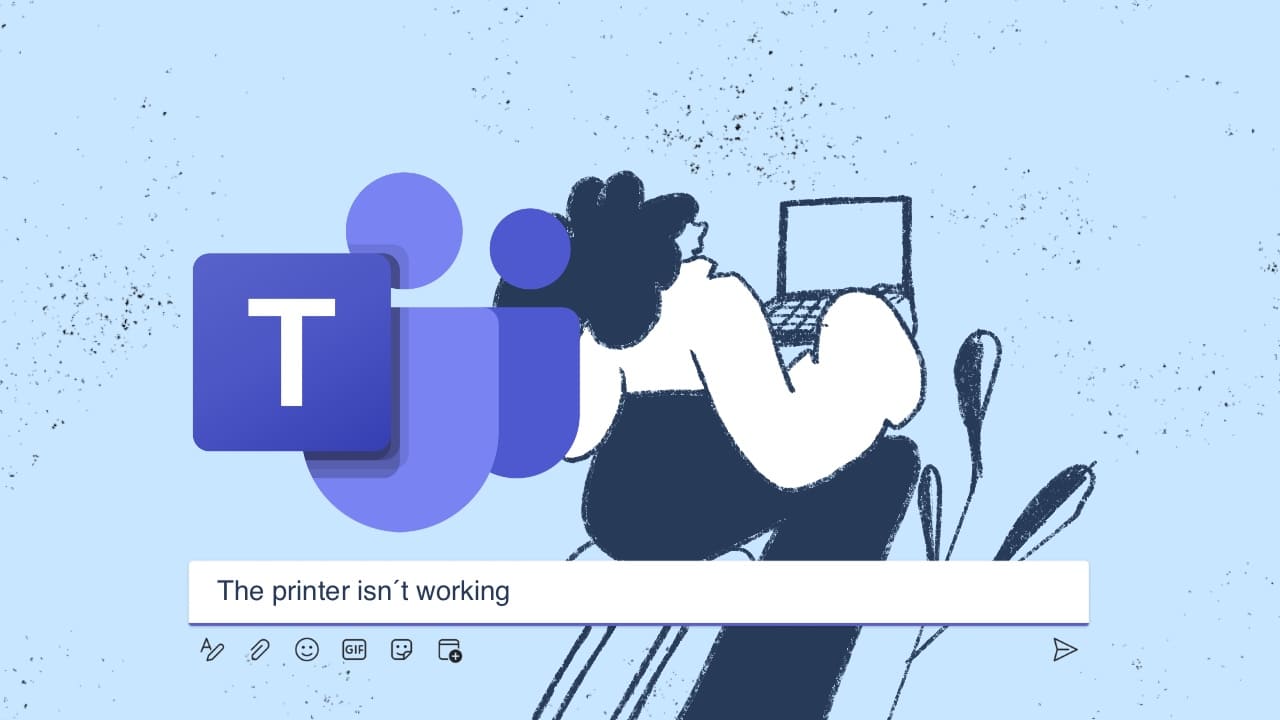
What to keep in mind when choosing AI knowledge base software
Selecting the right AI knowledge base software can make all the difference. Here’s what to consider:
- User-friendliness: Ensure the interface is intuitive for users at all levels. Complex software may reduce user engagement.
- Integration capabilities: Consider whether the KB integrates well with your existing tools to avoid silos.
- Customization and scalability: Choose software that fits your current needs but can scale as your organization grows.
- Data security and privacy: Given the volume of information, ensure that the software meets compliance standards and safeguards data.
- Vendor support and training: Good support and resources are crucial for long-term success with any KB solution.
Thinking about these factors helps build a solid foundation for knowledge management, ensuring the solution you choose will continue to meet evolving needs. For customer-facing teams, an AI customer support knowledge base that scales depends on robust information architecture, standardized content, and lifecycle governance across channels. Applying these principles ensures AI enhancements translate into faster resolution and consistent answers at scale.
What’s behind AI knowledge bases?
An AI knowledge base combines advanced technology and intelligent data management to offer more precise, user-friendly interactions than traditional knowledge bases. Here’s a deeper look at the key components that make it possible:
Machine learning models
At the core of an AI knowledge base are machine learning models, which process and learn from user and customer interactions to improve accuracy and relevance. These models continuously analyze query patterns, content usage, and interaction data to refine search algorithms and make better recommendations.
For example, if a large number of users search for information on a specific software update, the model can automatically suggest related articles to new users. Machine learning also powers predictive insights, allowing the system to identify common user pain points and suggest content updates to address them.
Natural Language Processing (NLP)
NLP is what enables the knowledge base to interpret and respond to user questions phrased in natural, everyday language. NLP technology breaks down sentences into components (such as entities and intents) to understand the actual question being asked.
For instance, if a user types, "How do I reset my password?" NLP helps the system recognize "reset password" as the core intent and retrieve the relevant article. Advanced NLP can handle various question structures and synonyms, so even if a user phrases it as “I forgot my login,” the system will still deliver the appropriate reset instructions. NLP makes the knowledge base more flexible, allowing for a broader range of user interactions.
Data repository
The data repository acts as the knowledge base’s main content store. It organizes a mix of structured (FAQs, user manuals) and unstructured content (discussion threads, emails) and makes it accessible for AI analysis. The repository also integrates with external data sources, such as CRM or helpdesk systems, allowing AI to pull accurate and relevant information based on user profiles or case histories.
For example, if a customer who recently submitted a service request asks about their ticket status, the knowledge base can retrieve up-to-date information from the helpdesk and provide a direct answer. This integration not only streamlines access but allows the AI to tailor responses based on user-specific context.

Conclusion
If you’re considering integrating an AI-driven knowledge base into your organization, it’s clear that the benefits go well beyond simple data storage. Throughout this article, we’ve covered what AI-powered knowledge bases can bring to the table, from smarter content delivery to more engaged users. AI might seem like a complex addition to your knowledge management setup, but it’s becoming a practical tool that transforms how information is accessed and used.
Of course, there’s no one-size-fits-all solution, and every organization has unique needs. If you’ve made it this far, you’re probably weighing whether this is the right next step for you. Hopefully, these insights have made it easier to assess if an AI-driven approach to knowledge management will be a worthwhile addition to your business.
InvGate Service Management brings the power of AI to streamline your ITSM and ESM efforts! See for yourself with a 30-day free trial!














.jpg?upsize=true&upscale=true&width=780&height=205&name=how-to-create-a-service-level-agreement%20(1).jpg)
