Are you already keeping a close eye on Service Level Agreement (SLA) metrics? As part of your IT Service Management (ITSM) strategy, these metrics help you not only meet but exceed your service delivery goals.
Following the age-old rule of service delivery, “The customer is always right,” organizations worldwide strive to provide efficient service to their customers, clients, or internal stakeholders. And, to ensure this, they use Service Level Management and help desk Key Performance Indicators (KPIs). However, it's imperative to identify the right SLA metrics to track to avoid drowning in a sea of data.
Stay tuned to explore the five mission-critical SLA metrics that every ITSM leader should monitor. You'll also learn how InvGate Service Management simplifies the creation and customization of KPI reports.
Let's get started!

What are Service Level Agreement metrics?
SLA metrics are quantifiable standards and KPIs that service providers and organizations use to ensure they meet their service commitments. These metrics provide a structured framework for monitoring, evaluating, and reporting the quality and timeliness of services delivered to customers, clients, or internal stakeholders.
The primary purpose of Service Level Agreement metrics is to establish a clear, measurable understanding of the service levels agreed upon between a service provider and its customers.
SLA KPIs are an integral part of the broader SLA implementation process, providing a common basis for objectively measuring service quality and identifying areas for improvement or refinement.
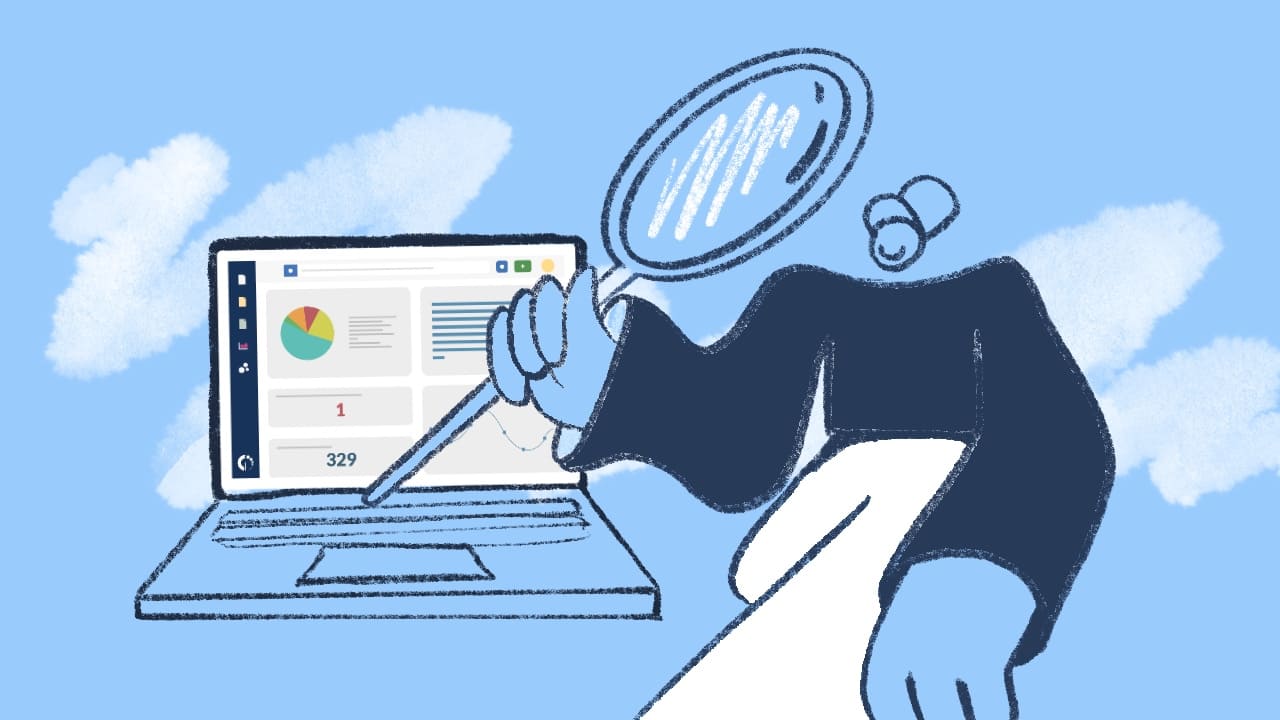
5 key Service Level Agreement metrics
SLA metrics come in many forms, measuring and monitoring different aspects of service performance. To effectively manage them, integrating help desk software can be a powerful tool. InvGate Service Management streamlines data collection, reporting, and analysis, making it easier to maintain a clear view of your service performance and the effectiveness of your SLAs.
Let's look closer at the fundamental SLA metrics and their critical role in maintaining outstanding service delivery.
1. First Response Time (FRT)
First Response Time (FRT) measures the time it takes for a support agent to provide the initial response to a customer's query, request, or issue after it has been submitted. It serves as a yardstick for assessing the speed and effectiveness of customer service.
The key variables used to calculate it include the timestamp of the customer's initial request and the timestamp of the service provider's initial response. Here's where the convenience of InvGate Service Management truly shines because it handles the calculations automatically, eliminating the need for manual effort and ensuring you can efficiently track FRT without any additional complexity. You can find it on your instance as "First Response SLA” (time).
2. Time to Resolution (TTR)
Time to Resolution (TTR) measures the time it takes to completely resolve a customer issue or incident, from the moment it is reported until it is fully resolved. It reflects the full lifecycle of incident resolution. TTR is instrumental in understanding the support quality offered, allowing service providers to refine their incident-handling efficiency.
The key variables involved in calculating it include the timestamp marking the moment a customer submits an incident report and the timestamp when the reported issue is fully resolved and closed. You’ll locate this metric on InvGate Service Management under “Resolution SLA” (time).

3. SLA Compliance
Service Level Agreement Compliance quantifies the percentage of tickets successfully resolved within the timeframes stipulated in the SLAs. It serves as a fundamental barometer of a service provider's ability to meet and uphold its commitments to customers, ensuring that they meet the agreed-upon service standards.
SLA Compliance is not only pivotal for customer satisfaction but also for enhancing overall service efficiency and the success of service operations.
The key variables used to calculate it include the total count of tickets, SLA-compliant tickets, and the timestamps marking the initiation and resolution of each service request.
Does that seem too complex? Don't worry; InvGate Service Management makes it simple and transparent for you. You'll find three essential metrics to measure SLA Compliance:
- Requests with resolution SLA - This metric identifies the total count of tickets with an SLA resolution defined.
- Requests with resolution SLA accomplished - This metric calculates the number of tickets successfully meeting the resolution SLA.
- Requests with resolution SLA expired - This metric tracks tickets for which the resolution SLA has not been met within the stipulated time frames.
4. Agent Utilization
Agent Utilization is your lens into how effectively your team uses their time. It reflects the time agents spend on support-related tasks compared to their total available work hours, providing a clear measure of their productivity and the efficiency of task allocation.
With InvGate Service Management, accessing this vital information is a breeze. By selecting the "Requests" and "Spent time" metrics and organizing them by groups of agents, you get an extensive view of how work is distributed among multiple help desks or categories.
This valuable insight empowers organizations to optimize resource allocation, balance workloads, and elevate operational efficiency across different service and support areas. Additionally, you can keep an eye on agent productivity metrics, such as the time taken to resolve tasks or incidents, to ensure your team is working at their peak performance.
5. Customer Satisfaction (CSAT)
Customer Satisfaction or CSAT quantifies customers' satisfaction and advocacy level following their interactions with a service provider.
Valuable for assessing service performance and nurturing robust customer relationships, CSAT empowers providers to continually enhance their services and carve out a strong market presence.
This metric is calculated using customer feedback and satisfaction rating data, and therefore serves a direct window into how well you're meeting customer expectations. Be sure to integrate it into your reports or dashboards for a streamlined approach to CSAT Management – you'll easily locate it under "Rating (Score entered by the customer)."

6 benefits of tracking SLAs
Monitoring Service Level Agreement metrics provides several benefits to both service providers and their customers. It serves as a proactive approach to IT support that ensures that agreed-upon service standards are met and provides a framework for continuous improvement.
Here are some key benefits of tracking SLAs:
- Improved customer satisfaction: Meeting or exceeding SLA metrics assures customers that their service needs will be met promptly and effectively, resulting in higher satisfaction levels and improved relationships.
- Increased efficiency and productivity: Monitoring SLAs can help organizations streamline their processes and deliver a more efficient service. This, in turn, can reduce operational costs and increase productivity.
- Transparency: SLA tracking promotes visibility into the service provider/customer relationship. Both parties have a clear understanding of what is expected and can monitor progress.
- Risk mitigation: By measuring SLAs, organizations can identify and proactively address potential issues, reducing the risk of service disruptions, downtime, and customer dissatisfaction.
- Compliance and regulatory adherence: Many industries have specific regulatory requirements, and monitoring SLA metrics can help them comply with these standards. This is particularly crucial in industries like healthcare and finance.
- Better decision making: SLA tracking generates valuable data that can be used to make informed decisions about where to allocate resources, how to improve processes, and how to enhance service strategy.

Creating an SLA metrics report on InvGate Service Management
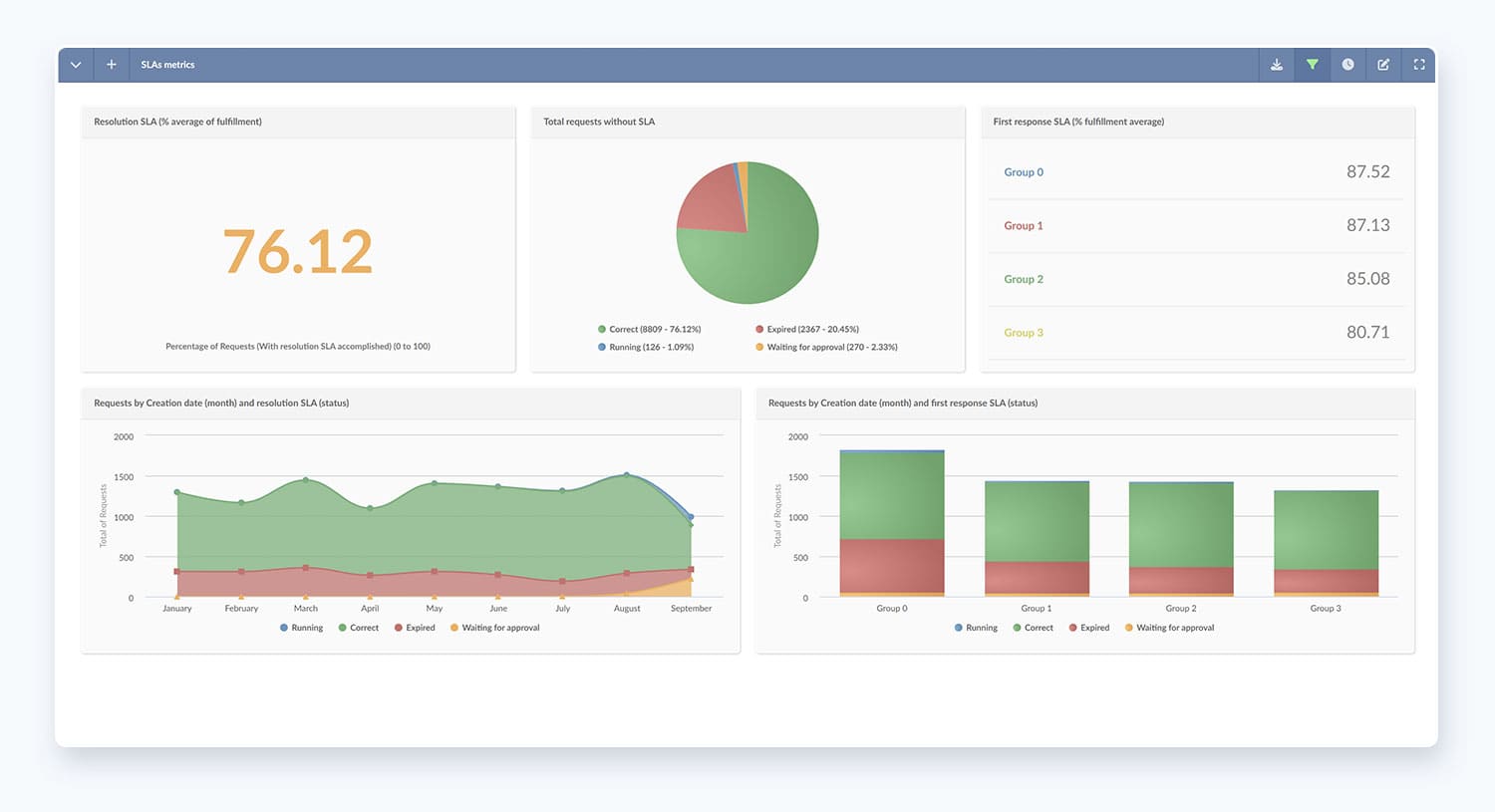
Managing and overseeing your SLA metrics is a cinch with InvGate Service Management. You can create custom reports to monitor and visualize your chosen SLA metrics in real time. The best part is that these reports are user-friendly, mobile-ready, and require no coding skills!
Here's how you can create your own:
1. Create a new report
Navigate to the “Reports” section in the left-hand menu. Then, click the “New” button in the upper-right corner of the “Reports” page. You can then choose between a list of three report types:
- Request - For in-depth insights into request statistics.
- Time Tracking - Ideal for a comprehensive view of working hour statistics entered into the system.
- Intervals - To gain valuable information about waiting intervals and the assignment of closed tickets.
In this case, we'll continue with the example of a "Request Report."
2. Define metrics
Creating a report begins with defining the metrics you wish to measure. You'll find a list of available metrics in the right-hand panel, including the ones discussed earlier. So, once you are there, crafting a comprehensive SLA metrics report is as simple as a few clicks! Just select each metric you wish to incorporate and drag it into the green metrics box.
3. Define dimensions
After choosing your metrics, it's time to define the dimensions for your report. For this, select dimensions, click on them, and drag them to either the columns or rows area, depending on your preferences and requirements.
For instance, you could opt for "Request Type" for columns and "Priority Level" for rows. If you wish to alter your chosen dimensions, simply click the "Invert" button.
4. Optionally select filters
For added precision in your report, you can apply filters. After defining metrics and dimensions, click the "Edit" button in the Filters section. Here, you'll discover a range of filter options. For example, if you want to establish a time frame, you can create two date-related conditions for request creation dates.
5. Choose a visualization
With all parameters and filters in place, you can now select the ideal visualization for your report. InvGate Service Management offers various viewing options, including:
- Summary - The default view presents your report as a grid based on the selected dimensions.
- Details - This option provides a comprehensive list of report information, including dimensions and metrics.
- Chart - Opt for this choice if you prefer a graphical representation with various visualization options.
- Maximize - Enjoy a full-screen view of your chart.
- Graphical view - Switch between the standard view and a quick graphical summary.
- Export - Conveniently export the chart in .xls format.
Once you've configured your report to your satisfaction, remember to click "Save" to preserve your settings!

Extra considerations
A pro tip to keep in mind is that the complexity of your report is directly proportional to the number of metrics and dimensions you include. Striking a balance between depth and simplicity is crucial. This ensures your reports remain accessible and actionable, providing valuable insights without overwhelming complexity.
For added convenience, you can schedule your reports for regular delivery. Simply click the "Schedule" button located on the Reports page to configure the report's delivery schedule, specifying its frequency, recipients, and the precise content to be included. This way, you'll stay effortlessly updated with the data you need when you need it.
To sum up
Service Level Agreement metrics are the cornerstone of modern Service Management. They enable organizations to bridge the gap between promise and delivery, providing a roadmap for meeting and, most importantly, exceeding customer expectations.
What makes tracking SLA metrics even smoother is the assistance of innovative solutions like InvGate Service Management. With user-friendly reporting tools, you can keep an eye on these vital KPIs, ensuring that your services always align with your commitments and that you can make smart improvements where needed.
Don't hesitate any longer. Get started on tracking your SLA metrics now with InvGate Service Management. Request a 30-day free trial and take it for a spin!














.jpg?upsize=true&upscale=true&width=780&height=205&name=how-to-create-a-service-level-agreement%20(1).jpg)
