You only get one chance at a first impression. And in customer service, that first impression is determined by your First Response Time (FRT).
A fast and efficient FRT can make customers feel valued, respected, and taken care of. On the other hand, a slow response time can leave users feeling frustrated, ignored, and even outraged.
With so much riding on the FRT, optimizing this help desk metric is crucial to keep your users happy and your business thriving. In this blog post, we'll explore seven ideas to help you do just that. We’ll also review its pros and cons, how to calculate it on InvGate Service Management, and best practices.
Let's dive into this complete overview of the FRT metric in customer service!
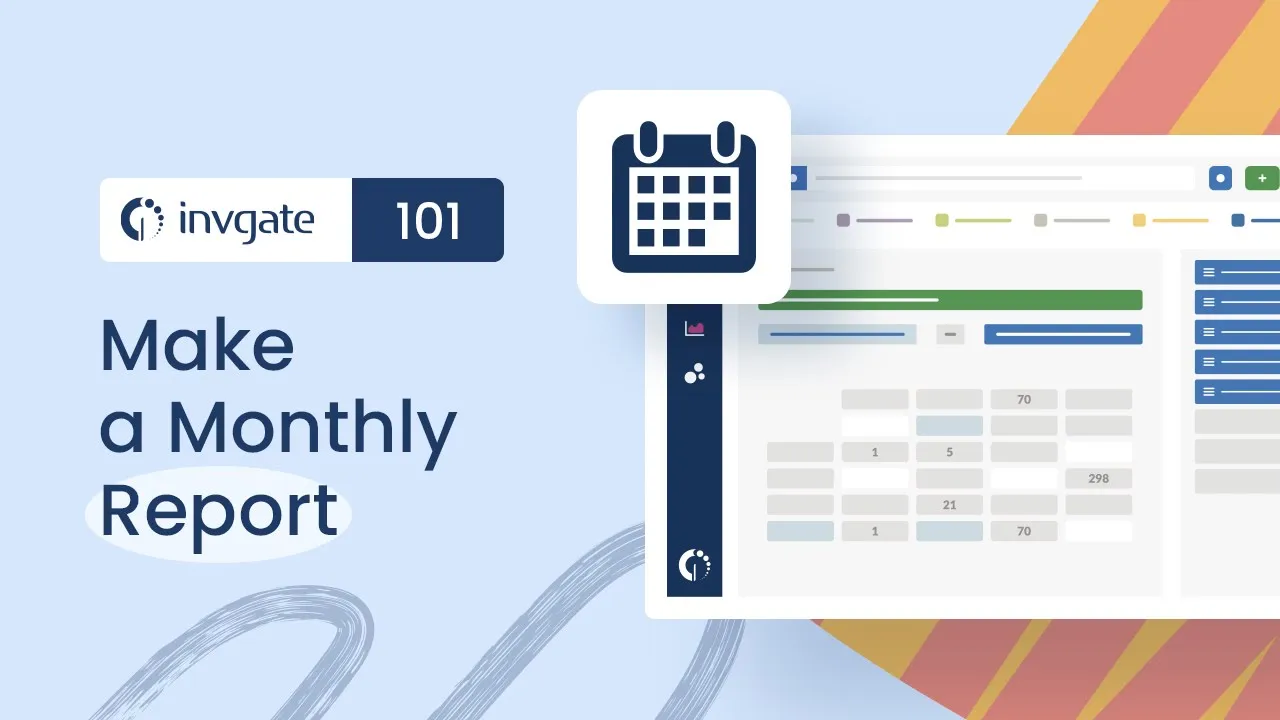
What is First Response Time?
FRT measures the time it takes for a support agent to respond to a customer's request or issue. This initial response could be a simple acknowledgment that the ticket has been received and is being reviewed or an actual answer to the customer's question.
It is a critical aspect of customer service that can significantly impact customer satisfaction and retention.
Pros and cons of measuring ticket FRT
Measuring FRT provides companies with a clear indication of how quickly their IT support team responds to customer inquiries. However, like any metric, it has its advantages and disadvantages. Let's take a look at both sides.
Pros of measuring ticket FRT
- It helps build customer trust and loyalty - A quick FRT indicates that a business values its customers' time and is responsive to their needs. This can help build customer trust and loyalty, which is essential for driving customer retention and revenue.
- It enables businesses to set targets and measure progress - Measuring FRT allows organizations to set targets for response times and track their progress toward achieving them. This can help companies identify areas where they need to improve their support processes and measure the effectiveness of any changes they make.
- It enables better resource allocation - Measuring FRT can help businesses identify where they may need to allocate more resources, through hiring additional support agents or investing in training for existing agents. By understanding where support teams are struggling to meet FRT targets, companies can make informed decisions about where to allocate resources for maximum impact.
Cons of measuring ticket FRT
- Focusing too much on FRT can negatively impact quality - If support agents are solely focused on responding to tickets quickly, they may overlook the quality of their responses, which can frustrate customers and damage their trust in the business. Support agents should be trained to fully understand the customer's issue and provide thorough and accurate answers.
- FRT doesn't account for ticket complexity - Some tickets require more time to resolve than others due to their complexity. Instead of setting a blanket FRT target for all tickets, businesses should consider the complexity of each issue.
- FRT doesn’t account for external factors - FRT can be impacted by factors that are out of support teams' control, such as high Ticket Volume or technical issues with the ticket management system. Companies should monitor external factors and adjust targets accordingly to be achievable and realistic.
How to calculate First Response Time on InvGate Service Management
If you need to determine the FRT efficiently, you can rely on InvGate Service Management. Simply follow these steps:
- Go to “Reports” and create a new request.
- Select the metrics “Requests” and “First Response SLA”. You’ll find the latter in Metrics > SLA. The SLA for First Response counts the time from when the ticket is created until an agent responds for the first time to the client (that is, sends a response that is visible to the client).
- Optionally add columns or filters like ticket Type (e.g., incidents, service requests, questions), Priority (e.g., high, medium, low), Status (open, pending, closed), Agent, Creation, and Solution Date.
That’s all! You’ll have your report showing the average First Response for tickets created during the specified time range.
The formula to calculate the average FRT is the following:
Average FRT = (Sum of First Response Times / Total Number of Resolved Tickets) x 100%
In addition, the formula to calculate the FRT is the following:
FRT = Time at which the customer service agent responded to the ticket - Time at which the customer made the request
For example, if a customer submitted a request at 10:00 am and the agent responded at 10:15 am, the FRT would be 15 minutes.
What is a good average First Response Time?
Each support channel has a different set of customer expectations for response time. These FRT benchmarks are based on industry standards and may vary depending on the type of business:
- Email > between 12 to 24 hours
- Social media > within 60 minutes
- Live chat > between 3 to 5 minutes
- Phone call > within 3 minutes
7 ideas to optimize First Response Time
A high FRT can lead to frustrated customers and a poor overall employee experience, while a low FRT can help build customer loyalty and satisfaction. There are several strategies that businesses can employ to optimize FRT and keep customers happy. Some of them are the following:
1. Use automation to prioritize and route tickets
One of the most effective ways to improve FRT is by using ticketing workflows and automation to prioritize and route tickets to the most appropriate support agent. This can help reduce response times by ensuring that each ticket is handled by the correct team as quickly as possible.
2. Invest in self-service resources
Another effective strategy for improving FRT is investing in self-service resources such as knowledge bases, which benefit both support agents and customers. By providing a comprehensive repository of articles, these resources empower support agents with the knowledge they need to quickly and accurately respond to customer inquiries. This can help agents troubleshoot issues on their own, and companies can reduce the number of tickets that require human intervention.
3. Implement a tiered support system
By implementing a tiered support system, tickets are initially handled by tier 1 help desk agents and escalated to higher-level ones as needed. By routing tickets through a tiered support system, businesses can ensure that each one is handled by the most appropriate team at each stage of the support process, ultimately improving FRT and overall customer satisfaction.
4. Provide real-time status updates
Customers appreciate transparency regarding support issues, so providing real-time status updates on tickets can effectively improve FRT and reduce customer frustration. By providing customers with regular updates on the status of their tickets, businesses can keep customers informed and demonstrate a commitment to resolving issues quickly and effectively.
5. Offer multi-channel support
Offering support through multiple channels, such as business email, phone, chat, and social media, can effectively improve FRT and overall customer satisfaction. By giving customers the ability to reach out through their preferred channels, companies can reduce wait times and ensure that each customer receives a timely response, ultimately improving the overall support experience.
6. Implement chatbots or virtual agents
Chatbots and virtual agents can effectively improve FRT by giving customers instant responses to their support queries. By leveraging artificial intelligence (AI), organizations can develop chatbots or virtual agents that can quickly understand customer requests and provide solutions or escalate the issue to a human agent if necessary.
7. Monitor and optimize support team workload
By tracking support team workload and performance with metrics such as First Contact Resolution, Time to Resolution, and Escalation Rate, companies can identify areas where teams may be overburdened and take steps to redistribute workload or adjust staffing levels as needed. This can help ensure each support agent has a manageable workload, improving FRT and overall support team performance.
3 First Response Time metric best practices
Organizations can ensure they clearly understand FRT and use it to improve their support team performance by implementing best practices. The most important best practices are the following:
1. Define FRT metrics and goals
The first step in tracking and optimizing FRT is to define specific metrics and goals. This involves clearly defining what constitutes a "response" (e.g., an initial acknowledgment of the ticket) and setting a target FRT goal that aligns with customer expectations and business objectives. By doing this, companies can establish a benchmark for performance and measure progress over time.
2. Provide ongoing training and support to agents
Businesses can improve FRT and overall support team performance by providing agents with the skills and resources they need to handle customer inquiries quickly and effectively. This can include providing agents access to internal knowledge bases, training on best practices for customer service, and ongoing coaching and feedback.
3. Use customer feedback to drive improvements
By soliciting customer feedback on the support experience and using it to identify areas for improvement, organizations can make targeted changes to support processes, tools, and training programs that can help reduce FRT and improve overall customer satisfaction. You can gather feedback through surveys, social media analytic tools, and other channels to analyze and act on the information you have collected.
Key takeaways
First Response Time is a critical metric in customer service that measures the time it takes for an agent to respond to a customer's request or issue. Calculating this indicator has its advantages and disadvantages. While a quick FRT can help build customer trust and loyalty, it should not be the sole focus of support agents. Businesses need to balance between response time and quality of service, and should also consider the complexity of each issue and external factors that may impact FRT.
Acceptable FRT benchmarks vary depending on the nature of the business and the support channel. Optimizing this indicator is crucial for improving customer satisfaction and retention. Companies can achieve this goal by implementing strategies such as:
- Using automation to prioritize and route tickets.
- Investing in self-service resources.
- Implementing a tiered support system.
- Providing real-time status updates.
- Setting achievable FRT targets.
- Empowering support agents with the knowledge and tools to provide accurate and thorough responses.
Calculating FRT, along other metrics, can be done simply and efficiently with InvGate Service Management's reporting capabilities. Request a free 30-day trial or explore the live demo to see for yourself how you can improve your customer support!















