Support teams face a growing volume of Support tickets every year. According to the Help Desk Institute’s The State of Technical Support in 2024 study, 46% of organizations saw an increase in ticket volumes in the past year. The report links this trend to the adoption of new applications and devices, along with expanding customer bases.
Organizing these requests through a structured ticketing process helps IT and service teams provide faster and more accurate responses.
What is a support ticket?
A support ticket is a record of a request or issue submitted by a user to a help desk or IT support team. These tickets document issues, track progress, and facilitate communication between users and support agents.
It acts as a centralized container of information, tracking the problem, its status, the person responsible for solving it, and any interactions until the case is closed.
Support tickets are managed through a ticketing system, which provides the structure to organize, prioritize, and resolve them efficiently.
Why are help desk tickets important?
Tickets give structure to the support process. Instead of handling requests informally through emails, chats, or phone calls, tickets create a standardized way to document and monitor work.
This provides accountability, allows performance tracking, and reduces the risk of missed or duplicated requests. For organizations, it means support teams can scale their work and consistently meet response expectations.
5 benefits of support tickets
Support tickets offer several advantages for organizations:
- Centralized tracking of issues: Every request is documented in one system, making it easier to follow progress.
- Improved communication: Tickets store all interactions between the requester and the support agent.
- Accountability and transparency: Teams can see who is assigned to each request and its current status.
- Data for reporting: Managers gain visibility into volume, response times, and resolution trends.
- Consistent service delivery: Standardized handling creates repeatable processes.
What does an IT support ticket look like? Key elements

Every support ticket contains details that help resolve issues efficiently. While the exact format may vary, most tickets include:
- Ticket ID – Unique identifier.
- Customer – The requester or person reporting the issue.
- Assigned agent – Responsible for solving it.
- Help desk – The team or group handling the ticket.
- Category or type of request – According to your service catalog.
- Status – Open, in progress, waiting for client, waiting for approval or actions, closed, etc.
- Priority – Urgency level.
- Ticket type – Incident, request, problem, or change.
- Description of the problem – Details provided by the requester.
- Conversation history – Ongoing communications between the requester and support.
- Activity history – System-generated log of actions taken (status changes, assignments, etc.).

5 support ticket types
Support tickets are typically classified into several categories depending on the nature of the request. Many organizations follow the ITIL framework (a set of best practices for IT Service Management), which defines common types of support tickets:
- Incidents: Unexpected issues that disrupt normal operations. Examples include system outages, application errors, or network failures. The goal is to restore normal service as quickly as possible.
- Service requests: Routine requests that do not indicate an issue but require IT assistance. Examples include password resets, software installations, new account creation, and access permissions.
- Change requests: Requests for modifications to IT systems, such as upgrading software, modifying network configurations, or replacing hardware. These are assessed for risk before approval.
- Problem tickets: Issues that require in-depth investigation because they are recurring or have an unknown root cause. Unlike incidents, which focus on immediate resolution, problem tickets aim to prevent future occurrences.
- Major incident ticket: This classification is used for significant incidents that require immediate attention and resources due to their impact on business operations.
Using this structure makes it easier for support teams to assign tickets to the right personnel, track trends, and improve response times. Without proper categorization, tickets could be misrouted, delaying resolutions and increasing frustration for both users and agents.
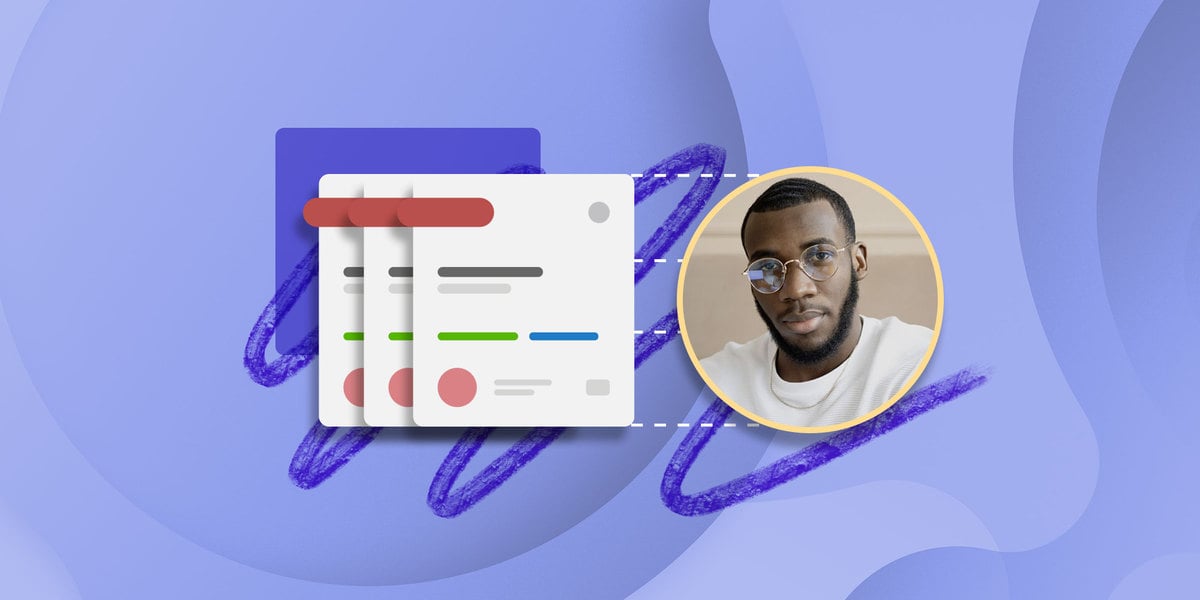
5 best practices to solve support tickets effectively
1. Prioritize based on urgency: Not all tickets require immediate action. Establish a clear priority system with levels such as urgent, high, medium, and low. Define criteria for each level so agents know how to classify requests consistently.
For example, an outage that prevents employees from logging into core systems should be treated as urgent, while a request for a password reset can be categorized as medium priority. Aligning ticket handling with business impact helps teams allocate resources effectively.
2. Automate repetitive steps: Set up automation rules to reduce manual work and make ticket handling more consistent. One of the most effective uses is automatic ticket assignment, where the system routes tickets to the right agent or team based on predefined criteria such as category, priority, or requester department.
Other examples of ticketing automation include:
- Send acknowledgment messages to confirm receipt of a ticket.
- Escalate requests that remain unresolved after a set time.
- Apply default classifications to common issues.
3. Keep communication clear and timely: Requesters should always know the status of their ticket. Provide updates when progress is made, explain delays if they occur, and close the loop once the issue is resolved. Clear, professional communication helps manage expectations and builds trust in the support process.
4. Document resolutions for future reference: When a ticket is closed, capture the steps taken to resolve it in the system’s knowledge base or ticket notes. This documentation becomes a resource for both the requester and the support team. Over time, it reduces repeated questions and accelerates future resolutions.
5. Track and analyze performance metrics: Monitor indicators such as first response time, average resolution time, and backlog size. These metrics highlight inefficiencies and help managers adjust staffing, refine processes, or identify areas where training is needed. Continuous improvement comes from regularly reviewing performance data.
AI and support tickets
Artificial intelligence is increasingly present in IT support, mainly to reduce repetitive tasks and improve accuracy. Rather than replacing human agents, it assists them by handling classification, predicting needs, and suggesting responses. Some practical applications include:
-
Automatic categorization and prioritization – AI can analyze the content of a ticket and assign it to the right category and priority level. For example, if a user reports they cannot access email, the system can classify it as an incident with high priority without manual intervention.
-
Suggested responses – AI tools can recommend replies based on the organization’s knowledge base or past tickets. This shortens resolution time for frequent requests such as password resets or software installation instructions.
-
Self-service support – Integrated chatbots or virtual agents can handle common questions directly, such as guiding users through a printer setup or answering queries about software availability. If the issue is more complex, the AI escalates the ticket to a technician with context included.
-
Trend identification – AI can analyze patterns across multiple tickets to detect recurring problems. For instance, if several employees report slow performance after a system update, the system can flag it as a potential widespread issue.
-
Predictive insights – Some tools use historical data to predict the likelihood of SLA breaches, enabling managers to reassign or escalate tickets before deadlines are missed.
Using InvGate Service Management as your support ticket system
InvGate Service Management offers a complete environment to handle support tickets efficiently, from the moment they are created until they are resolved. The platform is designed to give IT and service teams both control and visibility. Key capabilities include:
-
Automation rules – Automatically route tickets to the right team, send updates, and escalate issues based on predefined conditions.
-
Self-service portal – Allow users to submit requests, track their status, and access the knowledge base without relying on direct technician interaction.
-
AI-powered features – Practical tools for agents such as AI ticket responses with contextual knowledge, enhancing draft answers, summarizing ticket history so agents don’t have to review entire threads, monitoring patterns to suggest common problems or detect potential major incidents, and more.
-
Customizable workflows – Adapt the system to your internal processes, whether you need Incident Management, service requests, or change approvals.
-
Reporting and dashboards – Monitor metrics such as volume, response time, and SLA compliance through visual dashboards that help identify areas for improvement.
-
Integrations – Connect with other tools in your IT ecosystem to maintain a unified support environment.
InvGate Service Management combines these capabilities in a single platform, helping organizations maintain order, improve service quality, and respond effectively to growing support demands.
Want to see it in action? Start a free trial of InvGate Service Management and explore how it can strengthen your ticket management process.
















